Are you an Eduma user looking to streamline your site’s user experience? If you’ve ever felt overwhelmed by the clutter of options on your platform, you’re not alone. One element that often raises questions is the ‘Become an Instructor’ feature. While it may be beneficial for some, it can be a distraction for others who simply want a straightforward learning environment. The good news is that you don’t have to be a tech wizard or spend hours digging through code to remove it! In this article, we’ll guide you through a simple, step-by-step process to effortlessly eliminate the ‘Become an Instructor’ option from your Eduma site, allowing you to focus on what truly matters: delivering an exceptional educational experience. Ready to take control of your platform? Let’s dive in!
Understanding the ‘Become an Instructor’ Feature in Eduma
Are you looking to streamline your Eduma website and remove unnecessary elements? The ‘Become an Instructor’ feature can sometimes clutter your interface, especially if you don’t plan on allowing user-generated courses. Understanding how to manage this feature effectively can enhance your site’s user experience and make navigation smoother for your visitors.
To begin, it’s essential to know where this feature resides within the Eduma theme settings. Typically, you’ll find it under the Theme Options or Instructor Settings section of your dashboard. Here are the steps to disable it:
- Log in to your WordPress admin panel.
- Navigate to Eduma Options.
- Select Instructor Settings.
- Look for the option labeled Enable Become an Instructor and toggle it off.
By following these steps, you can effectively remove the instructor registration feature. This not only simplifies the user interface but also helps in focusing your site’s purpose. If you ever decide to re-enable this feature, the same steps can be followed to switch it back on.
In addition to toggling off the feature, consider customizing other related settings that may impact user engagement. For instance, if you’re looking to refine course offerings, you can adjust the visibility settings for existing courses to ensure that only relevant content is showcased. Here’s a quick overview of some settings you might want to consider:
| Setting | Description |
|---|---|
| Course Visibility | Control who can see your courses. |
| Instructor Approval | Require admin approval for new instructors. |
| Course Categories | Organize courses for better navigation. |
Ultimately, managing the ‘Become an Instructor’ feature is about aligning your site with your specific goals. Whether you’re aiming to create a more curated educational experience or focusing solely on your own courses, adjusting these settings will help you achieve that vision. Remember, a cleaner, more focused interface can lead to better user engagement and satisfaction. So take the time to refine your Eduma site, and watch as your audience responds positively!
Why You Might Want to Remove This Option
Removing the ‘Become an Instructor’ option from Eduma can significantly enhance the user experience for both site administrators and visitors. Here are some reasons why you might consider making this change:
- Focus on Core Content: By eliminating this feature, you can redirect your audience’s attention to the primary content of your site. This ensures that users engage more deeply with the resources and courses you offer, rather than being distracted by instructor applications.
- Simplified Navigation: A cleaner interface without unnecessary options leads to easier navigation. Users can find what they’re looking for without sifting through multiple links or sections, making their experience more enjoyable and efficient.
- Control Over Course Quality: By removing the instructor application option, you can maintain a higher standard for course content. This ensures that only vetted, high-quality courses are available to your learners, directly impacting their satisfaction and learning outcomes.
- Reduced Spam and Inquiries: Removing this feature can also reduce the influx of spam applications or inquiries from potential instructors. This not only saves time but also keeps your inbox cleaner, allowing you to focus on what matters most.
- Enhanced Branding: A streamlined website that emphasizes your brand identity over instructor recruitment can strengthen your market position. This helps in conveying a clear message that your platform is dedicated to delivering quality education.
In addition to these points, consider how this change can align with your overall strategy for the site. If attracting new instructors is not part of your current objectives, then it may be time to simplify your offerings.
| Pros of Removing Option | Cons of Keeping Option |
|---|---|
| Improved focus on existing content | Potential for instructor diversity |
| Simpler user experience | Increased inquiries |
| Higher course quality control | Possibility of innovative course ideas |
Ultimately, the decision should reflect your site’s goals and the needs of your audience. By thoughtfully considering whether to keep or remove this option, you can create a more targeted and effective online learning environment.
Step-by-Step Guide for Disabling the Instructor Feature
Disabling the ‘Become an Instructor’ feature on your Eduma site is a straightforward process that can enhance your platform’s focus and functionality. By removing this option, you can streamline user navigation and keep your site aligned with your educational objectives. Let’s dive into the steps you need to take to achieve this.
- Log Into Your WordPress Dashboard: Begin by accessing your WordPress admin area. Use your credentials to sign in, and you’ll be on your way to customizing your site.
- Open Eduma Theme Options: From the dashboard menu, navigate to Appearance and then select Eduma Options. This section contains all the customizable features of your theme.
- Find Instructor Features: Within the Eduma Options, look for a tab labeled Instructor Settings or something similar that refers to instructor capabilities.
- Disable the Feature: Locate the checkbox titled ‘Enable Instructor Feature’. Uncheck this box to deactivate the instructor functionality from appearing on your site.
- Save Your Changes: Don’t forget to hit the Save Changes button, usually found at the bottom of the settings page, to apply your new settings.
- Verify the Update: Visit your website to ensure that the ‘Become an Instructor’ option has been successfully removed. You should see a cleaner interface that aligns with your current offerings.
Here’s a quick reference table to summarize the steps:
| Step | Action |
|---|---|
| 1 | Log into the WordPress Dashboard |
| 2 | Navigate to Eduma Options |
| 3 | Locate Instructor Settings |
| 4 | Uncheck ‘Enable Instructor Feature’ |
| 5 | Click Save Changes |
| 6 | Check Your Site for Updates |
By following these simple steps, you can effectively remove the instructor option from Eduma, ensuring that your platform remains focused and user-friendly. This adjustment not only enhances navigation but also reinforces your site’s primary mission—providing quality education without distractions.

Exploring Alternative Solutions for Course Management
If you’re using Eduma and find the “Become an Instructor” section more of a distraction than a feature, you’re not alone. Many educators prefer a streamlined interface that focuses on student engagement rather than instructor recruitment. Fortunately, there are simple, effective ways to hide or remove this section without needing extensive coding knowledge.
Here are a few alternative solutions you might consider:
- Using Custom CSS: One of the easiest ways to remove unwanted sections is by adding custom CSS to your theme. A simple piece of code can effectively hide the “Become an Instructor” option from view.
- Theme Options: Check your theme settings. Some themes, including Eduma, provide built-in options to toggle certain features on or off. Look for an instructor settings tab in your theme customization area.
- Plugins: There are various plugins available that offer customization features for learning management systems. A well-rated plugin might allow you to hide specific sections within your course management interface.
If you’re considering using custom CSS, here’s a simple snippet to help you get started:
| Action | CSS Code |
|---|---|
| Hide Become an Instructor | #become-instructor { display: none; } |
| Adjust Visibility | .instructor-section { visibility: hidden; } |
After implementing these methods, always remember to check your site on various devices to ensure that the changes align with your design preferences. A clean and user-friendly interface can significantly enhance user experience and focus on the essential elements of your educational content.

Customizing Your Eduma Site for a Seamless User Experience
Customizing your Eduma site is an essential step in creating a unique and engaging learning environment. One of the common adjustments users seek is the removal of the ‘Become an Instructor’ section. This can be particularly useful if you want to streamline your site’s focus on students rather than instructors, enhancing the overall user experience.
To achieve this, you can follow a few simple steps:
- Access the Theme Customizer: Navigate to your WordPress Dashboard, go to Appearance, and select Customize.
- Locate the Instructor Settings: In the customizer panel, find the section dedicated to instructor options. This may vary depending on your version of Eduma.
- Disable the Option: Look for a toggle or checkbox that enables or disables the ‘Become an Instructor’ feature and turn it off.
If your version of Eduma does not provide a direct option to remove this feature, you can utilize some custom CSS. Here’s a quick snippet you can add:
.become-instructor {
display: none;
}
After inserting this code, the ‘Become an Instructor’ section will no longer appear on your site, allowing you to maintain a focused and cohesive user journey. Always remember to clear your cache after making changes to see the updates live.
For those who prefer a more visual guide, consider creating a table summarizing these steps:
| Step | Action |
|---|---|
| 1 | Access Appearance > Customize |
| 2 | Find Instructor Settings |
| 3 | Disable ‘Become an Instructor’ |
| 4 | Add Custom CSS (if needed) |

Tips for Communicating Changes to Your Users
When it’s necessary to implement changes such as removing the ‘Become an Instructor’ feature, clear communication with your users is essential. To ensure a smooth transition, consider the following strategies:
- Be Transparent: Inform your users about the changes in a direct and honest manner. Explain why the decision was made and how it aligns with your platform’s goals.
- Use Multiple Channels: Don’t rely solely on one method of communication. Utilize emails, notifications, and social media to reach your audience effectively.
- Provide Context: Help your users understand the benefits of the change. Highlight how it enhances their overall experience on the platform.
- Encourage Feedback: Create a space for users to voice their concerns or suggestions. This fosters a sense of community and shows that you value their input.
- Be Proactive: Anticipate potential questions or concerns and address them in your communication. This could include FAQs or dedicated support channels.
Creating a clear timeline for the transition can also aid in reducing confusion. For example, you might outline key dates and milestones:
| Milestone | Date | Details |
|---|---|---|
| Announcement | MM/DD/YYYY | Official communication sent to all users. |
| Feedback Period | MM/DD/YYYY – MM/DD/YYYY | Timeframe for users to share their thoughts. |
| Implementation | MM/DD/YYYY | Changes go live on the platform. |
Lastly, ensure that your messaging is reassuring. Let users know that while this change may feel significant, it’s designed to improve their experience. Keep the tone positive and focus on the exciting opportunities that lie ahead. A friendly reminder of your commitment to enhancing the platform can go a long way in maintaining user trust.
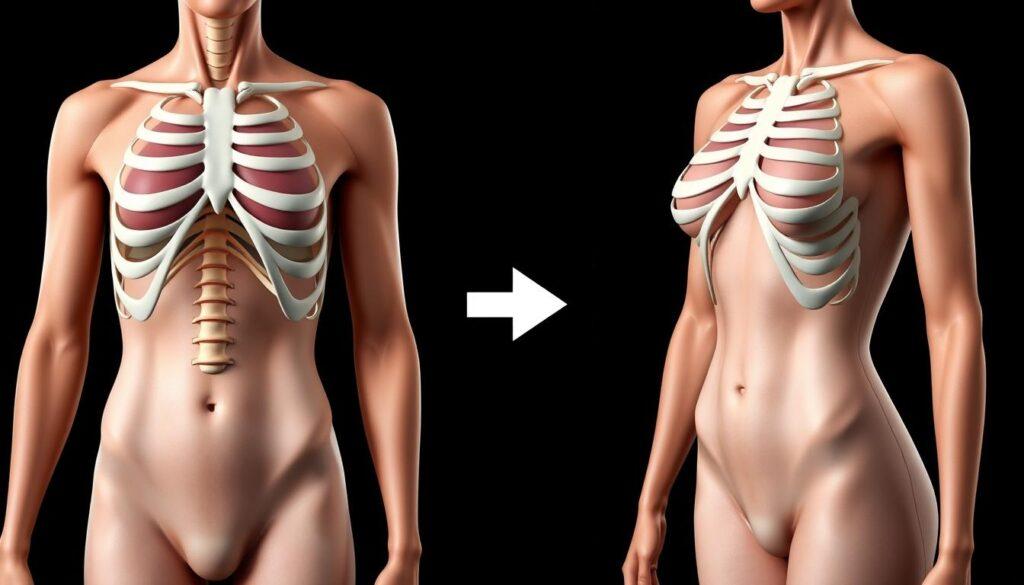
Troubleshooting Common Issues After Removal
After successfully removing the ‘Become an Instructor’ section from your Eduma theme, you might encounter a few common issues. Don’t fret! Here are some practical solutions to help you troubleshoot effectively:
- Section Still Visible: If the section remains visible despite your removal efforts, clear your browser cache. Sometimes, old cached data can cause previously removed content to reappear.
- Layout Disruption: After removal, your layout might look misaligned. Check for any residual CSS styles affecting the display. You may need to adjust your custom CSS to ensure everything aligns perfectly.
- Plugin Conflicts: Occasionally, plugins can interfere with theme functionalities. Deactivate all plugins and reactivate them one by one to identify if any are causing the issue.
- Unresponsive Changes: If your changes aren’t reflecting, ensure you’re editing the correct files. Double-check that you’re using a child theme to avoid overwriting your changes during theme updates.
In some cases, you may need to perform additional checks to ensure everything is functioning smoothly:
| Issue | Suggested Action |
|---|---|
| CSS Not Applying | Check if your custom CSS is saved correctly in the theme settings. |
| Broken Links | Examine your menu and internal links to ensure they are still pointing to the right locations. |
| Content Overlap | Inspect for any floating elements that may need a clearfix applied. |
Lastly, if you’re still experiencing issues, consider reaching out to the theme support community. Sometimes, fellow users may have encountered the same problems and can offer insights or solutions. Additionally, visiting forums dedicated to Eduma can be a goldmine for troubleshooting tips and tricks.

Enhancing Your Platform’s Focus on Learners
In an ever-evolving educational landscape, it’s essential to prioritize the learner’s experience above all else. One effective way to do this is by streamlining your platform to better serve your users. By removing the ‘Become an Instructor’ option from Eduma, you can create a more focused and engaging environment for students. Here’s how this change can enhance the overall user experience:
- Clear Navigation: By eliminating the instructor invitation, users can navigate the platform with ease, avoiding distractions that might lead them away from their primary goal—learning.
- Enhanced Content Quality: A platform solely focused on learners encourages the curation of high-quality, relevant content, ultimately improving the educational outcomes for students.
- Stronger Community Engagement: When the focus shifts to learners, it fosters a sense of community among students, promoting collaboration and peer-to-peer learning.
Furthermore, by concentrating your platform’s efforts solely on learner engagement, you can implement targeted strategies to enhance their experience. This shift allows educators to focus on refining existing courses and developing new, innovative content tailored to student needs. Consider integrating features like:
- Personalized Learning Paths: Offering customized course recommendations based on student interests and progress.
- Interactive Assessments: Creating engaging quizzes and activities that reinforce learning.
- Instant Feedback: Providing timely feedback on assignments to foster a growth mindset.
In addition to these features, analytics play a crucial role in understanding student behavior and preferences. By tracking engagement metrics, you can continuously refine your offerings based on what truly resonates with learners. For example:
| Metric | Purpose |
|---|---|
| Course Completion Rates | Identify popular courses and areas needing improvement |
| User Engagement Levels | Understand which content keeps learners interested |
| Feedback Scores | Gauge student satisfaction and areas for enhancement |
By making the decision to remove the ‘Become an Instructor’ feature, you are not just simplifying your platform but also signaling a commitment to learner-centered education. This focused approach not only boosts learner satisfaction but also positions your platform as a leader in providing valuable, quality educational experiences. Embrace this change, and watch as your platform transforms into a hub where learners thrive.
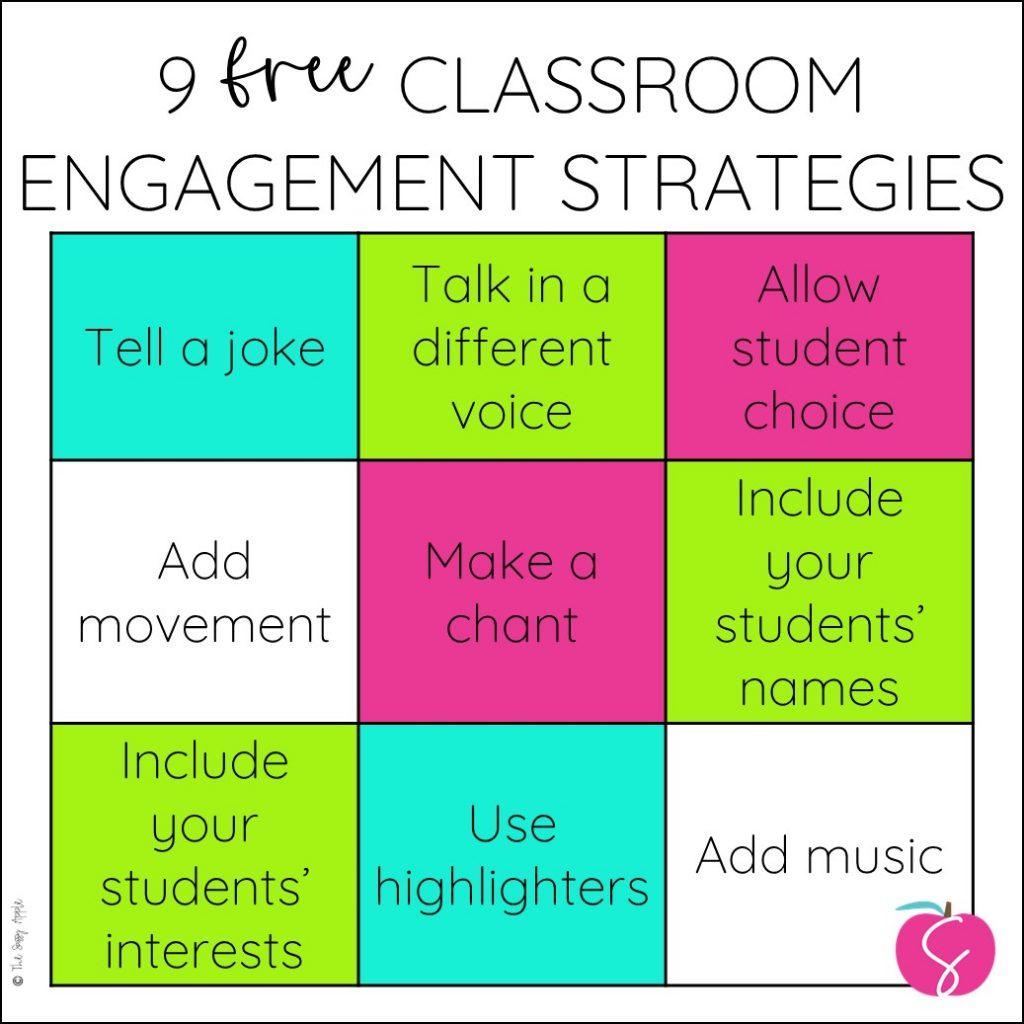
Best Practices for Maintaining Engagement Without Instructors
Maintaining user engagement is crucial, especially when you have removed the instructor feature from your Eduma setup. This transition doesn’t have to mean a decline in interaction or enthusiasm from your users. Instead, consider implementing creative strategies that can keep your audience involved and invested in their learning journey.
- Create Interactive Content: Incorporate quizzes, polls, or surveys that users can engage with while they navigate your educational material. This not only keeps learners active but also provides valuable feedback.
- Leverage Community Building: Establish forums or discussion boards where users can share insights, ask questions, and support one another. A strong community fosters a sense of belonging and encourages regular participation.
- Implement Gamification: Introduce elements like badges, leaderboards, or progress tracking. Gamification adds an element of fun and can motivate users to complete courses and achieve their goals.
- Regular Updates and Content Refresh: Keep your content dynamic by regularly updating materials or introducing new topics. Users are more likely to return if there’s always something new to explore.
- Offer Incentives: Create challenges or contests with rewards for active participation or course completion. Incentives can spur engagement and make learning feel more rewarding.
To further enhance your approach, consider hosting live Q&A sessions or webinars. Even without instructors, bringing in guest speakers or industry experts can provide fresh perspectives and keep the content lively. These sessions can be recorded and made available for later viewing, offering flexibility for users who may not be able to attend live.
| Engagement Strategy | Description |
|---|---|
| Interactive Content | Quizzes and polls to engage users actively. |
| Community Building | Forums for discussions and peer support. |
| Gamification | Badges and leaderboards to motivate users. |
| Regular Updates | New materials to keep content fresh. |
| Live Sessions | Q&As with guest speakers for interactive learning. |
By focusing on these strategies, you not only maintain engagement but also enrich the learning experience for your users. Embracing a community-driven approach will make your platform feel alive, even without the traditional instructor model. Remember that the goal is to create an environment where learners feel empowered and excited to pursue their education independently.

Conclusion: Creating the Ideal Learning Environment on Eduma
Creating a conducive learning environment is essential for maximizing student engagement and success on platforms like Eduma. By tailoring the interface and features available to users, you can ensure that the focus remains on the material and not on distractions like the ‘Become an Instructor’ section. This can lead to a more streamlined experience for learners, fostering an atmosphere that encourages growth and exploration.
To enhance the learning experience, consider implementing the following strategies:
- Clear Navigation: Simplify the user interface to make it intuitive, allowing students to easily find courses and resources.
- Focused Content: Remove extraneous options that may divert attention, ensuring students can concentrate solely on their learning.
- Responsive Design: Ensure that the platform is accessible across devices, so learners can engage with content whenever and wherever they choose.
- Feedback Mechanisms: Incorporate tools that allow students to provide feedback on the course material, helping to refine and improve the educational offerings continuously.
Furthermore, here’s a simple table illustrating the benefits of having an optimized learning environment:
| Benefit | Description |
|---|---|
| Increased Engagement | Fewer distractions lead to a more focused experience. |
| Higher Retention Rates | Clearer pathways encourage deeper understanding of the material. |
| Enhanced User Satisfaction | An intuitive platform leads to happier users who are more likely to return. |
By prioritizing these elements, you can create an educational atmosphere that is not only effective but also inviting. Students will appreciate a platform that respects their time and attention, ultimately leading to a more successful learning journey. Remember, the goal is to foster a space where knowledge thrives, ensuring that every learner can achieve their fullest potential.
Frequently Asked Questions (FAQ)
Q&A: How to Easily Remove the ‘Become an Instructor’ Part from Eduma
Q: Why would I want to remove the ‘Become an Instructor’ option from Eduma?
A: Great question! If you’re focusing on a curated learning experience or want to make your platform more exclusive, removing this option can help streamline your site. It clarifies that your platform is specifically designed for a select group of instructors or content, enhancing user experience by eliminating confusion.
Q: Is it difficult to remove this feature from Eduma?
A: Not at all! Many users worry that tweaking their theme or plugins might be complicated, but with Eduma, it’s quite straightforward. Whether you’re a tech novice or a seasoned pro, I’ll guide you through the steps to make this process smooth and hassle-free.
Q: What steps should I follow to remove the ‘Become an Instructor’ section?
A: Here’s a simple step-by-step guide:
- Log into your WordPress Dashboard.
- Navigate to Eduma Settings: Find the ‘Eduma’ tab in the left-hand menu.
- Locate the Instructor Settings: Within the Eduma settings, look for the ‘Instructor’ section.
- Disable the Option: You’ll find an option to hide or disable the ‘Become an Instructor’ feature. Simply toggle it off and save your changes.
- Check Your Site: Refresh your site to ensure the change has taken effect!
Q: Will removing this feature affect other functionalities of my site?
A: Not at all! Removing the ‘Become an Instructor’ option won’t impact any of the existing courses or functionalities on your site. Your current instructors and their courses will remain intact, and learners can continue to enjoy their experience without any hiccups.
Q: What if I change my mind later and want to reinstate the ‘Become an Instructor’ option?
A: No problem! You can easily toggle the feature back on by following the same steps. This flexibility means you can adapt your platform to your evolving needs without any stress.
Q: How does this change improve the overall user experience?
A: By removing this feature, you’re creating a more focused environment for learners. It reduces distractions and clarifies that your site is dedicated to delivering high-quality content that meets specific standards, ultimately leading to a more professional and cohesive learning atmosphere.
Q: Can I customize the platform further after removing this option?
A: Absolutely! Eduma is highly customizable. After removing the instructor option, consider enhancing your site’s branding, layout, or course offerings. Tailoring your platform to better reflect your vision can significantly boost engagement and retention among your users.
Q: What if I encounter issues while trying to remove this feature?
A: If you run into any challenges, don’t hesitate to reach out! The Eduma support community is active and helpful, and you can also refer to their documentation for further assistance. Remember, you’re not alone in this!
Conclusion:
Removing the ‘Become an Instructor’ option from Eduma can significantly enhance your platform’s clarity and focus. By following these simple steps, you can create a more streamlined experience for your users while maintaining the flexibility to adapt your site in the future. Give it a try – your learners will thank you!
Future Outlook
And there you have it! Removing the ‘Become an Instructor’ feature from Eduma is a straightforward process that can greatly enhance the user experience for your specific needs. Whether you’re looking to streamline your website or focus on a different aspect of your educational platform, following these simple steps will empower you to take control of your site’s functionality.
Remember, every detail matters when it comes to creating the perfect online learning environment. By customizing your platform, you’re not just making it visually appealing, but also more suited to your audience’s needs. So take the plunge, give it a try, and watch how a small change can make a big difference.
If you found this guide helpful, don’t keep it to yourself! Share it with fellow Eduma users and spread the word. And if you have any questions or need further assistance, feel free to reach out. Happy customizing!

