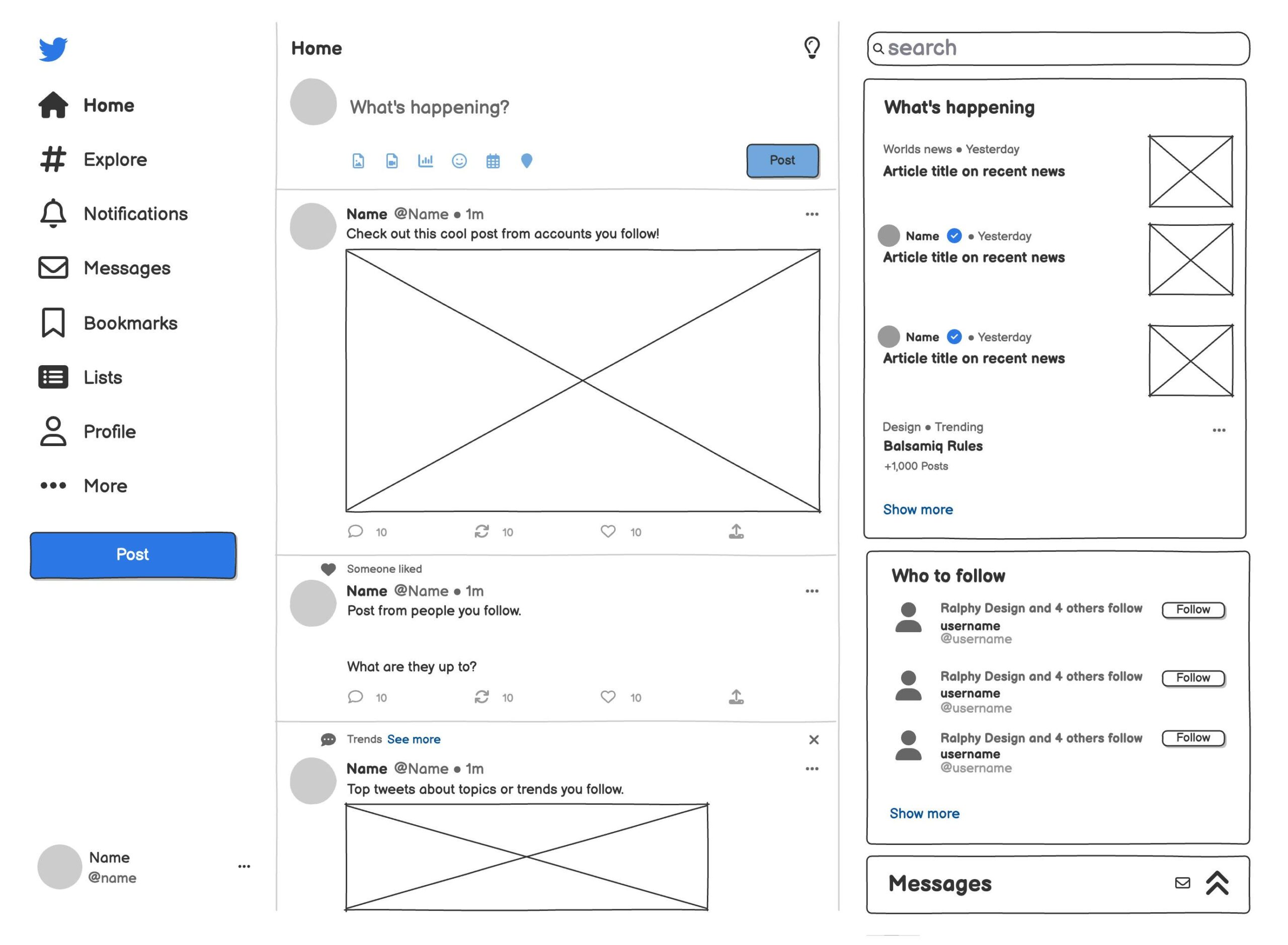Unlock Your Design Potential: 6+ Best Tools to Craft Stunning Wireframes
In the fast-paced world of design, wireframing is an essential step that can make or break your project. Whether you’re a seasoned designer or just starting out, having the right tools at your fingertips can significantly streamline your workflow and enhance your creativity. Imagine transforming your ideas into structured layouts with ease, allowing you to focus on what really matters—creating exceptional user experiences. In this article, we’ll explore the top six (and more!) wireframing tools that not only simplify the design process but also empower you to visualize and communicate your concepts effectively. Ready to elevate your design game? Let’s dive in!
– Unleashing Creativity: Why Wireframing is Essential for Your Design Process
In the intricate dance of design, wireframing serves as the crucial first step that allows you to map out your ideas visually. By sketching the structure of your digital product, you can focus on functionality and user experience without getting distracted by aesthetics. This phase encourages experimentation, enabling you to try various layouts and interactions before committing to a more polished design. Here’s why wireframing is a game-changer.
One of the primary benefits of wireframing is its ability to foster collaboration among team members. Developers, designers, and stakeholders can all engage with a wireframe, providing feedback that helps refine the concept early on. This collaborative effort not only enhances communication but also ensures that everyone is on the same page regarding the project’s goals. With the right wireframing tool, you can easily share your designs and gather insights from your team, empowering your project from the ground up.
Additionally, wireframes help streamline your design process by identifying potential issues before they become costly problems. When you visualize the user journey in a simple, stripped-down format, you can pinpoint areas that might confuse or frustrate users. Early detection of these pitfalls translates to a smoother development process and a more intuitive final product. This proactive approach saves time and resources, allowing your team to allocate their efforts more efficiently.
Moreover, wireframing allows for a focus on user experience (UX) right from the start. By prioritizing user needs and interactions, you can create a layout that enhances usability. This user-centered design philosophy is not only ideal for ensuring satisfaction but also critical for maintaining engagement. A well-structured wireframe will guide users seamlessly through your application, making their experience as enjoyable as possible.
| Benefits of Wireframing | Description |
|---|---|
| Enhanced Collaboration | Encourages team input and aligns project goals. |
| Cost-Efficiency | Identifies issues early, saving time and resources. |
| User-Centric Design | Focuses on usability, leading to a better user experience. |
Ultimately, embracing wireframing as an integral part of your design process can propel your project to new heights. By leveraging the right tools, you can create wireframes that serve as a solid foundation for a successful design journey. So, why not take the leap and start wireframing today?
– User-Friendly Interfaces: The Top Tools That Make Wireframing a Breeze
When it comes to creating stunning wireframes, having the right tools can make all the difference. Whether you’re a seasoned designer or just starting out, user-friendly interfaces are essential for streamlining your workflow and enhancing creativity. Here are some of the top tools that simplify wireframing, ensuring that you can focus on what really matters—designing an exceptional user experience.
- Figma: This cloud-based design tool is renowned for its collaborative features. With real-time editing and commenting capabilities, Figma allows multiple stakeholders to contribute, making it a perfect choice for teams. Its intuitive drag-and-drop interface means that even beginners can create professional wireframes without a steep learning curve.
- Adobe XD: A powerhouse in the design world, Adobe XD offers a sleek interface that integrates seamlessly with other Adobe products. Ideal for creating interactive wireframes, this tool enables designers to prototype and test their ideas directly, enhancing feedback and iteration cycles.
- Balsamiq Mockups: Known for its simplicity and low-fidelity approach, Balsamiq is perfect for sketching out ideas quickly. With its library of pre-made components, users can whip up wireframes that look like hand-drawn sketches, facilitating a focus on functionality rather than aesthetics.
Additionally, some tools shine with their specific features that cater to diverse design needs. For instance, Sketch is a favorite among macOS users for its vector-based design capabilities, offering plugins that extend its functionality. On the other hand, Axure RP stands out for its ability to create highly interactive wireframes, complete with user flows and logic, making it suitable for more complex projects.
To help you choose the right tool for your next wireframing project, consider the following comparison table:
| Tool | Key Features | Best For |
|---|---|---|
| Figma | Cloud collaboration, real-time editing | Team projects |
| Adobe XD | Prototyping, seamless Adobe integration | Interactive designs |
| Balsamiq | Low-fidelity sketches, rapid prototyping | Initial brainstorming |
| Sketch | Vector editing, extensive plugins | Mac users |
| Axure RP | Dynamic content, user flows | Complex projects |
Choosing a wireframing tool with a user-friendly interface can significantly enhance your design process. By leveraging these top options, you can ensure that you’re not just creating wireframes, but building a strong foundation for impactful user experiences. Remember, the right tool will not only save you time but also inspire creativity, allowing for innovative design solutions that resonate with users.
– Collaboration Made Easy: How the Best Wireframing Tools Foster Teamwork
Effective collaboration is at the heart of successful design projects, especially when it comes to wireframing. The best wireframing tools are not just about creating stunning visuals; they also focus on enhancing teamwork and communication among team members, regardless of where they are located. With intuitive interfaces and robust features, these tools allow designers, developers, and stakeholders to work together seamlessly, ensuring that everyone is on the same page.
One of the standout features of top wireframing tools is their ability to facilitate real-time collaboration. Imagine a platform where multiple users can edit a wireframe simultaneously, leaving comments and suggestions that everyone can see instantly. This kind of functionality reduces the back-and-forth emails and lengthy meetings that can often slow down the design process. Instead, teams can quickly iterate on ideas and resolve feedback in one unified space.
Additionally, many of these tools come equipped with cloud storage, allowing for easy sharing and version control. Team members can access the latest version of a wireframe from anywhere, eliminating the confusion of outdated files. This is especially crucial for remote teams, as it promotes transparency and keeps everyone aligned with the project’s goals. Plus, users can revert back to previous versions with ease, ensuring that no great ideas are lost in the shuffle.
Another advantage is the integration capabilities that many wireframing tools offer. They can easily connect with other applications, such as project management software and design systems, streamlining the workflow. This integration ensures that feedback loops are short and that every member of the team can contribute effectively, whether it’s inputting data, sharing resources, or tracking project timelines. Below is a simple table highlighting some of the key integrations:
| Wireframing Tool | Integration Options |
|---|---|
| Tool A | Slack, JIRA, Google Drive |
| Tool B | Trello, Asana, Dropbox |
| Tool C | Figma, Adobe XD, GitHub |
the best wireframing tools place a strong emphasis on user feedback. Built-in comment features allow stakeholders to leave their thoughts directly on the wireframe, which keeps the conversation focused and relevant. This immediacy encourages a culture of openness, where team members feel comfortable sharing their ideas and concerns. By fostering an environment of collaboration, these tools not only enhance productivity but also lead to more innovative design outcomes. The result? A cohesive team that can create wireframes that are not just functional but also aligned with the vision of the project.

– Feature-Packed Options: What to Look for in a Wireframing Tool
When it comes to choosing a wireframing tool, the options can be overwhelming. A good wireframing tool should not only help you visualize your ideas but also enhance collaboration among team members and stakeholders. Here are some essential features to consider:
- User-Friendly Interface: A clean and intuitive interface makes it easier for both beginners and experienced designers to jump right in without a steep learning curve.
- Collaboration Features: Look for tools that support real-time collaboration, allowing team members to leave comments and make edits simultaneously.
- Customizable Templates: Pre-built templates can save you time. Choose tools that offer a wide variety of templates tailored to different industries or project types.
- Interactive Prototyping: The ability to create clickable prototypes is valuable for testing user flows and gathering feedback early in the design process.
- Integration Capabilities: Seamless integration with other tools like project management software, design platforms, or developer tools can streamline your workflow.
Moreover, consider tools that offer cloud-based storage for easy access and sharing across devices. This feature ensures that your wireframes are always up to date and accessible from anywhere, facilitating better communication with your team.
Another integral aspect is the availability of export options. Make sure your chosen tool allows you to export wireframes in various formats (like PNG, PDF, or HTML). This flexibility can be crucial for presentations or when sharing with clients who may not have access to the tool itself.
don’t overlook the importance of support and resources. A robust knowledge base, tutorials, and responsive customer support can significantly enhance your experience, helping you troubleshoot issues or learn new techniques quickly.
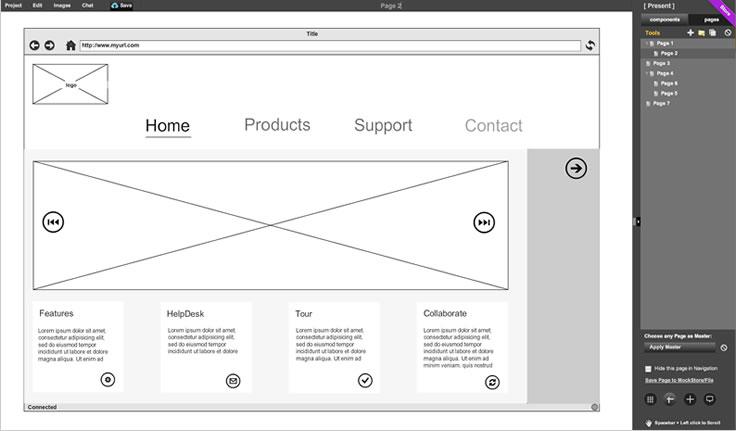
– Budget-Friendly Choices: Affordable Wireframing Tools That Don’t Compromise on Quality
When it comes to wireframing, a common misconception is that quality comes with a hefty price tag. Fortunately, there are several budget-friendly tools available that provide excellent features without breaking the bank. Here are some top picks that offer great functionality while being easy on your wallet.
Figma is a favorite among designers for its collaboration features and versatility. Its free tier offers enough functionality for small projects, letting you create wireframes with ease. Plus, the intuitive interface allows you to jump right in, making it perfect for both beginners and seasoned professionals.
Another stellar option is Wireframe.cc. This minimalist tool is focused solely on wireframing, which keeps distractions to a minimum. You can create simple wireframes quickly, and the interface allows for seamless sharing and collaboration. The free version is powerful enough for small teams, while paid options remain budget-friendly.
If you’re looking for something more robust, check out Moqups. It combines wireframing, prototyping, and collaboration in one platform. The pricing tiers are designed to accommodate teams of all sizes, offering significant features at lower costs compared to its competitors. With its drag-and-drop interface, creating sleek wireframes has never been easier.
| Tool | Free Version | Paid Version Starts At |
|---|---|---|
| Figma | Yes | $12/user/month |
| Wireframe.cc | Yes | $16/month |
| Moqups | Yes | $15/month |
consider InVision, which is widely recognized for its prototyping capabilities. While it offers a free tier, its paid plans are reasonably priced and offer additional features that enhance your workflow. InVision is especially great for teams looking to gather feedback on wireframes, allowing for a more iterative design process.

– Integrations That Matter: Enhancing Your Workflow with the Right Tools
Choosing the right tools for wireframing can significantly enhance your design workflow and improve collaboration within your team. By integrating these tools into your existing processes, you can streamline communication, reduce design errors, and ultimately deliver better products. Here are some of the standout options that can make a real difference in your design journey:
- Figma: This cloud-based design tool stands out for its real-time collaboration features. Figma enables multiple users to work on a wireframe simultaneously, making it perfect for team projects where instant feedback is essential.
- Sketch: Known for its user-friendly interface, Sketch is a favorite among UI/UX designers. Its powerful plugins and integration capabilities with other tools like InVision and Zeplin enhance workflow efficiency.
- Adobe XD: Offering seamless integration with the Adobe suite, XD allows designers to create wireframes, prototypes, and high-fidelity designs all in one place. Its robust sharing options facilitate easy stakeholder reviews.
Furthermore, the following tools can help keep your workflow organized and your designs on point:
| Tool | Key Feature | Best For |
|---|---|---|
| InVision | Prototyping | Interactive designs |
| Balsamiq | Rapid wireframing | Low-fidelity mockups |
| Axure RP | Advanced interactions | Complex projects |
By integrating these tools into your design process, you’re not just improving the aesthetic and functionality of your wireframes; you’re also enabling a smoother workflow for your entire team. The right tools can bridge gaps, enhance communication, and ultimately lead to more innovative solutions. Consider your unique needs and team dynamics when selecting the best options for your projects, and watch your productivity soar.
– Learning Curve: How to Choose a Tool That Fits Your Skill Level
Choosing the right wireframing tool can feel overwhelming, especially with the myriad of options available on the market today. It’s essential to consider your current skill level and how comfortable you are with design software. Some tools are tailored for beginners, featuring intuitive interfaces and drag-and-drop functionality, while others cater to experienced designers looking for more complex features and flexibility.
For those just starting their design journey, user-friendly tools like Balsamiq and Sketch provide a gentle learning curve. They often come with pre-built elements and templates, allowing you to focus on your ideas rather than getting bogged down by technical details. These tools help you quickly create wireframes without a steep learning curve, making them perfect for students or professionals who are new to design.
On the other hand, if you have some experience under your belt and are ready to dive deeper, consider tools like Figma and Adobe XD. These platforms offer a wealth of features that can elevate your design process. They support collaboration, real-time feedback, and advanced prototyping capabilities. However, they do require a bit more time to learn, so be prepared to invest some effort into mastering their functionalities.
Here’s a quick comparison table to help you decide:
| Tool | Skill Level | Key Feature |
|---|---|---|
| Balsamiq | Beginner | Low-fidelity wireframing |
| Sketch | Beginner to Intermediate | Vector design tools |
| Figma | Intermediate | Collaboration in real-time |
| Adobe XD | Intermediate to Advanced | Advanced prototyping |
Ultimately, the best tool for you will depend on your specific needs and design goals. It’s also worth mentioning that many tools offer free trials or basic versions, allowing you to test them out before committing. Experimenting with various options will not only enhance your skills but also help you discover which tool aligns best with your workflow.
– Real-World Use Cases: Success Stories from Designers Using These Tools
Real-World Use Cases: Success Stories from Designers Using These Tools
Designers around the world are leveraging the power of wireframing tools to streamline their workflow, enhance collaboration, and bring their ideas to life. Let’s dive into some inspiring success stories that showcase the transformative impact these tools have had on real projects.
Streamlined Collaboration in a Remote Environment: A small design agency, Creative Minds, faced challenges with remote collaboration as their team members were scattered across different cities. By adopting a popular wireframing tool, they were able to create interactive prototypes that allowed real-time feedback from clients and team members. The result? A 30% increase in project turnaround times and higher client satisfaction ratings.
Iterative Design Process: At Tech Innovators, a startup focused on developing mobile applications, the design team utilized wireframing to facilitate an iterative design process. By quickly creating low-fidelity wireframes, they could test multiple concepts and gather user feedback before investing resources in high-fidelity designs. This approach not only saved time but also led to a final product that was more closely aligned with user needs, ultimately boosting user engagement by 40% upon launch.
Enhanced User Experience: A non-profit organization, Green Earth Initiative, aimed to redesign their website to improve user navigation and engagement. The design team used wireframes to map out the user journey and identify potential pain points. By visualizing the flow and layout early on, they were able to implement critical changes that resulted in a 50% increase in site visits and a significant uptick in donations.
Cross-Disciplinary Collaboration: In a large corporation, the product development team at Future Tech Solutions faced hurdles in aligning the visions of designers, developers, and marketers. They introduced wireframing tools to create a common language for stakeholders. This shift fostered better communication and a shared understanding of project goals, leading to a 25% reduction in revisions during the development phase.
| Company | Challenge | Outcome |
|---|---|---|
| Creative Minds | Remote collaboration | 30% faster turnaround |
| Tech Innovators | Iterative design | 40% higher user engagement |
| Green Earth Initiative | Poor user navigation | 50% increase in site visits |
| Future Tech Solutions | Lack of alignment | 25% reduction in revisions |
These success stories demonstrate the significant advantages of incorporating wireframing tools into the design process. From enhanced collaboration and improved user experiences to faster project delivery and better alignment across teams, the impact is profound and far-reaching. The next time you’re faced with a design challenge, consider how these tools can help you achieve your goals more effectively.
– Making the Right Choice: A Quick Comparison of the Best Wireframing Tools
Choosing the right wireframing tool can make all the difference in efficiently translating your ideas into visual concepts. With a plethora of options available, it’s essential to weigh the features, usability, and flexibility of each tool. Here’s a quick comparison of some of the leading wireframing tools on the market today.
Sketch is a favorite among designers for its intuitive interface and robust features. It allows for easy collaboration and offers a vast library of plugins that can enhance your workflow. The tool’s vector editing capabilities make it ideal for creating high-fidelity wireframes and prototypes. However, it’s only available for macOS, which can be a limitation for some users.
Figma has gained popularity for its cloud-based platform that facilitates real-time collaboration. This means that multiple team members can work on a design simultaneously, making it perfect for teams that prioritize feedback and iteration. With a comprehensive library of components and plugins, Figma is also compatible with various operating systems, ensuring accessibility for all users.
Adobe XD stands out with its integration within the Adobe Creative Cloud ecosystem. This tool offers advanced prototyping features and a user-friendly interface, making it a great choice for designers already familiar with Adobe products. Its powerful collaboration tools enable easy sharing and commenting, fostering effective communication among team members.
| Tool Name | Key Features | Ideal For |
|---|---|---|
| Sketch | Vector Editing, Plugin Support | Mac Users, Individual Designers |
| Figma | Real-time Collaboration, Cross-Platform | Remote Teams, Startups |
| Adobe XD | Prototyping, Cloud Integration | Adobe Users, Collaborative Projects |
Axure RP offers advanced functionality for creating detailed wireframes and prototypes. It excels in allowing designers to simulate complex interactions and conditions, making it ideal for projects that require in-depth user flows. However, its steep learning curve may pose a challenge for beginners.
Lastly, Balsamiq is designed for rapid wireframing and is particularly useful for sketch-style mockups. Its simplicity allows users to focus on layout and functionality without getting bogged down in details. This makes it an excellent choice for brainstorming sessions or early-stage designs.
– Final Thoughts: Elevating Your Design Game with the Right Wireframing Tool
Choosing the right wireframing tool can significantly impact your design process and the overall success of your project. With a plethora of options available, it’s essential to select a tool that not only meets your functional needs but also enhances your creativity and efficiency. The ideal wireframing tool will streamline your workflow, allowing you to focus on crafting the best user experience possible.
When evaluating different wireframing solutions, consider the following factors:
- User-Friendliness: A tool with an intuitive interface will save you time and reduce the learning curve.
- Collaboration Features: Look for options that allow real-time collaboration, making it easier to gather feedback from team members and stakeholders.
- Integration Capabilities: Ensure that the tool can seamlessly integrate with other software you use, such as design and project management tools.
- Customization Options: The ability to customize templates and elements can help you align your wireframes with your brand identity.
- Affordability: Make sure the tool fits within your budget without compromising on essential features.
Moreover, it’s beneficial to explore tools that cater to specific project needs. For example, if you’re working on mobile applications, look for wireframing tools that offer mobile-specific templates and functionalities. Likewise, if your focus is on high-fidelity prototypes, seek out tools that excel in that area.
Here’s a simple comparison table of a few popular wireframing tools to help you make an informed decision:
| Tool | Key Features | Price |
|---|---|---|
| Figma | Real-time collaboration, vector graphics | Free / $12/month |
| Balsamiq | Low-fidelity wireframes, easy drag-and-drop | $89 one-time fee |
| Adobe XD | Interactive prototypes, integration with Adobe Suite | Free / $9.99/month |
Ultimately, the wireframing tool you choose should align with your workflow and enhance your design capabilities. By investing time in selecting the right tool, you pave the way for more innovative solutions, sharper visuals, and a user-centered design process. Embrace the power of effective wireframing and watch your design game elevate to new heights!
Frequently Asked Questions (FAQ)
Sure! Here’s a Q&A format for an article titled “6+ Best Tools to Design Wireframes”:
Q&A: The Best Tools to Design Wireframes
Q: Why is wireframing an essential part of the design process?
A: Wireframing serves as the blueprint for your design. It allows you to visualize the layout and functionality of a website or application before diving into detailed design elements. Think of it as sketching your ideas on paper—it gives you and your stakeholders a clear understanding of the structure, ensuring that everyone is on the same page before moving forward.
Q: What should I look for in a wireframing tool?
A: When choosing a wireframing tool, consider user-friendliness, collaboration features, and versatility. The best tools offer a range of pre-made components and templates, enabling you to quickly create prototypes. Additionally, look for options that allow real-time collaboration, so your team can provide feedback seamlessly.
Q: Can you recommend some of the best wireframing tools available?
A: Absolutely! Here are some of the top tools you should check out:
- Balsamiq: Known for its simplicity, Balsamiq helps you create low-fidelity wireframes quickly. Its hand-drawn aesthetic encourages brainstorming without getting bogged down in details.
- Figma: A powerhouse in the design world, Figma offers robust wireframing capabilities along with collaborative features. You can work with your team in real-time, making it a favorite among remote teams.
- Sketch: If you’re a Mac user, Sketch is a must-try. It’s intuitive and packed with features that help you create high-fidelity wireframes and prototypes with ease.
- Adobe XD: Integrating smoothly with other Adobe products, XD is great for designers who are already entrenched in the Adobe ecosystem. It offers powerful wireframing and prototyping tools all in one place.
- Axure RP: For those needing advanced features, Axure RP is a fantastic choice. It allows for detailed interactivity and documentation, making it ideal for complex projects.
- Wireframe.cc: If you’re looking for something extremely straightforward, Wireframe.cc is your go-to. It’s minimalistic and lets you create wireframes without distractions, perfect for quick sketches.
Q: Are these tools suitable for beginners?
A: Yes! Most of the tools listed have a gentle learning curve. For instance, Balsamiq is particularly beginner-friendly, and Figma offers comprehensive tutorials. No matter your level of expertise, you’ll find tools that cater to your needs.
Q: How do I decide which tool is the right fit for my project?
A: Start by identifying your specific needs: Do you require collaboration features? Are you focusing on low-fidelity sketches or high-fidelity prototypes? Trial versions are available for many tools, so test a few out to see which interface you prefer. Ultimately, the right tool should enhance your workflow and make the design process more enjoyable.
Q: Can wireframing tools help with user testing?
A: Absolutely! Many wireframing tools allow you to create interactive prototypes that can be tested with real users. This feedback is invaluable, helping you refine your designs before moving into development. By catching issues early, you save time and resources in the long run.
Q: What’s the takeaway for someone new to wireframing?
A: Don’t be intimidated! Wireframing is a crucial skill that can elevate your design work. Start exploring these tools, experiment with different techniques, and remember that the goal is to communicate your ideas clearly. With the right tool, you’ll be wireframing like a pro in no time!
Feel free to modify any part of the Q&A to better match your article’s specific angle or audience!
Closing Remarks
choosing the right wireframing tool can make all the difference in your design process. With the variety of options available, from user-friendly platforms to robust, feature-rich software, there’s something to suit every designer’s needs—whether you’re a seasoned pro or just starting out.
By leveraging these 6+ best tools, you can streamline your workflow, enhance collaboration with your team, and bring your creative visions to life with greater efficiency. Don’t let a cumbersome design process hold you back; explore these tools, find the one that resonates with your style, and watch as your ideas transform into stunning visual layouts.
So, what are you waiting for? Dive in, experiment with these wireframing tools, and elevate your design game to new heights. Your future projects—and your clients—will thank you! Happy designing!