In today’s digital landscape, where online security breaches and data privacy concerns are more prevalent than ever, building a secure and compliant WordPress website isn’t just a luxury—it’s a necessity. Imagine visiting a website and seeing that dreaded “Not Secure” warning in your browser. Not only does it deter potential visitors, but it also diminishes trust and credibility. So, how can you ensure your WordPress site stands out as a safe haven for your users? The answer lies in implementing SSL (Secure Socket Layer) technology.
But SSL isn’t just a technical detail; it’s the backbone of a trustworthy online presence. In this article, we’ll explore the ins and outs of building a secure and compliant WordPress website with SSL, guiding you through the steps to protect your visitors’ data while enhancing your site’s reputation. Whether you’re a seasoned developer or a budding entrepreneur, understanding SSL and its importance will empower you to create a robust, secure online platform that your visitors can trust. Let’s dive in and unlock the secrets to a safer web experience!
Understanding the Importance of SSL for Your WordPress Site
When it comes to establishing a trustworthy online presence, the implementation of SSL (Secure Socket Layer) is non-negotiable for your WordPress site. Not only does SSL encrypt the data exchanged between your website and its visitors, but it also plays a significant role in boosting your site’s credibility. In today’s digital landscape, users are more vigilant than ever about their online security, and a simple indicator in the URL bar such as “https” can make a world of difference in how your site is perceived.
One of the primary benefits of SSL is that it protects sensitive information. Whether your site is an e-commerce platform processing transactions or a blog collecting user emails, SSL ensures that data such as credit card numbers and personal details are safely transmitted. Here are some key points regarding the importance of SSL:
- Enhanced Security: SSL creates a secure channel for data transfer, protecting against interception.
- SEO Benefits: Google prioritizes secure sites in search rankings, which can lead to increased visibility.
- Trust and Credibility: Users are more likely to engage with a site that displays security indicators, like the padlock icon.
Moreover, SSL is essential for compliance with various data protection regulations, such as GDPR. These regulations mandate that personal data be handled with the utmost care, and SSL is a foundational step towards ensuring that compliance. Failing to implement SSL could not only jeopardize your users’ data but also expose your business to legal repercussions.
Upgrading to an SSL certificate may seem like an additional expense, but the return on investment is clear. Consider the potential loss of revenue from users abandoning your site due to trust issues. Investing in SSL can safeguard not just your visitors, but also your bottom line.
the importance of SSL for your WordPress site cannot be overstated. It’s not merely a technical requirement; it’s a vital component of your overall online strategy. By securing your site with SSL, you enhance user trust, improve your search engine rankings, and ensure compliance with data protection laws — ultimately paving the way for a more secure, successful online presence.

Choosing the Right SSL Certificate for Your Needs
When it comes to securing your WordPress website, choosing the right SSL certificate is crucial. Not all SSL certificates are created equal, and understanding the different types can help you make an informed decision that aligns with your needs.
There are three main types of SSL certificates available:
- Domain Validated (DV) Certificates: These are the most basic type, ideal for small personal websites or blogs. They provide essential encryption and are issued quickly, often within minutes.
- Organization Validated (OV) Certificates: These require a more rigorous validation process and are suitable for business websites. They not only encrypt data but also provide visitors with assurance about your organization’s legitimacy.
- Extended Validation (EV) Certificates: The highest level of SSL certificate, EV certificates offer the strongest encryption and display your organization’s name in the browser’s address bar. This is ideal for e-commerce sites and businesses that handle sensitive information.
In addition to the type of certificate, consider the following factors:
- Number of Domains: If you manage multiple domains, look for a certificate that supports multiple domains or a wildcard certificate that can cover all subdomains.
- Warranty and Support: Check the warranty offered by the SSL provider and the level of customer support available. A good warranty can protect you in case of a breach.
- Browser Compatibility: Ensure that the SSL certificate you choose is trusted by major browsers to avoid security warnings for your visitors.
Here’s a quick comparison table to help you visualize the differences:
| Certificate Type | Validation Level | Best For | Typical Issuance Time |
|---|---|---|---|
| DV | Domain Validated | Personal Blogs | Minutes |
| OV | Organization Validated | Business Websites | 1-3 Days |
| EV | Extended Validation | E-commerce Sites | 3-7 Days |
Ultimately, the right SSL certificate for your WordPress site depends on your specific needs, the nature of your website, and the level of trust you wish to convey to your visitors. Make a choice that not only fulfills your security requirements but also enhances your credibility in the online space.
Step-by-Step Guide to Installing SSL on WordPress
Securing your WordPress website with an SSL certificate is a critical step in ensuring the safety of your visitors and enhancing your site’s credibility. With SSL, the data exchanged between your visitors and your website is encrypted, protecting sensitive information from prying eyes. Let’s dive into the simple steps to get your SSL certificate installed and running!
Step 1: Choose Your SSL Certificate
Your first step is to select the type of SSL certificate that suits your needs. Here are a few options:
- Single Domain SSL: Ideal for securing a single website.
- Wildcard SSL: Perfect for securing a main domain and its subdomains.
- Multi-Domain SSL: Designed for securing multiple domains on the same certificate.
Step 2: Purchase and Install the SSL Certificate
Once you’ve chosen the right certificate, purchase it from a trusted provider. Many hosting companies offer SSL certificates as part of their services. After purchasing, you’ll need to install it via your hosting account. Look for the SSL/TLS section in your hosting dashboard and follow these steps:
- Upload the SSL certificate files provided by your SSL provider.
- Configure the certificate settings as needed.
- Save your changes and ensure the certificate is active.
Step 3: Update WordPress Settings
After installing the SSL certificate, it’s time to update your WordPress settings to ensure all traffic uses HTTPS:
- Go to your WordPress dashboard.
- Navigate to Settings > General.
- Change your WordPress Address (URL) and Site Address (URL) from
http://tohttps://. - Save your changes.
Step 4: Redirect HTTP to HTTPS
To ensure that all users are directed to the secure version of your site, add a redirect in your .htaccess file or configure it through your hosting settings. Here’s a basic redirect rule:
RewriteEngine On
RewriteCond %{HTTPS} off
RewriteRule ^ https://%{HTTP_HOST}%{REQUEST_URI} [L,R=301]Step 5: Test SSL Installation
Once everything is set up, it’s essential to test your SSL installation. You can use online tools like SSL Checker to verify that your certificate is properly installed and that there are no mixed content issues.
By following these steps, you’ll not only secure your WordPress site but also enhance user trust and improve your site’s SEO. A secure website is a compliant website, and with SSL, you’re taking a significant step towards building a trustworthy online presence.

Configuring Your WordPress Settings for Maximum Security
Securing your WordPress website begins with a solid configuration of your settings. One of the first steps is to ensure that your WordPress Address and Site Address are both set to use HTTPS. This simple change can significantly enhance your website’s security by encrypting data exchanged between your server and visitors.
Next, consider limiting access to your wp-admin and wp-login.php pages. By implementing IP whitelisting, you can restrict access to these critical areas, ensuring that only trusted users can log in. You can do this by adding a few lines to your .htaccess file:
Order Deny,Allow
Deny from all
Allow from xxx.xxx.xxx.xxxReplace xxx.xxx.xxx.xxx with your own IP address. This step alone can thwart many unauthorized login attempts.
Moreover, it’s essential to regularly change your passwords and utilize a password manager. Strong passwords are your first line of defense. Look for:
- At least 12 characters
- A mix of uppercase and lowercase letters
- Numbers and special characters
Additionally, consider enabling two-factor authentication (2FA) for an extra layer of security. This feature requires users to provide a second form of identification, such as a code sent to their mobile device. It’s a straightforward way to prevent unauthorized logins.
| Setting | Description | Status |
|---|---|---|
| HTTPS Enabled | Website uses SSL for secure connections. | ✔️ |
| IP Whitelisting | Limits access to wp-admin. | ✔️ |
| Two-Factor Authentication | Secures user logins with an additional step. | ✔️ |
don’t overlook the importance of regular updates. Keeping your WordPress core, themes, and plugins up-to-date can prevent vulnerabilities. Subscribe to notifications or use a management plugin to ensure you never miss an update. Together, these strategies form a robust security configuration that protects your WordPress site from potential threats.

Best Practices for Maintaining SSL Compliance
To ensure your WordPress website is both secure and compliant with SSL standards, it’s essential to adopt certain best practices. These practices not only protect your visitors’ data but also enhance your site’s credibility and search engine ranking. Here are some key strategies to keep in mind:
- Choose a Reputable SSL Provider: Start by selecting an SSL certificate from a trusted authority. This ensures that your certificate is recognized by all major browsers, providing a seamless experience for your users.
- Regularly Renew Your SSL Certificate: Keep track of your certificate’s expiration date. Set reminders to renew it well in advance, as an expired certificate can lead to security warnings that deter visitors.
- Redirect HTTP to HTTPS: Always ensure that all traffic to your website is directed through HTTPS. You can easily implement this through WordPress plugins or by adding simple code to your .htaccess file.
- Keep WordPress and Plugins Updated: Regularly update your WordPress core, themes, and plugins to patch any security vulnerabilities. Outdated software can be an easy target for cyberattacks.
- Implement HSTS: HTTP Strict Transport Security (HSTS) helps enforce secure connections. By adding a header to your server response, you tell browsers to only interact with your site using HTTPS.
It’s also important to monitor your site’s SSL status regularly. Tools like SSL Labs can provide a comprehensive analysis of your SSL configuration and highlight any issues that need addressing. This proactive approach helps you maintain a secure environment for your users.
Consider conducting periodic security audits to evaluate the overall integrity of your site. These audits should include:
| Audit Component | Frequency | Purpose |
|---|---|---|
| SSL Certificate Check | Monthly | Ensure the certificate is valid and not expired. |
| Plugin and Theme Updates | Weekly | Patch vulnerabilities and enhance performance. |
| Backup Review | Monthly | Verify backup integrity and restore procedures. |
educate your team about SSL compliance and security practices. A well-informed team can significantly reduce the risk of human error and contribute to maintaining a secure environment. By embracing these practices, you will not only comply with SSL standards but also foster trust with your users, paving the way for a successful online presence.
Enhancing Security with Additional Plugins and Tools
To take your WordPress security to the next level, incorporating additional plugins and tools can be a game-changer. Security plugins are designed to protect your website from various threats, and their benefits are undeniable. Here are some of the top options to consider:
- Wordfence Security: This comprehensive plugin offers firewall protection, malware scanning, and real-time threat defense. It’s like having a security guard monitoring your site 24/7.
- iThemes Security: Known for its user-friendly interface, this plugin provides over 30 ways to secure your site, including two-factor authentication and password expiration policies.
- Sucuri Security: Apart from malware detection, Sucuri offers a website firewall and monitoring services, ensuring peace of mind for website owners.
In addition to plugins, employing tools that enhance security can further protect your online presence. Consider implementing these strategies:
- Regular Backups: Use tools like UpdraftPlus or BackupBuddy to schedule automatic backups of your WordPress site. This ensures you can quickly restore your site in case of a cyber attack.
- SSL Certificate: Besides encrypting data between your site and users, an SSL certificate boosts your site’s SEO ranking. It’s a win-win for security and visibility!
- Content Delivery Network (CDN): Services like Cloudflare not only improve loading speeds but also offer DDoS protection and additional security layers.
To give you a clearer picture, here’s a simple comparison of popular security plugins:
| Plugin | Key Features | Free Version |
|---|---|---|
| Wordfence | Firewall, Malware Scanner, Live Traffic Monitoring | Yes |
| iThemes Security | Two-Factor Authentication, File Change Detection | Yes |
| Sucuri Security | Malware Scanning, Security Audit Logs | Yes |
Choosing the right combination of plugins and tools can significantly enhance your site’s security posture. Don’t overlook the importance of regular updates and audits on your security measures. Implementing these strategies will not only protect your website but will also build trust with your visitors, making them more likely to engage with your content and services.
Regularly Monitoring and Renewing Your SSL Certificate
To maintain a secure and trustworthy online presence, it’s essential to keep an eye on your SSL certificate. Regular monitoring ensures that your website remains compliant and that sensitive data is protected. An SSL certificate is not just a one-time installation; it requires ongoing attention to avoid lapses in security that could compromise your users’ trust.
Here are some key points to consider when monitoring your SSL certificate:
- Expiration Dates: SSL certificates typically have a validity period of one to two years. Set reminders to check when your certificate is due to expire to avoid any disruption in service.
- Renewal Process: Familiarize yourself with the renewal procedure specific to your SSL provider. Some providers offer automatic renewal options, which can simplify the process significantly.
- Browser Warnings: Regularly check your website for any browser warnings related to your SSL. If users encounter a security warning, they may leave your site, leading to lost business opportunities.
Tracking your SSL certificate status can be streamlined using various online tools. Consider utilizing SSL checker websites that provide a quick overview of your certificate’s health. This will help you identify potential issues before they escalate into larger problems.
In addition to monitoring, make sure to renew your SSL certificate on time. A lapsed SSL certificate can lead to a significant loss of credibility, and search engines may penalize your site for not adhering to security standards. The table below outlines the steps for renewing your SSL certificate:
| Step | Action Required |
|---|---|
| 1 | Log in to your SSL provider account. |
| 2 | Select the certificate you wish to renew. |
| 3 | Follow prompts to initiate the renewal process. |
| 4 | Complete any required validation steps. |
| 5 | Install the renewed certificate on your server. |
By taking these proactive measures, you not only protect your website but also enhance the overall user experience. A secure site fosters trust and encourages users to engage more confidently with your content, ultimately contributing to the success of your WordPress website.
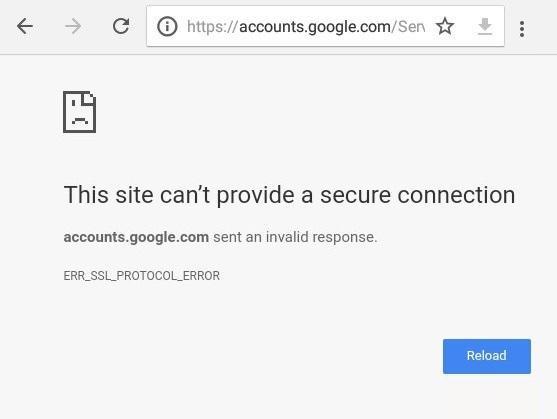
Addressing Common SSL Issues and Troubleshooting Tips
Even with the best intentions, SSL implementation can sometimes lead to bumps along the way. Here are some common issues you may encounter and easy steps to troubleshoot them:
- Mixed Content Warnings: This occurs when your site is loading both HTTPS and HTTP resources. To resolve this, ensure all internal links, images, and scripts are loaded over HTTPS. You can use plugins like Really Simple SSL to help.
- Certificate Not Trusted: This issue may arise if your SSL certificate is self-signed or issued by an untrusted authority. Make sure to obtain your SSL from reputable certificate authorities.
- Redirect Loops: If your website is stuck in a loop, check your .htaccess file for any conflicting rewrite rules that may be redirecting users incorrectly.
- Expired Certificate: Keep an eye on your SSL certificate expiration dates. Schedule reminders to renew your certificate well before it expires to avoid any downtime.
When you encounter these SSL issues, it’s crucial to act promptly. A secure website not only protects your visitors but also boosts your SEO rankings. Here are some practical troubleshooting tips:
| Issue | Quick Fix |
|---|---|
| Mixed Content | Update URLs to HTTPS |
| Untrusted Certificate | Obtain from a trusted CA |
| Redirect Loop | Check .htaccess file |
| Expired Certificate | Set reminders to renew |
Always clear your browser cache after making changes to SSL configurations. This ensures you are viewing the most recent version of your site. Additionally, check your site’s SSL status using online tools like Qualys SSL Labs to assess the strength of your SSL implementation.
By staying vigilant and proactive about SSL management, you can ensure that your WordPress site remains secure and compliant. Regularly audit your security settings and educate your team about potential issues to foster a culture of security awareness.
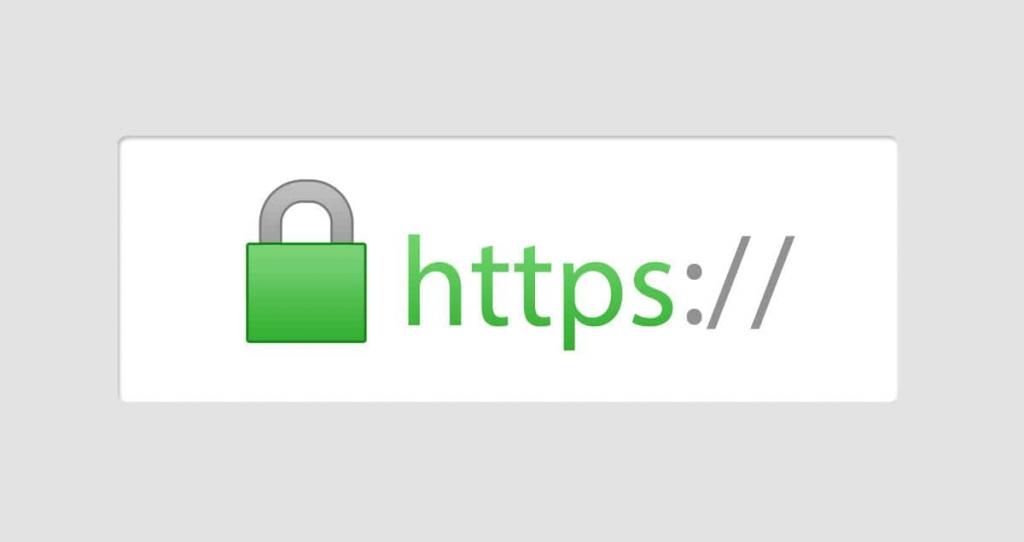
Educating Your Users on the Benefits of a Secure Site
In today’s digital landscape, ensuring that your website is secure is not just a technical necessity; it’s a fundamental expectation from your users. A secure site, particularly one employing SSL (Secure Socket Layer) technology, offers numerous benefits that directly enhance user experience and trust. By educating your users on these advantages, you empower them to feel safe while interacting with your site.
Firstly, SSL protects sensitive information. When users enter personal data—such as names, email addresses, or credit card information—an SSL certificate encrypts this data, making it nearly impossible for hackers to intercept. This encryption is crucial in fostering a sense of security and privacy, which is paramount in today’s age of frequent data breaches.
Moreover, a secure site enhances user trust and confidence. When visitors see the padlock icon in their browser’s address bar, it signals that your site is safe. This simple visual cue can significantly reduce bounce rates and increase the likelihood of conversions. Users are more inclined to engage with a site they perceive as secure, whether that means signing up for a newsletter or completing a purchase.
Additionally, securing your website with SSL can improve your search engine rankings. Google has made it clear that security is a ranking factor. Websites with SSL certificates are favored in search results over non-secure sites, giving you a competitive edge. This means that investing in security not only protects your users but also boosts your visibility online.
| Benefit | Description |
|---|---|
| Data Protection | Encrypts sensitive user data to prevent interception. |
| User Trust | Increases confidence through visible security indicators. |
| SEO Advantage | Improved rankings on search engines as a secure site. |
Lastly, by educating your users about these benefits, you encourage them to prioritize their own online safety. Share informative content on your site regarding the importance of SSL and how it safeguards their interactions. This not only positions you as a trustworthy authority but also cultivates a community that values and practices online security.

Future Trends in Web Security and SSL Technology
As we look ahead, the landscape of web security is evolving rapidly, driven by technological advancements and the increasing sophistication of cyber threats. One key area of focus is SSL technology, which not only secures data in transit but also plays an integral role in building trust with users. With search engines favoring secure sites, implementing SSL is no longer optional but a necessity for anyone looking to maintain a competitive edge.
One major trend is the shift towards automated SSL certificate management. With platforms like Let’s Encrypt leading the charge, website owners can now obtain and renew certificates automatically, reducing the chances of human error. This automation is crucial for WordPress users, who often juggle multiple plugins and updates. Having an SSL certificate that updates seamlessly ensures that your website remains secure without the constant need for manual intervention.
Another notable trend is the emphasis on extended validation (EV) certificates. These certificates provide the highest level of trust by displaying the organization’s name in the browser’s address bar, which can significantly boost user confidence. As more businesses move online, investing in EV certificates can be a strategic way to differentiate your WordPress site and assert your commitment to security.
Additionally, the rise of mobile-first design is influencing SSL implementations. As mobile usage continues to skyrocket, ensuring that SSL certificates are compatible with mobile sites is vital. Google’s mobile-first indexing means that any site not secured with SSL could see a drop in search rankings. Thus, ensuring that your WordPress website is not only secure but also optimized for mobile is paramount.
Moreover, the integration of Content Security Policy (CSP) is gaining traction. This security feature helps mitigate risks of cross-site scripting (XSS) attacks by allowing you to control which resources can be loaded on your site. Implementing CSP along with SSL provides a robust layer of security, ensuring that your WordPress website is fortified against emerging threats.
| Trend | Description |
|---|---|
| Automated SSL Management | Seamless acquisition and renewal of SSL certificates. |
| Extended Validation Certificates | Increased trust with visible organizational name in the browser. |
| Mobile Optimization | Ensuring SSL compatibility for mobile-first indexing. |
| Content Security Policy | Enhancing protection against XSS attacks. |
Frequently Asked Questions (FAQ)
Q&A: Building A Secure And Compliant WordPress Website With SSL
Q: Why is security so important for my WordPress website?
A: Imagine you’re hosting a party; you’d want to make sure your guests are safe, right? Your website is no different. A secure site protects your visitors’ sensitive information, builds trust, and helps you comply with various regulations. In the digital age, a breach can lead to catastrophic consequences, including loss of data and reputation. Prioritizing security means safeguarding your online presence and your visitors’ trust.
Q: What exactly is SSL, and how does it work?
A: SSL, or Secure Sockets Layer, is like a security guard for your website. It encrypts the data exchanged between your site and its visitors, making it unreadable to anyone trying to intercept it. When someone visits your site with SSL, they’ll see a padlock icon in the address bar, indicating a secure connection. This not only keeps information safe but also boosts your site’s credibility.
Q: How do I know if my WordPress site has SSL?
A: It’s simple! Just check the URL. If it starts with “https://” instead of “http://,” you’ve got SSL in place. Plus, look for that little padlock icon in the address bar. If it’s missing, it’s time to consider implementing SSL. Remember, a secure site isn’t just nice to have; it’s a must for any serious business.
Q: What are the steps to add SSL to my WordPress site?
A: Adding SSL might sound daunting, but it’s easier than you think! Here’s a simple roadmap:
- Get an SSL Certificate: You can purchase one or get a free option like Let’s Encrypt.
- Install the Certificate: If you’re using a hosting provider, they often have one-click installation options.
- Update Your WordPress URL: Go to your WordPress settings and change your site URL from HTTP to HTTPS.
- Redirect HTTP to HTTPS: This ensures visitors who type in the old URL also land securely.
- Test Your Site: Make sure everything is functioning properly. Tools like Why No Padlock? can help identify mixed content issues.
Q: Is SSL enough to keep my WordPress site secure?
A: While SSL is a crucial layer of security, think of it as part of a larger security strategy. It’s essential to also keep your WordPress core, themes, and plugins updated, use strong passwords, and implement security plugins. Regular backups and monitoring for suspicious activity are also key to a robust defense against threats.
Q: What are the compliance benefits of using SSL?
A: SSL isn’t just about security; it’s also about compliance. Many regulations, like GDPR and PCI-DSS, require encryption for handling sensitive data. By implementing SSL, you’re not only protecting your users but also aligning with legal requirements, which can save you from potential fines and legal troubles. It’s a win-win!
Q: Can SSL help my website’s SEO?
A: Absolutely! Search engines like Google consider SSL a ranking factor. By securing your site, you’re not only enhancing user trust but also improving your chances of ranking higher in search results. In a competitive digital landscape, every advantage counts, and SSL gives you that edge.
Q: What should I do if I encounter issues after implementing SSL?
A: Don’t worry! It’s common to run into hiccups. Ensure all your links are updated to HTTPS, check for mixed content (where some elements are still served over HTTP), and test your site on different devices and browsers. If you’re still facing issues, don’t hesitate to reach out to your hosting provider or a website security expert for assistance.
In Conclusion:
Building a secure and compliant WordPress website with SSL is not just a technical necessity; it’s a vital step towards fostering trust and protecting your visitors. Embrace the power of SSL today, and watch as your online presence flourishes with security and confidence!
To Wrap It Up
investing in a secure and compliant WordPress website with SSL isn’t just a technical upgrade; it’s a vital step toward building trust with your audience and safeguarding their sensitive information. As we’ve discussed, SSL certificates not only enhance your site’s security but also boost your SEO rankings and foster user confidence.
Imagine a visitor landing on your site, feeling assured that their data is protected and their browsing experience is safe. That’s the first impression you want to make! By prioritizing SSL, you’re not just checking a box for compliance; you’re committing to a higher standard of care for your users.
So, don’t wait any longer. Take charge of your website’s security today. Whether you’re a seasoned WordPress pro or just starting out, implementing SSL is a straightforward process that pays off in spades. Remember, a secure website is a successful website. Let’s make the web a safer place, one WordPress site at a time. Now, go ahead and make that upgrade—you’ve got this!

