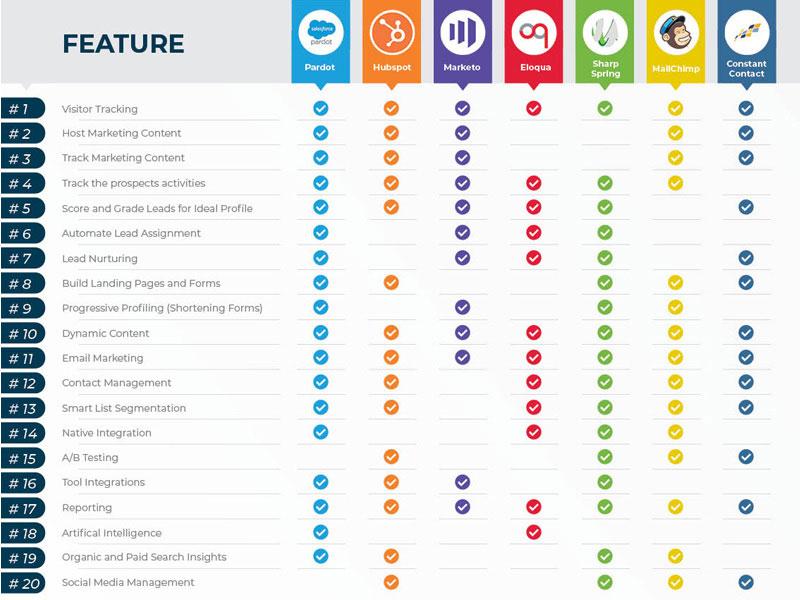Are you looking to create an engaging online learning platform that captivates students and educators alike? If so, you’ve landed in the right place! The right Learning Management System (LMS) WordPress theme can transform your educational website from a basic setup into a vibrant hub for knowledge sharing and interactive learning experiences. With countless options available, it’s crucial to choose themes that not only look fantastic but also seamlessly integrate with LearnPress, one of the most popular LMS plugins for WordPress.
In this article, we’ll explore the 11+ best LMS WordPress themes that are perfectly compatible with LearnPress. Whether you’re launching a full-fledged online course, offering workshops, or sharing educational resources, these themes will provide the tools you need to create an aesthetically pleasing and functional site. Get ready to elevate your online education game and make a lasting impact on your learners. Let’s dive in and find the ideal theme to bring your educational vision to life!
Discover the Power of LearnPress Compatible Themes for Your LMS
If you’re looking to elevate your online learning platform, choosing the right theme is essential. LearnPress compatible themes not only enhance the aesthetic appeal of your Learning Management System (LMS) but also significantly expand its functionality. These themes are specifically designed to work seamlessly with LearnPress, ensuring a smooth user experience for both instructors and students.
Imagine having a website that is not only visually captivating but also loaded with features that make course management a breeze. With LearnPress compatible themes, you can enjoy:
- User-friendly interfaces that make navigation effortless.
- Responsive designs that look great on any device, ensuring accessibility for all users.
- Built-in features such as quizzes, course completion certificates, and student progress tracking.
- Customization options that allow you to tailor the look and functionality to match your brand.
The right theme can also boost your SEO efforts, improving your visibility on search engines. Many LearnPress compatible themes come SEO-optimized, enabling you to reach a broader audience. With features like fast loading times and schema markup, you can ensure that your courses stand out in search results.
Furthermore, choosing a theme that is regularly updated and supported ensures that your LMS remains current with the latest web standards and security protocols. This not only protects your site but also enhances the learning experience for your users.
Here’s a quick comparison of some of the top LearnPress compatible themes:
| Theme Name | Key Features | Price |
|---|---|---|
| Eduma | Multipurpose, Mega Menu, Demo Import | $59 |
| Masterstudy | Live Chat, Course Reviews, Profile Builder | $39 |
| Education WP | Event Management, Course Builder, Advanced Quiz | $59 |
selecting a LearnPress compatible theme can significantly enhance the functionality and appeal of your LMS. With a host of features designed to streamline the educational experience, you’ll find that the right theme can transform your online learning platform into a powerful and engaging environment for your students.
Why Choose a WordPress Theme Tailored for Online Learning
In the ever-evolving landscape of online education, a specialized WordPress theme is more than just a visual skin for your website; it’s a vital component that enhances the learning experience. Investing in a theme specifically designed for online learning brings numerous advantages that can elevate your platform to new heights.
One of the primary benefits of a tailored WordPress theme is its user-friendly interface. These themes are designed with a focus on navigation, ensuring that students can easily find courses, access materials, and engage with content. Features such as course filters, search functionalities, and intuitive layouts make it seamless for learners to find what they need without unnecessary hurdles.
Another significant advantage is the integration capabilities with Learning Management Systems (LMS) like LearnPress. A dedicated theme ensures that all components—like quizzes, assignments, and tracking features—work harmoniously. This integration not only simplifies the administrative side of managing courses but also enriches the student’s learning journey by maintaining consistency and reliability throughout the platform.
Furthermore, a well-crafted education theme often comes equipped with responsive design. In an age where mobile learning is growing rapidly, having a theme that adapts to various screen sizes ensures that students can access their courses anytime, anywhere. This flexibility allows for a more inclusive approach to education, accommodating different learning styles and preferences.
consider the aesthetic appeal and branding opportunities that a specialized theme offers. With customizable options for colors, fonts, and layouts, you can create a unique identity that resonates with your target audience. A cohesive and modern design not only makes your site look professional but also builds trust and credibility among potential learners.
choosing a WordPress theme tailored for online learning is a strategic move that not only enhances functionality but also enriches the overall educational experience. By prioritizing user engagement, integration, responsiveness, and aesthetics, you set the stage for a successful online learning environment.
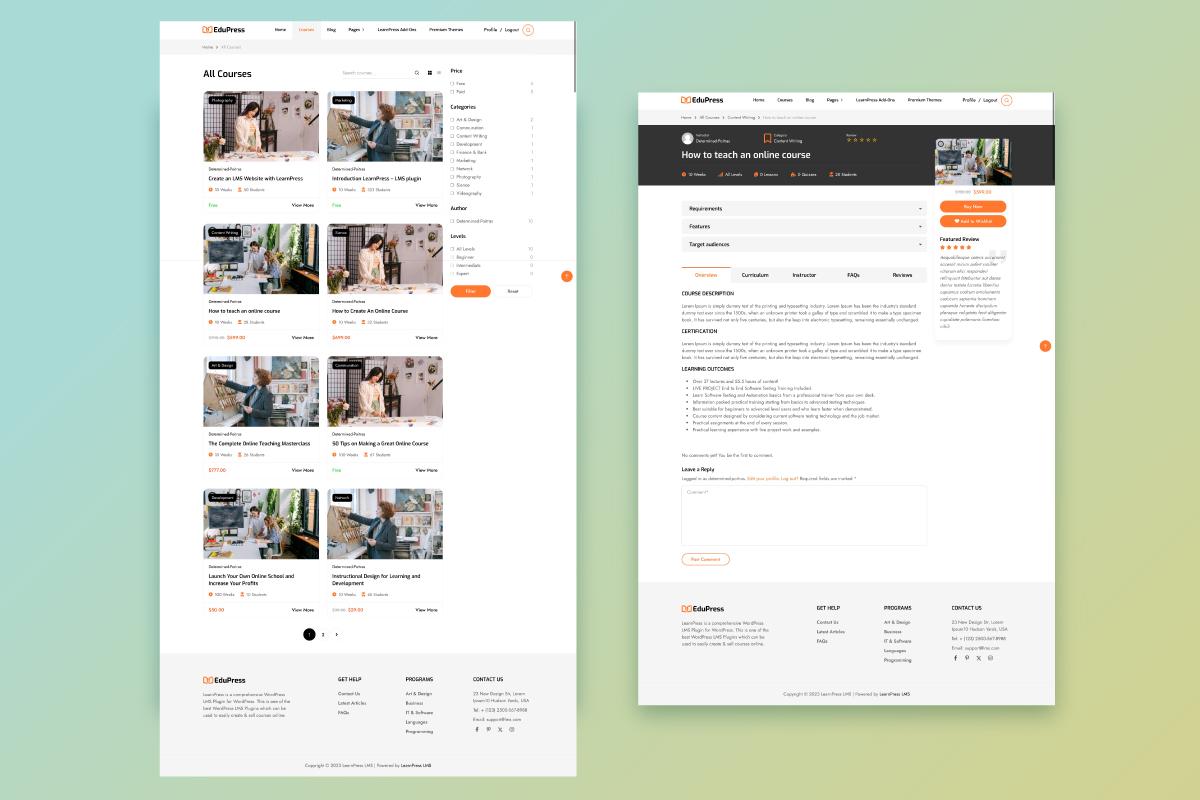
Key Features to Look for in an LMS Theme for LearnPress
When selecting a theme for LearnPress, you want to ensure it meets the specific needs of your online learning platform. A well-chosen theme not only enhances the aesthetic appeal of your site but also improves user experience and functionality. Here are some key features to keep in mind:
- Responsive Design: Your theme should look great on all devices, from desktops to smartphones. A responsive design ensures that students can access course materials anytime, anywhere.
- Customization Options: Look for themes that offer easy customization without the need for extensive coding knowledge. This allows you to tailor the look and feel of your site to match your brand.
- Course Layouts: A good LMS theme should provide multiple course layout options. This flexibility lets you showcase your courses in a way that appeals to your target audience.
- Integration with Plugins: Ensure the theme supports essential plugins that enhance functionality, such as payment gateways, forum plugins, and membership systems.
- SEO Optimization: Choose a theme that is coded with SEO best practices in mind. This will help your site rank higher in search engines, attracting more students.
Additionally, consider the following attributes:
| Feature | Importance |
|---|---|
| Fast Loading Speed | Improves user experience and reduces bounce rates. |
| User-Friendly Navigation | Helps students find courses and materials easily. |
| Support and Updates | Ensures your theme remains compatible with the latest WordPress and LearnPress updates. |
Another critical aspect is the support for multimedia content. An effective LMS theme should allow you to seamlessly integrate videos, quizzes, and downloadable resources. This multimedia support enriches the learning experience and caters to various learning styles.
Lastly, consider themes that offer community features like forums or discussion boards. Building a community around your courses not only enhances student engagement but also increases retention rates. Look for themes that foster interaction and collaboration among students.
Top Recommendations for User-Friendly LearnPress Themes
When it comes to creating an online learning platform with LearnPress, selecting the right theme is crucial for both functionality and user experience. The ideal themes should not only look great but also provide seamless integration with the LearnPress plugin, ensuring that your courses are easy to navigate and visually appealing. Here are some top recommendations that excel in usability and design:
- Eduma – This versatile theme offers a plethora of demos tailored for various educational needs. Its intuitive layout allows users to easily access course materials, while the responsive design ensures a flawless experience on any device.
- LearnMate – With its clean and minimalist design, LearnMate prioritizes user experience. The drag-and-drop page builder makes customization a breeze, while the built-in features like quizzes and certificates enhance the learning process.
- Masterstudy – A powerful LMS theme that comes equipped with everything you need to create a professional learning site. Its sleek design and robust functionality, such as video conferencing and course management, make it a standout choice.
Choosing a theme with excellent support and regular updates is vital for maintaining your learning platform. Here are a few that shine in these areas:
- Education WP – This theme not only boasts a sleek layout but also comes with comprehensive documentation and dedicated support, making it perfect for both beginners and seasoned developers.
- Course Builder – Known for its user-friendly interface, this theme is packed with features that allow for easy content creation and management. Plus, its active community ensures you have help when you need it.
For those looking for more advanced features, consider themes that offer extensive customization options:
| Theme Name | Customization Options | User Ratings |
|---|---|---|
| Academy | Endless layout variations | 4.8/5 |
| WPLMS | Advanced theme options panel | 4.7/5 |
| Flockler | Custom post types and widgets | 4.6/5 |
Ultimately, the best theme for your LearnPress site is one that aligns with your educational goals and the needs of your learners. Consider what features are most important to you, whether it’s course layout, payment integration, or interactive elements. The recommendations provided here are all excellent options that promise a user-friendly experience while harnessing the full potential of LearnPress.

Elevate Your Course Design with Stunning Visuals
When it comes to creating an engaging online learning environment, visuals play a crucial role. Not only do they capture attention, but they also enhance comprehension and retention of information. With the right LMS WordPress theme, you can transform a standard course layout into a visually appealing experience that resonates with your audience.
Imagine utilizing vibrant colors, interactive elements, and thoughtfully designed graphics that guide students through their learning journey. The best LMS themes compatible with LearnPress offer not just aesthetic appeal, but also functionality. Here are some features that make these themes stand out:
- Responsive Design: Ensures your site looks great on any device, keeping learners engaged whether they’re on a phone, tablet, or desktop.
- Customization Options: Allows you to tailor the look and feel of your courses to match your brand identity.
- Visual Page Builders: Lets you easily create stunning course pages without coding knowledge.
- Multimedia Support: Enables integration of videos, images, and infographics that enrich the learning experience.
- SEO Optimization: Helps your courses rank better on search engines, attracting more students.
Furthermore, incorporating high-quality visuals can aid in storytelling, making complex topics easier to understand. For instance, using infographics can simplify data-heavy subjects, while videos can provide a more personal touch to your lessons. When learners can visualize the concepts, they are more likely to engage deeply with the content.
To give you a clearer picture, here’s a comparison of some top LMS WordPress themes that excel in providing visual appeal alongside functionality:
| Theme Name | Key Features | Visual Appeal |
|---|---|---|
| Academia | Multiple layouts, course reviews | Modern and sleek design |
| Education Hub | Event management, WooCommerce support | Bright and engaging visuals |
| Masterstudy | Instructor profile, course analytics | Professional and polished look |
Choosing the right theme can elevate your course design to new heights. With stunning visuals, you can not only enhance the overall user experience but also motivate learners to dive deeper into their studies. So, explore these LMS themes and start creating courses that are as visually engaging as they are informative!
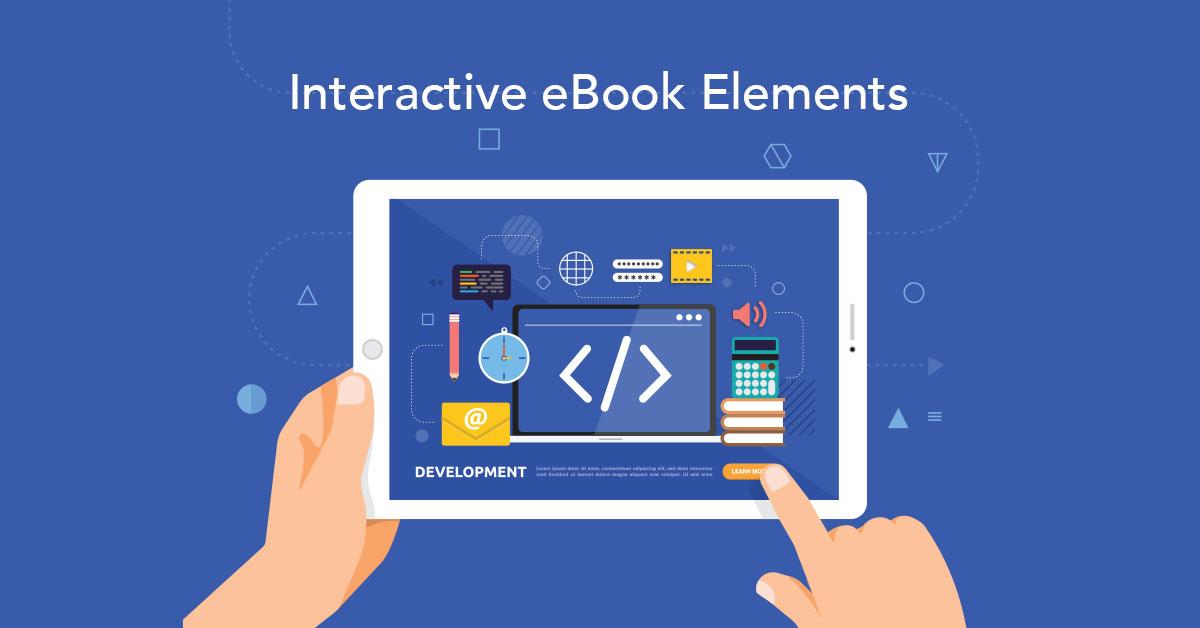
Boost Engagement with Interactive Elements in Your Theme
Incorporating interactive elements into your LMS WordPress theme can significantly enhance user experience and boost engagement. With a variety of tools available, you can transform your platform into a vibrant learning environment. Here are some ways to make your site more interactive:
- Quizzes and Polls: Integrate quizzes to assess knowledge retention and polls to gather feedback. These elements not only make learning fun but also encourage learners to actively participate.
- Discussion Forums: Create spaces for students to engage in discussions, ask questions, and share insights. This not only builds a sense of community but also fosters collaborative learning.
- Gamification: Incorporate game-like elements such as badges, leaderboards, and rewards to motivate learners. This approach can turn mundane tasks into exciting challenges.
- Interactive Content: Use videos with clickable hotspots, infographics, and interactive simulations to make complex information digestible and engaging.
Moreover, enhancing your theme with responsive design ensures that these interactive elements function smoothly across devices. A mobile-friendly layout is crucial, as more learners access content via smartphones and tablets. Implementing features such as swipeable content and touch gestures can elevate the user experience.
Consider utilizing customizable widgets that allow users to track their progress, view upcoming lessons, or access resources swiftly. These features create a personalized experience, making learners feel more invested in their education. Additionally, integrating social media sharing buttons can help students share achievements and course milestones, further promoting your platform.
| Interactive Element | Benefit |
|---|---|
| Quizzes | Enhance knowledge retention |
| Discussion Forums | Encourage peer interaction |
| Gamification | Increase motivation and engagement |
| Interactive Videos | Make learning enjoyable |
By thoughtfully integrating these interactive features into your LMS WordPress theme, you not only elevate the learning experience but also create an engaging and dynamic educational space that keeps students coming back for more. Remember, engagement is the key to effective learning!

How to Optimize Your LMS for Mobile Learning Experiences
In today’s digital landscape, optimizing your Learning Management System (LMS) for mobile devices is crucial to enhance user engagement and accessibility. As more learners rely on smartphones and tablets for their educational needs, ensuring a seamless mobile experience can significantly boost course completion rates and overall satisfaction.
To achieve this, start by implementing a responsive design. This means your LMS should automatically adjust its layout and elements based on the screen size. Utilize themes that are built with mobile-first principles in mind. This not only improves usability but also enhances your SEO rankings.
Additionally, consider the following features to enhance mobile learning experiences:
- Touch-friendly navigation: Ensure buttons and links are easy to tap, minimizing user frustration.
- Offline access: Allow learners to download course materials for offline study, perfect for those on the go.
- Fast loading times: Optimize images and content to ensure quick access, which is essential for mobile users with varying internet speeds.
Furthermore, integrating multimedia elements can make your courses more engaging. Videos, podcasts, and interactive quizzes can greatly enhance mobile learning. Just be sure these components are optimized for mobile playback to avoid buffering issues that could lead to learner disengagement.
Lastly, don’t forget to gather feedback from your users. Use surveys or in-app feedback options to understand their mobile experiences. This data is invaluable for making continuous improvements to your LMS and ensuring it meets the evolving needs of your learners. A well-optimized LMS for mobile learning is not just an enhancement; it’s a necessity in today’s fast-paced educational environment.
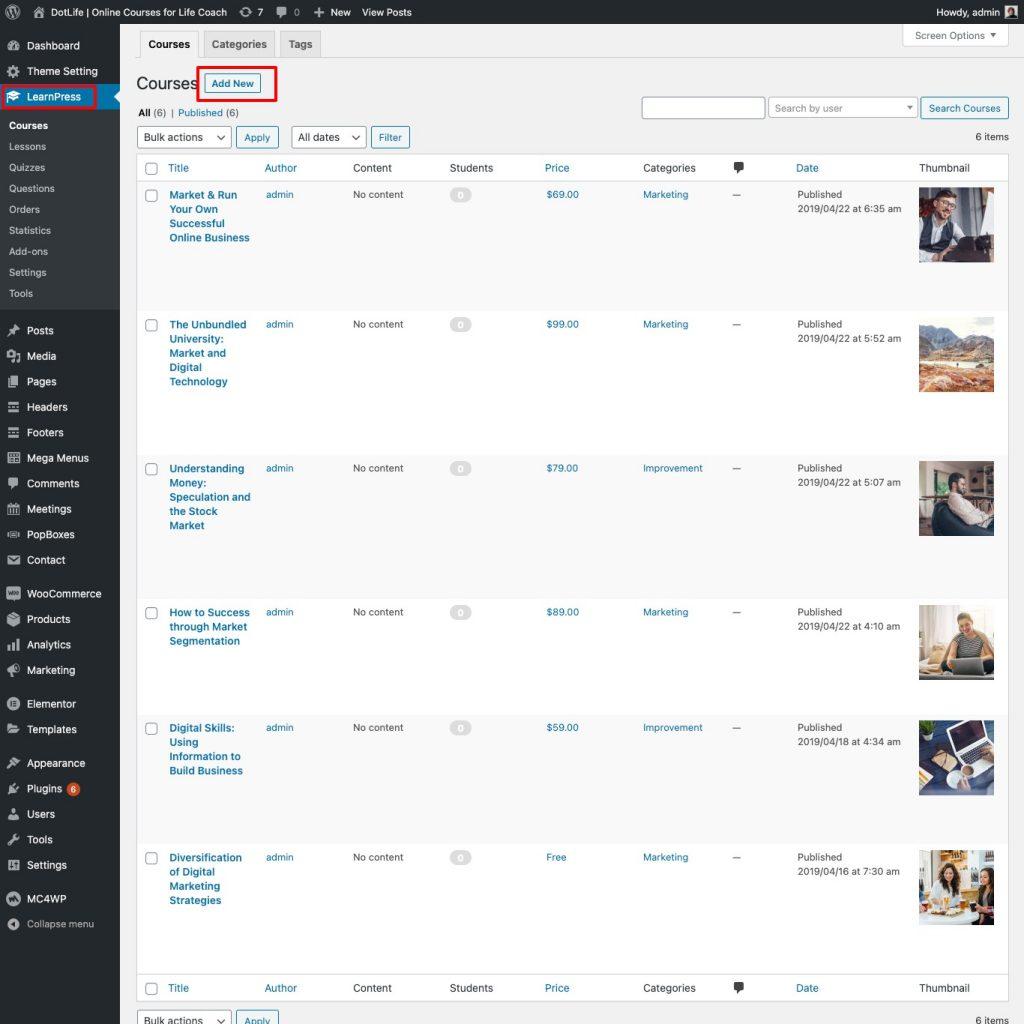
Customization Options That Make Your LearnPress Theme Stand Out

Real User Reviews: What Learners and Educators Are Saying
User Experiences with LMS WordPress Themes
In the world of online education, feedback from both learners and educators can provide invaluable insights. Here’s what some users are saying about the LMS WordPress themes compatible with LearnPress:
- Versatility and Functionality: Many teachers appreciate the versatility of these themes, highlighting how features like customizable course layouts and integrated payment gateways enhance their teaching experience. One educator noted, “The theme I chose allowed me to create an engaging learning environment that keeps my students interested.”
- User-Friendly Designs: Learners have praised the intuitive interfaces. A student shared, “Navigating through courses is a breeze; I can focus more on learning rather than figuring out how to use the site.”
- Responsive Support: Educators often commend the support provided by theme developers. “Whenever I encountered an issue,” one instructor stated, “the customer service team was quick to respond and offered practical solutions.”
Impact on Learning Outcomes
Many users have reported that using these themes has positively impacted their learning experiences. By incorporating elements such as quizzes, interactive lessons, and community forums, educators find that student engagement has increased significantly. For instance, a teacher remarked, “The interactive quizzes keep the learners engaged and provide immediate feedback, which is crucial for their understanding.”
Comparative Insights
| Theme | User Rating | Key Feature |
|---|---|---|
| Eduma | 4.8/5 | Multi-purpose functionality |
| Academy | 4.5/5 | Integrated quizzes |
| Masterstudy | 4.7/5 | Advanced course management |
the positive feedback reflects a growing trend: educators and learners are embracing these LMS WordPress themes as essential tools for effective online learning. Their ability to create engaging, functional educational environments stands out as a common theme in user reviews, making them a top choice for anyone looking to enhance their online teaching experience.
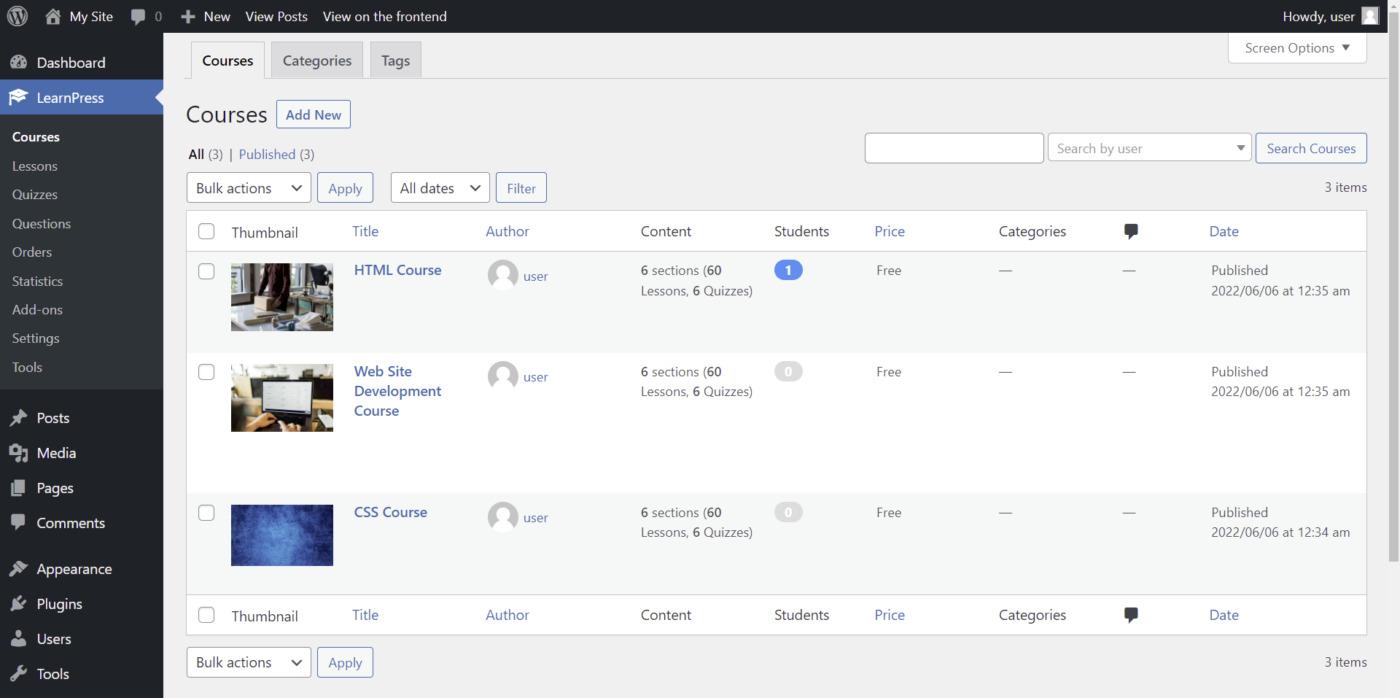
Tips for Seamlessly Integrating LearnPress with Your Chosen Theme
Integrating LearnPress with your WordPress theme can elevate your online learning platform to new heights, ensuring a seamless and user-friendly experience. Here are some effective tips to make this integration smooth and hassle-free:
- Choose a Compatible Theme: Before diving into integration, select a theme explicitly designed for LearnPress. This compatibility ensures that all features work harmoniously without conflicts.
- Utilize Demo Content: Many themes come with demo content. Importing this can save you time and give you a visual roadmap to customize your site effectively.
- Customize with Page Builders: If your theme supports it, use a page builder plugin like Elementor or WPBakery. These tools allow for easy drag-and-drop customization without needing coding skills.
- Optimize for Mobile: Ensure your chosen theme is responsive. With an increasing number of learners accessing courses via mobile devices, a mobile-friendly design is critical.
- Regularly Update Themes and Plugins: Keep both your theme and LearnPress plugin updated to the latest versions. This practice not only enhances functionality but also improves security.
To help you visualize the best practices for integration, here’s a simple comparison table of popular themes that are compatible with LearnPress:
| Theme Name | Features | Mobile Responsive |
|---|---|---|
| Eduma | Customizable layouts, Course builder, WooCommerce support | Yes |
| Masterstudy | Live chat, Rating system, Pre-built demos | Yes |
| Education WP | Multiple course layouts, Course reviews, Event management | Yes |
Remember to test your integration thoroughly. Navigate through your courses, check payment gateways, and ensure that user registration works seamlessly. Feedback from actual users can help identify any issues that need addressing.
Lastly, don’t forget to optimize your site’s SEO settings. Use appropriate keywords related to your courses and educational content. Installing an SEO plugin can streamline this process, ensuring your platform attracts the right audience.
Frequently Asked Questions (FAQ)
Q&A: Exploring the Best LMS WordPress Themes Compatible with LearnPress
Q1: What is LearnPress, and why is it essential for creating an online course?
A1: LearnPress is a powerful Learning Management System (LMS) plugin for WordPress that allows you to create, manage, and sell online courses effortlessly. Its flexibility and user-friendly interface make it a top choice for educators and entrepreneurs alike. By integrating LearnPress into your WordPress site, you can easily organize your content, track student progress, and offer quizzes and certificates. It’s an all-in-one solution for anyone looking to bring their teaching online!
Q2: Why should I choose a theme compatible with LearnPress?
A2: Choosing a theme that’s compatible with LearnPress is crucial for ensuring a seamless user experience. These themes are specifically designed to work harmoniously with the plugin, offering features like course layouts, student dashboards, and customizable options that enhance your teaching platform. A well-crafted theme not only makes your site visually appealing but also boosts functionality, ensuring your learners can navigate courses without any hiccups.
Q3: What features should I look for in an LMS WordPress theme?
A3: When selecting an LMS WordPress theme, consider features such as responsive design, customizable layouts, and built-in support for multimedia content. Look for themes that offer course management tools, user registration systems, and payment gateways. Additionally, an easy-to-use page builder can help you design your site without needing coding skills. Remember, the right features can elevate your online course experience and keep students engaged!
Q4: Can I customize these themes to match my brand?
A4: Absolutely! Most LMS WordPress themes compatible with LearnPress come with extensive customization options. You can adjust colors, fonts, layouts, and more to reflect your brand’s identity. This level of personalization not only makes your website unique but also helps create a more cohesive learning environment for your students. After all, a site that looks professionally designed can instill confidence in your educational offerings.
Q5: Are these themes user-friendly for non-techies?
A5: Yes! Many of the top LMS themes are designed with non-techies in mind. They come with intuitive interfaces and drag-and-drop builders, making it easy for anyone to create a stunning website without needing advanced technical skills. Clear documentation and dedicated customer support are often included, ensuring you have the help you need as you navigate your course creation journey.
Q6: How do I ensure my site loads quickly and runs smoothly?
A6: Speed is crucial for any website, especially for an LMS platform where users expect quick access to course materials. When choosing a theme, look for lightweight options that are optimized for speed. Additionally, consider hosting services that offer excellent performance and uptime. Utilizing caching plugins and optimizing images can also significantly enhance your site’s loading times, ensuring a seamless experience for students.
Q7: Can I integrate other plugins with my LMS theme?
A7: Yes, one of the great advantages of using WordPress is its flexibility. Most LMS themes compatible with LearnPress support various plugins, allowing you to enhance functionality. Whether you need SEO tools, membership systems, or email marketing integrations, you can easily incorporate them into your site. This means you can build a comprehensive online learning platform tailored to your specific needs.
Q8: What are some top LMS WordPress themes compatible with LearnPress?
A8: There are fantastic options available! Here are a few that stand out:
- Eduma – A versatile theme with stunning demos and great support for courses.
- Education WP – Known for its powerful features and sleek design.
- Academy – Perfect for educators, offering a clean interface and excellent course management.
- Skillfully – Focused on creative course delivery with eye-catching layouts.
- LMS – A straightforward theme that makes course creation a breeze.
These themes not only look great but also come packed with features that can help you launch and manage a successful online learning platform.
Q9: How can I choose the best theme for my specific needs?
A9: Start by assessing your goals and the type of courses you plan to offer. Do you need a simple layout, or are you looking for something more elaborate with various multimedia options? Consider your target audience and what features they might find helpful. Once you have a clear idea, explore demos of each theme to see which one resonates with your vision. Reading reviews and user experiences can also guide you in making the best choice.
Q10: Is it worth investing in a premium theme for LearnPress?
A10: Definitely! While free themes may seem appealing, premium themes often provide superior support, regular updates, and advanced features that can significantly enhance your site’s functionality. Investing in a premium theme can save you time and frustration in the long run, allowing you to focus on what matters most—creating exceptional content for your students.
With the right LMS WordPress theme compatible with LearnPress, you’re not just building a website; you’re creating an immersive learning experience. Don’t hesitate—explore the options and start your journey today!
In Summary
As we wrap up our exploration of the 11+ best LMS WordPress themes compatible with LearnPress, it’s clear that the right theme can set the stage for your online learning success. Whether you’re an educator, a course creator, or a passionate learner, these themes not only enhance the visual appeal of your site but also elevate the functionality, making it easier for you to engage your audience effectively.
Imagine your courses attracting more students, retaining their attention, and providing a seamless learning experience—all thanks to a thoughtfully chosen theme. With the options we’ve covered, you’re equipped to create a platform that reflects your unique teaching style and meets the needs of your learners.
So, why wait? Dive in and select the theme that resonates with your vision. The perfect blend of aesthetics and functionality is just a click away, waiting to transform your educational aspirations into reality. Your journey toward building an impactful online learning environment starts now—make it a memorable one! Happy teaching!