Are you a real estate professional looking to elevate your WordPress website and capture more leads? If so, you’re in the right place! In today’s digital landscape, having a robust online presence is essential for showcasing properties and attracting potential buyers. One of the most effective ways to enhance your site’s functionality is by integrating Multiple Listing Service (MLS) data. But with so many plugins available, how do you choose the right one?
In this article, we’ll explore the 14 Best MLS WordPress Plugins, each designed to seamlessly connect your website with MLS listings, making it easier for you to display properties and provide valuable information to your visitors. Whether you’re a seasoned agent or just starting out, we’ll guide you on how to integrate MLS data into your WordPress site, transforming it into a powerful tool that not only showcases your listings but also enhances user experience. Let’s dive in and discover how these plugins can help you stand out in the competitive real estate market!
Unlocking the Power of MLS WordPress Plugins for Real Estate Success
When it comes to real estate, having a powerful online presence is essential for success. MLS WordPress plugins can significantly enhance your website’s functionality by integrating Multiple Listing Services (MLS) directly into your platform. This not only streamlines property searches but also provides a competitive edge in the bustling real estate market. By utilizing these plugins, you can offer potential buyers an intuitive and comprehensive way to explore listings, making your site a one-stop-shop for their property needs.
One of the standout features of MLS WordPress plugins is their ability to display real-time listings. This means your website visitors will have access to up-to-date information about available properties, which is crucial for capturing leads. Additionally, many of these plugins come equipped with robust search functionalities, allowing users to filter listings by various criteria such as price, location, and property type. This tailored experience not only keeps users engaged but also increases the likelihood of conversion.
Implementing these plugins is generally straightforward, with many offering customization options to ensure they align with your website’s branding. Here are some key benefits you can expect from the best MLS WordPress plugins:
- Easy Integration: Seamlessly connect your site to MLS databases.
- User-Friendly Interfaces: Enhance visitor experience with intuitive navigation.
- Lead Generation Tools: Capture potential buyers through integrated forms and inquiries.
- Mobile Compatibility: Ensure your site looks great on any device.
- SEO Optimization: Improve your visibility on search engines with optimized listings.
A vital aspect of leveraging MLS plugins is ensuring they are compatible with your existing theme and other functionalities on your site. Take time to explore different options and consider factors such as customer support and update frequency. Here’s a quick comparison of popular MLS WordPress plugins to help guide your decision:
| Plugin Name | Key Features | Price |
|---|---|---|
| MLS Import | Real-time updates, customizable searches | $79/year |
| WP Real Estate | User-friendly, IDX integration | $199/one-time |
| Estatik | Property management, lead capture | $149/year |
By choosing the right MLS WordPress plugin, you will not only elevate your website’s performance but also enhance your overall business strategy. With the right tools at your disposal, you can effectively attract and retain clients, making your real estate venture a resounding success. Embrace the digital age and watch your real estate business flourish!
Why You Need MLS Integration for Your Real Estate Website
In today’s competitive real estate market, having a robust online presence is essential, and integrating MLS (Multiple Listing Service) with your website is a game-changer. By incorporating MLS integration, you can provide your visitors with real-time access to property listings, ensuring they have the most accurate and up-to-date information available. This not only enhances the user experience but also builds trust with potential clients.
Moreover, MLS integration streamlines your workflow. Instead of manually updating listings, you can automate this process, saving you time and effort. This allows you to focus on what really matters—building relationships with clients and closing deals. Imagine the efficiency of having all your listings, complete with photos, descriptions, and pricing, updated automatically! This capability positions your website as a reliable source of information, setting you apart from competitors who may not provide this level of service.
Another significant benefit is the improved SEO potential. Search engines love fresh content, and with MLS integration, your website will regularly feature new listings, keeping it relevant in search engine results. This can lead to increased organic traffic, helping you to attract more potential buyers and sellers. The more valuable content you offer, the better your chances of ranking higher in search results, ultimately driving more leads to your business.
Additionally, integrating MLS can enhance your marketing efforts. With the data at your fingertips, you can easily create targeted marketing campaigns based on the latest listings. Tailored email alerts, social media posts, and even ads featuring new properties become simpler to execute. This not only keeps your audience engaged but also boosts the chances of conversions.
| Benefit | Description |
|---|---|
| Real-time Listings | Access to the latest property listings ensures accurate information for users. |
| Time Efficiency | Automated updates reduce manual work, allowing more focus on client relations. |
| SEO Boost | Frequent updates lead to better search engine rankings and increased traffic. |
| Enhanced Marketing | Targeted marketing campaigns become easier with current data at your disposal. |
Ultimately, MLS integration transforms your real estate website into a powerful tool that not only attracts visitors but also converts them into clients. By providing valuable, up-to-date information effortlessly, you reinforce your position as a competent and trustworthy real estate professional in the digital space.
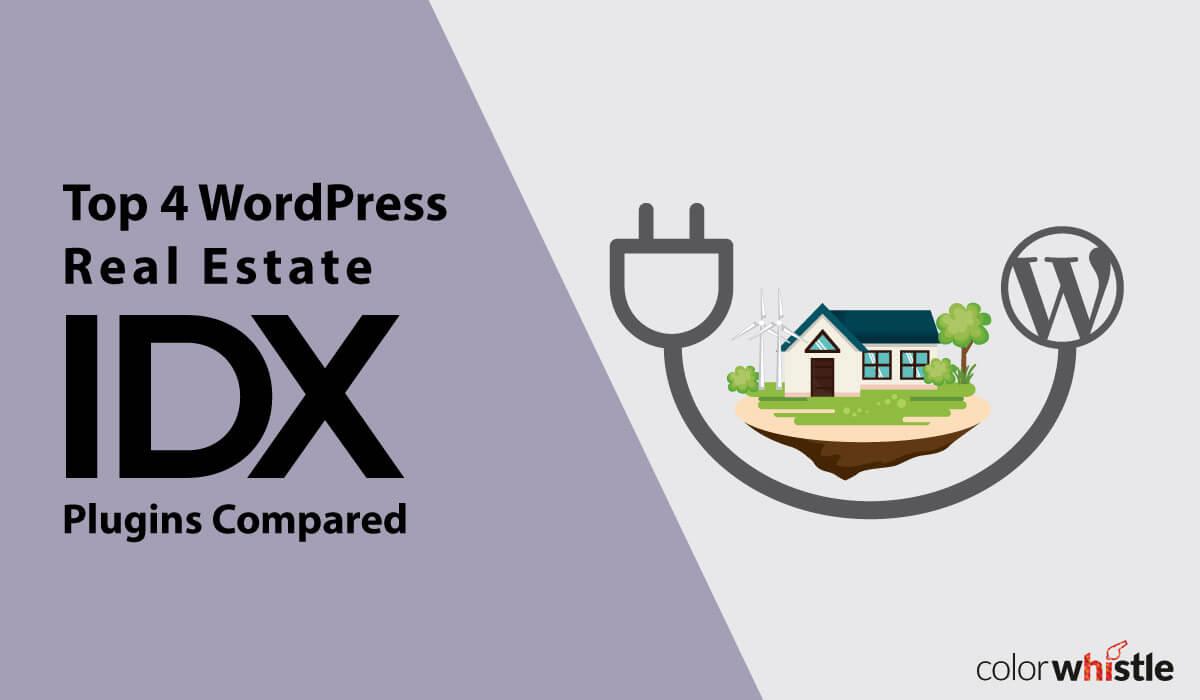
Exploring the Top MLS WordPress Plugins for Seamless Listings
Finding the right MLS WordPress plugin can transform your real estate website from ordinary to extraordinary. These plugins not only streamline the listing process but also enhance the user experience, making it easier for potential buyers to find their dream homes. Let’s dive into some of the standout options available that can help you integrate MLS listings seamlessly into your site.
- IMPress Listings: This powerful plugin allows you to manage and display real estate listings effortlessly. With customizable options and compatibility with multiple MLS services, it’s a favorite among agents.
- Easy Property Listings: As its name suggests, this plugin offers a straightforward approach to managing property listings. It’s highly extensible and integrates with various MLS systems, making it a versatile choice.
- Real Estate Pro: This plugin is designed for agents who need a comprehensive solution. It includes features like advanced search filters and customizable templates, ensuring that your listings are presented attractively.
When choosing a plugin, consider factors such as ease of use, customization options, and support for local MLS boards. Below is a simple comparison table to help you evaluate some popular options:
| Plugin | Key Features | Pricing |
|---|---|---|
| IMPress Listings | Customizable Listings, MLS Integration | Free / Premium Version |
| Easy Property Listings | Multi-MLS Support, User-Friendly Interface | Free / Add-ons Available |
| Real Estate Pro | Advanced Search, Template Design | Premium Only |
Additionally, don’t overlook the importance of responsive design. It’s essential that your MLS plugin ensures listings look great on any device, especially mobile. With a growing number of home searches occurring on smartphones, a mobile-friendly website is no longer optional; it’s a necessity!
investing in a quality MLS WordPress plugin can significantly enhance your real estate website. By providing a seamless experience for your visitors, you not only improve your chances of closing sales but also establish trust and credibility in your market. Make your choice wisely, and watch your listings flourish!

Features to Look For in an MLS Plugin
When evaluating an MLS plugin for your WordPress site, there are several key features that can significantly enhance your real estate business’s effectiveness and user experience. Here are some essential elements to consider:
- Ease of Use: The plugin should have a user-friendly interface, making it simple for you to manage listings without needing extensive technical knowledge.
- MLS Integration: Look for plugins that offer seamless integration with multiple MLS services, ensuring that you can pull in data from various sources effortlessly.
- Customization Options: A great MLS plugin will allow you to customize the design and layout of your listings. This includes the ability to adjust colors, fonts, and layouts to match your brand.
- Responsive Design: Ensure the plugin is fully responsive, providing a great user experience on both desktop and mobile devices. This is crucial as more users are searching for properties on their phones.
- Search Functionality: Advanced search options, including filters for price, location, and property type, can help users find exactly what they’re looking for. A strong MLS plugin should provide robust search capabilities.
- SEO Optimization: The plugin should have built-in SEO features to help improve your site’s visibility on search engines. This includes customizable URLs, meta tags, and more.
Another important aspect is the support and documentation that comes with the plugin. Look for plugins that offer comprehensive guides, tutorials, and responsive customer service to assist you whenever you encounter issues.
| Feature | Description |
|---|---|
| Multi-Listing Support | Ability to connect with multiple MLS services. |
| Lead Capture Tools | Integrated forms to capture potential buyer information. |
| Analytics and Reporting | Tools to track user engagement and listing performance. |
| Social Media Integration | Options to share listings on social platforms easily. |
Lastly, consider the pricing structure of the MLS plugin. Some plugins may have a one-time fee, while others operate on a subscription model. Analyze your budget and choose a solution that offers the best value while meeting your business needs.
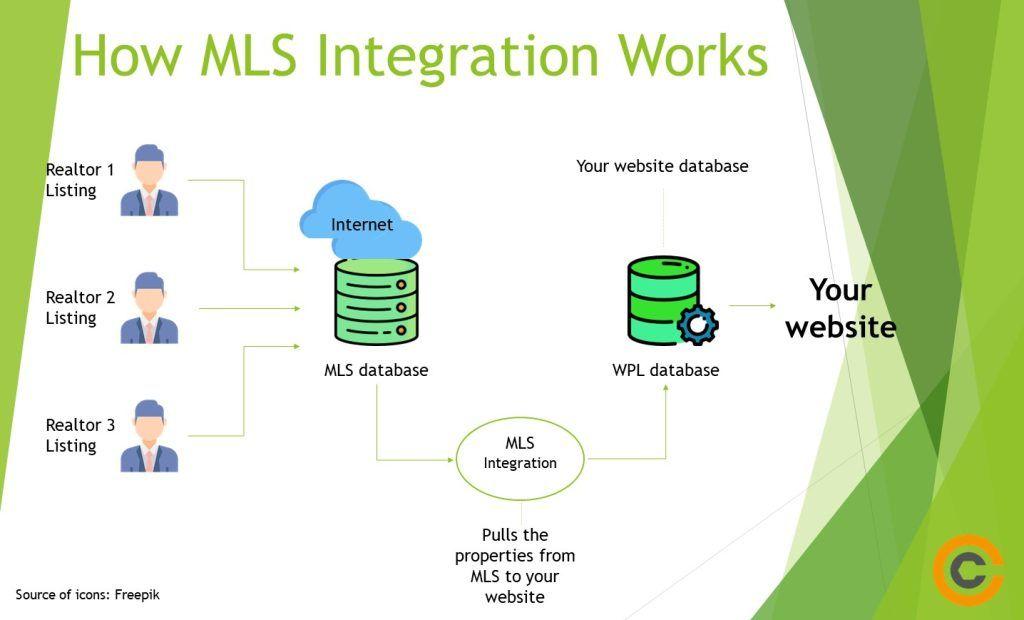
A Step-by-Step Guide to Integrating MLS with Your WordPress Site
Integrating MLS (Multiple Listing Service) with your WordPress site can seem like a daunting task, but it doesn’t have to be. With the right approach and tools, you can efficiently showcase real estate listings and provide valuable information to your audience. Here’s a simplified guide to help you through the integration process.
First, choose the right MLS plugin for your needs. Here are some factors to consider:
- Compatibility: Ensure the plugin works seamlessly with your current WordPress theme.
- User Reviews: Check ratings and feedback from other users to gauge reliability.
- Support and Updates: Look for plugins that offer regular updates and reliable customer support.
Once you’ve selected a plugin, the next step is to install and activate it. This process is straightforward:
- Log in to your WordPress dashboard.
- Navigate to Plugins > Add New.
- Search for your chosen MLS plugin.
- Click Install Now and then Activate.
After activation, you will typically need to configure the plugin settings. This includes:
- Connecting to MLS: Input the necessary API keys or login credentials provided by your MLS service.
- Customizing Display Options: Choose how listings will appear on your site—grid, list, or map view.
- Setting Filters: Allow visitors to filter listings based on criteria like price, location, and property type.
create a dedicated page for your MLS listings. You can use a shortcode or a block provided by the plugin to display the listings dynamically. For example:
[mls_listings]This simple shortcode can be added to any page or post to showcase your listings effortlessly. Remember to regularly check for updates to the plugin to ensure optimal performance and security.

Comparing Popular MLS Plugins: Which One is Right for You?
When it comes to choosing an MLS plugin for your WordPress site, the options can be overwhelming. Each plugin boasts unique features and benefits that can significantly impact your real estate business. To help you narrow down your choices, let’s dive into some of the most popular MLS plugins available and what they offer.
1. IDX Broker is a top contender for many real estate professionals. It not only provides comprehensive listing data but also offers customizable design options that can help your site stand out. With its SEO-friendly features, IDX Broker can help you attract more visitors to your site. Plus, its mobile-responsive design ensures that your listings look great on any device.
2. Realtyna WPL is another plugin worth considering. Realtyna WPL focuses on providing users with a full-featured MLS integration. The plugin is highly flexible, allowing you to create a tailored experience based on your specific needs. It also supports various MLS services, making it an excellent choice for agents working in multiple markets. Additionally, Realtyna offers strong customer support, which can be invaluable when you need assistance.
3. dsIDXPress stands out for its user-friendly interface and powerful lead capture tools. This plugin is designed for agents looking to grow their client base through attractive property listings and easy navigation. With built-in analytics, dsIDXPress provides insights into your website’s performance, helping you make data-driven decisions for your marketing strategy. You’ll appreciate its ability to automatically sync with your MLS for real-time updates.
To help you visualize the differences between these plugins, here’s a comparison table:
| Plugin | Customization | Mobile-Friendly | Lead Capture | Support |
|---|---|---|---|---|
| IDX Broker | High | Yes | Yes | Premium |
| Realtyna WPL | Very High | Yes | No | Strong |
| dsIDXPress | Moderate | Yes | Yes | Standard |
Ultimately, the right MLS plugin for your business depends on your specific needs and goals. Whether you prioritize customization, ease of use, or powerful lead generation tools, there’s an option that can enhance your WordPress site and help you attract potential buyers. Take the time to explore each plugin’s features, and you’ll find the perfect fit for your real estate needs!
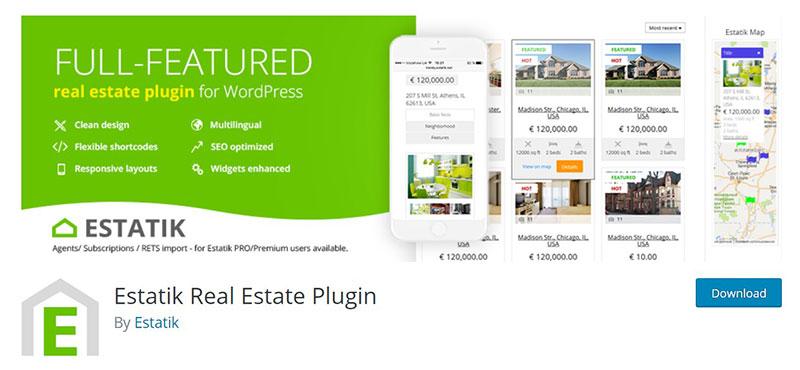
Maximizing Your Real Estate Site’s Potential with MLS Plugins
To truly unlock the potential of your real estate website, integrating MLS (Multiple Listing Service) plugins is essential. These powerful tools not only enhance your site’s functionality but also elevate user experience by providing accurate, real-time property listings. By incorporating MLS plugins, you can transform your website into a robust platform that attracts more visitors and captures leads effectively.
One of the primary advantages of using MLS plugins is the ability to present up-to-date listings directly on your site. This real-time data is crucial as it allows potential buyers to see the latest properties on the market without delay. Among the key features these plugins offer are:
- Customizable Search Filters: Let users refine their property search based on criteria like location, price range, and property type.
- Interactive Maps: Showcase listings on dynamic maps, providing users with a geographic context for their searches.
- Responsive Design: Ensure your site looks great on any device, improving accessibility and user engagement.
When selecting an MLS plugin, consider the compatibility with your existing WordPress theme. A seamless integration will enhance the overall functionality of your site. Look for plugins that offer a range of customizable options, allowing you to create a unique experience for your visitors. Features such as automatic listing updates and lead capture forms can significantly increase your website’s ability to convert visitors into clients.
Moreover, it’s crucial to think about the long-term benefits of using these plugins. They can not only save you time by automating updates and syncing listings, but they also improve SEO rankings by providing fresh content. Search engines favor websites that regularly update their content, which can improve your visibility and attract more organic traffic.
| Plugin Name | Key Feature | Price |
|---|---|---|
| Real Estate Pro | Customizable Listings | $49 |
| WP Real Estate | Interactive Maps | $59 |
| MLS Import | Automatic Updates | $79 |
harnessing the capabilities of MLS plugins can dramatically enhance your real estate website. By providing valuable features that simplify the property search for your users, you not only improve user experience but also increase your potential for conversions. Don’t overlook the power of these tools—they are essential for any real estate professional aiming to make a mark in the digital landscape.
Real User Experiences: What to Expect from MLS WordPress Plugins
User Experiences with MLS WordPress Plugins
When diving into the world of MLS WordPress plugins, real user experiences can greatly inform your decision-making process. Many users rave about the ease of installation and setup, making it a hassle-free experience, especially for those who may not be tech-savvy. With just a few clicks, you can integrate comprehensive MLS listings right into your website, enhancing your site’s functionality and appeal.
Many users appreciate the customization options that these plugins offer. You can tweak the layout, colors, and features to match your brand seamlessly. This flexibility ensures that your MLS integration doesn’t just function well but also aligns aesthetically with your overall website design. Users frequently mention how much they love having control over the look and feel of their listings, making their site unique.
Performance is another aspect where users have shared positive feedback. Most MLS plugins are optimized for speed, ensuring that your website remains fast and responsive even with extensive listings. This is crucial in maintaining a good user experience and keeping potential buyers engaged. Let’s take a look at some key performance features that users have highlighted:
| Feature | User Feedback |
|---|---|
| Loading Speed | Fast and efficient, a game changer for user retention! |
| Search Functionality | Intuitive and user-friendly; buyers can easily find what they need. |
| Mobile Compatibility | Seamless experience across all devices, crucial for on-the-go users. |
One of the standout features that users consistently highlight is the customer support provided by plugin developers. Many users have reported quick and helpful responses to their inquiries, making the process of troubleshooting any issues significantly less daunting. Whether it’s a pre-purchase question or post-installation support, great customer service can make all the difference in your experience with MLS plugins.
users emphasize the value of having access to real-time listings. Many plugins pull data directly from MLS databases, ensuring that the information presented on your site is always up-to-date. This is vital for building trust with clients, as they appreciate knowing they are seeing the latest properties on the market.
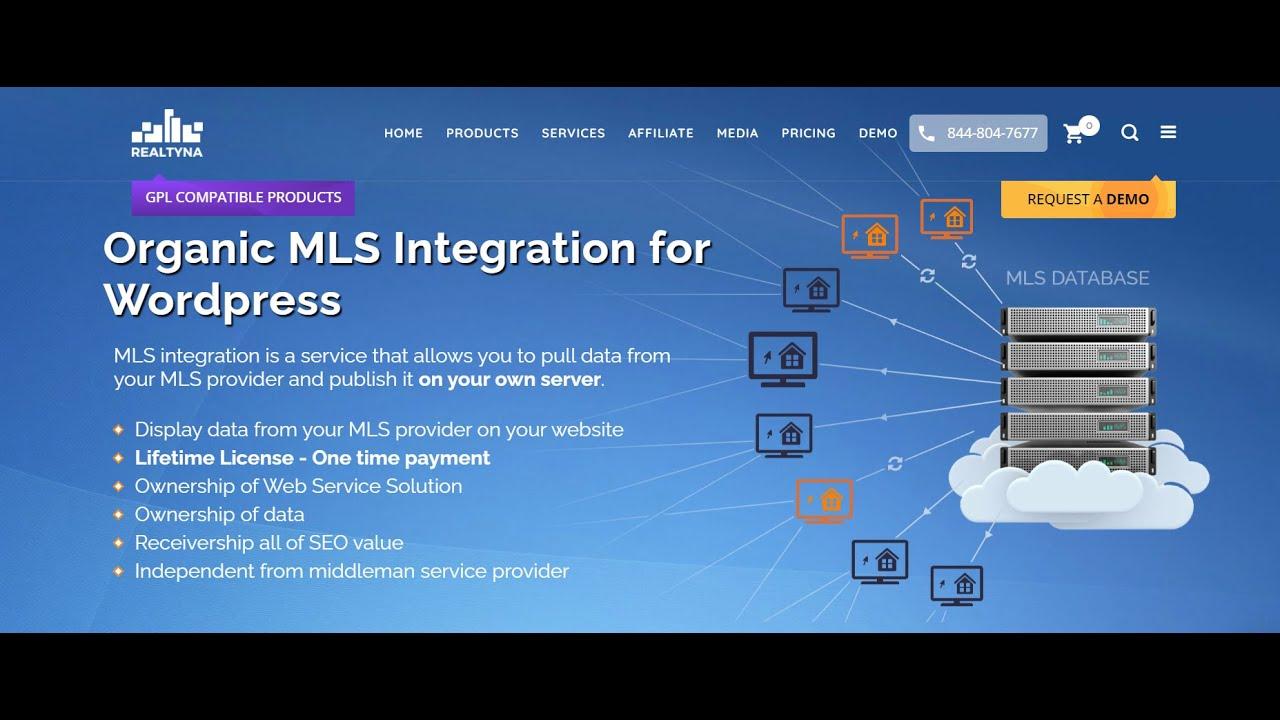
Tips for Optimizing Your Listings with MLS Integration
Integrating MLS (Multiple Listing Service) with your WordPress site is a game changer for real estate professionals. To make the most of this integration, consider these essential tips that will enhance the visibility and appeal of your listings:
- Choose the Right MLS Plugin: Select a plugin that aligns with your business needs. Look for features such as customizable property listings, advanced search options, and compatibility with your theme.
- Optimize Listing Descriptions: Craft compelling and informative descriptions for your listings. Focus on unique selling points, local amenities, and neighborhood highlights to capture potential buyers’ interest.
- Utilize High-Quality Images: Visuals matter in real estate. Use high-resolution images and consider including virtual tours or videos to give potential buyers a real feel for the property.
- Implement SEO Best Practices: Optimize your listings with relevant keywords, meta descriptions, and alt tags for images. This will improve your search engine ranking and drive organic traffic.
- Ensure Mobile Responsiveness: With most users browsing properties on mobile devices, ensure that your MLS integration and website are fully responsive. A seamless mobile experience can significantly boost engagement.
To further enhance your listings, consider integrating additional features that can streamline your processes:
| Feature | Benefit |
|---|---|
| Lead Capture Forms | Convert visitors into leads and track inquiries efficiently. |
| Social Media Integration | Share listings easily and widen your reach across platforms. |
| Customizable Widgets | Display featured listings or search bars to enhance user navigation. |
Lastly, remember to keep your listings up-to-date. Regularly check for any changes in MLS data and promptly update your listings to maintain accuracy. This not only builds trust with potential clients but also improves your site’s credibility in the competitive real estate market.

Future Trends in MLS Integration for Real Estate Websites
As the real estate landscape continues to evolve, integration of Multiple Listing Services (MLS) into websites is becoming increasingly sophisticated. Emerging technologies are reshaping how real estate professionals and consumers interact with property listings, and staying ahead of these trends is essential for anyone looking to enhance their online presence.
One major trend is the rise of AI-driven analytics. Real estate websites are now leveraging machine learning algorithms to provide personalized property recommendations. By analyzing user behavior, preferences, and market trends, these advanced systems can suggest properties that closely match potential buyers’ needs. This not only improves user experience but also increases the likelihood of conversion.
Another exciting development is the integration of virtual tours and augmented reality (AR) capabilities. As more buyers turn to online platforms for their property searches, the ability to experience a home virtually can be a game-changer. Plugins that allow real estate agents to embed 3D walkthroughs and AR-enhanced images are becoming essential. This technology helps potential buyers visualize properties better, making it easier for them to make informed decisions without setting foot in the home.
Additionally, mobile optimization is no longer optional; it’s imperative. With the majority of home searches now conducted on mobile devices, real estate websites must be fully optimized for mobile viewing. This includes ensuring that listings load quickly, are easy to navigate, and feature responsive designs. Plugins that facilitate seamless mobile integration will be crucial for agents who want to capture leads from this ever-growing segment of the market.
Lastly, the importance of data security and privacy cannot be overstated. As more transactions are conducted online, consumers are increasingly concerned about the safety of their personal information. Real estate websites must employ robust security measures and comply with regulations like GDPR to build trust with their users. Plugins that enhance security features, such as SSL certificates and secure payment gateways, are becoming vital in maintaining a competitive edge.
Frequently Asked Questions (FAQ)
Q: What is an MLS WordPress plugin, and why do I need one?
A: Great question! An MLS (Multiple Listing Service) WordPress plugin allows you to seamlessly integrate real estate listings into your WordPress website. If you’re in the real estate business, these plugins are essential—they help you display property listings directly from the MLS, ensuring your site has up-to-date information. This not only saves you time but also enhances user experience, making it easier for potential buyers to find their dream home right on your site!
Q: What are the key features I should look for in an MLS WordPress plugin?
A: When shopping for an MLS WordPress plugin, look for features like IDX (Internet Data Exchange) integration, customizable property search filters, mobile responsiveness, and easy-to-use templates. Additionally, check for SEO optimization, as this can boost your website’s visibility on search engines. A good plugin should also offer integration with CRM systems, allowing you to manage your leads efficiently.
Q: How do MLS WordPress plugins affect my website’s performance?
A: The right MLS plugin can significantly enhance your website’s performance. A well-coded plugin will load quickly and efficiently, providing a seamless experience for your visitors. However, if the plugin is poorly designed or overloaded with features you don’t need, it could slow down your site. That’s why choosing one of the top-rated plugins from our list is crucial!
Q: Can I customize the look and feel of the listings on my site using these plugins?
A: Absolutely! Most MLS WordPress plugins allow for extensive customization. You can adjust colors, fonts, and layout to match your brand identity. This flexibility means your listings won’t just be functional—they’ll also look great and reflect the personality of your real estate business.
Q: How easy is it to integrate an MLS plugin into my WordPress site?
A: Integrating an MLS plugin into your WordPress site is generally straightforward, especially if you choose a user-friendly option from our list. Most plugins come with clear installation instructions and support documentation. Plus, many offer shortcodes, making it easy to display listings on any page or post. If you run into any trouble, customer support is typically just a click away.
Q: Are there any costs associated with using MLS WordPress plugins?
A: Yes, while some plugins are free, many of the best options come with a one-time fee or a subscription model. However, consider this an investment in your business. The enhanced functionality, time savings, and improved user experience can lead to more leads and sales, easily outweighing the costs.
Q: What if I encounter issues with the plugin after installation?
A: That’s a common concern, but don’t worry! Most reputable MLS WordPress plugins come with customer support and documentation to help you troubleshoot any issues. Additionally, you can usually find community forums or user groups where you can get advice from fellow real estate professionals who have faced similar challenges.
Q: How do I choose the right MLS WordPress plugin from the list of 14?
A: Start by considering your specific needs and goals. Do you prioritize customization, speed, or SEO features? Compare the functionalities of each plugin and read user reviews to get a sense of reliability and support. Remember, the best plugin for you is one that complements your business model and enhances your website’s effectiveness!
Q: Can these plugins help me attract more visitors to my website?
A: Absolutely! By providing visitors with real-time MLS listings through your website, you create a comprehensive resource that can draw in more traffic. Plus, many of these plugins are optimized for SEO, which can help your site rank higher in search results—ultimately leading to more visitors and potential clients!
Q: Is it worth investing time and money into an MLS WordPress plugin?
A: Without a doubt! If you’re serious about growing your real estate business, an MLS WordPress plugin is a game-changer. It enhances the functionality of your website, saves you time, and helps you attract and retain clients. Think of it as a valuable tool in your toolkit that empowers you to work smarter, not harder!
By addressing these common questions, we hope to guide you in choosing the perfect MLS WordPress plugin for your site. Dive into our list of the 14 best options, and watch your real estate business thrive!
Key Takeaways
Conclusion: Elevate Your Real Estate Game with the Right MLS Plugins
As we wrap up our exploration of the 14 Best MLS WordPress Plugins, it’s clear that the right tools can make all the difference in how you present your listings and engage with potential buyers. Whether you’re a seasoned real estate agent or just starting out, integrating MLS into your website can streamline your operations, enhance user experience, and ultimately boost your sales.
Remember, the plugins you choose should not only meet your current needs but also adapt to your growing business. Take the time to evaluate which features resonate most with your goals, and don’t hesitate to experiment with different options. The right plugin can transform your WordPress site into a powerful real estate hub, attracting more visitors and converting them into loyal clients.
So, are you ready to take your real estate website to the next level? Dive into the possibilities that these MLS WordPress plugins offer, and watch your online presence flourish. After all, in today’s digital age, having a robust, user-friendly website is not just an option—it’s a necessity. Happy integrating!


