Are you ready to take your online courses to the next level? With the rise of e-learning, creating an engaging and visually appealing platform has never been more important. If you’re using LearnPress, one of the most popular learning management systems for WordPress, you’re already on the right track. But what if we told you that the right theme could transform your course offerings from good to extraordinary? In this article, we’ll explore the top 8 WordPress themes designed specifically for LearnPress that not only enhance aesthetics but also elevate the overall learning experience. Whether you’re a seasoned educator or just starting out, these themes will help you captivate your audience, streamline course navigation, and ultimately drive enrollment. Let’s dive in and discover how you can create an impactful online learning environment that keeps your students coming back for more!
Elevate Your Online Learning Experience with the Right Theme
Choosing the right theme for your online courses can significantly impact the overall learning experience. A well-designed theme not only enhances visual appeal but also ensures that functionality meets user needs. With LearnPress, you can leverage various themes that optimize course delivery, engagement, and user satisfaction. Here are several features to consider when selecting the perfect theme:
- Responsive Design: Ensure your theme is mobile-friendly, allowing students to access courses from any device, anywhere.
- Customization Options: Look for themes that offer easy customization to fit your brand and teaching style.
- Speed Optimization: A fast-loading theme can reduce bounce rates and keep students engaged.
- SEO-Friendly: Themes optimized for search engines can help your courses reach a wider audience.
- Support for Multimedia: Features that support videos, infographics, and other interactive elements can enhance the learning experience.
In addition to these features, consider themes that provide seamless integration with LearnPress. This integration allows for smooth functionality, such as course management, quizzes, and payments, which are essential for any e-learning platform. Opting for a theme tailored specifically for LearnPress can save you time and ensure everything works harmoniously.
Here’s a quick comparison of some of the top themes compatible with LearnPress:
| Theme Name | Key Features | Price |
|---|---|---|
| Education WP | Customizable layouts, SEO optimized, mobile responsive | $59 |
| Masterstudy | Built-in course reviews, drag-and-drop builder, demo import | $49 |
| Eduma | Multiple demos, WooCommerce integration, advanced course features | $59 |
| Academy | User-friendly interface, multimedia support, flexible pricing | $39 |
Ultimately, investing in the right theme pays dividends in the long run. A visually appealing and functional theme not only attracts students but also enhances their learning journey, leading to higher completion rates and satisfaction. Remember, the key is to create an engaging atmosphere where learners feel motivated and supported. Choose wisely, and watch your online courses flourish!
Discover the Power of LearnPress for Course Creation
In the ever-evolving landscape of online education, creating engaging courses is essential to captivate and retain learners. LearnPress emerges as a notable solution, designed specifically for WordPress users looking to craft high-quality educational experiences. Whether you’re an individual instructor or an institution, its comprehensive features empower you to create, manage, and sell online courses effortlessly.
One of the standout features of LearnPress is its user-friendly interface. The drag-and-drop course builder allows you to structure your courses intuitively, without requiring any coding skills. This means you can focus more on crafting content and less on the technicalities. Additionally, LearnPress supports various content types, including quizzes, assignments, and multimedia elements, ensuring that your courses are diverse and engaging.
Integrations play a significant role in enhancing the functionality of your courses. LearnPress seamlessly connects with various plugins, including WooCommerce for payment processing and BuddyPress for community engagement. This integration not only facilitates smooth transactions but also fosters a rich learning community where students can interact with each other and instructors.
To give you an idea of how LearnPress can elevate your course offerings, consider the following benefits:
- Customization Options: Tailor your course layout and design to match your brand identity.
- Multiple Monetization Methods: Offer subscriptions, one-time purchases, or even memberships to generate revenue.
- Robust Reporting: Track student progress and engagement with detailed analytics.
- Mobile Responsiveness: Ensure your courses are accessible on any device, maximizing your reach.
When selecting the perfect theme for LearnPress, consider the following features:
| Feature | Importance |
|---|---|
| SEO Optimization | Enhances visibility on search engines |
| Speed Performance | Ensures quick loading times for better user experience |
| Compatibility | Works seamlessly with various LearnPress features |
| Support | Access to reliable customer service when needed |
With LearnPress at your disposal, you are equipped to create an engaging and effective online learning environment. Embrace the opportunity to share your knowledge and expertise while benefiting from a robust platform that supports your vision. It’s time to elevate your courses and reach a wider audience with the power of LearnPress!
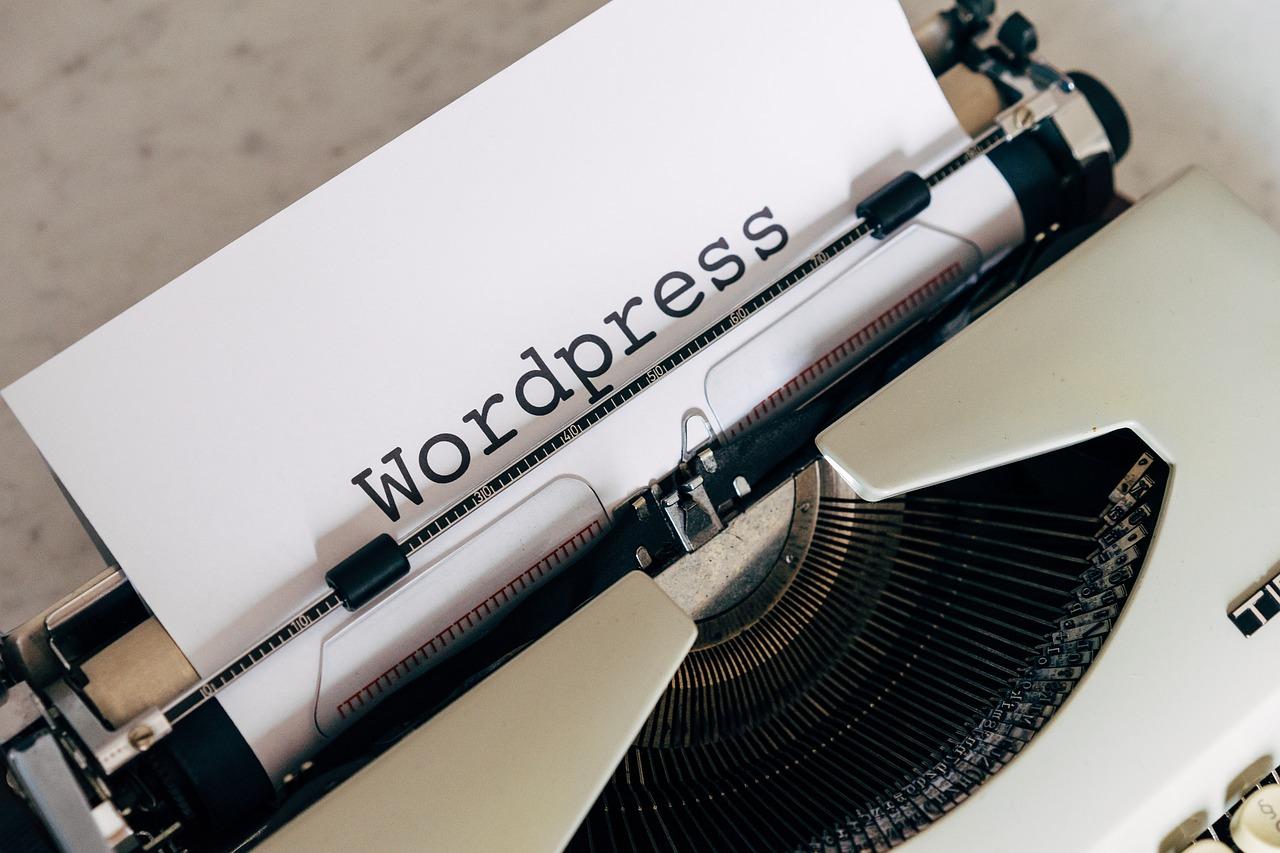
Unveiling the Best WordPress Themes for E-Learning Success
Your choice of theme can significantly impact the effectiveness of your e-learning platform. With the right WordPress themes, you can create a visually appealing and highly functional website that enhances the learning experience for your students. Here are some standout options that cater especially to those using LearnPress.
1. EduHub – This theme stands out due to its modern design and robust features. With fully customizable layouts, EduHub allows you to create a unique look for your courses. Key features include:
- Responsive Design: Looks great on any device.
- Course Dashboard: Easy navigation for students.
- Built-in Support: Integrated forum for student interaction.
2. Course Builder – Tailored for educators, this theme emphasizes simplicity and usability. Course Builder ensures that your content is the star of the show, featuring:
- Drag-and-Drop Builder: Create and rearrange pages effortlessly.
- Multiple Course Formats: Support for videos, quizzes, and more.
- SEO Optimization: Increase visibility in search engines.
If you’re looking for a theme that merges aesthetic appeal with functionality, consider Education WP. Its extensive customization options make it perfect for educators who want to brand their courses uniquely. The theme includes:
| Feature | Description |
|---|---|
| Multi-Payment Gateways | Supports various payment methods for your convenience. |
| Course Review System | Allows students to provide feedback on courses. |
| Google Maps Integration | Showcase physical class locations easily. |
Lastly, don’t overlook Masterstudy. This theme is designed with both students and instructors in mind, offering an intuitive interface and powerful features like:
- Live Class Support: Engage students with real-time teaching.
- Interactive Quizzes: Enhance learning through gamified assessments.
- Event Management: Organize webinars and live sessions seamlessly.
By selecting one of these exceptional themes, you can ensure that your e-learning platform not only looks professional but also provides a seamless learning experience. Each of these themes is crafted to boost engagement, facilitate learning, and ultimately lead your students to success.
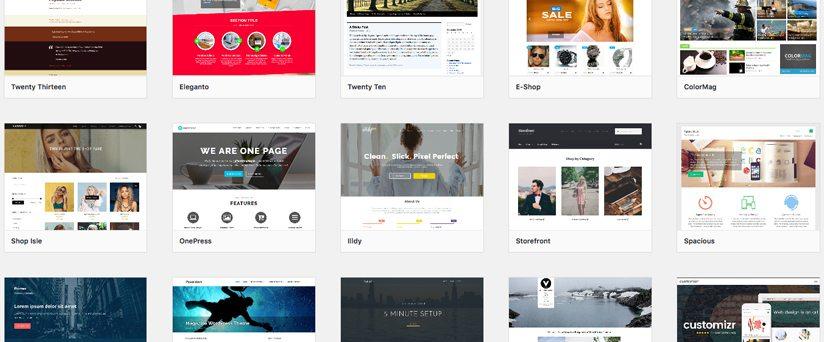
Stylish and Functional: Themes That Enhance User Engagement
Choosing the right theme for your LearnPress courses is essential to create an engaging learning environment. Not only should the theme be visually appealing, but it must also be functional, ensuring that users can navigate seamlessly and access course materials without frustration. Here are some standout features to look for in a WordPress theme that will captivate your audience:
- Responsive Design: With an increasing number of users accessing courses on mobile devices, a responsive design is crucial. Your theme should adapt effortlessly to various screen sizes, ensuring a consistent experience for all learners.
- Customizable Layouts: The ability to tailor the layout to fit your content is invaluable. Look for themes that offer drag-and-drop builders, allowing you to create unique course pages without any coding knowledge.
- Integrated Course Management: A great theme should enhance LearnPress functionalities, offering integrated features such as quizzes, assignments, and student profiles to enrich the learning experience.
Moreover, user engagement can be significantly boosted through aesthetically pleasing designs and intuitive interfaces. Here are some additional features to consider:
- Interactive Elements: Incorporate elements like quizzes, interactive videos, and gamification features to keep learners engaged and motivated.
- Social Sharing Options: Enable easy sharing of course achievements on social media platforms, encouraging word-of-mouth marketing and building a community around your courses.
- SEO Optimization: Ensure your theme is optimized for search engines, making it easier for prospective students to find your courses online.
To further illustrate how these features can take your courses to the next level, consider the following comparison table of popular themes that complement LearnPress:
| Theme Name | Responsive | Customization Options | SEO Friendly |
|---|---|---|---|
| Academy Pro | ✔️ | High | ✔️ |
| Eduma | ✔️ | Medium | ✔️ |
| Masterstudy | ✔️ | High | ✔️ |
| LearnDash | ✔️ | Medium | ✔️ |
Investing in a theme that merges style with functionality will not only enhance the aesthetic appeal of your courses but also improve overall user satisfaction. Prioritize features that promote interactivity and ease of use. After all, an engaged learner is a successful learner!
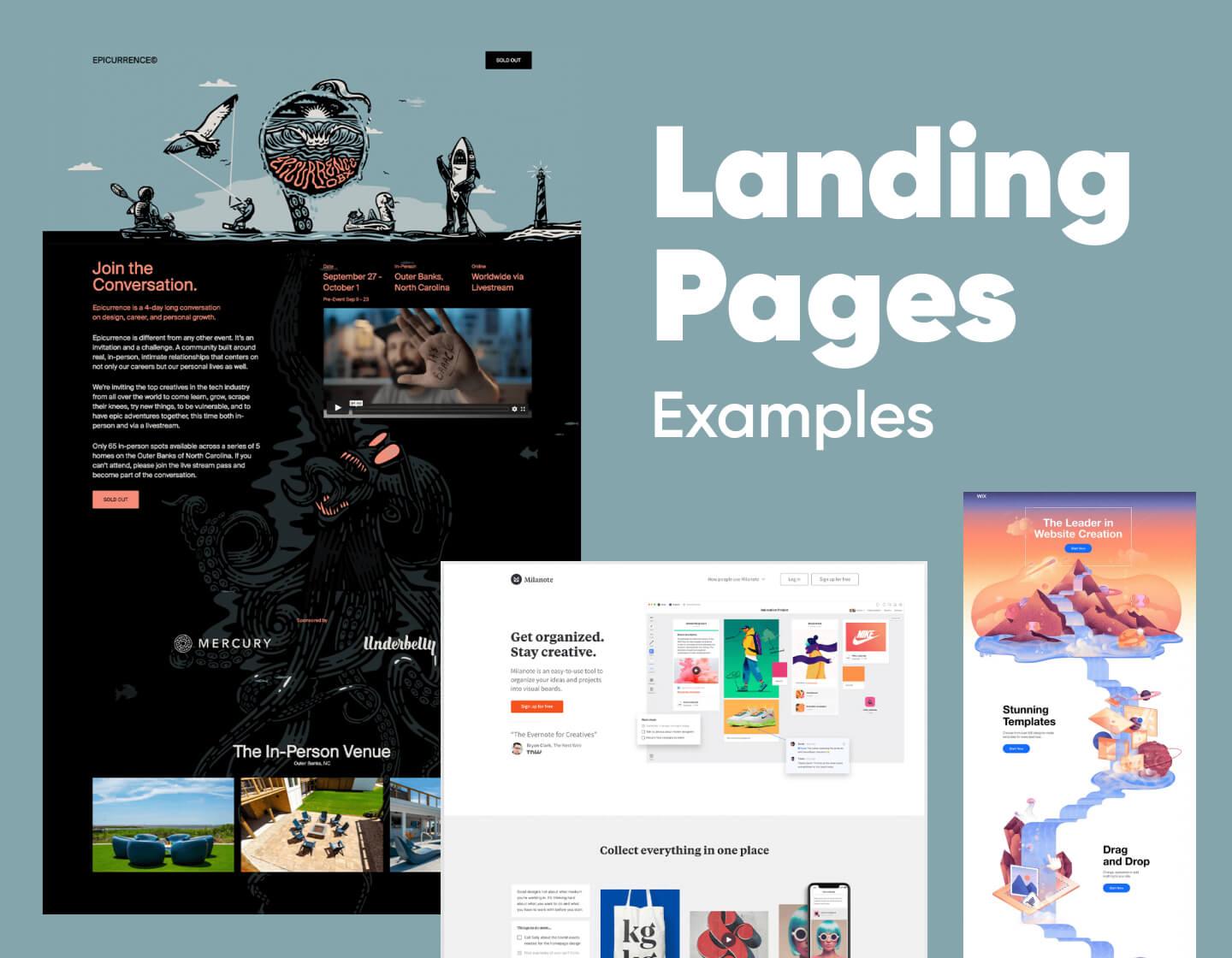
Boost Your Course Sales with High-Converting Designs
When it comes to selling your online courses, the design of your website plays a crucial role in converting visitors into students. The right WordPress theme can not only enhance the visual appeal of your site but also improve user experience, making it easier for potential students to navigate and enroll in your courses. Here are some essential features to look for in a high-converting theme:
- Responsive Design: Ensure your theme looks great on all devices, from desktops to smartphones. A responsive layout enhances accessibility and user satisfaction.
- Fast Loading Times: Choose themes optimized for speed. Faster load times can significantly reduce bounce rates and improve conversion rates.
- Course Showcase Options: Look for themes that offer customizable layouts for displaying courses. This allows you to highlight key features and benefits effectively.
- Integrated Payment Gateways: Seamless payment options make the checkout process easy. Choose themes that support major payment methods to cater to a wider audience.
- Clear Call-to-Actions: Your theme should incorporate strategic call-to-action buttons, guiding users towards enrollment effortlessly.
In addition to these features, consider the importance of visual hierarchy in your design. A well-structured layout guides users through your content, emphasizing important information like course benefits, testimonials, and pricing clearly. Utilize headings, subheadings, and bullet points to break down text and make it digestible. This approach not only enhances readability but also increases the chances of keeping your visitors engaged.
Another vital aspect is the use of high-quality visuals. Images, videos, and infographics can dramatically enhance the appeal of your courses. Make sure to include eye-catching visuals that resonate with your target audience. For instance, featuring engaging course previews or student testimonials can build trust and encourage enrollments.
Lastly, don’t underestimate the power of analytics integration. Choose themes that are compatible with popular analytics tools to track user behavior. Understanding how visitors interact with your site can provide insights into areas needing improvement, ultimately leading to higher conversion rates.

Mobile Responsiveness: Why It Matters for Your Students
In today’s digital landscape, having a mobile-responsive course design is not just a luxury; it’s a necessity. Students are increasingly accessing learning materials on their smartphones and tablets. If your course isn’t optimized for these devices, you risk alienating a significant portion of your audience. A seamless mobile experience ensures that learners can engage with your content anywhere, anytime, leading to higher completion rates and satisfaction.
Imagine a student catching up on lessons during their commute or while waiting in line. If your course layout is difficult to navigate on a mobile device, frustration will likely set in, causing them to abandon the course altogether. A mobile-friendly design eliminates these barriers, providing intuitive navigation and readable text, enabling students to focus on learning rather than struggling with technology.
Moreover, a responsive design enhances the overall learning experience. Features such as interactive quizzes, videos, and discussion forums should be accessible and user-friendly on all devices. This adaptability not only caters to the student’s needs but also encourages engagement and interaction with the material. When students feel comfortable using your platform, they are more likely to participate actively and retain information.
Key Benefits of Mobile Responsiveness:
- Improved Accessibility: Allows students to learn on-the-go, fitting education into their busy lives.
- Increased Engagement: Interactive content is easier to access and use, encouraging participation.
- Higher Completion Rates: Streamlined access can lead to more students finishing courses.
- Better SEO Performance: Search engines favor mobile-friendly sites, boosting visibility and attracting more students.
To further illustrate the impact of mobile responsiveness, consider the following table comparing student engagement metrics between mobile-optimized courses and those that are not:
| Metric | Mobile-Optimized Courses | Non-Optimized Courses |
|---|---|---|
| Average Session Duration | 8 minutes | 4 minutes |
| Course Completion Rate | 75% | 45% |
| Daily Active Users | 300 | 150 |
Ultimately, investing in a mobile-responsive design not only benefits your students but also positions your courses for success in a competitive market. By prioritizing mobile accessibility, you create a more inclusive learning environment, fostering a loyal student base that values your efforts to enhance their educational journey.
Customization Options That Make Your Courses Stand Out
In the competitive world of online education, it’s essential to differentiate your courses. Choosing the right WordPress theme for LearnPress not only enhances aesthetics but also offers a wealth of customization options that can make your courses truly shine. From personalized branding to unique visual layouts, these themes empower you to create an engaging learning environment tailored to your audience.
One of the standout features of many LearnPress themes is the customizable course layouts. You can effortlessly adjust how course information is displayed, from the way lesson lists are arranged to how quizzes are presented. This flexibility allows you to showcase your content in the most appealing way possible. Want to highlight a specific module? Easy! You can create a unique course landing page that draws attention to essential topics or introduces your teaching style.
Moreover, many themes come with built-in color and typography settings, enabling you to align the course design with your branding. Consistency in colors and fonts enhances your credibility and fosters a professional image. Imagine your students being greeted with a cohesive look that reflects your brand’s voice throughout their learning journey. This attention to detail can significantly improve student retention and satisfaction.
Another great aspect is the use of plugin integration. Themes that support LearnPress often allow for seamless integration with popular plugins like WooCommerce for selling courses, or BuddyPress for creating a community. This means that you can easily add features such as forums, social sharing, or even eCommerce capabilities without breaking a sweat. You can turn your course into a vibrant online community where students can interact, share ideas, and support each other.
Lastly, consider the responsive design options. With a significant number of students accessing courses via mobile devices, having a theme that ensures your courses look fantastic on all screens is crucial. The right theme will offer responsive design features that adapt to various devices, providing a seamless learning experience whether on a laptop, tablet, or smartphone. This adaptability not only enhances usability but also broadens your reach, allowing more students to enroll and learn at their convenience.
Support and Updates: The Unsung Heroes of Theme Selection
Choosing the right theme for your LearnPress courses is just the beginning of the journey. Once you’ve selected a theme that aligns with your educational goals, the real magic happens in the support and updates that come with it. These elements often fly under the radar, yet they are crucial for creating a seamless learning experience for your students.
Support is more than just troubleshooting; it’s about having a reliable partner who can help ensure your online courses run smoothly. When you select a theme, consider the following aspects of support:
- Documentation: Comprehensive guides that simplify the setup process.
- Responsive Customer Service: Timely responses to your queries can save you precious time.
- Community Forums: Engaging with other users can provide insights and solutions that you may not have considered.
Equally important are updates. A theme that receives regular updates not only stays current with the latest WordPress features but also fortifies your site against security vulnerabilities. Look for themes that offer:
- Frequent Updates: Regular patches and enhancements that improve functionality.
- Compatibility Checks: Ensuring that your theme works seamlessly with LearnPress and other plugins.
- Feature Expansions: New functionalities can enhance the learning experience and keep your content fresh.
| Feature | Importance |
|---|---|
| Documentation | Helps users set up and troubleshoot effectively. |
| Customer Service | Makes resolving issues quick and efficient. |
| Regular Updates | Protects your site from security threats. |
| Compatibility | Ensures your theme works with essential plugins. |
In the world of e-learning, it’s essential to partner with themes that not only look good but also offer robust support and regular updates. These unsung heroes ensure that your courses remain engaging, secure, and up-to-date—allowing you to focus on what you do best: educating your students.

Choosing the Right Theme: Key Features to Look For
When selecting a theme for your LearnPress courses, consider features that enhance the learning experience for both you and your students. A well-designed theme should not only be visually appealing but also support various functionalities that facilitate course management and engagement.
Responsive Design: In today’s digital age, students access courses from multiple devices. A responsive theme ensures that your content looks great whether viewed on a desktop, tablet, or smartphone. This flexibility can significantly impact student engagement and satisfaction.
Customization Options: Look for themes that offer extensive customization capabilities. This allows you to tailor the look and feel of your courses to match your brand. Customizable headers, footers, and color schemes can make your site stand out. A drag-and-drop page builder can be particularly useful, as it enables you to create unique layouts without any coding knowledge.
Integration with Plugins: Ensure that the theme you choose is compatible with essential plugins. Besides LearnPress, it should seamlessly integrate with plugins for SEO, analytics, and even payment gateways. This compatibility reduces the likelihood of issues and ensures that all components of your site work harmoniously together.
Course Features: A good theme should support various course features such as quizzes, assignments, and multimedia content. Look for themes that allow for easy content uploads, video embedding, and interactive elements that keep students engaged. You want to create an immersive learning environment that encourages participation.
Customer Support and Updates: Consider the reputation of the theme developer regarding customer support and updates. A supportive team can help you troubleshoot issues that may arise. Regular updates ensure that your theme remains compatible with the latest version of WordPress and LearnPress, keeping your site secure and functional.
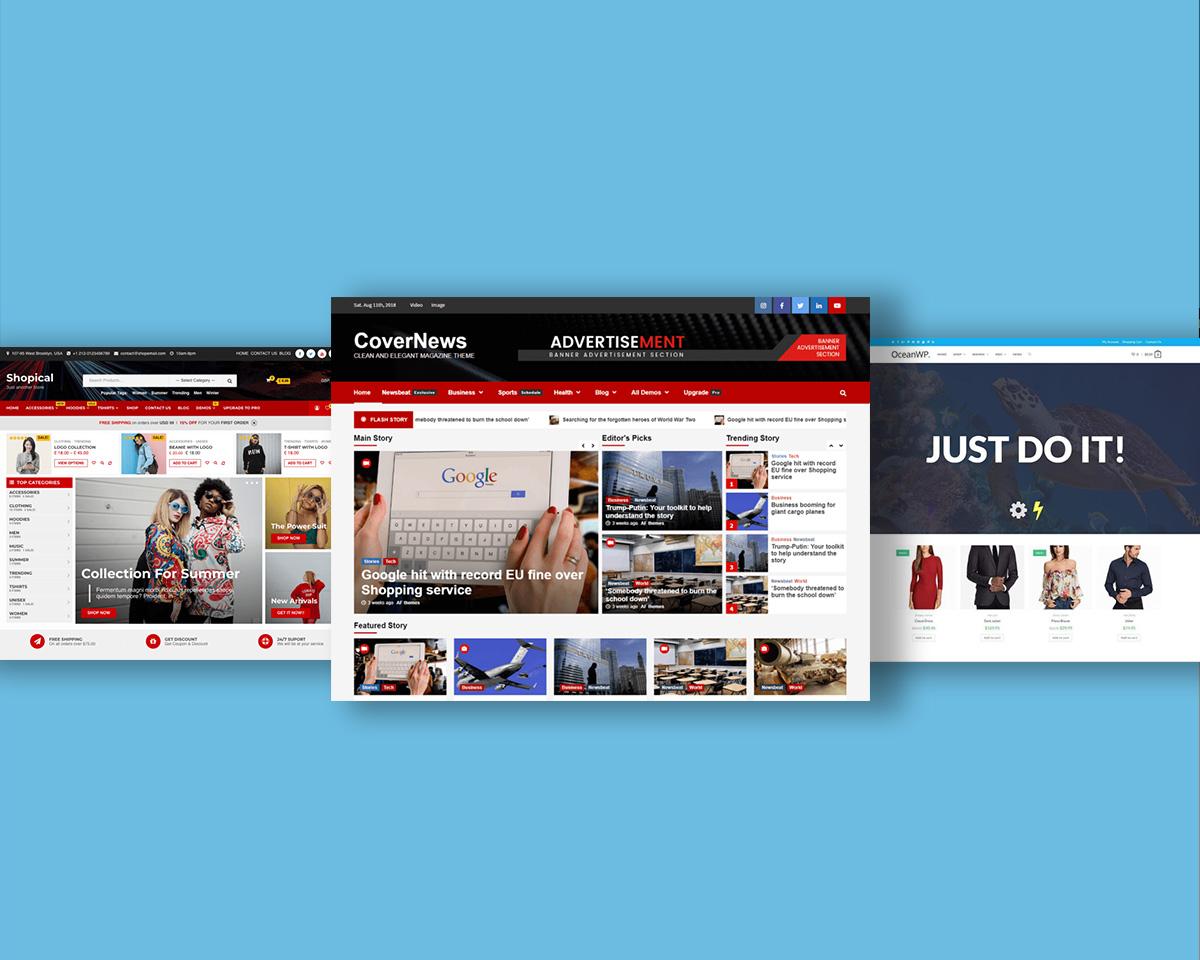
Final Thoughts: Transform Your Courses with These Themes
As you embark on your journey to enhance your online courses, the right WordPress theme can make all the difference. Choosing a theme that aligns with your educational objectives and resonates with your audience is crucial for creating an engaging learning environment. With the top 8 WordPress themes for LearnPress at your disposal, you have the tools needed to transform your courses into compelling experiences.
Each of these themes brings its own unique flair and functionality, designed with the learner’s experience in mind. Here are some key features to consider:
- Responsive Design: Ensure your courses are accessible on any device, whether it’s a smartphone, tablet, or desktop.
- Customizability: Look for themes that allow you to tailor the appearance to reflect your brand identity.
- User-Friendly Navigation: An intuitive layout enhances the learning experience by making it easy for students to find what they need.
- Built-In Course Management: Select themes that integrate seamlessly with LearnPress for smooth course creation and management.
Moreover, investing in a professional theme can lead to improved course engagement and retention rates. A well-structured theme not only elevates your content but also communicates professionalism and trustworthiness. This can significantly boost your conversion rates, turning casual visitors into devoted learners.
Consider the following table for a quick comparison of some standout themes:
| Theme Name | Key Feature | Best For |
|---|---|---|
| Eduma | Drag-and-Drop Builder | Interactive Learning |
| KALLYAS | Page Builder Integration | Customizable Designs |
| Masterstudy | Online Class Management | Professional Educators |
| Course Builder | Visual Course Creation | Beginners |
the decision to upgrade your course platform with one of these premium themes can significantly enhance the overall learning experience for your students. Not only will you provide them with a visually appealing interface, but you’ll also facilitate easier access to course materials, fostering a richer educational environment. Don’t hesitate to explore these themes and find the perfect fit that aligns with your vision for your courses!
Frequently Asked Questions (FAQ)
Q&A: Elevate Your Courses with the Top 8 WordPress Themes for LearnPress
Q1: What makes WordPress themes essential for LearnPress courses?
A1: Great question! The right WordPress theme can transform your LearnPress course into a visually stunning and user-friendly experience. A well-designed theme enhances navigation, showcases your content beautifully, and keeps students engaged. With the right theme, you can elevate not just the aesthetics but also functionality, making it easier for learners to access materials, track progress, and stay motivated.
Q2: Why should I choose LearnPress for my online courses?
A2: LearnPress is an exceptionally flexible and powerful Learning Management System (LMS) plugin for WordPress. It’s user-friendly, packed with features like quizzes, course management, and student tracking, and it integrates seamlessly with a variety of themes. Plus, it’s open-source and supports add-ons for extended functionality, making it a top choice for educators and entrepreneurs alike!
Q3: How can a theme enhance the learning experience for students?
A3: A well-crafted theme does more than just look good—it provides an intuitive interface and responsive design, ensuring that students can access their courses on any device. Features like customizable course layouts, easy navigation, and integrated multimedia can significantly enrich the learning experience, keeping students engaged and motivated to complete their courses.
Q4: What should I look for in a WordPress theme for LearnPress?
A4: When selecting a theme, consider factors like responsiveness, customization options, compatibility with LearnPress, and built-in features like drag-and-drop builders. You’ll also want a theme that offers good support and documentation, ensuring you can easily troubleshoot any issues. Ultimately, the theme should align with your branding and the educational goals of your courses.
Q5: Can you recommend some of the top WordPress themes for LearnPress?
A5: Absolutely! Here are our top 8 recommendations:
- Education WP – A powerful theme with multiple demos and extensive customization options.
- Masterstudy – Known for its modern design and unique features tailored for online learning.
- Course Builder – A versatile theme that’s perfect for creating a wide array of courses.
- LMS WordPress – Offers a clean layout and robust features for a seamless educational experience.
- Eduma – Packed with various demos and a user-friendly interface, ideal for all types of educational institutions.
- KALLYAS – A multipurpose theme that adapts well to e-learning websites, featuring easy-to-use page builders.
- WPLMS – A popular choice that combines a vibrant design with powerful LMS features.
- Skillfully – A visually appealing option that offers lots of customization for a unique learning platform.
Q6: How do I get started with using a WordPress theme for my LearnPress courses?
A6: Getting started is easier than you might think! First, choose your ideal theme from the list above. Then, install WordPress and set up the LearnPress plugin. Once you have both in place, simply activate your theme and begin customizing it to fit your branding and course structure. Don’t forget to add engaging content, images, and interactive elements to keep your students coming back for more!
Q7: Can I switch themes later if I change my mind?
A7: Yes, you can! One of the beauties of WordPress is its flexibility. If you find that your initial theme isn’t meeting your needs or you want to refresh the look of your site, switching themes is straightforward. Just be sure to back up your content and settings before making the change, as some customization might be lost.
Q8: What’s the bottom line? Why invest in a premium WordPress theme for LearnPress?
A8: Investing in a premium WordPress theme for LearnPress is a game-changer. It not only enhances the visual appeal of your courses but also improves functionality, user experience, and ultimately, student satisfaction. A well-chosen theme can help you stand out in the competitive online education market, making your courses more attractive and accessible to learners. So why wait? Elevate your courses today!
Future Outlook
As we wrap up our exploration of the top 8 WordPress themes for LearnPress, it’s clear that the right theme can truly elevate your online courses and enhance the learning experience for your students. Imagine your content not only looking stunning but also functioning seamlessly, engaging your learners, and driving their success.
By choosing a theme that complements your teaching style and course objectives, you’re not just building a website; you’re creating an immersive educational environment that inspires and motivates. So, take the plunge and invest in a theme that speaks to your vision.
Whether you’re just starting out or looking to revamp your existing courses, these themes offer the perfect blend of aesthetics and functionality to help you stand out in the crowded e-learning landscape. Your students deserve the best, and with these themes, you can deliver just that.
Now it’s time to turn your ideas into reality. Explore these options, envision the possibilities, and get ready to transform the way you teach online. Happy course building!


