Are you looking to gather valuable insights from your website visitors? Whether you want to understand customer preferences, enhance user experience, or collect feedback on your latest offerings, surveys are an incredibly effective tool. But how do you choose the right survey plugin for your WordPress site? With countless options available, it can feel overwhelming to find one that meets your specific needs without sacrificing functionality or ease of use. That’s where we come in! In this article, we’ll compare the best WordPress survey plugins on the market, highlighting their unique features, strengths, and potential drawbacks. By the end, you’ll have all the information you need to make an informed decision and start capturing the insights that matter most to your business. Let’s dive in and discover the perfect survey solution for your WordPress site!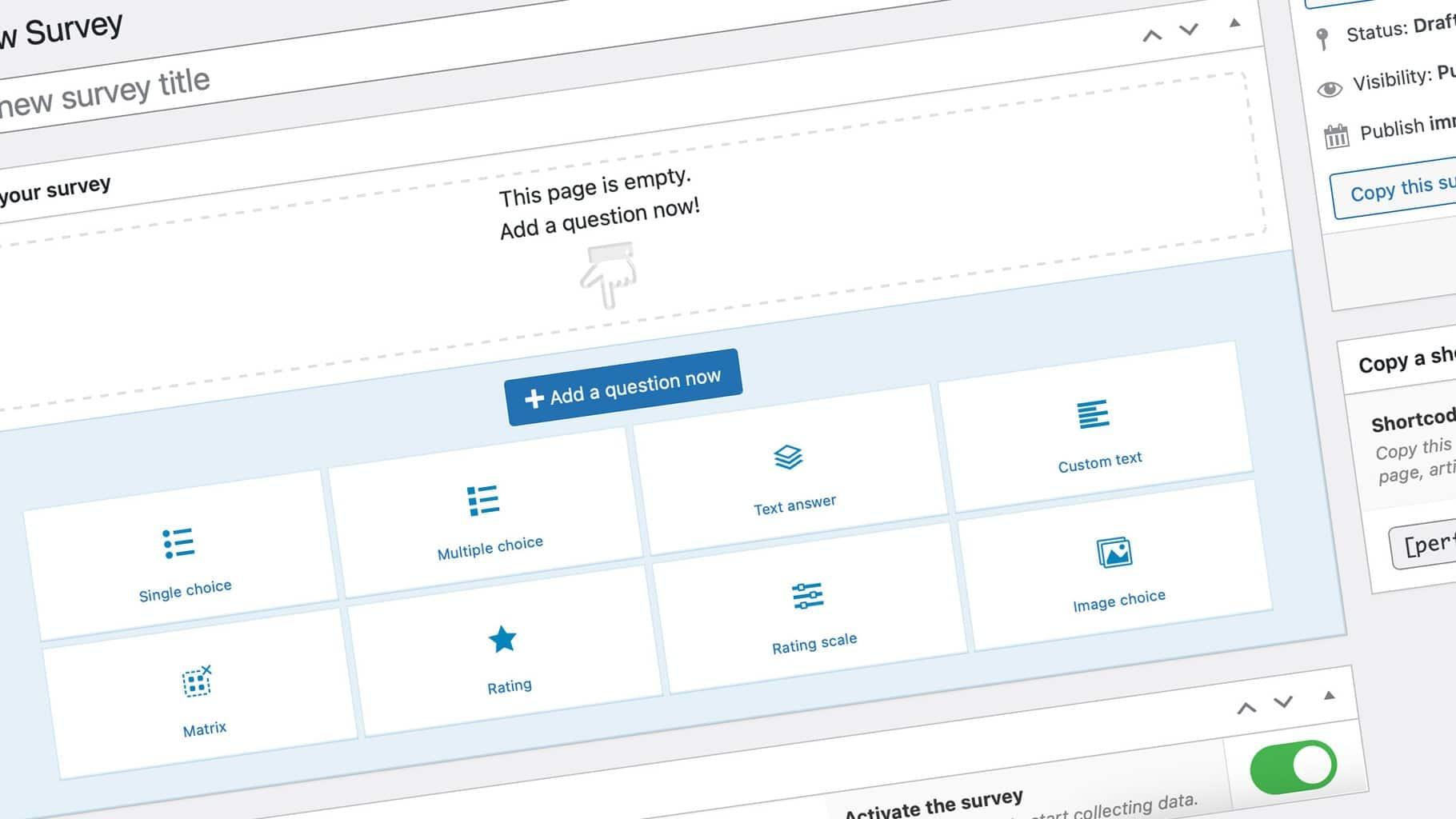
Choosing the Right WordPress Survey Plugin for Your Needs
When diving into the world of WordPress survey plugins, it’s essential to evaluate your needs and goals. With a plethora of options available, finding the perfect fit can often feel overwhelming. Here are some key factors to consider:
- Ease of Use: Look for a plugin that offers a user-friendly interface. A straightforward setup process will save you time and energy, allowing you to focus on gathering valuable insights.
- Customization Options: Ensure the plugin allows for customization of questions, themes, and formats. Your surveys should reflect your brand identity and engage your audience effectively.
- Reporting and Analytics: Choose a plugin that provides comprehensive analytics and reporting features. This will enable you to interpret the data collected and make informed decisions.
- Integration Capabilities: Consider whether the plugin integrates seamlessly with your existing tools, such as email marketing platforms or CRM systems, for a more streamlined experience.
Another crucial aspect is the variety of question types the plugin supports. Having the ability to create multiple-choice, open-ended, rating scale, or even Likert scale questions can significantly enhance the depth of your surveys. A versatile plugin can help you capture a broader range of feedback.
Here’s a quick comparison of some popular WordPress survey plugins:
| Plugin Name | Key Features | Pricing |
|---|---|---|
| WPForms | User-friendly, customizable templates, advanced reporting | Starts at $39.50/year |
| SurveyFunnel | Conditional logic, email integrations, A/B testing | Starts at $49/year |
| Typeform | Interactive forms, great UX, extensive integrations | Starts at $35/month |
Don’t forget to read user reviews and ratings to gauge the performance and reliability of the plugins. Personal experiences can provide insight into how well a plugin meets its advertised features. Additionally, most plugins offer a demo or free trial, so take advantage of these to explore their functionalities firsthand.
Ultimately, the right WordPress survey plugin can elevate your engagement efforts, allowing you to gather valuable feedback and insights from your audience. Invest some time upfront to choose wisely, and the rewards will undoubtedly follow.
Top Features to Look for in Survey Plugins
When selecting a survey plugin for your WordPress site, it’s essential to consider functionalities that enhance user experience and data insights. Look for plugins that offer user-friendly interfaces. A straightforward design can make it easier for you to create and manage surveys while ensuring that respondents can navigate through the questions effortlessly. If your plugin has a drag-and-drop feature, that’s even better, as it allows you to customize surveys without needing any coding skills.
Customization options are another critical feature. A good survey tool should enable you to tailor the survey’s appearance to match your website’s branding. This includes the ability to modify colors, fonts, and layout. The more you can align the survey with your site’s aesthetics, the more likely users will engage positively with it. Also, check for the ability to add conditional logic, which allows you to show or hide questions based on previous answers, creating a personalized experience for respondents.
Another significant aspect is analytics and reporting tools. After collecting responses, you need to analyze the data effectively. Look for plugins that provide robust reporting features, such as visual charts and data export options. This way, you can easily interpret the results and share insights with your team or stakeholders. Having a plugin that integrates with Google Analytics can also enhance your data tracking capabilities.
Don’t overlook the importance of responsive design. With more users accessing websites via mobile devices, it’s crucial that your surveys look great and function seamlessly on all screen sizes. Ensure that the plugin you choose is mobile-optimized, allowing for a smooth experience no matter where your audience is responding from.
Lastly, consider integration with other tools. Your survey plugin should work well with your existing software stack, be it email marketing platforms, CRM systems, or social media channels. This interoperability can streamline your workflow, making it easier to share survey results or gather leads from responses. A plugin that supports third-party integrations can significantly enhance your overall productivity and data management.
| Feature | Importance | Examples |
|---|---|---|
| User-Friendly Interface | Enhances user engagement | Drag-and-drop builders |
| Customization Options | Aligns with brand identity | Color, font, layout modifications |
| Analytics and Reporting | Facilitates data analysis | Visual charts, data export |
| Responsive Design | Ensures accessibility | Mobile-optimized layouts |
| Integration Capability | Streamlines workflow | Email, CRM integrations |
A Deep Dive into User-Friendly Survey Interfaces
When it comes to collecting feedback, the interface you choose can make a world of difference. A user-friendly survey interface not only enhances the participant’s experience but also increases the likelihood of receiving thoughtful responses. A well-designed survey should feel intuitive and seamless, allowing users to focus on their answers rather than the mechanics of the survey itself.
Consider these key elements that contribute to a user-friendly survey interface:
- Simple Navigation: Users should be able to easily move through the survey without feeling lost. Clear buttons and a linear progression keep the experience fluid.
- Attractive Design: A visually appealing interface draws users in. Use of colors, fonts, and spacing should be consistent and inviting.
- Mobile Optimization: With a significant number of users accessing surveys via mobile devices, ensuring your survey is responsive is crucial for maximizing participation.
- Progress Indicators: Visual cues that show how far along users are in the survey help manage expectations and reduce drop-off rates.
Furthermore, question types play a vital role in engagement. A variety of formats—such as multiple choice, rating scales, and open-ended questions—keep the experience dynamic. For example, using interactive sliders for rating can make feedback feel more engaging compared to traditional radio buttons. It’s essential to consider the cognitive load on respondents; too many complex questions can lead to frustration and abandonment.
Another aspect to keep in mind is the feedback loop. Post-survey communication can significantly enhance user satisfaction. A brief thank-you message or a summary of what will be done with the collected data not only shows appreciation but also underscores the value of the participant’s input. This simple gesture can foster goodwill and encourage participation in future surveys.
the effectiveness of your survey often hinges on the user interface. By prioritizing user experience through intuitive design, varied question formats, and clear communication, you can create a survey that not only gathers data but also engages and delights your respondents.
Comparing Free vs. Premium Survey Plugins
When it comes to choosing the right survey plugin for your WordPress site, a critical decision lies in selecting between free and premium options. Both categories offer unique advantages, but understanding the distinctions can significantly impact your survey experience and outcomes.
Free survey plugins are enticing, especially for those just starting or on a tight budget. They typically provide essential functionalities that can meet basic surveying needs, allowing you to create simple questionnaires and gather feedback without any upfront costs. Some key benefits include:
- Cost-effective: Perfect for small business owners and bloggers who want to minimize expenses.
- Ease of use: Many free plugins come with user-friendly interfaces, making it simple to set up surveys quickly.
- Community support: As popular choices, free plugins often have extensive user communities and forums where you can find assistance and tips.
However, relying solely on free plugins has its downsides. You might encounter limitations in customization options, reporting features, or the number of responses you can collect. For example, many free versions restrict the types of questions you can ask, or charge for additional functionalities that are essential for more complex surveys.
On the other hand, premium survey plugins offer a plethora of advanced features and functionalities designed for more serious users. Investing in a premium tool can yield significant returns in terms of data quality and user engagement. Here’s what you can typically expect:
- Advanced customization: Create surveys tailored to your brand, including personalized themes and question types.
- Comprehensive analytics: Gain access to in-depth reporting and analytics tools to analyze responses effectively.
- Integration capabilities: Seamlessly connect your surveys with other platforms, such as email marketing services and CRM systems.
For a clearer comparison, consider the following table that outlines some typical features of free versus premium survey plugins:
| Feature | Free Plugins | Premium Plugins |
|---|---|---|
| Basic Survey Creation | ✔️ | ✔️ |
| Custom Branding | ❌ | ✔️ |
| Analytics Reports | Limited | Comprehensive |
| Integrations Available | ❌ | ✔️ |
| Support | Community | Priority Support |
while free survey plugins can serve as an excellent starting point, they may not fulfill your long-term needs as your business or audience grows. Premium plugins, though they come with a cost, offer a range of features that can enhance your surveying capabilities and ultimately lead to better insights and decision-making. By weighing these factors against your specific requirements, you’ll be better equipped to make an informed decision that aligns with your goals.
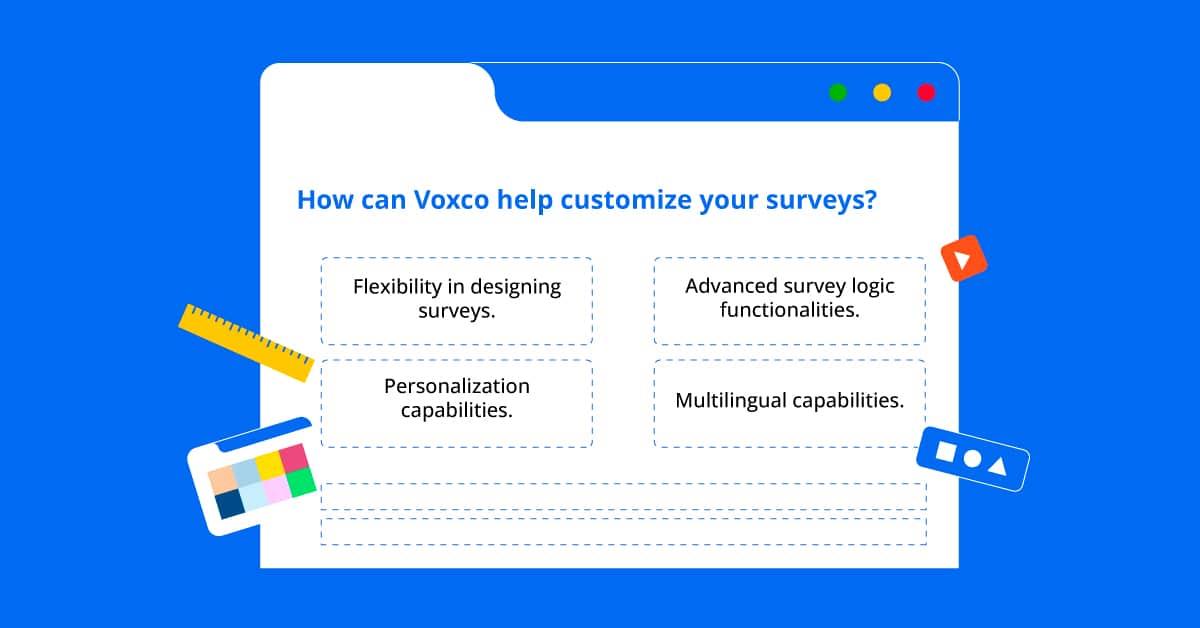
How to Maximize Engagement with Survey Customization
Customization is key to creating surveys that not only capture attention but also encourage participants to share their thoughts. When you tailor your survey experience, you can significantly increase response rates and quality of feedback. Here are some essential strategies to consider:
- Personalized Introduction: Start with a friendly greeting that resonates with your audience. Use their names or reference their previous interactions to make them feel valued.
- Branding Elements: Incorporate your brand’s colors, logo, and fonts. This not only solidifies brand recognition but also creates a cohesive experience that participants can relate to.
- Question Types Variety: Utilize a mix of question types—multiple-choice, open-ended, and rating scales. This keeps the survey dynamic and caters to different preferences, making it less monotonous.
Another effective approach is to segment your survey based on user demographics or behavior. This means customizing questions according to the specific audience segment, which can lead to more relevant and actionable insights. For example, if you’re surveying existing customers and potential clients, you might ask targeted questions that reflect their different experiences or needs.
Consider also the timing and delivery of your survey. Timing can greatly influence engagement. Use insights from analytics to determine when your audience is most active online, and send surveys during those peak times. Furthermore, integrating your surveys into existing workflows, such as through email newsletters or after a purchase, can lead to higher response rates.
| Customization Strategy | Benefit |
|---|---|
| Personalized Greetings | Enhances user connection |
| Branding | Improves recognition |
| Variety in Questions | Increases engagement |
| Segmented Surveys | Provides targeted insights |
| Optimal Timing | Boosts response rates |
Ultimately, the more you invest in customizing your surveys, the more likely your audience will feel compelled to engage with them. By making participants feel understood and appreciated, you can create a feedback loop that not only benefits your organization but also enhances the overall user experience.
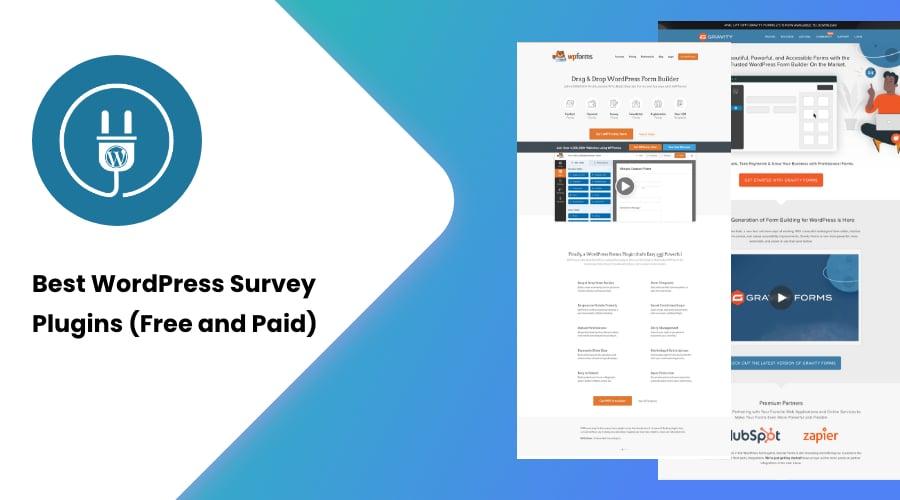
The Best Survey Plugins for Data Analysis and Reporting
When it comes to gathering insights from your audience, the right survey plugin can make all the difference. These tools not only simplify the process of creating surveys but also enhance data analysis and reporting capabilities. Choosing the best survey plugin can help you transform raw data into actionable insights. Here’s a look at some of the most effective options you can integrate into your WordPress site.
WPForms stands out for its user-friendly drag-and-drop interface, allowing you to design surveys without any coding knowledge. This plugin offers robust reporting features that visualize your results, making it easy to interpret data at a glance. Additionally, it integrates seamlessly with various email marketing platforms, helping you to analyze responses in conjunction with your user engagement metrics.
Gravity Forms is another powerhouse, particularly favored for its advanced features. It supports conditional logic, enabling you to tailor questions based on previous answers, which can lead to more meaningful data collection. With its built-in reporting tools, you can generate reports directly within your WordPress dashboard, streamlining the data analysis process.
For those looking for a more simplistic approach, SurveyMonkey offers a dedicated WordPress plugin that connects your site to its robust survey platform. This integration allows for extensive data analysis options, including detailed charts and exportable reports that can be shared with stakeholders. Typeform, on the other hand, is perfect if you want to focus on aesthetics and user engagement. Its unique conversational format increases completion rates, and the analytics dashboard provides insightful data visualizations.
| Plugin | Strength | Best For |
|---|---|---|
| WPForms | User-friendly | Beginner-friendly surveys |
| Gravity Forms | Advanced features | Complex surveys |
| SurveyMonkey | Extensive analysis | Detailed reporting |
| Typeform | Engaging design | Increased response rates |
Ultimately, the best survey plugin for you depends on your specific needs. Whether you prioritize ease of use, advanced functionality, or aesthetically pleasing designs, there’s a perfect solution waiting for you. By leveraging these plugins, you’re not just collecting data; you’re gaining insights that can significantly influence your decision-making process.

Real User Experiences with Popular Survey Plugins
When it comes to survey plugins for WordPress, users have shared a plethora of experiences that can help you make an informed choice. Many appreciate the versatility and user-friendly interfaces offered by these tools, allowing them to gather valuable insights effortlessly. Here are some :
- WPForms: Users rave about its drag-and-drop feature, making it incredibly easy to create surveys without any coding knowledge. Feedback highlights that the design is not just functional but also visually appealing, helping to maintain brand consistency.
- Gravity Forms: Known for its advanced logic features, users love the ability to tailor surveys based on previous answers. This personalization increases engagement and response rates, making it a favorite among marketers.
- SurveyMonkey: While not a native WordPress plugin, its integration has users singing its praises. They appreciate its extensive analytics capabilities, allowing them to easily interpret data and adjust strategies accordingly.
Another plugin that stands out is Formidable Forms. Users have expressed satisfaction with its reporting tools, which offer a comprehensive view of survey results. This functionality helps website owners quickly identify trends and areas for improvement.
Here’s a quick comparison of some popular survey plugins based on user feedback:
| Plugin Name | Ease of Use | Customization Options | Analytics Features |
|---|---|---|---|
| WPForms | ⭐⭐⭐⭐⭐ | ⭐⭐⭐⭐ | ⭐⭐⭐ |
| Gravity Forms | ⭐⭐⭐⭐ | ⭐⭐⭐⭐⭐ | ⭐⭐⭐⭐ |
| SurveyMonkey | ⭐⭐⭐⭐ | ⭐⭐⭐ | ⭐⭐⭐⭐⭐ |
| Formidable Forms | ⭐⭐⭐⭐ | ⭐⭐⭐⭐ | ⭐⭐⭐⭐ |
real user experiences reveal that while each plugin has its strengths, the best choice largely depends on specific needs and technical proficiency. Whether you prioritize ease of use, customization, or analytics capabilities, there’s a survey plugin tailored for every WordPress user. Exploring these testimonials can provide the confidence needed to select the perfect tool for your site.
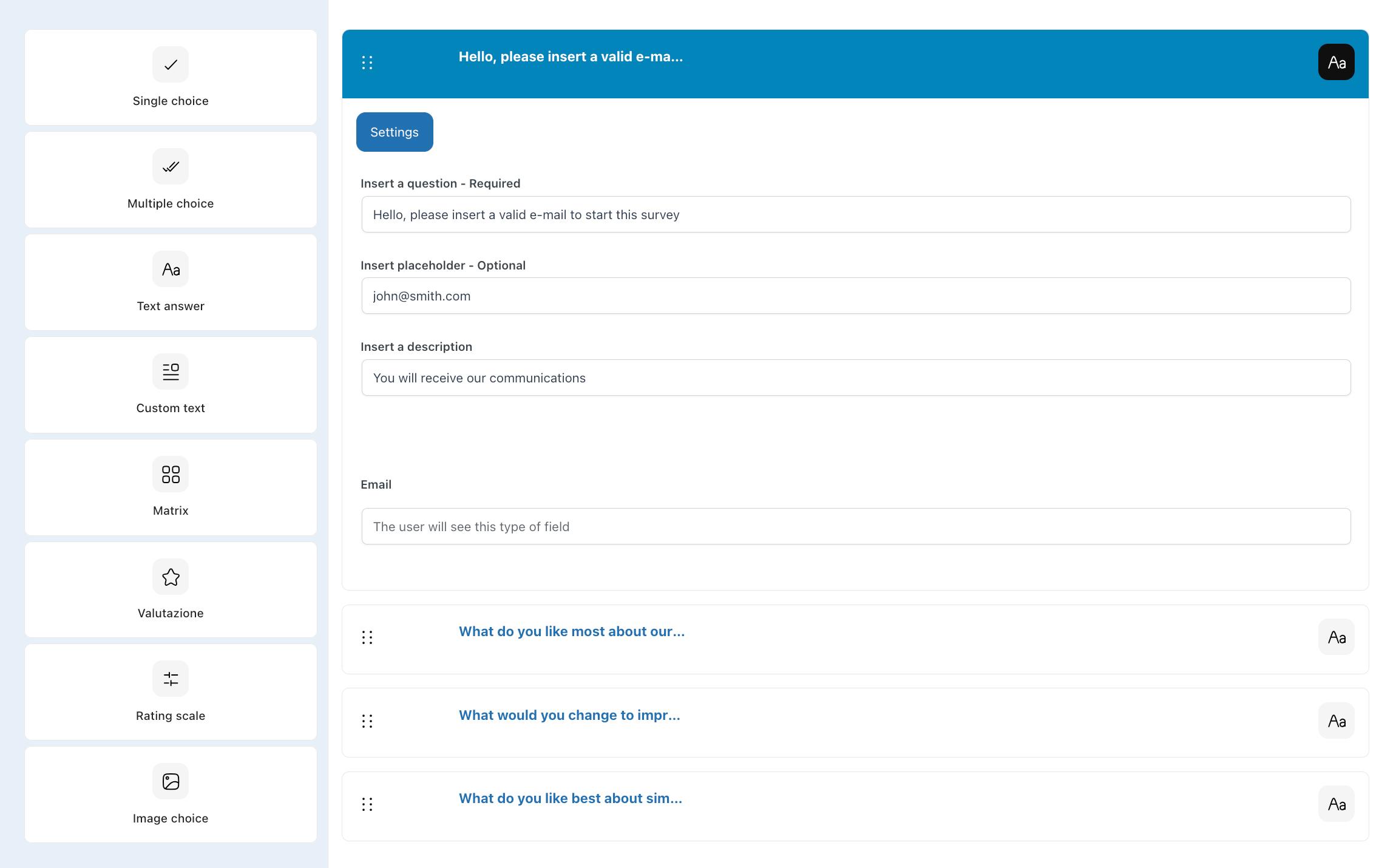
Integrating Your Survey Plugin with Other WordPress Tools
can dramatically enhance the functionality and effectiveness of your surveys. By leveraging additional plugins and features, you can create a seamless experience for your users and gain deeper insights from your data. Here are a few key integrations to consider:
- Email Marketing Platforms: Connect your survey plugin with email marketing services like Mailchimp or Constant Contact. This integration allows you to automatically add respondents to your email lists, enabling better follow-up and engagement.
- CRM Systems: By integrating with CRM tools such as HubSpot or Salesforce, you can track user interactions and analyze survey results alongside customer data, helping you personalize communication and improve customer relationships.
- Analytics Tools: Integrate your survey plugin with Google Analytics to monitor user behavior on your site post-survey completion. This data can reveal trends and areas for improvement in your overall user experience.
- Form Builders: Combining your survey plugin with form builders like Gravity Forms or WPForms can enhance your data collection capabilities. This can be particularly useful for collecting detailed user information or managing complex survey flows.
When integrating these tools, consider using automation platforms like Zapier. This can simplify the process of connecting different applications without the need for extensive coding knowledge. For example, you could set up a workflow that automatically sends a thank-you email to respondents after they complete a survey, enhancing user satisfaction.
Here’s a quick comparison table of popular integrations:
| Integration Tool | Benefits |
|---|---|
| Email Marketing | Automate follow-ups and segment audiences based on responses. |
| CRM | Enhance customer insights and personalize outreach based on feedback. |
| Analytics | Track survey impact on user behavior and site performance. |
| Form Builders | Collect comprehensive data with complex forms and surveys. |
Remember, the right integrations can turn basic surveys into powerful tools for engagement and insight. By exploring how your survey plugin interacts with other WordPress tools, you can unlock a wealth of possibilities that can elevate your site’s performance and user experience.
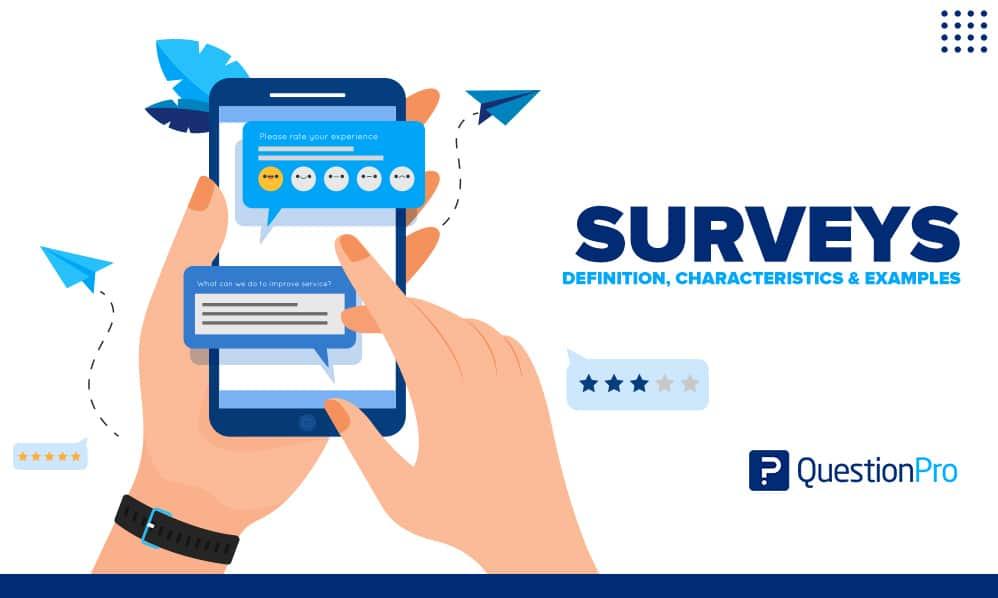
The Future of Surveys: Trends to Watch in WordPress Plugins
As we look towards the horizon of digital engagement, the evolution of surveys is clear. The landscape of WordPress plugins is shifting rapidly, and staying ahead of the curve means understanding the changes. Here are some key trends shaping the future of surveys on WordPress:
- Real-Time Analytics: The demand for instant feedback is growing. WordPress plugins are increasingly offering real-time analytics, allowing site owners to track responses as they come in. This immediacy empowers businesses to make quick adjustments to their strategies.
- Enhanced Customization: Users are seeking personalized experiences. Plugins that offer customizable templates and question types are becoming more popular. This flexibility helps brands create surveys that resonate with their audience.
- Mobile Optimization: With the rise of mobile browsing, surveys need to be mobile-friendly. Plugins that prioritize responsive design ensure that users can easily participate, regardless of the device they’re using.
Another exciting trend is the integration of artificial intelligence. Advanced plugins are starting to leverage AI to create adaptive surveys that can change questions based on previous answers. This makes the survey process not only more engaging but also more efficient, leading to higher completion rates.
Moreover, gamification is transforming how surveys are perceived. By incorporating game-like elements, such as points or rewards for completion, plugins are making surveys feel less like a chore and more like a fun activity. This approach can significantly increase user participation and satisfaction.
as data privacy continues to be a critical issue, plugins that prioritize security and transparent data handling will gain trust among users. Implementing features that promote user consent and data protection will be essential as we navigate a future where privacy concerns are at the forefront.

Final Thoughts on Elevating Your Audience Engagement with Surveys
Engaging your audience is a continuous journey, and utilizing surveys is one of the most effective ways to deepen that connection. With the right WordPress survey plugin, you can transform simple feedback requests into insightful conversations that foster community. By leveraging these tools, you not only gather valuable data but also demonstrate that you value your audience’s opinions and experiences, enhancing their loyalty and trust.
Surveys allow you to tap into the pulse of your audience. Here are a few compelling reasons to incorporate them:
- Direct Feedback: Get insights straight from your users about what they love or what could be improved.
- Informed Decisions: Use data-driven insights to refine your content strategy and product offerings.
- Community Building: Create a sense of involvement and ownership among your audience, making them feel valued.
When evaluating WordPress survey plugins, consider key features that can enhance your audience engagement. Look for plugins that offer:
- User-Friendly Interfaces: Easy-to-navigate design ensures higher completion rates.
- Customization Options: Tailor surveys to reflect your brand’s voice and style.
- Integration Capabilities: Seamlessly connect with other tools and platforms to enhance functionality.
| Plugin | Key Features | Pricing |
|---|---|---|
| WPForms | Drag & Drop Builder, Templates | Starts at $39.50/year |
| Gravity Forms | Advanced Fields, Conditional Logic | Starts at $59/year |
| SurveyMonkey | Templates, Analytics | Free with Paid Plans |
Ultimately, the goal is to create surveys that not only collect information but also engage your audience in a meaningful way. Make sure to ask questions that matter to them, and don’t shy away from sharing results or actions you plan to take based on the feedback received. By doing so, you turn each survey into a dialogue, making your audience an integral part of your growth story. This approach will not only boost your engagement metrics but will also cultivate a loyal community eager to participate in your journey.
Frequently Asked Questions (FAQ)
Q&A: Best WordPress Survey Plugins (Compared)
Q1: Why should I use a survey plugin on my WordPress site?
A1: Great question! Using a survey plugin on your WordPress site can significantly enhance user engagement and provide invaluable insights. Whether you’re looking to gather feedback on a product, understand your audience better, or assess the effectiveness of your content, surveys can help you achieve these goals. Plus, with the right plugin, creating and distributing surveys becomes a breeze!
Q2: What features should I look for in a survey plugin?
A2: When selecting a survey plugin, consider features like ease of use, customization options, response tracking, and integration capabilities. You want a plugin that allows you to create visually appealing surveys tailored to your brand while offering analytics tools that help you interpret the data effectively. Integrations with email marketing platforms or CRM systems are also a plus!
Q3: Are there any free survey plugins worth considering?
A3: Absolutely! There are several excellent free survey plugins available. For instance, WPForms Lite is a user-friendly option that allows you to create simple surveys without any coding skills. Similarly, Poll, Survey, and Quiz by OpinionStage offers versatile features for creating engaging polls and surveys. Just remember that while free versions are great for starters, premium versions often provide enhanced functionality.
Q4: How do I choose between a free and a premium survey plugin?
A4: The choice between a free and a premium survey plugin really depends on your needs. If you’re just starting out or need a basic survey, a free plugin might be all you need. However, if you’re looking for advanced features—like conditional logic, detailed analytics, or unlimited responses—investing in a premium plugin can save you time and provide a better experience for both you and your users. Think about your goals and budget, and choose accordingly!
Q5: Can survey plugins be customized to match my website’s branding?
A5: Definitely! Most reputable survey plugins allow for extensive customization. You can change colors, fonts, and layout styles to align with your brand’s look and feel. This is crucial because a well-branded survey not only looks professional but also increases the likelihood of responses. You want your users to feel confident and comfortable sharing their thoughts!
Q6: How can I increase participation in my surveys?
A6: Getting users to respond to your survey can be a challenge, but here are a few tips to boost participation:
- Promote it well: Use pop-ups, email newsletters, and social media to get the word out.
- Keep it short and sweet: The shorter your survey, the more likely people will complete it.
- Incentivize participation: Offering a small reward, like a discount or entry into a giveaway, can motivate users to take part.
Q7: Do survey plugins provide analytics, and why are they important?
A7: Yes, most survey plugins come with built-in analytics tools that are essential for understanding your data. These features allow you to see response rates, demographics, and trends over time. By analyzing this information, you can make informed decisions that enhance your website’s content, products, or services, ultimately leading to a better user experience.
Q8: Which survey plugins do you recommend for a beginner?
A8: If you’re just starting out, I highly recommend WPForms for its intuitive drag-and-drop interface. Another fantastic option is Google Forms, especially if you already use Google Workspace. If you’re looking for something more versatile, Typeform offers a unique user experience that’s visually appealing and engaging. Each of these options is beginner-friendly and will get you up and running in no time!
Q9: Can I embed surveys in my blog posts or pages?
A9: Absolutely! Most survey plugins provide simple shortcodes or embed codes that allow you to seamlessly integrate surveys into your blog posts or pages. This feature makes it easy to gather feedback right where your audience is most engaged, increasing the likelihood of responses. Just imagine the insights you can gain with minimal effort!
Q10: How do I decide which survey plugin is the best fit for my needs?
A10: Start by outlining your specific needs—think about the type of surveys you want to create, the data you wish to collect, and how you plan to use that information. Then, compare popular plugins based on features, pricing, and user reviews. Trying out free versions can also give you a feel for what works best for you before committing to a premium option. Remember, the right plugin can make all the difference in gathering meaningful feedback!
Feel free to explore these survey plugins and choose the one that best fits your needs. With the right tool in hand, you’ll be well on your way to unlocking the insights that can shape your content and improve your website’s performance. Happy surveying!
The Way Forward
Conclusion: Choose the Right Survey Plugin for Your Needs
As we’ve explored the landscape of WordPress survey plugins, it’s evident that the right choice can significantly enhance your website’s interactivity and user engagement. From collecting valuable feedback to understanding your audience better, these tools empower you to make informed decisions that can elevate your brand.
Now that you have a clearer understanding of the top contenders, it’s time to consider what you truly need. Are you looking for advanced analytics, seamless integrations, or perhaps an easy-to-use interface? Each plugin has its unique strengths, so take a moment to reflect on your specific requirements.
Don’t just settle for the first option that pops up; experiment with the features, test out the usability, and see which plugin aligns best with your goals. Remember, the right survey plugin can transform the way you interact with your audience, providing insights that drive success.
So, why wait? Dive in, choose your favorite plugin, and start gathering the insights that will propel your website forward. Happy surveying!

