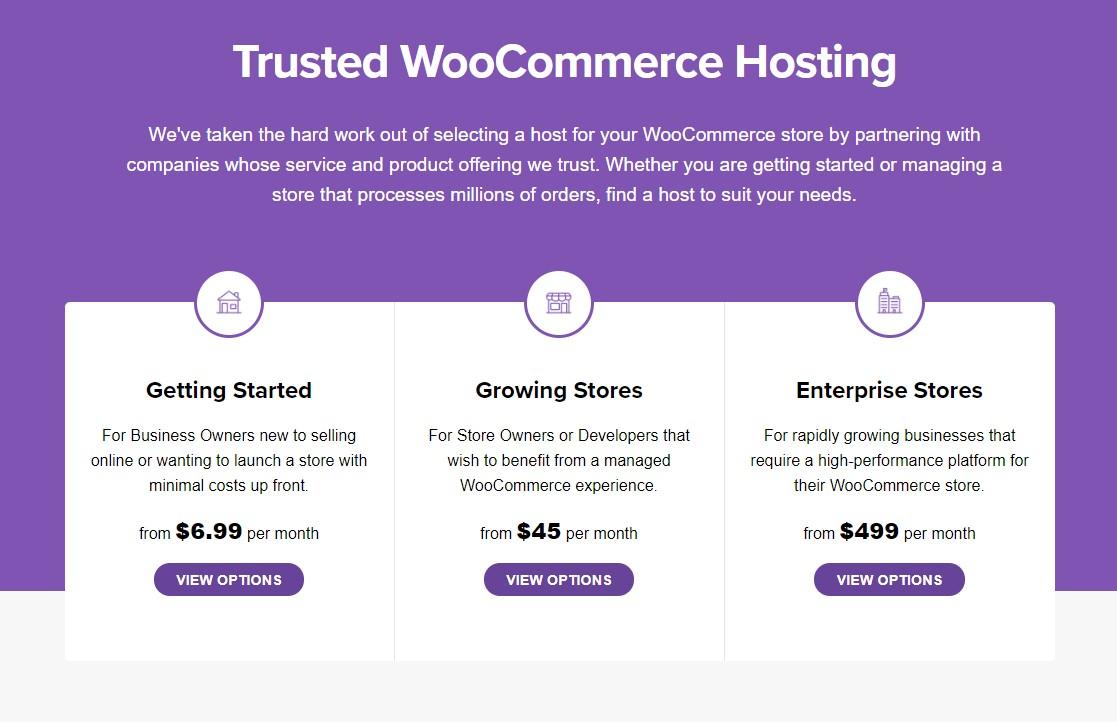What Does WooCommerce Cost: Understanding Pricing and Expenses
Are you dreaming of launching your own online store but feeling overwhelmed by the costs? You’re not alone! With so many options out there, it can be tricky to decipher what you’ll actually spend when using WooCommerce. While WooCommerce itself is a free plugin for WordPress, the hidden expenses can add up quickly, leaving many aspiring entrepreneurs scratching their heads. But don’t worry! This guide will break down the various costs associated with WooCommerce, from hosting and themes to plugins and payment gateways, so you can make informed decisions that fit your budget. Join us as we unravel the complexities of WooCommerce pricing, empowering you to turn your e-commerce dreams into reality without breaking the bank!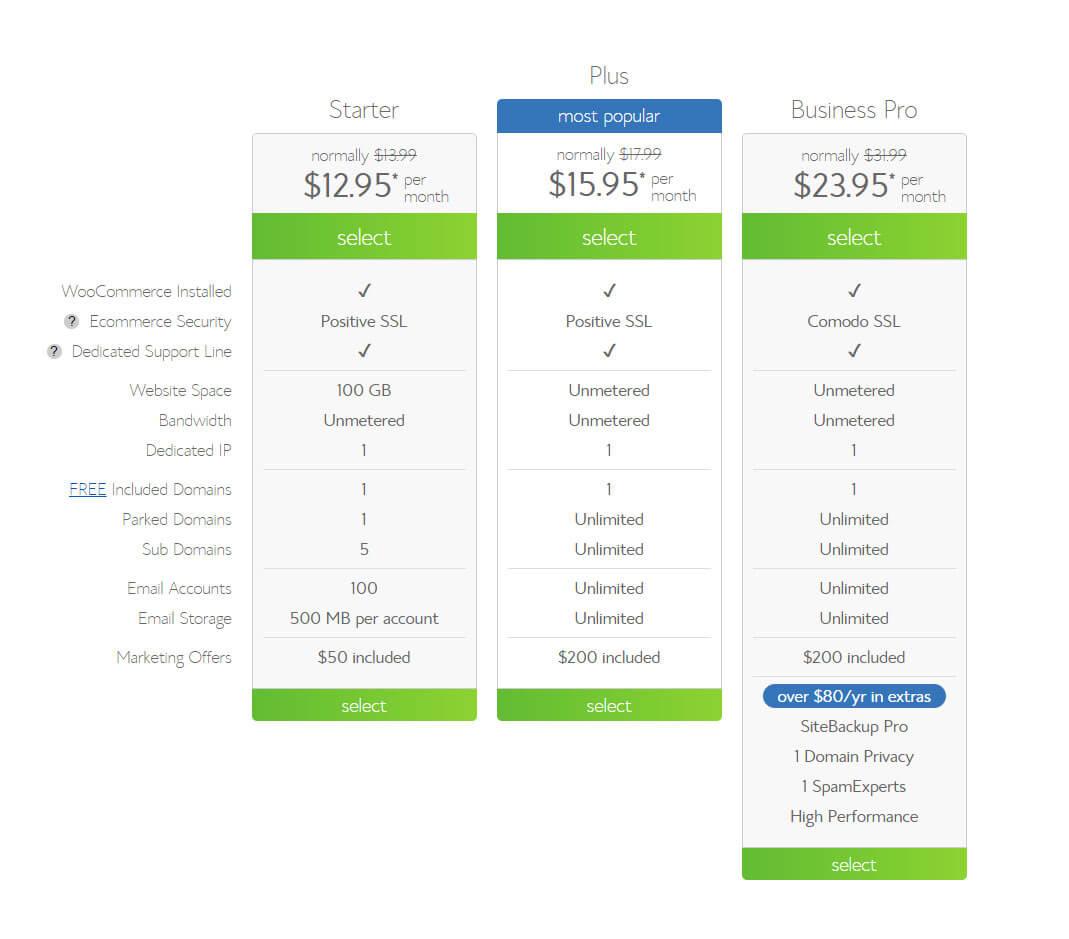
Understanding the Core Costs of WooCommerce for Your Online Business
When diving into the world of WooCommerce for your online business, it’s essential to examine the various costs involved. Although WooCommerce itself is a free plugin for WordPress, several associated expenses can accumulate as you build and grow your store. Understanding these core costs will help you budget effectively and ensure a smooth operational flow.
Here are some primary expenses to consider:
- Hosting Fees: A reliable hosting service is crucial for your site’s performance. Depending on your needs, plans can range from $3 to $30 per month. Consider a managed WordPress host for better WooCommerce support.
- Domain Name: Securing a domain name typically costs about $10 to $20 annually. This is your online identity, so choose wisely!
- SSL Certificate: Essential for secure transactions, SSL certificates can be free (via Let’s Encrypt) or cost around $50 to $200 per year.
- Premium Themes: Investing in a professional theme can enhance your store’s aesthetics and user experience, with prices ranging from $30 to $100.
- Plugins and Extensions: While WooCommerce has many free extensions, premium features can add up. Expect to spend $50 to $300 annually for essential plugins.
Another significant factor is payment processing fees. Most payment gateways charge a percentage fee per transaction, typically around 2.9% + $0.30 for credit card payments. Depending on your sales volume, these fees can impact your bottom line. Here’s a quick overview:
| Payment Gateway | Transaction Fee |
|---|---|
| PayPal | 2.9% + $0.30 |
| Stripe | 2.9% + $0.30 |
| Square | 2.6% + $0.10 |
don’t forget about ongoing maintenance costs. Regular updates for your WordPress site, themes, and plugins are crucial for security and functionality. You might want to allocate a budget for maintenance, typically around $100 to $300 annually, or consider hiring a professional for peace of mind.
Hidden Fees You Didn’t Know About When Using WooCommerce
When diving into the world of WooCommerce, it’s easy to get swept away by its robust features and flexibility. However, many users find themselves caught off guard by hidden fees that can significantly impact their overall costs. Understanding these expenses is crucial to budgeting effectively for your eCommerce venture.
One common source of hidden fees comes from payment gateways. While WooCommerce itself is free, the payment processors you integrate with often charge transaction fees. For instance, platforms like PayPal and Stripe may take a percentage of each sale plus a fixed fee, which can add up quickly. If you’re processing a high volume of transactions, these costs can eat into your profits. It’s essential to thoroughly review the fee structures of any payment gateways you consider using.
Additionally, many users overlook the costs associated with premium themes and plugins. While there are numerous free options available, investing in high-quality themes or plugins can greatly enhance your store’s functionality and appearance. However, it’s important to keep in mind that these premium options often come with annual renewal fees. If you’re relying on multiple premium extensions, these expenses can accumulate. Always factor in these ongoing costs when setting up your budget.
Another area where hidden fees can lurk is in hosting services. While some hosting providers advertise low initial rates, they often come with limitations that may force you to upgrade sooner than expected. Features like bandwidth limits, security provisions, and uptime guarantees can impact your long-term costs. It’s wise to read the fine print and consider the total cost of ownership for your hosting solution.
don’t forget about transactional fees related to currency conversion. If you’re selling internationally, your payment processor may charge additional fees for currency exchange, which can reduce your margins. Understanding how these fees work can help you set appropriate pricing strategies and avoid unpleasant surprises as your business grows.
| Fee Type | Potential Cost |
|---|---|
| Payment Gateway Fees | 2.9% + $0.30 per transaction |
| Premium Theme | Starting at $59/year |
| Hosting Service | From $3.95/month (with potential upgrades) |
| Currency Conversion Fees | 1% – 3% per transaction |
Choosing the Right Hosting Provider: How It Affects Your Budget
When it comes to launching your WooCommerce store, selecting the right hosting provider can significantly influence your overall budget. The hosting environment you choose not only affects your initial setup costs but also has a lasting impact on your operational expenses. Here’s why making an informed decision is crucial.
Performance and Uptime
A reliable hosting provider ensures your website operates smoothly and remains accessible at all times. Downtime can lead to lost sales and damage your brand’s reputation. Here’s how different hosting types can affect your budget:
- Shared Hosting: Generally the cheapest option, but can lead to slower speeds and potential downtime during high traffic.
- VPS Hosting: More expensive than shared hosting, but offers better performance and reliability, which can translate to higher sales.
- Managed WooCommerce Hosting: The priciest option, yet optimized for performance, security, and support, often resulting in a higher return on investment.
Scalability and Future Costs
As your business grows, so will your hosting needs. Opting for a hosting provider that allows for easy scalability can save you from unexpected expenses down the line. Here are some considerations:
- Some providers charge significant fees for migrating to a higher plan.
- Others offer scalable plans that grow with your business, allowing for a smoother transition without abrupt financial impacts.
Support and Security
Investing in a hosting provider with robust support and security measures can help prevent costly issues in the future. Consider the following:
| Feature | Shared Hosting | VPS Hosting | Managed WooCommerce Hosting |
|---|---|---|---|
| 24/7 Support | No | Limited | Yes |
| Free SSL Certificate | No | Yes | Yes |
| Regular Backups | Optional | Optional | Automatic |
Ultimately, while it might be tempting to choose the cheapest hosting option, you could end up spending more in the long run due to potential downtime, poor performance, and lack of support. A well-chosen hosting provider will not only align with your current budget but also set the foundation for your WooCommerce store to thrive in the future.

Essential Plugins: What to Invest in for Maximum ROI
When it comes to optimizing your WooCommerce store, the right plugins can dramatically influence your bottom line. Investing wisely in essential plugins can provide you with the tools needed to enhance user experience, streamline operations, and ultimately boost sales. Here are some key plugins that are worth the investment:
- WooCommerce Subscriptions: This plugin allows you to set up and manage products with recurring payments. If you’re looking to create a steady revenue stream, it’s a game changer.
- WooCommerce Bookings: Perfect for service-oriented businesses, this plugin enables customers to book appointments, enhancing flexibility and convenience.
- Yoast SEO: While not exclusive to WooCommerce, this plugin helps optimize your product pages for search engines, increasing visibility and attracting organic traffic.
- WooCommerce Memberships: This plugin enables you to create a membership system, fostering customer loyalty and encouraging repeat business.
- Mailchimp for WooCommerce: A must-have for email marketing, it syncs your customers and their purchase data to create targeted campaigns that drive conversions.
While these plugins come with their own costs, the potential return on investment (ROI) can be substantial. For example, integrating a subscription model can multiply your revenue without the added need for constant customer acquisition. Similarly, enhancing your site’s SEO can lead to a marked increase in traffic, translating into more sales.
To help you better understand the potential financial outlay, here’s a quick comparison table of some essential plugin costs:
| Plugin Name | Cost | Key Benefit |
|---|---|---|
| WooCommerce Subscriptions | $199/year | Recurring revenue |
| WooCommerce Bookings | $249/year | Appointment management |
| Yoast SEO | $99/year | Improved search visibility |
| Mailchimp for WooCommerce | Free | Email marketing integration |
By selecting the right plugins, not only can you enhance functionality, but you can also ensure that each dollar spent contributes towards increasing your overall profitability. Focus on tools that align with your business goals and monitor their performance regularly to maximize your investment.
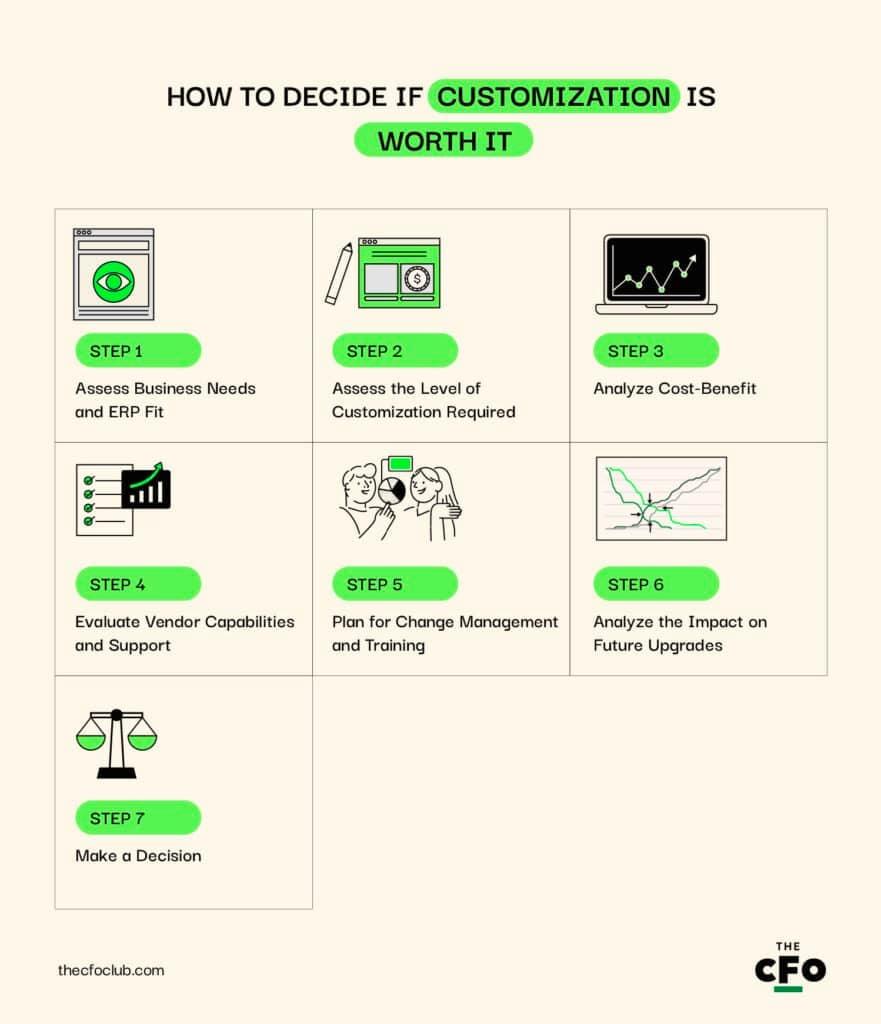
The Cost of Customization: Balancing Aesthetics and Functionality
When diving into the world of WooCommerce, the allure of customization can be both exciting and daunting. Many store owners find themselves at a crossroads between achieving a unique aesthetic for their online store and ensuring that the functionality meets their business needs. Striking the right balance is essential, as overly complex designs can hinder user experience, while minimalistic setups may fail to convey the brand’s essence.
Understanding your audience is key. A visually compelling website can attract visitors, but if it lacks intuitive navigation or essential features, those visitors could quickly become frustrated and leave. Consider the following aspects when customizing your WooCommerce store:
- User Experience: Ensure that your design facilitates easy navigation and promotes a seamless shopping experience.
- Brand Identity: Customization should reflect your brand’s personality without overwhelming the user. Think about color schemes, typography, and layout.
- Performance Optimization: Heavy graphics and elaborate designs can slow down your site, impacting load times and search engine rankings.
Another important consideration is cost implications. Customizing your WooCommerce store can range from minimal expenses to substantial investments, depending on the approach you choose. Here’s a breakdown of potential costs:
| Customization Aspect | Estimated Cost |
|---|---|
| Template Purchase | $50 – $200 |
| Plugin Add-ons | $10 – $100 per plugin |
| Professional Design Services | $500 – $5000+ |
| Maintenance and Updates | $50 – $300/month |
Investing in customization can yield significant returns if approached wisely. Prioritize features that enhance functionality while still presenting a visually appealing storefront. Regular testing and updates are also crucial, as they ensure that your site remains user-friendly and engaging. Remember, it’s not just about looking good; it’s about creating a productive environment for your customers, leading to repeat business and referrals.
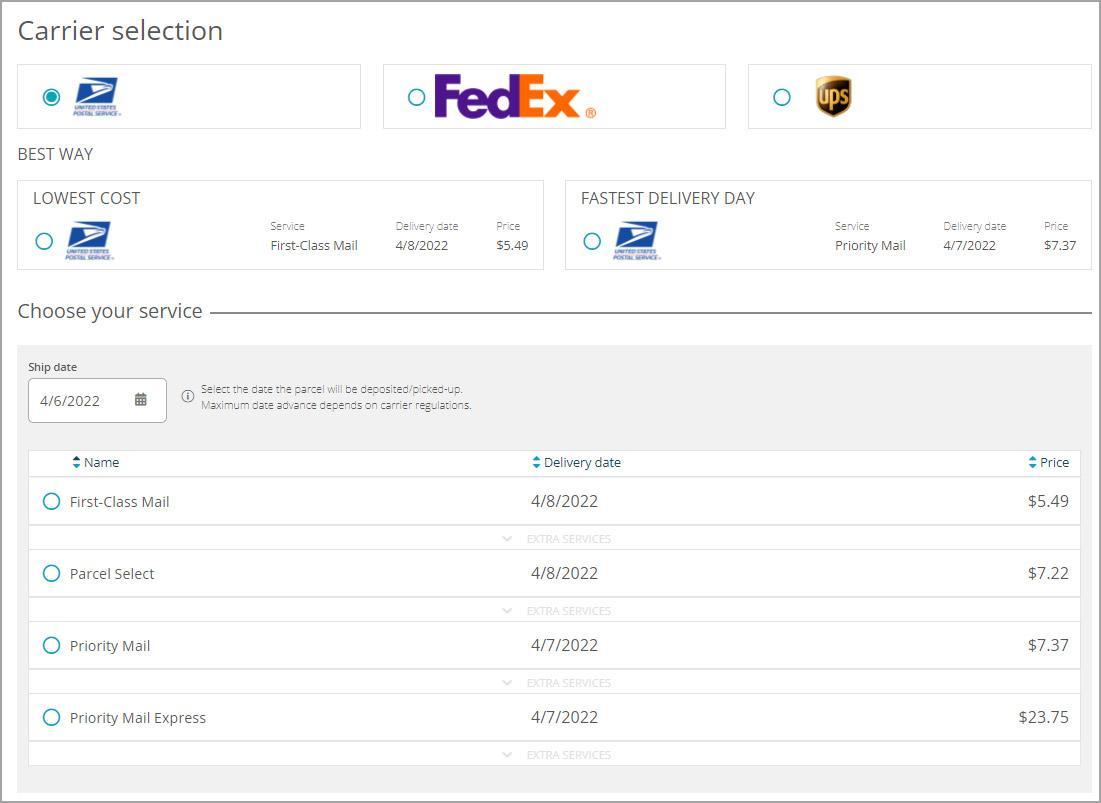
Shipping and Payment Options: Budgeting for Transaction Fees
When selecting shipping options, consider the various carriers and their respective rates. Factors such as weight, dimensions, and destination can all influence shipping fees. Here are some common shipping options you might consider:
- Flat Rate Shipping: Offers a consistent fee regardless of the order size, simplifying budgeting but potentially limiting your competitiveness.
- Free Shipping: A great incentive for customers, but make sure to incorporate the cost into your product pricing or set a minimum order threshold.
- Real-Time Carrier Rates: Automatically calculates shipping fees based on the customer’s location and the package specifications, providing transparency and accuracy.
Payment gateways also come with their own sets of fees, which can vary dramatically from one provider to another. When choosing a payment option, consider these popular choices and their potential impacts on your finances:
| Payment Gateway | Transaction Fee | Additional Costs |
|---|---|---|
| PayPal | 2.9% + $0.30 per transaction | Currency conversion fees may apply |
| Stripe | 2.9% + $0.30 per transaction | International card fees apply |
| Square | 2.6% + $0.10 per transaction | No monthly fees, but charges for chargebacks |
To optimize your profits and keep your pricing competitive, it’s essential to include these fees in your product costs. Review your monthly sales predictions and factor in both shipping and payment processing fees to create an accurate picture of your operational expenses. By being proactive about budgeting for these costs, you can minimize surprises and enhance your overall financial health.
Ultimately, the goal is to strike a balance between offering attractive shipping and payment options while safeguarding your revenue. Regularly review your expenses and adjust your pricing strategies as necessary to ensure that your WooCommerce store remains both competitive and profitable. A keen understanding of these costs will enable you to make informed decisions that benefit both your business and your customers.

Maintenance and Upgrades: Keeping Your Store Running Smoothly
To ensure your WooCommerce store operates at peak performance, regular maintenance and timely upgrades are essential. Neglecting this aspect can lead to poor user experience, slow loading times, and even security vulnerabilities. Investing time and resources into maintenance can save you from potential headaches down the line. Here’s how you can keep your store running smoothly:
- Regular Backups: Always maintain a recent backup of your store. This ensures that you can quickly restore your site in case of data loss or corruption.
- Plugin Updates: Outdated plugins can cause conflicts and security issues. Make it a habit to regularly check for and install updates to keep your site secure and functional.
- Theme Updates: Just like plugins, your theme may require updates to remain compatible with the latest version of WooCommerce and WordPress. Check for new versions periodically.
- Database Optimization: Over time, your database can become cluttered with unused data. Regularly optimizing it can improve site speed and overall performance.
Moreover, consider scheduling routine checks. This can include testing the checkout process, reviewing website speed, and assessing the user interface. A quick test can help you identify any issues before they escalate:
| Task | Frequency |
|---|---|
| Check Site Speed | Monthly |
| Review User Experience | Quarterly |
| Plugin and Theme Updates | Weekly |
| Backup Database | Daily |
Upgrading your WooCommerce store not only ensures security but also allows you to leverage new features that can enhance functionality. Enhanced features can lead to improved customer engagement, increased sales, and, ultimately, better ROI:
- New Payment Gateways: Keeping your software up to date allows you to integrate the latest payment options, catering to diverse customer preferences.
- Enhanced Security Features: Regularly updating your platform helps protect sensitive customer data, which is critical in today’s digital landscape.
- Improved Performance: Upgrades often come with optimizations that can significantly boost your store’s loading times, keeping customers happy and engaged.
Ultimately, a well-maintained store fosters trust and encourages repeat business. By making maintenance and upgrades a priority, you ensure that your WooCommerce store remains competitive, efficient, and user-friendly.

Marketing Your WooCommerce Store: Setting a Realistic Budget
When it comes to marketing your WooCommerce store, establishing a realistic budget is crucial for sustained growth and visibility. You don’t want to overspend on resources that won’t yield a return or, on the flip side, underspend and miss out on impactful opportunities. A well-thought-out budget allows you to allocate funds effectively across various marketing channels.
Begin by assessing your overall marketing goals. Are you looking to drive traffic, increase conversions, or boost brand awareness? Each goal may require different strategies, so understanding your objectives will help you prioritize your spending. Here are some key areas to consider:
- Advertising: Paid ads on platforms like Google Ads or Facebook can be very effective. Allocate a chunk of your budget here for targeted campaigns.
- Content Marketing: Investing in quality blog posts, videos, and infographics can establish authority and attract organic traffic.
- Email Marketing: Tools like Mailchimp or Constant Contact can help you nurture leads at a relatively low cost.
- SEO Tools and Services: A budget for plugins or professional services can enhance your site’s visibility in search engines.
Next, consider the recurring costs associated with your marketing efforts. These can include subscriptions for email marketing tools, social media scheduling software, and analytics platforms. To help you visualize, here’s a simple breakdown of potential monthly expenses:
| Expense Type | Estimated Cost |
|---|---|
| Social Media Advertising | $300 |
| Email Marketing Software | $50 |
| SEO Tools | $100 |
| Content Creation | $200 |
| Total Monthly Budget | $650 |
don’t forget to factor in contingencies for unexpected expenses. Marketing campaigns can sometimes require adjustments based on performance, which may necessitate reallocating funds or investing in additional resources. A good rule of thumb is to set aside 10-15% of your budget for unforeseen costs. This flexibility ensures that you can maximize the effectiveness of your marketing efforts without compromising your financial stability.

The Long-Term Financial Benefits of Investing in WooCommerce
Investing in WooCommerce offers a multitude of long-term financial benefits that can significantly enhance your e-commerce business. As an open-source platform, WooCommerce allows for unparalleled flexibility in customization, enabling you to tailor your online store to meet the specific needs of your customers. This adaptability not only improves user experience but also fosters customer loyalty, which translates into increased sales over time.
One of the standout advantages of WooCommerce is its cost-effectiveness, especially when compared to other e-commerce solutions. Here are some financial benefits that make WooCommerce a smart choice:
- Low Initial Investment: WooCommerce itself is free to use, allowing businesses to allocate more budget towards marketing and product development.
- No Transaction Fees: Unlike some other platforms that impose transaction fees, WooCommerce allows you to retain all your sales revenue.
- Scalability: As your business grows, WooCommerce can easily adapt without incurring significant additional costs, making it an economical choice in the long run.
Moreover, by leveraging WooCommerce’s extensive range of plugins and integrations, businesses can streamline operations and enhance functionality at a fraction of the price of custom-built solutions. The potential to integrate with various payment gateways, shipping services, and marketing tools means that you can optimize every aspect of your online presence without breaking the bank.
Consider the table below that highlights the comparison of costs and savings associated with WooCommerce versus traditional e-commerce platforms:
| Feature | WooCommerce | Traditional Platforms |
|---|---|---|
| Initial Setup Cost | $0 – $500 | $1,000 – $5,000 |
| Monthly Fees | $15 – $30 | $100 – $500 |
| Transaction Fees | $0 | 2% – 5% |
extend far beyond immediate savings. By choosing WooCommerce, you’re not only reducing operational costs but also positioning your business for sustained growth and profitability. This makes it a compelling choice for entrepreneurs looking to build a successful online store.

Tips for Optimizing Your WooCommerce Expenses for Profitability
To enhance your WooCommerce profitability, it’s crucial to examine every expense closely. By understanding where your money goes, you can make informed decisions that positively impact your bottom line. Here are some practical strategies to optimize your expenses:
- Conduct Regular Expense Audits: Periodically review your costs related to hosting, plugins, and marketing. Identify any unnecessary expenditures or subscriptions you can eliminate.
- Negotiate with Providers: Don’t hesitate to reach out to your hosting provider or plugin developers. Many may offer discounts for long-term commitments or renewals.
- Choose Cost-Effective Payment Gateways: Different payment processors come with varying fees. Research and select one that balances usability and cost-effectiveness.
- Utilize Free Plugins Wisely: While premium plugins can add value, many free alternatives provide similar functionality. Explore these options before making any purchases.
Another effective method to trim costs is to streamline your inventory management. Excess stock ties up capital and incurs storage costs. Implementing a just-in-time inventory system can minimize these expenses:
| Inventory Method | Pros | Cons |
|---|---|---|
| Just-in-Time | Reduces holding costs, minimizes waste | Requires precise demand forecasting |
| Bulk Buying | Typically lower unit costs | Higher upfront investment, risk of overstock |
Don’t overlook the importance of effective marketing strategies. Focus on channels that yield the highest return on investment. Utilize social media, email marketing, and content marketing to engage your audience without overspending:
- Leverage User-Generated Content: Encourage customers to share their experiences and reviews. This can enhance your brand’s visibility at little to no cost.
- Run Targeted Ads: Use analytics to determine where your audience spends time and tailor your ads accordingly to maximize impact.
keep an eye on your shipping costs. Offering free shipping can attract customers, but it’s essential to calculate how it impacts your margins. Consider the following:
- Set a Minimum Order Value: Encourage larger purchases by offering free shipping on orders over a certain amount.
- Partner with Local Carriers: Explore partnerships with local shipping companies to negotiate better rates.
Frequently Asked Questions (FAQ)
What Does WooCommerce Cost: Understanding Pricing and Expenses
Q&A
Q1: What is WooCommerce, and why should I consider it for my online store?
A1: WooCommerce is a powerful, open-source eCommerce plugin for WordPress that transforms your website into a fully functional online store. If you’re looking to sell products or services online, WooCommerce is a fantastic option due to its flexibility, ease of use, and rich feature set. Plus, it seamlessly integrates with your WordPress site, allowing you to leverage WordPress’s strengths in content management. So, if you want a customizable and scalable eCommerce solution, WooCommerce deserves a top spot on your list!
Q2: Is WooCommerce really free?
A2: Absolutely! The core WooCommerce plugin is free to download and use, which is a significant advantage for startups and small businesses. However, keep in mind that while the plugin itself is free, you might find yourself investing in additional features, themes, and extensions to create the ideal online store for your needs. Think of it like building a fantastic house—you start with a solid structure (WooCommerce), but you might want to invest in upgrades and finishes to truly make it your own.
Q3: What are the additional costs I should be aware of?
A3: Great question! While WooCommerce’s core is free, here are some potential costs to consider:
- Hosting: You’ll need a reliable hosting provider to keep your site running smoothly. Depending on the provider, this can range from $5 to $50 per month.
- Domain Name: If you don’t already have one, a domain name typically costs around $10 to $20 per year.
- Themes: While there are free themes available, premium WooCommerce themes can cost anywhere from $30 to $100 or more, depending on the design and features.
- Extensions and Plugins: Depending on your store’s functionality, you might want to purchase premium extensions. Prices vary widely, but many cost between $30 and $300.
- SSL Certificate: Essential for secure transactions, an SSL certificate usually costs between $10 to $100 per year, though many hosting providers offer free SSL options.
- Payment Processing Fees: Payment gateways like PayPal or Stripe charge transaction fees, typically around 2.9% + $0.30 per transaction.
- Ongoing Maintenance and Support: If you’re not tech-savvy, you might want to budget for professional help, which can range from $50 to $150 per hour.
Q4: Can I manage costs effectively with WooCommerce?
A4: Absolutely! One of the best things about WooCommerce is its flexibility. You can start small and scale your expenses as your business grows. Begin with the essentials, use free plugins and themes, and as you start generating revenue, you can invest in premium features that will enhance your store. This gives you a chance to see what works best for your business without overspending initially.
Q5: What if I’m not very tech-savvy? Is WooCommerce still a good option for me?
A5: Definitely! While WooCommerce is incredibly flexible and offers tons of customization options, it’s also built for users of all skill levels. There are plenty of tutorials, forums, and resources available to help you navigate the platform. Additionally, if you prefer to focus on your business rather than the technical side, you can always hire a developer or use managed WordPress hosting services that include WooCommerce support. The goal is to make it work for you, regardless of your tech skills!
Q6: is WooCommerce worth the investment?
A6: Without a doubt! WooCommerce gives you the freedom to create a unique, scalable online store tailored to your needs. While there are costs associated with running a WooCommerce store, the potential for growth and revenue often outweighs the initial investment. With the right planning and budgeting, you can turn your eCommerce dreams into reality. So, are you ready to take the plunge into the exciting world of online selling? WooCommerce is here to help you every step of the way!
The Way Forward
As we wrap up our exploration of WooCommerce costs, it’s clear that understanding the pricing and expenses associated with this powerful eCommerce platform is essential for any budding online entrepreneur. While it might seem daunting at first glance, breaking down these costs reveals a world of opportunities for your business.
Remember, investing wisely in your WooCommerce setup can lead to significant returns in the long run. From hosting and domain fees to themes, plugins, and potential transaction costs, each aspect plays a crucial role in shaping your online store’s success. But don’t let the numbers scare you! With careful planning and a keen eye on your budget, you can create a thriving eCommerce site without breaking the bank.
So, whether you’re just starting out or looking to enhance your existing store, take the time to outline your priorities and set a clear budget. With WooCommerce, you’re not just purchasing a service; you’re investing in a vibrant future for your business. Dive in, explore the options, and watch as your online dreams come to life. Happy selling!