Are you considering starting an online business, but feeling overwhelmed by the multitude of options available? If so, you’ve likely come across the terms WordPress and WooCommerce. While these two names are often mentioned together, they serve distinct purposes that can make or break your e-commerce journey. In this article, we’ll dive into the essential differences between WordPress and WooCommerce, helping you understand how each platform can elevate your online presence. Whether you’re a budding entrepreneur or an experienced business owner looking to expand your digital footprint, grasping these differences is crucial. So, let’s unravel the mystery behind WordPress and WooCommerce, and discover which one is the right fit for your online aspirations!
Understanding the Core Differences Between WordPress and WooCommerce
When diving into the realms of WordPress and WooCommerce, it’s essential to grasp their distinct roles. WordPress is a versatile content management system (CMS) primarily used for building websites and blogs. It serves as the foundation, offering a user-friendly interface and an extensive library of themes and plugins. This allows users to create a variety of sites, from simple blogs to complex business portals.
On the other hand, WooCommerce is a powerful plugin designed specifically to transform a WordPress site into a fully functional eCommerce store. It’s not just an add-on; it’s a robust solution that enables users to sell products and services online. By integrating seamlessly with WordPress, WooCommerce leverages the platform’s features while introducing tailored functionalities necessary for online sales.
Here’s a quick comparison to highlight their core differences:
| Feature | WordPress | WooCommerce |
|---|---|---|
| Purpose | General website creation | eCommerce platform |
| Functionality | Content management | Product management, cart, checkout |
| Customization | Extensive themes and plugins | eCommerce-specific extensions |
To fully utilize WooCommerce, you need a WordPress site. This plugin enhances WordPress’s capabilities by adding essential eCommerce features like inventory management, payment gateways, and analytics. Whether you’re a small business owner or a larger enterprise, integrating WooCommerce into your WordPress site can significantly elevate your online presence and sales potential.
while WordPress provides the foundation for website building, WooCommerce takes it a step further by facilitating online sales. Together, they create a powerful ecosystem for anyone looking to establish a strong online presence. Understanding their respective functions is crucial for anyone considering launching an eCommerce venture.
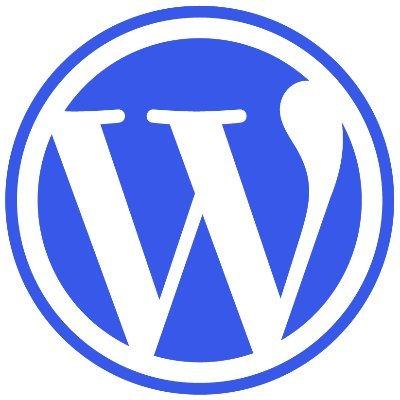
Why WordPress is the Ideal Platform for Blogging and Content Management
When it comes to blogging and content management, few platforms rival the capabilities and flexibility of WordPress. What sets it apart? It’s a combination of user-friendliness, extensive customization options, and a thriving community that supports users at every level.
One of the standout features of WordPress is its intuitive interface. Whether you’re a seasoned blogger or just starting out, WordPress makes it easy to create and publish content. With its block editor, you can seamlessly add text, images, and multimedia elements, all with a few clicks. This simplicity encourages users to focus on their creativity rather than getting bogged down by technical details.
Another significant advantage of WordPress is its vast library of plugins and themes. You can customize your blog to fit your brand’s aesthetic or your personal preferences in just a few minutes. Here are some benefits of using plugins:
- SEO Optimization: Improve your search engine rankings with tools like Yoast SEO.
- Security Enhancements: Protect your site from threats with plugins like Wordfence.
- Social Media Integration: Automatically share your posts across platforms.
Moreover, WordPress is built with scalability in mind. Whether you’re planning to run a personal blog or a large-scale content management system, WordPress can grow with your needs. You can start small and easily expand your site’s functionality as your audience grows. This flexibility makes it an ideal choice for both novice and experienced users.
Lastly, the support community surrounding WordPress is unparalleled. From forums and online tutorials to local meetups and WordCamps, you’ll find countless resources to help you troubleshoot issues and improve your blogging skills. This sense of community ensures that you’re never alone on your journey, making it easier to develop your craft.
| Feature | WordPress | WooCommerce |
|---|---|---|
| Primary Use | Blogging & Content Management | E-commerce Solutions |
| Customization | Extensive Themes & Plugins | Product & Payment Options |
| User-Friendliness | Easy for All Levels | Requires E-commerce Knowledge |
| Community Support | Robust & Active | Growing but Smaller |
How WooCommerce Transforms Your WordPress Site into a Powerful Online Store
When it comes to building an online store, many users often find themselves torn between WordPress and WooCommerce. While WordPress serves as an excellent content management system, it is WooCommerce that truly unleashes the potential of WordPress by transforming it into a fully functional e-commerce platform. This makes it an ideal choice for entrepreneurs looking to establish a robust online presence.
Key Features of WooCommerce:
- Extensive Product Management: WooCommerce allows you to manage a wide range of products, including physical goods, digital downloads, and even subscriptions.
- Flexible Payment Options: With support for multiple payment gateways, you can easily integrate PayPal, Stripe, and other payment methods that suit your customers.
- Customizable Storefront: Using WordPress themes and page builders, you can design a captivating storefront that reflects your brand.
- Inventory Management: Keep track of stock levels, set up alerts for low inventory, and manage backorders seamlessly.
Furthermore, WooCommerce seamlessly integrates with various plugins that enhance your store’s functionality. You can add features like SEO optimization, email marketing, and analytics to track your store’s performance, ensuring that you’re always on the cutting edge of e-commerce trends.
To illustrate the power of WooCommerce, consider the following table comparing essential features:
| Feature | WordPress | WooCommerce |
|---|---|---|
| Content Management | Excellent | Good |
| E-commerce Functionality | Limited | Comprehensive |
| Customization Options | High | Very High |
| Payment Gateways | N/A | Multiple Options Available |
while WordPress provides the foundational tools for website creation, it is WooCommerce that elevates your site into a powerful online store, equipped with features that cater to both business owners and their customers. By combining these two platforms, you can create an unparalleled shopping experience that keeps your customers coming back for more.
Exploring the Flexibility of WordPress vs the E-commerce Focus of WooCommerce
When it comes to building a website, WordPress shines as a versatile platform that caters to a myriad of needs. Its flexibility is truly unmatched, allowing users to create anything from simple blogs to complex corporate sites. Here are some aspects where WordPress excels:
- Custom Themes: Choose from thousands of themes to create a unique look.
- Plugins: Extend functionality with over 50,000 plugins that add capabilities like SEO, social media sharing, and more.
- User-Friendly Interface: Even beginners can navigate the dashboard with ease, making it simple to publish content.
On the other hand, WooCommerce takes that flexibility and channels it specifically towards e-commerce. Built as a plugin for WordPress, it transforms a standard site into a fully functional online store. Here’s how WooCommerce stands out:
- Robust E-commerce Features: Manage products, inventory, and orders all from a single dashboard.
- Payment Gateways: WooCommerce integrates with multiple payment processors to ensure smooth transactions.
- Customizable Product Pages: Offer various product types, including digital downloads, subscriptions, and more.
In terms of performance, while WordPress provides a solid foundation, WooCommerce needs additional resources as it evolves into a comprehensive e-commerce solution. It’s essential to consider:
| Aspect | WordPress | WooCommerce |
|---|---|---|
| Purpose | General website creation | E-commerce focused |
| Customization | High | High (for stores) |
| Learning Curve | Low | Moderate |
This distinction ultimately serves a specific audience. WordPress users who seek to inform or blog can revel in its flexibility, while those looking to sell products can leverage WooCommerce’s tailored features. It’s this combination that makes them a powerful duo for web development. Depending on your objectives, choosing between them doesn’t mean picking one over the other; rather, it’s about harnessing each tool for its strengths.
Key Features that Set WooCommerce Apart from Standard WordPress Installations
When you choose WooCommerce, you unlock a suite of features that transform a basic WordPress site into a powerful eCommerce platform. One of the standout elements is its intuitive product management system. This system allows you to effortlessly add, edit, and categorize products, whether they’re physical goods, digital downloads, or even services. Managing inventory, setting prices, and displaying product variations has never been easier, which is crucial for any budding online retailer.
Another significant advantage is integrated payment options. WooCommerce supports a wide range of payment gateways, offering flexibility to both you and your customers. With options like PayPal, Stripe, and various bank transfer methods, you can cater to different customer preferences, ensuring a seamless checkout experience. This level of integration not only enhances customer satisfaction but also boosts conversion rates, which is vital for your online business success.
WooCommerce also excels in its customization capabilities. While standard WordPress installations offer themes and basic customization, WooCommerce takes it a step further with dedicated eCommerce themes and a plethora of plugins designed specifically for online stores. This means you can tailor your website’s look and functionality without needing extensive coding knowledge. Here are some customization options available:
- Customizable storefronts: Design your shop’s layout to match your brand identity.
- Product variations: Offer different sizes, colors, and styles of your products.
- Special deals: Create discounts, coupons, and sales promotions effortlessly.
the robust analytics and reporting tools that WooCommerce provides allow you to track sales, monitor customer behavior, and measure overall business performance. This data-driven approach helps you make informed decisions about inventory, marketing strategies, and pricing. By understanding your customers and their purchasing habits, you can refine your offerings and optimize your store for maximum profitability.
| Feature | WooCommerce | Standard WordPress |
|---|---|---|
| Product Management | Advanced with variations | Basic content management |
| Payment Options | Multiple integrated gateways | Limited to standard forms |
| Customization | Extensive eCommerce options | Basic theme customization |
| Analytics Tools | Detailed reporting features | No built-in eCommerce analytics |

The Importance of Plugins: Enhancing WordPress and WooCommerce Functionality
When it comes to enhancing functionality, plugins are invaluable assets for both WordPress and WooCommerce. They allow users to customize their websites beyond the basic capabilities, opening up a world of possibilities. Whether you’re looking to improve SEO, enhance customer engagement, or streamline payment processes, there’s a plugin tailored to your needs.
One of the key advantages of plugins is their versatility. With thousands of options available, you can:
- Optimize site performance with caching plugins
- Enhance security through firewall and malware protection tools
- Integrate social media for improved user engagement
- Utilize analytics plugins to gain insights into user behavior
For WooCommerce users, the right plugins can make or break an online store. Consider features like:
- Abandoned cart recovery
- Dynamic pricing and discounts
- Inventory management systems
- Subscription and membership options
To illustrate the impact of plugins, here’s a simple comparison of standard capabilities versus enhanced functionalities through plugins:
| Standard Features | With Plugins |
|---|---|
| Basic product listings | Advanced filtering and sorting options |
| Standard checkout process | One-click checkout with multiple payment gateways |
| Basic site analytics | In-depth reports on sales trends and customer behavior |
| No email marketing | Automated email campaigns to boost sales |
In short, leveraging the right plugins is not just about adding features; it’s about creating a seamless experience for your users. The more tailored your site is to your audience’s needs, the higher your chances for success. Embrace the power of plugins to transform your WordPress and WooCommerce experience into something extraordinary.
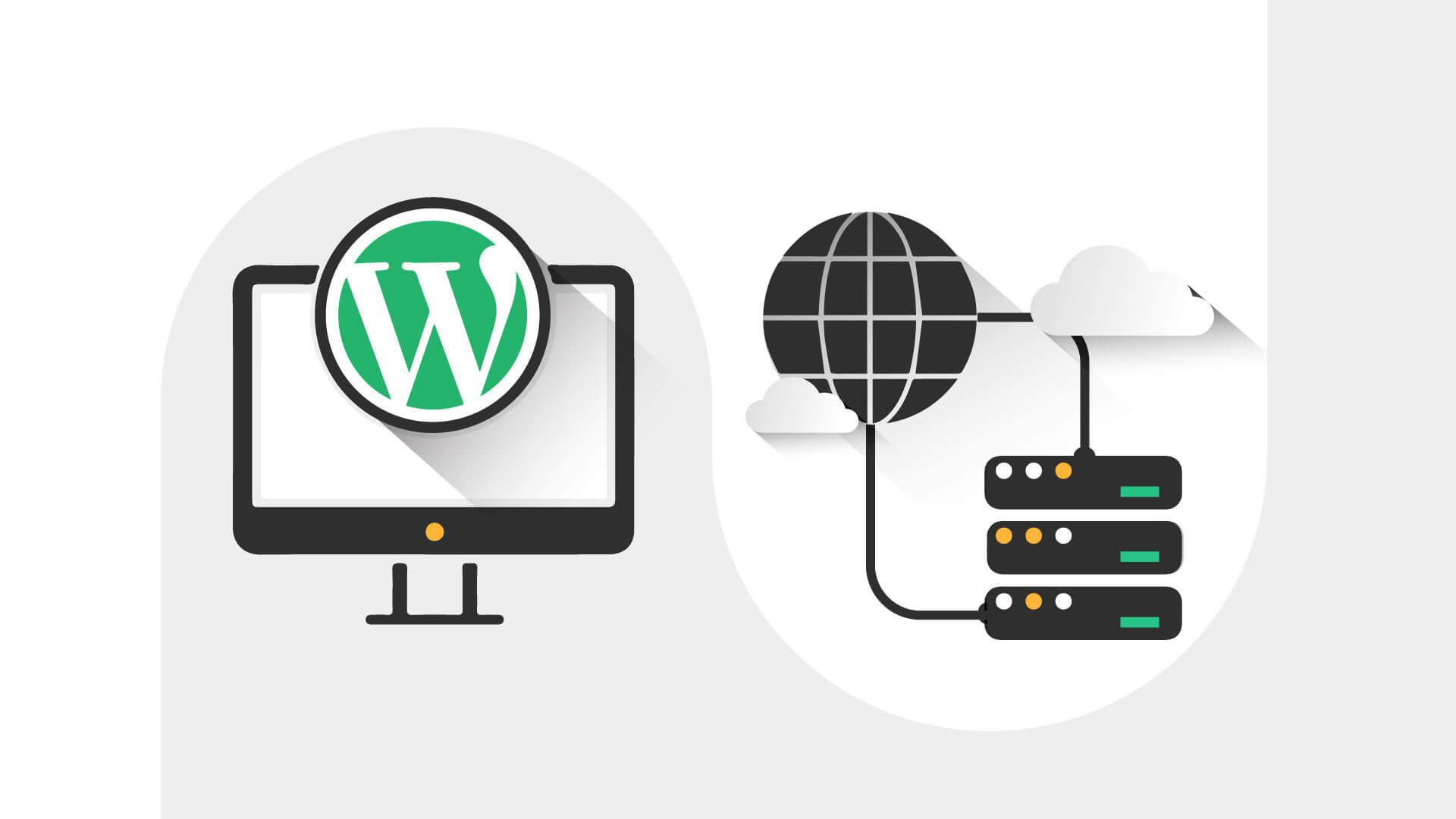
Choosing the Right Hosting: What You Need for WordPress and WooCommerce
When selecting a hosting provider for your WordPress site or WooCommerce store, there are several critical factors to consider. The choice you make can significantly impact the performance, security, and user experience of your online presence. Here are some key features to look for:
- Performance: Look for hosting solutions that offer high uptime and fast loading speeds. Your customers expect quick access to your site, and even a few seconds delay can lead to lost sales.
- Scalability: As your business grows, your hosting needs will change. Choose a provider that allows you to easily upgrade your plan without disruption.
- Security: Ensure that the hosting company provides robust security measures, including SSL certificates, firewalls, and regular backups to protect your data.
- Support: Reliable customer support is crucial. Look for hosts that offer 24/7 assistance through multiple channels, such as chat, email, or phone.
- Optimized for WordPress/WooCommerce: Select a hosting provider that specializes in WordPress or WooCommerce to benefit from tailored features and optimizations.
Using a dedicated WordPress hosting service can significantly benefit your site’s performance. These providers often include features specifically designed for WordPress, such as:
| Feature | Description |
|---|---|
| Automatic Updates | Keeping your WordPress core, themes, and plugins updated for you. |
| Staging Environments | Testing changes before pushing them live to avoid disruptions. |
| Managed Backups | Regular backups to ensure your data can be restored easily if needed. |
For WooCommerce, additional considerations come into play. Since you’re managing an online store, you’ll want hosting that supports:
- High Traffic Handling: E-commerce sites often experience fluctuations in traffic, especially during promotions or sales events. Ensure your host can handle these spikes without issues.
- Payment Gateway Integration: Selecting a host that easily integrates with various payment gateways can streamline your checkout process, increasing conversion rates.
- Security Compliance: Look for hosting that complies with PCI standards to protect your customer data and transactions.
Ultimately, the right hosting provider will give you peace of mind while allowing you to focus on what matters most: growing your business. By understanding your specific needs for WordPress and WooCommerce, you can make an informed decision that sets you up for success.
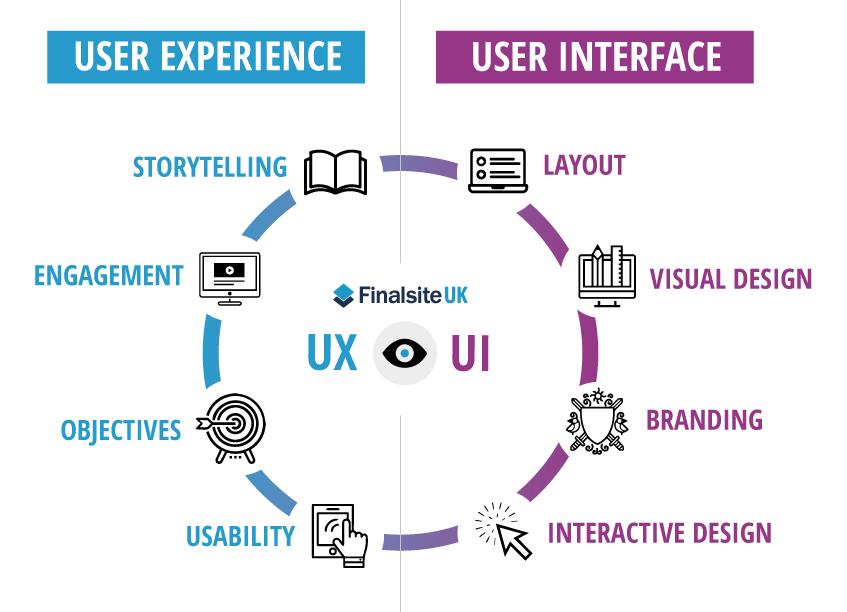
User Experience Matters: Navigating the Interface of WordPress and WooCommerce
When diving into the world of WordPress and WooCommerce, understanding user experience (UX) is crucial for creating an inviting and effective digital storefront. Both platforms play distinct roles, yet they seamlessly work together to enhance the overall usability of an online store. WordPress serves as the foundational content management system, while WooCommerce adds the necessary e-commerce functionalities. It’s essential to recognize these differences to create a cohesive and user-friendly interface.
With WordPress, the focus is on content creation and management. Users can easily navigate through various themes and plugins, customizing their site to fit their unique vision. The intuitive dashboard allows for:
- Simple navigation: Easily access site settings, pages, and posts.
- Customization options: Modify themes, colors, and layouts to create a personalized experience.
- Plugin integration: Enhance functionality with a variety of plugins tailored to specific needs.
On the other hand, WooCommerce is where the magic of online selling happens. When integrated with WordPress, it provides a suite of tools that enhance the shopping experience. Key features include:
- Streamlined product management: Effortlessly add, edit, and organize products.
- Customizable checkout process: Tailor the checkout flow to reduce cart abandonment.
- Robust reporting tools: Gain insights into sales trends and customer behavior.
To illustrate the differences in functionality, consider the following comparison:
| Feature | WordPress | WooCommerce |
|---|---|---|
| Primary Purpose | Content Management | E-commerce Functionality |
| Customization | Themes & Plugins | Product & Checkout Options |
| User Interaction | Blogging & Information | Shopping & Transactions |
By understanding the strengths of each platform, you can navigate the interface more effectively. A well-structured WordPress site paired with WooCommerce can lead to an engaging user experience, fostering customer loyalty and driving sales. Prioritize UX by ensuring that the navigation is intuitive, the checkout process is smooth, and the overall design is visually appealing, which together can significantly enhance user satisfaction.
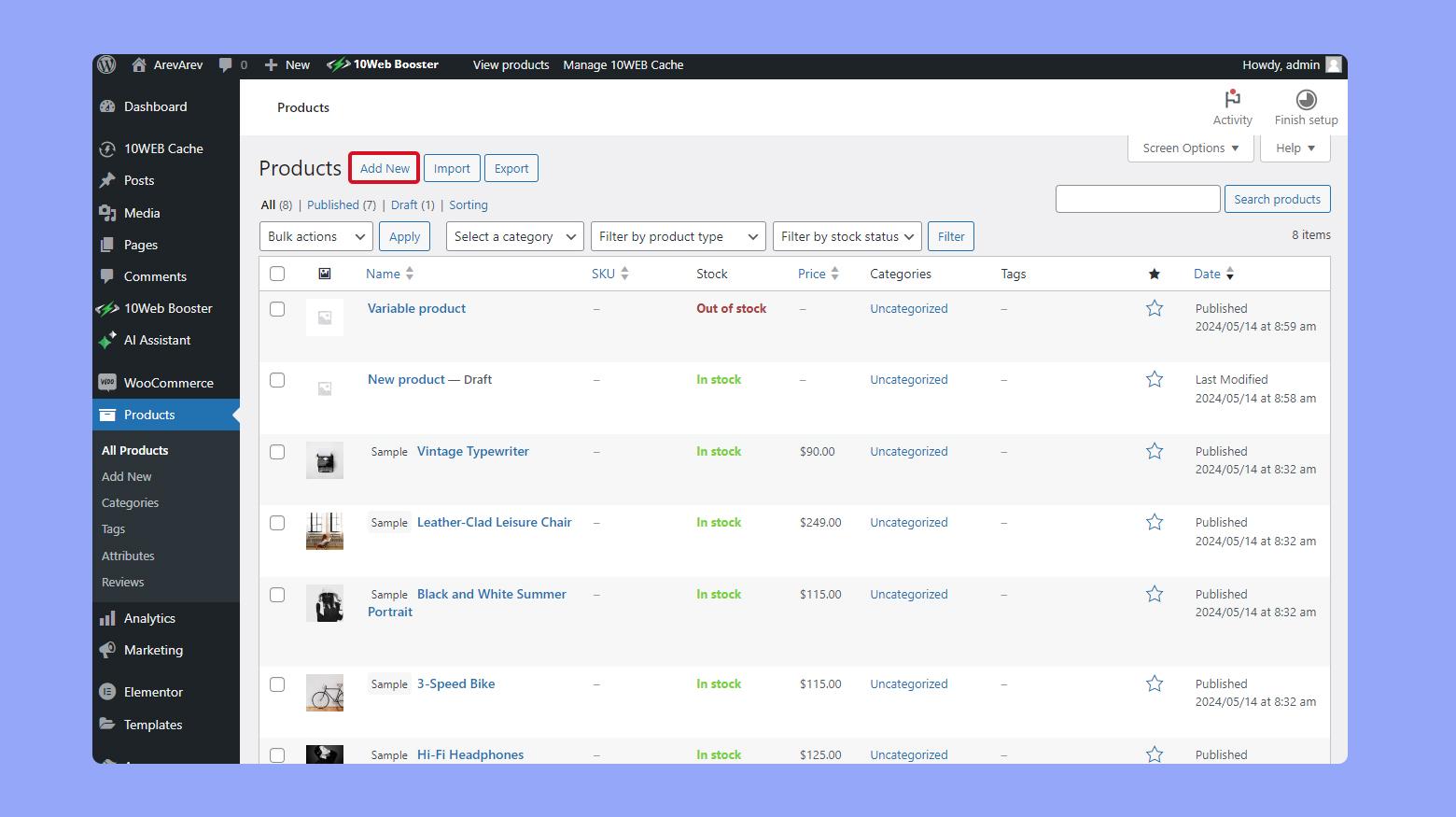
Cost Considerations: Is WooCommerce Worth the Investment Over WordPress?
When evaluating whether to invest in WooCommerce over standard WordPress for your online store, it’s essential to consider various cost aspects that can impact your bottom line. Both platforms have their unique price tags, but the long-term benefits of choosing WooCommerce can far outweigh initial expenses. Let’s break it down.
Initial Costs: Setting up a WooCommerce store requires an initial investment that can include:
- Domain Name: Like any website, you’ll need a domain name, which typically costs around $10 to $20 per year.
- Hosting: A reliable hosting service can range from $5 to $50 per month, depending on traffic and performance needs.
- SSL Certificate: For security, an SSL certificate is crucial, costing around $10 to $200 annually.
- Theme and Plugins: Premium themes and essential WooCommerce plugins may add anywhere from $50 to several hundred dollars, depending on your customization needs.
Ongoing Costs: Maintaining a WooCommerce store can incur ongoing expenses that are vital to factor in:
- Payment Processing Fees: Payment gateways usually charge around 2.9% + $0.30 per transaction, which can add up based on your sales volume.
- Maintenance and Updates: Regular updates and maintenance might require hiring a developer, which could run you $50 to $100 per hour.
- Marketing Expenses: To drive traffic, you may need to invest in SEO, PPC ads, or social media marketing, adding another layer of cost.
Potential ROI: While initial and ongoing costs can seem daunting, the potential return on investment with WooCommerce is significant. With its ability to:
- Integrate seamlessly with various payment gateways
- Offer a wide range of customizable plugins for added functionality
- Scale easily as your business grows
these features can lead to increased sales and profitability, justifying the upfront investment.
Ultimately, whether WooCommerce is worth the investment over WordPress depends on your business goals. If you aim to create an eCommerce website with robust features, WooCommerce provides the tools necessary to build a successful online store. This investment not only enables you to meet customer needs but also positions your business for sustained growth in the competitive online marketplace.

Final Thoughts: Which Option is Right for Your Online Presence?
When it comes to establishing your online presence, choosing between WordPress and WooCommerce can feel overwhelming. However, understanding their distinct roles can simplify your decision-making process. WordPress is primarily a content management system (CMS) designed for creating and managing websites, while WooCommerce is an extension of WordPress specifically tailored for eCommerce. Depending on your needs, one may stand out as the more suitable choice.
If your primary goal is to share content—be it blogs, portfolios, or company information—WordPress is likely the right fit for you. It offers a plethora of themes and plugins that can help you create an appealing and functional site without needing extensive coding skills. Here are some key benefits:
- User-Friendly Interface: Easily manage your content with a straightforward dashboard.
- SEO-Friendly: Built to accommodate SEO best practices, helping your site rank higher in search results.
- Extensive Community Support: A large user base means plenty of tutorials, forums, and plugins to enhance your site.
On the other hand, if you’re looking to set up an online store, WooCommerce is your go-to solution. As an integral plugin for WordPress, it transforms your website into a fully-functional eCommerce platform. Consider the following advantages:
- Customizable Product Options: Easily add and manage product listings, variations, and attributes.
- Built-In Payment Processing: Accept various payment methods securely, from credit cards to PayPal.
- Robust Inventory Management: Keep track of stock levels and automate notifications for low inventory.
To help you visualize the key differences, consider the following table:
| Feature | WordPress | WooCommerce |
|---|---|---|
| Purpose | Content Creation | ECommerce Functionality |
| Setup Complexity | Easy | Moderate |
| Customization Options | Wide Range of Themes | Product-Centric Customization |
| Cost | Free with Premium Options | Free with Extensions |
Ultimately, the right option hinges on your goals. If your focus is on showcasing content with the potential for future expansion into eCommerce, starting with WordPress and integrating WooCommerce down the line can be a clever strategy. Conversely, if immediate online sales are your priority, going straight to WooCommerce ensures you have the tools necessary for effective product management from the get-go. Consider your long-term vision, and choose the platform that aligns with your objectives for the best online presence possible.
Frequently Asked Questions (FAQ)
Q&A: What Is the Difference Between WordPress and WooCommerce?
Q: What exactly is WordPress?
A: WordPress is a powerful content management system (CMS) that allows you to build and manage websites with ease. Think of it as the foundation of your online presence. It’s user-friendly, flexible, and offers thousands of themes and plugins, making it suitable for everything from a simple blog to a complex business website.
Q: And what about WooCommerce? How does it fit into the picture?
A: Great question! WooCommerce is actually a plugin for WordPress that transforms your site into a fully functional online store. It adds essential eCommerce features like product listings, shopping carts, and payment gateways, turning your WordPress site into a robust platform for selling products or services.
Q: So, can I use WordPress without WooCommerce?
A: Absolutely! WordPress is versatile and can serve various purposes without WooCommerce. If you’re looking to create a blog, portfolio, or informational site, you can do so without the eCommerce functionalities. WooCommerce is specifically for those who want to sell products online.
Q: If I want to start an online store, why should I choose WooCommerce over other eCommerce platforms?
A: WooCommerce stands out because it’s built on WordPress, which means you can leverage the extensive ecosystem of WordPress plugins and themes. It’s highly customizable, open-source, and you’re not locked into a subscription model like some other eCommerce solutions. This gives you the freedom to grow and scale your store without excess costs.
Q: Are there costs associated with using WooCommerce?
A: While WooCommerce itself is free to install, just like WordPress, you might incur costs for premium themes, extensions, or hosting services. However, the investment can be worth it, especially when you consider the flexibility and control you gain over your eCommerce site.
Q: Is it easy to set up and use WooCommerce?
A: Definitely! If you’re familiar with WordPress, you’ll find WooCommerce intuitive to navigate. Setting up your online store is straightforward, thanks to its setup wizard that guides you through configuring your store, adding products, and setting payment options. Plus, there are tons of tutorials and community support available to help you along the way!
Q: Can I sell physical and digital products using WooCommerce?
A: Yes, you can! WooCommerce supports a variety of product types. Whether you’re selling tangible goods, digital downloads, or even subscriptions, WooCommerce has the tools you need to cater to your audience.
Q: What about security? Is my eCommerce store safe with WooCommerce?
A: Security is a priority for WooCommerce, especially when handling sensitive customer information. By keeping WordPress and WooCommerce updated and implementing security plugins, you can safeguard your store against potential threats. Plus, many hosting providers offer enhanced security features to further protect your site.
Q: what’s the key takeaway about WordPress and WooCommerce?
A: WordPress is your go-to platform for creating a website, while WooCommerce is the tool that enables you to sell online. Together, they offer a powerful combination that gives you the flexibility, scalability, and control you need to succeed in the eCommerce world. Whether you’re just starting out or looking to expand your online presence, this duo is a winning choice!
Feeling inspired to take your online store to the next level? Dive into WordPress and WooCommerce, and unlock the potential for your business today!
The Way Forward
As we wrap up our exploration of the differences between WordPress and WooCommerce, it’s clear that both platforms hold significant potential for anyone looking to establish an online presence. WordPress serves as a versatile foundation for creating stunning websites, while WooCommerce transforms that foundation into a powerful eCommerce engine capable of handling everything from product listings to complex transactions.
The choice between the two isn’t necessarily about one being better than the other; it’s about finding the right fit for your specific needs. If you’re ready to launch your online store, understanding these differences can empower you to make informed decisions that align with your goals.
So, whether you’re a blogger dreaming of sharing your ideas or an entrepreneur eager to sell your products, remember that WordPress and WooCommerce can work hand-in-hand to create something extraordinary. Dive in, explore the possibilities, and take your first steps toward building the online experience you’ve always envisioned. Happy creating!


