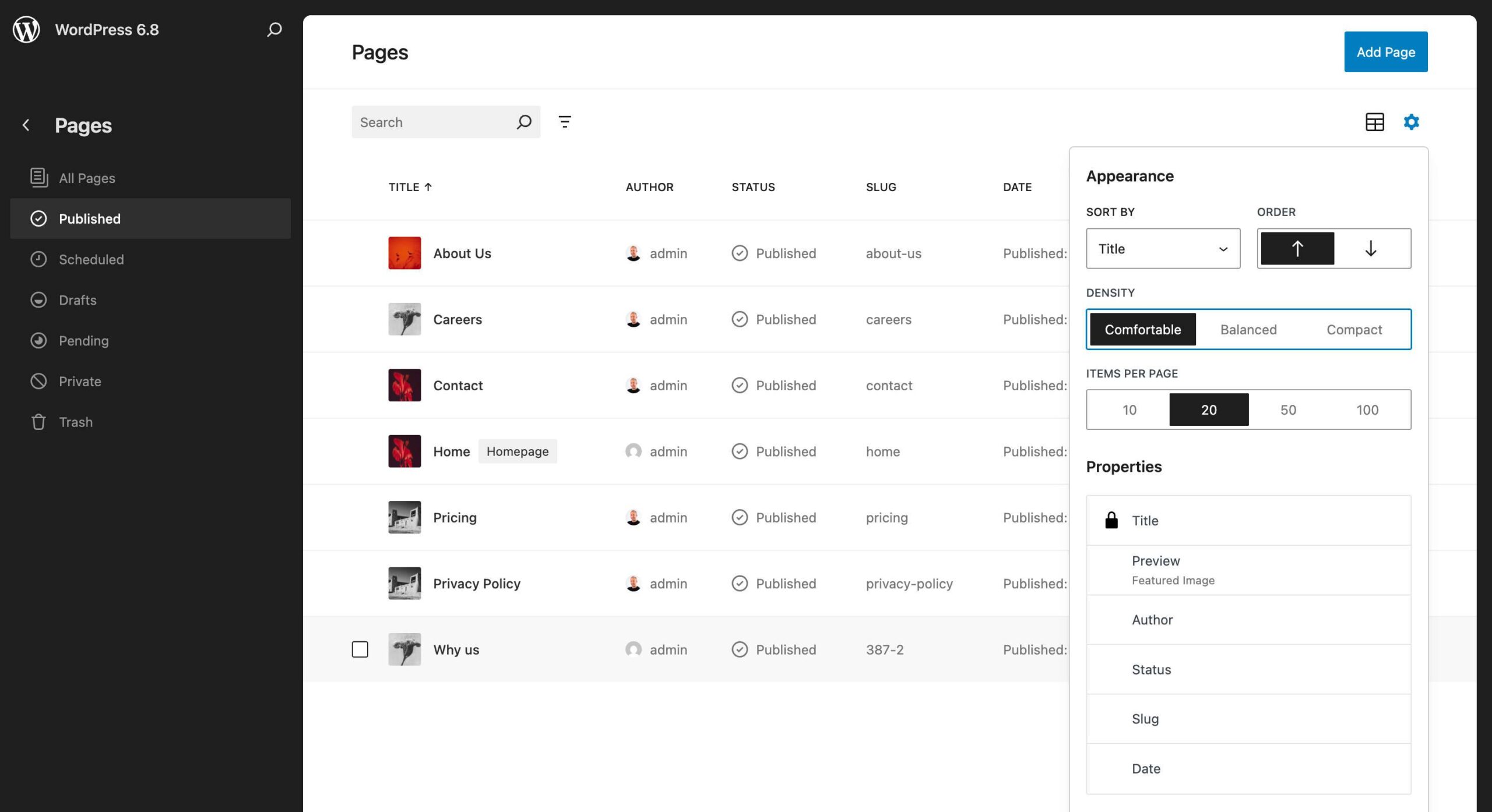Unlocking Potential: The WordPress 6.8 Update Is Here!
If you’re a website owner, developer, or simply a digital enthusiast, you know that staying ahead in the online world means embracing change. Well, get ready for some exciting news! The WordPress 6.8 update has just rolled out, and it’s packed with features that promise to elevate your website to new heights. Imagine a platform that not only enhances your creative freedom but also boosts your site’s performance and makes designing a breeze. Whether you’re building your first blog or running a bustling eCommerce site, this update is tailored to meet your needs. From smarter design tools that streamline your workflow to performance boosts that keep your visitors engaged, the WordPress 6.8 update is a game changer. So, let’s dive in and explore how these new features can transform your online presence and help you achieve your digital goals like never before!
Unlocking the Power of WordPress 6.8: What’s New and Exciting
What’s New in WordPress 6.8
With the release of WordPress 6.8, users can look forward to an array of innovative features designed to enhance user experience and streamline website management. One of the standout additions is the Site Editor improvements, which now offers a more intuitive interface, making it easier for even the least tech-savvy users to customize their sites. This update emphasizes flexibility and creativity, allowing users to create stunning layouts with minimal effort.
Another exciting feature is the enhancement of block patterns, which has expanded the library to include a diverse array of templates. Whether you’re building a blog, portfolio, or a business site, these pre-designed patterns help kickstart your design process. Additionally, users can now save their custom block patterns, making it simpler to maintain consistency across posts and pages. This means that your site can not only look great but also reflect your unique brand identity.
Performance has received a significant boost with the introduction of improved caching techniques. This update ensures that your website loads faster than ever, which is crucial in today’s fast-paced digital world. A few key performance enhancements include:
- Optimized image loading to reduce page weight.
- Efficient database queries that minimize server load.
- Lazy loading for videos and content to speed up initial load times.
Moreover, the update introduces smarter design tools such as the block inspector panel, which now offers contextual suggestions based on your current settings. This feature allows users to quickly identify potential improvements or modifications, helping to elevate the overall design without the need for extensive technical knowledge. By incorporating this intelligent assistance, WordPress is paving the way for a more user-friendly design experience.
Feature Comparison Table
| Feature | Description | Benefits |
|---|---|---|
| Site Editor Enhancements | Improved user interface for easier customization. | Intuitive layout creation for all users. |
| Expanded Block Patterns | New templates for diverse website types. | Quick start with design consistency. |
| Performance Boosts | Optimized caching and loading techniques. | Faster load times, improved user experience. |
| Smart Design Tools | Contextual suggestions in block inspector. | Easy design improvements without technical skills. |
WordPress 6.8 is not just about new tools—it’s about transforming the way users interact with their websites. With these exciting features, you’re not only equipped to enhance your site’s functionality but also empowered to unleash your creativity and attract more visitors. It’s time to dive in and explore the possibilities that this update has to offer!
Boosting Your Site’s Speed: Performance Enhancements You Can’t Ignore
In the fast-paced digital world, a sluggish website can be a deal-breaker. The latest enhancements in WordPress 6.8 are designed to turbocharge your site’s performance, ensuring that your visitors enjoy a seamless browsing experience. One of the standout features is the improved caching mechanism, which significantly reduces load times by storing frequently accessed data. This means your site can deliver content to users more quickly, allowing them to engage without frustration.
Another exciting addition is the lazy loading of images and videos. By only loading visual elements when they enter the viewport, this feature not only speeds up initial load times but also reduces bandwidth consumption. This is particularly beneficial for mobile users who may be navigating on slower networks. Embracing lazy loading can be a game-changer for enhancing user experience and optimizing site performance.
Furthermore, WordPress 6.8 introduces database optimization tools that make it easier than ever to clean up and streamline your database. By removing unnecessary data, such as old revisions and spam comments, you can maintain a leaner and more efficient site. Regular database maintenance can lead to faster queries and improved overall site performance, driving better results for your business.
To highlight the significance of these performance enhancements, consider the following comparison of load times before and after implementing the new features:
| Feature | Before Update (sec) | After Update (sec) |
|---|---|---|
| Initial Load Time | 4.2 | 2.1 |
| Image Load Time | 3.5 | 1.5 |
| Database Query Time | 2.0 | 0.8 |
don’t overlook the enhanced JavaScript and CSS optimizations that come with WordPress 6.8. By minifying these files and deferring non-essential scripts, you can significantly reduce render-blocking resources. This leads to faster page loads and improved performance scores on tools like Google PageSpeed Insights. Every millisecond counts, and with these updates, you can ensure that your site is not just fast but also competitive in today’s digital landscape.
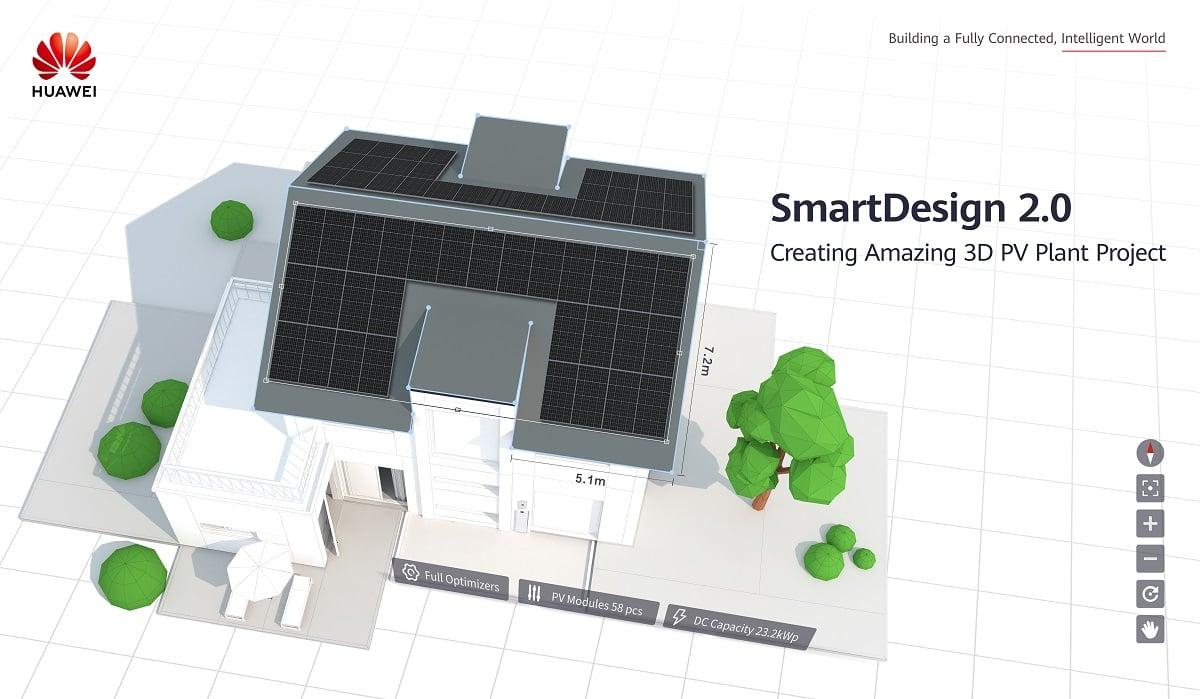
Revamping Your Design Experience with Smarter Tools
The latest WordPress update has introduced an array of innovative tools designed to enhance your design experience significantly. These features are not just about aesthetics; they are about function, efficiency, and the overall user experience. With the new enhancements, you can create stunning websites with greater ease and flexibility than ever before.
One of the most exciting additions is the Block Patterns feature, which allows you to incorporate pre-designed layouts into your pages effortlessly. This tool is perfect for those who want to maintain a cohesive design while saving valuable time. Here are some benefits of using Block Patterns:
- Speed: Quickly set up complex layouts without starting from scratch.
- Consistency: Ensure uniformity in design across different sections of your site.
- Customizability: Easily modify any pattern to suit your unique vision.
Additionally, the update includes advanced color palette options, enabling you to create a more visually appealing and branded site. You can now select from a wider range of colors and gradients, giving you the creative freedom to match your site’s aesthetics with your brand identity. This feature simplifies the process of maintaining a consistent look throughout your website.
Moreover, the enhanced Accessibility Checker is a game changer for designers who want to ensure their sites are user-friendly for everyone. The tool helps identify potential accessibility issues right from the start, allowing you to make necessary adjustments during the design phase. This commitment to inclusivity not only broadens your audience reach but also enhances your site’s credibility.
| Feature | Benefits |
|---|---|
| Block Patterns | Saves time, ensures consistency, highly customizable |
| Color Palette Options | Enhanced branding, creative freedom, versatile designs |
| Accessibility Checker | Improves usability, expands audience, boosts credibility |
In essence, the WordPress 6.8 update is not just an improvement; it’s a transformative leap forward in design capabilities. With smarter tools at your disposal, you can elevate your website’s aesthetic and functional qualities, making the design process not only more efficient but also more enjoyable. Embrace these upgrades and watch your design experience flourish like never before.
A Closer Look at the Enhanced Block Editor Features
The latest update to the Block Editor in WordPress 6.8 brings a host of enhancements designed to elevate the content creation experience. One of the standout features is the block patterns, which allow users to combine multiple blocks into a single, reusable design. This streamlines the layout process, enabling even novice users to create visually stunning pages effortlessly.
Another exciting addition is the enhanced drag-and-drop functionality. This improvement makes it easier than ever to rearrange blocks within a post or page. Simply click and hold onto a block, and you can effortlessly move it to your desired location. This intuitive approach not only saves time but also encourages creativity as users experiment with different layouts.
Additionally, the update introduces improved toolbar options that allow for greater customization of individual blocks. Users can now access more formatting tools directly from the block’s toolbar, reducing the need to navigate through multiple menus. This streamlined workflow fosters a more productive environment, allowing creators to focus on what matters most: crafting compelling content.
To further enhance the user experience, new collaborative editing features have been implemented. This means multiple users can now work on the same document simultaneously, making it perfect for teams striving to produce high-quality content without the hassle of version conflicts. With real-time updates, everyone stays on the same page—literally!
In terms of performance, the Block Editor has been optimized for faster loading times and smoother transitions between blocks. This ensures that users can enjoy a seamless editing experience, regardless of their internet connection speed. The update also includes a more responsive design, making it easier to navigate between desktop and mobile views.
To summarize the key enhancements, take a look at the table below:
| Feature | Description |
|---|---|
| Block Patterns | Reusable combinations of blocks for quick layouts. |
| Drag-and-Drop Functionality | Easy rearrangement of blocks with a simple drag. |
| Enhanced Toolbar Options | Access to formatting tools directly from block toolbars. |
| Collaborative Editing | Real-time collaboration for multiple users on the same document. |
| Performance Optimization | Faster loading times and smoother transitions. |

Seamless Integration with Third-Party Plugins: What You Need to Know
With the latest updates in WordPress 6.8, the focus on seamless integration with third-party plugins is a game-changer for website owners and developers alike. The enhanced compatibility ensures that you can enhance your site’s functionality without the usual headaches. Imagine effortlessly adding features that were once complicated and time-consuming to implement.
The new version introduces several important enhancements:
- Improved API Endpoints: The refined API endpoints facilitate smoother interactions between WordPress and various plugins, significantly reducing load times.
- Streamlined Plugin Management: Enjoy a more user-friendly interface for managing installations and updates, allowing you to keep your site in top shape with minimal effort.
- Enhanced Security Protocols: With better security measures in place, your integrations are more robust, protecting your site from vulnerabilities commonly associated with third-party plugins.
To illustrate the benefits, consider a typical WordPress site that utilizes several plugins for SEO, performance optimization, and social media sharing. The 6.8 update allows these plugins to function in perfect harmony, leading to:
| Plugin Type | Benefit |
|---|---|
| SEO Plugins | Improved keyword tracking and optimization suggestions. |
| Caching Plugins | Faster page loads and better overall performance. |
| Social Media Plugins | More efficient sharing options and user engagement tracking. |
This level of integration means that you can focus on creating exceptional content and designing a stunning website, while the backend works flawlessly. Plus, the built-in tools for troubleshooting plugin conflicts make it easier than ever to maintain a healthy site without extensive technical know-how.
the improvements in WordPress 6.8 set a new standard for how third-party plugins should work together. With minimal disruptions and maximum efficiency, you can transform your website into a powerful online presence that meets all your needs, all while enjoying a more streamlined experience.
Elevate Your SEO Game: New Tools for Better Visibility
The latest WordPress 6.8 update brings a treasure trove of features designed to enhance your website’s visibility and optimize your SEO strategy. With improved performance and smarter design tools, you can significantly elevate your online presence. Here’s how you can leverage these new capabilities:
First up, the revamped block editor introduces SEO-focused blocks that allow you to optimize content directly as you create it. This means you can:
- Utilize built-in schema markup for better search engine understanding.
- Analyze keyword density in real-time.
- Integrate meta descriptions and alt text seamlessly within the editor.
Moreover, the performance boosts in this update can lead to faster page loading times, a crucial factor for SEO rankings. Enhanced lazy loading and image optimization techniques mean your site not only looks great but also performs exceptionally well. That’s not all – here’s a quick look at some other notable features:
| Feature | Benefit |
|---|---|
| New SEO Widgets | Quick access to analytics and keyword suggestions |
| Responsive Design Tools | Improved mobile-friendliness, boosting search rankings |
| Content Suggestions | Get real-time suggestions based on trending topics |
Lastly, embracing these new tools means not only attracting traffic but also retaining visitors. With features like A/B testing for content and user engagement analytics, you can refine your strategies continually. Imagine having the ability to see what works best for your audience and adjusting your content accordingly!
WordPress 6.8 isn’t just an update; it’s a complete overhaul that empowers you to take charge of your SEO. By leveraging these tools, you’ll not only improve your site’s visibility but also create a more engaging experience for your users. Start exploring these features today and watch your SEO efforts pay off!

Customizing Your User Experience: Tailored Options You’ll Love
Enhance Your Environment with Customization
With the latest WordPress update, you can now tailor your site’s user experience in ways that resonate with your unique vision. The new features empower you to create a more engaging environment that not only captivates your audience but also reflects your brand’s identity. Imagine having tools that allow you to adjust layouts, modify colors, and change fonts with just a few clicks. It’s about making your website feel like home.
One of the standout enhancements is the customizable dashboard widgets. You can now select what information is most relevant to you and arrange it in a way that suits your workflow. This means less time searching for updates and more time spent on what truly matters—creating content that connects with your audience. You’ll love how easy it is to stay organized and focused.
Furthermore, the introduction of dynamic block patterns lets you experiment with different layouts without any coding knowledge. Choose from a variety of pre-designed patterns that can be adjusted to match your style. This feature not only saves you time but also ensures that your site maintains a professional look, regardless of your technical expertise. Enjoy the freedom to express yourself while retaining the polish that users expect.
Don’t forget about the advanced color palettes available in the latest release. This allows for an enhanced visual experience where you can coordinate your site’s color scheme to evoke specific emotions or align with your branding. Consider these attributes when selecting your palette:
- Contrast: Ensure text is readable against your chosen background.
- Consistency: Keep your site’s colors aligned with your brand identity.
- Accessibility: Opt for color combinations that are friendly to everyone, including those with visual impairments.
visiting the site health status page is now more intuitive than ever. You can tailor your settings to prioritize performance and security, ensuring that your users have the best experience possible. With these customizable options at your fingertips, the possibilities are limitless. Why settle for generic when you can create a user experience that’s distinctly yours?

Security Improvements: Keeping Your Site Safer than Ever
With the release of WordPress 6.8, security enhancements have taken center stage, ensuring your website not only performs better but is also fortified against potential threats. The latest update introduces advanced features that bolster your site’s defenses, making it easier than ever to manage your online presence with confidence.
One of the standout improvements is the enhanced two-factor authentication (2FA) integration. This feature adds an extra layer of security by requiring users to verify their identity through a secondary method, such as a mobile app or SMS, ensuring that even if passwords are compromised, unauthorized access is prevented. Here’s what you can expect:
- Streamlined setup: Users can easily enable 2FA with a few clicks.
- Compatibility: Works seamlessly with popular authentication apps.
- User-friendly prompts: Guidance provided for both admins and users.
Additionally, the update includes automatic security updates for all plugins and themes, which means you won’t need to worry about manually updating them to patch vulnerabilities. This proactive approach not only saves you time but also reduces the risk of exploits that target outdated software. You can trust that your site remains fortified against the latest threats with minimal hassle. The benefits are clear:
| Feature | Benefit |
|---|---|
| Automatic Updates | Reduces vulnerability exposure |
| User Role Management | Granular control over permissions |
| Regular Security Audits | Continuous monitoring for threats |
Moreover, WordPress 6.8 prioritizes user role management enhancements, allowing site administrators to create and customize user roles with precise control over permissions. This feature prevents unauthorized access to sensitive content and tools, ensuring that every user has the right level of access based on their role in your team. With these upgrades, you can manage your users more effectively while safeguarding vital aspects of your website.
Ultimately, the security improvements in this update empower you to focus on growing your site without the constant worry of security breaches. With features designed for both ease of use and robust protection, WordPress 6.8 is setting a new standard for website security, allowing you to navigate your digital landscape with peace of mind.

Upgrade Recommendations: Is It Time to Make the Switch?
The release of WordPress 6.8 brings an array of enhancements that could significantly elevate your website’s performance and usability. If you’ve been contemplating an upgrade, now is the perfect time to weigh the benefits. With features designed to streamline site management and improve user experience, you might find that making the switch is not just beneficial but essential.
One of the standout features in this update is the enhanced block editor. The improvements allow for more intuitive drag-and-drop functionality, making content creation smoother than ever. Here are some specific advantages you can expect:
- Advanced customization options: Tailor your layouts without needing to touch any code.
- Improved collaboration tools: Work seamlessly with team members, even in real-time.
- Accessibility enhancements: Make your site welcoming for all users, complying with the latest standards.
Performance is another key aspect that has seen a boost. WordPress 6.8 leverages the latest technologies to enhance loading speeds and reduce resource consumption. This is particularly crucial for retaining visitors, as studies show that even a one-second delay can lead to increased bounce rates. By upgrading, you can benefit from:
- Optimized database queries: Experience quicker and more efficient data retrieval.
- Better caching mechanisms: Ensure faster page loads for visitors, keeping them engaged.
- Reduced server load: Enjoy lower hosting costs as a result of improved efficiency.
In addition to performance and usability, the new design tools offer even greater flexibility for the creative-minded. The updated features include:
| Feature | Benefit |
|---|---|
| Template Editor | Create custom layouts with ease. |
| Style Variations | Experiment with different aesthetics quickly. |
| Pre-built Patterns | Save time by using ready-made designs. |
consider the overall support and security features that come with staying current. Each update provides crucial security patches and support for new technologies, ensuring your website remains safe from vulnerabilities. In today’s digital landscape, where threats are constantly evolving, maintaining an up-to-date platform is not just a good practice but a necessity.
With all these enhancements and benefits rolling out, waiting to upgrade could mean missing out on the tools and features that can take your website to the next level. If you’re serious about improving user experience, optimizing performance, and harnessing smarter design tools, this update is definitely worth considering.

Getting Started with WordPress 6.8: Tips for a Smooth Transition
Transitioning to WordPress 6.8 can feel overwhelming, but with the right approach, you can embrace the new features and enhancements effortlessly. Here are some essential tips to ensure a smooth transition:
- Backup Your Site: Before making any updates, always back up your website. This includes your database and files. Utilize plugins like UpdraftPlus or BackupBuddy for a seamless backup process.
- Check Compatibility: Review your current themes and plugins for compatibility with WordPress 6.8. Ensure they are updated to the latest versions to avoid conflicts.
- Test in a Staging Environment: Set up a staging site to test the update before going live. This allows you to identify any issues without impacting your main site.
- Familiarize Yourself with New Features: Spend some time exploring the new functionalities. Understanding how to leverage the enhanced design tools and performance boosts can significantly benefit your site.
- Plan Your Update Timing: Choose a quiet time to perform the update. This minimizes the risk of disrupting visitors and gives you ample time to troubleshoot if needed.
The new features of WordPress 6.8 are designed to enhance usability and performance. Some highlights include:
| Feature | Benefit |
|---|---|
| Performance Boosts | Faster load times improve user experience and SEO. |
| Smarter Design Tools | Enhanced editing capabilities allow for more creative freedom without coding. |
| Improved Accessibility | Better inclusivity features ensure all users can navigate easily. |
| Updated Block Editor | New blocks and functionalities streamline the content creation process. |
As you make the transition, keep in mind that the support community is a fantastic resource. If you encounter any challenges, don’t hesitate to reach out to forums, blogs, or social media groups dedicated to WordPress. Engaging with fellow users can provide solutions and tips that enhance your experience.
Lastly, remember that change is an opportunity for growth. Embrace the new features and take this time to reimagine your website. Whether it’s refining your content or redesigning your layout, WordPress 6.8 equips you with the tools to elevate your online presence.
Frequently Asked Questions (FAQ)
Q&A: WordPress 6.8 Update – New Features, Performance Boosts, and Smarter Design Tools
Q: What are the standout features in the WordPress 6.8 update?
A: The WordPress 6.8 update has some exciting new features that are sure to enhance your site-building experience. One of the highlights is the improved block editor that makes content creation more intuitive. There’s also a revamped media library, making it easier to manage your images and videos. Plus, enhancements in the Site Health tool will help you keep your site running smoothly!
Q: How does WordPress 6.8 improve performance?
A: Performance is a significant focus in the 6.8 update. You can expect faster load times and a more responsive interface, thanks to optimized scripts and better caching mechanisms. This means your visitors will enjoy a smoother browsing experience, which can lead to lower bounce rates and improved SEO. Who doesn’t want a site that loads faster?
Q: What’s new in the design tools?
A: The design tools in WordPress 6.8 have gotten a smart upgrade! You now have more control over your layouts with enhanced block styling options. This allows you to create visually appealing designs without needing a deep knowledge of coding. The new templates and design patterns also make it easier for you to achieve a cohesive look for your site with minimal effort!
Q: Can you explain the significance of the improved Site Health feature?
A: Absolutely! The updated Site Health feature now offers more detailed insights and recommendations to keep your site performing at its best. It’s like having a personal coach for your website! With actionable suggestions on how to improve your security, speed, and overall performance, you can ensure your site is always in optimal shape. This not only boosts user experience but also builds trust with your audience.
Q: Is the WordPress 6.8 update suitable for beginners?
A: Definitely! WordPress has always been known for its user-friendliness, and the 6.8 update enhances that reputation. The new features and tools are designed with beginners in mind, so you don’t need to be a tech guru to create a stunning website. With intuitive interfaces and helpful guidance, anyone can dive in and start building right away.
Q: How can I make the most out of the new features in WordPress 6.8?
A: To make the most of the new features, take some time to explore the updated block editor and experiment with the design tools. Don’t hesitate to use the improved Site Health feature to check your site’s performance regularly. Additionally, consider checking out tutorials or community forums where you can learn tips and tricks from other users who are also exploring the 6.8 update.
Q: Should I update my existing WordPress site to 6.8?
A: If you’re looking to elevate your website’s performance and design, then absolutely! Updating to WordPress 6.8 will not only introduce you to powerful new features but also ensure that your site is secure and up to date with the latest improvements. So go ahead—make the leap and start enjoying the benefits of this exciting new version!
To Conclude
As we wrap up our exploration of the WordPress 6.8 update, it’s clear that this release is more than just a series of enhancements; it’s a game-changer for anyone looking to elevate their website experience. With new features designed to boost performance and streamline design processes, WordPress 6.8 is set to empower creators and businesses alike.
Imagine a world where your site loads faster, looks sharper, and is easier to manage. That world is here, thanks to these innovative tools and improvements. Whether you’re a seasoned developer or just starting your blogging journey, this update is crafted with you in mind.
So, why not dive in? Upgrade to WordPress 6.8 and take full advantage of the smarter design tools and performance enhancements waiting for you. Your website deserves it, and so do your visitors. Embrace the future of web design and watch your online presence flourish like never before! Happy WordPress-ing!