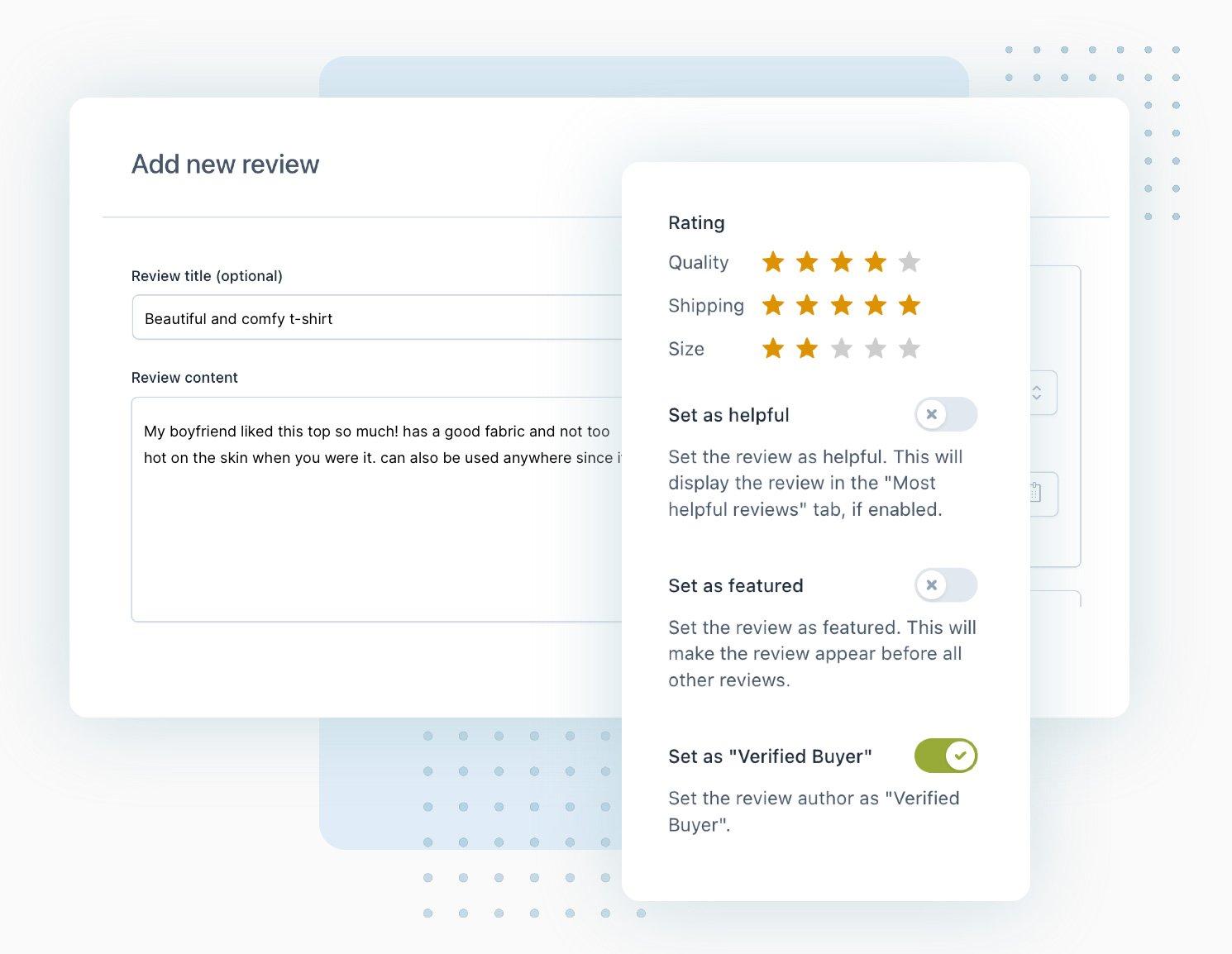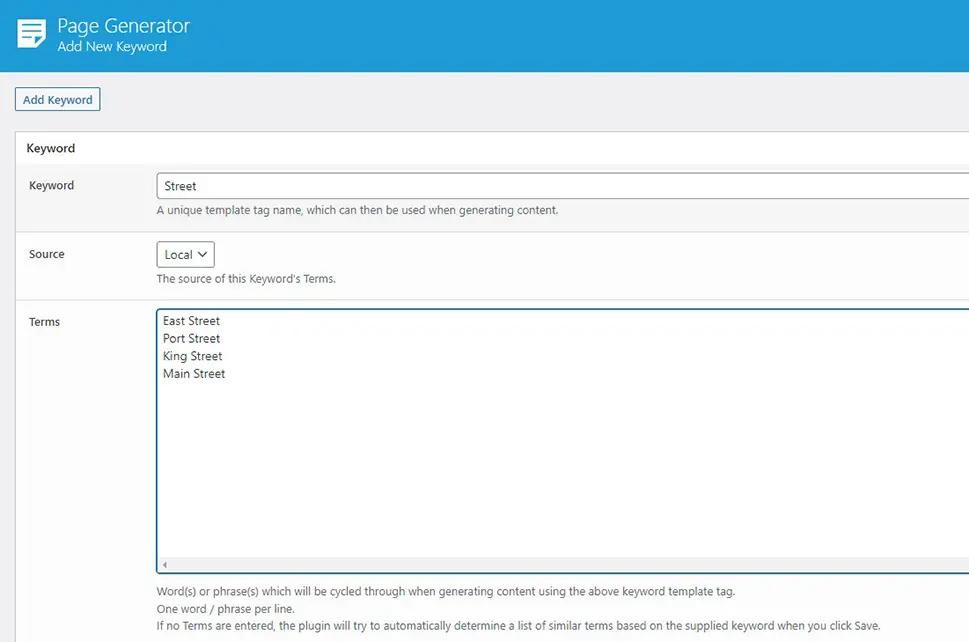Are you considering launching an online store but feeling overwhelmed by the choices available? Look no further! WooCommerce might just be the perfect solution for you. As one of the most popular eCommerce platforms on the market, WooCommerce has transformed the way entrepreneurs approach online selling. With its seamless integration with WordPress, customizable features, and robust functionality, it offers everything you need to create a successful online shop, no matter your experience level. In this review, we’ll dive into the standout features, user experience, and potential drawbacks of WooCommerce, helping you determine if this platform is the right fit for your business. Whether you’re a seasoned seller or just starting your eCommerce journey, let’s explore why WooCommerce could be the game-changer you’ve been searching for!
The Ultimate Guide to Understanding WooCommerce for Your Online Store
When it comes to setting up an online store, the platform you choose can make all the difference. WooCommerce, a powerful WordPress plugin, is designed to help you create a fully functional e-commerce site without the need for extensive technical knowledge. With its robust features and versatility, it’s no wonder that millions of entrepreneurs and businesses have turned to WooCommerce for their online retail needs.
One of the standout features of WooCommerce is its customizability. You can tailor your store’s appearance and functionality to meet your specific requirements. This is achieved through a wide range of themes and plugins available in the WordPress ecosystem. Whether you want to implement advanced shipping options, integrate payment gateways, or enhance user experience with customer reviews, WooCommerce has you covered. Here’s what makes it a top choice:
- User-Friendly Interface: The intuitive dashboard makes it easy for anyone to manage products, orders, and customers.
- Scalability: From small startups to large enterprises, WooCommerce can grow with your business.
- Extensive Documentation: A wealth of resources is available to help you troubleshoot and optimize your store.
Another major advantage is the cost-effectiveness of WooCommerce. The core plugin is free, allowing you to start your online store with minimal upfront investment. While you may incur costs for premium themes and advanced plugins, the flexibility to choose only the features you need means you can keep expenses manageable. Here’s a quick breakdown of potential costs:
| Item | Cost |
|---|---|
| Core Plugin | Free |
| Premium Themes | $30 – $100 |
| Payment Gateways | Varies (some free, others with fees) |
| Hosting | $5 – $50/month |
Security is often a concern for online retailers, but WooCommerce addresses this with regular updates and security patches. When combined with trusted hosting providers and SSL certificates, you can ensure that your customers’ data remains safe and secure. Plus, its compatibility with various security plugins adds an extra layer of protection for your store.
Lastly, the community surrounding WooCommerce is vibrant and supportive. With countless forums, blogs, and social media groups dedicated to WooCommerce, finding help and inspiration is just a click away. Whether you’re seeking advice on SEO strategies, marketing your products, or resolving technical issues, the collective knowledge of the WooCommerce community can be an invaluable resource for your online business.
Key Features That Make WooCommerce a Top Choice for E-Commerce
When it comes to choosing an e-commerce platform, flexibility is paramount, and WooCommerce delivers just that. This plugin allows users to customize their online stores extensively. Whether you want to modify the layout, add features, or change the overall appearance, WooCommerce’s open-source nature gives you the freedom to control every aspect of your store. From themes to payment gateways, the options are almost limitless.
Another standout feature is its seamless integration with WordPress. Since WooCommerce is designed specifically for WordPress, it utilizes the platform’s robust capabilities to enhance website performance and SEO. This means your products can rank higher in search engine results, driving more organic traffic to your site. Additionally, managing your content and e-commerce operations from a single dashboard simplifies the overall process, making it a breeze for even those new to online selling.
WooCommerce’s extensive library of plugins and extensions sets it apart from many competitors. Users can easily enhance their stores with features like advanced shipping options, subscription models, and even customer loyalty programs. With thousands of available extensions, you can tailor your shop to meet unique business needs without reinventing the wheel.
Security is always a top concern in e-commerce, and WooCommerce does not take this lightly. The platform regularly updates its core features to ensure that your store is protected against potential threats. Plus, with options to implement SSL certificates and secure payment gateways, you can provide your customers with a safe shopping experience, ultimately boosting their confidence in your brand.
Cost-effectiveness is another key advantage. WooCommerce is free to install, making it an attractive option for startups and small businesses. While there are costs associated with premium themes and extensions, the overall expense tends to be lower than that of fully managed e-commerce solutions. This affordability allows businesses to allocate more resources to marketing and inventory rather than platform fees.
| Feature | Description |
|---|---|
| Customization | Endless options for themes and plugins. |
| Integration | Works seamlessly with WordPress for enhanced SEO. |
| Security | Regular updates and secure payment options. |
| Cost | Free to start with optional paid extensions. |
Exploring WooCommerce Customization: Tailoring Your Store to Fit Your Brand
When it comes to establishing a strong online presence, customization is key. WooCommerce, the go-to eCommerce plugin for WordPress, offers a plethora of options to help you craft a store that resonates with your brand identity. From adjusting colors and fonts to modifying layouts, the tools available can transform a generic storefront into a unique shopping experience.
One of the first areas to explore is theme customization. WooCommerce is compatible with a wide range of themes designed specifically for eCommerce. Whether you opt for a minimalist design or something more vibrant, you can adjust various elements to reflect your brand’s personality. Consider the following:
- Color Schemes: Choose colors that align with your brand palette to create a cohesive look.
- Typography: Select fonts that convey your brand’s voice—playful, professional, or somewhere in between.
- Layout Options: Experiment with different layouts to highlight featured products and promotions.
Next, delve into functionality enhancements. WooCommerce provides a variety of plugins that can extend your store’s capabilities. These plugins not only add features but can also enhance the user experience. For example, integrating a live chat feature can provide instant support to customers, ensuring they feel valued and attended to. Here are some popular functionalities to consider:
- Payment Gateways: Offer multiple payment options to cater to diverse customer preferences.
- Shipping Calculators: Provide real-time shipping estimates to improve transparency at checkout.
- Membership Systems: Create exclusive member areas or discounts to build customer loyalty.
Don’t overlook the power of custom CSS and HTML tweaks. If you have a bit of coding knowledge, adding custom styles can elevate your store’s appearance without relying solely on themes. You can change button styles, adjust spacing, or even create unique hover effects that make your store stand out. Here’s a simple example of how to adjust button styles:
/* Custom Button Style */
.woocommerce a.button {
background-color: #FF5733; /* Change Button Color */
color: #FFFFFF; /* Change Text Color */
border-radius: 5px; /* Rounded Corners */
}
Lastly, always keep an eye on user experience. Customization should not only be about aesthetics but also functionality. Ensure that your store is easy to navigate, with intuitive product categories and a streamlined checkout process. Utilize customer feedback to continually refine your store’s design and functionality, ensuring that it meets the needs and expectations of your audience.
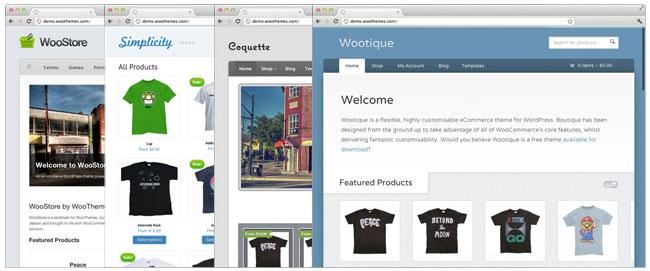
Boosting Sales with WooCommerce: Proven Strategies for Success
WooCommerce has emerged as a leading platform for eCommerce, offering an array of features tailored to boost sales and enhance user experience. By leveraging its capabilities, you can efficiently transform your online store into a powerhouse of profitability. Here’s how you can maximize your sales using WooCommerce:
- Optimize Product Pages: High-quality images, compelling descriptions, and customer reviews can significantly influence purchasing decisions. Ensure your product pages are visually appealing and informative.
- Implement Upselling and Cross-selling: WooCommerce allows you to suggest related products during the checkout process. This strategy not only increases the average order value but also enhances customer satisfaction by offering complementary products.
- Utilize Discounts and Promotions: Create enticing promotions like ‘Buy One Get One’ or seasonal discounts. WooCommerce’s coupon system is straightforward, allowing you to attract customers through limited-time offers.
- Enhance User Experience: A seamless shopping experience is crucial. Use WooCommerce’s customizable themes and plugins to ensure that your site is user-friendly, fast, and mobile-responsive.
Another powerful aspect of WooCommerce is its integration with various marketing tools. By connecting your store with email marketing platforms, social media, and analytics tools, you can create targeted campaigns that resonate with your audience. Here’s a brief overview of some key integrations:
| Integration | Benefits |
|---|---|
| Email Marketing | Automate follow-ups and abandoned cart reminders. |
| Social Media | Drive traffic and engagement through targeted ads. |
| Analytics Tools | Gather insights and optimize sales strategies. |
Additionally, consider implementing a loyalty program to reward repeat customers. WooCommerce offers various plugins designed to help you create a points-based system where customers earn rewards for their purchases. This not only encourages repeat business but also fosters a sense of community around your brand.
harnessing the full potential of WooCommerce involves a combination of effective strategies and tools designed to enhance the shopping experience and drive sales. With the right approach, your eCommerce store can not only meet but exceed your sales goals, turning casual visitors into dedicated customers.
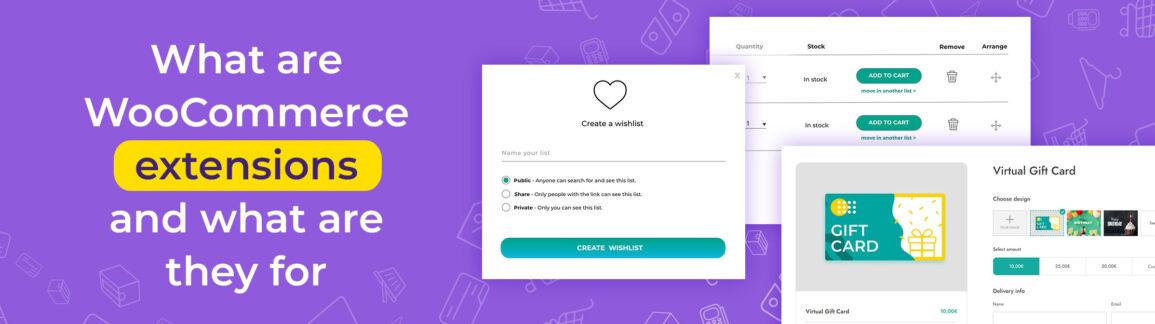
Navigating WooCommerce Extensions: Enhance Your Store’s Functionality
When it comes to tailoring your online store, WooCommerce extensions are your secret weapon. They allow you to effortlessly add features that cater to both your business needs and customer demands. Whether you’re looking to enhance product management, improve customer experience, or streamline operations, there’s an extension out there that fits the bill perfectly. Here are a few categories to explore:
- Payment Solutions: Diversify your payment options to cater to a larger audience. From PayPal and Stripe to cryptocurrency gateways, the right payment extension can boost your conversion rates.
- Shipping Tools: Simplify logistics with shipping calculators, tracking systems, and label printing functionality. Extensions like WooCommerce Shipping can save you time and money.
- Inventory Management: Keep your stock in check with extensions that help manage inventory levels, set alerts for low stock, and automate reorder processes.
- Marketing and SEO: Utilize tools that enhance your store’s visibility and engagement. Email marketing plugins, social media integrations, and SEO boosters can significantly increase traffic.
| Extension Name | Purpose | Key Features |
|---|---|---|
| WooCommerce Subscriptions | Recurring Payments | Flexible billing schedules, automatic renewals |
| WooCommerce Bookings | Appointment Management | Online booking, customer scheduling |
| WooCommerce PDF Invoices | Invoice Generation | Automatic PDF generation, customizable templates |
Choosing the right extensions can feel overwhelming, given the vast selection available. Start by identifying the specific challenges your store faces or the features your customers frequently request. This approach will help you focus on extensions that deliver tangible results. Always check reviews and ratings before committing, and don’t hesitate to leverage free trials when available.
Integrating extensions into your WooCommerce store is typically straightforward, but to maximize their effectiveness, consider pairing them with premium themes and robust page builders. This will not only enhance the aesthetic appeal of your site but also ensure that the functionalities are user-friendly and visually appealing. Keep your store dynamic and engaging, as this is crucial in converting visitors into loyal customers.

Why Security Matters: Keeping Your WooCommerce Store Safe and Secure
In an era where eCommerce is booming, the safety of your WooCommerce store is paramount. With the rise of online shopping, cybercriminals have become increasingly sophisticated, targeting vulnerable sites to exploit customer data and disrupt business operations. Understanding the importance of robust security measures can mean the difference between a thriving online store and a compromised one.
Protect Customer Data: One of the primary reasons to prioritize security is to safeguard your customers’ personal information. When customers shop online, they trust that their data—such as credit card information and shipping addresses—will be handled with care. A data breach not only jeopardizes this trust but can also lead to legal ramifications and significant financial loss. Implementing SSL certificates and ensuring PCI compliance are crucial steps in protecting sensitive information.
Enhance Brand Reputation: A secure WooCommerce store reinforces a positive brand image. Customers are more likely to return to a website that they perceive as safe and reliable. If your store falls victim to a security breach, the impact on your reputation can be devastating. Consider how many potential customers might think twice before shopping at a store that has suffered from a security incident. By investing in security measures, you demonstrate your commitment to protecting your customers.
Prevent Financial Loss: Security breaches can lead to significant financial losses—not only from direct theft but also from recovery costs and lost sales. The fallout from a compromised site can include expenses related to forensic investigations, customer notifications, and remediation efforts. Furthermore, downtime resulting from a cyberattack can directly affect your sales and revenue. Investing in security is, therefore, a proactive approach that helps mitigate these risks.
Stay Ahead of Threats: Regular updates and monitoring of your WooCommerce store can help you stay ahead of potential threats. The cyber landscape constantly evolves, with new vulnerabilities emerging regularly. By keeping your software up to date and employing security plugins, you can address vulnerabilities before they are exploited. Additionally, consider conducting regular security audits to identify and fix any weaknesses in your store’s defenses.
To emphasize the key components of securing your WooCommerce store, consider the following table:
| Security Measure | Benefit |
|---|---|
| SSL Certificate | Encrypts data between customers and your site |
| Regular Updates | Patches vulnerabilities to prevent exploits |
| Backup Solutions | Safeguards data against loss in case of an attack |
| Strong Password Policies | Reduces risk of unauthorized access |
| Security Plugins | Provides additional layers of protection |
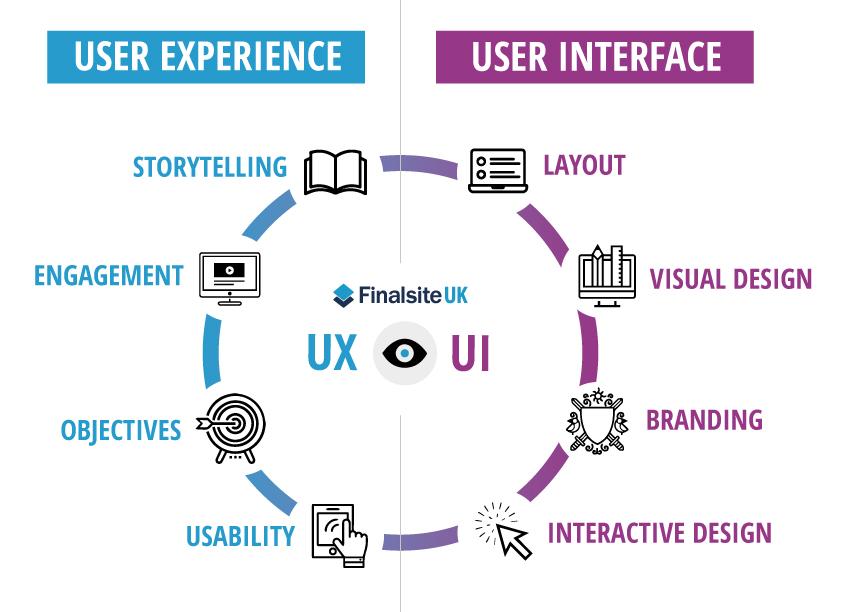
User Experience in WooCommerce: Tips for Creating a Seamless Shopping Journey
Creating a seamless shopping journey in WooCommerce is essential for keeping customers engaged and increasing conversion rates. The user experience (UX) can make or break an online store, so investing time and effort into optimizing it is crucial. Here are some actionable tips to enhance the shopping experience.
Streamline Navigation
Start by simplifying your site’s navigation. A clean and intuitive menu can significantly improve user engagement. Consider the following:
- Use clear categories: Organize products into logical categories to help users find what they’re looking for quickly.
- Implement a search bar: A prominent search feature enables customers to search for specific items effortlessly.
- Add filters: Allow users to narrow down product listings by size, color, or price ranges.
Optimize Product Pages
Your product pages should be visually appealing and informative. Make sure to include:
- High-quality images: Showcase products with multiple images from different angles.
- Compelling descriptions: Write concise yet persuasive product descriptions that highlight key features and benefits.
- Customer reviews: Display ratings and reviews to build trust and provide social proof.
Simplify the Checkout Process
One of the biggest obstacles to online shopping is a complicated checkout process. To enhance UX, consider the following strategies:
- Reduce form fields: Ask only for essential information to streamline the checkout.
- Enable guest checkout: Allow users to purchase without creating an account.
- Show progress indicators: Visual cues can help users track their progress through the checkout process.
Mobile Optimization
With more customers shopping on mobile devices, ensure your WooCommerce store is fully responsive. A mobile-friendly design includes:
- Responsive layouts: Use fluid grids and flexible images to ensure your site looks great on all devices.
- Fast loading times: Optimize images and minify CSS/JavaScript to enhance speed.
- Touch-friendly elements: Buttons and links should be easily clickable for mobile users.
Table: Key Features for User Experience Optimization
| Feature | Description | Benefit |
|---|---|---|
| Clean Navigation | Organized menus and easy access to categories | Enhanced user engagement and satisfaction |
| High-Quality Images | Multiple angles and zoom capability on product photos | Improved product visibility leads to higher conversion |
| Guest Checkout | Option to purchase without an account | Reduced friction leads to higher sales |
| Mobile Optimization | Responsive design and touch-friendly elements | Better experience for mobile shoppers |
By implementing these strategies, you can create a more engaging and seamless shopping journey for your customers. Remember, a positive user experience not only drives sales but also fosters customer loyalty and encourages repeat visits. Invest in optimizing your WooCommerce store today and watch your business thrive!

WooCommerce vs Other E-Commerce Platforms: Making the Right Choice
When it comes to choosing an e-commerce platform, many business owners find themselves at a crossroads, especially when comparing WooCommerce to other popular options like Shopify, Magento, and BigCommerce. Each platform has its unique strengths and weaknesses, but WooCommerce stands out for its flexibility and integration capabilities, particularly for users already familiar with WordPress.
One of the most compelling reasons to choose WooCommerce is its cost-effectiveness. Since it’s a free WordPress plugin, you can launch your online store without hefty upfront fees. While you might incur costs for hosting, themes, and specific plugins, WooCommerce allows for significant savings compared to subscription-based platforms. This makes it a perfect choice for startups and small businesses looking to minimize expenses while still providing a robust shopping experience.
Another major advantage is WooCommerce’s customization options. With thousands of themes and plugins available, you can tailor your store’s appearance and functionality to suit your specific needs. Whether you want to add payment gateways, optimize for SEO, or implement advanced analytics, WooCommerce provides the tools to create a unique and engaging shopping environment. This flexibility can be a game-changer for businesses aiming to differentiate themselves in crowded marketplaces.
Moreover, the community support surrounding WooCommerce is exceptional. As an open-source platform, it benefits from a vast community of developers and users who contribute to its ongoing improvement. This means that not only can you find a wealth of resources, tutorials, and forums, but you can also easily access help when needed. This type of support can significantly reduce the frustration often associated with technical issues on less popular platforms.
However, it’s important to consider that WooCommerce may require a bit more technical know-how compared to its competitors. While Shopify offers a more user-friendly, drag-and-drop interface, WooCommerce involves a steeper learning curve, especially when it comes to hosting and managing security. For entrepreneurs lacking technical skills, this could pose a challenge, making platforms like Shopify a more convenient option for those seeking simplicity.
| Feature | WooCommerce | Shopify | Magento |
|---|---|---|---|
| Cost | Free (with optional paid features) | Monthly subscription | Free (with hosting costs) |
| Customization | Highly customizable | Limited customization | Highly customizable |
| Ease of Use | Moderate learning curve | User-friendly | Steep learning curve |
| Support | Strong community support | 24/7 customer support | Enterprise-level support |
choosing the right e-commerce platform depends on your specific business needs and capabilities. While WooCommerce excels in cost, customization, and community support, it may not be the best fit for everyone. For those with a bit of technical expertise and a desire for flexibility, WooCommerce can be the ideal solution for building a successful online store.

Real Success Stories: Businesses Thriving with WooCommerce

Conclusion: Is WooCommerce the Right Fit for Your E-Commerce Needs?
Choosing the right e-commerce platform can make or break your online store, and WooCommerce stands out as a versatile and powerful option. Designed specifically for WordPress users, it seamlessly integrates into existing WordPress sites, making it an ideal choice for those already familiar with the WordPress ecosystem. However, before diving in, consider the following aspects to determine if WooCommerce aligns with your business goals:
- Customization Flexibility: WooCommerce offers an extensive range of themes and plugins, allowing you to tailor your store to suit your brand’s identity. Whether you need advanced features or simple tweaks, the possibilities are nearly limitless.
- Cost-Effectiveness: While WooCommerce is a free plugin, keep in mind the costs associated with hosting, premium themes, and necessary extensions. For small to medium-sized businesses, it can provide a solid return on investment.
- Scalability: As your business grows, so can your WooCommerce store. It can handle a modest number of products to vast inventories, adapting to your needs without significant overhauls.
- Community and Support: The vast WooCommerce community means you’re never alone. With countless tutorials, forums, and third-party support, finding help is straightforward.
However, WooCommerce might not be the perfect fit for everyone. For instance, businesses seeking a fully managed solution may find themselves overwhelmed with the level of autonomy WooCommerce provides. Managing hosting, security, and updates requires a commitment that some entrepreneurs may not be ready to take on.
Another point to consider is the technical skill required. While setting up a basic store can be straightforward, optimizing and customizing your site for peak performance may require a deeper understanding of web development and e-commerce best practices. If you’re not comfortable with these technicalities, you might need to factor in additional costs for hiring professionals.
Ultimately, the decision rests on your specific needs and resources. If you value flexibility, control, and a rich feature set, WooCommerce could be the perfect partner for your e-commerce venture. However, if you’re looking for simplicity and hands-off management, you might want to explore hosted alternatives.
Frequently Asked Questions (FAQ)
Q&A: Everything You Need to Know About WooCommerce
Q1: What is WooCommerce?
A: WooCommerce is a powerful, open-source eCommerce plugin for WordPress. It transforms any WordPress site into a fully functional online store. With WooCommerce, you can sell physical or digital products, manage inventory, take secure payments, and much more—all with the flexibility of WordPress.
Q2: Why should I choose WooCommerce for my online store?
A: If you’re looking for a user-friendly, customizable, and scalable solution, WooCommerce is hard to beat. It integrates seamlessly with WordPress, giving you control over your online presence. Plus, the extensive library of themes and plugins means you can tailor your store to meet your unique needs. Whether you’re just starting out or looking to grow, WooCommerce can scale with your business.
Q3: Is WooCommerce free?
A: Yes! The base WooCommerce plugin is free to download and use. However, while WooCommerce itself is free, you may encounter costs for premium themes, additional plugins, or payment gateways. Think of these costs as investments that can enhance your store’s functionality and user experience.
Q4: How easy is it to set up a store with WooCommerce?
A: Setting up a WooCommerce store is surprisingly straightforward, especially if you’re familiar with WordPress. You simply install the plugin, follow the setup wizard, and you’ll be up and running in no time. There are plenty of resources and tutorials available, making it accessible even for beginners.
Q5: What are some key features of WooCommerce?
A: WooCommerce comes packed with features! You can manage inventory and stock levels, offer discount codes, set up shipping options, and integrate multiple payment gateways. Plus, it offers built-in analytics to track sales performance, customer behavior, and more, helping you make informed business decisions.
Q6: Can I sell digital products with WooCommerce?
A: Absolutely! WooCommerce is perfect for selling both physical and digital products. You can easily upload digital files, manage licenses, and even set download limits. It’s a fantastic option for selling eBooks, music, software, or any other digital goods.
Q7: How does WooCommerce handle payment security?
A: Security is a top priority with WooCommerce. It supports major payment gateways like PayPal, Stripe, and credit cards, all of which come with built-in security features. Furthermore, using SSL certificates with your site ensures that sensitive customer information is encrypted and safe from prying eyes.
Q8: What are the downsides of WooCommerce?
A: While WooCommerce is incredibly versatile, it’s important to note that it requires a bit of maintenance. As a self-hosted solution, you’ll need to manage updates, backups, and security measures. Additionally, if you want advanced features, you might need to invest in premium plugins, which can add up.
Q9: How does WooCommerce compare to other eCommerce platforms?
A: Compared to other platforms like Shopify or BigCommerce, WooCommerce offers more flexibility and customization options, especially if you’re comfortable with WordPress. However, platforms like Shopify are more user-friendly for complete beginners, as they handle hosting and security for you. The best choice ultimately depends on your specific needs and comfort level.
Q10: Is WooCommerce the right choice for my business?
A: If you’re looking for a flexible, customizable, and scalable eCommerce solution that you can grow with, WooCommerce is a fantastic option. It’s perfect for those who want control over their online presence and are willing to invest a little time into setup and maintenance. With its robust feature set and strong community support, you’ll have everything you need to succeed in the online marketplace.
Ready to take your online store to the next level? WooCommerce might just be the perfect tool for you! Start your eCommerce journey today, and watch your business flourish.
Key Takeaways
As we wrap up our deep dive into WooCommerce, it’s clear that this platform offers an incredible array of tools and features that can take your online store to the next level. Whether you’re a budding entrepreneur or an established business looking to enhance your e-commerce strategy, WooCommerce provides the flexibility and scalability to meet your unique needs.
Imagine managing everything from product listings to payment processing all in one user-friendly interface. Picture the ease of customization, allowing you to create a store that perfectly reflects your brand’s personality. With a vast library of extensions at your fingertips, you can expand your store’s functionality without the need for extensive coding knowledge.
But don’t just take our word for it—why not give WooCommerce a try? The best way to understand its potential is to experience it firsthand. Dive into its features, explore its community, and discover how it can transform your online business.
In today’s digital marketplace, having the right tools is crucial for success, and WooCommerce is undoubtedly a strong contender. So go ahead, take that leap, and harness the power of WooCommerce to unlock your e-commerce potential. Your future self will thank you!