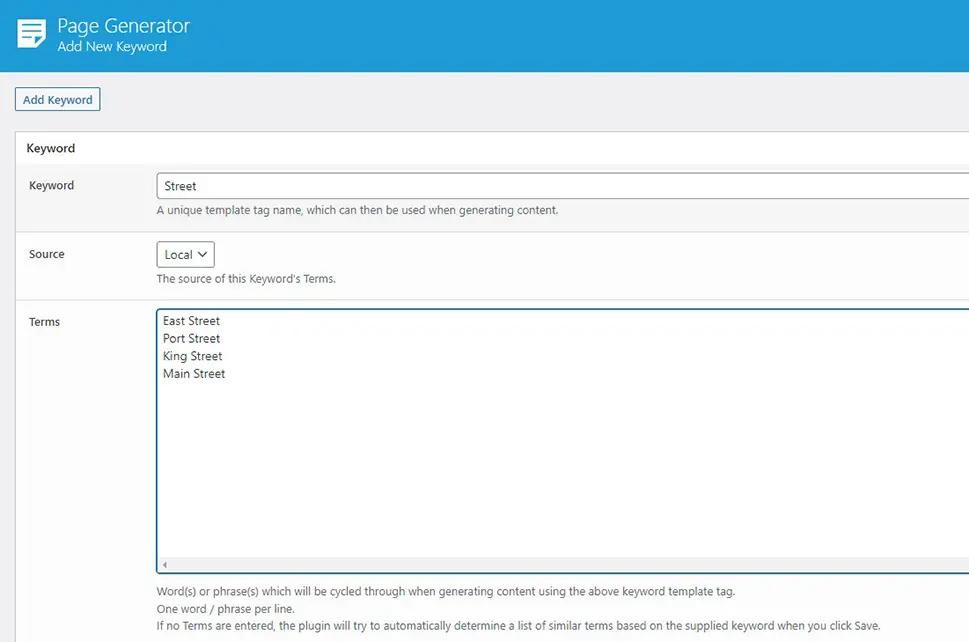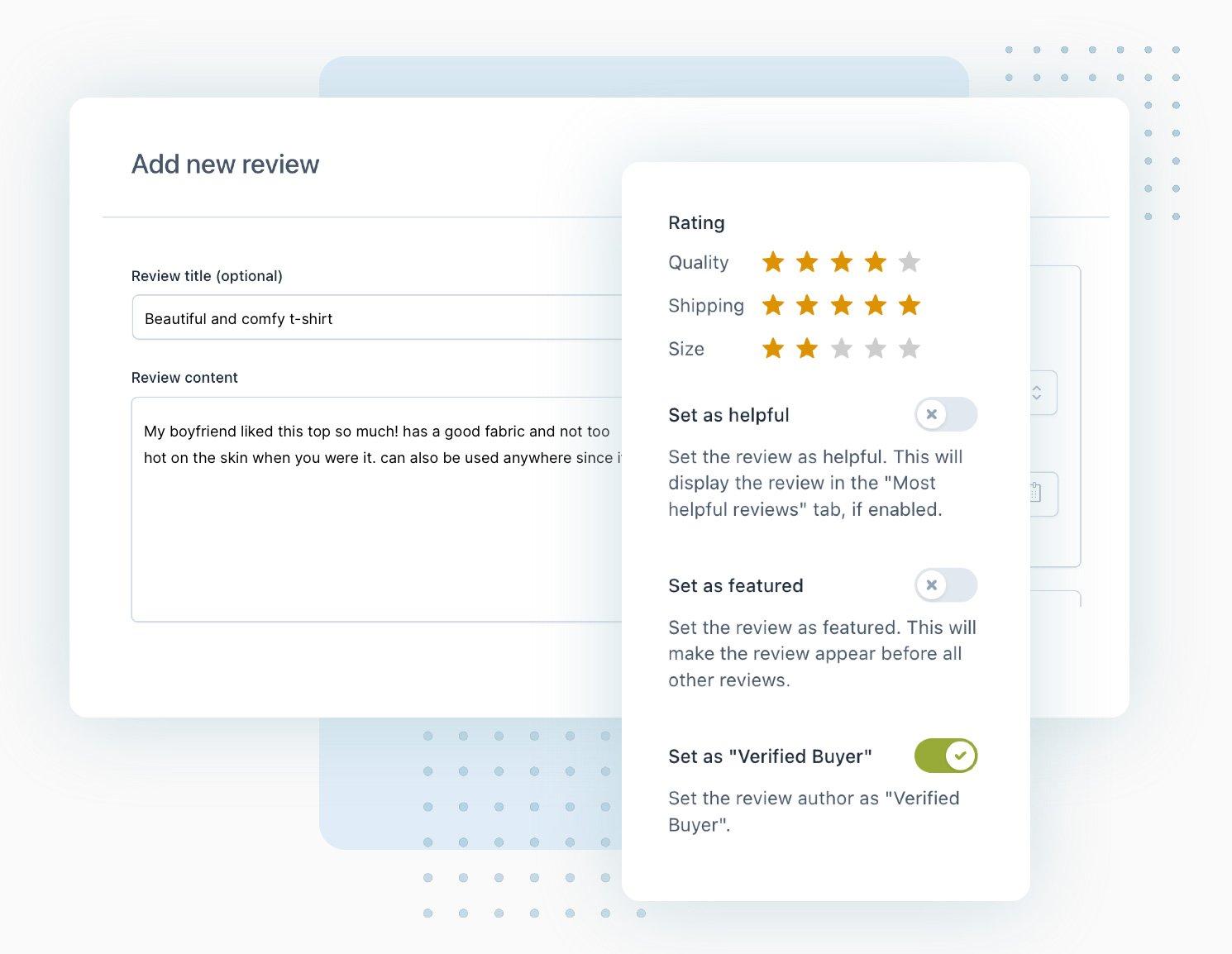Are you tired of the tedious process of creating pages one by one in WordPress? If you’re managing a website that requires numerous pages—be it for a blog, an online store, or a portfolio—you know just how time-consuming and frustrating it can be. But what if I told you there’s a smarter way to streamline this process? In our fast-paced digital world, efficiency is key, and with the right tools and techniques, you can bulk create pages in WordPress with ease. In this quick guide, tailored for 2025, we’ll walk you through simple yet effective methods that will save you time, boost your productivity, and give you back those precious hours. Whether you’re a seasoned developer or a DIY enthusiast, you’ll find practical tips and tricks that will transform the way you manage your content. Let’s dive in and unlock the potential of your WordPress site together!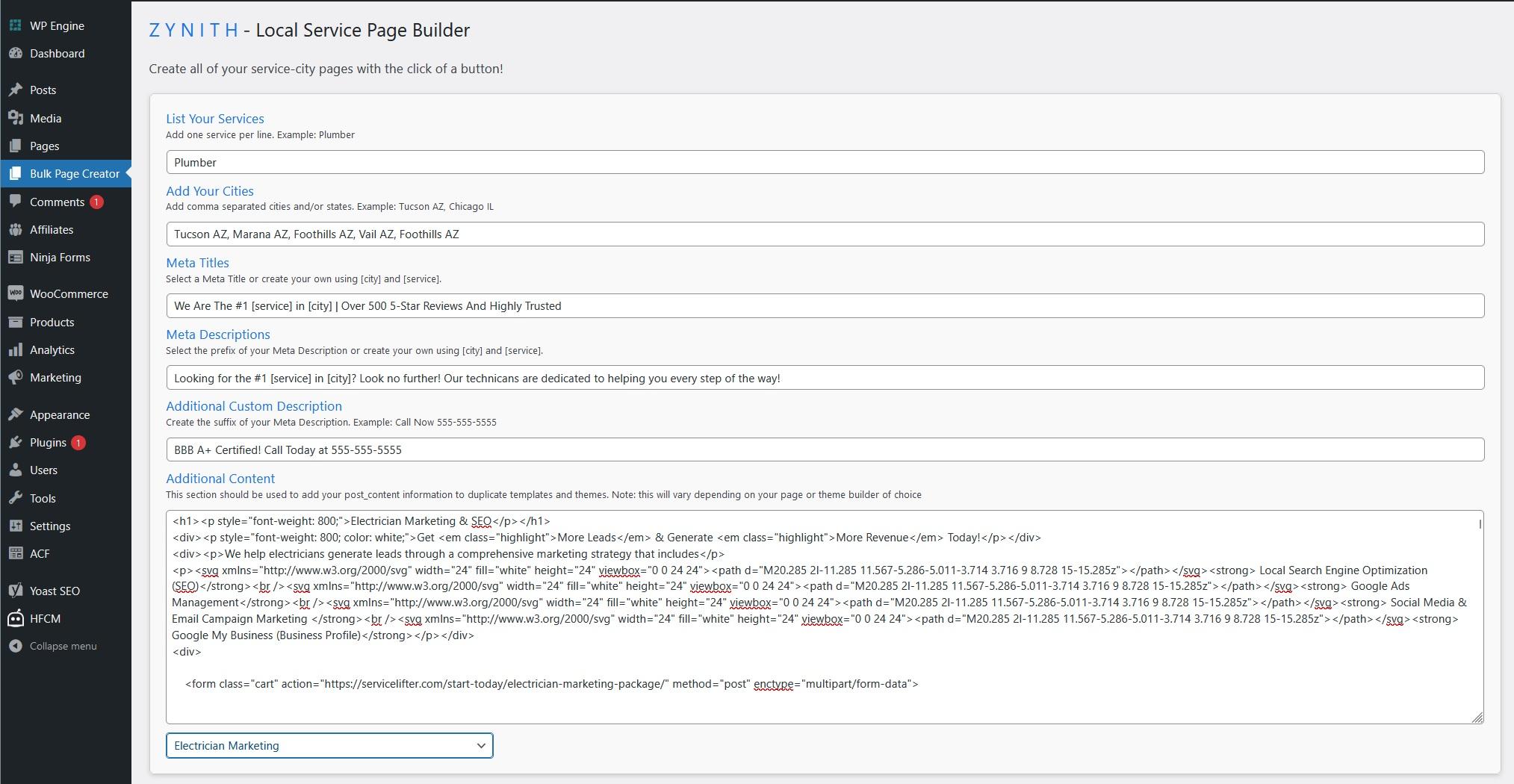
Understanding the Need for Bulk Page Creation in WordPress
In today’s digital landscape, the ability to efficiently manage content is crucial for any website owner. As businesses expand and content strategies evolve, the need for bulk page creation in WordPress has never been more pronounced. Imagine running an online shop or a portfolio site that continuously introduces new products or projects; manually creating each page can become an overwhelming task. This is where the power of bulk page creation comes into play.
Bulk page creation simplifies the process, allowing you to:
- Save Time: Instead of spending hours setting up individual pages, you can generate multiple pages in just a few clicks.
- Maintain Consistency: Create uniform layouts and styles across your pages, ensuring a cohesive look and feel for your website.
- Boost Productivity: Focus on content creation and strategy instead of getting bogged down by repetitive tasks.
- Quickly Adapt: As your business needs change, you can swiftly add or modify numerous pages to keep up with demand.
Moreover, bulk page creation caters to various scenarios, whether you are launching a new product line, organizing event pages, or setting up category-specific posts. For instance, if you are an educational institution, creating pages for each course can be easily achieved in bulk, allowing for an organized structure that is user-friendly.
To illustrate the effectiveness, consider the following table that highlights the advantages of bulk page creation:
| Advantage | Description |
|---|---|
| Efficiency | Generate multiple pages quickly and effortlessly. |
| SEO Benefits | Rank better through strategic and consistent content placement. |
| Ease of Management | Handle large volumes of content with ease and precision. |
Ultimately, understanding the need for bulk page creation is about leveraging tools that enhance your website’s performance and user experience. By adopting this strategy, not only do you streamline your workflow, but you also position your site for growth and adaptability in the fast-paced online environment of 2025 and beyond.
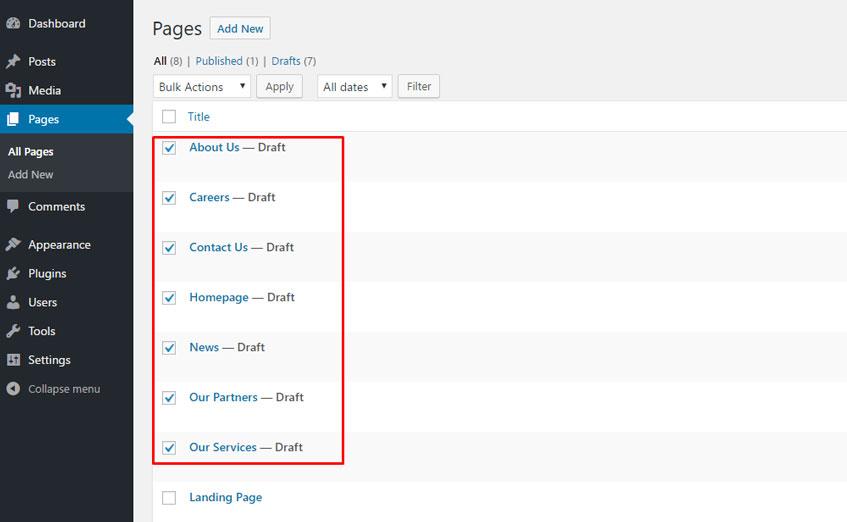
Unlocking the Power of WordPress Bulk Page Plugins
When it comes to managing a WordPress site, efficiency is key, especially if you’re looking to create multiple pages quickly. This is where bulk page plugins come into play, enabling you to streamline the process and save countless hours that can be better spent on content creation or marketing strategies.
Using a bulk page plugin can transform the way you handle your site’s content. Here are some of the benefits you can enjoy:
- Time-saving: Generate numerous pages with just a few clicks.
- Consistency: Ensure uniformity in design and layout across all pages.
- Customization: Easily apply templates and features to multiple pages at once.
- SEO Optimization: Automatically integrate SEO elements into each page for better search ranking.
To get started, consider popular plugins such as Bulk Page Creator or WP Bulk Page Creator. These tools often come with user-friendly interfaces, allowing you to:
- Input the number of pages you wish to create.
- Define the title structure and URL slugs.
- Set default settings for each page, like visibility and status.
Here’s a quick overview of some top plugins available for bulk page creation:
| Plugin Name | Features | Price |
|---|---|---|
| Bulk Page Creator | Simple interface, mass title input | Free |
| WP Bulk Page Creator | Custom templates, SEO-friendly | $29/year |
| Page Generator Pro | Advanced options, dynamic content | $89/year |
By leveraging these powerful tools, you can unlock a new level of productivity. Instead of manually creating each page and risking inconsistencies or errors, bulk page plugins allow you to efficiently manage your WordPress site. With the right approach, you’ll not only enhance your workflow but also improve the overall user experience for your visitors.

Step-by-Step Guide to Using the Best Plugins for Bulk Creation
Creating multiple pages in WordPress can be a tedious task, but with the right plugins, you can streamline the entire process. Here’s how to effectively use the best plugins available for bulk creation, ensuring a hassle-free experience.
First and foremost, choose a reliable bulk page creation plugin. Some of the most popular options include:
- WP All Import – Great for importing content from XML or CSV files.
- Bulk Page Creator – Simple interface for generating numerous pages quickly.
- WP Bulk Page Creator – Offers additional features like custom post types and taxonomies.
Once you’ve selected a plugin, the installation process is straightforward:
- Navigate to the Plugins section in your WordPress dashboard.
- Click Add New and search for your chosen plugin.
- Install and activate the plugin.
After activation, familiarize yourself with the plugin settings. Most plugins offer options to:
- Select the number of pages to create.
- Define the titles and content structure.
- Set parameters for page visibility and publishing.
For example, if you’re using Bulk Page Creator, you can easily input a title template using variables to automatically generate titles in a sequence. A neatly structured table can help you visualize how your pages will appear:
| Page Number | Title Example |
|---|---|
| 1 | Page Title 1 |
| 2 | Page Title 2 |
| 3 | Page Title 3 |
don’t forget to review your newly created pages before publishing. Many plugins provide a preview feature, allowing you to check formatting, links, and other essential details. This final step ensures that all your hard work pays off and that your content is ready to engage your audience.
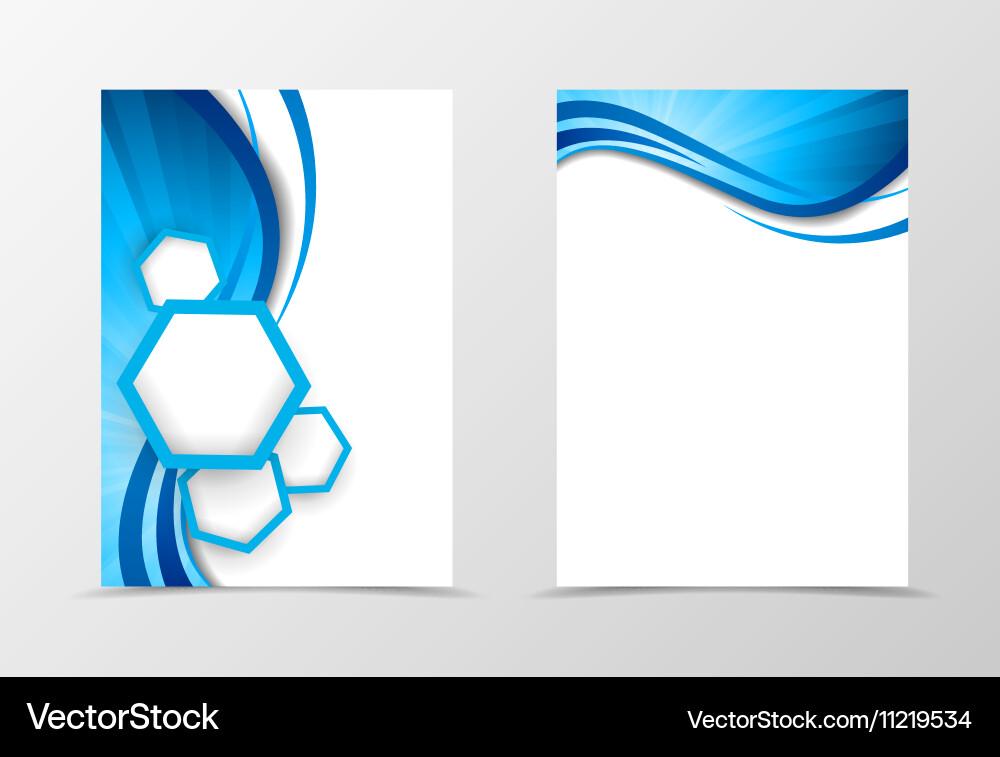
Creating a Template for Consistency Across Your Pages
When it comes to creating multiple pages in WordPress, establishing a consistent template is crucial for maintaining a cohesive look across your site. A template not only streamlines the design process but also enhances user experience, making your pages easier to navigate and more engaging. Here’s how you can create a template that ensures uniformity throughout your website.
1. Define Your Essential Elements:
Start by determining the key components you want to include on each page. Consider elements such as:
- Header: Your logo and navigation links.
- Content Area: The main body where the information will reside.
- Sidebar: Widgets or additional navigation links.
- Footer: Contact information, social media links, and copyright notices.
By clearly defining these elements, you’ll have a solid foundation on which to build your pages. This not only saves time during the creation process but also ensures that every page aligns with your brand identity.
2. Utilize Page Builders:
WordPress offers various page builders that allow you to craft reusable templates. Popular options include:
- Elementor: Drag-and-drop functionality with vast customization options.
- Beaver Builder: User-friendly interface perfect for beginners.
- Gutenberg: The built-in block editor for WordPress, great for quick layouts.
With these tools, you can design a template tailored to your needs, making it easy to replicate across different pages.
3. Implementing Consistent Styles:
Consistency goes beyond layout; it also encompasses typography, color schemes, and button styles. Utilize CSS to define these styles globally. For example, consider the following table to outline your design elements:
| Element | Style |
|---|---|
| Header | Font: Arial, Size: 24px, Color: #333333 |
| Body Text | Font: Georgia, Size: 16px, Color: #555555 |
| Button | Background: #0073aa, Color: #ffffff |
By setting these styles in your theme’s customizer or a dedicated CSS file, you ensure that all pages maintain a unified aesthetic.
Creating a template for your WordPress pages is not just about aesthetics; it’s about creating a seamless experience for your visitors. By defining essential elements, leveraging page builders, and ensuring style consistency, you’ll be well on your way to crafting pages that not only look great but also drive engagement.
How to Import Bulk Pages Quickly Using CSV Files
Importing multiple pages into your WordPress site using CSV files can save you a significant amount of time, especially if you’re managing a large amount of content. The process is straightforward, and with the right tools, you can have your pages live in just a matter of minutes. Here’s a step-by-step guide to make the most of this efficient method.
First, you’ll need to prepare your CSV file. Ensure it contains all the necessary fields for your pages. Typically, these fields include:
- Page Title – The main title of your page.
- Content – The body text or main content of the page.
- Slug – The URL-friendly version of the title.
- Status – Whether the page is published, draft, or pending.
- Parent ID – If the page is a subpage, include the parent page’s ID.
Once your CSV is formatted, you’ll want to choose a plugin that facilitates the import process. Some popular options include:
- WP All Import – Known for its flexibility and ease of use.
- CSV Importer – A straightforward choice for basic imports.
- WP Ultimate CSV Importer – Offers additional features like scheduled imports.
After installing your preferred plugin, navigate to the import section, upload your CSV file, and map the fields to ensure everything aligns correctly. This step is crucial for ensuring that content imports into the correct areas of your pages. You’ll typically see a mapping interface that allows you to match CSV columns to WordPress fields.
review your import settings before executing the import. Double-check for any errors or mismatches. Once you hit the import button, the plugin will process the file and create the pages as specified. Depending on the size of your CSV and server limitations, this may take some time, but you’ll be notified once the import is complete!
If you’re curious about managing your new pages efficiently, consider utilizing the following table for quick reference:
| Field | Description |
|---|---|
| Page Title | Displayed as the main heading on the page. |
| Content | Main information or text included on the page. |
| Slug | Part of the URL that identifies the page. |
| Status | Determines visibility of the page (published/draft). |
| Parent ID | ID for the parent page if applicable. |
Streamlining Your Workflow with Custom Scripts and Functions
When managing a WordPress site, efficiency can make all the difference. Custom scripts and functions can significantly enhance your productivity, especially when it comes to repetitive tasks like creating multiple pages. Imagine the time you could save by automating the bulk creation of pages, allowing you to focus on more critical aspects of your content strategy.
To get started, you can leverage WordPress hooks to create a custom function that generates pages based on a CSV file or even user input. Here’s a simplified example of what this script might look like:
function bulk_create_pages($titles) {
foreach ($titles as $title) {
$page_content = 'Your content here...
';
$new_page = array(
'post_title' => $title,
'post_content' => $page_content,
'post_status' => 'publish',
'post_type' => 'page',
);
wp_insert_post($new_page);
}
}
In the above snippet, replace `Your content here…` with whatever content you want for each page. This function can be expanded to include metadata, custom fields, and specific page templates, making it a versatile addition to your workflow.
For those less inclined to code, consider using plugins that allow for bulk actions. Here’s a quick comparison of some popular options:
| Plugin | Features | Ease of Use |
|---|---|---|
| WP All Import | Import pages from CSV/XML | ⭐️⭐️⭐️⭐️ |
| Bulk Page Creator | Create multiple pages simultaneously | ⭐️⭐️⭐️ |
| Simple Page Creator | Quickly generate pages with predefined templates | ⭐️⭐️⭐️⭐️⭐️ |
By integrating these custom scripts or plugins into your workflow, you’ll not only save precious time but also ensure a more organized and efficient content management process. Whether you prefer coding your own solutions or utilizing existing tools, the key is to find what best fits your working style and needs.
Tips for Optimizing Your Bulk Pages for SEO Success
When creating bulk pages in WordPress, it’s crucial to ensure that each page is optimized for search engines. Here are some effective strategies to enhance your SEO performance:
- Keyword Research: Before you start creating pages, identify the keywords and phrases that your target audience is searching for. Utilize tools like Google Keyword Planner or Ahrefs to find relevant keywords.
- Unique Content: Each page should have unique, high-quality content. Avoid copying and pasting content, as duplicate content can hurt your SEO rankings.
- Meta Tags: Don’t forget to optimize your meta titles and descriptions for each page. These tags should include your primary keywords and provide a clear summary of the page content.
- Internal Linking: Create a network of internal links between your bulk pages. This helps search engines crawl your site more effectively and can improve user navigation.
Additionally, consider implementing the following technical SEO practices:
- Responsive Design: Ensure your pages are mobile-friendly. Use responsive themes and test how your pages look on various devices.
- Page Speed: Optimize images and utilize caching plugins to reduce load times. A fast-loading page boosts user experience and improves your SEO score.
- Schema Markup: Implement schema markup to help search engines understand your content better and enhance your appearance in search results.
regularly monitor your SEO performance using tools like Google Analytics and Search Console. Analyzing the data will help you identify which pages are performing well and which may need adjustments. Here’s a simple table to track your SEO progress:
| Page URL | Keyword Target | Meta Description | Page Speed (Seconds) |
|---|---|---|---|
| /page-1 | Keyword 1 | Brief description of page 1. | 1.2 |
| /page-2 | Keyword 2 | Brief description of page 2. | 1.5 |
| /page-3 | Keyword 3 | Brief description of page 3. | 1.8 |
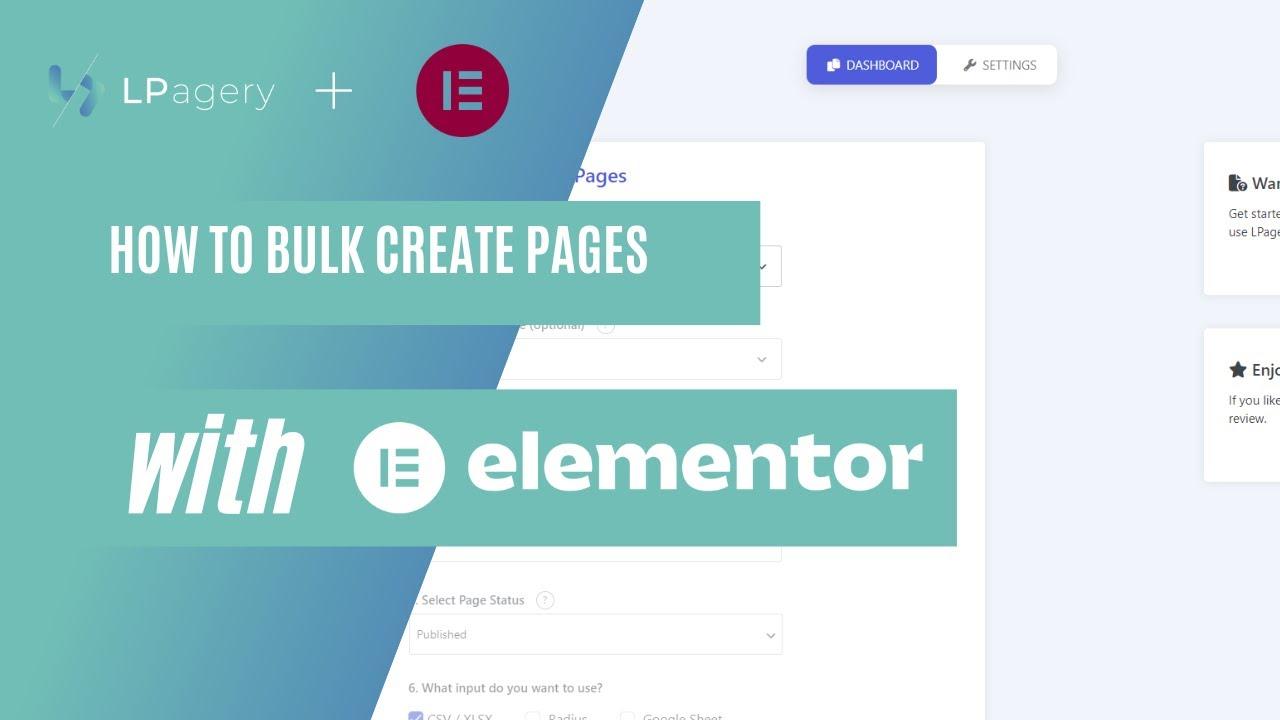
Troubleshooting Common Issues When Bulk Creating Pages
When diving into bulk creating pages in WordPress, you might stumble upon a few common issues that can hinder your progress. Addressing these challenges can save you time and frustration, ensuring a smooth experience as you scale your site. Here are some typical problems and their solutions:
- Server Timeouts: Creating numerous pages at once can strain your server, leading to timeouts. To avoid this, consider breaking your bulk creation into smaller batches. If you frequently face timeouts, check with your hosting provider about increasing your PHP execution time.
- Memory Limit Exceeded: Bulk actions can consume a substantial amount of memory. If you encounter memory limit issues, try increasing the PHP memory limit by editing the
wp-config.phpfile. Addingdefine('WP_MEMORY_LIMIT', '256M');can often resolve this. - Page Duplication: It’s crucial to ensure each page has unique content and slugs. Duplicating pages can lead to SEO issues and confusion. Use a reliable plugin to generate unique slugs and content to prevent duplication in bulk operations.
Moreover, you may encounter formatting issues with the imported pages. To maintain consistency and avoid unexpected styles, check the following:
| Issue | Solution |
|---|---|
| Incorrect Formatting | Use a standard template for all pages to maintain uniformity. |
| Missing Media | Ensure all images and media files are uploaded before bulk creating pages. |
| Broken Links | Run a link checker post-creation to identify and fix broken links. |
Lastly, if you’re using plugins to facilitate bulk creation, ensure they’re updated regularly. Outdated plugins can introduce compatibility issues that might disrupt the process. Always check the plugin’s support forum for any reported bugs or issues before proceeding with bulk actions.
By being proactive and aware of these common issues, you can streamline your bulk page creation process in WordPress, making it a hassle-free experience that enhances your site’s content without the headaches.

Maintaining Quality Content When Scaling Your Pages Up
As you begin to scale your WordPress site and create content en masse, it’s crucial to ensure that the quality of your pages remains high. Here are some strategies to help you maintain that quality while efficiently producing more content:
- Establish Clear Guidelines: Create a set of content guidelines that detail your brand voice, style, and formatting preferences. This will serve as a roadmap for anyone involved in content creation, ensuring consistency across all pages.
- Use Quality Templates: Design templates for different types of pages, such as blog posts, landing pages, and product descriptions. Utilizing consistent layouts not only saves time but also enhances user experience.
- Implement SEO Best Practices: While bulk creating pages, it’s easy to overlook SEO elements. Use plugins like Yoast SEO to guide you in maintaining keyword density, meta descriptions, and alt texts for images even in bulk content creation.
- Engage Subject Matter Experts: Involve experts in your field to generate or review content. Their insights will ensure that the information is accurate, relevant, and engaging for your audience.
- Regular Review and Update Process: Establish a routine for reviewing and updating existing content. This keeps your pages fresh and relevant, which is vital for search engine rankings and user engagement.
To help streamline your content creation process, consider using a content calendar. This can assist in scheduling topics and ensuring that diverse subjects are covered without sacrificing quality. An organized approach not only makes tracking easier but also fosters creativity as you plan ahead.
| Content Quality Factor | Importance Level |
|---|---|
| Consistency in Tone | High |
| SEO Optimization | High |
| Engagement Metrics | Medium |
| Visual Appeal | Medium |
Lastly, don’t underestimate the power of feedback. Regularly solicit input from your audience through surveys or comments. Understanding what resonates with your readers will help you fine-tune your content strategy, ensuring that even as you scale, your audience stays engaged and satisfied.

Final Thoughts on Efficiently Managing Your WordPress Site
Managing a WordPress site efficiently is pivotal for both user experience and search engine performance. After implementing the strategies for bulk creating pages, the next step is to ensure you maintain that momentum. Regular updates, intuitive management, and an organized content strategy can significantly enhance your site’s functionality and accessibility.
One of the most effective ways to streamline your site management is through the use of plugins. There are several outstanding options that can help automate repetitive tasks and improve site performance:
- Yoast SEO: Optimize your content for better visibility.
- WP Super Cache: Speed up your site by caching pages.
- UpdraftPlus: Simplify backups and restorations.
- Elementor: Create stunning layouts with ease.
In addition to plugins, organizing your content with categories and tags can drastically improve navigation on your site. This not only aids visitors in finding what they need but also helps search engines index your pages more effectively. A well-structured content hierarchy can make a world of difference in user engagement.
Consider employing a content calendar to plan your posts and pages. This tool can help you visualize your content strategy and ensure timely updates. A simple table can help you track your posts:
| Week | Content Type | Title | Status |
|---|---|---|---|
| 1 | Blog Post | Your SEO Checklist | Draft |
| 2 | Page | About Us | Published |
| 3 | Blog Post | Top 10 Plugins | Scheduled |
never underestimate the power of analytics. Monitoring your site’s performance through tools like Google Analytics can provide invaluable insights into visitor behavior. Adjusting your content strategy based on real data can lead to better engagement and retention rates.
Frequently Asked Questions (FAQ)
Q&A: How to Bulk Create Pages in WordPress – A Quick Guide for 2025
Q1: Why should I consider bulk creating pages in WordPress?
A1: If you’re managing a website with numerous pages, doing it one by one can be a tedious and time-consuming task. Bulk creating pages allows you to streamline your workflow, save time, and ensure consistency across your site. Whether you’re launching a new blog, setting up a portfolio, or building an online store, bulk creation gives you more time to focus on content and strategy.
Q2: What are some methods to bulk create pages in WordPress?
A2: There are several efficient methods to bulk create pages in WordPress! You can use plugins like “Bulk Page Creator” or “WP All Import” which allow you to import multiple pages using CSV or XLSX files. Alternatively, you can utilize WordPress’s built-in features such as the “Quick Edit” option for minor adjustments after creating pages in bulk. For the tech-savvy, you might even consider writing custom scripts or using WP-CLI for more advanced control.
Q3: Is it really that easy to use a plugin for bulk page creation?
A3: Absolutely! Most plugins designed for bulk page creation are user-friendly and come with simple step-by-step instructions. Even if you’re not a tech guru, you can follow these guides and get pages up and running quickly. Just install the plugin, upload your data file, set your parameters, and voilà—your pages are created in minutes!
Q4: What should I keep in mind when bulk creating pages?
A4: Great question! While bulk creating pages is efficient, it’s essential to ensure that each page has unique and relevant content. Avoid duplicating information across pages, as this can affect your SEO negatively. Additionally, consider the hierarchy and organization of your pages—think about how users will navigate your site. always double-check your settings and content before hitting that create button!
Q5: Can I customize each page after bulk creation?
A5: Yes, you can! After creating your pages in bulk, you can easily edit them to add unique images, text, and formatting. Most plugins also allow for bulk editing functions, so you can make changes to multiple pages at once. This means that while you’re saving time on the initial setup, you can still personalize each page to fit your brand and messaging seamlessly.
Q6: What if I want to delete or modify multiple pages later on?
A6: No problem! WordPress makes it easy to manage your pages even after they’ve been created. You can use the bulk actions feature to delete or move multiple pages at once. If you’re using a plugin for bulk creation, check if it has additional features for bulk management. Always make sure to back up your site before making significant changes, just to be safe!
Q7: Is bulk creating pages suitable for all types of websites?
A7: Definitely! Whether you’re running a blog, an e-commerce site, a corporate website, or a portfolio, bulk creating pages can be beneficial. It’s particularly useful for sites that require numerous similar pages, like product listings, service descriptions, or blog posts. The key is to balance efficiency with quality, ensuring that each page serves its purpose effectively.
Q8: How can I start bulk creating pages today?
A8: You can kick off your bulk page creation journey by choosing the method that suits your needs best. Start by selecting a reliable plugin, organizing your content into a CSV file, or exploring WP-CLI if you’re comfortable with command lines. The beauty of WordPress is that it empowers you to create, customize, and manage your site with ease—so dive in and start building!
Conclusion
Bulk creating pages in WordPress can revolutionize the way you manage your site. By leveraging the right tools and strategies, you’ll save time, enhance your workflow, and focus on what matters most—connecting with your audience. Ready to get started? Let’s make 2025 the year of effortless page creation!
Closing Remarks
As we wrap up this quick guide on bulk creating pages in WordPress for 2025, it’s clear that mastering this skill can significantly streamline your workflow and enhance your site’s efficiency. With the right tools and techniques at your fingertips, you can save time, boost productivity, and focus on what truly matters: creating engaging content for your audience.
So, why not take the plunge? Start experimenting with the methods we’ve discussed, whether it’s leveraging plugins, utilizing CSV uploads, or tapping into the WordPress REST API. Each approach offers unique advantages that can elevate your site-building game.
Remember, the more you practice, the more proficient you’ll become. And as you refine your process, you’ll likely uncover new ways to optimize your WordPress experience even further. Don’t hesitate to share your successes or challenges in the comments below—let’s build a community of WordPress enthusiasts who support each other on this journey.
Now is the time to take action! Dive in, test out these strategies, and watch your WordPress site flourish as you effortlessly create pages that captivate your visitors. Happy building!