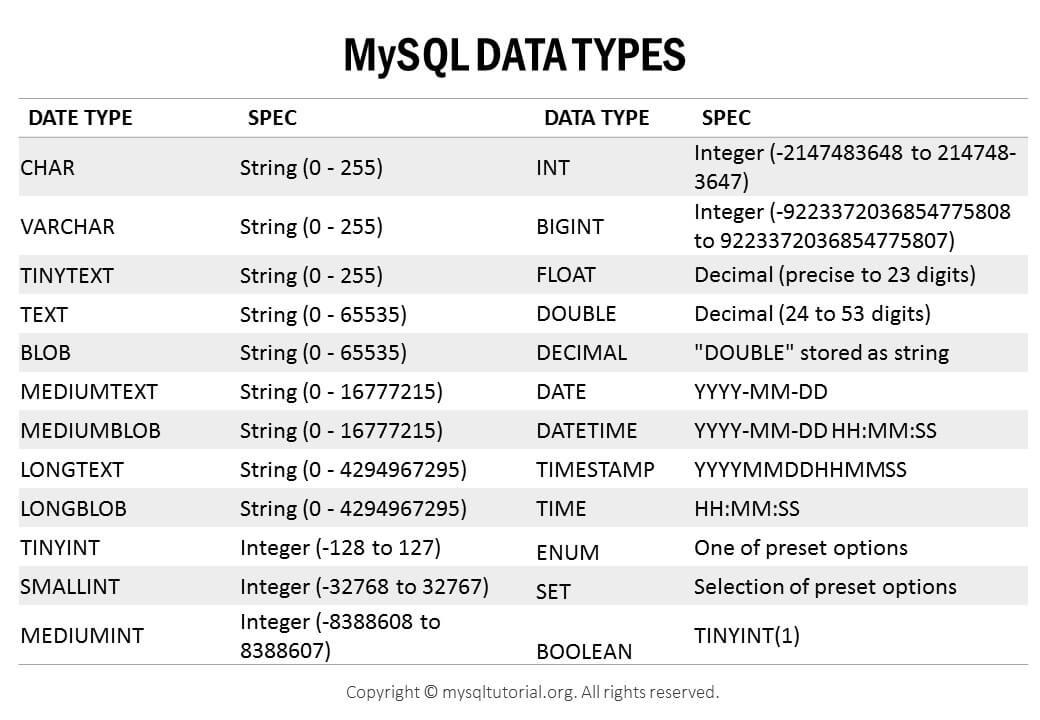Are you eager to turn your passion into profit? Have you ever dreamt of launching your own online store but felt overwhelmed by the technicalities? Welcome to “Unlocking Success: A Complete Guide to WordPress Ecommerce,” where we demystify the process of building a thriving online business using the world’s most popular content management system. Whether you’re a seasoned entrepreneur or just starting out, this guide is designed to equip you with everything you need to create a successful eCommerce website. From selecting the right themes and plugins to mastering SEO strategies that drive traffic, we’ll walk you through each step with practical tips and real-world examples. So grab a cup of coffee, roll up your sleeves, and let’s embark on this exciting journey together—your eCommerce success story is just a click away!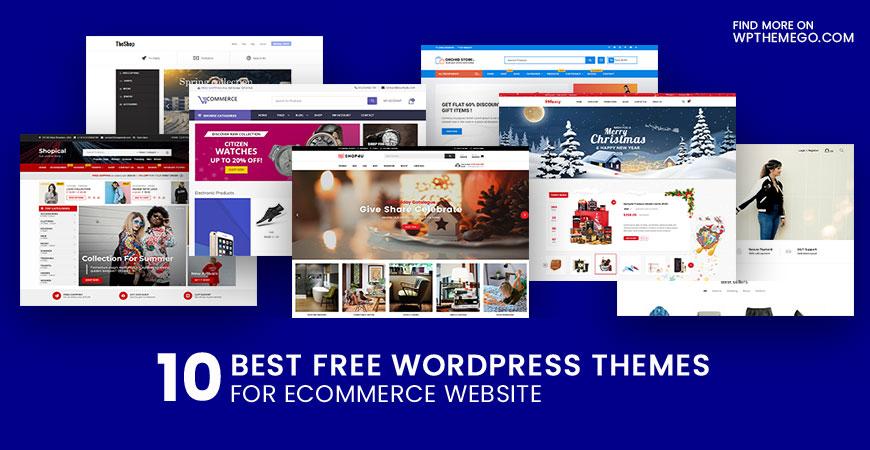
Understanding the Power of WordPress for Ecommerce
When it comes to building an online store, WordPress stands out as a top contender. Its versatility and user-friendly interface make it an ideal choice for both beginners and seasoned developers alike. With the right plugins and themes, WordPress can transform a basic website into a robust ecommerce platform capable of handling everything from a few products to a vast catalog.
One of the most compelling features of WordPress for ecommerce is its extensive range of plugins. These add-ons can help you with:
- Payment Processing: Integrate various payment gateways to simplify transactions.
- Inventory Management: Keep track of stock levels and automate reordering processes.
- SEO Optimization: Implement strategies to improve your store’s visibility on search engines.
Moreover, the customizable nature of WordPress themes allows you to create a unique shopping experience that reflects your brand identity. Whether you prefer a minimalist aesthetic or a vibrant, engaging design, there’s a theme available that will suit your needs. You can easily personalize aspects such as:
- Color Schemes: Match your brand’s color palette.
- Layout Options: Choose how to display products and category pages.
- Typography: Select fonts that align with your brand voice.
| Feature | Description |
|---|---|
| User-Friendly Dashboard | Intuitive interface allows for easy management of products and orders. |
| Mobile Responsiveness | Ensure your store looks great on all devices, driving higher sales. |
| Community Support | A vast network of developers and users ready to help with any challenges. |
In addition to these features, WordPress offers excellent security measures to protect your ecommerce site. With regular updates and a plethora of security plugins available, you can safeguard your customer data and build trust with your audience. This is crucial in today’s digital landscape where online security is more important than ever.
Ultimately, harnessing the power of WordPress for ecommerce is not just about creating a store; it’s about crafting an engaging experience that converts visitors into loyal customers. By leveraging its plethora of features and functionalities, you can unlock the potential for success that your online business deserves.

Choosing the Right Ecommerce Plugin for Your Needs
When it comes to establishing a successful ecommerce presence on WordPress, the choice of plugin is one of the most critical decisions you’ll make. With a plethora of options available, it can feel overwhelming to determine which will best meet your specific needs. Start by evaluating what features are essential for your business model, whether you’re operating a small online store or a large marketplace.
Here are some key considerations to help you narrow down your options:
- Scalability: Choose a plugin that can grow with your business. Look for solutions that offer various plans or add-ons, allowing you to scale your functionality as your needs evolve.
- Ease of Use: A user-friendly interface can save you time and frustration. Test out the dashboard and admin interface to ensure it’s intuitive.
- Payment Options: Ensure the plugin supports multiple payment gateways to accommodate a wide range of customer preferences.
- Customization: Assess the flexibility of the plugin in terms of design and functionality. You may want to tailor the look and feel of your store to align with your brand.
- Support and Community: Opt for plugins with robust customer support and an active user community. This can be invaluable for troubleshooting and finding solutions to common issues.
To provide a clearer comparison, here’s a quick overview of some of the top ecommerce plugins available for WordPress:
| Plugin | Best For | Starting Price |
|---|---|---|
| WooCommerce | All-in-One Solution | Free (with paid extensions) |
| Easy Digital Downloads | Digital Goods | Free (with paid extensions) |
| Shopify | Hosted Solution | $29/month |
| BigCommerce | Scaling Businesses | $29.95/month |
Ultimately, the right ecommerce plugin should align with your specific business goals and customer needs. Take the time to explore, demo, and read reviews to ensure that your choice will not only meet your current requirements but will also support your future growth. Investing in the right tool can unlock the full potential of your online store, leading to increased sales and customer satisfaction.
Designing an Engaging Online Store that Captivates Customers
Creating an online store is about more than just listing products; it’s about crafting an experience that resonates with your customers. A well-designed ecommerce site can capture attention, nurture interest, and drive conversions. Start by focusing on a clean layout that prioritizes user experience. Ensure that navigation is intuitive, allowing customers to easily find what they’re looking for. Simple categories, a robust search bar, and clear calls to action can make a world of difference.
Visual appeal is crucial. Use high-quality images that showcase your products from multiple angles. Consider incorporating zoom features or 360-degree views to let customers inspect items closely. Additionally, enhance your store with a cohesive color palette and typography that reflect your brand’s personality. This not only creates a memorable impression but also builds trust and credibility.
Another essential element is responsive design. With a significant percentage of shoppers using mobile devices, your online store must be optimized for all screen sizes. This means buttons should be easily clickable, text should be legible without zooming, and images should load quickly. Testing across various devices and browsers will help ensure a seamless shopping experience.
Engagement doesn’t stop at design; it extends to content creation. Utilize product descriptions that are not only informative but also engaging. Tell a story about each product, highlight its benefits, and include customer testimonials to build social proof. Consider adding a blog section to your store where you can share tips, industry news, or how-to guides related to your products, fostering a community around your brand.
Lastly, don’t overlook the importance of checkout optimization. A complicated checkout process can lead to cart abandonment. Streamline this by minimizing form fields, offering guest checkout, and providing multiple payment options. Incorporate trust signals such as security badges and clear return policies to ease concerns and encourage final purchases.
| Key Features | Benefits |
|---|---|
| Intuitive Navigation | Improves user experience, reduces bounce rates |
| Responsive Design | Ensures accessibility on all devices, enhances user satisfaction |
| High-Quality Images | Increases product appeal, boosts conversions |
| Streamlined Checkout | Reduces cart abandonment, increases sales |

Essential SEO Strategies to Boost Your Ecommerce Visibility
To enhance your ecommerce visibility, implementing robust SEO strategies is crucial. This not only helps attract organic traffic but also converts visitors into loyal customers. Here are some essential tactics to consider:
- Keyword Research: Identify and target keywords that resonate with your audience. Utilize tools like Google Keyword Planner or SEMrush to uncover high-volume search terms relevant to your products.
- Optimized Product Descriptions: Craft unique, engaging, and informative product descriptions. Incorporate primary and secondary keywords naturally while focusing on benefits and features to entice potential buyers.
- Mobile Optimization: Ensure your ecommerce site is mobile-friendly. With a significant amount of shopping happening on mobile devices, a responsive design is essential for user experience and SEO.
- Fast Loading Speed: Boosting your site’s loading time can decrease bounce rates and increase conversions. Use tools like Google PageSpeed Insights to analyze and optimize your site’s performance.
Another pivotal aspect is your site’s structure. A well-organized website not only enhances user experience but also aids search engines in indexing your content effectively. Consider the following:
| Structural Element | SEO Benefit |
|---|---|
| Clear Navigation | Improves user experience and reduces bounce rate. |
| XML Sitemap | Helps search engines index your site faster. |
| Breadcrumbs | Encourages exploration and enhances site structure visibility. |
Additionally, don’t overlook the power of backlinks. Building quality backlinks not only drives traffic but also boosts your site’s authority. Engage in outreach to relevant influencers, guest blogging, and partnerships to create valuable links back to your ecommerce site.
Lastly, regularly monitor your SEO performance through tools like Google Analytics and Ahrefs. Analyzing metrics such as organic traffic, conversion rates, and keyword rankings can help you fine-tune your strategies over time. Continuous improvement is key to staying ahead in the competitive ecommerce landscape.

Securing Your Store: Best Practices for Protecting Transactions
In the digital marketplace, ensuring the safety of your customers’ transactions is paramount. It’s not just about safeguarding sensitive data; it’s about building trust and fostering long-term relationships. Here are some essential strategies to fortify your ecommerce platform:
- Utilize HTTPS: Ensure your website uses HTTPS to encrypt data transferred between clients and servers. This not only protects personal information but also boosts your SEO ranking.
- Implement Strong Authentication: Encourage customers to create strong passwords and consider adding multi-factor authentication (MFA) for an additional layer of security.
- Keep Software Updated: Regularly update your WordPress core, themes, and plugins. Outdated software is more susceptible to attacks.
- Monitor Transactions: Use fraud detection tools to monitor transactions for unusual activity. Quick detection can mitigate potential losses.
Additionally, consider the following measures to enhance transaction security:
| Security Measure | Description |
|---|---|
| SSL Certificate | Encrypts data ensuring secure transmission. |
| Regular Backups | Recover data quickly in case of breaches. |
| Security Plugins | Enhance protection against vulnerabilities. |
| User Training | Educate staff on recognizing security threats. |
always maintain transparency with your customers regarding how their data is used and protected. Clear communication can significantly enhance their confidence in your brand. Providing a comprehensive Privacy Policy and Terms of Service can go a long way in establishing credibility.
By implementing these best practices, not only will you secure your store against potential threats, but you will also create a safer shopping environment that encourages repeat business and customer loyalty. Remember, in the world of ecommerce, security isn’t just a feature—it’s a fundamental aspect of your success.
Streamlining Payment Options for a Seamless Shopping Experience
In today’s fast-paced digital world, offering a variety of payment options is no longer a luxury; it’s a necessity. Customers expect flexibility when it comes to how they pay, and providing multiple methods can significantly enhance their shopping experience. Here are some strategies to consider:
- Integrate Popular Payment Gateways: Ensure you’re connected to widely-used payment processors like PayPal, Stripe, or Square. These platforms offer secure transactions and are trusted by consumers.
- Support Mobile Payments: With the increasing use of smartphones for shopping, optimizing for mobile payments through services like Apple Pay and Google Pay can streamline the checkout process.
- Offer Buy Now, Pay Later Options: Services like Klarna or Afterpay attract customers who may prefer to spread their payments over time, thus increasing conversion rates.
It’s also crucial to create a seamless checkout experience. A complicated payment process can lead to abandoned carts and frustrated customers. Here are a few tips to simplify this process:
- Minimize Form Fields: Only ask for essential information during checkout. The fewer fields a customer has to fill out, the quicker they can complete their purchase.
- Enable Guest Checkout: Allow shoppers to buy without creating an account. This reduces barriers and speeds up transactions.
- Display Trust Signals: A secure checkout process is vital. Include trust badges and SSL certificates to reassure customers their information is safe.
To further enhance the shopping experience, consider implementing a user-friendly interface with clear navigation. Here’s a simple overview of effective practices:
| Practice | Description |
|---|---|
| Clear Call-to-Action | Use bold buttons that stand out for actions like “Proceed to Checkout”. |
| Progress Indicators | Show customers how far along they are in the checkout process. |
| Customer Support | Offer live chat or FAQs to assist with any payment-related queries. |
By focusing on these strategies, your online store can foster trust and ease for your customers, ultimately leading to higher conversion rates and increased customer loyalty. Remember, the goal is to create a frictionless shopping journey that keeps customers coming back for more!
Harnessing the Power of Social Media to Drive Sales
In today’s hyper-connected world, social media is more than just a platform for sharing personal moments; it’s a powerful tool for businesses to reach their target audience and drive sales. By leveraging the vast and diverse user base of social media, eCommerce businesses can create engaging content that resonates with potential customers, ultimately leading to increased conversions.
Here are some effective strategies to utilize social media for boosting sales:
- Targeted Advertising: Platforms like Facebook and Instagram allow you to run highly targeted ad campaigns. By defining your audience based on demographics, interests, and behaviors, you can maximize your reach and effectiveness.
- Engaging Content: Create visually appealing posts that showcase your products. Use high-quality images, videos, and user-generated content to catch the eye of your audience. Interactive content such as polls and quizzes can also enhance engagement.
- Influencer Collaborations: Partnering with influencers who align with your brand can provide credibility and expand your reach. Influencers can introduce your products to their followers, driving traffic to your site.
- Exclusive Offers: Promote special discounts or limited-time offers exclusively on your social media channels. This not only incentivizes purchases but also encourages followers to stay updated on your posts.
- Community Building: Use social media to foster a sense of community around your brand. Engage with your audience through comments, messages, and shares. Building relationships can lead to loyalty and repeat purchases.
To streamline your social media efforts, consider utilizing a content calendar. This allows you to plan and organize your posts, ensuring a consistent online presence. Here’s a simple example of how you might structure your content calendar:
| Day | Content Type | Platform | Notes |
|---|---|---|---|
| Monday | Product Feature | Use a high-quality image and relevant hashtags | |
| Wednesday | User-Generated Content | Share a customer’s photo with your product | |
| Friday | Exclusive Discount | Offer a 20% discount code |
By implementing these strategies and consistently engaging with your audience, you can harness the power of social media to not only enhance brand visibility but also significantly drive sales. Remember, the key is to be authentic and responsive, turning followers into loyal customers who are excited to share your brand with others.

Leveraging Analytics to Optimize Your Ecommerce Performance
In the competitive world of ecommerce, relying on intuition alone can lead to missed opportunities. By harnessing the power of analytics, you can gain invaluable insights that drive your business decisions. Start by identifying key performance indicators (KPIs) that matter to your ecommerce site. These could include:
- Conversion Rate: Measure how many visitors make a purchase.
- Average Order Value: Track the average amount spent per transaction.
- Cart Abandonment Rate: Understand how many customers leave items in their cart without completing the purchase.
Using tools like Google Analytics and WooCommerce reports, you can monitor these metrics in real time. Creating a customized dashboard that highlights your KPIs allows you to spot trends and make data-driven decisions swiftly. For instance, if you notice a spike in traffic but a low conversion rate, it might indicate issues with your product pages or checkout process. Addressing these issues can result in immediate improvements in sales.
Additionally, segmenting your audience based on their behavior can enhance your marketing strategies. By analyzing customer demographics, purchase history, and browsing behavior, you can tailor your campaigns to meet specific needs. This level of personalization not only boosts customer engagement but also fosters loyalty. Consider these segmentation strategies:
- New vs. Returning Customers: Design different marketing messages for each group.
- High-Value Customers: Reward them with exclusive offers to increase retention.
- Cart Abandoners: Use targeted emails to remind them of their abandoned carts and offer discounts.
To visualize how your analytics impact decisions, consider creating a simple performance table that compares metrics over time, allowing you to identify growth areas:
| Month | Traffic (Visitors) | Conversion Rate (%) | Average Order Value ($) |
|---|---|---|---|
| January | 10,000 | 2.5 | 75.00 |
| February | 12,500 | 3.0 | 80.00 |
| March | 15,000 | 3.5 | 90.00 |
don’t underestimate the influence of A/B testing on your ecommerce performance. By testing different versions of your web pages, emails, or ads, you can determine what resonates best with your audience. Even small tweaks can have a significant impact on conversion rates. Remember, the goal is to continually refine your strategies based on solid data, ensuring that your ecommerce site not only attracts visitors but also converts them into loyal customers.

Creating Compelling Content that Converts Visitors into Buyers
Creating content that captures attention and drives action is essential in today’s digital landscape. To transform casual visitors into loyal buyers, your content must resonate with their needs and desires. Begin by understanding your audience—who they are, what challenges they face, and how your products can solve their problems. This knowledge lays the groundwork for creating tailored content that speaks directly to them.
One effective strategy is to utilize storytelling. Sharing relatable stories or testimonials can evoke emotions and create a sense of trust. Consider weaving in narratives that highlight how your product has made a difference in someone’s life. This approach not only humanizes your brand but also encourages potential customers to visualize themselves benefiting from your offerings.
Additionally, incorporating strong calls-to-action (CTAs) throughout your content is crucial. Make sure these CTAs are clear and compelling. Here are some tips to enhance your CTAs:
- Use action-oriented language: Phrases like “Get Started,” “Join Now,” or “Claim Your Discount” prompt immediate responses.
- Highlight benefits: Ensure that your CTAs communicate what the visitor stands to gain—whether it’s saving time, money, or enhancing their lifestyle.
- Create urgency: Phrases like “Limited Time Offer” or “Only a Few Left in Stock” instill a fear of missing out.
Visual elements play a significant role in content conversion as well. High-quality images, infographics, and engaging videos can capture attention and convey information quickly. A well-organized layout with plenty of white space ensures that your content is easy to read, making it more likely that visitors will engage with it. Consider using tables to present information succinctly, like this:
| Content Type | Purpose | Best Practices |
|---|---|---|
| Blog Posts | Educate & Engage | Include visuals, use subheadings |
| Product Descriptions | Influence Purchase Decisions | Focus on benefits, use bullet points |
| Email Newsletters | Retain & Upsell | Personalize content, segment audience |
don’t underestimate the power of SEO in your content strategy. Optimizing your content for search engines increases visibility, drawing more potential buyers to your site. Use relevant keywords naturally, optimize meta tags, and ensure your site is mobile-friendly. This not only improves search rankings but also enhances the overall user experience, encouraging visitors to stick around and explore your offerings.
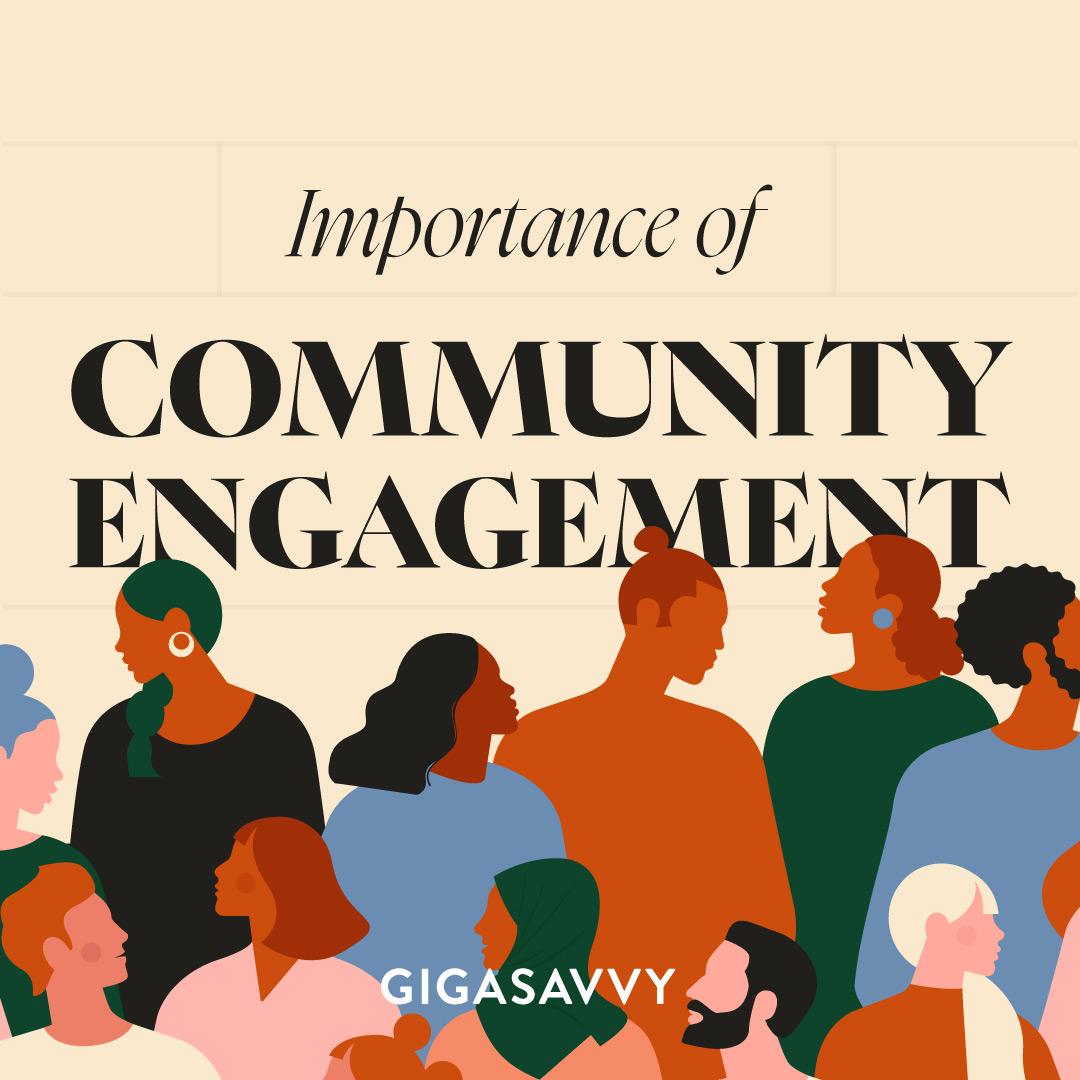
Building a Community: Engaging Customers Beyond the Purchase
Building a vibrant community around your eCommerce store is pivotal for long-term success. When customers feel connected to your brand, they are more likely to return, recommend your products, and become loyal advocates. Engaging with your audience goes beyond mere transactions; it fosters a sense of belonging that can significantly enhance customer loyalty.
One effective way to nurture this sense of community is through interactive content. Consider incorporating:
- Surveys and Polls: Gather feedback on products or services and understand customer preferences.
- User-Generated Content: Encourage customers to share photos or testimonials; feature them on your site or social media.
- Live Q&A Sessions: Host virtual meet-ups where customers can ask questions about your products or the industry.
Another crucial element is creating an engaging online environment. Utilize forums, discussion boards, or social media groups where customers can interact not just with your brand, but also with each other. These platforms offer opportunities for customers to share experiences and tips, turning your brand into a hub of knowledge and support.
| Engagement Strategy | Benefits |
|---|---|
| Social Media Contests | Boost brand visibility and encourage user interaction. |
| Exclusive Memberships | Provide special offers, creating a sense of exclusivity. |
| Community Events | Build personal connections and brand loyalty. |
Moreover, consider creating a loyalty program that rewards customers not just for purchases, but for engagement. For instance, customers could earn points for sharing your content, referring friends, or participating in community events. This not only incentivizes repeat purchases but also deepens their connection with your brand.
remember that consistent communication is key. Regular newsletters, informative blog posts, and engaging social media content keep your audience informed and involved. By sharing valuable insights and updates, you continually reinforce the community spirit, making every customer feel like an integral part of your journey.
Frequently Asked Questions (FAQ)
Q&A: Unlocking Success: A Complete Guide to WordPress Ecommerce
Q: Why should I choose WordPress for my eCommerce store?
A: Great question! WordPress offers unmatched flexibility and customization options, making it perfect for any eCommerce business. With a plethora of plugins, themes, and user-friendly interfaces, you can tailor your store to fit your brand and vision without needing extensive coding knowledge. Plus, the SEO capabilities on WordPress can give your store a significant edge in search engine visibility.
Q: Isn’t setting up an eCommerce site on WordPress complicated?
A: Not at all! While it might seem daunting at first, WordPress has made significant strides in usability. With intuitive platforms like WooCommerce, you can set up your online store in just a few clicks. Our guide breaks down the entire process step-by-step, so you’ll feel confident navigating the setup and launching your store in no time.
Q: What are some must-have features for a successful WordPress eCommerce site?
A: There are several features that can make or break your online store. Look for responsive design to ensure mobile compatibility, intuitive navigation, secure payment gateways, and optimized checkout processes. Our guide highlights these essentials and more, helping you create a seamless shopping experience that keeps customers coming back.
Q: How can I drive traffic to my WordPress eCommerce site?
A: Driving traffic is key to success, and WordPress makes it easier than ever. Utilize SEO best practices, content marketing, and social media integration to attract visitors. Our guide provides actionable strategies, including how to leverage email marketing and online advertising, to boost your visibility and sales.
Q: Will I need technical skills to maintain my eCommerce site?
A: Not necessarily! While some technical knowledge can be helpful, WordPress is designed for users of all skill levels. Our guide covers the basics of site maintenance, including updates, backups, and security measures, with easy-to-follow instructions. You’ll find that maintaining your site becomes a breeze!
Q: Can I scale my WordPress eCommerce site as my business grows?
A: Absolutely! One of the biggest advantages of using WordPress is its scalability. Whether you’re just starting out or have ambitions for a larger enterprise, you can add features, increase product listings, and integrate advanced functionalities as needed. Our guide will show you how to scale effectively without losing control of your operations.
Q: What if I need help with my WordPress eCommerce site?
A: You’re in luck! There’s a vibrant community of developers, designers, and WordPress enthusiasts ready to help. Our guide includes resources for finding expert support, whether you need a freelancer for a one-time project or ongoing assistance. You’re never alone on your journey to eCommerce success!
Q: Is investing in a WordPress eCommerce site worth it?
A: Without a doubt! When you consider the potential for increased sales, brand visibility, and customer engagement, WordPress eCommerce is a smart investment. Our guide emphasizes the long-term benefits and strategies for maximizing your return on investment, making it clear that this is a path worth pursuing.
Q: How can I get started with your guide?
A: Getting started is simple! Just click the link to access “Unlocking Success: A Complete Guide to WordPress Ecommerce.” Dive into the chapters, follow the steps, and empower yourself to create a thriving online store. Your journey to eCommerce success begins now!
In Summary
As we wrap up our journey through the ins and outs of building a successful WordPress eCommerce site, remember that the key to unlocking your potential is action. You now have a wealth of knowledge at your fingertips, from selecting the right themes and plugins to implementing effective marketing strategies.
But knowledge alone won’t get you there—it’s time to take the leap! Embrace the tools and tips shared in this guide, and start crafting an online store that not only reflects your unique brand but also captivates your target audience.
Don’t be afraid to experiment, learn from your mistakes, and continuously evolve. The world of eCommerce is ever-changing, and by staying adaptable, you can stay ahead of the curve. Whether you’re a budding entrepreneur or an established business looking to expand online, the possibilities are endless with WordPress.
So, go ahead! Dive in, create, and watch as your eCommerce dreams turn into reality. With determination and the right strategies in place, success is not just possible—it’s right around the corner. Let’s unlock it together! Happy selling!