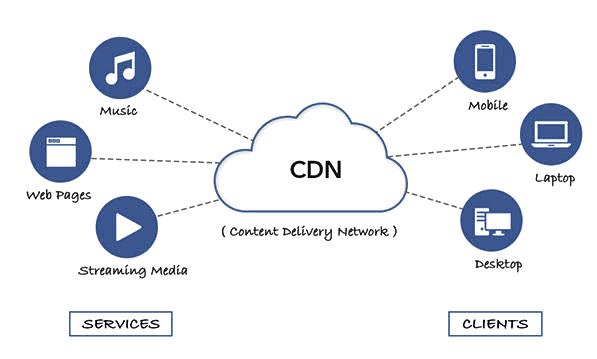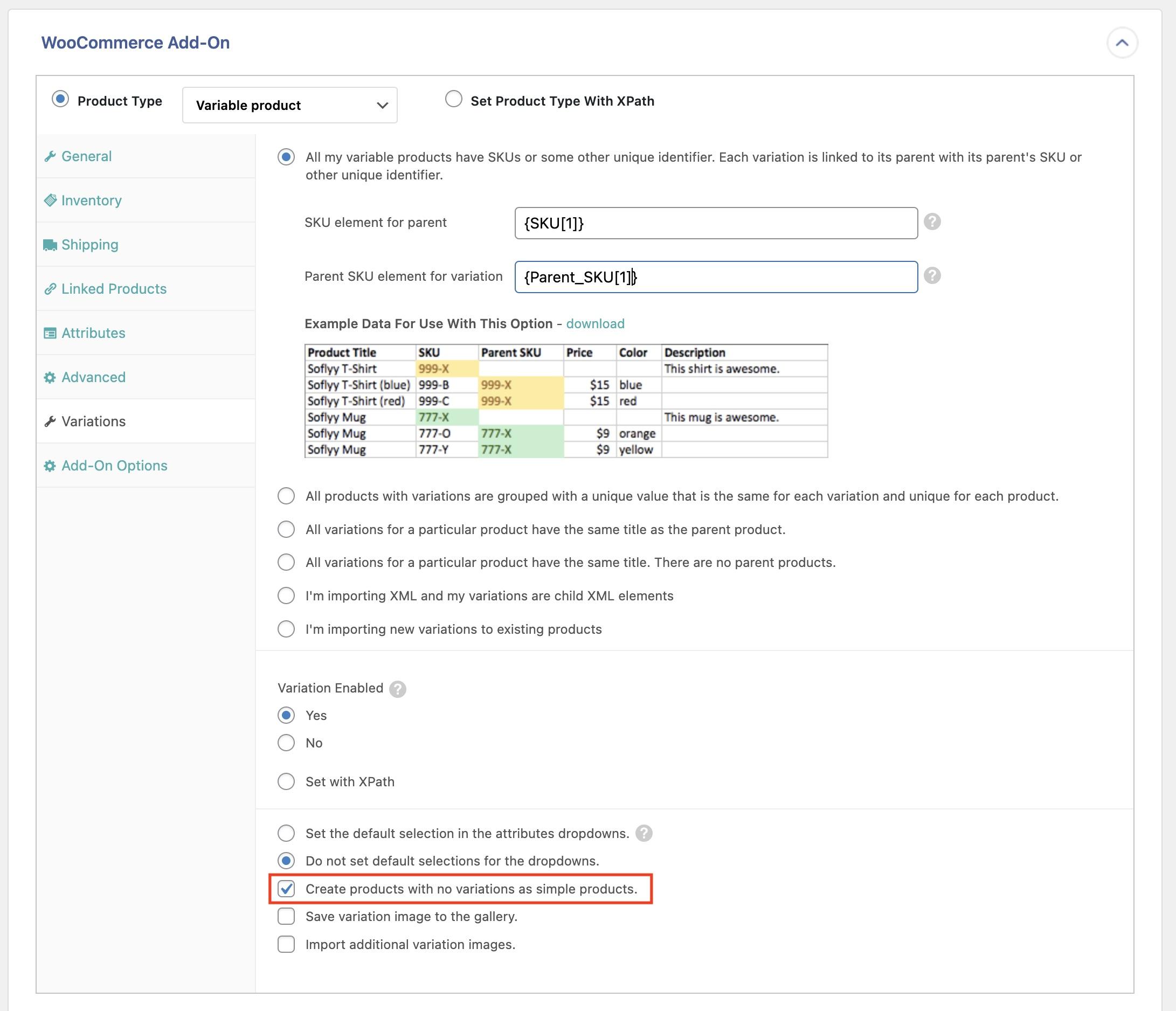Unlocking Speed and Performance: The 12+ Best CDN Services for WordPress Websites in 2021
In today’s fast-paced digital landscape, your WordPress website’s loading speed can make or break your online presence. Did you know that just a one-second delay in page load time can lead to a 7% reduction in conversions? That’s right—every second counts! If you’re looking to elevate your user experience, improve your SEO rankings, and boost your site’s overall performance, then implementing a Content Delivery Network (CDN) is a game-changer. But with so many options out there, how do you know which CDN service is the right fit for your WordPress site?
Fear not! In this article, we’ve curated a comprehensive list of the 12+ best CDN services for WordPress websites in 2021. Whether you’re running a personal blog, an e-commerce store, or a high-traffic corporate site, we’ll help you find the perfect CDN solution that fits your unique needs. Get ready to enhance your website’s speed, reliability, and security, and watch as your visitors stick around longer and convert more often. Let’s dive in!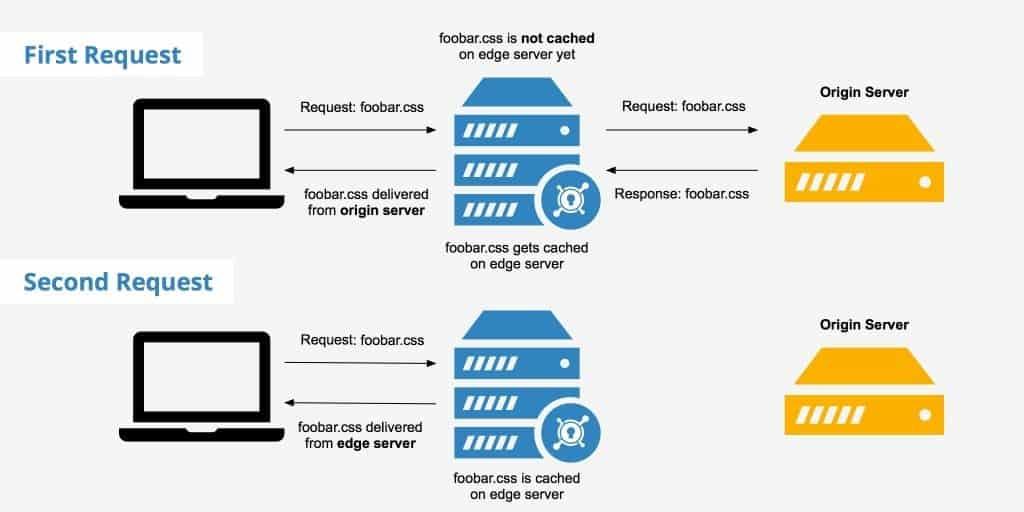
Choosing the Right CDN for Your WordPress Site Made Easy
When it comes to enhancing your WordPress site’s performance, a Content Delivery Network (CDN) is a game-changer. By distributing your content across various servers worldwide, a CDN reduces latency and improves load times, ensuring your visitors have a smooth experience. But with so many options available, how do you choose the right one? Here are key factors to consider.
1. Performance and Speed
Look for a CDN that offers a vast network of servers. The more servers a CDN has, the closer they are likely to be to your audience, resulting in faster loading times. Here’s a quick comparison:
| CDN Provider | Global Coverage | Average Load Time |
|---|---|---|
| Cloudflare | 200+ Cities | Under 100 ms |
| Akamai | 130 Countries | Under 150 ms |
| Amazon CloudFront | 200+ Locations | Under 120 ms |
2. Security Features
A reliable CDN should also prioritize security. Look for features like DDoS protection, SSL support, and web application firewalls (WAF). These features protect your site from potential threats while also enhancing user trust. A secure connection also boosts your SEO ranking, making it a win-win!
3. Easy Integration and Compatibility
Choose a CDN that seamlessly integrates with WordPress. Many top providers offer plugins that simplify the setup process. This means less technical hassle for you and more time to focus on creating content. Explore options that come with user-friendly interfaces, allowing you to manage settings efficiently without needing extensive technical knowledge.
4. Pricing and Scalability
Consider your budget and how the CDN scales with your needs. Some CDNs offer pay-as-you-go pricing, while others have flat-rate plans. It’s critical to understand your site’s traffic patterns and select a provider that can scale as your traffic grows, without breaking the bank. Always look for providers that offer a free trial, allowing you to test performance before committing.
With the right CDN, you can significantly improve your WordPress site’s speed, security, and overall user experience. Take the time to evaluate your options against these criteria, and you’ll find a CDN that not only meets your current needs but also supports your future growth. Happy optimizing!
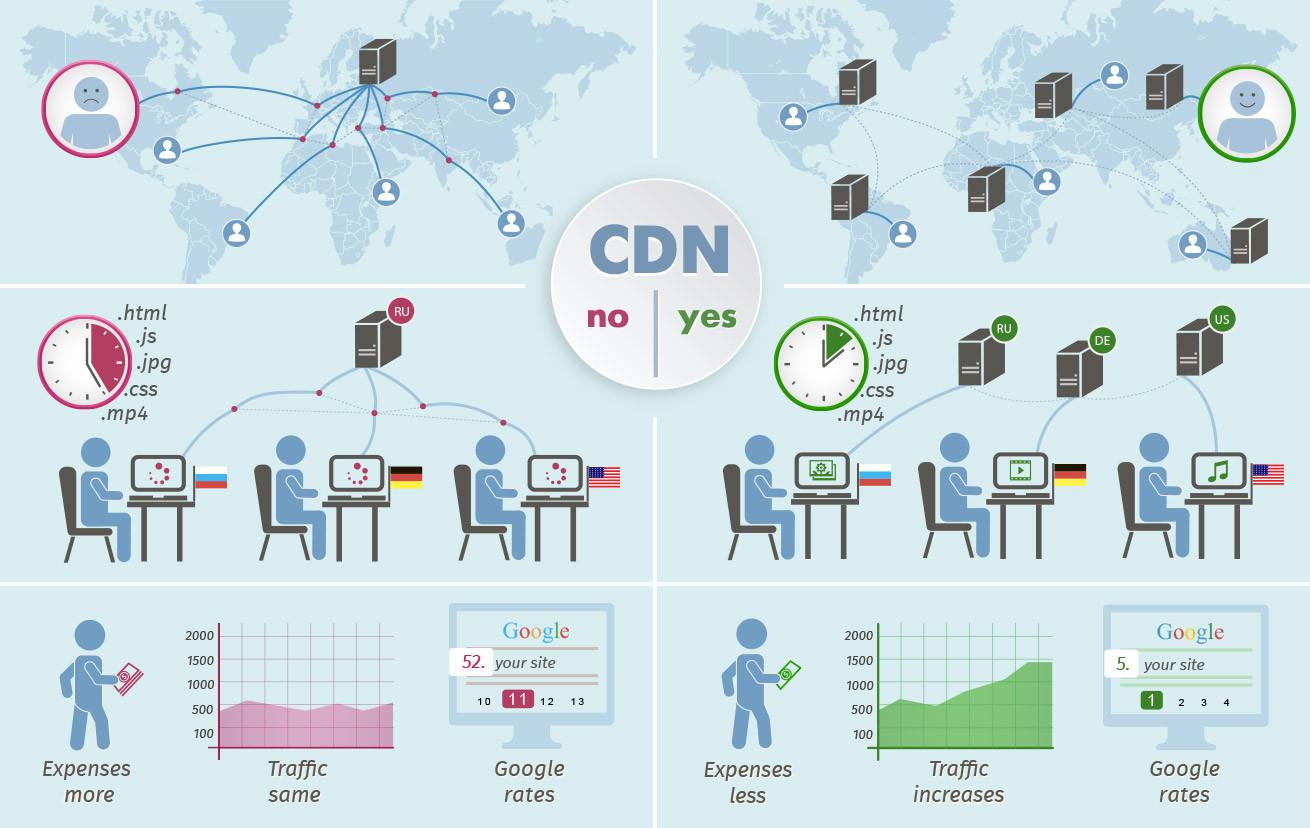
Top Features to Look for in a CDN Service
When selecting a CDN service for your WordPress website, there are several key features that can significantly impact your site’s performance, security, and overall user experience. Here are some essential elements to consider:
- Global Network Coverage: A CDN with a wide-reaching network of servers ensures that your content is delivered quickly to users, no matter their location. Look for a provider with a robust presence across multiple continents.
- Real-time Analytics: Access to detailed analytics allows you to monitor traffic patterns, user behavior, and performance metrics. This data can help you optimize your website’s performance over time.
- Security Features: Your CDN should offer built-in security measures such as DDoS protection, Web Application Firewalls (WAF), and SSL support to safeguard your website from potential threats.
- Easy Integration with WordPress: The best CDN services provide seamless integration with WordPress, often through plugins or simple configurations that allow you to set it up quickly and easily.
- Content Caching: Effective caching strategies are vital for reducing load times. Ensure the CDN supports dynamic and static content caching, helping to accelerate your website’s performance.
- Customer Support: Reliable customer support is crucial for troubleshooting any issues that may arise. Look for CDN providers that offer 24/7 support through multiple channels.
Additionally, consider evaluating the following:
| Feature | Importance |
|---|---|
| Billing Flexibility | Allows you to scale resources based on your needs. |
| Media Optimization | Improves load times for images and videos, enhancing user experience. |
| Custom Rules and Settings | Lets you tailor the CDN’s performance to fit your specific needs. |
choosing the right CDN service involves careful consideration of its features. By focusing on these critical aspects, you can significantly enhance your WordPress website’s speed, security, and reliability, leading to a better experience for your users.
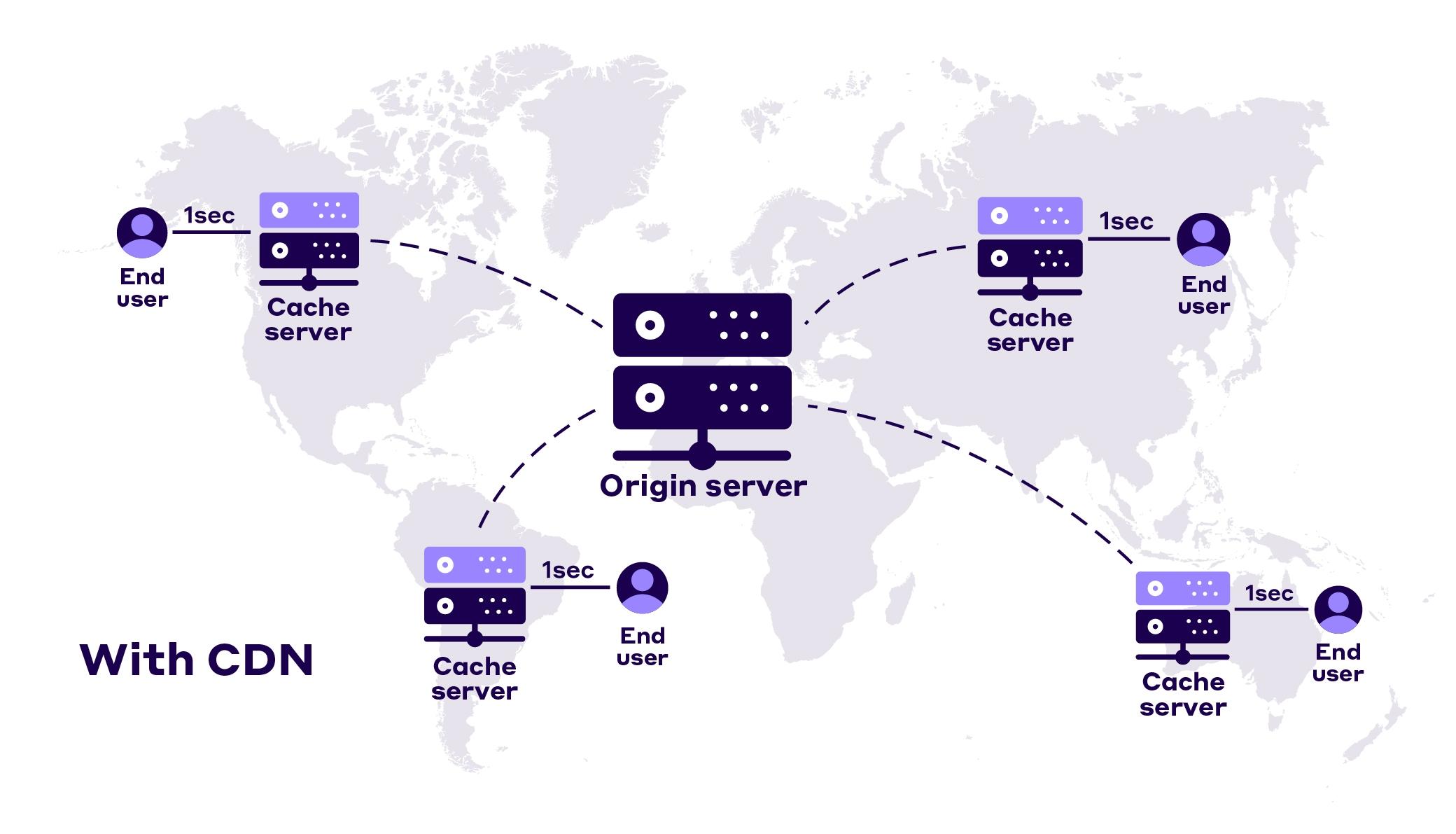
How a CDN Can Boost Your Website’s Speed and Performance
In today’s digital world, user experience is paramount, and a slow website can drive potential visitors away. By leveraging a Content Delivery Network (CDN), you can significantly enhance your website’s speed and performance, ensuring that your users have a seamless experience, no matter where they’re located. CDNs work by distributing your website’s content across a network of servers located around the globe, allowing for faster access and reduced latency. This is particularly important for WordPress websites, which often rely on dynamic content and media-rich elements.
One of the primary benefits of a CDN is its ability to reduce the load on your origin server. When a user requests a page, the CDN serves cached content from the nearest server, minimizing the distance data has to travel. This results in quicker load times and less strain on your server resources. Here are some key advantages of using a CDN:
- Improved Page Load Times: Faster content delivery leads to better user engagement and lower bounce rates.
- Global Reach: CDNs have a widespread network of servers, ensuring your website is accessible to users around the world with minimal delay.
- Scalability: As your site grows in popularity, a CDN can effortlessly manage increased traffic without compromising performance.
- Enhanced Security: Many CDNs offer built-in security features, such as DDoS protection and SSL encryption, to safeguard your website.
Implementing a CDN on your WordPress site can also facilitate better SEO performance. Search engines favor fast-loading sites, and enhancing your website’s speed can lead to improved rankings. Additionally, a CDN can lower your site’s load times for mobile users, which is increasingly important in a mobile-first world.
To illustrate how CDN services can vary, here’s a quick comparison of some top options:
| CDN Service | Key Features | Pricing |
|---|---|---|
| Cloudflare | Free SSL, DDoS protection, easy integration | Free & Paid plans |
| StackPath | Global edge locations, real-time analytics | Starts at $10/month |
| Amazon CloudFront | Pay-as-you-go pricing, extensive AWS integration | Varies based on usage |
Choosing the right CDN for your WordPress website can lead to a noticeable difference in performance and user satisfaction. By considering factors like speed, reliability, and cost, you can find a solution that best fits your needs and helps propel your website to the next level. Embrace the power of CDNs and watch your website thrive!
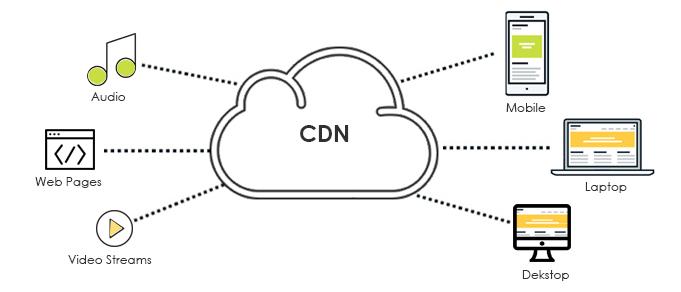
Exploring the Best CDN Services for WordPress in 2021
When it comes to optimizing your WordPress website for speed and performance, choosing the right CDN (Content Delivery Network) can make all the difference. A CDN helps distribute your content across multiple servers around the globe, ensuring that visitors can access your site quickly, regardless of their location. With numerous options available, let’s take a closer look at some of the best CDN services that cater specifically to WordPress users in 2021.
One of the standout options is Cloudflare. Offering a free tier that’s perfect for small websites, Cloudflare provides robust security features alongside its CDN capabilities. Its easy integration with WordPress makes it a favorite among site owners who want to enhance performance without breaking the bank. Additionally, its global network ensures that your content is delivered swiftly, with minimal latency.
Another impressive choice is StackPath. Known for its user-friendly interface and powerful features, StackPath offers a range of tools designed to optimize your website further. With support for dynamic content and real-time analytics, it empowers you to make informed decisions about your site’s performance. The seamless WordPress integration also means that you can get started quickly without any technical hurdles.
For those looking for a solution with a strong focus on eCommerce, KeyCDN is an excellent option. It provides a pay-as-you-go pricing model, which is particularly appealing for businesses that wish to scale their CDN usage based on demand. KeyCDN integrates effortlessly with various WordPress plugins, making it an ideal choice for WooCommerce stores aiming to enhance user experience and boost sales.
| CDN Service | Key Features | Ideal For |
|---|---|---|
| Cloudflare | Free tier, DDoS protection, Global network | Small to medium websites |
| StackPath | User-friendly, Real-time analytics, Dynamic content support | All types of WordPress sites |
| KeyCDN | Pay-as-you-go, WooCommerce integration, Fast performance | eCommerce sites |
Lastly, it’s worth mentioning Amazon CloudFront. As part of AWS, CloudFront offers exceptional scalability and reliability. With a vast network of edge locations, it ensures that your content is delivered effectively to users worldwide. The integration with WordPress can be a bit technical, but the performance benefits are well worth the effort, especially for larger sites with high traffic.
selecting the right CDN service can significantly impact your WordPress website’s performance, making it crucial to explore the options available. Whether you’re running a blog, portfolio, or eCommerce store, integrating a CDN tailored to your needs will help you deliver a fast, seamless experience for your visitors.
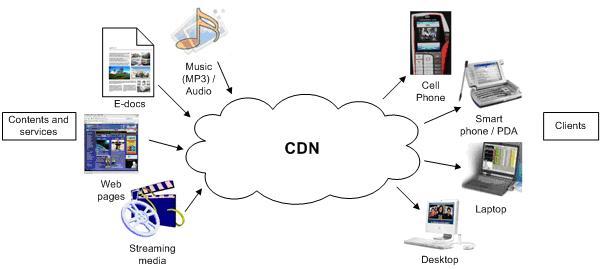
User-Friendly CDNs that Simplify Your Setup Process
When it comes to choosing a CDN for your WordPress website, ease of setup can make all the difference. Many CDN providers understand the importance of a seamless onboarding experience and have designed their services to be user-friendly. This means you can focus on creating great content rather than getting bogged down in technical complexities.
Here are some key features of user-friendly CDNs:
- One-Click Integration: Some CDNs offer one-click integration with WordPress, allowing you to connect your site without any coding knowledge. This feature minimizes the chances of errors and speeds up the process.
- Intuitive Dashboards: A well-designed interface can simplify the management of your CDN settings. Look for providers that offer an intuitive dashboard with clear navigation, making it easy to find what you need.
- Comprehensive Documentation: Quality documentation is essential. Choose a CDN that provides detailed guides, FAQs, and tutorials that can guide you step-by-step through the setup process.
- Live Support: Having access to live support can be a game-changer. Opt for CDNs that offer chat support or responsive ticketing systems, so you can get help whenever you need it.
Another aspect to consider is the availability of plugins specifically designed for WordPress. Many CDNs offer dedicated plugins that simplify integration and management, allowing you to enable or disable features with just a few clicks. These plugins can automatically configure settings optimal for WordPress, taking the guesswork out of the process.
To help you compare your options, here’s a quick overview of some user-friendly CDNs that are popular among WordPress users:
| CDN Name | Features | Ease of Setup |
|---|---|---|
| Cloudflare | Free plan, One-click WordPress integration | ⭐⭐⭐⭐⭐ |
| KeyCDN | Pay-as-you-go, Real-time analytics | ⭐⭐⭐⭐ |
| StackPath | Built-in security features, Easy dashboard | ⭐⭐⭐⭐⭐ |
| Fastly | Dynamic content caching, Developer-friendly | ⭐⭐⭐ |
By selecting a CDN that prioritizes ease of use, you can significantly reduce the time and effort required for setup and maintenance. This allows you to enhance your website’s performance with minimal hassle and focus on delivering an engaging experience for your visitors.
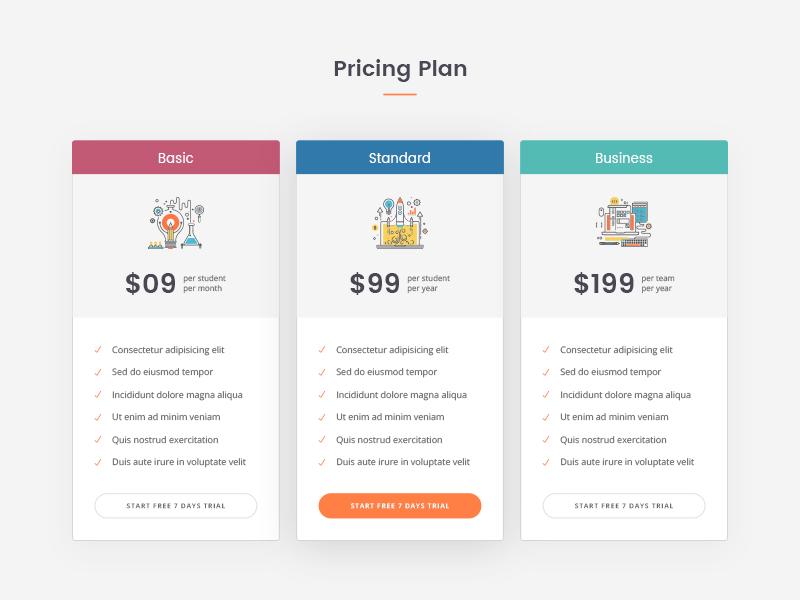
Comparing Pricing Plans of Leading CDN Providers
| CDN Provider | Starting Price | Free Tier | Key Features |
|---|---|---|---|
| Cloudflare | Free | Yes |
|
| Akamai | Custom Pricing | No |
|
| KeyCDN | $0.04/GB | Yes |
|
| Fastly | $0.12/GB | Yes |
|
When evaluating CDN pricing plans, it’s essential to consider both the upfront costs and the potential scalability. Providers like Cloudflare offer a free tier, making it an attractive option for small WordPress sites or personal blogs. Their robust security features and integration capabilities can significantly reduce the complexity of managing website performance without breaking the bank. However, as your site grows, you might find the need to upgrade for additional features or bandwidth.
On the other hand, Akamai caters primarily to larger enterprises with custom pricing that reflects its premium services. While it lacks a free tier, the extensive global reach and high-security standards justify the investment for businesses that require reliability and performance at scale. If your site is experiencing rapid growth or handles sensitive transactions, Akamai could be worth considering despite the cost.
For those looking for flexibility, KeyCDN operates on a pay-as-you-go model with a starting price of $0.04 per GB. This approach allows you to manage costs based on actual usage, making it an ideal choice for growing websites that might see variable traffic patterns. Plus, the inclusion of real-time analytics can help you make data-driven decisions to optimize your content delivery further.
Lastly, Fastly positions itself as a powerhouse for developers with features like Instant Purge and edge computing capabilities. Starting at $0.12 per GB, it’s a solid choice for tech-savvy users who want to customize their CDN experience. This option can ensure that your content is not only delivered quickly but also tailored to your specific audience’s needs.
Ultimately, each CDN provider shines in its own way, and your choice should align with your website’s specific requirements, budget, and growth trajectory. By comparing these options thoughtfully, you can secure a CDN that boosts your WordPress website’s performance and user experience without overspending.
Real User Experiences: Success Stories with CDNs
Many website owners have transformed their online presence thanks to Content Delivery Networks (CDNs). One such success story comes from a popular lifestyle blog that experienced a staggering increase in visitor engagement after integrating a CDN. By distributing content across multiple servers worldwide, the site significantly reduced loading times, leading to a 30% increase in page views and a notable improvement in user retention.
Another remarkable example is an e-commerce platform that struggled with high bounce rates during peak traffic seasons. After implementing a CDN, they not only enhanced their site speed but also reported a 50% reduction in server response times. This change translated directly into higher sales, with some weeks seeing improvements of up to 40% in revenue, just by providing a smoother shopping experience for their customers.
One digital marketing agency shared its positive experience with a CDN when handling a major campaign. They faced high demand from clients needing quick load times for their promotional content. By leveraging a CDN, they were able to deliver assets seamlessly, resulting in a 60% decrease in latency. This not only impressed their clients but also solidified their reputation as a reliable agency capable of managing high-traffic situations.
| User | Before CDN | After CDN |
|---|---|---|
| Lifestyle Blog | 3s Load Time | 1s Load Time |
| E-commerce Platform | High Bounce Rate | Low Bounce Rate |
| Digital Marketing Agency | High Latency | Low Latency |
These stories illustrate the diverse benefits that CDNs can bring to WordPress websites. From enhancing user experience to boosting sales and improving overall site performance, the advantages are compelling. Users of all backgrounds are finding that with the right CDN, they can overcome challenges and achieve their goals, creating a seamless and enjoyable online experience for their audience.
Maximize Your Website’s Security with the Right CDN
In today’s digital landscape, ensuring the security of your website is more crucial than ever. A Content Delivery Network (CDN) not only enhances your site’s performance but also acts as a powerful shield against various cyber threats. By distributing your site’s content across a network of servers, a CDN can help mitigate the risk of DDoS attacks and other malicious activities. This is especially important for WordPress sites, which are often targeted due to their popularity.
Implementing a CDN can significantly enhance your website’s security through the following mechanisms:
- Traffic Filtering: CDNs can filter out malicious traffic before it reaches your server, ensuring that only legitimate users access your site.
- SSL Encryption: Many CDN providers offer SSL certificates to encrypt data transfer between your server and users, protecting sensitive information from interception.
- Web Application Firewall (WAF): A WAF can be integrated with your CDN to block harmful requests and safeguard your site from known vulnerabilities.
- Bot Management: Advanced CDNs can identify and manage robotic traffic, preventing bots from scraping your site or launching attacks.
When selecting a CDN for your WordPress site, consider factors that affect security. Look for providers that offer:
| Feature | Importance |
|---|---|
| Global Network | Ensures fast loading times and mitigates regional attacks. |
| Real-Time Monitoring | Allows for quick detection and response to threats. |
| Custom Security Rules | Enables tailored protection based on your specific needs. |
| Integration with Security Plugins | Works seamlessly with existing security measures on WordPress. |
Moreover, a CDN can provide you with detailed reports and analytics regarding traffic patterns, helping you identify potential security vulnerabilities in real time. By understanding how users interact with your site, you can proactively address issues before they escalate into serious threats.
remember that a CDN is just one part of a comprehensive security strategy. Regular updates to your WordPress core, plugins, and themes, combined with strong passwords and user permissions, will further enhance your website’s defenses. By leveraging a CDN alongside these best practices, you can create a robust security framework that keeps your site safe and your visitors secure.

Integrating a CDN into Your WordPress Workflow
can significantly enhance your website’s performance and user experience. A Content Delivery Network (CDN) works by distributing your content across multiple servers worldwide, allowing users to access it from the nearest location. This reduces latency and speeds up load times, which is crucial for retaining visitors and improving SEO rankings.
To start utilizing a CDN with your WordPress site, you’ll first need to choose a CDN provider that aligns with your needs. Here are some factors to consider when selecting a service:
- Ease of Integration: Look for CDNs that offer seamless integration with WordPress through plugins or built-in features.
- Performance: Check the CDN’s speed and reliability to ensure optimal delivery of your content.
- Cost: Consider your budget and the pricing models of various providers.
- Support: Choose a CDN provider known for excellent customer service and support.
After selecting your CDN, integrating it into your WordPress site typically involves these steps:
- Sign up for the CDN service and configure your account settings.
- Install a CDN plugin in your WordPress dashboard or set up the CDN directly through your hosting provider, if available.
- Configure the CDN settings to point to your website’s static content, such as images, CSS, and JavaScript files.
- Test the integration to ensure that your content is being served properly from the CDN.
To provide a clearer overview of some of the best CDN options available for WordPress, take a look at the table below:
| CDN Service | Key Features | Starting Price |
|---|---|---|
| Cloudflare | Free plan, DDoS protection, analytics | Free |
| KeyCDN | Pay-as-you-go model, real-time analytics | From $0.04/GB |
| MaxCDN | Easy WordPress plugin integration, SSL support | From $9/month |
| Amazon CloudFront | Global network, pay-as-you-go pricing | Variable |
not only improves load speeds but also enhances resource management by offloading static files from your server. By following the suggested steps and evaluating the best CDN services, you can ensure your WordPress site performs at its best, regardless of traffic spikes or user locations.

Future Trends in CDN Technology You Should Know About
The landscape of Content Delivery Networks (CDNs) is rapidly evolving, driven by technological advancements and the increasing demands of users. One of the most significant trends reshaping the CDN environment is the rise of edge computing. This approach brings data processing closer to the end-users, reducing latency and enhancing performance. By utilizing edge servers strategically located across various geographical regions, CDN providers can deliver content with remarkable speed, making it essential for WordPress website owners who aim for a seamless user experience.
Another trend to watch is the integration of machine learning and AI within CDN services. These technologies can optimize content delivery by analyzing user behavior and predicting traffic patterns. As a result, CDNs can automatically adjust their resources in real-time, ensuring that users always receive the best possible experience. This not only improves load times but also enhances security by detecting and mitigating potential threats before they affect your site.
Furthermore, the growing emphasis on security is transforming how CDNs operate. With cyber threats becoming increasingly sophisticated, CDN providers are now incorporating advanced security features like DDoS protection, Web Application Firewalls (WAFs), and enhanced encryption protocols. By leveraging these security measures, WordPress site owners can safeguard their websites against attacks while maintaining optimal performance. Look for CDNs that offer these robust security features as a part of their service package.
the shift towards a more decentralized internet is influencing CDN technology. Emerging technologies such as blockchain are paving the way for decentralized CDNs, which can distribute content without relying on centralized servers. This not only improves load times and reduces costs but also enhances data privacy and security. As this trend continues to develop, WordPress users will have even more options to ensure their content is delivered effectively and efficiently.
| Trend | Description |
|---|---|
| Edge Computing | Brings data processing closer to users for reduced latency. |
| AI & Machine Learning | Optimizes delivery by analyzing user behavior and traffic. |
| Enhanced Security | Offers DDoS protection and advanced encryption protocols. |
| Decentralization | Utilizes blockchain for improved content distribution. |
Frequently Asked Questions (FAQ)
Q&A: 12+ Best CDN Services for WordPress Websites 2021
Q1: What is a CDN, and why do I need one for my WordPress website?
A1: A CDN, or Content Delivery Network, is a system of distributed servers that deliver web content to users based on their geographic location. If you’re running a WordPress website, using a CDN can dramatically enhance your site’s speed, reliability, and security. By caching your website’s static content and serving it from the nearest server, a CDN reduces latency and ensures that your visitors have a fast, seamless experience. In today’s competitive online landscape, a slow website can cost you both traffic and credibility—so investing in a CDN is a smart move!
Q2: How can a CDN improve my website’s performance?
A2: Great question! A CDN boosts your website’s performance primarily by reducing load times. When someone visits your site, the CDN delivers the content from a server that’s geographically closest to them. This means shorter travel distances for data and faster load times. Additionally, many CDNs optimize content delivery by compressing files and minimizing HTTP requests. As a result, your visitors will spend less time waiting and more time engaging with your content!
Q3: Will a CDN help with my website’s security?
A3: Absolutely! Many CDN services come with built-in security features that protect your WordPress website from threats like DDoS attacks and malicious traffic. They often include Web Application Firewalls (WAF), SSL/TLS encryption, and other security measures that safeguard your data and maintain user trust. With a CDN, you’re not just improving performance; you’re also fortifying your website’s defenses!
Q4: Are all CDN services equal? How do I choose the best one for my WordPress site?
A4: Not all CDNs are created equal! When choosing a CDN for your WordPress site, consider factors like pricing, ease of integration, global reach, support for dynamic content, and additional features like image optimization. Some CDNs are specifically tailored for WordPress, making them easier to implement and manage. Reading reviews and comparing different options can help you find the perfect fit for your needs!
Q5: Can I use a CDN if I’m not tech-savvy?
A5: Definitely! Most modern CDN services are designed to be user-friendly, with straightforward setups and comprehensive customer support. Many of them offer plugins specifically for WordPress that simplify the integration process. Even if you’re not a tech whiz, you can easily implement a CDN to enhance your website’s performance and security.
Q6: How much should I expect to pay for a CDN service?
A6: CDN pricing can vary widely based on features and usage. Some services offer free tiers with limited functionality, which can be a good starting point if you’re on a budget. Paid plans typically range from $10 to several hundred dollars per month, depending on your site’s traffic and resource needs. It’s essential to evaluate your requirements and budget to find a CDN that provides the best value for your WordPress website.
Q7: Which CDN services should I consider for my WordPress site?
A7: Here’s a list of some of the best CDN services for WordPress websites in 2021:
- Cloudflare – Offers a free plan with excellent features.
- KeyCDN – Affordable and easy to set up.
- StackPath – Fast and highly secure.
- Amazon CloudFront – Great for scalability and flexibility.
- Fastly – Optimized for dynamic content delivery.
- CDN77 – Offers advanced features and a user-friendly interface.
- BunnyCDN – Budget-friendly with excellent performance.
- MaxCDN – Strong focus on speed and reliability.
- Jetpack’s Site Accelerator – Perfect for WordPress users.
- Microsoft Azure CDN – Good for enterprise-level solutions.
- Google Cloud CDN – Highly scalable with great performance.
- Akamai – A veteran in the CDN space with robust features.
These options cater to different needs and budgets, so take the time to explore and find the one that aligns with your goals!
Q8: How do I set up a CDN with my WordPress site?
A8: Setting up a CDN with your WordPress site is typically a breeze! After choosing a CDN provider, you’ll need to sign up for a plan and follow their setup instructions. This usually involves configuring the CDN settings and integrating it with your WordPress site—often via a plugin. Many CDNs have comprehensive documentation and customer support to guide you through the process. Before you know it, you’ll be enjoying faster load times and enhanced security!
Q9: Is it worth investing in a CDN for my small business website?
A9: Absolutely! Even if you’re running a small business website, a CDN can provide significant benefits. Faster load times improve user experience, which can result in higher conversion rates and customer satisfaction. Additionally, with a CDN, you’re investing in your site’s security and reliability—two essential factors that help build trust with your audience. In a digital world where every second counts, a CDN is a worthwhile investment for businesses of all sizes!
Q10: Can I switch CDNs later if I’m not satisfied?
A10: Yes, you can! Many website owners start with one CDN and later switch to another as their needs evolve. The good news is that most CDN providers offer easy migration processes, so you won’t have to worry about complicated transitions. Just ensure that you back up your site and follow the necessary steps to ensure a smooth changeover. Your website’s performance and user experience are worth it!
By answering these questions, we hope to provide clarity on the importance of CDN services for your WordPress website. With the right CDN in place, you’ll not only enhance performance but also protect your site and delight your visitors!
Wrapping Up
choosing the right CDN for your WordPress website can significantly enhance your site’s performance, speed, and security. As we’ve explored the 12+ best CDN services available in 2021, it’s clear that each option offers unique features tailored to meet different needs. Whether you’re a blogger, an e-commerce store owner, or managing a corporate site, there’s a CDN that can elevate your online presence.
Investing in a quality CDN isn’t just about improving load times; it’s about providing your visitors with a seamless browsing experience that keeps them engaged and coming back for more. So, take a moment to assess your website’s specific requirements and budget, and don’t hesitate to try out a few options. Many providers offer free trials, allowing you to see the benefits firsthand before making a commitment.
Remember, in today’s fast-paced digital world, every second counts. A reliable CDN can be the game-changer that propels your website to new heights. So, go ahead and make the leap – your users will thank you, and your website will shine brighter than ever! Happy website building!