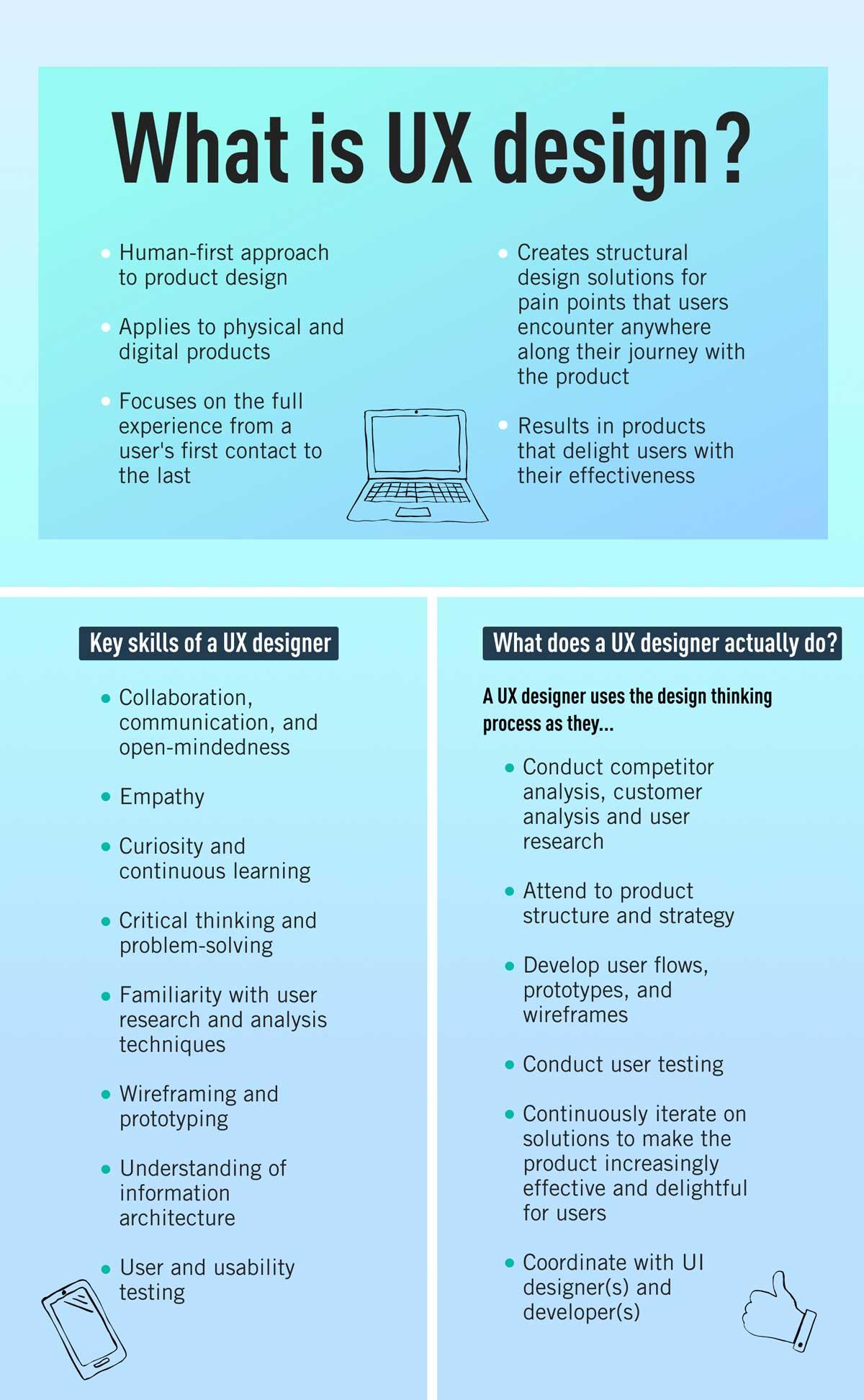Introduction:
Have you ever noticed how a simple sound when you click a button can make you feel more connected to an app? Or how a subtle animation while loading a page can ease your anticipation? These aren’t just clever tricks; they’re micro interactions—those tiny, often overlooked details that hold the power to transform a user’s experience from ordinary to extraordinary. In the bustling world of UX design, mastering these little nuances can make a monumental difference in how users interact with your product.
Imagine a world where every tap, swipe, and scroll feels intuitive and satisfying. By honing in on micro interactions, you can create a seamless and engaging experience that keeps users coming back for more. In this article, we’ll explore why these small tweaks matter, how to implement them effectively, and the impact they can have on user satisfaction and retention. So, if you’re ready to elevate your design game and leave a lasting impression, let’s dive into the art of mastering micro interactions!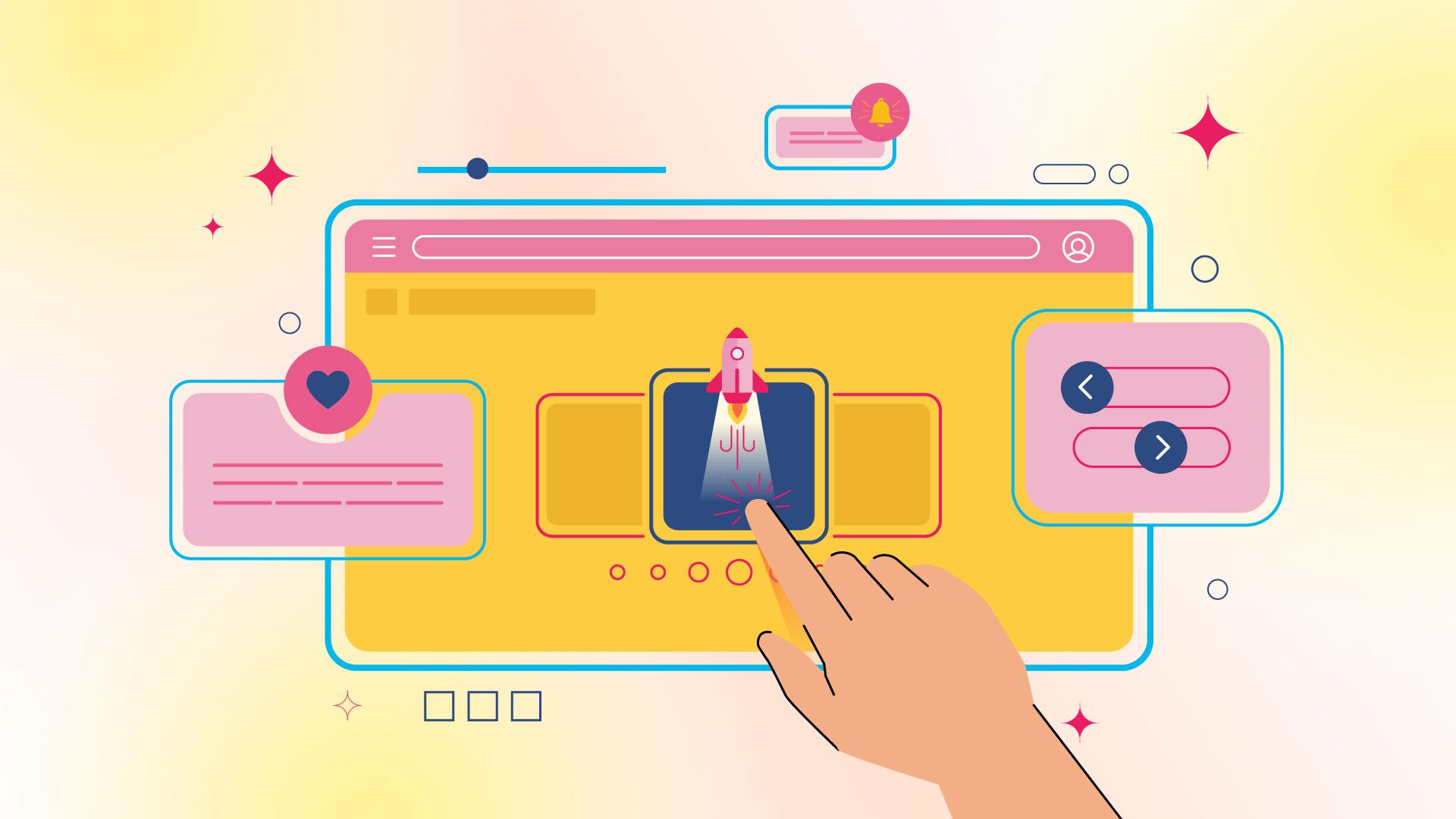
Understanding Micro Interactions and Their Impact on User Experience
Micro interactions are the subtle animations and feedback that occur as users engage with a product. They often go unnoticed, yet they play a crucial role in shaping the overall user experience. These small design elements help to create a connection between the user and the interface, making digital interactions feel more human. By focusing on these minute details, designers can significantly enhance usability and delight users without overwhelming them.
Consider the following essential aspects of micro interactions:
- Feedback: Providing immediate responses to user actions can reduce confusion and foster a sense of control. Whether it’s a button that changes color when clicked or an alert that confirms an action, feedback ensures users feel acknowledged.
- Consistency: Maintaining a consistent style and behavior across micro interactions reinforces brand identity. Users should be able to recognize and predict interactions based on previous experiences, which builds trust and familiarity.
- Delight: Adding a touch of delight through playful animations or thoughtful details can transform mundane interactions into enjoyable experiences, encouraging users to engage more with the product.
To illustrate the power of micro interactions, let’s take a look at a simple comparison of two different user experiences:
| User Experience A | User Experience B |
|---|---|
| No feedback on button clicks; users are left uncertain about whether their action was registered. | Button clicks respond with a subtle animation and color change, reassuring users that the action was successful. |
| Static forms that offer no suggestions or indications of errors. | Dynamic forms that highlight errors in real-time, improving clarity and guiding users through corrections. |
| Basic notifications without personalization or context. | Customized notifications that reflect user preferences, enhancing relevance and engagement. |
When executed wisely, micro interactions can lead to improved user retention and satisfaction. They serve not just as functional elements but as meaningful touchpoints that strengthen user relationships with products. The key lies in balancing functionality with creativity—ensuring that the interactions serve a clear purpose while also adding a layer of enjoyment to the user journey.
Ultimately, investing time in micro interactions can yield substantial returns. They help create a more intuitive and engaging experience, which can lead to increased user loyalty and advocacy. By prioritizing these small, yet impactful details, designers can master the art of user experience and create products that resonate with their audience.
The Power of Feedback: How Small Responses Enhance Engagement
In the digital age, where every click counts, the importance of feedback cannot be overstated. It’s the gentle nudge that guides users through their journey, ensuring they feel both seen and heard. When users receive immediate responses to their actions, whether it’s a simple “thank you” after a form submission or a playful animation after a button click, it creates a sense of connection. This connection not only enhances the user experience but also fosters loyalty and trust.
Micro interactions, those small moments of engagement, play a crucial role in this feedback loop. They might seem trivial, but their impact is profound. Here are some ways that small responses can significantly enhance user engagement:
- Instant Gratification: Users appreciate immediate feedback. A loading spinner or a subtle color change can reassure them that their action is being processed.
- Emotional Connection: Thoughtful animations or sound effects can evoke emotions, making the interaction memorable. This can be as simple as a cheerful “ding!” sound when a task is completed.
- Guidance and Clarity: Clear notifications or prompts can guide users seamlessly through tasks, reducing frustration and confusion.
Moreover, the implementation of these small tweaks can lead to enhanced user engagement metrics. Consider the following table that illustrates the correlation between micro interactions and user retention rates:
| Micro Interaction | Impact on Retention Rate |
|---|---|
| Loading Animations | +25% |
| Success Messages | +30% |
| Error Notifications | +40% |
| Interactive Feedback | +50% |
Ultimately, it’s about creating a dialogue between the user and the interface. Each small response acts as a stepping stone, leading users deeper into an engaging experience. By thoughtfully designing these micro interactions, businesses can transform mundane tasks into delightful moments, ensuring users not only return but also advocate for the brand.
Designing with Purpose: Crafting Meaningful Micro Interactions
Micro interactions are the unassuming yet powerful elements of user experience that can transform an ordinary interface into something extraordinary. These minute details enhance usability and foster emotional connections, turning mundane tasks into engaging experiences. When designed with intention, micro interactions not only improve functionality but also communicate brand values and user intentions.
Consider the following aspects when crafting meaningful micro interactions:
- Feedback: Immediate feedback after user actions, like a subtle animation when a button is clicked, reassures users that their actions have been acknowledged.
- Consistency: Consistent design patterns across micro interactions ensure users feel at home with your interface, reducing cognitive load and enhancing their overall experience.
- Delight: Small surprises, like a playful animation or a rewarding sound, can evoke joy and strengthen user engagement, leaving a lasting positive impression.
Effective micro interactions often incorporate visual cues that guide users through tasks. A well-designed loading animation can keep users informed while they await the completion of a process, minimizing frustration. Using color to indicate status changes—like green for success and red for errors—provides clear visual feedback that aids comprehension and decision-making.
To illustrate the impact of thoughtful micro interactions, consider this comparison:
| Without Micro Interactions | With Micro Interactions |
|---|---|
| Users feel uncertain about actions taken. | Users receive immediate visual cues confirming their actions. |
| Task completion feels mundane. | Users enjoy a rewarding experience that celebrates completion. |
| Interface feels static and lifeless. | Interface feels dynamic and engaging through playful animations. |
Ultimately, the goal is to create micro interactions that resonate with users on a personal level. By weaving meaning into these small moments, designers can forge deeper connections and foster loyalty. Strive to think beyond functionality; consider how each interaction contributes to the user’s journey, elevating their experience in subtle but powerful ways.
Timing is Everything: The Role of Timing in Micro Interactions
When it comes to user experience, the timing of micro interactions can make all the difference. These small moments of engagement—like a button hover that changes color or a notification that subtly appears—are not just visual flourishes; they are essential for guiding user behavior and enhancing satisfaction. Understanding the right timing for these interactions is crucial to creating a smooth, intuitive experience.
Consider the loading time of animations: If an animation takes too long, users may lose interest or become frustrated. Conversely, if it’s too quick, they might not even notice it. Striking the right balance ensures that users are engaged without feeling overwhelmed. This leads to a seamless transition between actions, keeping your audience focused and satisfied.
Feedback timing is equally critical: Immediate feedback after a user action—like a button click or form submission—reinforces that their input has been recognized. A delayed response can create confusion, leaving users uncertain about whether their action was successful. For example, when a user submits a form, a prompt confirmation message should appear within a second to confirm the submission. This can be achieved through:
- Subtle animations that indicate progress
- Color changes to signal success or error
- Sound cues for additional feedback when appropriate
Taking timing into account also involves recognizing the natural rhythms of user behavior. For instance, when users pause while typing, a suggestion box can appear to assist them without interrupting their flow. This not only enhances usability but also builds trust and keeps users engaged, as they feel supported throughout their journey.
To illustrate the impact of timing, consider the following table, which highlights different types of micro interactions and their ideal timing:
| Micro Interaction | Ideal Timing | Purpose |
|---|---|---|
| Button Hover Effect | Instant | Enhance clickability |
| Form Submission Feedback | 1 second | Confirm action |
| Notification Pop-up | After 2 seconds | Alert user without distraction |
| Tooltip on Hover | Instant | Provide additional info |
By mastering the art of timing in your micro interactions, you can foster a more engaging and user-friendly interface. It’s about being attentive to how users interact with your design and responding in a way that complements their experience. When you prioritize timing, even the smallest tweaks can lead to significant improvements in user satisfaction.

Creating Emotional Connections Through Subtle Animations
In the bustling world of digital interfaces, the smallest details often hold the power to transform user experiences. Subtle animations can serve as emotional connectors, bridging the gap between a simple interaction and a memorable moment. When designed thoughtfully, these micro-interactions can elicit feelings of joy, satisfaction, or even surprise, fostering a deeper engagement with your users.
Consider the following ways subtle animations can enhance emotional connections:
- Feedback and Affirmation: A gentle animation that responds to user actions—like a button pulsing after being clicked—can reinforce a sense of accomplishment.
- Delightful Surprises: Unexpected animations, such as a playful icon that dances when a task is completed, can create a moment of joy that users associate with their interaction.
- Visual Guidance: Animations that guide users through tasks, like a smooth transition between steps in a form, can reduce frustration and build confidence in navigating your interface.
These small touches reveal a brand’s personality, making interactions feel more human. Users are more likely to connect with a platform that communicates empathy through its design. For example, when a loading indicator transforms into an animated character that gives a thumbs up upon completion, it not only informs the user that something is happening but also adds a layer of personality to the experience.
Implementing these animations effectively requires attention to detail:
| Animation Type | Emotional Impact |
|---|---|
| Button Hover Effect | Encourages exploration |
| Progress Indicators | Builds anticipation |
| Scroll Animations | Creates engagement |
When these animations are executed with precision, they not only enhance usability but also cultivate a memorable emotional landscape within the user’s journey. By weaving subtle animations into the fabric of your UX design, you can enrich the overall narrative and encourage users to form a lasting bond with your product.

Testing and Iterating: Fine-Tuning Your Micro Interactions for Success
To truly elevate user experience, it’s imperative to test and iterate on your micro interactions. These tiny moments of engagement, though subtle, can significantly impact how users perceive and interact with your product. A/B testing is one of the most effective methods to gather insights on how different variations of a micro interaction perform. By presenting users with different options, you can determine which design resonates more and fosters a smoother flow.
Consider the following steps when you embark on this journey of refinement:
- Define Clear Objectives: Determine what success looks like for each interaction. Are you aiming for higher click-through rates or increased user satisfaction?
- Gather User Feedback: Use surveys or direct feedback tools to hear from your audience. Their insights can guide you toward what changes are necessary.
- Utilize Analytics: Dive into your analytics data to understand user behavior. Look for drop-off points or interactions that aren’t performing as expected.
- Implement Small Changes: Make incremental adjustments rather than sweeping changes. This allows you to track the impact of each tweak more effectively.
- Monitor Performance: After implementing changes, keep an eye on performance metrics to gauge success and areas for further improvement.
Once you’ve gathered data and feedback, it’s time to analyze and interpret the results. Create a table to compare pre- and post-iteration metrics and visualize your success:
| Metric | Before Iteration | After Iteration |
|---|---|---|
| Click-Through Rate | 2.5% | 4.8% |
| User Engagement | 15 seconds | 30 seconds |
| Conversion Rate | 1.2% | 2.5% |
By evaluating the outcomes in such a structured way, you not only validate your design choices but also build a foundation for ongoing improvements. Remember, the key to mastering micro interactions lies in a continuous cycle of testing, learning, and adapting. Each iteration brings you closer to a seamless and delightful user experience that keeps your audience coming back for more.

Incorporating Micro Interactions into Your Design Workflow
Micro interactions are the subtle details that elevate user experience from ordinary to extraordinary. They are the small, yet impactful, design elements that provide feedback, guide users, and enhance the overall interaction with your product. To effectively incorporate micro interactions into your design workflow, consider the following key strategies:
- Define Clear Objectives: Before diving into design, establish what you want the micro interaction to achieve. Is it to inform, reassure, or entertain? Clearly defined objectives will guide your decisions and ensure alignment with user needs.
- Focus on Timing: Timing is crucial for micro interactions. Whether it’s a hover effect or a loading animation, ensure the timing feels natural and responsive. Avoid delays that can frustrate users and disrupt their experience.
- Utilize Visual Feedback: Visual cues are essential in making micro interactions effective. Use color changes, shape morphing, or animations to provide immediate feedback. This helps users understand the results of their actions, reinforcing positive behavior.
Another important aspect is to keep it simple. Overly complex micro interactions can overwhelm users rather than enhance their experience. Here’s how to maintain simplicity:
- Limit Elements: Use a minimal number of elements in each micro interaction. The more complex it is, the less effective it becomes.
- Consistency is Key: Maintain consistency in your design patterns. This not only creates a cohesive user experience but also reduces the learning curve for users interacting with your product.
To visualize the impact of micro interactions on user engagement, consider the following example:
| Micro Interaction Type | Purpose | Example |
|---|---|---|
| Button Hover Effect | Encourages clicks | Color change on hover |
| Form Input Error Message | Guides corrections | Red outline with message |
| Loading Spinner | Indicates progress | Spinning icon during load |
Incorporating these subtle changes can significantly improve user satisfaction and engagement. When users feel guided and understood, they are more likely to return, making micro interactions a powerful tool in your design arsenal.

Real-World Examples: Brands That Nail Micro Interactions
When it comes to making a lasting impression, micro interactions are the unsung heroes of user experience design. Let’s take a look at some brands that have truly mastered these subtle yet impactful elements.
1. Facebook: The Like Button
Facebook has turned the simple act of liking a post into a delightful experience. When users click the Like button, a small animation plays, and a thumbs-up icon pops up, adding a touch of fun to the feedback mechanism. This micro interaction not only keeps users engaged but also reinforces the sense of community.
2. Slack: Interactive Notifications
Every notification in Slack is a well-crafted micro interaction. The app provides users with interactive notifications that allow them to reply directly from the notification itself. This seamless integration makes it easier for teams to communicate without interrupting their workflow. It’s these little touches that improve efficiency and user satisfaction.
3. Apple: Subtle Sounds and Haptics
Apple excels in creating an immersive experience through subtle sounds and haptic feedback. When you receive a text or complete an action like sending an email, the gentle vibration and sound cues provide immediate feedback. This not only enhances user confidence but also adds a layer of enjoyment to everyday tasks.
4. Duolingo: Progress Indicators
Duolingo employs clever micro interactions with its progress indicators. Each time you complete a lesson, the app rewards you with a fun animation and a visual representation of your progress. This not only motivates learners but also adds a gamified element that makes language learning more enjoyable.
5. Airbnb: Seamless Booking Experience
Airbnb has perfected the booking experience with little flourishes like animated checkmarks and progress bars. As users navigate through booking steps, the micro interactions assure them they are making progress. These visual cues simplify the user journey and create a sense of accomplishment with every step.
6. Spotify: Dynamic Playlists
Spotify’s use of dynamic animations when users add songs to their playlists is a prime example of effective micro interactions. The brief animation of the song cover art spinning captivates users and enhances their overall experience, making music discovery a joyful process.
| Brand | Micro Interaction | Impact |
|---|---|---|
| Like Button Animation | Increases user engagement | |
| Slack | Interactive Notifications | Enhances communication efficiency |
| Apple | Haptic Feedback | Boosts user confidence |
| Duolingo | Progress Indicators | Makes learning motivating |
| Airbnb | Animated Progress Bars | Simplifies user journey |
| Spotify | Dynamic Playlist Animations | Enhances music discovery |

Tools and Resources to Elevate Your Micro Interaction Design
To truly master micro interactions, having the right tools and resources at your fingertips is essential. These can transform your design process, making it easier and more efficient to create delightful user experiences. Here’s a collection of some of the most effective tools and resources that every designer should consider integrating into their workflow.
- Prototyping Tools: Utilize platforms like Figma, InVision, or Adobe XD. These tools allow you to create interactive prototypes that simulate micro interactions, helping you visualize how users will engage with your designs.
- Animation Libraries: Explore libraries such as LottieFiles or Animate.css for pre-built animations. These can save you time and effort, providing a solid foundation for adding subtle yet effective movements to your design.
- Design Systems: Consider using resources like Material Design or Figma’s Design Systems. These provide guidelines and components that help maintain consistency in micro interactions across your projects.
- User Testing Platforms: Leverage services like UserTesting or Optimal Workshop to gather user feedback on your micro interactions. Understanding how real users interact with your designs can lead to invaluable insights and improvements.
Additionally, immerse yourself in educational resources such as online courses and design blogs. Websites like Udemy and Coursera offer courses specifically focused on UX and micro interactions, while blogs such as UX Design and Smashing Magazine regularly publish articles and tutorials that can inspire your work.
| Tool/Resource | Purpose | Website |
|---|---|---|
| Figma | Prototyping | figma.com |
| InVision | Prototyping | invisionapp.com |
| LottieFiles | Animation | lottiefiles.com |
| UserTesting | User Feedback | usertesting.com |
By leveraging these tools and resources, you’ll not only enhance the quality of your micro interactions but also streamline your design process. Remember, the smallest details often make the largest impact in user experience, so go ahead and explore these options to elevate your designs!
Future Trends: What’s Next for Micro Interactions in UX Design
As we look ahead, the evolution of micro interactions in user experience design promises to be nothing short of revolutionary. These subtle yet powerful design elements are expected to integrate more deeply with emerging technologies, enhancing user engagement and satisfaction. Here are some trends shaping the future of micro interactions:
- AI-Powered Personalization: Expect micro interactions to become more tailored through artificial intelligence. By analyzing user behavior, preferences, and context, designers can create experiences that feel personally curated. Imagine a notification that not only provides updates but also suggests actions based on your past interactions.
- Voice and Gesture Integration: With the rise of voice-activated devices and gesture controls, micro interactions will evolve beyond clicks and taps. Users will engage with interfaces using natural language and movement, making interactions feel seamless and intuitive.
- Emphasis on Emotion: Future micro interactions will leverage emotional design to create connections. Think feedback that not only informs but also resonates emotionally with users, using animations or sound to convey feelings, thereby enhancing the overall experience.
Moreover, the accessibility of data will play a crucial role in shaping micro interactions. Designers will increasingly tap into analytics to refine these interactions, ensuring they meet user needs effectively. By creating responsive behaviors that adapt to user expectations in real-time, they can foster a more engaging environment.
As we continue to embrace immersive technologies like augmented reality (AR) and virtual reality (VR), the potential for micro interactions expands exponentially. In these environments, micro interactions will not just inform users but also guide them through experiences, making navigation intuitive and enjoyable.
The future is bright for micro interactions in UX design, blending technology with creativity to deliver experiences that captivate. By staying ahead of these trends, designers can master the art of micro interactions, ultimately leading to significant improvements in user satisfaction and loyalty.
Frequently Asked Questions (FAQ)
Q&A: Mastering Micro Interactions — The Small UX Tweaks That Can Make a Big Difference
Q: What exactly are micro interactions?
A: Great question! Micro interactions are those tiny, subtle moments of feedback that occur in response to user actions. Think about when you get a small animation that confirms an action, like a button changing color after you click it, or a notification that slides down from the top of your screen. They may seem trivial, but when designed thoughtfully, they can enhance the user experience dramatically.
Q: Why should I care about micro interactions?
A: You should definitely care! Micro interactions can significantly impact how users perceive your product. They enhance usability by providing feedback, creating an emotional connection, and guiding users through their journey. A well-executed micro interaction instills confidence, making users feel more in control. Simply put, they can turn a good user experience into a fantastic one!
Q: Can you give me an example of a micro interaction that makes a big difference?
A: Absolutely! One classic example is the “like” button on social media platforms. When you click it, not only does the button change color, but you often see a small animation—a heart that pops up, for instance. This immediate visual feedback confirms that your action was successful and adds a delightful touch to the experience. It’s not just functional; it’s engaging and adds personality to the app!
Q: How do micro interactions affect user engagement?
A: Micro interactions play a crucial role in keeping users engaged. They can make an interface feel more dynamic and alive. When users receive instant feedback, it encourages them to explore features more thoroughly. Moreover, delightful micro interactions can create a memorable experience, prompting users to return to your product. After all, who doesn’t love a little surprise and delight in their daily digital interactions?
Q: Are micro interactions only relevant for designers?
A: Not at all! While designers are often the ones who implement micro interactions, understanding their importance is crucial for everyone involved in product development—from project managers to marketers. When every team member recognizes the value of these small tweaks, you can create a cohesive user experience that resonates deeply with your audience. It’s a team effort!
Q: How can I start incorporating micro interactions into my projects?
A: Start by identifying the key moments in your user journey that need feedback. Look for opportunities to enhance these moments with small animations, transitions, or alerts. Simple tools like CSS animations or JavaScript libraries can help you bring these ideas to life. Remember, it’s about creating a smoother, more enjoyable experience, so don’t be afraid to experiment and iterate!
Q: What are some common pitfalls to avoid with micro interactions?
A: One common pitfall is overdoing it. Too many flashy effects can overwhelm users and distract from the primary task. Aim for subtlety; the best micro interactions are often the ones that users hardly notice but feel the impact of. Additionally, ensure that they are consistent across your product to maintain a unified experience. Balance is key!
Q: Can micro interactions improve accessibility?
A: Definitely! Thoughtful micro interactions can enhance accessibility by providing users with clear feedback on their actions. For instance, using color changes combined with text labels can help users who might have difficulty with color recognition. Always consider how your interactions can be inclusive, ensuring that everyone has a seamless experience.
Q: Any final thoughts on mastering micro interactions?
A: Absolutely! Remember, micro interactions are about making the user’s journey smoother and more enjoyable. They may be small, but their impact can be significant. By investing time in mastering these details, you’ll create a product that not only meets functional needs but also delights users. So go ahead, sprinkle a little magic into your designs—it’ll make all the difference!
Wrapping Up
As we wrap up our exploration of micro interactions, it’s clear that these small, often overlooked elements can have a profound impact on the user experience. Think of them as the subtle brushstrokes in a masterpiece—individually they may seem minor, but together they create a captivating and cohesive whole.
Implementing thoughtful micro interactions can elevate your design from functional to truly engaging, making users feel more connected and delighted as they navigate your product. So, whether it’s the satisfying feedback of a button press, a gentle animation that guides users, or a clever notification that keeps them informed, remember that every detail matters.
Now, it’s your turn! Don’t just see micro interactions as an afterthought; embrace them as a fundamental part of your design strategy. Experiment, iterate, and watch as those small tweaks lead to big results. Your users will thank you for it, and you’ll create experiences that not only meet expectations but exceed them.
So go ahead, dive into the world of micro interactions, and start crafting those delightful moments that will keep your users coming back for more. After all, in the realm of user experience, it’s often the little things that make the biggest difference. Happy designing!