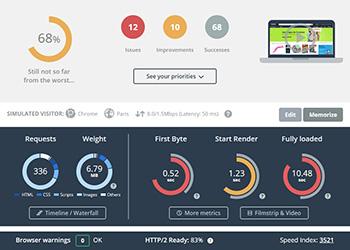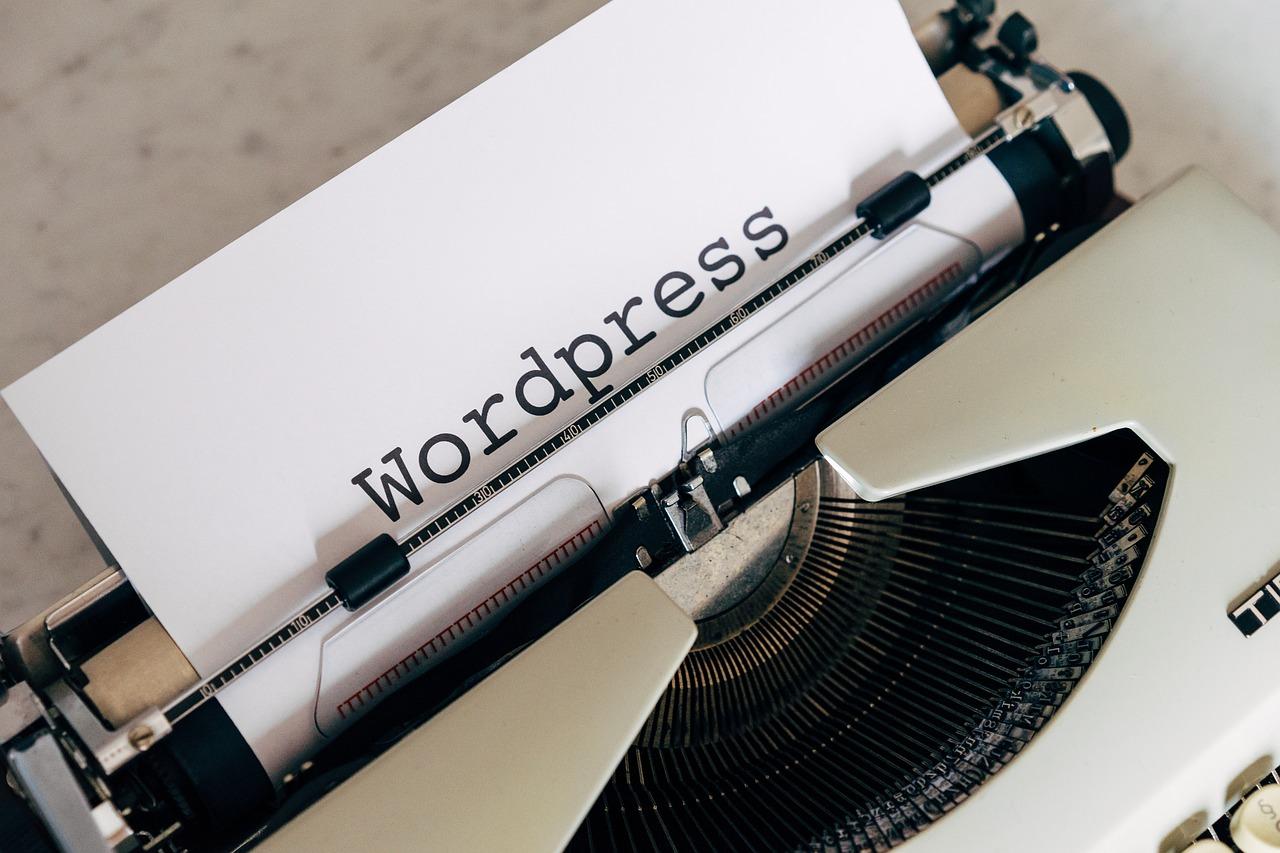Introduction:
In today’s fast-paced digital world, the performance of your website can make or break your online success. Picture this: a potential customer clicks on your site, eager to explore your offerings, but instead is met with sluggish loading times and frustrating glitches. They don’t stick around; they bounce to a competitor’s site that promises a seamless experience. Ouch! But it doesn’t have to be this way. In our ever-evolving online landscape, ensuring smooth website performance is not just a luxury—it’s a necessity.
Welcome to your go-to guide for achieving optimal website performance! Whether you’re a seasoned web developer or a small business owner looking to enhance your online presence, we’ve got you covered. In this comprehensive article, we’ll delve into the essential strategies, tools, and best practices that can help you create a website that not only attracts visitors but keeps them engaged and coming back for more. Let’s embark on this journey together and unlock the potential of a lightning-fast, user-friendly website that elevates your brand and boosts your bottom line!
Understanding the Importance of Website Performance for User Experience
In today’s digital landscape, where attention spans are fleeting and competition is fierce, the performance of your website can be the determining factor between capturing a visitor’s interest and losing them to a competitor. A well-optimized website not only enhances user experience but also builds credibility and trust among users. When your site loads quickly and runs smoothly, it sends a message that you value your visitors’ time and are committed to providing them with the best experience possible.
Why is website performance critical? Here are some key reasons:
- First Impressions Matter: Visitors often judge a website within seconds. A slow-loading page can create a negative first impression, leading users to abandon your site.
- Impact on SEO: Search engines like Google consider page speed when ranking websites. A faster site is more likely to rank higher, increasing your visibility.
- Enhanced Engagement: Websites that perform well encourage users to explore more content, reducing bounce rates and increasing the likelihood of conversions.
Moreover, poor website performance can result in significant financial losses. Studies show that even a one-second delay in load time can lead to a decrease in conversions by up to 20%. Thus, investing in performance optimization isn’t just a technical upgrade; it’s a strategy for driving revenue and growth.
Factors Affecting Website Performance can be numerous, and understanding them is essential for any website owner:
| Factor | Description |
|---|---|
| Server Response Time | How quickly your server responds to requests from visitors. |
| Image Optimization | The size and format of images can drastically affect load times. |
| Code Efficiency | Clean, well-structured code reduces load times and enhances performance. |
| Browser Caching | Utilizing caching can significantly improve repeat visit load times. |
Ultimately, a commitment to understanding and improving website performance is a commitment to your users. By focusing on speed and reliability, you create a seamless experience that encourages users to engage with your content and return in the future. Remember, every second counts, and in the world of online interaction, the performance of your website could be the key to turning visitors into loyal customers.
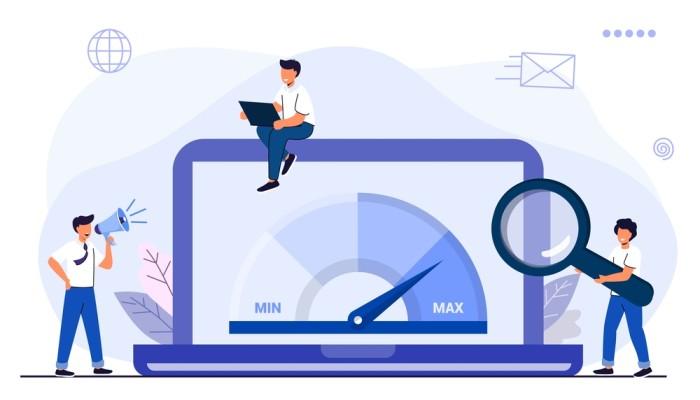
Key Metrics You Should Monitor for Optimal Website Speed
When it comes to optimizing your website speed, keeping an eye on certain key metrics can make all the difference. By monitoring these vital indicators, you can identify areas for improvement and ensure a seamless experience for your visitors.
Load Time: This is perhaps the most critical metric of all. Load time refers to the duration it takes for your website to fully render in a user’s browser. Aim for a load time under 2 seconds to keep your bounce rate low and engagement high. Remember, every second counts!
Time to First Byte (TTFB): TTFB measures the duration from when a request is made to the first byte of data received by the browser. A lower TTFB generally indicates a more responsive server. To maintain optimal performance, target a TTFB of less than 200 milliseconds.
Page Size: The size of your web pages directly impacts load time. Larger pages take longer to load, leading to potential visitor frustration. Regularly assess your page sizes and strive to keep them under 1 MB. This can often be achieved by optimizing images, leveraging browser caching, and minimizing CSS and JavaScript files.
| Metric | Ideal Value | Impact on Performance |
|---|---|---|
| Load Time | Under 2 seconds | Reduces bounce rate |
| TTFB | Under 200 ms | Enhances responsiveness |
| Page Size | Under 1 MB | Improves load time |
First Contentful Paint (FCP): FCP measures the time it takes for the first piece of content to appear on your page. A fast FCP means users can start consuming content quickly, which is crucial for keeping their attention. Aim for an FCP of under 1 second.
Interaction to Next Paint (INP): This metric tracks the responsiveness of your website when users interact with it. An optimal INP is under 200 milliseconds, ensuring that any buttons, forms, or links respond quickly to user actions. Monitoring this can significantly improve user satisfaction.

Essential Tools for Testing and Analyzing Your Website Performance
When it comes to ensuring your website runs smoothly, having the right tools at your disposal can make all the difference. These essential tools not only help you identify performance issues but also provide insights that can lead to improved user experience and higher conversion rates. Let’s dive into some must-have resources that every website owner should consider.
Website Speed Testers
Speed is a critical factor for user satisfaction and SEO rankings. Utilize these tools to analyze your website’s loading speed:
- Google PageSpeed Insights: Offers suggestions to improve performance on both mobile and desktop versions.
- GTmetrix: Provides detailed reports on your website’s speed and identifies bottlenecks.
- Pingdom: Monitors uptime and performance, while giving a comprehensive view of load times.
Analytics Tools
Understanding your audience’s behavior is crucial for optimizing your website. Consider using:
- Google Analytics: Tracks user interactions, providing insights on bounce rates, page views, and user demographics.
- Hotjar: Allows you to visualize user interactions through heatmaps and session recordings.
- Crazy Egg: Offers similar functionalities to Hotjar, helping you see where users click and scroll.
SEO and Performance Monitoring
Search engine optimization is intertwined with website performance. Use these tools to keep both in check:
- SEMrush: Not only a keyword research tool but also includes site audits to improve performance.
- Ahrefs: Provides in-depth analysis of your site’s health, performance metrics, and backlink profiles.
- Google Search Console: Monitors your site’s presence in Google search results while providing valuable performance data.
Security and Maintenance Tools
Performance isn’t just about speed; it’s also about keeping your site secure. Consider implementing:
- Wordfence: A comprehensive security plugin for WordPress that offers firewall protection and malware scanning.
- UpdraftPlus: Ensures you can recover your site quickly in case of a crash by offering reliable backups.
- WP Rocket: Enhances your website’s speed through caching, which is vital for maintaining performance.
By integrating these tools into your website management strategy, you’ll be well-equipped to identify and rectify performance issues effectively. Each of these resources plays a significant role in ensuring your website not only meets user expectations but also thrives in a competitive digital landscape.
Best Practices for Optimizing Images and Multimedia Content
When it comes to maintaining a seamless user experience on your website, optimizing images and multimedia content is paramount. Large files can significantly slow down your site, leading to higher bounce rates and decreased engagement. Here are some best practices to ensure your media elements are both visually appealing and efficient.
First and foremost, consider file formats. Different formats serve different purposes:
- JPEG: Ideal for photographs and images with gradients.
- PNG: Best for images that require transparency and sharper details.
- GIF: Use for simple animations or images with fewer colors.
- WebP: Offers superior compression; great for both images and animations while maintaining quality.
Next, don’t overlook the importance of image resolution. High-resolution images can be stunning, but they often come at the cost of loading times. Aim for a balance by using the appropriate resolution for the intended display. For instance, images displayed in a small format don’t need to be high-resolution; resizing them appropriately can make a significant impact.
Utilizing lazy loading is another effective technique. This method ensures that images and multimedia elements are only loaded when they become visible on the user’s screen. This not only enhances loading times but also improves the overall performance of the website. It can significantly reduce the initial data load, especially for pages with numerous images or videos.
Lastly, don’t forget about alt text. While primarily used for accessibility, proper alt text can also improve your site’s SEO. Be descriptive yet concise, and incorporate relevant keywords naturally. This simple step not only helps search engines better understand your content but also ensures that users who rely on screen readers can navigate your site effortlessly.
| Format | Best Use Case | Pros | Cons |
|---|---|---|---|
| JPEG | Photographs | Good compression, rich colors | Lossy quality |
| PNG | Graphics with transparency | High quality, supports transparency | Large file sizes |
| GIF | Simple animations | Easy to share | Limited color palette |
| WebP | Web images | Excellent compression and quality | Limited browser support |
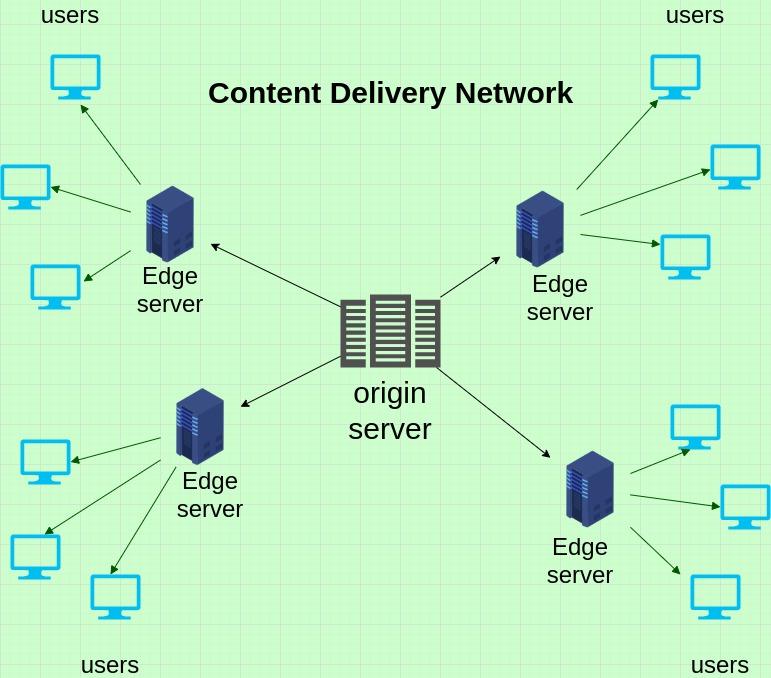
Leveraging Content Delivery Networks to Enhance Speed
In today’s fast-paced digital landscape, the expectation for instant access to information is higher than ever. A key player in meeting this demand is the implementation of a Content Delivery Network (CDN). By utilizing a CDN, you can distribute your website’s content across multiple servers strategically located around the globe. This ensures that users retrieve data from the nearest server, significantly reducing latency and enhancing load times.
Here are some compelling benefits of integrating a CDN into your website performance strategy:
- Improved Load Times: By caching static content closer to your users, CDNs dramatically decrease the distance data must travel, resulting in faster access.
- Scalability: During traffic surges, a CDN can handle increased demands without compromising performance, ensuring that your site remains accessible.
- Increased Uptime: CDNs offer redundancy and reliability, minimizing the risk of downtime due to high traffic or server failures.
- Enhanced Security: CDNs can provide security features like DDoS protection and secure socket layer (SSL) encryption, safeguarding your site against malicious attacks.
To illustrate the impact of a CDN, consider the following comparison of load times for a website with and without CDN integration:
| Condition | Load Time (seconds) | User Experience |
|---|---|---|
| Without CDN | 3.5 | Poor |
| With CDN | 1.2 | Excellent |
Integrating a CDN not only boosts your website’s speed but also enhances the overall user experience. Visitors are more likely to stay on a site that loads quickly, leading to increased engagement and higher conversion rates. As you consider strategies to optimize your website, the decision to leverage a CDN should be at the forefront of your planning.
remember that not all CDNs are created equal. When selecting a provider, consider factors such as global reach, pricing, and specific features that align with your business needs. By making an informed choice, you can ensure that you are setting your website up for success and delivering a seamless experience to your users.

The Role of Web Hosting in Ensuring Fast Load Times
When it comes to website performance, the role of web hosting cannot be overstated. It’s the backbone of your online presence, directly influencing how quickly your site loads and how well it performs under varying levels of traffic. A reliable hosting provider ensures that your website is not just live but thriving, which is critical in today’s fast-paced digital environment.
One of the key factors that contributes to fast load times is the type of hosting plan you choose. Here’s a brief overview of the most common types:
| Hosting Type | Speed | Cost |
|---|---|---|
| Shared Hosting | Moderate | Low |
| VPS Hosting | Fast | Medium |
| Dedicated Hosting | Very Fast | High |
| Cloud Hosting | Variable | Medium to High |
Choosing between these options often depends on your website’s specific needs. For instance, shared hosting is budget-friendly but can slow down your site if several users consume resources simultaneously. On the other hand, dedicated hosting offers unparalleled speed and performance, as all resources are dedicated to your website alone. This option is ideal for high-traffic sites where every millisecond counts.
In addition to hosting type, the server location can significantly impact load times. A data center situated closer to your target audience reduces latency, allowing your site to load faster. Providers often give you the option to choose from multiple locations, so it’s worth considering where most of your visitors are coming from.
Lastly, don’t overlook the importance of content delivery networks (CDNs). While your web hosting handles the core functionality of your site, a CDN can distribute your content across various global servers. This ensures that users access your website from the closest server, drastically improving load times. It’s like having your website on speed dial, no matter where your audience is located.
How to Minimize HTTP Requests for a Leaner Website
Minimizing HTTP requests is crucial for enhancing your website’s speed and overall performance. Every element on your web page, from images to scripts, requires a separate HTTP request. Therefore, reducing these requests can significantly decrease load times and improve user experience. Here are some effective strategies to achieve this:
- Combine CSS and JavaScript Files: Instead of linking multiple CSS and JavaScript files, combine them into single files. This consolidates requests and reduces load times.
- Use CSS Sprites: By combining multiple images into a single image file (a sprite), you can cut down on the number of image requests. Use CSS to display the correct portion of the sprite for each element on your site.
- Limit Plugins: While plugins can enhance functionality, too many can bloat your site with additional HTTP requests. Evaluate your plugin usage regularly and disable or remove any that are unnecessary.
- Leverage Browser Caching: Allow browsers to cache static resources, so that returning visitors don’t have to re-download files. This can dramatically reduce the number of requests for repeat users.
Incorporating these techniques can streamline your site, but it’s also beneficial to continuously monitor the impact of your changes. Using tools like Google PageSpeed Insights or GTmetrix can help identify areas for improvement. To provide a clearer view of your website’s HTTP requests, consider implementing the following table:
| Element Type | Number of Requests | Optimization Suggestion |
|---|---|---|
| Images | 15 | Utilize CSS Sprites |
| CSS Files | 5 | Combine into one file |
| JavaScript Files | 7 | Minify and combine |
| Plugins | 10 | Evaluate necessity |
By addressing these areas, you can significantly reduce HTTP requests, resulting in a leaner website that loads faster and retains visitors. Remember, the goal is to create a seamless experience that keeps users engaged and encourages them to return.
Strategies for Effective Caching to Boost Performance
Implementing caching strategies is crucial for enhancing your website’s speed and overall user experience. By storing frequently accessed data temporarily, you can significantly reduce load times and server strain. Here are some effective techniques to consider:
- Browser Caching: Enable browser caching to allow users’ browsers to save static files like images, stylesheets, and scripts. This reduces the need to download these files again on subsequent visits, resulting in faster load times.
- Page Caching: Utilize page caching mechanisms to deliver entire HTML pages to users without regenerating them on every request. This method is especially useful for content-heavy sites, as it can dramatically decrease loading times.
- Object Caching: Implement object caching to store database query results. This can prevent repeated database calls for the same data, significantly improving performance in dynamic applications.
- CDN Integration: Consider using a Content Delivery Network (CDN) to distribute cached content across multiple geographical locations. This reduces latency and improves load times for users regardless of their location.
Each of these strategies can be tailored to fit your specific website needs. However, it’s vital to monitor performance regularly to ensure that your caching strategy is effective. Here’s a simple table to illustrate how different caching strategies can impact load times:
| Caching Type | Impact on Load Time | Best For |
|---|---|---|
| Browser Caching | Reduces load time by up to 50% | Static websites |
| Page Caching | Minimizes response time to milliseconds | Content-heavy sites |
| Object Caching | Improves performance by 30% | Dynamic web applications |
| CDN | Decreases latency dramatically | Global reach websites |
To further enhance the effectiveness of your caching strategies, consider implementing cache purging mechanisms. This ensures that your visitors always access the most up-to-date content. Additionally, regularly reviewing and adjusting your caching settings will keep your website running smoothly, adapting to changes in traffic and content updates.

Regular Maintenance: Keeping Your Website Running Smoothly
Regular maintenance is essential to ensure your website delivers an optimal user experience. Just like a car needs routine check-ups, your website requires consistent attention to keep it running efficiently. Neglecting regular maintenance can lead to performance issues, security vulnerabilities, and ultimately, a loss of visitors or customers. Here’s how you can keep your website in top shape.
- Update Software and Plugins: Regularly updating your website’s core software, themes, and plugins is crucial. Outdated software can lead to security risks and compatibility issues. Schedule monthly checks to ensure everything is up to date.
- Monitor Performance: Use tools like Google PageSpeed Insights or GTmetrix to analyze your website’s performance. Focus on loading times, and take actionable steps to improve them, such as optimizing images and leveraging browser caching.
- Backup Data: Create a backup plan to safeguard your content. Regular backups ensure that your website can be restored quickly after any mishap, minimizing downtime and data loss.
Another critical aspect of maintenance is regularly checking for broken links and 404 errors. These issues can frustrate users and harm your search engine rankings. Use tools like Screaming Frog or Google Search Console to identify and fix these problems promptly.
To enhance your website’s security, implement a robust security protocol. This can include:
| Security Measure | Description |
|---|---|
| SSL Certificate | Encrypts data between users and your site, ensuring secure transactions. |
| Firewall | Prevents unauthorized access and blocks malicious traffic. |
| Regular Scans | Detects malware and vulnerabilities before they turn into big issues. |
consider user feedback as a valuable tool in your maintenance strategy. Encourage visitors to share their experiences and report any issues they encounter. This feedback can guide you in making necessary improvements and adjustments, ensuring that your website continues to meet the needs of your audience.

Staying Ahead of the Curve: Future-Proofing Your Website Performance
To maintain a website that not only meets current demands but also anticipates future trends, it’s essential to implement strategies that enhance performance iteratively. Start by evaluating your current performance metrics using tools like Google PageSpeed Insights and GTmetrix. This will give you a clear picture of your website’s strengths and weaknesses, allowing you to prioritize necessary optimizations.
One of the most effective ways to future-proof your website is by embracing responsive design. With the ever-increasing use of mobile devices, ensuring that your site performs seamlessly across various screen sizes is crucial. A responsive design not only improves user experience but also positively impacts your SEO rankings.
Consider adopting a Content Delivery Network (CDN). By distributing your website’s content across multiple servers worldwide, a CDN reduces load times significantly for users, regardless of their geographic location. This is especially vital as your audience grows and globalizes.
- Optimize Images: Use formats like WebP for faster loading.
- Minify Code: Reduce the size of CSS, JavaScript, and HTML files.
- Leverage Browser Caching: Improve load times for returning visitors.
As we move forward, the importance of security cannot be overstated. Regularly update your CMS, plugins, and themes to protect against vulnerabilities. Implementing HTTPS not only secures data but also boosts your site’s credibility and SEO.
| Optimization Strategy | Benefit |
|---|---|
| Responsive Design | Improved user experience on all devices |
| Content Delivery Network | Faster load times globally |
| Security Updates | Protection against breaches and threats |
Combining these strategies creates a robust framework for your website’s performance. By staying proactive and continuously monitoring your site’s effectiveness, you’ll ensure that your online presence remains competitive in an ever-evolving digital landscape.
Frequently Asked Questions (FAQ)
Q&A: A Comprehensive Guide for Ensuring Smooth Website Performance
Q1: Why is website performance so important?
A: Great question! Website performance is crucial because it directly impacts user experience, engagement, and conversion rates. A slow-loading website can frustrate visitors, leading them to abandon your site and potentially choose a competitor. In today’s fast-paced digital world, users expect websites to load quickly and function seamlessly. If your site isn’t performing well, you could be missing out on valuable traffic and sales!
Q2: What are the key factors that affect website performance?
A: There are several factors that can affect your website’s performance, including loading speed, server response time, image sizes, and the amount of code running on your pages. External factors like website design, hosting services, and even plugins can also play significant roles. Each of these elements contributes to how quickly and efficiently your site operates, so it’s essential to optimize them all.
Q3: How can I check my website’s performance?
A: There are numerous tools available that can help you assess your website’s performance. Tools like Google PageSpeed Insights, GTmetrix, and Pingdom provide detailed insights into your site’s load time, page speed, and overall performance. These tools not only give you a score but also offer specific recommendations for improvement. The best part? They’re free to use!
Q4: What are some quick fixes I can implement to improve my website’s performance?
A: Absolutely! Here are a few quick fixes you can try today:
- Optimize Images: Compress images without losing quality. Tools like TinyPNG can help!
- Minify Code: Reduce the size of your CSS, JavaScript, and HTML files by removing unnecessary spaces and comments.
- Enable Browser Caching: This helps store certain data on users’ browsers, so they don’t have to reload everything each time they visit your site.
- Use a Content Delivery Network (CDN): A CDN can distribute your content across various servers worldwide, ensuring faster load times regardless of where your visitors are located.
Q5: How often should I test my website’s performance?
A: It’s good practice to test your website’s performance regularly. A monthly check is a great start, but you may want to run tests more frequently if you’re making frequent updates or changes to your site. Additionally, keep an eye on your performance whenever there’s a spike in traffic or after any significant changes, such as a redesign or new content.
Q6: What are the long-term strategies for maintaining optimal performance?
A: Great question! Long-term strategies include:
- Regular Content Updates: Keep your content fresh and relevant, which not only helps SEO but can improve load times, too.
- Routine Maintenance: Regularly update your site’s software, themes, and plugins to ensure they’re running efficiently.
- Performance Monitoring: Implement monitoring tools that alert you to any performance dips in real-time.
- User Feedback: Always listen to your users. Their feedback can offer invaluable insights into areas that may need improvement.
Q7: Can improving website performance really impact my business?
A: Absolutely! Improving your website’s performance can lead to higher user satisfaction, increased engagement, and ultimately higher conversion rates. A faster website means visitors are more likely to stay, explore your content, and make purchases. In fact, studies show that just a one-second delay in loading time can lead to a 7% reduction in conversions. So, investing time and effort into optimizing performance is not just smart; it’s essential for business growth!
Q8: Where can I find more resources for improving website performance?
A: There are plenty of resources out there! Websites like Moz, HubSpot, and Smashing Magazine frequently publish articles on website optimization. Additionally, consider joining online forums or communities, such as Stack Overflow or Reddit, where you can ask questions, share experiences, and learn from others in the field. Also, don’t forget about the wealth of video tutorials available on platforms like YouTube!
ensuring smooth website performance is not just a technical necessity; it’s a key driver of success in the digital marketplace. By taking the time to understand and implement these strategies, you’re not just enhancing your site; you’re paving the way for a better user experience and a thriving online presence!
In Retrospect
As we wrap up this comprehensive guide on ensuring smooth website performance, it’s clear that optimizing your site isn’t just a technical task—it’s a vital investment in your online success. Remember, a fast, responsive website doesn’t just enhance user experience; it builds trust, encourages engagement, and ultimately drives conversions.
So, whether you’re a seasoned web developer or a small business owner just starting out, implementing the strategies we’ve discussed will pay off in spades. Don’t wait until slow loading times or frustrating glitches drive your visitors away. Take proactive steps now to fine-tune your website, and watch as your traffic grows and your audience becomes more engaged.
If you found this guide helpful, why not share it with your network or dive deeper into specific topics that pique your interest? The journey to a stellar website performance is ongoing, and there’s always something new to learn. Let’s keep the conversation going, and together, we can create a smoother, faster web experience for everyone. Happy optimizing!