Unlock Global Reach: Translate Your WordPress Website in Just 5 Minutes with Weglot
In today’s digital landscape, reaching a global audience is more important than ever. Whether you’re running a personal blog, an online store, or a corporate website, the ability to communicate in multiple languages can significantly expand your reach and boost your engagement. But let’s be honest—translating your website manually can be a daunting, time-consuming task that often feels overwhelming. What if I told you there’s a way to make this process not only simple but incredibly fast? Enter Weglot, the revolutionary plugin that allows you to translate your WordPress website in just five minutes!
Imagine welcoming visitors from around the world with a seamless, multilingual experience that keeps them engaged and encourages them to explore your content. With Weglot, you can break down language barriers without any technical headaches or coding skills. Ready to tap into new markets and connect with a broader audience? Let’s dive into how you can effortlessly set up Weglot and transform your WordPress site into a multilingual powerhouse in mere minutes!
Understanding the Importance of Multilingual Websites
In today’s globalized world, having a multilingual website is no longer just a luxury—it’s a necessity. A website that speaks to its audience in their native language opens the door to a broader reach and fosters a deeper connection with users. Imagine scrolling through a site that feels tailored just for you, where every word resonates with your culture and context. This personal touch can significantly enhance user experience and increase engagement.
When you offer content in multiple languages, you’re not only catering to the diverse backgrounds of your audience but also significantly improving your site’s SEO. Search engines prioritize websites that provide localized content. By translating your WordPress site, you position yourself higher in search results, which can lead to:
- Increased Traffic: More visitors from different regions are likely to land on your site.
- Higher Conversion Rates: Users are more inclined to make purchases or sign up when they understand your content.
- Better Brand Loyalty: Customers appreciate brands that invest in their languages and cultures.
Moreover, a multilingual website enhances your brand’s credibility. Offering content in various languages demonstrates that you value and respect your audience’s preferences. This can set you apart from competitors who may only cater to a single language demographic. Having a professional, well-translated website instills trust and can lead to long-term relationships with customers.
To effectively manage this transition, tools like the Weglot plugin simplify the process, enabling you to translate your WordPress site in just minutes. With Weglot, you can enjoy:
| Feature | Description |
|---|---|
| Instant Translations | Get your content translated in real-time without cumbersome manual efforts. |
| User-Friendly Interface | Intuitive setup and management mean you can focus on content, not coding. |
| SEO Optimization | Weglot automatically optimizes translated pages for search engines. |
Ultimately, the importance of multilingual websites can’t be overstated. As businesses continue to expand their horizons, being accessible to a wider audience through language is a pivotal strategy for success. Don’t miss out on tapping into new markets and opportunities—start your translation journey today!
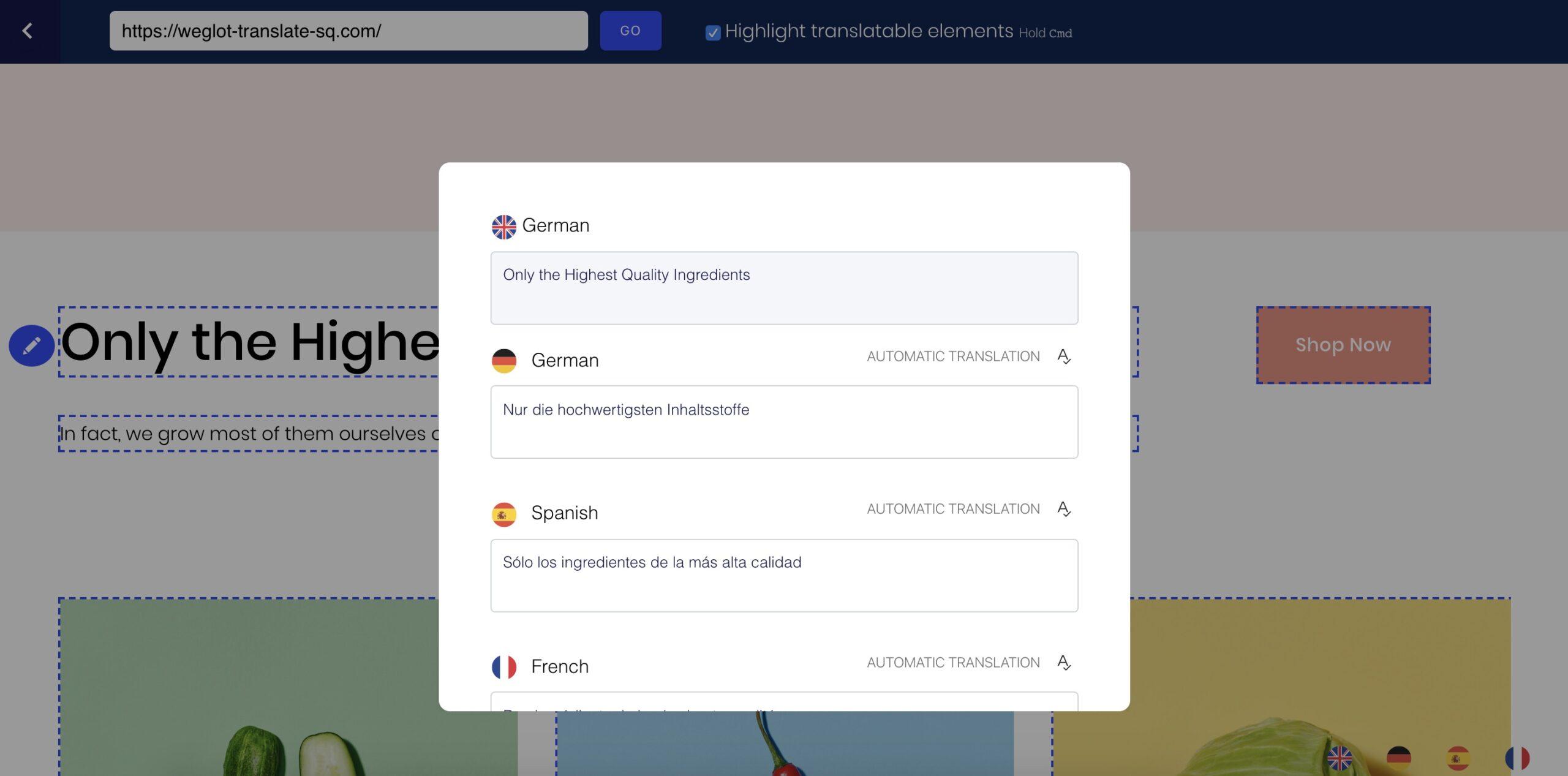
Why Choose Weglot for Seamless Translation
When it comes to translating your WordPress website, Weglot stands out as the ultimate solution for businesses seeking a hassle-free experience. With its user-friendly interface and powerful functionality, Weglot ensures that your website is not just translated, but also localized to resonate with your target audience. Here’s why you should consider Weglot for your translation needs:
- Instant Translation: With Weglot, translations are generated in real-time, allowing you to see changes immediately. There’s no need to wait for manual translations, enabling you to launch your multilingual site within minutes.
- Automatic Updates: Whenever you make changes to your original content, Weglot automatically updates the translations. This eliminates the hassle of keeping track of multiple versions of your site, ensuring consistency across languages.
- SEO-Friendly: Weglot is designed with SEO in mind, automatically creating translated URLs, meta tags, and sitemaps. This means your multilingual content will rank well on search engines, driving more traffic to your site.
Moreover, Weglot supports a wide array of languages, making it a versatile choice for global businesses. Regardless of your audience’s location, Weglot can help you bridge the language gap effectively. You can easily manage and edit translations through a centralized dashboard, ensuring that your message remains clear and engaging across all languages.
| Feature | Description |
|---|---|
| Ease of Use | Intuitive interface and quick setup process. |
| Customization | Flexible translation options for personalized content. |
| Support | 24/7 customer support for any queries. |
Additionally, Weglot integrates seamlessly with various platforms and plugins, making it an adaptable choice for your WordPress site. Whether you run a blog, an e-commerce store, or a corporate website, Weglot provides tailored solutions that align with your specific requirements. Experience the freedom of reaching a global audience without the complexities of traditional translation methods.
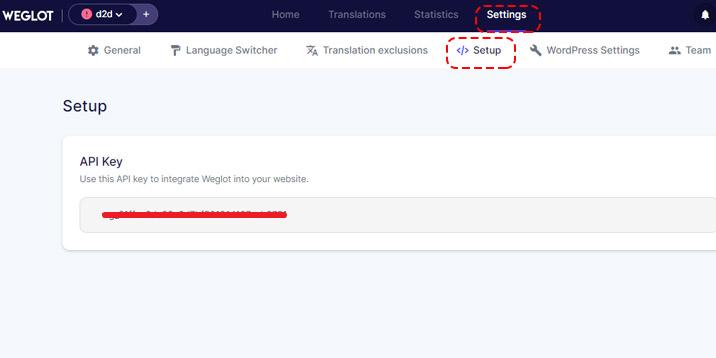
Getting Started with Weglot Installation
Ready to reach a wider audience with your WordPress website? The Weglot plugin is your ticket to translating your site within minutes. Installing Weglot is a breeze, allowing you to focus on what truly matters—your content and engagement with visitors from around the globe. Let’s dive into the simple steps for getting started.
To install Weglot, follow these straightforward steps:
- Log into your WordPress Admin Panel – Navigate to your website’s dashboard where the magic begins.
- Go to Plugins – Click on “Plugins” in the left sidebar and select “Add New.”
- Search for Weglot – In the search bar, type “Weglot” and hit enter. The plugin should appear in the results.
- Install and Activate – Click on “Install Now” and then “Activate” to enable the plugin on your site.
Once activated, you’ll need to set up your Weglot account. Here’s how:
- Sign Up – Visit the Weglot website and create a free account.
- Get Your API Key – After signing up, you’ll receive an API key. This is essential for connecting Weglot to your website.
- Connect Your API Key – Go back to your WordPress dashboard, navigate to Weglot settings, and paste your API key into the required field.
Next, you can choose your default language and the languages you want to translate your site into. Weglot supports an extensive range of languages, making it easy for you to cater to diverse audiences. Once configured, Weglot will automatically translate your content, and you can always tweak translations for accuracy and tone.
don’t forget to customize your language switcher settings. Weglot allows you to place the language switcher in various locations across your site, enhancing user experience. You can choose from options such as:
- Top Bar
- Widget Area
- Floating Button
With these steps, you’re well on your way to making your WordPress website accessible in multiple languages. Enjoy the process of connecting with a global audience effortlessly!
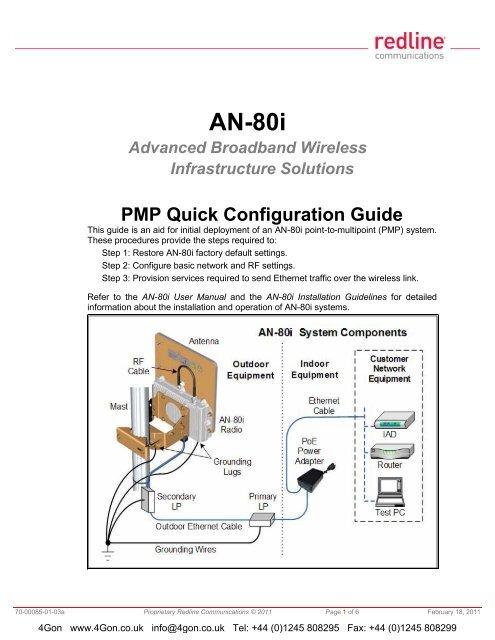
Quick Configuration Tips to Get You Up and Running
Getting started with the Weglot plugin is a breeze! Here are some essential tips to ensure a smooth configuration process:
- Install the Plugin: Navigate to your WordPress dashboard, go to Plugins, then Add New. Search for “Weglot” and click Install Now, followed by Activate.
- Set Up Your Account: Create a Weglot account if you haven’t already. You will receive an API key that you’ll need in the next step.
- Configure Settings: In your WordPress dashboard, head to Weglot under Settings. Enter your API key, select your original language and the languages you wish to translate your site into.
- Adjust the Language Switcher: Customize the appearance and placement of your language switcher to ensure a seamless user experience. You can choose between different styles and positions.
To give you a clearer idea of how to configure your settings, here’s a simple overview:
| Setting | Description |
|---|---|
| API Key | Connects your WordPress site to your Weglot account. |
| Original Language | The primary language of your website. |
| Target Languages | The languages you want to offer to your visitors. |
| Language Switcher | Allows users to toggle between different languages easily. |
Once you have everything set up, take a moment to preview your site in the new languages. Make any necessary adjustments to the translations or styling to fit your brand’s voice. Weglot provides an intuitive interface to edit translations, ensuring that your content resonates with your audience, no matter their language.
don’t forget to test the functionality of your language switcher and translations on different devices and browsers. This guarantees that all visitors have a smooth experience navigating through your multilingual website!

Translating Your Content Effortlessly
When it comes to expanding your audience, language barriers can be a significant hurdle. The Weglot plugin for WordPress offers an effortless solution to make your site multilingual in just a few clicks. Imagine being able to reach a global audience without the headache of manual translation. With Weglot, this dream becomes a reality, allowing you to translate your content seamlessly and effectively.
One of the standout features of Weglot is its automatic translation capability. No more painstakingly translating each page; Weglot takes care of that for you. Here’s what you can expect:
- Instant Translation: Your entire website content is translated automatically upon installation.
- Multiple Language Options: Choose from a vast array of languages to cater to your audience.
- Easy Management: The Weglot dashboard allows for straightforward editing of translations if you want to make changes.
Additionally, Weglot ensures that your translations are SEO-friendly. This means that search engines can index your site in multiple languages, boosting your visibility across different regions. The plugin automatically creates URLs for each language and integrates with existing SEO plugins, making it easier than ever to rank high in search results.
Weglot also offers customization options to fit your brand’s unique voice. Whether you want to maintain a formal tone or a more casual vibe, you can easily adjust the translations. With Weglot’s intuitive interface, you can review and edit translations to ensure they align with your brand’s messaging.
Lastly, Weglot provides excellent customer support to assist you whenever you face challenges. Their team is just a message away, ensuring that your translation process remains smooth and hassle-free. By choosing Weglot, you’re not just translating text; you’re opening doors to new markets and opportunities for engagement.
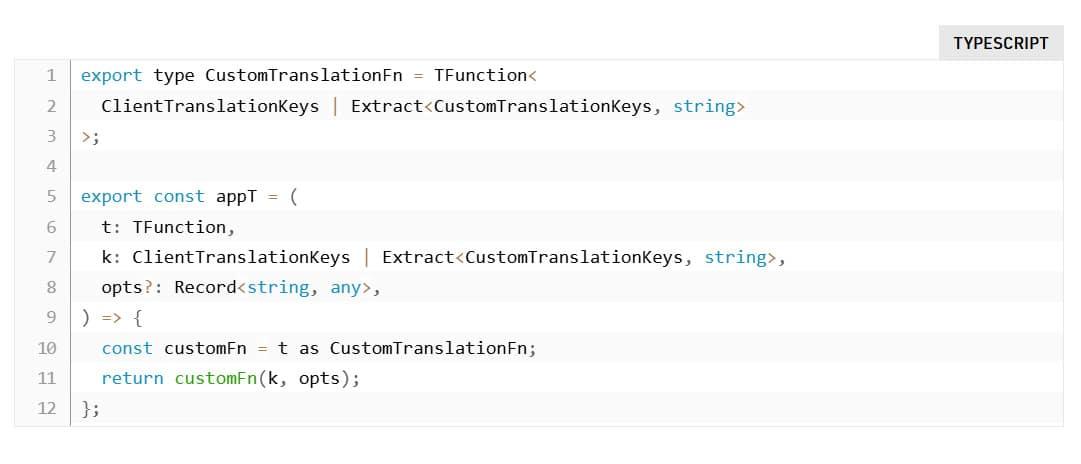
Customizing Your Translations for a Personal Touch
Translating your website isn’t just about converting text from one language to another; it’s about creating an experience that resonates with your audience. With the Weglot plugin, you can take the extra step to ensure your translations reflect your brand’s voice and style. Here are some ways you can add a personal touch to your translated content:
- Incorporate Local Slang: Embrace regional dialects or colloquialisms that your audience will relate to. This not only makes your content more engaging but also fosters a sense of familiarity.
- Adjust Cultural References: Modify examples, idioms, or references that may not translate well culturally. Using local festivals, popular culture, or well-known figures can make your content more relevant.
- Tailor Your Tone: Depending on the language, the tone may need to shift. Ensure that your translation aligns with local expectations—whether that’s casual and friendly or formal and professional.
Weglot provides a user-friendly interface where you can easily edit translations. This is where you can insert your personal touch. Make use of the intuitive dashboard to:
- Fine-tune Translations: Go through each translated string and refine it based on your brand’s style guide.
- Add Glossary Terms: Create a glossary of key terms and phrases that should remain consistent across languages.
- Use Contextual Editing: Don’t just translate; consider the context in which phrases are used to ensure clarity and impact.
| Element | Translation Strategy |
|---|---|
| Brand Name | Keep it consistent across all languages. |
| Product Descriptions | Highlight local features and benefits. |
| Calls to Action | Use imperative verbs that resonate with local customs. |
By investing time in these customizations, you will not only enhance user experience but also build trust with your audience. Authenticity is key, and showing that you care about the nuances of language and culture can set your website apart in a crowded digital landscape.
Boosting SEO with Multilingual Capabilities
In the digital landscape, reaching a global audience is more important than ever. By incorporating multilingual capabilities into your website, you can significantly enhance your SEO strategy. This is where the Weglot plugin shines, allowing you to translate your WordPress site effortlessly, ensuring that your content is accessible to users across different languages.
Search engines like Google prioritize user experience and relevant content. By providing your website in multiple languages, you increase the chances of appearing in search results for users searching in their native tongues. Here’s how multilingual support can boost your SEO:
- Increased Traffic: Users are more likely to engage with content presented in their primary language.
- Higher Engagement: A multilingual site fosters better user interaction, which can lead to lower bounce rates and higher conversion rates.
- Localized Keywords: Translating your content enables you to target specific keywords that resonate with different cultural contexts.
Additionally, Weglot automatically manages translations, allowing for real-time updates. This means you can keep your website fresh and relevant for all language speakers without the hassle of manual changes. The plugin creates a seamless experience for users, which is a vital component of effective SEO.
Implementing multilingual capabilities not only enhances user experience but also builds your brand’s credibility internationally. Consider this:
| Language | Percentage of Internet Users |
|---|---|
| English | 25% |
| Chinese | 19% |
| Spanish | 8% |
| Arabic | 5% |
| French | 4% |
By translating your website using Weglot, you not only tap into these growing markets but also position your brand as a global player. The combination of enhanced visibility, user engagement, and brand trust will undoubtedly set you apart from competitors sticking to a single language. Make your mark in the digital world—embrace multilingualism today!

Testing Your Translated Website for Quality Assurance
Once your WordPress website is translated using the Weglot plugin, the next crucial step is to ensure everything functions seamlessly. Quality assurance is vital to maintain the integrity of your content and the user experience. Here are some essential steps to test your translated website:
- Check Language Accuracy: Review each translated page for grammatical errors and contextual relevance. Make sure that the translations convey the same meaning as the original content.
- Navigation and Links: Test every link on your translated pages to ensure they direct users to the correct locations. Broken links can severely impact user experience.
- Responsive Design: Ensure that your website displays correctly on various devices, including desktops, tablets, and smartphones. Pay attention to how text and images are rendered in different languages.
- Performance Analysis: Use tools like Google PageSpeed Insights to assess your site’s loading speed and performance across different translations. A slow website can deter visitors.
In addition to these checks, consider involving native speakers or professional translators in the QA process. They can provide valuable insights into the nuances of language and cultural context that automated tools might miss.
| Testing Aspect | Best Practices |
|---|---|
| Language Accuracy | Use LSPs or native speakers for final checks |
| Link Verification | Regularly audit links using SEO tools |
| Responsive Design | Test across multiple devices and browsers |
| Performance | Optimize images and scripts for speed |
Lastly, don’t forget to gather user feedback after launching your translated site. Encouraging visitors to share their experiences can reveal areas that need refinement and ensure your multilingual offerings meet their expectations.
Tips for Ongoing Translation Management
Managing translation on your WordPress website doesn’t stop once you’ve set up the Weglot plugin. To ensure your multilingual content remains accurate and relevant over time, consider these essential tips:
- Regularly Review Translations: Schedule periodic checks of your site’s translations to ensure they still align with any updates or changes in your content. This proactive approach helps maintain consistency and clarity across languages.
- Engage Native Speakers: Collaborate with native speakers for feedback on your translations. They can provide insights that automated tools might miss, ensuring your message resonates with the target audience.
- Update Content Strategically: When adding new pages or posts, remember to translate them promptly. Staying ahead of the curve helps maintain a seamless user experience.
- Utilize Glossaries: Create a glossary of terms specific to your brand or niche. This resource will help maintain consistency in translated terminology across various languages.
Another effective strategy is to take advantage of the Weglot dashboard’s features. With its user-friendly interface, you can:
- Track Untranslated Content: Keep an eye on any untranslated strings that may have slipped through the cracks. Regularly address these to ensure comprehensive language coverage.
- Prioritize Key Pages: Focus on translating high-traffic pages first. This strategic approach maximizes the impact of your multilingual efforts, directing attention where it matters most.
| Task | Frequency |
|---|---|
| Review translations | Every 3 months |
| Update new content | As needed |
| Collect feedback | Ongoing |
| Check untranslated strings | Monthly |
By following these guidelines, you can transform your translation management process into a smooth, efficient system. Remember, the goal is not just to translate but to communicate effectively with your audience in their language, enhancing their overall experience on your site.
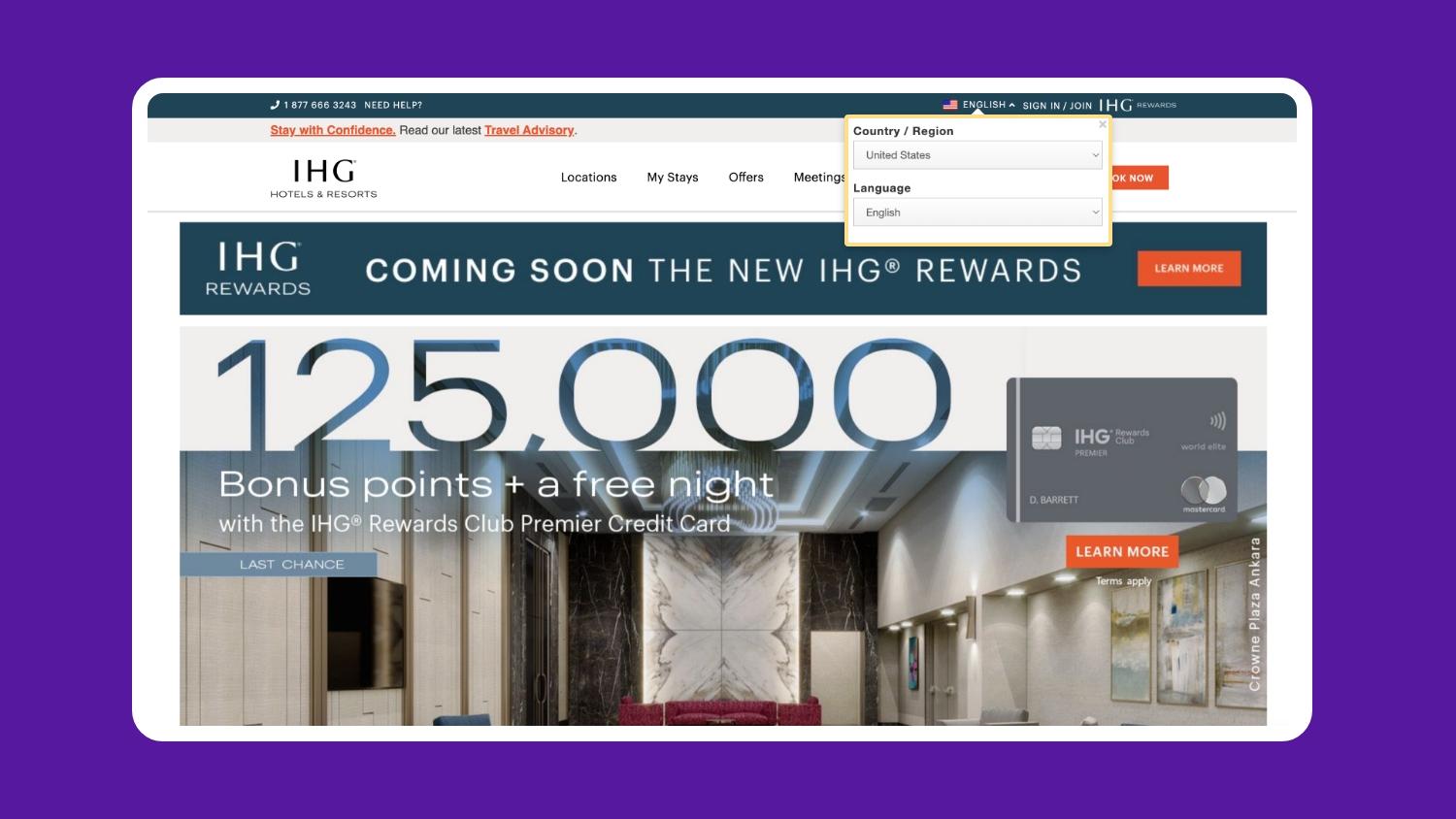
Unlocking Global Reach: The Benefits of a Multilingual Site
In an increasingly interconnected world, having a multilingual website is more than just a nice-to-have—it’s essential for reaching a wider audience. By offering content in multiple languages, you not only enhance the user experience but also foster a sense of trust and inclusion among your global visitors. Imagine a Spanish-speaking customer feeling at home on your site, or a French visitor effortlessly navigating your content in their native tongue. This is the power of multilingualism!
When you decide to translate your website, you unlock numerous benefits, including:
- Expanded Audience Reach: Tap into new markets and demographics.
- Improved SEO Performance: Multilingual sites can rank higher in search results in different languages.
- Enhanced User Engagement: Visitors are more likely to stay longer and convert if they can interact in their preferred language.
- Competitive Advantage: Stand out from competitors who may not offer multilingual options.
Moreover, a multilingual site can lead to increased sales and conversions. Global consumers are more inclined to purchase from a site that speaks their language. By showcasing your products or services in their native tongue, you create a more personal connection, leading to enhanced customer loyalty and retention.
To better illustrate the impact of going multilingual, consider the following table:
| Language | Potential Market Size |
|---|---|
| Spanish | 460 million speakers |
| Mandarin | 1 billion speakers |
| Hindi | 600 million speakers |
| Arabic | 310 million speakers |
By recognizing these facts, it becomes clear that translating your WordPress website with tools like the Weglot Plugin is not just a technical enhancement; it’s a strategic move that can significantly amplify your online presence. So why wait? Start expanding your horizons today!
Frequently Asked Questions (FAQ)
Q&A: How to Translate Your WordPress Website in 5 Minutes with the Weglot Plugin
Q: Why should I consider translating my WordPress website?
A: In today’s global marketplace, reaching a broader audience is essential. Translating your website allows you to connect with international visitors, increase your traffic, and ultimately boost your sales. It’s not just about language; it’s about breaking barriers and expanding your brand’s reach.
Q: What makes Weglot different from other translation plugins?
A: Weglot stands out because it’s incredibly user-friendly and quick to set up. Unlike many other plugins that require extensive configuration, Weglot automatically detects your content and translates it in real-time. Plus, it offers a sleek interface where you can easily manage translations, ensuring that your site remains consistent and professionally presented.
Q: Is it really possible to translate my site in just 5 minutes?
A: Absolutely! With Weglot, you can get started in five simple steps. You’ll create an account, install the plugin, connect it to your WordPress site, select your languages, and voilà—your site is ready to go multilingual! It’s that easy.
Q: What if I want to customize the translations?
A: Weglot gives you complete control over your translations. You can edit the automatic translations, add your own phrases, or even exclude certain parts from being translated. This means you can maintain your brand’s voice while ensuring accuracy and context.
Q: Will using Weglot slow down my website?
A: Not at all! Weglot is designed to be lightweight and efficient. It loads translations on demand, meaning that your site won’t suffer from slow-loading times. Your visitors will enjoy a seamless experience, no matter what language they choose.
Q: Do I need to be tech-savvy to use Weglot?
A: Not at all! Weglot is specifically designed for users of all technical backgrounds. The setup process is straightforward, and their support team is always ready to help if you run into any issues. You really don’t need to be a coding expert to make your website multilingual.
Q: What if I want to add more languages in the future?
A: With Weglot, you can easily scale your language offerings. You can add or remove languages at any time, allowing you to adapt to your growing audience without any hassle. It’s perfect for businesses with evolving needs!
Q: How much does Weglot cost?
A: Weglot offers various pricing plans to suit different needs, including a free tier for small sites or personal projects. As your website grows, you can choose a plan that fits your requirements. The investment is minimal compared to the potential return of reaching a global audience!
Q: Where can I get started with Weglot?
A: You can get started by visiting the Weglot website or searching for the Weglot plugin in the WordPress Plugin Directory. With just a few clicks, you’ll be on your way to making your website multilingual. Don’t wait—your international audience is waiting for you!
Ready to take your WordPress website global? With Weglot, you can break language barriers in just 5 minutes. Let’s get translating!
In Conclusion
translating your WordPress website doesn’t have to be a daunting task. With the Weglot plugin, you can unlock a world of possibilities for your site in just five minutes! Imagine reaching a broader audience, connecting with international customers, and enhancing your brand’s visibility—all without the hassle of manual translations.
So why wait? Dive into the multilingual realm today and give your visitors a seamless browsing experience in their preferred language. Trust us, your global audience will appreciate the effort, and you might just see a boost in engagement and conversions.
Ready to take the plunge? Download the Weglot plugin and transform your website into a multilingual powerhouse! Your future visitors are just a click away!


