Are you ready to take control of your online presence and showcase your freelance business like never before? In today’s digital landscape, having a professional website isn’t just a luxury—it’s a necessity. Whether you’re a designer, developer, writer, or consultant, a well-crafted WordPress website can be your ultimate tool for attracting clients, showcasing your portfolio, and establishing your brand. But before you dive in, you might be wondering: where do I even start?
Fear not! In this step-by-step guide, we’ll walk you through the entire process of creating a stunning freelance WordPress website from scratch. We’ll break it down into manageable steps, making it easy and fun—even if you’re not particularly tech-savvy. By the end, you’ll have a beautiful site that reflects your unique style and professional expertise, ready to impress potential clients. So, grab a cup of coffee, roll up your sleeves, and let’s get started on building your dream website!
Choosing the Perfect Domain Name for Your Freelance WordPress Site
Choosing the right domain name is crucial for establishing your online presence as a freelancer. It’s often the first impression potential clients will have of your brand, so making it count is essential. Here are some key considerations to help you select the perfect domain name for your WordPress site:
- Keep it Short and Memorable: Aim for a concise domain name that’s easy to remember and spell. A shorter name is less likely to be mistyped, ensuring visitors reach your site effortlessly.
- Incorporate Keywords: Including relevant keywords can improve your search engine optimization (SEO) and help clients understand your services at a glance. For instance, if you’re a graphic designer, consider using terms like “design” or “graphics” in your domain.
- Choose the Right Extension: While .com is the most popular and widely recognized domain extension, options like .design, .tech, or .freelance can also add a modern twist to your brand. Select one that fits your niche best.
- Avoid Numbers and Hyphens: These can create confusion and make verbal communication difficult. Stick to letters for a cleaner, more professional appearance.
To help visualize your options, consider creating a comparison table of potential domain names. Here’s an example of how you can evaluate them:
| Domain Name | Length | Keyword Usage | Extension | Memorability |
|---|---|---|---|---|
| CreativeDesigns.com | 16 | High | .com | High |
| GraphicGuru.design | 15 | Medium | .design | Medium |
| TechyServices.net | 15 | Low | .net | Low |
once you’ve narrowed down your options, check the availability of your chosen domain using reputable registrars. It’s wise to act quickly — desirable names can be snatched up in an instant. Once you secure your domain, you’ll be one step closer to launching a professional freelance WordPress site that resonates with your target audience.
Selecting the Right Hosting Provider to Kickstart Your Journey
Choosing a hosting provider is a critical step in establishing your freelance WordPress website. A reliable host ensures your site runs smoothly, is secure, and provides the speed necessary to keep your visitors engaged. With a myriad of options available, it’s essential to focus on a few key factors to find the right fit for your business.
First, consider the performance of the hosting service. Look for features such as:
- High uptime guarantees (99.9% and above)
- Fast loading times to enhance user experience
- Server locations that are close to your target audience
Next, evaluate the customer support offered by the hosting provider. As a freelancer, you might not have the technical expertise to troubleshoot every issue on your own. A host that provides:
- 24/7 live chat and phone support
- Knowledge base with helpful articles and tutorials
- Responsive ticketing system
will save you valuable time and frustration.
Lastly, consider the pricing and scalability options. While it might be tempting to opt for the cheapest plan, it’s crucial to think long-term. Check if the provider offers:
- Flexible plans that can grow with your business
- Cost-effective upgrade paths as your needs evolve
- Transparent pricing without hidden fees
To make your decision easier, here’s a simple comparison of some popular hosting providers:
| Provider | Uptime Guarantee | Support | Starting Price |
|---|---|---|---|
| Bluehost | 99.9% | 24/7 Support | $2.95/month |
| SiteGround | 99.99% | 24/7 Support | $3.99/month |
| HostGator | 99.9% | 24/7 Support | $2.75/month |
Taking the time to research and select the right hosting provider can set the foundation for your online success. Don’t rush the decision; your website deserves a host that meets your needs now and in the future.
Installing WordPress: A Simple Guide to Get You Started
Embarking on your journey to create a freelance WordPress website begins with the installation of WordPress itself. It may sound daunting, but with a few simple steps, you’ll be up and running in no time. First, you’ll need to choose a hosting provider that supports WordPress. Popular options include:
- Bluehost
- SiteGround
- DreamHost
Once you’ve selected a hosting provider, the next step is to register your domain name. Think creatively about your domain; it should reflect your brand and be easy to remember. After that, follow these steps to install WordPress:
- Log in to your hosting account.
- Navigate to the control panel (often cPanel).
- Find the WordPress installer (usually under Softaculous or Installatron).
- Fill in the required information, such as your website name, admin username, and password.
- Click ‘Install’ and wait for the process to complete.
Once installed, you’ll receive a confirmation email with your WordPress login details. Use these to access the WordPress dashboard. This is where the real magic happens! Here, you can choose from thousands of themes and plugins to customize your site. Consider these popular themes for freelancers:
| Theme Name | Best For | Price |
|---|---|---|
| Astra | Flexibility | Free/Premium |
| Divi | Visual Builders | Premium |
| OceanWP | Customization | Free/Premium |
After selecting a theme, you can enhance your website’s functionality by installing plugins. Essential plugins for freelancers include:
- Yoast SEO – for search engine optimization
- Contact Form 7 – to create custom contact forms
- WPForms – for building forms easily
With your theme and plugins in place, take time to personalize your site. Upload a professional logo, create essential pages like About, Services, and Contact, and ensure your portfolio showcases your best work. Remember, simplicity and clarity are key to keeping visitors engaged. Your freelance WordPress website is not just a platform; it’s your digital business card. Make it reflect your unique style and expertise!
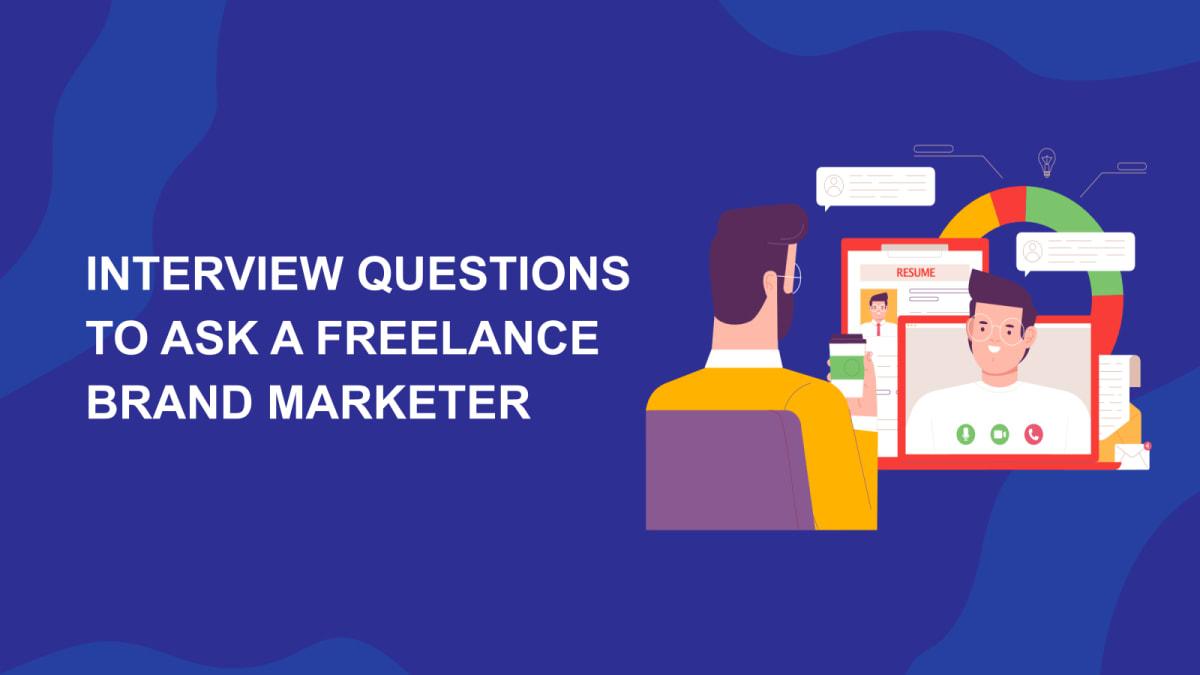
Picking the Ideal Theme to Match Your Freelance Brand
Selecting the right theme is crucial for establishing a strong identity for your freelance brand. Your website is often the first impression potential clients will have of your services, so it’s essential that the theme you choose aligns with your brand’s personality and communicates professionalism. Here are some factors to consider when picking the ideal theme:
- Purpose and Functionality: Determine the primary purpose of your website. Are you showcasing a portfolio, offering services, or sharing content? Choose a theme that supports these goals with built-in functionalities like galleries, service showcases, or blogging capabilities.
- Visual Appeal: The aesthetics of your website should reflect your brand’s ethos. Opt for themes that offer customizable color schemes and typography to ensure your site feels unique. A cohesive look helps in building trust with your audience.
- Mobile Responsiveness: With more people accessing websites on their mobile devices, ensure that the theme you choose is mobile-responsive. This not only improves user experience but also boosts your site’s SEO ranking.
- Compatibility with Plugins: Consider whether the theme is compatible with popular WordPress plugins that enhance functionality. For example, if you’re looking to integrate e-commerce or SEO tools, make sure the theme supports these plugins smoothly.
Another important aspect to explore is the support and updates provided by the theme developers. Free themes might seem appealing, but they often lack the necessary support and regular updates. Investing in a premium theme can save you time and headaches down the line.
Here’s a simple comparison table to help you weigh your options:
| Theme Feature | Free Themes | Premium Themes |
|---|---|---|
| Cost | Free | Usually $30 – $100 |
| Customization Options | Limited | Extensive |
| Updates | Occasional | Regular |
| Support | Community Forums | Dedicated Support |
Ultimately, the right theme should resonate with your brand’s voice while providing a seamless experience for your visitors. Take the time to preview different options and consider how each theme aligns with your freelance services to ensure that you make an informed decision that supports your business goals.

Essential Plugins You Cant Afford to Miss for a Functional Site
To elevate your freelance WordPress website, integrating the right plugins is crucial. These tools not only enhance functionality but also improve user experience and streamline your workflow. Here’s a curated list of essential plugins that every freelancer should consider:
- Yoast SEO – Boost your website’s visibility on search engines with this user-friendly SEO plugin. It provides real-time feedback on your content’s SEO performance, helping you optimize every post.
- WPForms – This drag-and-drop form builder simplifies the process of creating contact forms, surveys, and more. Engaging with your clients has never been easier!
- WooCommerce – If you plan to sell services or digital products, WooCommerce is the go-to plugin. It transforms your site into a fully functional online store.
- Elementor – Customize your website effortlessly with this powerful page builder. Its intuitive interface allows you to create visually stunning pages without any coding knowledge.
- MonsterInsights – Gain insights into your website traffic and user behavior with this Google Analytics plugin. Make data-driven decisions to grow your business.
When selecting plugins, consider not only functionality but also compatibility and performance. Here’s a quick comparison table of some popular options:
| Plugin Name | Primary Function | Price |
|---|---|---|
| Yoast SEO | SEO Optimization | Free / Premium |
| WPForms | Form Builder | Free / Premium |
| WooCommerce | E-commerce | Free (Extensions Paid) |
| Elementor | Page Builder | Free / Premium |
| MonsterInsights | Analytics | Free / Premium |
Each of these plugins serves a specific purpose but works in harmony to create a seamless experience for you and your clients. Be sure to test each plugin to ensure it meets your particular needs while keeping your site’s speed and performance in check.

Crafting Compelling Content That Attracts Clients
Creating content that resonates with potential clients is crucial for any freelance WordPress website. To capture attention, you need to focus on providing value while showcasing your unique skills. Here are some strategies to help you craft compelling content:
- Understand Your Audience: Research who your ideal clients are and what problems they face. Tailor your content to address their specific needs and interests.
- Use Engaging Headlines: A catchy headline can make a significant difference. Use power words and ask questions that spark curiosity, inviting readers to learn more.
- Incorporate Storytelling: Share personal anecdotes or case studies that demonstrate your expertise. Stories create a connection and make your content more relatable.
- Provide Actionable Tips: Ensure that your content is practical. Offering straightforward advice allows readers to see the immediate benefits of your services.
Additionally, employing visual elements can enhance your website’s appeal. Consider including:
- High-Quality Images: Use professional images that represent your brand.
- Infographics: Break down complex information into digestible visuals.
- Videos: Short tutorial videos can engage users and demonstrate your expertise.
Another effective approach is to create a content calendar to ensure consistency in posting. This helps build trust and keeps your audience engaged. Here’s a simple strategy to plan your content:
| Day | Content Type | Topic |
|---|---|---|
| Monday | Blog Post | 5 Tips for a Successful WordPress Site |
| Wednesday | Video | How to Customize Your WordPress Theme |
| Friday | Social Media | Client Success Story |
always include a call to action at the end of your posts. Encourage readers to reach out, subscribe, or follow your social media channels. This not only fosters interaction but also helps convert visitors into clients. By consistently providing valuable, engaging content, you’ll establish yourself as a trusted expert in your field, attracting clients who are eager to work with you.

Optimizing Your Site for SEO to Boost Visibility
When it comes to driving traffic to your freelance WordPress website, search engine optimization (SEO) is your best friend. By implementing effective SEO strategies, you can enhance your site’s visibility, making it easier for potential clients to find you. Here are some essential tactics to consider:
- Keyword Research: Identify the keywords your target audience is searching for. Utilize tools like Google Keyword Planner or SEMrush to find relevant phrases that have a good search volume but low competition.
- On-Page SEO: Optimize your content by incorporating these keywords naturally within your titles, headers, and body text. Don’t forget to optimize your images with alt text that includes these keywords as well.
- Quality Content: Consistently create valuable and informative content that addresses the needs of your audience. This not only improves your SEO but also establishes you as an authority in your field.
- Mobile Optimization: Ensure your website is responsive and optimized for mobile devices. A significant portion of users access websites via smartphones, and Google favors mobile-friendly sites in its rankings.
- Page Speed: Optimize your site’s loading time. Use tools like Google PageSpeed Insights to analyze your site’s performance and gain insights on how to improve it.
Consider the following table as a quick reference for key SEO elements you should focus on:
| SEO Element | Description | Best Practices |
|---|---|---|
| Title Tags | Shows up in search results and tells users what the page is about. | Include primary keywords, keep it under 60 characters. |
| Meta Descriptions | A brief summary of the page content. | Engage readers and include keywords, limit to 160 characters. |
| Header Tags | Organizes content and improves readability. | Use H1 for titles and H2/H3 for subheadings. |
| Internal Links | Links to other pages on your site. | Connect relevant content to improve user experience and SEO. |
Lastly, don’t underestimate the power of backlinks. Quality backlinks from reputable sites can significantly boost your domain authority and improve your search rankings. Engage in guest blogging, collaborate with fellow freelancers, and participate in online forums to build these essential links.
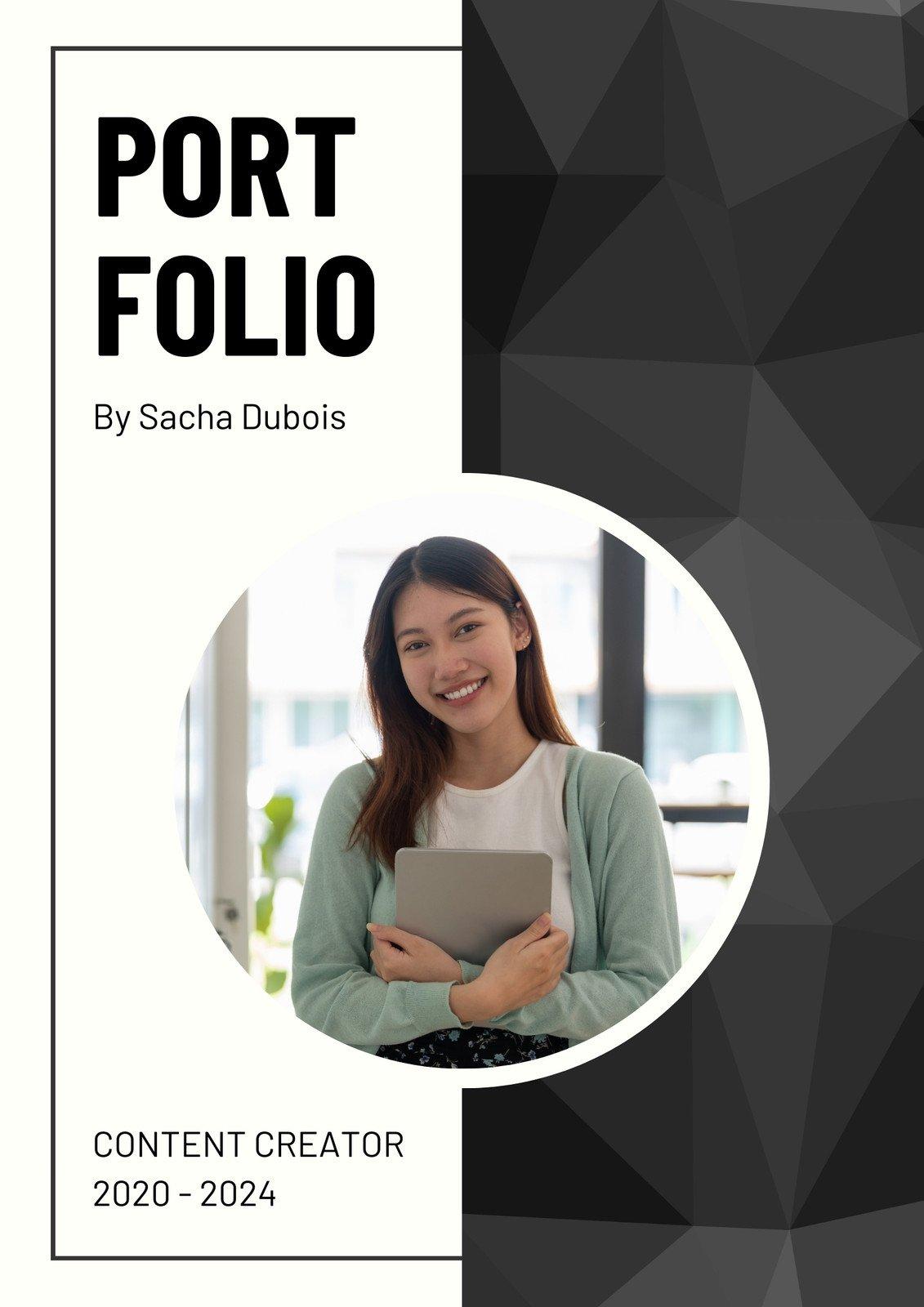
Creating a Portfolio That Showcases Your Best Work
When it comes to presenting your skills and talents, a well-crafted portfolio is your best ally. A portfolio not only highlights your achievements but also reflects your personal brand and professionalism. Therefore, curating a collection of your finest work is crucial. Here are some key strategies to make your portfolio shine:
- Select Your Best Projects: Choose pieces that not only exhibit your skills but also resonate with the type of work you want to attract. Quality over quantity is essential here.
- Show Diverse Skills: Include a range of projects that showcase your versatility. Highlight your ability to tackle various styles, formats, or technologies to appeal to a broader audience.
- Add Context: For each project, provide a brief description that outlines the challenge, your approach, and the results. This narrative helps potential clients understand your process and the value you bring.
- Use High-Quality Visuals: Make sure to present your work with professional images or screenshots. Visual appeal can significantly impact a viewer’s first impression.
Additionally, consider including testimonials from clients or collaborators. These endorsements can build trust and credibility. Here’s a simple table layout to present client feedback effectively:
| Client Name | Feedback |
|---|---|
| Jane Doe | “An outstanding job! The project exceeded my expectations.” |
| John Smith | “Professional, creative, and timely delivery. Highly recommend!” |
| Emily Johnson | “A true talent in web design, I loved working together!” |
keep your portfolio updated. Regularly adding new projects or refining existing ones ensures that your portfolio remains relevant and showcases your growth over time. Consider using categories or tags to help potential clients navigate easily through your work. This thoughtful organization allows them to find what resonates most with their needs, making your portfolio an effective tool for attracting new clients.
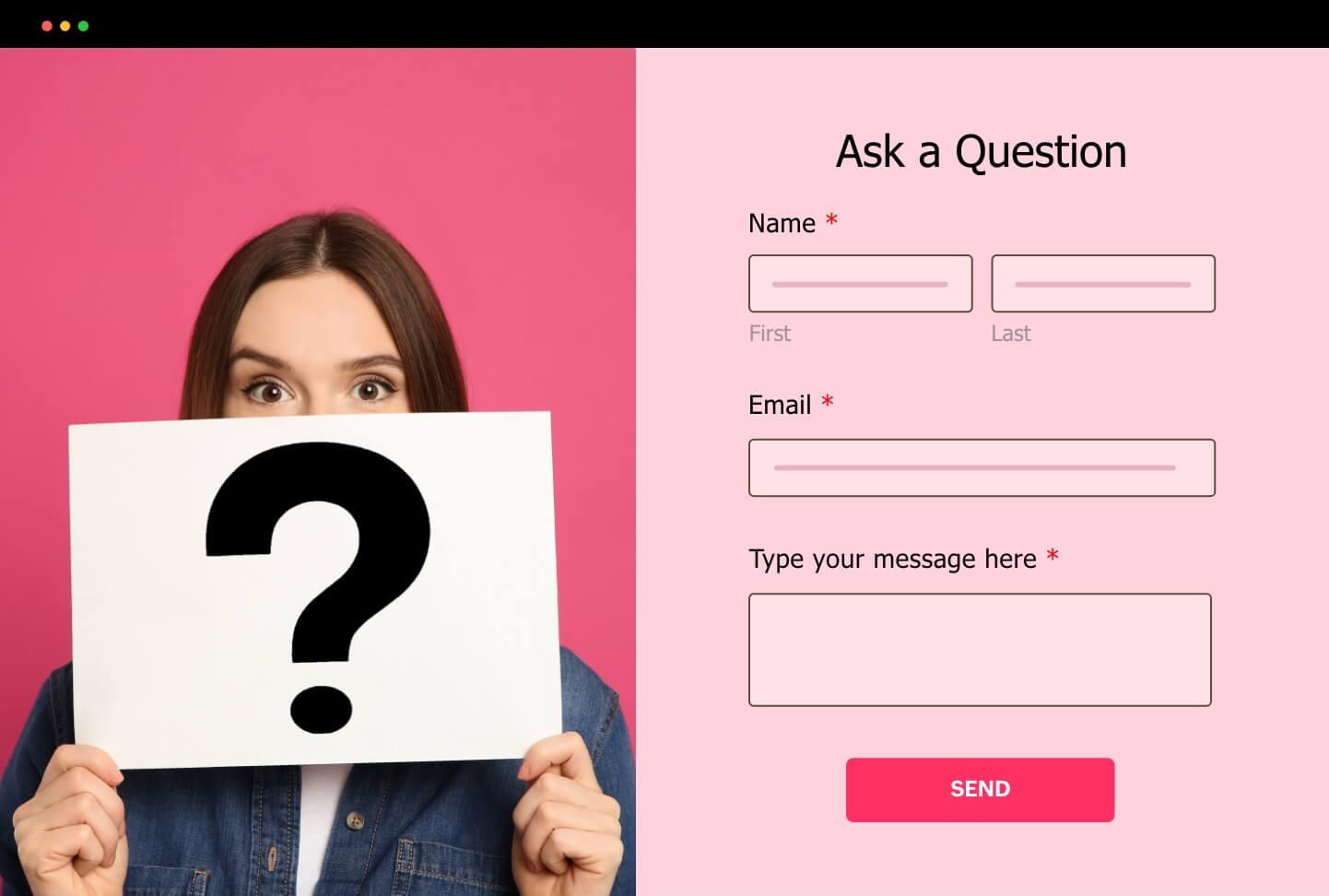
Implementing Contact Forms to Encourage Client Inquiries
Integrating a contact form into your freelance WordPress website is one of the most effective ways to encourage potential clients to reach out. A well-structured form not only simplifies communication but also enhances the professionalism of your site. Here are some key considerations:
- Clear Purpose: Make it evident what type of inquiries you welcome. Whether it’s project requests, consultations, or general questions, clear labeling helps guide users.
- User-Friendly Design: Keep the form simple and aesthetically pleasing. A clutter-free design encourages more submissions. Use fields that are easy to fill out and avoid overwhelming users with too many options.
- Responsive Layout: Ensure your contact form is mobile-friendly. A significant amount of web traffic comes from mobile devices, and a responsive design guarantees accessibility for all potential clients.
To enhance user experience further, consider integrating additional features:
- Validation Feedback: Implement real-time validation to inform users about errors in their submission instantly. This can minimize friction and improve the submission rate.
- Confirmation Messages: After a successful submission, display a friendly confirmation message. This reassures users that their inquiry has been received and sets the stage for prompt follow-up.
- Spam Protection: Utilize CAPTCHA or honeypot techniques to prevent spam submissions. This ensures that your inquiries are genuine and helps maintain your focus on real clients.
When it comes to the actual implementation, here’s a simple layout for your contact form that you can customize:
| Field | Type | Description |
|---|---|---|
| Name | Text | Your full name |
| Your email address | ||
| Message | Textarea | Your inquiry or message |
| Submit | Button | Send your message |
By focusing on these elements, you can create a contact form that not only attracts inquiries but also leaves a lasting positive impression on visitors. Remember, a well-implemented contact form is your gateway to turning website visitors into loyal clients.

Maintaining and Updating Your Website for Long-Term Success
Creating a stunning freelance WordPress website is just the beginning; the real challenge lies in keeping it fresh and functional. Regular maintenance is crucial for ensuring that your site runs smoothly, remains secure, and continues to attract visitors. Here are some key aspects to consider:
- Regular Backups: Always keep your website backed up. Use plugins like UpdraftPlus or BackupBuddy to automate this process.
- Software Updates: Update WordPress core, themes, and plugins regularly to protect against vulnerabilities and to benefit from new features.
- Performance Checks: Utilize tools like Google PageSpeed Insights to monitor your site’s loading speed. A fast site enhances user experience and improves SEO.
Consider setting a maintenance schedule. This can help you stay organized and ensure that nothing falls through the cracks. A simple monthly checklist can make maintenance feel less daunting:
| Task | Frequency | Notes |
|---|---|---|
| Update Plugins and Themes | Every Month | Check for updates and compatibility issues. |
| Check Website Speed | Every Month | Optimize images and scripts to improve load time. |
| Review Analytics | Monthly | Assess traffic patterns and user behavior. |
| Content Updates | Regularly | Add new blog posts or update existing ones for relevance. |
Lastly, don’t underestimate the power of fresh content. Regularly updating your blog not only keeps your audience engaged but also boosts your search engine rankings. Use insights from your analytics to identify which topics resonate with your audience and focus on those areas. By staying proactive, you ensure that your freelance website remains a valuable asset for your business.
Frequently Asked Questions (FAQ)
Q&A: How to Create a Freelance WordPress Website for Your Business (Step-by-Step)
Q: Why do I need a website for my freelance business?
A: Great question! A website acts as your digital business card and portfolio. It showcases your skills, services, and previous work, making it easier for potential clients to find you and understand what you offer. Plus, it builds credibility and professionalism, which are essential in attracting clients.
Q: Can I really build a WordPress website on my own?
A: Absolutely! WordPress is designed to be user-friendly, even for those without technical skills. With countless themes and plugins available, you can create a stunning site that reflects your brand in no time. Plus, I’ll guide you through each step, so you won’t feel overwhelmed!
Q: What if I don’t have any design experience?
A: No worries! Many themes come with pre-made layouts that are visually appealing and easy to customize. You can choose from a variety of options that suit your style and personalize them without any design expertise. It’s all about finding the right theme that resonates with your vision.
Q: Do I need to know coding to create my website?
A: Not at all! One of the beauties of WordPress is that you can create a professional website without writing a single line of code. The platform offers drag-and-drop builders and easy customization options, so you can focus on what you do best – running your freelance business!
Q: How do I choose the right domain name?
A: Your domain name should reflect your business and be easy to remember. Consider using your name or a variation that includes your service. Keep it short, simple, and relevant to your niche. A catchy domain can make a lasting impression on potential clients!
Q: What essential pages should I include on my site?
A: At the very least, your website should have these key pages: Home, About, Services, Portfolio, Testimonials, and Contact. Each page serves a purpose in showcasing your work, sharing your story, and making it easy for clients to reach out to you.
Q: How can I optimize my website for search engines?
A: Search engine optimization (SEO) is crucial for getting found online. Use relevant keywords in your content, optimize your images, and ensure your website is mobile-friendly. There are plenty of SEO plugins available on WordPress to help you with this – and I’ll show you how!
Q: How do I market my freelance website once it’s live?
A: Once your site is up and running, leverage social media, join freelance platforms, and network within your industry. Share your work, write blogs related to your expertise, and engage with your audience. The more you promote your website, the more visibility you’ll gain.
Q: What if I encounter problems while building my site?
A: Don’t panic! The WordPress community is vast and supportive. There are countless forums, tutorials, and resources available to help you troubleshoot any issues. Plus, I’ll provide tips throughout the article to help you avoid common pitfalls.
Q: Is maintaining my website difficult?
A: Not at all! Once your site is built, regular maintenance is straightforward. Keep your content updated, back up your site regularly, and install updates for your themes and plugins. I’ll share a simple maintenance checklist to keep your site running smoothly!
Q: How long will it take to create my freelance website?
A: Depending on your pace and the complexity of your site, you could have a functional website up in just a few hours or a couple of days. Remember, it’s about quality over speed. Take your time to create a site that you’re proud of!
Feel excited? Building your own freelance WordPress website is a rewarding journey that can significantly elevate your business. Let’s get started!
Final Thoughts
Conclusion: Your Freelance WordPress Website Awaits!
Congratulations! You’ve made it to the end of our step-by-step guide on creating a freelance WordPress website for your business. Now that you have all the tools and knowledge at your fingertips, it’s time to take action and bring your vision to life. Remember, your website is more than just a digital space; it’s your online business card, your portfolio, and your opportunity to connect with clients around the globe.
Don’t let hesitation hold you back. Embrace the creativity and flexibility that WordPress offers. Whether you’re showcasing your talents, sharing your thoughts, or selling your services, a well-crafted website can open doors you never knew existed. So, roll up your sleeves, dive into the world of WordPress, and watch as your freelance business flourishes.
If you hit any bumps along the way, remember that the community of WordPress users is vast and supportive. There are countless resources, forums, and tutorials at your disposal. You’re not alone on this journey!
Now, go ahead and take that first step. Your freelance WordPress website is just waiting to be built. Let’s make your mark on the digital landscape together—who knows what incredible opportunities lie ahead? Happy building!

