Are you ready to take your business idea from a dream to reality? If you’ve been considering starting an online store, there’s no better platform than Shopify to bring your vision to life. With its user-friendly interface, powerful features, and scalability, Shopify empowers entrepreneurs of all backgrounds to create stunning websites that attract customers and drive sales. Whether you’re a seasoned business owner or just dipping your toes into the world of eCommerce, building a Shopify website can be a game-changer for your brand. In this article, we’ll guide you through each step of the process, breaking it down into manageable chunks, so you can confidently set up your online shop and start selling in no time. Let’s dive in and unlock the potential of your online business together!
Choosing the Right Shopify Plan for Your Business Goals
When embarking on your Shopify journey, one of the most pivotal decisions you’ll make is selecting the plan that aligns with your business ambitions. Here’s how to navigate through the options available to ensure your choice propels your online store towards success.
Shopify offers several plans, each tailored to different needs and budgets. To determine the best fit for your business, consider the following aspects:
- Business Size: Are you just starting out or scaling up? Smaller businesses might find the Basic plan sufficient, while larger operations may benefit from the Advanced plan’s additional features.
- Sales Volume: Understand your expected sales volume. Some plans offer lower transaction fees, which can significantly impact your bottom line if you’re expecting high sales.
- Features & Tools: Different plans come with varying features such as reporting tools, shipping discounts, and abandoned cart recovery. Evaluate which tools are essential for your growth.
- Budget: It’s crucial to weigh your options against your budget. Consider the long-term benefits of investing in a higher-tier plan versus the immediate savings of a lower one.
Here’s a quick comparison of the basic features across the different Shopify plans:
| Plan | Monthly Cost | Online Sales Channels | Staff Accounts |
|---|---|---|---|
| Basic | $29 | 2 | 2 |
| Shopify | $79 | 5 | 5 |
| Advanced | $299 | 15 | 15 |
Additionally, think about your long-term growth plans. If you anticipate rapid expansion, opting for a plan that supports scalability can save you the hassle of migrating to a higher tier later on. Remember, the right plan is not just about meeting immediate needs but also about fostering future growth.
Lastly, don’t forget to take advantage of Shopify’s free trial. This allows you to experiment with different features and get a feel for the platform before committing financially. Use this opportunity to explore what each plan offers, helping you make an informed decision that aligns with your business vision.
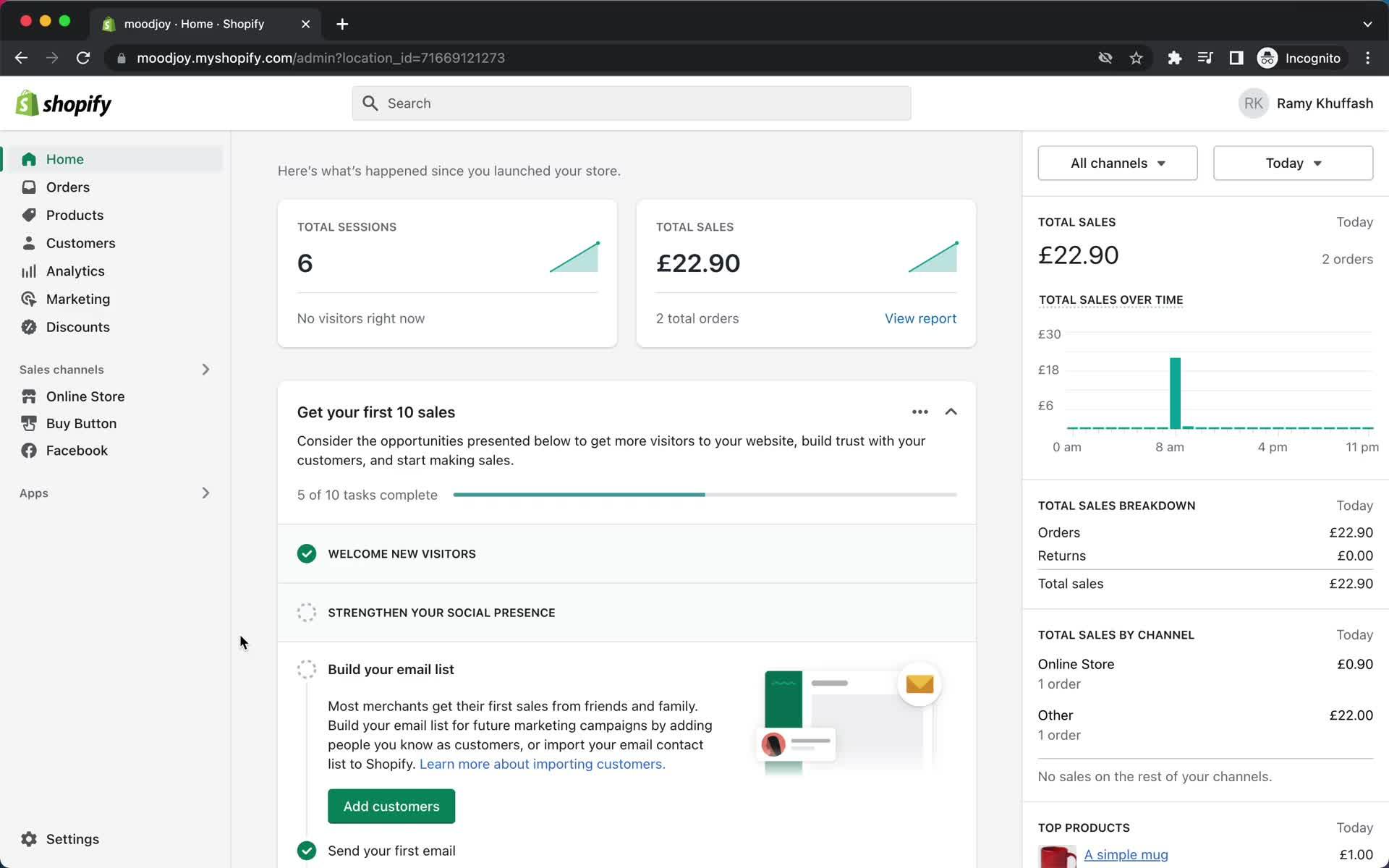
Navigating the Shopify Dashboard Like a Pro
Getting familiar with the Shopify dashboard is crucial for any store owner looking to maximize their online presence. The dashboard serves as your command center, offering all the tools and insights you need to manage your store efficiently. Here’s how to navigate it like a pro.
First things first, take a closer look at your Home tab. This is where you’ll find a snapshot of your store’s performance, including sales, traffic, and order details. Understanding these metrics is key to making informed decisions. Here’s what to pay attention to:
- Sales Overview: Check your total sales for the day, week, and month.
- Traffic Sources: Understand where your visitors are coming from.
- Recent Orders: Keep an eye on new orders and their statuses.
Next, dive into the Products section. Here, you can manage your inventory with ease. Whether you’re adding new products or updating existing listings, it’s essential to optimize product descriptions and images for better conversions. Consider creating a template for product entries, ensuring consistency across your offerings. This will make your listings more professional and engaging.
Another area to master is the Analytics tab. This section offers a treasure trove of insights into your sales trends, customer behavior, and site traffic. By regularly reviewing your analytics, you can identify what’s working and what isn’t. Focus on key metrics such as:
| Metric | Description |
|---|---|
| Conversion Rate | The percentage of visitors who make a purchase. |
| Average Order Value | The average amount spent per transaction. |
| Customer Retention Rate | The percentage of customers who return to shop again. |
Don’t forget the Apps section. Shopify boasts a robust ecosystem of apps that can enhance your store’s functionality. From marketing tools to inventory management, integrating the right apps can streamline your operations and boost your sales. Always explore the top-rated apps and install those that align with your business strategy.
Lastly, stay engaged with the Settings area. It’s where you customize your store’s preferences, payment methods, and shipping options. Regularly revisiting these settings ensures that your store adapts to any changes in your business strategy or market trends. By mastering these sections, you’ll not only run your Shopify store more efficiently but also position it for long-term success.
Selecting the Perfect Theme to Reflect Your Brand
Choosing the right theme for your Shopify site is a crucial step in creating an online presence that truly reflects your brand’s identity. A well-selected theme not only enhances the visual appeal of your store but also improves user experience, thereby driving conversions. Here are some key factors to consider when selecting a theme:
- Brand Identity: Make sure your theme aligns with your brand’s personality. Whether you’re aiming for a sleek, modern look or a more traditional, rustic aesthetic, your theme should be a direct visual representation of what your brand stands for.
- Functionality: Ensure the theme supports essential e-commerce features such as product galleries, quick view options, and customer review sections. A theme that prioritizes functionality can significantly enhance user experience.
- Customizability: Look for themes that offer customization options. This allows you to tweak colors, fonts, and layouts to better fit your brand without needing extensive coding knowledge.
- Mobile Responsiveness: With a significant percentage of shopping done on mobile devices, it’s essential to choose a theme that is fully responsive. Your theme should provide a seamless experience across all devices.
To help you narrow down your options, consider creating a comparison table of potential themes. This can assist in visualizing how each theme stacks up against your specific needs:
| Theme Name | Customizable | Mobile Responsive | Key Features |
|---|---|---|---|
| Theme A | Yes | Yes | Product Zoom, Quick View |
| Theme B | Limited | Yes | Blog Integration, SEO Optimized |
| Theme C | Yes | No | Custom Widgets, Multi-language Support |
Lastly, don’t forget to look at user reviews and ratings. Themes with a strong track record of positive feedback are usually more reliable, as they have been tested by others in real-world scenarios. A theme that has received consistent praise for its support and updates can save you time and hassle down the road.
By carefully evaluating your options and keeping your brand’s unique needs in mind, you can select a theme that not only looks good but also performs well, helping you create a memorable shopping experience for your customers.

Essential Apps to Supercharge Your Shopify Store
If you’re looking to take your Shopify store to the next level, integrating the right apps can make all the difference. Here are some essential tools to enhance functionality, improve customer experience, and ultimately boost your sales.
1. Oberlo
For those venturing into dropshipping, Oberlo is a game changer. This app allows you to easily import products from suppliers directly into your Shopify store with just a few clicks. You can:
- Browse thousands of products
- Set pricing rules
- Manage orders seamlessly
The ease of integration means you can focus more on marketing and less on inventory management.
Klaviyo
Building strong customer relationships is vital. Klaviyo takes your email marketing to the next level with automated campaigns based on user behaviors. With this app, you can:
- Segment your audience for targeted messaging
- Track performance analytics in real-time
- Create beautiful email templates
Personalized communication leads to higher engagement and conversion rates.
Yotpo
Social proof can significantly influence purchase decisions. Yotpo helps you collect and display customer reviews, photos, and Q&A on your product pages. Key features include:
- Automated review request emails
- Customizable review widgets
- Integration with Google for rich snippets
With authentic reviews, you build trust and encourage potential customers to make a purchase.
Shopify POS
If you’re also selling in a physical store, the Shopify POS app allows you to integrate your online and offline inventories. Benefits include:
- Unified sales reporting
- Sync with your online store in real-time
- Easy checkout experience for customers
This coherence between online and offline sales channels can simplify your overall business management.
Table: Comparison of Essential Apps
| App Name | Primary Function | Key Benefit |
|---|---|---|
| Oberlo | Dropshipping integration | Easy product sourcing |
| Klaviyo | Email marketing automation | Improved customer engagement |
| Yotpo | Reviews and social proof | Increased trust and credibility |
| Shopify POS | Point of Sale integration | Unified sales management |
Incorporating these apps into your Shopify store can streamline operations, enhance marketing efforts, and foster customer loyalty. With the right tools, you can transform your store into a thriving online business.
Crafting Compelling Product Descriptions That Convert
When it comes to selling products online, your descriptions are more than just text; they are your sales pitch! To truly engage your customers, focus on creating descriptions that resonate with their needs and desires. Begin by highlighting the benefits of your product rather than just listing features. For instance, instead of stating that a blender has a 1000W motor, explain how that power translates into smoother, creamier smoothies in seconds. This approach not only informs but also excites potential buyers.
Think of your target audience while you write. Use language and tone that reflects their preferences and lifestyles. If you’re selling eco-friendly products, for example, emphasize sustainability and how using your product contributes to a healthier planet. Incorporate emotional triggers by using words like “transform,” “discover,” and “enjoy” to create a sense of urgency and excitement around your offerings.
Moreover, storytelling can be a powerful tool in crafting compelling descriptions. Share anecdotes about how your product has made a difference for others or how it was developed. This personal touch not only builds trust but also helps customers envision the product fitting into their lives. Consider structuring your descriptions to include:
- A catchy opening line to grab attention.
- Key features that highlight what makes your product unique.
- Real-life applications that show how it can improve the customer’s life.
- A call-to-action that encourages them to buy now or learn more.
| Feature | Benefit |
|---|---|
| Eco-friendly materials | Reduces your carbon footprint while enjoying quality products. |
| Lifetime warranty | Peace of mind knowing your investment is protected. |
| Free shipping on orders over $50 | Save money while enjoying more of our products. |
Lastly, don’t underestimate the power of SEO. Use relevant keywords naturally within your product descriptions to improve visibility on search engines. However, keep the focus on readability and engagement. By blending informative content with persuasive language, you can create descriptions that not only attract but also convert visitors into loyal customers.

Mastering the Art of High-Quality Product Photography
Capturing the essence of your products through photography can make all the difference in your Shopify store. High-quality images not only showcase your items but also build trust with potential buyers. Here are some key techniques to help you elevate your product photography game:
- Lighting is Everything: Opt for natural light whenever possible. Shooting during golden hour, the hour after sunrise or before sunset, can create soft, flattering shadows and highlights.
- Background Matters: Keep your background simple and uncluttered. A plain white or neutral backdrop often works best, allowing your product to take center stage.
- Use a Tripod: Stability is crucial for sharp images. A tripod will help eliminate blurriness and maintain consistency across your photos.
- Play with Angles: Experiment with different perspectives to find the best way to showcase your product. Eye-level shots often resonate well with viewers.
- Post-Processing: Don’t shy away from editing tools. Software like Adobe Lightroom can enhance colors, adjust brightness, and crop images to perfection.
Your product images should tell a story, engaging potential customers and sparking their interest. Consider incorporating lifestyle shots to demonstrate how your products fit into everyday life. This not only helps consumers envision using your product but also adds depth to your brand narrative.
| Photography Element | Tips |
|---|---|
| Lighting | Use natural light, soft shadows |
| Background | Simple, neutral colors |
| Angles | Experiment for best views |
| Editing | Enhance with editing software |
Lastly, make sure your images are optimized for web use. Large files can slow down your site, impacting user experience. Aim for the perfect balance between quality and file size. By mastering these photography techniques, you can create a visually appealing Shopify store that not only attracts visitors but also converts them into loyal customers.

Implementing SEO Best Practices for Greater Visibility
To enhance the visibility of your Shopify website, it’s crucial to adopt a few essential SEO best practices that can significantly boost your online presence. Start by conducting comprehensive keyword research. Identifying the right keywords allows you to understand what potential customers are searching for and enables you to create content that meets their needs. Focus on both primary keywords and long-tail variations to capture a broader audience.
Once you have your keywords, incorporate them strategically throughout your site. This includes:
- Title Tags: Ensure each page has a unique title that includes your primary keywords.
- Meta Descriptions: Write compelling meta descriptions that summarize your content and entice users to click.
- Header Tags: Use header tags (H1, H2, H3) to structure your content, making it easier for search engines and users to navigate.
Content is king, and producing high-quality, relevant content is essential for SEO. Regularly update your blog with articles that provide value to your audience. Include keywords naturally and aim for a mix of informational, transactional, and navigational content. Don’t forget to optimize your images as well. Use descriptive file names and alt tags to improve your visibility in image search results.
Another critical factor in improving your Shopify website’s SEO is building backlinks. Focus on acquiring backlinks from reputable sites in your niche. This can be achieved through guest blogging, partnerships, or even creating shareable infographics. The more high-quality backlinks pointing to your site, the more authoritative you appear to search engines.
| SEO Element | Best Practice |
|---|---|
| Title Tags | Include primary keywords and keep it under 60 characters. |
| Meta Descriptions | Write engaging descriptions under 160 characters. |
| Header Tags | Organize content with appropriate H1, H2, H3 tags. |
| Image Optimization | Use descriptive alt tags and optimize file sizes. |
| Backlinks | Focus on quality over quantity; aim for relevant niches. |
Lastly, monitor your performance using tools like Google Analytics and Google Search Console. These tools help you track your traffic, identify which keywords bring visitors, and highlight areas for improvement. Regularly analyzing your data allows you to adjust your strategies and stay ahead of your competition.

Setting Up Payment Gateways for Seamless Transactions
Integrating payment gateways into your Shopify website is crucial for providing your customers with a smooth and hassle-free checkout experience. A well-set-up payment system not only enhances customer satisfaction but also boosts your conversion rates. With numerous options available, it’s essential to choose the right gateway that aligns with your business model and target audience.
Here are some key factors to consider when selecting a payment gateway:
- Transaction Fees: Look for gateways that offer competitive rates. High fees can eat into your profits, so compare different providers to find one that fits your budget.
- Payment Methods: Ensure that the gateway supports popular payment methods, including credit cards, PayPal, and digital wallets. This variety allows your customers to choose their preferred payment method, increasing the likelihood of completing a purchase.
- Security Features: Customers want to feel safe when entering their payment information. Opt for gateways that comply with PCI-DSS standards and offer features like fraud detection and SSL encryption.
- Integration Ease: The payment gateway should seamlessly integrate with your Shopify site. Look for plugins or built-in options that simplify the setup process.
- Customer Support: Reliable customer support is essential, especially during the initial setup phase or if issues arise. Choose a provider with a reputation for excellent service.
Once you’ve selected your payment gateway, the integration process on Shopify is straightforward. Navigate to your Shopify admin panel and go to Settings > Payments. From there, you’ll see various payment options available. Simply follow the prompts to connect your chosen gateway. Shopify’s step-by-step instructions make it easy to get everything up and running without any technical expertise.
To ensure a smooth transaction experience, consider including multiple payment options within your checkout process. This not only caters to a wider audience but also mitigates the risk of cart abandonment. Here’s a quick overview of some popular payment gateways compatible with Shopify:
| Payment Gateway | Transaction Fees | Supported Payment Methods |
|---|---|---|
| PayPal | 2.9% + $0.30 | Credit/Debit Cards, PayPal Balance |
| Stripe | 2.9% + $0.30 | Credit/Debit Cards, Apple Pay, Google Pay |
| Authorize.Net | 2.9% + $0.30 | Credit/Debit Cards, eChecks |
| Square | 2.6% + $0.10 | Credit/Debit Cards, Square Wallet |
a well-integrated payment gateway is a cornerstone of your Shopify store. By carefully selecting and setting up a payment solution that meets the needs of your customers, you pave the way for seamless transactions and enhanced customer loyalty. Remember to monitor your payment system regularly to ensure that it continues to meet your evolving business needs.

Launching Your Store: Tips for a Successful Opening
As you prepare to launch your Shopify store, it’s crucial to create a buzz that will draw customers in from day one. Start by defining your target audience. Knowing who your ideal customers are will guide your marketing efforts and help tailor your messaging. Consider creating customer personas to visualize their needs and preferences.
Next, invest time in designing an eye-catching storefront. Your Shopify theme should resonate with your brand identity. Use high-quality images, engaging product descriptions, and a user-friendly layout to enhance the shopping experience. Remember, first impressions matter! A polished appearance can significantly influence customer trust and conversion rates.
Don’t overlook the power of pre-launch marketing. Utilize social media platforms, email newsletters, and influencer partnerships to generate anticipation. Consider hosting a giveaway or offering exclusive discounts to early subscribers. Building a mailing list prior to your launch can create a loyal customer base eager to shop on your opening day.
As your launch date approaches, ensure that all technical aspects are thoroughly tested. This includes checking payment gateways, shipping options, and mobile responsiveness. A glitch-free experience is essential to prevent potential buyer frustration, which can cost you valuable sales. Here’s a quick checklist to guide your final preparations:
| Task | Status |
|---|---|
| Website Performance Testing | ✔️ Complete |
| Payment Gateway Setup | ✔️ Complete |
| Product Listings Live | ✔️ Complete |
| Shipping Options Configured | ✔️ Complete |
| Marketing Campaign Ready | ✔️ In Progress |
when the big day arrives, engage with your audience. Host a live event or a virtual launch party to celebrate your opening. Encourage customers to share their shopping experience on social media, and don’t hesitate to interact with them. Building relationships from day one can lead to lifelong customers and create a community around your brand.

Marketing Your Shopify Store to Attract Customers
Once your Shopify website is set up and ready to go, the next step is to attract customers. Marketing is not just about promoting your products; it’s about creating a connection with your audience. Here are some effective strategies to make your store stand out:
- Leverage Social Media: Platforms like Instagram, Facebook, and Pinterest are ideal for showcasing your products. Share high-quality images and engaging content that resonates with your target audience.
- Utilize Influencer Marketing: Collaborating with influencers who align with your brand can amplify your reach. Choose influencers who have an engaged audience that matches your target demographic.
- Implement Email Marketing: Build a mailing list to keep your customers informed about new products, promotions, and exclusive offers. Personalized emails can significantly boost customer engagement.
- Search Engine Optimization (SEO): Optimize your product descriptions and blog posts with relevant keywords. This enhances your visibility on search engines, driving organic traffic to your site.
Creating compelling content is another cornerstone of effective marketing. Start a blog related to your niche to provide value to your audience while promoting your products subtly. Consider the following:
- How-to Guides: Offer tutorials that help customers use your products effectively.
- Behind-the-Scenes Stories: Share the journey of your brand and products, making your audience feel more connected.
- Customer Testimonials: Showcase reviews and stories from satisfied customers to build trust and credibility.
Lastly, consider running targeted advertising campaigns. Platforms like Facebook and Google Ads allow you to reach specific audiences based on their interests and behaviors. Here’s a simple comparison of ad formats:
| Ad Format | Best For | Pros | Cons |
|---|---|---|---|
| Facebook Ads | Brand Awareness | Highly customizable targeting options | Can be costly if not managed well |
| Google Ads | Direct Sales | Appears to users actively searching for products | Requires ongoing optimization |
| Instagram Ads | Visual Storytelling | Engages users with captivating visuals | Less effective for products that require explanation |
By combining these marketing strategies, you can effectively attract customers to your Shopify store and foster long-term loyalty. Remember, the goal is not just to make a sale, but to create a lasting relationship with your audience.
Frequently Asked Questions (FAQ)
Q&A: How to Build a Shopify Website
Q: Why should I choose Shopify for my online store?
A: Great question! Shopify is one of the most user-friendly e-commerce platforms out there. It offers a range of customizable templates, robust features, and seamless integration with payment gateways. Plus, it’s designed for businesses of all sizes, making it perfect whether you’re just starting out or scaling up your existing store. With Shopify, you can focus on selling rather than getting bogged down in technical details.
Q: How do I start building my Shopify website?
A: Starting your Shopify journey is super easy! First, sign up for a free trial on the Shopify website. This allows you to explore the platform without any commitment. Once you’re in, you can choose a theme that reflects your brand and customize it to your liking. The drag-and-drop editor makes adding products, images, and descriptions a breeze!
Q: Do I need to know how to code to build my Shopify website?
A: Not at all! One of the best things about Shopify is that it’s designed for users with no coding experience. The platform provides a variety of themes that you can customize without touching a line of code. However, if you do have coding skills, you can further enhance your site with custom HTML, CSS, or Liquid. But trust me, the basics are straightforward and accessible for everyone!
Q: How do I choose the right theme for my store?
A: Choosing the right theme is vital for creating a great first impression. Consider your brand’s personality and the type of products you’re selling. Shopify offers both free and paid themes, so you’ll have plenty of options. Look for a theme that is mobile-responsive, visually appealing, and easy to navigate. Don’t forget to read reviews and see demos to ensure it aligns with your vision.
Q: What about payment processing? How do I set that up?
A: Setting up payment processing on Shopify is a cinch! Shopify integrates with numerous payment gateways such as PayPal, Stripe, and Shopify Payments. To set it up, just navigate to the payment settings in your Shopify admin dashboard, choose your preferred payment methods, and follow the prompts. This way, you can offer your customers a variety of payment options, making their shopping experience smoother and more enjoyable.
Q: How can I attract customers to my new Shopify website?
A: Attracting customers is all about marketing! Start by optimizing your site for SEO to improve your visibility on search engines. Use social media to promote your products and engage with potential customers. You might also consider running paid ads or email marketing campaigns to reach a wider audience. Building a loyal customer base takes time, but with the right strategies, your Shopify site can thrive!
Q: What if I run into problems while building my website?
A: No worries! Shopify offers excellent customer support. You can access their help center, community forums, or even reach out to their support team directly for assistance. There are countless resources available, including tutorials and guides, to help you troubleshoot any issues. Remember, you’re not alone in this journey!
Q: What’s the most important takeaway for someone building a Shopify website?
A: The key is to stay focused on your goals and your audience. Take the time to create a user-friendly experience that showcases your products in the best light. Don’t rush the process; test different strategies to see what resonates with your customers. Building a successful Shopify website is a rewarding venture, and with passion and persistence, you can make it happen!
Insights and Conclusions
And there you have it! Building your own Shopify website doesn’t have to be a daunting task. With the right tools and a little creativity, you can create a stunning online store that reflects your brand and attracts customers. Remember, the first step is always the hardest, but once you dive in, you’ll discover just how rewarding it is to see your vision come to life.
As you embark on this exciting journey, keep in mind the importance of continuous learning and adaptation. The world of e-commerce is ever-evolving, and staying ahead of the curve will set you apart from the competition. Don’t hesitate to experiment with new features, engage with your audience, and tweak your design as you gather feedback.
So, are you ready to take your entrepreneurial dreams to the next level? Grab your laptop, unleash your creativity, and let Shopify be the platform that propels your business forward. The world is waiting for what you have to offer—now go out there and build something amazing! If you have any questions or need support along the way, the Shopify community and numerous resources are just a click away. Happy building!

