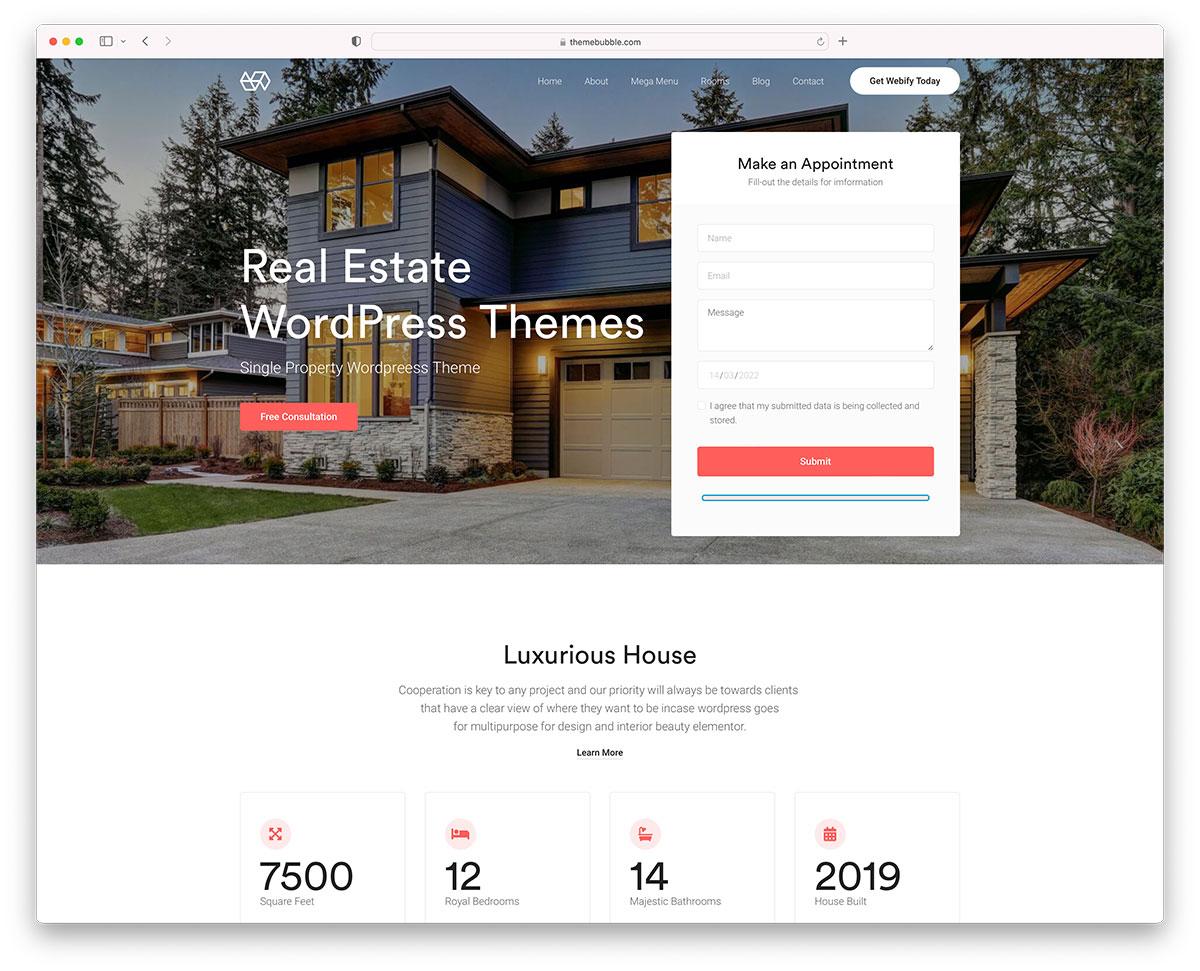Are you a WordPress site owner looking to simplify your tax calculation process? Whether you run a small business, an online store, or even a personal blog, keeping track of taxes can be a daunting task. But fear not! We’ve got the perfect solution for you. In this article, we’re diving into the 5+ Best Tax Calculator Plugins for WordPress that will not only streamline your tax calculations but also save you time and reduce stress. These powerful tools are designed to integrate seamlessly with your website, making tax season a breeze. Say goodbye to confusion and hello to accuracy! Ready to find the perfect plugin to lighten your tax-related workload? Let’s jump right in!
Essential Features to Look for in a Tax Calculator Plugin
Choosing the right tax calculator plugin for your WordPress site can significantly enhance your users’ experience. Here are some essential features to consider that will ensure you select the best plugin for your needs:
- User-Friendly Interface: A straightforward and intuitive interface is crucial. Users should be able to input their data without confusion. Look for plugins that offer clean designs and easy navigation.
- Customizable Tax Rates: Tax regulations can vary significantly by location. Choose a plugin that allows you to easily customize tax rates based on different jurisdictions to ensure accurate calculations for all your users.
- Responsive Design: With an increasing number of users accessing sites via mobile devices, ensure the plugin is responsive. A mobile-friendly design guarantees that your calculator functions smoothly on any device.
- Integration Capabilities: The ability to integrate with other plugins or tools, such as eCommerce platforms like WooCommerce or membership systems, can enhance functionality and provide a seamless experience for users.
- Real-Time Calculations: Instant calculations improve user satisfaction. Look for a plugin that provides real-time results as users input their data, keeping them engaged and informed.
- Analytics and Reporting: Some plugins come with built-in analytics tools that help you track user behavior and tax calculations. This feature can be invaluable for understanding your audience and optimizing your offerings.
Additionally, consider checking the support and documentation provided with the plugin. Access to tutorials and responsive customer support can make a big difference, especially if you encounter any issues during setup or customization.
| Feature | Importance |
|---|---|
| User-Friendly Interface | Enhances user experience |
| Customizable Tax Rates | Ensures accuracy across regions |
| Responsive Design | Improves accessibility on devices |
| Real-Time Calculations | Keeps users engaged |
Why Using a Tax Calculator Plugin Can Save You Time and Money
In the fast-paced world of finance and business, every second counts. By integrating a tax calculator plugin into your WordPress site, you can streamline your tax preparation and ensure that you’re maximizing every dollar. These plugins not only enhance user experience but also provide accurate calculations that eliminate the guesswork involved in tax deductions and liabilities.
Imagine having a tool that can instantly calculate various tax scenarios based on user inputs. This feature can significantly reduce the time spent on manual calculations. A tax calculator plugin allows you to:
- Provide Instant Feedback: Users can receive quick estimates without having to sift through lengthy tax tables.
- Reduce Errors: Automated calculations minimize the risk of human error, ensuring that you or your clients are always compliant with tax regulations.
- Enhance Client Trust: Offering a reliable calculation tool can build credibility and trust, making clients more likely to return for your services.
Additionally, tax calculator plugins can be customized to fit your specific business needs. Whether you are a freelancer, a small business owner, or a large corporation, these plugins can adapt to varying tax brackets, deductions, and rates. Here’s a quick comparison of some popular WordPress tax calculator plugins:
| Plugin Name | Key Features | Price |
|---|---|---|
| WP Tax Calculator | Customizable tax rates, responsive design | $29 |
| Simple Tax Calculator | User-friendly interface, easy integration | $19 |
| Taxify | Multi-currency support, extensive reporting | $49 |
By leveraging these tools, you not only save time but also reduce the financial strain that often accompanies tax season. The investment in a quality tax calculator plugin can yield significant returns, whether through direct savings on taxes or by improving your workflow efficiency. Empowering your WordPress site with these features not only enhances functionality but also positions you as a knowledgeable and reliable resource in the eyes of your audience.

Top Tax Calculator Plugins for Seamless WordPress Integration
When it comes to managing tax calculations on your WordPress site, utilizing a reliable tax calculator plugin can significantly enhance user experience. Here are some of the best options available, ensuring a seamless integration that meets your website’s needs.
WooCommerce Tax Calculator is a must-have for any e-commerce site. This built-in feature allows users to automatically calculate taxes based on their location, ensuring they see accurate pricing at checkout. With customizable tax rates, you can easily adapt to any regional tax requirements, making it a versatile option for businesses operating in multiple areas.
For those looking for a more comprehensive solution, consider TaxJar. This plugin provides real-time sales tax calculations and automates filing for various states, streamlining your accounting processes. It’s particularly beneficial for online retailers who need to adhere to complex tax regulations without getting bogged down in manual calculations.
Another noteworthy option is WP Simple Pay, designed specifically for those using Stripe for payment processing. It includes a tax calculation feature that can automatically apply the correct tax rates based on customer location, ensuring compliance without complicated setups.
| Plugin Name | Features | Best For |
|---|---|---|
| WooCommerce Tax Calculator | Automatic location-based tax calculation | E-commerce sites |
| TaxJar | Real-time calculations & automated filing | Online retailers |
| WP Simple Pay | Stripe integration with tax calculations | Stripe users |
| Quaderno | Global tax compliance & reporting | International businesses |
| Easy Digital Downloads Tax | Customizable tax settings for digital goods | Digital product sellers |
Lastly, if you’re focused on digital products, Easy Digital Downloads Tax is specifically tailored to handle tax calculations for downloadable items. Its customizable settings allow you to define tax rates based on product categories, ensuring that your customers are charged correctly every time they make a purchase.
By incorporating one of these plugins into your WordPress site, you can simplify tax management and enhance the overall shopping experience for your users. Choose the plugin that aligns best with your business model, and watch your efficiency soar while keeping your customers satisfied.
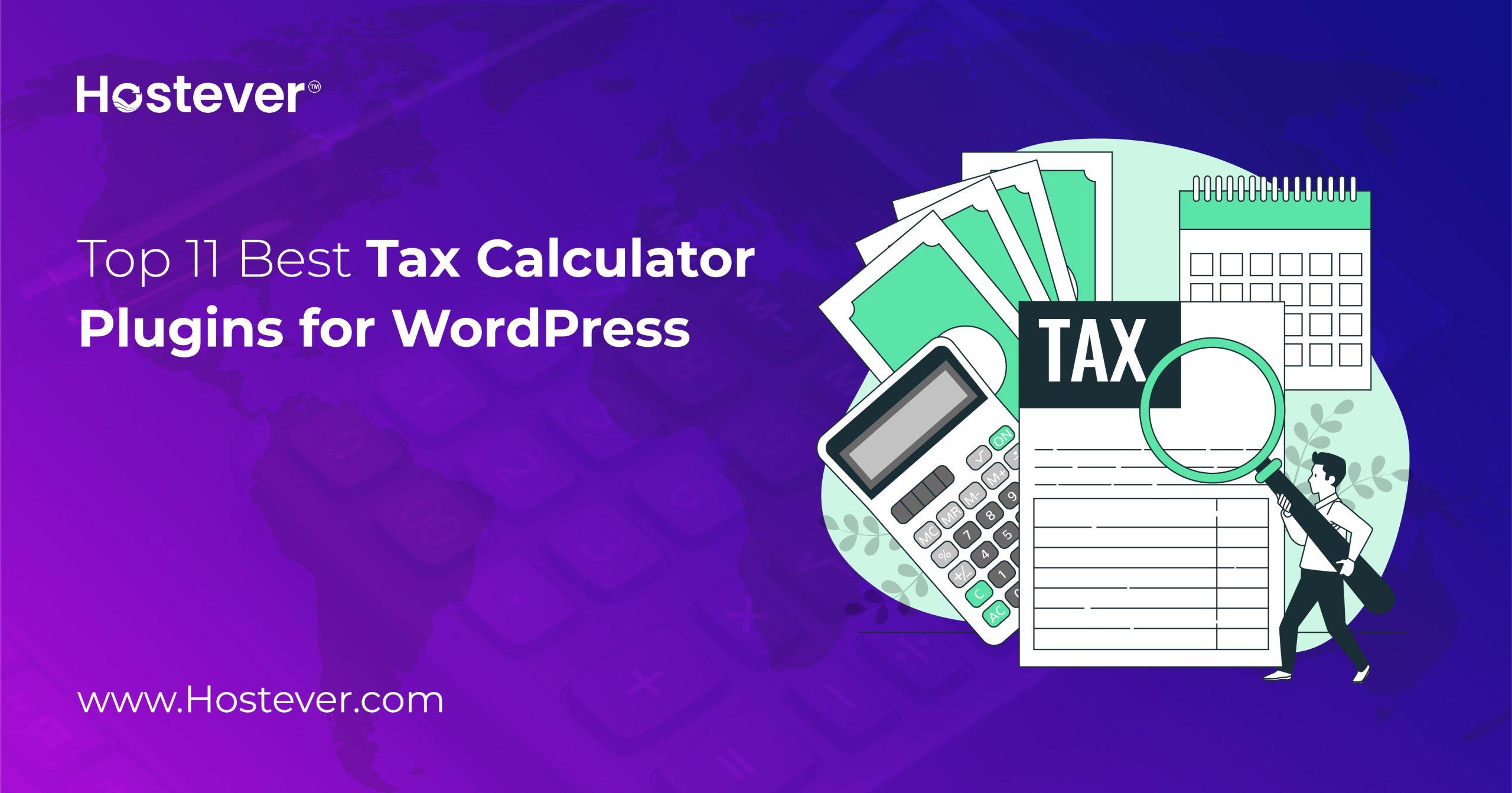
Uncovering the Best Free Tax Calculator Plugins for Budget-Conscious Users
For budget-conscious users, finding a reliable and efficient tax calculator plugin for WordPress is essential. Fortunately, there are several free options available that combine user-friendly interfaces with powerful features. These plugins not only help you calculate taxes but also enhance your website’s usability, giving visitors a seamless experience.
Here are some standout features to look for in a tax calculator plugin:
- Accuracy: Ensure the plugin uses up-to-date tax rates and regulations to provide accurate calculations.
- User-Friendly Design: A simple and intuitive interface makes it easy for users of all backgrounds to navigate.
- Customization: The ability to tailor the calculator to your specific needs can greatly enhance user engagement.
- Responsive Support: Look for plugins that offer reliable customer support to resolve any issues promptly.
Among the myriad of options, a few plugins stand out due to their feature sets and user feedback. Below is a brief comparison of some top contenders:
| Plugin Name | Key Features | User Rating |
|---|---|---|
| Tax Calculator by WPForms | Customizable fields, integration with forms | 4.9/5 |
| Simple Tax Calculator | Easy setup, mobile-friendly | 4.7/5 |
| WooCommerce Tax Calculator | Perfect for e-commerce, automatic updates | 4.8/5 |
Each of these plugins offers unique benefits tailored for different user needs. For instance, if you run an e-commerce store, integrating the WooCommerce Tax Calculator will ensure your pricing is always compliant with current tax laws. On the other hand, the Simple Tax Calculator might be more suitable for personal websites or small blogs looking for straightforward functionality without the bells and whistles.
Ultimately, selecting a tax calculator plugin that aligns with your specific requirements will not only enhance your site’s functionality but also help you cater to your audience’s needs effectively. Always consider your particular business model and the features that will be most beneficial as you explore these free options.
Exploring Premium Tax Calculator Plugins for Advanced Functionality
For those seeking to enhance their WordPress sites with robust tax calculation features, premium tax calculator plugins can offer the advanced functionality you need. These plugins not only ensure compliance with tax regulations but also provide a seamless experience for your customers. Below are some standout options to consider.
- WooCommerce Tax & VAT Calculator: This plugin integrates perfectly with WooCommerce, allowing for automatic tax calculations based on the customer’s location. It supports multiple tax rates, making it a go-to choice for eCommerce businesses operating in various regions.
- TaxJar: Perfect for online sellers, TaxJar simplifies sales tax management by automating calculations and reporting. Its intuitive interface helps you keep track of your tax obligations without the headache of manual calculations.
- WP Simple Tax: If you’re looking for a straightforward solution, WP Simple Tax offers essential features for calculating taxes based on set rates. Its user-friendly design is ideal for small businesses and freelancers.
In addition to basic tax functionalities, some premium plugins come equipped with features that enhance user experience and improve site performance. For instance, many offer:
- Customization Options: Tailor the tax calculation process to meet your specific business needs.
- Multi-Currency Support: Cater to an international audience by allowing tax calculations in various currencies.
- Real-time Updates: Automatic updates ensure your tax rates reflect current regulations, keeping you compliant without extra effort.
| Plugin | Key Features | Best For |
|---|---|---|
| WooCommerce Tax & VAT Calculator | Multi-location tax rates | eCommerce stores |
| TaxJar | Automated reporting | Online sellers |
| WP Simple Tax | User-friendly interface | Small businesses |
Ultimately, investing in a premium tax calculator plugin can save you time and reduce the stress of managing tax obligations. With features that streamline processes and enhance customer satisfaction, these tools are invaluable for any serious WordPress site owner. Choosing the right plugin tailored to your business needs can set you up for success in navigating the complexities of tax compliance.

User-Friendly Interfaces: A Key to Effective Tax Calculators
When it comes to tax calculators, simplicity and accessibility are paramount. Users should be able to navigate the interface effortlessly, ensuring that the tax calculation process is smooth and stress-free. A well-designed tax calculator plugin not only enhances user experience but also builds trust, encouraging visitors to return for future tax-related needs.
Clear Layout and Intuitive Design
A user-friendly interface is characterized by a clear layout that guides users through each step of the calculation process. Essential features should be highlighted, with less critical elements unobtrusively placed. This approach minimizes cognitive overload and allows users to focus solely on their inputs. Consider plugins that offer:
- Step-by-step guidance
- Interactive elements that respond immediately to user input
- Visual aids, such as progress bars or instructional tooltips
Mobile Responsiveness
In today’s world, many users access websites via mobile devices. Therefore, a tax calculator plugin must be fully responsive, ensuring that users can easily input their information on any device. This adaptability enhances user experience and increases the likelihood of visitors completing their tax calculations. Ensure that the plugin you choose:
- Adjusts seamlessly to different screen sizes
- Maintains functionality and design integrity on mobile devices
- Offers touch-friendly buttons and inputs
Engaging User Feedback
Another critical aspect is providing continuous feedback during the calculation process. Users appreciate knowing that their inputs are being processed correctly. Incorporating features like real-time updates and confirmation messages can significantly enhance user satisfaction. Here are some effective ways to engage users:
- Instant calculations as users enter data
- Visual feedback (e.g., changing colors or animations) when inputs are validated
- Tooltips that explain tax concepts or terms
Accessibility Features
Lastly, considering accessibility is essential when designing user-friendly interfaces. A truly effective tax calculator should cater to all users, including those with disabilities. Look for plugins that incorporate:
- Keyboard navigation for users who cannot use a mouse
- Screen reader compatibility
- Color contrast options for better visibility
By prioritizing user-friendly interfaces, tax calculator plugins can transform what is often a daunting task into a straightforward and even enjoyable experience. The right blend of design, responsiveness, feedback, and accessibility not only serves to enhance user engagement but also drives conversions, forging a reliable connection between users and your website.

How to Choose the Right Tax Calculator Plugin for Your Needs
Choosing the right tax calculator plugin for your WordPress site is essential to ensure that your visitors receive accurate and timely tax-related information. Here are some key factors to consider when making your selection:
- Features: Look for plugins that offer a variety of features tailored to your needs. Common functionalities include:
- Real-time tax calculations
- Integration with popular eCommerce platforms
- Customizable tax rates based on location
- User-friendly interface for both you and your visitors
Compatibility is another crucial aspect. Ensure that the plugin you choose is compatible with your current WordPress theme and other installed plugins. This will minimize the risk of conflicts and ensure smooth performance. Some popular eCommerce plugins, like WooCommerce, may require specific tax calculator plugins to function correctly.
Another factor to consider is support and updates. A plugin that is frequently updated not only reflects ongoing development but also ensures that you have the latest tax regulations implemented. Check the plugin’s support channels, such as forums or customer service, to gauge the responsiveness of the developers.
Before making a decision, it’s wise to read user reviews. Feedback from other users can provide valuable insights into the plugin’s strengths and weaknesses. Look for testimonials that highlight the plugin’s reliability, ease of use, and the quality of customer support.
Lastly, compare the pricing models of different plugins. Some may offer free versions with limited features, while others might require a one-time payment or a subscription model. Weigh the costs against the features you need to find the best fit for your budget.
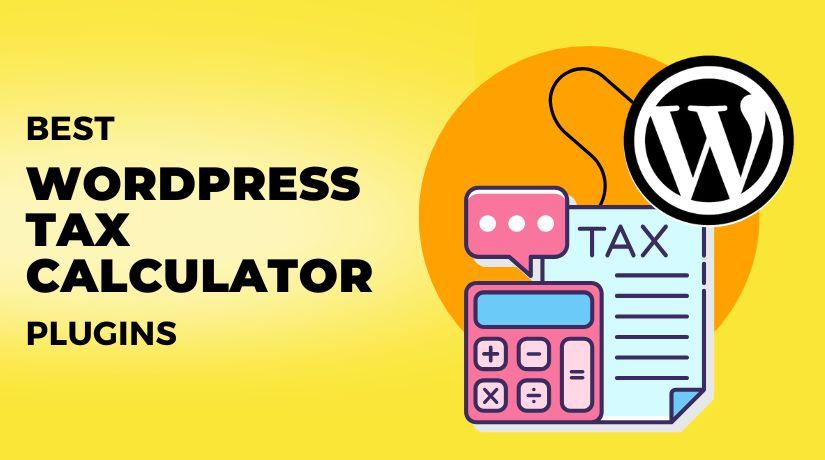
Real User Experiences: Testimonials on Popular Tax Calculator Plugins
Hearing directly from users can provide invaluable insight into the effectiveness and usability of tax calculator plugins. Here are some testimonials from WordPress users who have integrated these tools into their websites:
“The WP Tax Calculator plugin has transformed our tax filing process!”
– Sarah J.
As a small business owner, I relied on this plugin to simplify my tax calculations. Its user-friendly interface and accuracy saved me hours of stress during tax season. Highly recommended!
“Thanks to TaxPress, I’ve gained my clients’ trust!”
– Michael R.
This plugin not only delivers reliable calculations but also enhances my professional image. My clients appreciate the transparency, and I appreciate the ease of use!
“I love the customization options in Simple Tax Calculator!”
– Emily T.
The ability to tailor the calculator to match my site’s branding was a game changer. My users find it intuitive, and I love how easy it is to embed in my pages.”
“I switched from another plugin to Taxify, and I couldn’t be happier!”
– Jason L.
The accuracy and speed of calculations are impressive. Plus, the support team is incredibly responsive, helping me resolve minor issues quickly.”
| User | Plugin Used | Key Benefit |
|---|---|---|
| Sarah J. | WP Tax Calculator | User-friendly |
| Michael R. | TaxPress | Builds trust |
| Emily T. | Simple Tax Calculator | Customizable |
| Jason L. | Taxify | Fast support |
These testimonials highlight the diverse experiences users have had with some of the best tax calculator plugins available for WordPress. Whether it’s ease of use, customization, or reliability, each user found significant value that enhanced their workflow and client satisfaction.
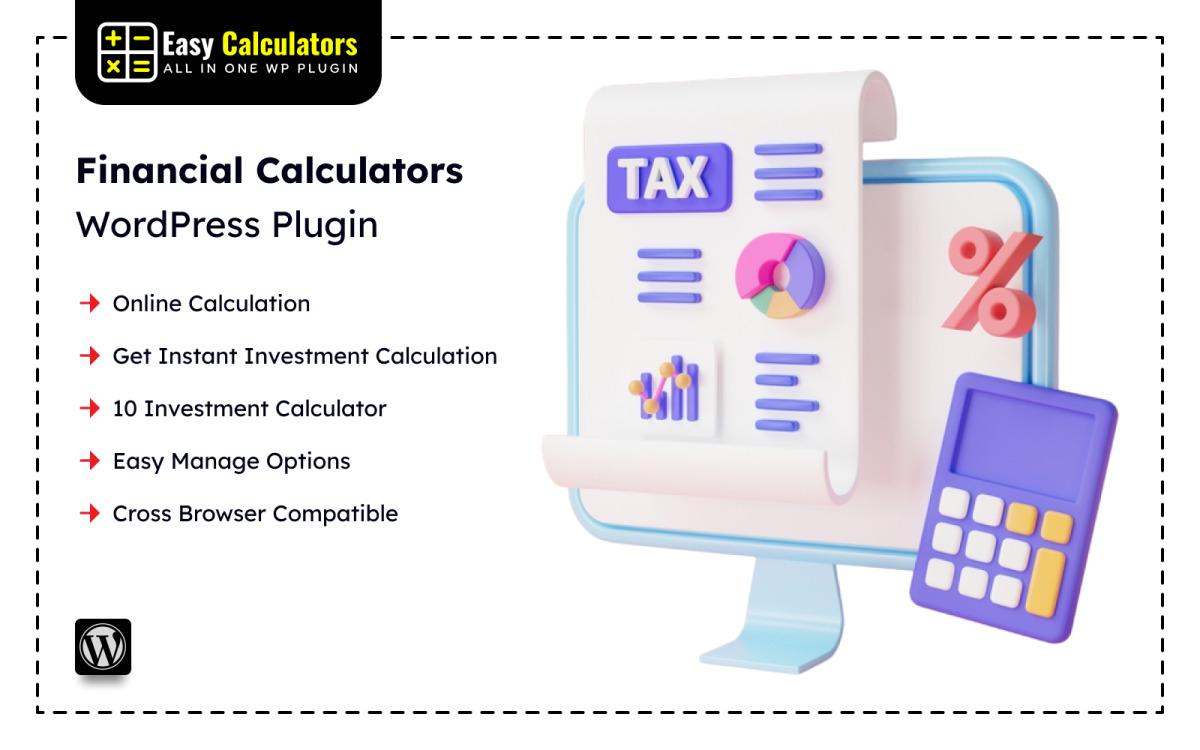
Maximizing Your WordPress Site’s Potential with the Right Tax Tools
When it comes to enhancing your WordPress site, integrating the right tax calculator plugins can make a significant difference in user experience and functionality. Choosing a plugin that fits your needs not only streamlines tax calculations for your visitors but also builds credibility and trust. Imagine a seamless process where your users can effortlessly calculate their taxes without leaving your site, leading to increased engagement and retention.
Here are some key features to look for in tax calculator plugins:
- Accuracy: Ensure the plugin uses up-to-date tax rates and regulations.
- User-Friendly Interface: A simple and intuitive design encourages use.
- Customization Options: Ability to tailor the calculator to fit your specific needs.
- Multi-Currency Support: Essential for sites with an international audience.
- Responsive Design: Mobile compatibility ensures that users can access the calculator from any device.
Implementing a reliable tax calculator can have a profound impact on how your visitors interact with your site. It not only provides them with valuable information but also positions your site as a helpful resource in navigating the often-confusing world of taxes. By embedding a tax calculator, you can drive more traffic as users return for reliable, easy-to-access information.
Consider this simple table to evaluate the best plugins:
| Plugin Name | Key Features | Price |
|---|---|---|
| WP Simple Tax Calculator | Easy setup, customizable fields | Free |
| Tax Calculator Pro | Advanced calculations, multi-currency | $49 |
| Easy Tax Calculator | User-friendly, responsive design | $29 |
By selecting the right tax calculator plugin, you’re not just adding a tool; you’re enhancing the overall value of your website. This decision can lead to increased conversions as users find what they need quickly and efficiently, ultimately fostering a sense of loyalty to your site. Don’t underestimate the power of a well-implemented tax calculator—it could be the feature that sets your WordPress site apart from the competition.
Future Trends in Tax Calculator Plugins You Should Know About
As technology continues to evolve, so do the tools we use for managing our finances. Tax calculator plugins for WordPress are no exception, and several future trends are emerging that can enhance the way you handle tax calculations on your website. Here are a few trends to keep an eye on:
- AI-Powered Calculations: The integration of artificial intelligence is set to revolutionize tax calculators. These advanced plugins will not only perform calculations but will also provide personalized tax advice based on user data, improving accuracy and user experience.
- Real-Time Updates: Expect plugins that can pull in real-time tax rate updates from government databases, ensuring that your calculations are always accurate and up-to-date, regardless of changing legislation.
- Enhanced User Interfaces: Future plugins are likely to feature more intuitive and visually appealing user interfaces, making it easier for users to input information and understand their tax obligations at a glance.
Another exciting trend is the growing emphasis on mobile compatibility. As more users access websites via mobile devices, plugins that offer responsive designs and mobile-friendly features will become increasingly popular. This ensures that users can easily calculate their taxes on the go, without compromising functionality.
Moreover, the rise of integrated financial tools is gaining traction. The next generation of tax calculator plugins will likely offer seamless integration with accounting software, e-commerce platforms, and other financial management tools. This means that users can manage their entire financial ecosystem from one central location, simplifying the process and reducing the risk of errors.
the demand for data security and privacy is paramount. Future plugins will need to adhere to strict data protection regulations, ensuring that users’ personal and financial information is safeguarded. Look for plugins that prioritize security features, such as encryption and secure data storage.
| Trend | Description |
|---|---|
| AI Integration | Personalized tax advice and calculations. |
| Real-Time Updates | Automatically updated tax rates from government sources. |
| Mobile Compatibility | User-friendly design for mobile devices. |
| Integrated Financial Tools | Connection with accounting and e-commerce platforms. |
| Data Security | Enhanced privacy and protection measures. |
Frequently Asked Questions (FAQ)
Q: Why should I consider using a tax calculator plugin for my WordPress site?
A: Great question! Using a tax calculator plugin can significantly enhance your website’s functionality. It allows your visitors to quickly determine their tax obligations, improving their overall user experience. Not only does this build trust, but it can also keep potential customers engaged, leading to higher conversion rates. With the right plugin, you can simplify complex tax calculations, making it easier for your users to access the information they need.
Q: What features should I look for in a tax calculator plugin?
A: When searching for the perfect tax calculator plugin, consider features like accuracy, ease of use, and customization options. Look for plugins that provide real-time calculations, support for multiple tax rates, and the ability to integrate seamlessly with your existing WordPress theme. A user-friendly interface and responsive design are also crucial, ensuring that visitors can access the calculator on any device. Plus, some plugins offer additional features like tax tables, reports, and the ability to handle various currencies, which can be beneficial if you cater to an international audience.
Q: Are all tax calculator plugins created equal?
A: Not at all! Each plugin comes with its own set of strengths and weaknesses. Some may offer advanced features but could be challenging to set up, while others focus on simplicity but might lack customization options. That’s why it’s essential to choose a plugin that aligns with your specific needs. We’ve compiled a list of the 5+ best tax calculator plugins for WordPress, so you can find one that fits your requirements perfectly!
Q: Can I use a tax calculator plugin for eCommerce sites?
A: Absolutely! If you’re running an eCommerce site, a tax calculator plugin is a must-have. It can help customers calculate taxes on their purchases in real time, ensuring transparency during the checkout process. This not only enhances customer satisfaction but also helps you stay compliant with tax regulations. Many of the plugins we recommend are specifically designed for eCommerce platforms, making them ideal for online store owners.
Q: How do I install a tax calculator plugin on my WordPress site?
A: Installing a tax calculator plugin is usually a straightforward process! Simply navigate to your WordPress dashboard, go to the “Plugins” section, and click “Add New.” From there, you can search for the tax calculator plugin you want, click “Install Now,” and then “Activate.” Once activated, you can customize the settings according to your needs. Most plugins also come with clear documentation to guide you through the setup process.
Q: Are there any free options available for tax calculator plugins?
A: Yes, there are several excellent free tax calculator plugins that you can start using right away! While premium options may offer more advanced features, many free plugins provide solid functionality for basic tax calculations. Be sure to check user reviews and ratings to find the most reliable free options. In our article, we’ve highlighted both free and premium plugins, so you can choose what works best for your budget and needs!
Q: How can I ensure my tax calculator is always up to date?
A: Keeping your tax calculator up to date is essential for providing accurate information to your users. Most reputable plugins receive regular updates to reflect changing tax laws and rates. To ensure you’re always using the latest version, enable automatic updates or check for updates regularly in your WordPress admin dashboard. Additionally, you can subscribe to the plugin developer’s newsletter for news on updates and improvements.
Q: What’s the bottom line? Should I invest time in finding the right tax calculator plugin?
A: Absolutely! Investing time in finding a tax calculator plugin that fits your WordPress site is worth it. Not only does it streamline your visitors’ experience, but it also sets your site apart as a credible resource. With our curated list of the 5+ best tax calculator plugins, you’re just a few clicks away from enhancing your site’s functionality and boosting customer satisfaction. So go ahead, explore your options, and watch your website thrive!
Key Takeaways
choosing the right tax calculator plugin for your WordPress site is not just about compliance; it’s about enhancing user experience and building trust with your visitors. The plugins we’ve explored today offer a range of features to simplify tax calculations and ensure accuracy, making them valuable tools for any website owner. Whether you’re running an e-commerce platform, providing professional services, or blogging about finance, the right plugin can save you time and reduce headaches when tax season rolls around.
So why wait? Dive into the world of tax calculator plugins and find the perfect fit for your site. With the right choice, you can provide your users with a seamless experience while ensuring that you stay on top of your tax obligations. Take the next step today—install one of these plugins and watch how it transforms your website into a more powerful, user-friendly resource. Happy calculating!