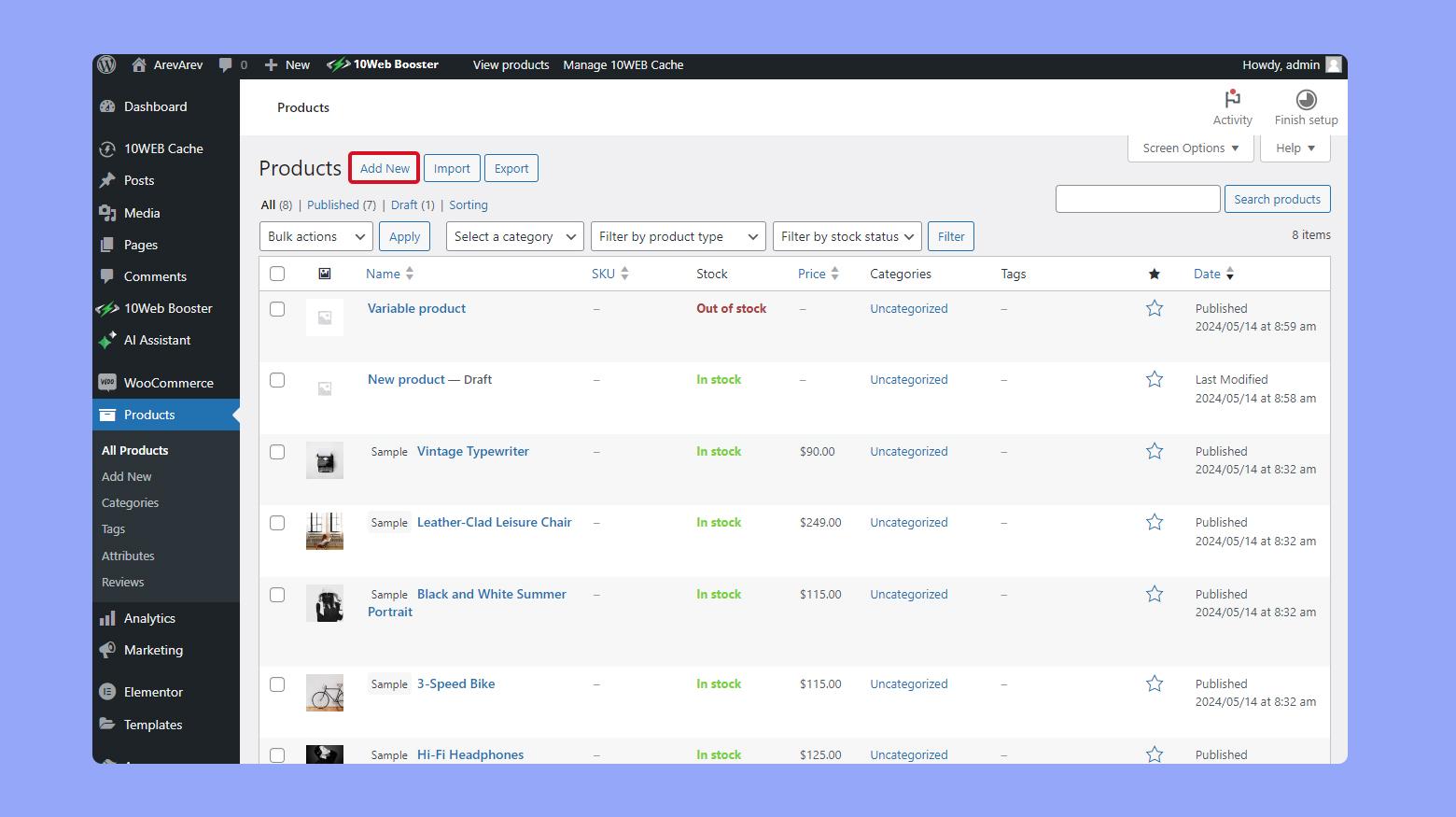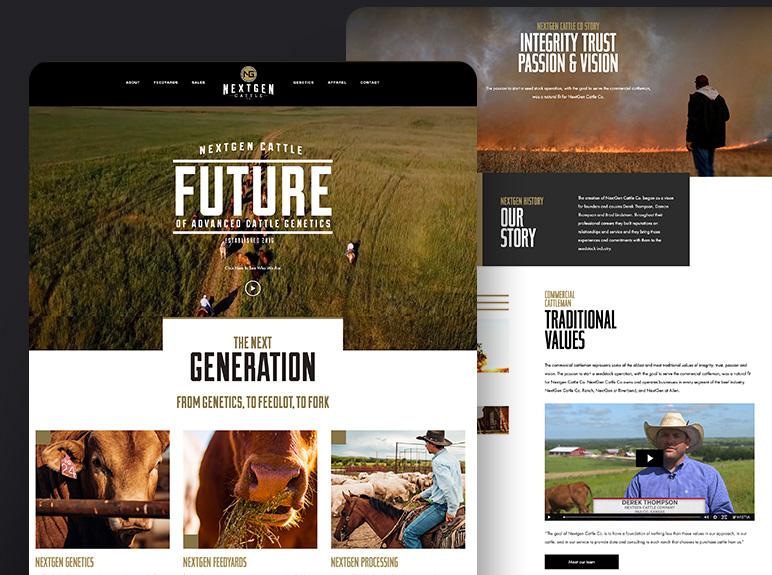In today’s fast-paced digital marketplace, the ability to connect with your customers seamlessly is more crucial than ever. Enter QR codes—those little squares that can dramatically enhance your WooCommerce store’s efficiency and customer engagement! Whether you want to simplify the checkout process, promote special offers, or share product details at a glance, a QR code generator plugin can be your best ally. But with so many options out there, how do you choose the right one for your needs? In this article, we’ll explore the best WooCommerce QR code generator plugins that can transform the way you do business. Get ready to unlock new possibilities for customer interactions and take your online store to the next level!
Benefits of Using QR Codes in Your WooCommerce Store
Incorporating QR codes into your WooCommerce store can significantly enhance the shopping experience for your customers while streamlining your operational processes. These small, scannable squares offer a range of advantages that can help you stay ahead in the competitive e-commerce landscape.
Enhanced Customer Engagement: QR codes provide a quick and efficient way for customers to access product information, promotional offers, and even customer reviews. Instead of navigating through pages, buyers can simply scan a code to get instant access to details that enhance their purchasing decisions. This immediacy fosters a sense of connection to your brand.
Effortless Transactions: With a QR code, you can simplify the checkout process. By allowing customers to scan a code to add items to their cart, you reduce friction in the purchasing journey. This convenience can lead to higher conversion rates as customers are more likely to complete a purchase when the process is seamless.
Cost-Effective Marketing: QR codes offer an affordable method to promote special deals or new products. You can display them in various locations, from your website to social media posts and printed materials. Additionally, tracking the performance of these codes is straightforward, allowing you to measure engagement and adjust your marketing strategies accordingly.
| Benefit | Description |
|---|---|
| Accessibility | Customers can quickly access product info via their smartphones. |
| Interactive Experience | Engages users with multimedia content, such as videos or tutorials. |
| Data Analytics | Gain insights on customer behavior and preferences. |
| Brand Awareness | Expand your reach through easy sharing of promotional codes. |
Furthermore, the use of QR codes can significantly enhance your inventory management. By linking QR codes to specific products, you allow your staff to quickly check stock levels or reorder items directly from their mobile devices. This tech-savvy approach can lead to improved efficiency and accuracy in your operations.
Lastly, as mobile usage continues to rise, integrating QR codes into your WooCommerce store aligns your business with modern consumer behavior. It not only shows that you are keeping up with trends but also that you prioritize customer convenience, thus building trust and loyalty.
Choosing the Right QR Code Generator for Your Needs
When selecting a QR code generator for your WooCommerce store, it’s crucial to consider several factors that align with your specific needs. Not all QR code generators are created equal, and the right choice can enhance your customer experience while boosting your sales. Here are some key elements to evaluate:
- User-Friendliness: An intuitive interface allows you to create QR codes quickly, without needing technical skills. Look for plugins that offer a seamless experience.
- Customization Options: Think about whether you want to personalize your QR codes with colors, logos, or designs. Customizable options can help your codes stand out and align with your brand identity.
- Analytics and Tracking: Some generators provide analytics that allow you to track scans, locations, and user engagement. This data is invaluable for understanding your audience and improving your marketing strategies.
Additionally, consider the type of QR codes you need. Whether for product promotions, event links, or easy access to your website, ensure the generator can accommodate various formats. It’s beneficial to choose a plugin that allows for creating dynamic QR codes, which can be edited even after they are printed.
Don’t overlook the importance of integration capabilities. A QR code generator that easily integrates with your WooCommerce platform can save you time and effort. Look for plugins that work seamlessly with your existing systems to streamline your operations.
| Feature | Importance |
|---|---|
| User-Friendly Interface | High |
| Customization Options | Medium |
| Analytics | High |
| Dynamic QR Codes | High |
| Integration with WooCommerce | Critical |
Lastly, consider the availability of customer support. A reliable support system can assist you with any issues that may arise, ensuring that your QR code strategy runs smoothly. Taking these factors into account will help you choose a QR code generator that not only meets your current needs but also adapts as your business grows.

Top Features to Look for in WooCommerce QR Code Plugins
When selecting a WooCommerce QR code plugin, several key features can significantly enhance your online store’s efficiency and customer experience. Understanding these features will help you make an informed decision, ensuring that the plugin you choose meets your specific needs and elevates your business.
User-Friendly Interface: A plugin should offer a simple, intuitive interface that allows you to create QR codes effortlessly. Look for plugins that provide clear instructions and a streamlined process, eliminating any potential hassle. A user-friendly dashboard can save you time and reduce the learning curve, making it easy to generate QR codes for products, promotions, and more.
Customizable QR Codes: Personalization is essential for branding. Choose a plugin that allows you to customize QR codes in terms of design, color, and size. This flexibility will enable you to align the QR codes with your brand identity, making them more appealing and recognizable to your customers. Additionally, some plugins offer options for adding logos or unique designs, further enhancing your branding efforts.
Integration with WooCommerce: A well-integrated plugin will seamlessly connect with your existing WooCommerce setup. This means it should automatically generate QR codes for products, track scans, and update in real-time. Look for plugins that simplify the process, ensuring that you can focus on growing your business rather than managing technicalities.
Analytics and Tracking: Having insights into how your QR codes are performing can be a game-changer. Opt for plugins that provide robust analytics features, allowing you to track the number of scans and user engagement. These insights can help you understand customer behavior, refine marketing strategies, and boost overall sales.
Mobile Responsiveness: Since most users will scan QR codes using their mobile devices, it’s crucial to ensure that the plugin generates codes that are mobile-friendly. This includes having high-quality, scannable codes that work on various smartphone cameras and apps. A plugin that prioritizes mobile responsiveness will enhance the user experience, ensuring that customers can easily access the information or promotions linked to the QR codes.
| Feature | Benefits |
|---|---|
| User-Friendly Interface | Saves time, easy navigation |
| Customizable QR Codes | Enhances branding, visually appealing |
| Seamless WooCommerce Integration | Automated processes, less hassle |
| Analytics and Tracking | Data-driven decisions, improved marketing |
| Mobile Responsiveness | Optimal user experience, easy access |
A Closer Look at the Best QR Code Generator Plugins for WooCommerce
In the ever-evolving landscape of eCommerce, enhancing user experience and streamlining operations are paramount. One of the most effective ways to achieve this is by integrating QR code functionality into your WooCommerce store. QR codes can simplify the purchasing process, promote products, and engage customers in innovative ways. Here’s a closer look at some of the best QR code generator plugins that can elevate your WooCommerce experience.
1. WooCommerce QR Code Generator
This plugin allows you to generate QR codes for each product page seamlessly. Users can scan codes to view product details or make quick purchases. The features include:
- Customizable QR code design
- Easy integration with existing product listings
- Tracking and analytics for scanning behavior
With its intuitive interface, even those unfamiliar with QR technology can easily navigate and implement this tool.
2. YITH WooCommerce Barcodes and QR Codes
YITH takes QR code generation a step further by offering barcode support as well. This versatility makes it perfect for both physical and digital products. Key benefits include:
- Generate QR codes for various purposes: coupons, inventory management, and more
- Print barcodes on product labels or invoices
- Compatibility with mobile apps for easy scanning
This plugin not only enhances user experience but also streamlines your inventory processes, combining efficiency with convenience.
Comparison Table of Features
| Plugin Name | QR Code Generation | Barcode Support | Analytics Tracking | Customization Options |
|---|---|---|---|---|
| WooCommerce QR Code Generator | ✔️ | ❌ | ✔️ | ✔️ |
| YITH WooCommerce Barcodes and QR Codes | ✔️ | ✔️ | ✔️ | ✔️ |
3. QR Code WooCommerce
For those seeking a straightforward yet powerful solution, QR Code WooCommerce is highly recommended. It offers features that cater to both novice and advanced users:
- Automatically generates QR codes for all products
- Option to attach QR codes to emails for promotions
- Responsive designs for mobile and desktop users
The simplicity of this plugin allows for quick setup and immediate benefits, making it a favorite among store owners looking to enhance customer engagement.

How to Easily Create and Customize QR Codes for Your Products
Creating QR Codes Made Simple
In today’s fast-paced digital world, integrating QR codes into your product listings can significantly enhance customer engagement and streamline their shopping experience. The right WooCommerce QR code generator plugin can help you create these codes effortlessly. Here are a few essential features to look for:
- Easy Customization: Choose a plugin that allows you to customize the QR codes to match your brand’s colors and style.
- Product Linking: Ensure the plugin has the capability to link each QR code directly to specific product pages or promotions.
- Analytics Tracking: Look for options that provide insights into how often your QR codes are scanned and their effectiveness in driving sales.
Top QR Code Generator Plugins for WooCommerce
When selecting the perfect QR code generator for your WooCommerce store, consider these top-notch plugins that offer a blend of functionality and user-friendliness. Below is a comparison of some of the best options available:
| Plugin Name | Key Features | Price |
|---|---|---|
| WooCommerce QR Code | Easy integration, customizable designs, analytics tracking | Free |
| QR Code WooCommerce | Product linking, detailed stats, mobile-friendly | $29 |
| QR Code Generator Pro | Multi-purpose codes, promotional campaigns, bulk generation | $49 |
Implementing QR Codes Effectively
Once you’ve selected a QR code generator, implementing them effectively is crucial. Make sure to:
- Display Codes Prominently: Place QR codes on product packaging, labels, or even digital ads to ensure customers can easily find and scan them.
- Educate Your Customers: Provide brief instructions on how to use QR codes, particularly if your target audience may not be tech-savvy.
- Monitor Performance: Regularly check the analytics to see which codes are driving traffic and adjust your strategies accordingly.
Enhancing Customer Experience
Utilizing QR codes can significantly enhance the customer experience by providing instant access to product details, promotional offers, and even video tutorials. The ease of scanning a code rather than inputting lengthy URLs can help bridge the gap between physical and digital shopping, making your WooCommerce store more appealing and user-friendly. With the right QR code generator, you can unlock the full potential of this technology and watch your customer engagement soar.
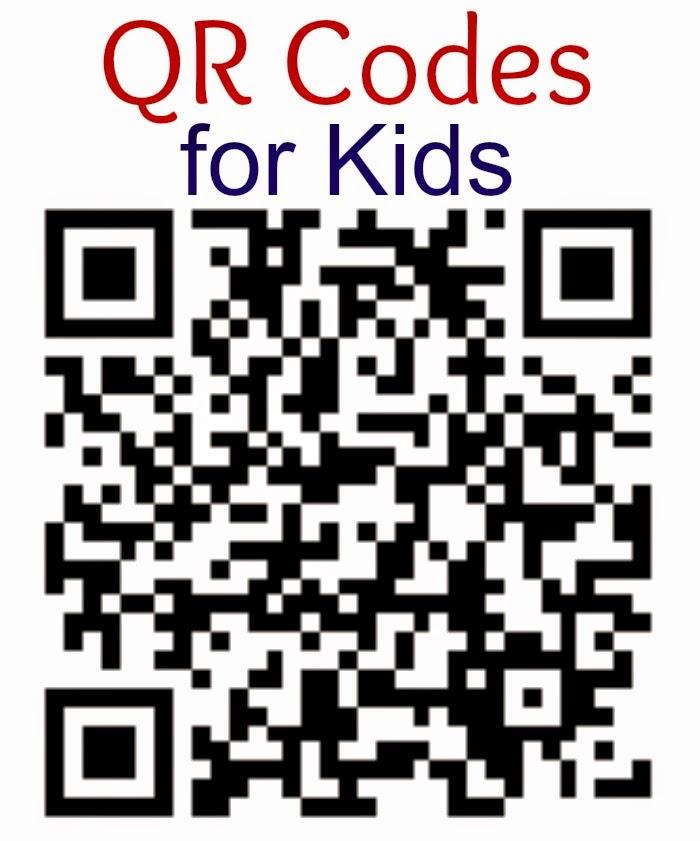
Maximizing Customer Engagement with QR Codes in Your Marketing Strategy
Incorporating QR codes into your WooCommerce marketing strategy can significantly enhance customer engagement. These codes serve as a bridge between the physical and digital worlds, allowing customers to seamlessly interact with your brand. By using QR codes effectively, you can not only drive traffic to your online store but also provide an enriched shopping experience.
Benefits of Using QR Codes:
- Instant Access: Customers can scan a QR code to access product pages, special offers, or exclusive content instantly.
- Trackable Engagement: With the right QR code generator, you can track the number of scans and see which promotions are driving traffic, enabling data-driven decisions.
- Cost-effective Marketing: QR codes are inexpensive to generate and can be printed on various materials, from business cards to product packaging.
When selecting a QR code generator plugin for your WooCommerce store, consider those that offer customization options, such as color changes and logo integration. This not only makes your codes more visually appealing but also reinforces your brand identity. A QR code that stands out can entice customers to scan it, increasing the chances of engagement.
Here’s a quick comparison of some popular WooCommerce QR code generator plugins:
| Plugin Name | Key Features | Pricing |
|---|---|---|
| QR Code WooCommerce | Customizable codes, analytics, easy integration | $29/year |
| QR Code Generator Pro | Dynamic QR codes, download options, bulk generation | $49/year |
| WooCommerce QR Code Coupons | Coupon integration, tracking, user-friendly | $19/year |
encourage customer interaction by placing QR codes strategically in your marketing materials—think flyers, emails, and even in-store displays. Consider adding a call to action, urging customers to scan the code for a special offer or additional information. This not only piques their curiosity but also incentivizes them to engage with your content.
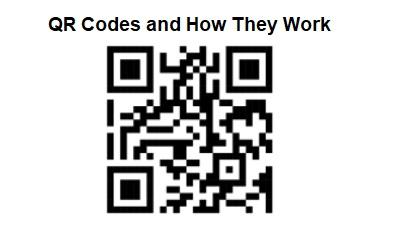
Integrating QR Codes with Your WooCommerce Checkout Process
Implementing QR codes in your WooCommerce checkout process can provide a seamless and modern purchasing experience for your customers. By integrating QR codes, you can streamline payments and reduce the need for physical cash or cards, which is especially beneficial in our increasingly digital world.
Here are some compelling reasons to consider adding QR codes to your checkout:
- Convenience: Customers can easily scan a QR code with their smartphones, leading to faster transactions.
- Enhanced Security: QR codes can reduce the risk of card skimming and other fraudulent activities, providing a safer shopping experience.
- Contactless Payments: In a time where hygiene is paramount, QR codes enable contactless transactions, appealing to health-conscious consumers.
To effectively implement QR codes into your WooCommerce checkout, you’ll need the right plugin. Many plugins allow you to generate and customize QR codes tailored to your store’s needs. Here’s a quick comparison table of some of the best QR code generator plugins available for WooCommerce:
| Plugin Name | Features | Price |
|---|---|---|
| WooCommerce QR Code | Custom QR codes, Order tracking | Free |
| QR Code Generator for WooCommerce | Customizable designs, Analytics | $29/year |
| YITH WooCommerce Barcode and QR Code | Multiple QR formats, Easy integration | $99/year |
Once you’ve selected a plugin, configuration is typically straightforward. Most plugins guide you through the setup process, allowing you to customize the appearance of your QR codes and set specific actions for scans. This might include directing customers to a payment gateway, displaying order details, or even providing discounts.
Moreover, consider promoting your new checkout option through marketing channels. Creating eye-catching signage that instructs customers on how to use the QR codes can significantly enhance user engagement. By making it clear how easy and beneficial it is to use QR codes, you’ll likely see an increase in adoption and customer satisfaction.
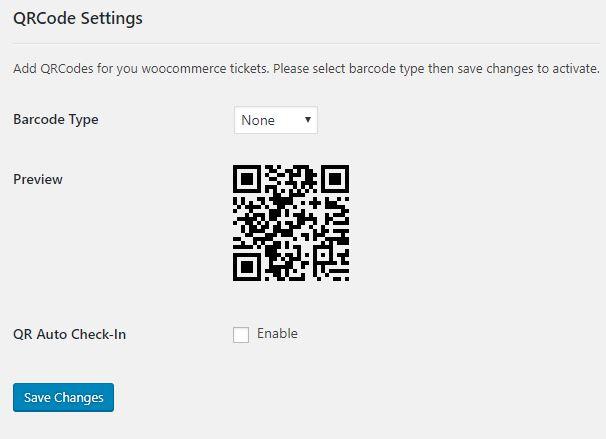
Real User Experiences: Success Stories with QR Code Plugins
Success Stories with QR Code Plugins
Many online store owners have transformed their businesses by integrating QR code plugins into their WooCommerce platforms. One such success story comes from Sarah’s Boutique, a small online clothing shop. After implementing a QR code generator, Sarah noticed a significant increase in customer engagement. By placing QR codes on her marketing materials, customers could easily access exclusive discounts and promotions, resulting in a 30% boost in sales within just a few months.
Similarly, Tech Gadgets Hub, a digital electronics store, leveraged QR codes to streamline their inventory management. With the help of a WooCommerce QR code plugin, they began tagging their products with unique QR codes that provided real-time stock updates. This not only reduced the time spent on manual inventory checks but also improved customer satisfaction by ensuring product availability. The store reported a 20% decrease in customer complaints related to out-of-stock items.
Another inspiring example is Healthy Eats, an online meal delivery service that utilized QR codes to enhance their customer service. By incorporating QR codes on their meal packaging, customers could scan to view nutritional information and track their delivery in real-time. This initiative resulted in rave reviews and a 40% increase in repeat orders, showcasing the power of QR technology in fostering customer loyalty.
In a more creative application, Artisan Coffee Co. used QR codes to connect with customers on a personal level. They placed QR codes on coffee bags that linked to videos showcasing the journey of their beans from farm to cup. This unique storytelling approach not only captivated their audience but also increased online sales by 25%. Customers loved the immersive experience and shared it widely on social media.
| Store Name | Outcome | Percentage Increase |
|---|---|---|
| Sarah’s Boutique | Sales Boost from Promotions | 30% |
| Tech Gadgets Hub | Reduced Complaints | 20% |
| Healthy Eats | Increased Repeat Orders | 40% |
| Artisan Coffee Co. | Social Media Engagement | 25% |
These success stories illustrate that the implementation of QR code plugins can lead to tangible benefits for WooCommerce store owners. From enhancing customer engagement to improving operational efficiency, the potential of QR codes is vast. With the right strategy and tools, any online business can harness this technology to elevate their brand and drive sales.

Comparing Pricing and Support for WooCommerce QR Code Generators
When choosing a QR code generator for your WooCommerce store, pricing and support are two critical factors that can significantly influence your decision. Each plugin offers a unique pricing structure, ranging from free versions with basic features to premium plans that unlock advanced functionalities. Understanding these differences can help you find the right balance between cost and value for your business.
Free vs. Paid Options: Many WooCommerce QR code generator plugins provide free versions, which can be great for small businesses just starting out. However, these may come with limitations, such as:
- Limited customization options
- Watermarked QR codes
- Basic analytics
On the other hand, paid versions often offer advanced features like:
- Customizable designs
- Integration with marketing tools
- Comprehensive analytics and tracking
When it comes to pricing, it’s essential to consider the long-term costs. Some plugins charge a one-time fee, while others operate on a subscription model, which can lead to higher overall expenses. Pricing tiers may vary by the number of sites you wish to use the plugin on or the range of features included. Here’s a quick comparison of some popular options:
| Plugin | Price | Support |
|---|---|---|
| QR Code WooCommerce | Free / $49/year | Email support |
| YITH QR Code | $59/year | Priority support |
| WooCommerce QR Code Generator | One-time fee of $29 | 30-day money-back guarantee |
Support Services: The quality of support can vary widely among plugins. Look for options that offer robust customer service, including:
- Live chat
- Extensive documentation
- Regular updates and bug fixes
Having reliable support is especially crucial if you encounter issues or need help with setup. High-quality support not only saves time but also enhances your overall experience with the plugin.
Ultimately, the best QR code generator for your WooCommerce store will depend on your specific needs and budget. By comparing the pricing and support options available, you can make an informed decision that aligns with your business goals, ensuring you select a plugin that offers both value and reliability.

Getting Started: A Step-by-Step Guide to Setting Up Your QR Codes
Setting up QR codes for your WooCommerce store can significantly enhance customer engagement and convenience. With just a few simple steps, you can streamline the purchasing process while providing your customers with easy access to your products. Here’s how to get started with QR codes:
- Choose a QR Code Generator Plugin: Select a reliable WooCommerce QR code generator plugin that suits your needs. Look for options that offer customization, analytics, and easy integration with your store.
- Install and Activate the Plugin: Go to your WordPress dashboard, navigate to Plugins, and search for your chosen QR code generator. Click on “Install” and then “Activate” to enable the plugin on your site.
- Configure Plugin Settings: After activation, go to the plugin settings page. Here, you can adjust various options such as QR code size, design, and how the codes will be displayed on your product pages.
Once you’ve optimized the settings, it’s time to generate QR codes for your products. Most plugins offer a simple method to create codes:
- Access Your Products: Go to the WooCommerce products page and select the items for which you want to generate QR codes.
- Create QR Codes: Depending on the plugin, you may have a dedicated button or option to generate the QR code directly from the product edit screen. Follow the prompts to create and save your codes.
- Add QR Codes to Your Store: Embed the generated QR codes on product pages, in promotional materials, or even on physical signage to guide customers directly to your products.
To further enhance your QR code strategy, consider tracking their performance. Many plugins come with analytics features that allow you to monitor how often each code is scanned, providing valuable insights into customer behavior. Use this data to refine your approach and optimize your marketing efforts.
As a final tip, don’t overlook the importance of testing your QR codes. Ensure they redirect correctly to the intended product pages and function smoothly across different devices. This step is crucial for providing a seamless shopping experience for your customers.
Frequently Asked Questions (FAQ)
Q&A: Best WooCommerce QR Code Generator Plugins
Q1: What is a WooCommerce QR Code Generator Plugin?
A1: A WooCommerce QR Code Generator Plugin is a tool that allows you to create QR codes for your online store products, categories, or even entire URLs. These codes can be scanned using a smartphone, directing customers straight to your offerings. With the growing trend of contactless shopping, having a QR code can enhance customer experience and streamline the purchasing process.
Q2: Why should I consider using a QR code generator for my WooCommerce store?
A2: Great question! Integrating a QR code generator into your WooCommerce store can significantly boost your marketing efforts. Imagine your customers easily accessing product pages, promotions, or even reviews by simply scanning a code. This not only saves time but also encourages impulse purchases. Plus, it makes your store look tech-savvy and modern!
Q3: Are there any specific features I should look for in a QR code generator plugin?
A3: Absolutely! When choosing a QR code generator plugin, look for features like customization options (to match your branding), analytics to track scans, and the ability to create codes for various purposes—like discounts, URLs, or product information. A user-friendly interface and good customer support are also essential to ensure a seamless experience.
Q4: Can you recommend some of the best WooCommerce QR Code Generator Plugins?
A4: Of course! Here are a few top contenders:
- QR Code WooCommerce: This plugin offers a straightforward way to generate QR codes for all your products, with customization options for design.
- YITH WooCommerce Barcodes and QR Codes: This is perfect for inventory management and allows you to create QR codes for various product details.
- WooCommerce Product QR Code: This one stands out for its ease of use and the ability to generate codes for both products and categories.
- WP Simple QR Code: If you’re looking for something lightweight and easy to set up, this plugin is a fantastic choice.
Q5: Is it easy to set up these plugins?
A5: Yes, most QR code generator plugins for WooCommerce are designed for simplicity. With easy installation processes and step-by-step guides, you’ll be able to generate QR codes in no time. Even if you’re not tech-savvy, you’ll find that these plugins walk you through the setup process effortlessly!
Q6: How can I promote my QR codes to my customers?
A6: Promoting your QR codes is key to making the most out of them! Include them on printed materials, packaging, and in-store displays. You can also share them on social media or feature them in email campaigns. Creating engaging content around the benefits of scanning your QR codes—like exclusive discounts or new product alerts—will encourage customers to take action!
Q7: Are there any potential downsides to using QR codes?
A7: While QR codes can be incredibly beneficial, there are a few things to consider. Not all customers may be familiar with how to use them, and some may not have smartphones. Therefore, it’s essential to offer alternative options for those who prefer traditional browsing methods. Educating your customers on how to use QR codes can also mitigate any confusion.
Q8: How do I measure the success of using QR codes in my WooCommerce store?
A8: Tracking the success of your QR codes is straightforward, especially if your plugin offers analytics. You can monitor the number of scans, see which products are popular, and assess customer engagement. This data will help you refine your marketing strategies and understand your customers better, ultimately leading to increased sales.
Q9: why should I start using a QR code generator plugin today?
A9: If you want to elevate your WooCommerce store and enhance the shopping experience for your customers, a QR code generator plugin is a must-have tool. With the convenience of instant access to product information and promotions, you can boost engagement and sales like never before. Plus, it’s a small investment that can yield significant returns—so why wait? Start exploring the possibilities today!
To Conclude
choosing the right WooCommerce QR code generator plugin can significantly enhance your online store’s functionality and customer experience. With the ability to create unique codes for products, promotions, and events, these plugins not only streamline the purchasing process but also engage your customers in new and exciting ways.
Imagine a world where your customers can instantly access product details, special offers, or even customer reviews just by scanning a code. It’s convenient, efficient, and a surefire way to elevate your brand’s presence in a competitive market.
So, why wait? Explore the options we’ve discussed, and find the plugin that best fits your needs. With just a few clicks, you can transform the way your customers interact with your store, building loyalty and boosting sales in the process. Dive into the world of QR codes today and watch your WooCommerce store thrive like never before! Happy selling!