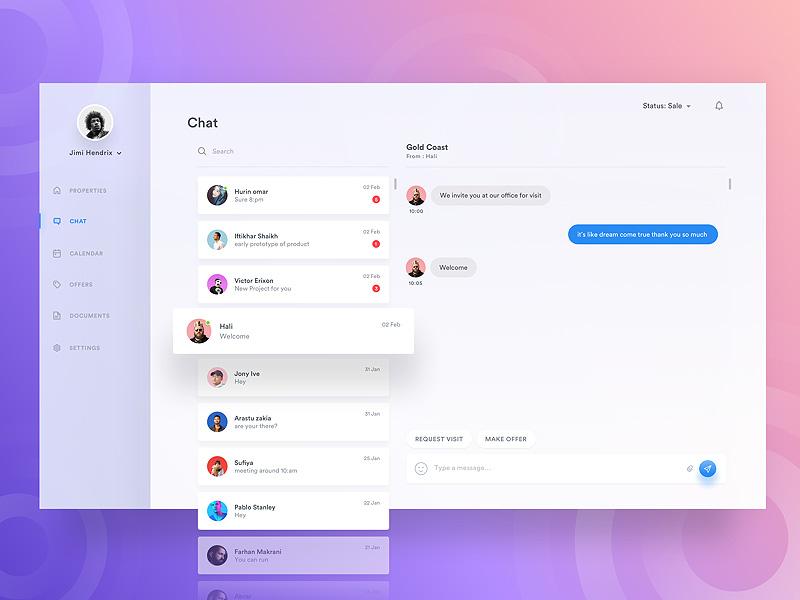In today’s fast-paced digital world, engaging with your audience in real-time is more crucial than ever. If you’re running a WordPress website, one of the most effective ways to foster communication and boost customer satisfaction is through live chat plugins. Imagine being able to answer questions instantly, provide support on demand, and even convert casual visitors into loyal customers—all just a click away!
In this article, we’ll dive deep into the “10 Best WordPress Live Chat Plugins” that can transform your website into a vibrant hub of interaction. Whether you’re a small business owner, an eCommerce giant, or a blogger looking to connect with your readers, there’s a perfect live chat solution waiting for you. We’ll compare features, pricing, ease of use, and integration capabilities so you can make an informed choice that aligns with your goals. Get ready to enhance your customer engagement and elevate your website’s performance—let’s explore the best options together!
Understanding the Importance of Live Chat for Your Website
In today’s fast-paced digital landscape, the ability to engage with your visitors in real-time has become crucial for enhancing user experience and driving conversions. Live chat functionality empowers businesses to connect directly with customers, providing immediate assistance and fostering a sense of trust. With a few clicks, website visitors can initiate a conversation, ask questions, and resolve issues without the frustration of navigating through endless FAQs or lengthy email threads.
One of the most significant advantages of live chat is its capability to improve customer satisfaction. When users receive quick responses, they feel valued and appreciated. Personalized interactions through chat can also help guide potential customers on their purchasing journey, addressing their concerns and providing tailored advice. This level of engagement not only increases the likelihood of a sale but also encourages repeat visits and referrals.
Moreover, integrating live chat on your website allows you to gather valuable insights about your audience. With analytics tools built into many chat plugins, you can track user behavior, common inquiries, and peak interaction times. This data enables you to optimize your website content and customer service strategies, ensuring you are meeting the needs of your visitors effectively. By understanding your audience better, you can also identify opportunities for upselling or cross-selling, further enhancing your revenue potential.
Another compelling reason to implement live chat is its impact on conversion rates. Research shows that websites with live chat capabilities see higher engagement and conversion metrics compared to those without. By providing instant support, you reduce the chances of potential customers abandoning their shopping carts due to unanswered questions. With a live chat plugin, you can be there to assist them at critical moments, turning hesitant visitors into satisfied customers.
Lastly, as businesses increasingly compete for attention online, offering live chat can set you apart from competitors. It signals to your visitors that you are committed to exceptional customer service and are readily available to help. Incorporating live chat into your website not only enhances your brand image but also aligns with modern consumer expectations, making it an essential tool for any business looking to thrive in the digital marketplace.

Exploring Key Features to Look for in Live Chat Plugins
When selecting a live chat plugin for your WordPress site, it’s essential to focus on several key features that will enhance user interaction and improve customer support. One of the most significant aspects to consider is ease of use. A user-friendly interface not only helps your team respond quickly but also ensures that customers have a seamless experience. Look for plugins that offer drag-and-drop functionality and intuitive setups.
Another crucial feature to evaluate is customization options. The ability to tailor the chat window to match your site’s branding can significantly enhance user trust and engagement. Choose plugins that allow you to customize colors, fonts, and even the automated messages that greet visitors. Personalized greetings can create a welcoming atmosphere and encourage users to interact more freely.
Multichannel support is also a vital component of a robust live chat solution. Opt for plugins that integrate with various platforms, such as social media and email. This ensures that you can manage all customer interactions from a single dashboard, improving efficiency and response times. Moreover, having a unified communication strategy helps maintain consistency in customer service.
Don’t overlook the importance of analytics and reporting tools. A quality live chat plugin should provide insights into chat volume, response times, and customer satisfaction ratings. This data is invaluable for identifying trends, troubleshooting issues, and optimizing your support strategies. Look for solutions that offer easy-to-read dashboards, making it simple to analyze your performance.
Lastly, consider the mobile compatibility of the plugin. With more users accessing websites through mobile devices, ensuring that your live chat works seamlessly on smartphones and tablets is critical. Test the plugin’s mobile interface to confirm it delivers a user-friendly experience across all devices, maintaining functionality without compromising on design.
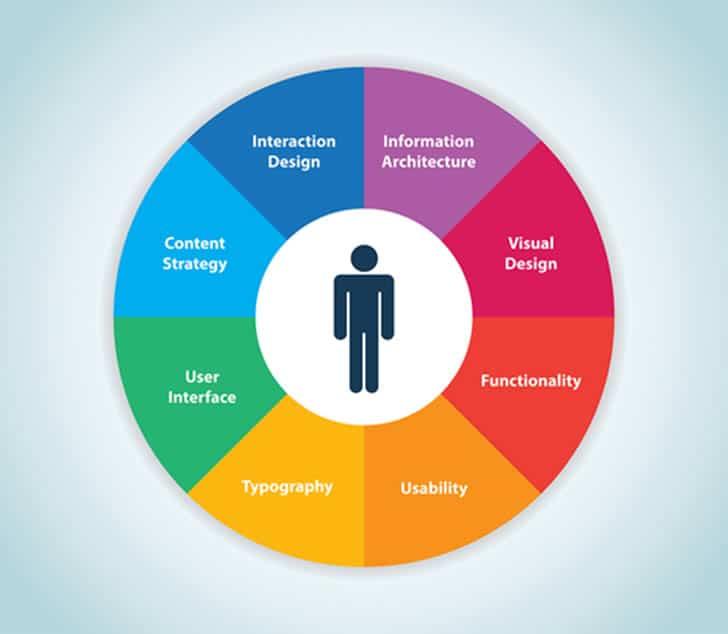
A Deep Dive into User Experience and Interface Design
Creating a seamless user experience (UX) and a captivating interface design (UI) is vital in today’s digital landscape, especially when integrating live chat plugins into your WordPress site. These elements not only enhance usability but also significantly influence user satisfaction and conversion rates. As you explore the best WordPress live chat plugins, understanding their impact on UX and UI will help you make an informed choice that resonates with your audience.
When evaluating live chat plugins, consider how they integrate into your overall site design. A well-designed chat interface should be unobtrusive yet easily accessible. Look for plugins that offer customizable widgets, allowing you to maintain brand consistency by adjusting colors, fonts, and button styles to align with your website’s theme. Plugins like LiveChat and Zendesk Chat excel in offering such customization options, ensuring that the chat feature complements your site rather than detracts from it.
Another critical factor is the usability of the chat interface. Users should be able to engage in conversations with minimal effort. Features like typing indicators, quick response buttons, and easy navigation can significantly enhance the communication experience. For example, WP Live Chat Support provides an intuitive interface that simplifies interactions, making it easier for users to get the information they need without feeling overwhelmed.
Moreover, consider the responsiveness of the chat plugins across different devices. With an increasing number of users accessing websites via mobile devices, it’s essential that your chosen plugin offers a mobile-friendly design. A responsive chat interface not only improves user engagement but also reflects positively on your site’s overall user experience. Tools like Olark and Tawk.to are renowned for their mobile optimization, ensuring that customers can connect with you no matter where they are.
Lastly, keep in mind the analytics and reporting features that many chat plugins provide. Understanding user behavior and interaction patterns can help you refine your approach and enhance the overall experience. For example, plugins with robust analytics can provide insights into common queries, peak chat times, and user satisfaction levels, allowing you to adjust your strategies effectively. This data can be invaluable in improving not just your chat service but also your website’s overall efficacy.
Comparing Performance and Speed of Top Live Chat Options
When selecting a live chat plugin for your WordPress site, performance and speed are critical factors that can influence user experience and conversion rates. Users expect quick responses, and if your chat solution is sluggish, it may lead to frustration and lost opportunities. Let’s dive into how the top contenders stack up in these essential areas.
One of the standout options is LiveChat, which is renowned for its blazing fast speed. The plugin integrates seamlessly with WordPress, ensuring that chat windows load quickly, even on mobile devices. Users often report that chat sessions begin almost instantaneously, creating a smooth experience that keeps visitors engaged. On the other hand, some plugins like WP Live Chat Support may experience delays during peak traffic times, leading to potential customer dissatisfaction.
Another essential aspect to consider is how many chats can be handled simultaneously without affecting performance. For instance, Zendesk Chat excels in this area, allowing multiple agents to respond without noticeable lag. This is a vital feature for businesses that anticipate high volumes of inquiries. In contrast, plugins like Tawk.to can sometimes struggle with performance as the number of active chats increases, which could lead to slower response times and diminished service quality.
| Plugin | Speed | Simultaneous Chats | Ideal For |
|---|---|---|---|
| LiveChat | Fast | High Volume | E-commerce |
| Zendesk Chat | Very Fast | Unlimited | Large Businesses |
| WP Live Chat Support | Moderate | Limited | Small Sites |
| Tawk.to | Variable | Moderate | Startups |
Beyond just speed and performance, it’s worth considering the impact on page load times. Some live chat solutions can add significant weight to your site, slowing it down. For example, plugins that employ heavy scripts or third-party libraries may compromise overall site performance. Therefore, choosing a lightweight plugin that minimizes its impact on load times is paramount. Options like Olark are designed with efficiency in mind, ensuring that they enhance rather than hinder site performance.
Ultimately, the best choice will depend on your specific needs, including your website’s traffic levels and the nature of your customer interactions. By evaluating these live chat options based on their performance and speed, you can make a more informed decision that aligns with your goals and ensures an optimal experience for your visitors.

Evaluating Customer Support and Integration Capabilities
When selecting a live chat plugin for your WordPress site, customer support and integration capabilities are crucial factors that can significantly influence your overall experience. A responsive support team can make all the difference, especially when technical challenges arise or when you need guidance on maximizing the plugin’s features. Look for providers that offer multiple support channels, such as:
- Email support: Quick responses to your queries.
- Live chat: Immediate assistance during business hours.
- Documentation and tutorials: Comprehensive resources for self-help.
- Community forums: Engage with other users and share experiences.
Integration capabilities are another vital aspect to consider. A live chat plugin that seamlessly integrates with your existing tools can elevate your customer support efforts. Look for plugins that are compatible with popular CRM systems, email marketing services, and eCommerce platforms. This ensures that your customer interactions are streamlined and data management becomes effortless. Consider the following integrations:
- CRM tools: Sync customer data for personalized interactions.
- Email marketing services: Capture leads directly from chat.
- Analytics tools: Measure chat effectiveness and customer satisfaction.
To give you a clearer picture, here’s a comparison of the integration capabilities of some top plugins:
| Plugin | CRM Integration | Email Marketing | Analytics Support |
|---|---|---|---|
| Plugin A | Yes | Yes | Yes |
| Plugin B | No | Yes | No |
| Plugin C | Yes | No | Yes |
| Plugin D | Yes | Yes | Yes |
Ultimately, investing your time in evaluating the customer support and integration capabilities of your chosen live chat plugin will pay off. Ensuring that you have robust support and easy integration with your essential tools will not only enhance your customer interactions but also free up your resources for other critical tasks. So take the time to research and choose wisely, as the right plugin can be a game-changer for your business.
Cost-Effectiveness of Each Plugin: What You Need to Know
When evaluating the cost-effectiveness of live chat plugins for WordPress, it’s essential to consider not just the upfront costs but also the value they bring in terms of features, support, and scalability. With various options available, the right choice can elevate your customer service without breaking the bank.
Here are some key factors to consider when determining the cost-effectiveness of each plugin:
- Pricing Structure: Many plugins offer tiered pricing based on features or the number of agents. Look for a plugin that matches your budget while providing essential functions.
- Free Trials: Take advantage of free trials or freemium models to test the plugin’s effectiveness before committing financially.
- Integration Capabilities: Consider the cost of third-party integrations. A plugin that seamlessly integrates with your existing tools can save you money in the long run.
- Support and Updates: Evaluate the quality of customer support and frequency of updates. A plugin with reliable support might be worth a higher price if it saves you time and frustration.
To simplify your comparison, here’s a quick overview table that highlights the key pricing features of some popular live chat plugins:
| Plugin Name | Starting Price | Free Trial | Key Features |
|---|---|---|---|
| LiveChat | $16/month | Yes | Customizable widgets, analytics, integrations |
| Zendesk Chat | $14/month | Yes | Multi-channel support, AI responses |
| Tawk.to | Free | N/A | Unlimited agents, chat history, mobile app |
| Olark | $17/month | Yes | Real-time reporting, customizable chatbox |
Ultimately, the best plugin for your website will depend on your specific needs and budget. It’s vital to weigh the initial investment against the potential benefits in customer engagement and satisfaction. Investing in a robust live chat solution can lead to increased conversions and customer loyalty, making it a smart choice for businesses looking to enhance their online presence.
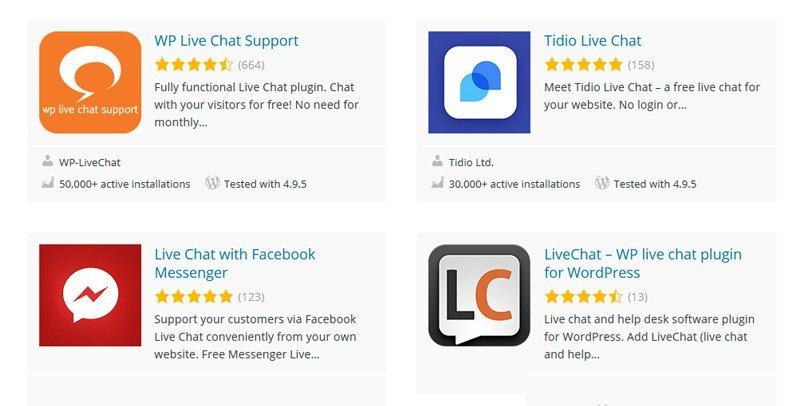
Real User Reviews and Experiences with Live Chat Plugins
User Insights on Live Chat Plugins
When it comes to enhancing customer engagement, live chat plugins have become essential tools for WordPress site owners. Here’s what real users are saying about their experiences:
- Increased Conversion Rates: Many users have reported a significant boost in conversion rates after implementing live chat. One e-commerce store owner mentioned, “I saw a 30% increase in sales after adding live chat. Customers appreciate instant responses!”
- Improved Customer Satisfaction: Users have found that live chat helps resolve issues quickly. A service provider shared, “Our customer satisfaction ratings went up after we switched to a live chat plugin. Clients love the immediate assistance.”
- Integration with CRM: Top plugins offer seamless integration with existing systems. A digital marketing manager noted, “Integrating with our CRM was a breeze, and now our team can track interactions easily.”
Feature-Specific Feedback
Users often cite specific features that enhance their experience:
| Feature | User Rating (Out of 5) | Comments |
|---|---|---|
| Mobile Compatibility | 4.5 | “Works seamlessly on mobile. A must-have!” |
| Customization Options | 4.0 | “The customization allows us to match our branding perfectly.” |
| Automated Responses | 4.7 | “Automated messages save us so much time!” |
However, not all experiences are positive. Some users have encountered challenges:
- Learning Curve: A few users expressed that certain plugins have a steep learning curve. “It took me a while to figure out the setup, but it’s worth it once you get the hang of it,” one user remarked.
- Pricing Concerns: While many plugins offer free versions, some users feel that the premium features can be costly. “I love the plugin, but the subscription model is a bit pricey for my small business,” a freelancer shared.
the consensus is clear: live chat plugins are valuable tools that can dramatically enhance user experience and customer support when chosen carefully. The key lies in selecting a plugin that aligns with your specific business needs and budget.

Making the Right Choice: Recommendations Based on Your Needs
When choosing the right live chat plugin for your WordPress site, consider your specific business needs, target audience, and the features that will enhance user engagement. Here are some tailored recommendations based on different requirements:
- For Small Businesses: If you’re just starting out or running a small business, look for plugins that offer essential features without overwhelming complexity. LiveChat and Olark are excellent choices as they combine user-friendly interfaces with solid customer support functionality.
- For E-commerce Sites: Businesses that rely on online sales should prioritize plugins that integrate seamlessly with e-commerce platforms. Zendesk Chat not only enables real-time conversations but also integrates with systems like WooCommerce for better sales tracking.
- For Customer Support: If your main goal is to provide extensive customer support, consider plugins like WP Live Chat Support or Tawk.to. They offer features such as automated responses and detailed analytics, which help streamline support processes.
Next, think about the performance of these plugins. Loading speed is crucial for user experience and SEO. Opt for lightweight plugins that won’t slow down your site. A comparison table can help you visualize the performance metrics:
| Plugin Name | Load Time | Features | Pricing |
|---|---|---|---|
| LiveChat | 1.2s | Customizable chat widget, analytics | Starting at $16/month |
| Tawk.to | 0.8s | Free, unlimited agents | Free |
| Zendesk Chat | 1.4s | Multi-channel support, bots | Starting at $14/month |
Don’t forget to evaluate the customer support options each plugin provides. A responsive support team can save you a lot of headaches down the line. Look for reviews and user testimonials to get a clearer picture of their service quality. Additionally, consider whether you need mobile-friendly chat options; many users now engage through mobile devices, making responsive design a must.
take advantage of free trials or demo versions where available. This allows you to test the user interface and features firsthand. Remember, the best plugin is the one that not only meets your current needs but can also grow with your business. Whether you prioritize functionality, price, or customer support, there’s a live chat plugin that’s perfect for your WordPress site.

How to Set Up and Optimize Your Chosen Live Chat Plugin
Getting your live chat plugin up and running is just the beginning; optimizing it is where the real magic happens. Once you’ve selected a plugin, start by configuring the settings to suit your website’s specific needs. This includes customizing the chat widget’s appearance to align with your brand. Choose colors, positions, and sizes that enhance user experience while ensuring they are consistent with your site’s design.
Next, consider the greeting messages. A friendly, engaging greeting can make a significant difference in whether visitors choose to interact. Set up automated greetings based on visitor behavior—like how long they’ve been on your site or which page they are currently viewing. This personal touch shows that you care about their experience and are ready to assist them.
Another critical aspect of optimization is response time. Aim for quick replies to maintain customer interest. Utilize features like canned responses for frequently asked questions, allowing your team to respond faster without sacrificing quality. You can train your team on these responses and ensure they can handle more complex inquiries efficiently.
To further enhance the live chat experience, leverage analytics and reporting tools provided by your plugin. Regularly review chat logs to identify common issues and questions that arise. This data not only helps in improving your customer service but also allows you to update your website’s content based on visitor queries. You can even create a knowledge base to preemptively answer common questions, which can lead to a reduction in chat volume.
Lastly, always keep your audience in mind. Solicit feedback regarding their chat experience and make adjustments based on their suggestions. This ongoing dialogue not only fosters a relationship with your customers but also ensures your live chat service evolves with their expectations. By investing time in setup and optimization, you’ll transform your live chat from a simple tool into a powerful asset for customer engagement.

Future Trends in Live Chat Technology for WordPress Users
The landscape of live chat technology is rapidly evolving, and WordPress users can expect several exciting trends that will enhance customer interaction and streamline communication. One of the most significant advancements is the integration of AI-driven chatbots. These intelligent bots can handle routine inquiries, freeing up human agents to tackle more complex issues. As these bots become more sophisticated, they will offer personalized responses based on user behavior and preferences, creating a more engaging customer experience.
Another trend gaining traction is omni-channel support. Customers today expect to interact with businesses seamlessly across various platforms, from social media to email. Live chat plugins are increasingly incorporating omni-channel capabilities, enabling WordPress users to manage all customer communications from a single dashboard. This not only improves response time but also ensures that conversations are coherent regardless of the platform used.
In addition, real-time analytics and reporting features are becoming standard in live chat plugins. Business owners can now track customer interactions and gain insights into their behavior, preferences, and pain points. This data allows for more informed decision-making and helps in tailoring services to meet customer needs effectively. Imagine being able to see which questions are frequently asked and adjusting your FAQ sections accordingly!
| Trend | Benefits |
|---|---|
| AI-Driven Chatbots | 24/7 availability, personalized interactions |
| Omni-Channel Support | Unified communication, improved customer satisfaction |
| Real-Time Analytics | Data-driven decisions, enhanced service optimization |
Moreover, the importance of mobile optimization cannot be overstated. As mobile usage continues to rise, having a live chat plugin that is not only responsive but also mobile-friendly is crucial. Users should be able to engage in live chats effortlessly, even while on the move. This trend will drive plugin developers to focus on creating interfaces that are lightweight and easy to navigate on smaller screens.
Lastly, we can anticipate an increase in customizability and flexibility in live chat solutions. WordPress users will benefit from plugins that can easily be tailored to match their brand’s aesthetics and tone. This level of personalization will not only enhance the user experience but also foster a deeper connection between brands and their customers. As these trends unfold, staying updated with the latest live chat technologies will be key to staying competitive in the ever-changing digital marketplace.
Frequently Asked Questions (FAQ)
Q&A: 10 Best WordPress Live Chat Plugins Compared
Q1: Why should I use a live chat plugin on my WordPress site?
A: Great question! Live chat plugins are a game-changer for any website looking to improve customer engagement and support. They allow you to connect with visitors in real-time, answer their questions instantly, and provide personalized assistance. This not only enhances user experience but can significantly boost conversion rates. After all, who doesn’t appreciate quick answers?
Q2: What criteria should I consider when choosing a live chat plugin?
A: When picking the right live chat plugin, consider factors like ease of use, customization options, integration capabilities, and pricing. You’ll also want to check for features like automated responses, chat history, and analytics. The best plugins can blend seamlessly with your site while providing you the tools to track and improve your customer interactions.
Q3: Are all live chat plugins free?
A: Not all, but many offer free versions with basic features. However, to unlock advanced functionalities—like automated chatbots, customization options, and detailed analytics—you might want to look into paid plans. The investment can pay off by improving customer satisfaction and increasing sales!
Q4: Can I integrate these plugins with other tools?
A: Absolutely! Most top live chat plugins offer integration with popular tools like email marketing services, CRM systems, and social media platforms. This allows you to streamline your communication and enhance your marketing efforts. Imagine having all your customer interactions in one place!
Q5: What are some of the top live chat plugins I should consider?
A: We’ve narrowed it down to 10 stellar options! Some of the standout plugins include LiveChat, Tawk.to, and Zendesk Chat. Each offers unique features catering to different business needs. If you want a robust solution with plenty of integrations, LiveChat is fantastic. For budget-conscious users, Tawk.to provides a ton of value for free!
Q6: How do live chat plugins affect my website’s performance?
A: Most reputable live chat plugins are optimized to minimize any impact on your site’s performance. However, it’s wise to choose lightweight options and ensure they don’t slow down your site. A fast-loading site is essential for retaining visitors, so always monitor your site speed after installation!
Q7: Will a live chat plugin work on mobile devices?
A: Yes! Most live chat plugins are designed to be fully responsive and work flawlessly on mobile devices. This ensures that no matter where your customers are, they can easily reach out to you for assistance. Plus, mobile-friendly interactions can lead to higher engagement and satisfaction rates.
Q8: How can live chat plugins improve my customer support?
A: Live chat plugins allow you to provide immediate support, reducing wait times for customers. With features like canned responses and chatbots, you can handle common queries efficiently, freeing up your team for more complex issues. Plus, real-time communication often leads to happier customers—and who doesn’t want that?
Q9: Is it easy to set up a live chat plugin on my WordPress site?
A: Absolutely! Most live chat plugins offer straightforward installation processes. With just a few clicks, you can have a fully functional chat system up and running. Plus, many plugins come with easy-to-follow setup guides, so you won’t feel overwhelmed.
Q10: What’s the takeaway when it comes to choosing a live chat plugin for my WordPress site?
A: The best live chat plugin for you ultimately depends on your specific needs and goals. Consider your budget, the features you want, and how you plan to engage with your customers. With the right plugin, you’ll not only enhance your customer support but also cultivate a loyal community around your brand. So, dive in and explore the options—we promise, it’ll be worth it!
Closing Remarks
As we wrap up our exploration of the 10 Best WordPress Live Chat Plugins, we hope you feel equipped to make an informed decision that will elevate your website’s customer interaction. Whether you’re a small business owner looking to enhance customer support or a bustling e-commerce site aiming to increase conversions, the right live chat plugin can be a game changer.
Remember, the ideal plugin for you depends not only on your budget but also on your specific needs—be it automation, customization, or integration with other tools. Take a moment to reflect on what you truly want to achieve with live chat, and don’t hesitate to take advantage of free trials to find the perfect fit.
So, why wait? Dive in and choose a plugin that aligns with your vision. Your customers are waiting to engage, and with the right tools, you can turn conversations into lasting relationships. Happy chatting!