In today’s fast-paced digital landscape, the sheer volume of emails we receive can feel overwhelming. Whether you’re a busy professional juggling multiple projects or an entrepreneur striving to stay on top of every communication, managing your inbox efficiently is crucial. Enter AI email assistants—your new best friends in the battle against email overload. These innovative platforms are designed to streamline your communication, enhance productivity, and even give your responses a personal touch, all while saving you precious time. In this article, we’re diving into the 7+ best AI email assistant platforms that are transforming the way we handle our inboxes. Ready to reclaim your time and make email management a breeze? Let’s explore the top contenders that can elevate your emailing experience to new heights!
Exploring the Benefits of AI Email Assistants for Busy Professionals
In today’s fast-paced world, managing emails can feel like a daunting task for busy professionals. With overflowing inboxes and endless threads, the challenge is not just about responding but doing so efficiently and effectively. This is where AI email assistants come into play, transforming how individuals handle their communications.
AI email assistants offer several notable benefits that can significantly enhance productivity:
- Time-Saving: AI can automate routine tasks such as scheduling meetings, sorting emails, and even drafting responses, freeing up valuable time for professionals to focus on more critical tasks.
- Smart Prioritization: By analyzing your email habits, these assistants can prioritize messages that require immediate attention, helping you tackle urgent matters first.
- Enhanced Organization: Many platforms offer features like categorizing emails and setting reminders, ensuring you never miss an important message or deadline.
- Personalized Responses: Advanced AI can learn your communication style and assist in crafting personalized replies, making your interactions feel more genuine.
Moreover, the integration of AI email assistants into daily workflows can lead to improved work-life balance. With less time spent managing emails, professionals can dedicate more time to personal pursuits and relaxation, thereby reducing burnout and enhancing overall well-being. This is particularly vital in today’s remote work environment, where boundaries between work and personal life often blur.
Many of these platforms come equipped with features that are not only powerful but also user-friendly. Here’s a quick comparison of some popular AI email assistants:
| Platform | Key Features | Best For |
|---|---|---|
| Assistant A | Smart filtering, auto-responses | Small businesses |
| Assistant B | Email tracking, scheduling | Freelancers |
| Assistant C | Integrations, analytics | Corporate teams |
as the demands of the modern workplace continue to grow, embracing AI email assistants is not just advantageous; it’s becoming essential. By leveraging technology to streamline email management, busy professionals can reclaim their time and enhance their efficiency, leading to greater success in both their careers and personal lives.
How AI Email Assistants Save You Time and Boost Productivity
In today’s fast-paced world, managing your email can feel like an overwhelming chore. With the constant influx of messages, it’s easy to get bogged down and miss important communications. That’s where AI email assistants come into play. These intelligent tools leverage machine learning and natural language processing to streamline your email experience, allowing you to focus on what truly matters.
Imagine having a personal assistant that organizes your inbox, prioritizes your messages, and even drafts responses for you. AI email assistants can analyze your email habits, enabling them to highlight urgent emails while filtering out spam and less important correspondence. This means you can spend less time sorting through your inbox and more time engaging with your clients or colleagues.
Additionally, these platforms often come equipped with features like:
- Smart Reply Suggestions: Quickly respond to emails with tailored suggestions generated based on previous conversations.
- Task Integration: Convert emails into tasks with a simple click, ensuring that nothing slips through the cracks.
- Calendar Sync: Schedule meetings directly from your inbox, eliminating the need to switch between apps.
- Template Creation: Use customizable templates for frequent responses, saving you time on repetitive emails.
Moreover, AI email assistants can learn from your preferences over time, enhancing their response suggestions and organizational capabilities. By harnessing the power of AI, you can automate mundane tasks and focus on higher-priority projects that require your expertise. This not only boosts productivity but also helps in reducing stress associated with email management.
To illustrate just how effective these platforms can be, consider the following table that compares some of the top AI email assistants based on key features:
| Platform | Smart Replies | Task Management | Calendar Integration |
|---|---|---|---|
| AI Assistant A | Yes | Yes | Yes |
| AI Assistant B | No | Yes | Yes |
| AI Assistant C | Yes | No | No |
With so many benefits at your fingertips, the use of AI email assistants not only saves you time but also transforms your workflow. In a world where efficiency is key, embracing these innovative tools can lead to significant improvements in both your professional and personal life.
Top Features to Look for in Your Ideal AI Email Assistant
Key Features to Elevate Your Email Management
When exploring AI email assistants, it’s essential to identify features that will enhance your productivity while streamlining communication. Here are some vital aspects to consider:
- Smart Categorization: Look for assistants that can automatically sort your emails into folders based on importance, sender, or context. This feature saves you time and keeps your inbox organized.
- Automated Responses: The ability to draft quick, context-aware replies can significantly reduce the time spent in your inbox. Choose an assistant that learns from your previous messages to generate appropriate responses.
- Meeting Scheduling: Integration with calendar apps allows for easy scheduling of meetings directly from your email. This feature minimizes the back-and-forth often involved in finding a suitable time.
- Follow-Up Reminders: Ensure the assistant can remind you of unanswered emails or important tasks. A gentle nudge can prevent delays and improve your overall communication flow.
- Customization Options: Personalized settings can enhance the user experience. Look for platforms that allow you to tailor notifications, themes, and functionalities to suit your preferences.
Comparative Table of Features
| Feature | AI Email Assistant A | AI Email Assistant B | AI Email Assistant C |
|---|---|---|---|
| Smart Categorization | ✅ | ✅ | ❌ |
| Automated Responses | ✅ | ❌ | ✅ |
| Meeting Scheduling | ❌ | ✅ | ✅ |
| Follow-Up Reminders | ✅ | ✅ | ✅ |
| Customization Options | ✅ | ✅ | ❌ |
As you evaluate different platforms, prioritize those that seamlessly integrate with your existing tools. An AI email assistant should complement your workflow, not complicate it. Look for options that connect effortlessly with productivity apps, ensuring that all your tasks and communications are synchronized.
Lastly, consider the security features of each platform. Since emails often contain sensitive information, a trustworthy AI email assistant should provide robust encryption and privacy controls to protect your data. This aspect is non-negotiable for maintaining both personal and professional confidentiality.
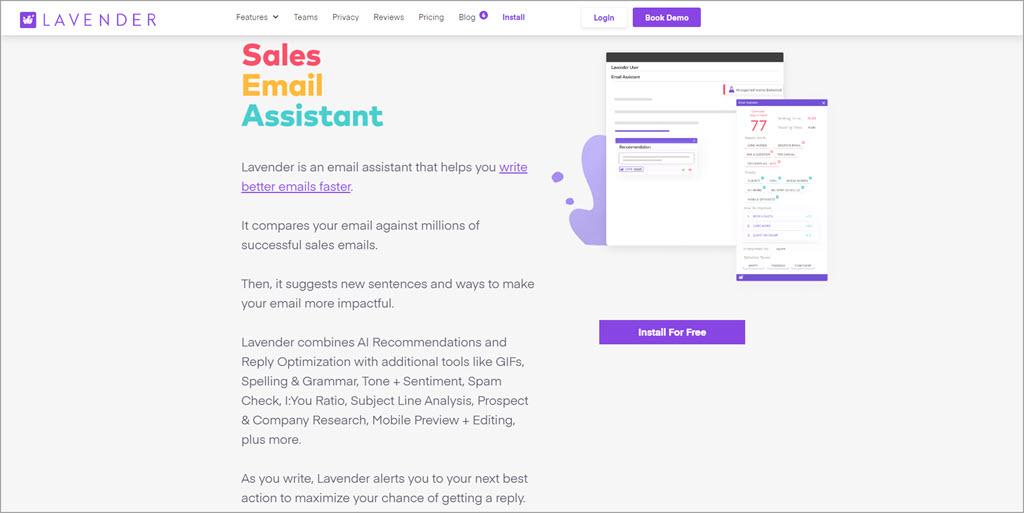
A Closer Look at the Leading AI Email Assistant Platforms
In today’s fast-paced digital landscape, managing email efficiently is crucial for both individuals and businesses. AI email assistant platforms are revolutionizing the way we handle our inboxes by automating mundane tasks and enhancing productivity. Let’s dive into some of the leading platforms, each offering unique features that cater to diverse needs.
1. Grammarly – Known primarily for its writing enhancement capabilities, Grammarly has evolved to include AI-driven email suggestions that can improve clarity and tone. Whether you’re drafting a quick reply or a lengthy proposal, its real-time suggestions help ensure your message is impactful.
2. Superhuman – This platform takes the concept of speed to a new level. Superhuman promises to help users get through their inboxes faster than ever, utilizing AI to prioritize emails based on your history and preferences. Its sleek interface and keyboard shortcuts make navigating your inbox a breeze.
3. Spark – Focusing on team collaboration, Spark allows users to manage emails collectively, assigning tasks and discussing emails within the app. Its smart sorting feature ensures that important messages are highlighted, streamlining workflow and communication.
Here’s a comparison of some key features of these platforms:
| Platform | Key Feature | Best For |
|---|---|---|
| Grammarly | Writing enhancement suggestions | Individuals looking to improve email quality |
| Superhuman | Speed and efficiency | Busy professionals needing fast email management |
| Spark | Team collaboration tools | Teams requiring collaborative email handling |
Embracing these platforms can lead to a dramatic reduction in time spent on email management, allowing you to focus on what truly matters. With features like smart sorting, writing suggestions, and team collaboration, these AI email assistants are not just tools; they are game-changers for anyone looking to enhance their communication effectiveness.
Comparing Pricing and Plans for Your Budget-Friendly Choices
When considering an AI email assistant, it’s essential to evaluate how each platform fits your financial plan without sacrificing the features you need. Many providers offer tiered pricing models, allowing you to choose a plan that aligns with your usage and budgetary constraints. Here are some key elements to consider:
- Free Trials: Look for platforms that offer free trials. This allows you to test the software’s capabilities without any upfront cost.
- Monthly vs. Annual Billing: Some services provide discounts for annual subscriptions. If you’re confident in the software, committing to a yearly plan can save you money in the long run.
- Feature Sets: Ensure that the plan includes essential features like automated replies, scheduling, and analytics. A lower-priced plan might lack crucial tools that could enhance your email management.
Another critical aspect is to examine how the pricing structures vary among platforms. Below is a comparison table showcasing popular AI email assistants and their pricing tiers:
| Platform | Basic Plan | Pro Plan | Enterprise Plan |
|---|---|---|---|
| AI Mailer Pro | $10/month | $25/month | Custom Pricing |
| Smart Inbox | Free | $15/month | Contact for pricing |
| Email Genius | $12/month | $30/month | $50/month |
In addition to the pricing, consider the level of customer support included in each plan. Access to quick and effective support can be invaluable, especially when you encounter issues or need assistance with advanced features. Some platforms may offer premium support at higher tiers, while others include it across all plans.
Lastly, think about scalability. If you anticipate your email management needs will grow, choose a platform that offers flexible upgrade options. This way, you won’t have to go through the hassle of switching providers later. Finding the right AI email assistant is about balancing functionality with budget, ensuring that you invest wisely in a tool that enhances your productivity.
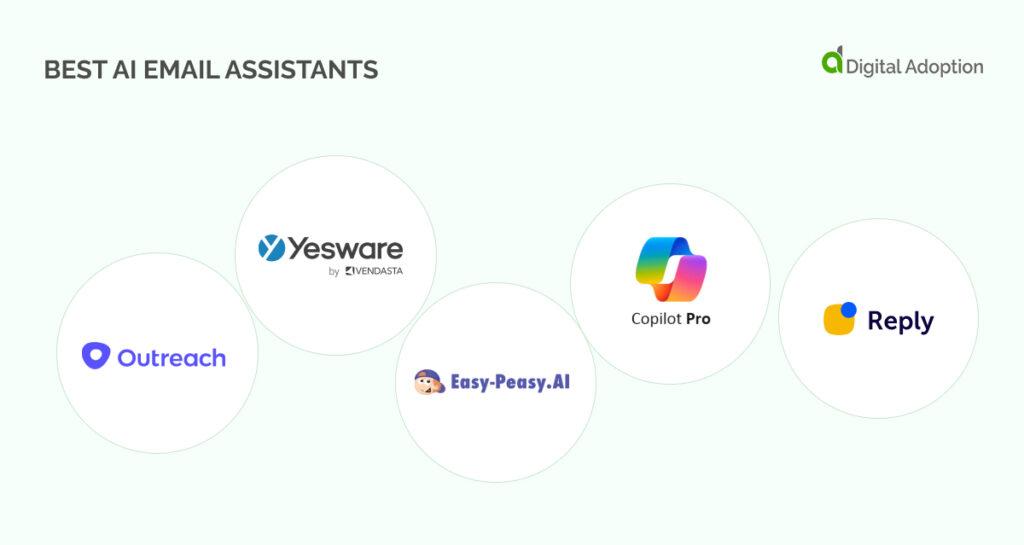
Real User Experiences: What People Are Saying About Their AI Email Assistants
Many users have taken to forums and social media to share their insights on AI email assistants, and the feedback is overwhelmingly positive. Efficiency, time-saving, and user-friendliness are common themes in these discussions. Users often highlight how these platforms have transformed their email management, allowing them to focus on more strategic tasks.
One user shared, “Since integrating an AI email assistant, my inbox has become a place of organization rather than chaos. I can schedule emails, set reminders, and even automate responses. It truly feels like I have an extra hand!” This sentiment resonates with many who struggle with the inundation of daily emails.
Another reviewer emphasized the personalization features, stating, “I love that my AI assistant can learn my preferences. It suggests replies based on my past emails, which makes my communication quicker and more consistent.” This ability to adapt and learn from user behavior is a game-changer, making these tools not just useful, but essential for busy professionals.
For small business owners, the benefits are even more pronounced. “Managing client emails was overwhelming until I started using an AI assistant. Now, I can prioritize urgent messages and follow up with potential leads without losing track of anything important,” one entrepreneur noted. This has proven invaluable in maintaining relationships and ensuring timely responses.
To illustrate the varied experiences, here’s a quick comparison of user ratings for some popular AI email assistant platforms:
| Platform | User Rating | Key Feature |
|---|---|---|
| SmartMail AI | 4.8/5 | Smart Filtering |
| MailGenius | 4.6/5 | Automated Replies |
| SendWise | 4.5/5 | Email Scheduling |
| InboxBuddy | 4.7/5 | Priority Alerts |
it’s clear that AI email assistants are not just tools; they are becoming indispensable partners in daily communication. Whether you’re a freelancer, a corporate professional, or a business owner, the right AI email assistant can significantly enhance your productivity and email management strategy.
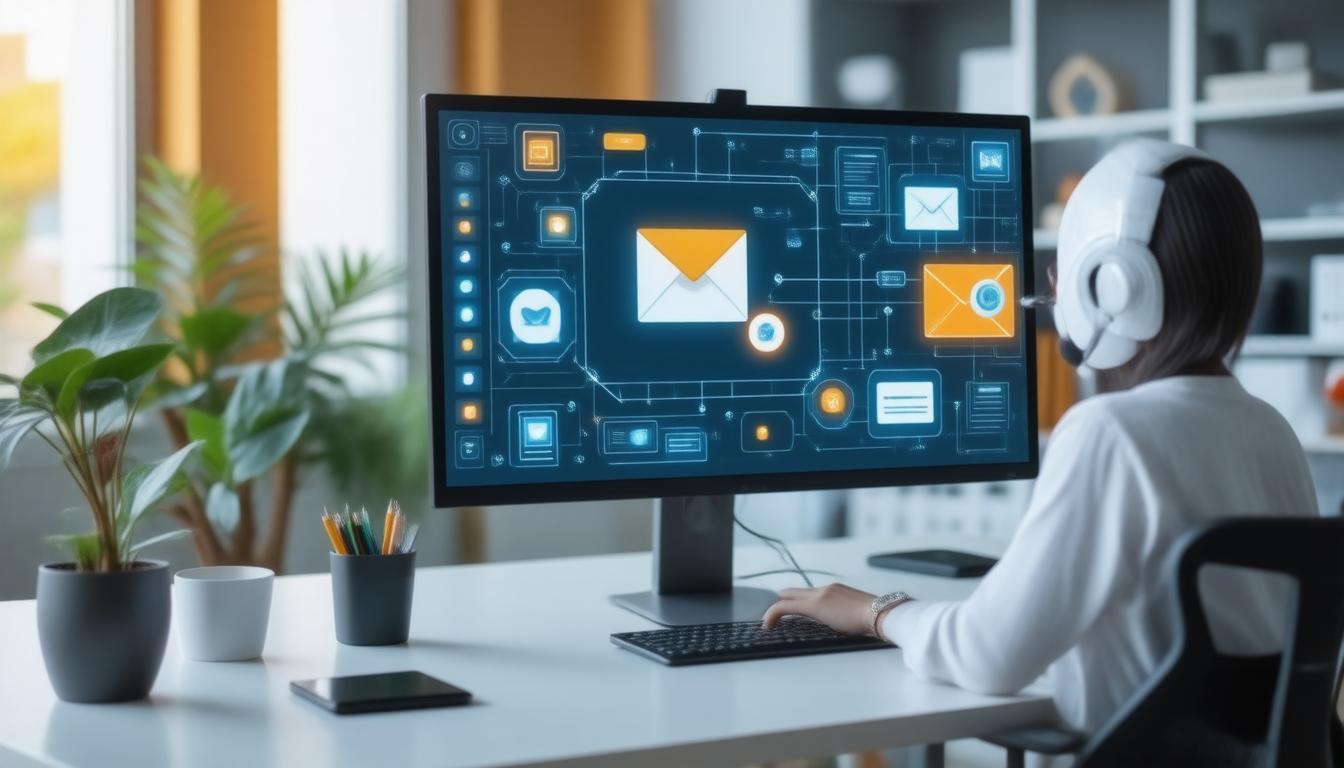
Enhancing Communication: AI Email Assistants Beyond Just Organization
In today’s fast-paced digital landscape, effective communication is more crucial than ever. While traditional email management tools focus primarily on organization and scheduling, AI-powered email assistants are evolving to offer a suite of functionalities that enhance the entire communication process. These intelligent platforms not only streamline your inbox but also help in drafting, responding, and prioritizing your messages to ensure you never miss an important conversation.
Imagine having a personal assistant that understands your tone and style. Many AI email assistants leverage machine learning algorithms to analyze your previous emails, allowing them to suggest responses that reflect your unique voice. This feature can significantly reduce the time spent on composing messages while maintaining a personal touch. Speed and efficiency become your allies, enabling you to handle a higher volume of communication without sacrificing quality.
Another compelling aspect of these tools is their ability to prioritize emails based on context and urgency. Instead of sifting through countless messages, you can rely on AI to highlight what truly matters. This intelligent triage helps in managing stress and allows you to focus on the most pressing issues. Plus, by integrating with your calendar and task management systems, these assistants can also suggest time slots for follow-ups, optimizing your workflow even further.
Furthermore, many AI email platforms offer collaboration features that enhance team communication. Whether you’re working on a project or coordinating with colleagues, these tools can help manage shared inboxes, track email threads, and even assign tasks directly from email conversations. By bringing together all aspects of communication, teams can work more cohesively and efficiently, reducing misunderstandings and streamlining workflows.
| Feature | Benefit |
|---|---|
| Smart Reply Suggestions | Quickly respond with personalized messages. |
| Email Prioritization | Focus on what matters most with intelligent sorting. |
| Collaboration Tools | Enhance teamwork with shared inboxes and task assignments. |
| Automated Follow-ups | Never forget to follow up with timely reminders. |
With so many capabilities that transcend basic organization, embracing AI email assistants can revolutionize your communication style. They empower you to engage more effectively, whether it’s with clients, colleagues, or stakeholders, ultimately leading to more productive and meaningful interactions. As these tools continue to evolve, they will undoubtedly play an increasingly vital role in shaping how we connect and communicate in the professional world.

Integrating AI Email Assistants with Your Favorite Tools
In the bustling world of digital communication, finding ways to streamline your email management is essential. can amplify your productivity and enhance the overall efficiency of your workflow. Imagine finishing your tasks without being bogged down by endless email threads or overwhelming inbox notifications!
One of the most appealing aspects of AI email assistants is their ability to work seamlessly with popular project management and communication tools. Some notable integrations include:
- Slack: Receive notifications and manage email threads directly from your Slack workspace, keeping everything in one place.
- Trello: Automatically create Trello cards from emails, ensuring you never miss a task.
- Google Calendar: Sync your email with calendar invites, making scheduling a breeze.
- CRM Systems: Integrate with platforms like Salesforce or HubSpot to streamline client communication and follow-ups.
Moreover, the compatibility of AI email assistants with tools like Zapier allows for even greater customization and automation. You can create workflows that automatically trigger actions based on specific email events. For example, you could set a rule that sends a follow-up email whenever a client replies, or automatically archives emails after they have been addressed, keeping your inbox clutter-free.
Security and privacy should also be a top priority when integrating these AI tools. Many platforms offer robust features to protect sensitive information, such as encryption and compliance with data protection regulations. Ensuring your AI email assistant adheres to these standards is crucial for maintaining the integrity of your communications.
With the right integrations, an AI email assistant can become your best ally in managing time and enhancing productivity. By harnessing the power of these intelligent tools in conjunction with your favorite applications, you can reclaim valuable time and focus on what truly matters—growing your business and nurturing relationships.
Choosing the Right AI Email Assistant for Your Unique Needs
When you’re on the hunt for the perfect AI email assistant, it’s essential to consider the specific features that align with your unique workflow and communication style. Not all email assistants are created equal; some excel in automating responses, while others focus on sorting and prioritizing your inbox. Thus, understanding your needs will help narrow down your options effectively.
Here are some key factors to keep in mind:
- Integration Capabilities: Ensure the email assistant seamlessly integrates with your existing tools, such as CRM systems, calendars, and project management software.
- User Interface: A clean and intuitive interface can make a significant difference in your daily use. Look for platforms that prioritize user experience.
- Customization Options: The ability to tailor responses and workflows can enhance productivity. Look for assistants that allow you to set specific rules and behaviors.
- Language Support: If you communicate in multiple languages, find an AI assistant that can handle translations and respond in the appropriate language.
Comparing various platforms based on their functionality can provide clarity. Here’s a quick look at some popular options:
| Email Assistant | Main Features | Best For |
|---|---|---|
| Gmail AI Assistant | Smart replies, scheduling | Gmail users looking for basic automation |
| ChatGPT Email Helper | Context-aware responses | Complex email threads |
| SaneBox | Inbox organization, follow-up reminders | Busy professionals |
| Superhuman | Speedy navigation, email tracking | High-volume email users |
Additionally, consider the support and training offered by the platform. A comprehensive onboarding process and responsive customer service can make your experience much smoother. Don’t hesitate to reach out for demos or trials to test their offerings against your needs.
Ultimately, the right AI email assistant will not only streamline your communication but also enhance your productivity, allowing you to focus on what truly matters—growing your business and engaging with your audience.
Frequently Asked Questions (FAQ)
Q&A: Exploring the 7+ Best AI Email Assistant Platforms
Q: What is an AI email assistant?
A: Great question! An AI email assistant is a smart tool that helps you manage your email more effectively. It can draft responses, schedule meetings, prioritize messages, and even filter out spam. Think of it as your personal assistant, but powered by artificial intelligence!
Q: Why should I consider using an AI email assistant?
A: Imagine cutting your email management time in half! With an AI email assistant, you can automate repetitive tasks, save time, and reduce stress. These platforms not only enhance productivity but also ensure you never miss an important email. Plus, they can help maintain a professional tone in your communications, which is a big win!
Q: What features should I look for in an AI email assistant?
A: Look for features like smart email sorting, automated replies, calendar integration, meeting scheduling, and natural language processing. A good AI email assistant should also be user-friendly and able to sync with your existing email platform seamlessly.
Q: Can you recommend some of the top AI email assistant platforms?
A: Absolutely! Here are some standout options:
- Superhuman – Known for its lightning-fast interface and powerful features.
- Mailbutler – Offers excellent tools for tracking emails and scheduling.
- Clara – A human-in-the-loop assistant that combines AI with human oversight for ultimate accuracy.
- x.ai – Specializes in scheduling meetings with ease.
- SaneBox – Great for managing inbox overload.
- Respondable by Boomerang – Helps you write better emails with AI-driven suggestions.
- Gmail’s Smart Compose – An integrated feature that predicts your next words to speed up writing.
Q: How do these platforms enhance my email experience?
A: Each platform brings unique benefits, from drafting quick responses to organizing your entire inbox. They learn from your habits to offer personalized suggestions, making your email experience smoother and more efficient. The best part? They help you focus on what really matters—your work!
Q: Are AI email assistants worth the investment?
A: Absolutely! The time and energy you save can translate into increased productivity and fewer headaches. Whether you’re a busy professional, entrepreneur, or someone who simply wants a cleaner inbox, investing in an AI email assistant can yield significant returns. Plus, many platforms offer free trials, so you can test the waters before diving in!
Q: How do I choose the right AI email assistant for my needs?
A: Take inventory of your email habits and challenges. Are you drowning in a sea of messages? Do you struggle with scheduling? Once you know what you need, compare the features of different platforms. Don’t hesitate to try out a few to see which one fits your workflow best!
Q: Can I use an AI email assistant alongside my current email platform?
A: Yes! Most AI email assistants are designed to integrate seamlessly with popular email platforms like Gmail, Outlook, and Apple Mail. This means you can enhance your existing setup without disrupting your current workflow.
Q: What’s the future of AI email assistants?
A: The future looks bright! As technology advances, we can expect even smarter assistants that become more intuitive and integrated into our daily lives. They’ll continue to evolve, helping us manage not just emails, but a variety of tasks efficiently, making our professional and personal lives easier.
In Summary: Embracing an AI email assistant can revolutionize the way you handle emails. It’s like having a dedicated assistant at your fingertips, ensuring your inbox is organized, your responses are timely, and your productivity soars. Ready to give one a try? Your future self will thank you!
In Retrospect
As we wrap up our exploration of the 7+ best AI email assistant platforms, it’s clear that these innovative tools can transform the way you manage your inbox. Imagine reclaiming precious hours each week by allowing AI to handle repetitive tasks, streamline your communication, and enhance your productivity. Whether you’re a busy professional, a small business owner, or just someone who wants to keep their digital life organized, there’s an AI email assistant that can cater to your needs.
Now is the perfect time to take the leap and integrate one of these platforms into your daily routine. The right AI assistant can not only simplify your email management but also make your interactions more effective and meaningful. So why wait? Dive into the world of AI email assistants, experiment with the options that resonate with you, and watch your efficiency soar.
Remember, in today’s fast-paced environment, staying ahead means embracing the tools that empower you. Don’t miss out on the opportunity to make your email management smarter, easier, and a lot more enjoyable. Happy emailing!


