In the ever-evolving world of web design, images play a crucial role in captivating your audience and enhancing user experience. But let’s face it—large image files can slow down your website, affecting your SEO and making visitors click away in frustration. If you want to keep your site running smoothly without sacrificing the visual appeal, you’re in the right place! In this article, we’ll explore the 15 Best Free WordPress Image Optimizer Plugins for 2024, designed to help you seamlessly compress, resize, and optimize your images without breaking a sweat. Whether you’re a seasoned blogger, a small business owner, or just starting your online journey, these plugins will empower you to boost your site’s performance and ensure fast loading times. So, grab a cup of coffee, and let’s dive into a world where stunning visuals and lightning-fast speeds coexist harmoniously!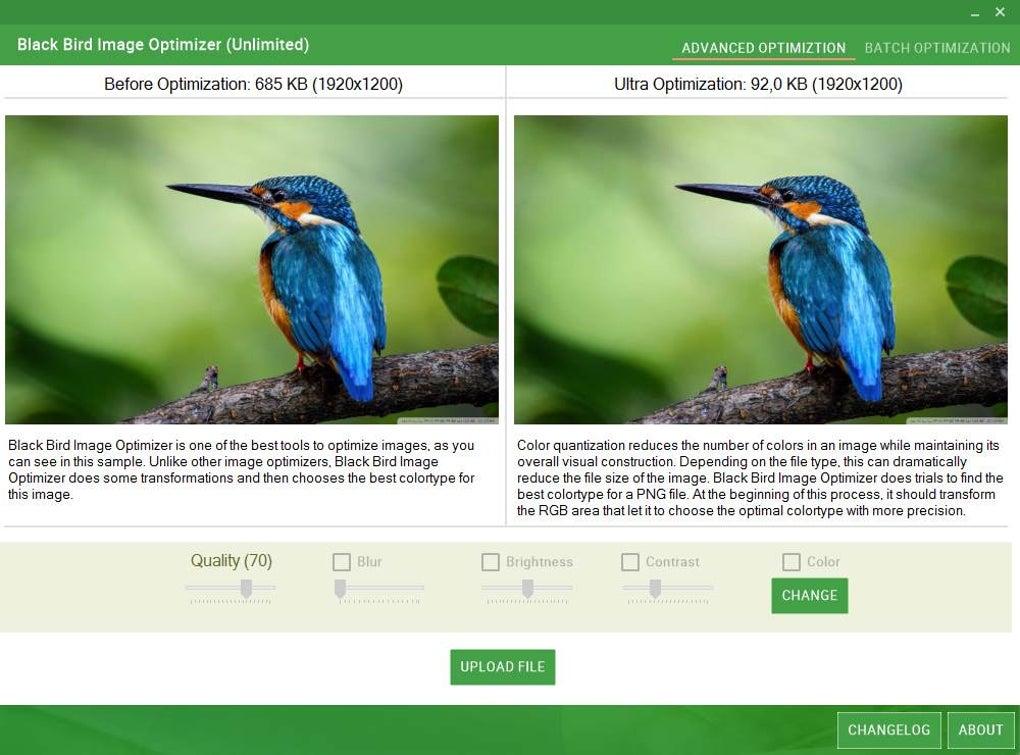
Choosing the Right Image Optimizer for Your WordPress Site
When it comes to optimizing images for your WordPress site, the right plugin can make all the difference. A good image optimizer helps reduce the file size of your images without sacrificing quality, which can significantly enhance your site’s loading speed and overall performance. With numerous options available, it’s essential to choose one that aligns with your specific needs, like ease of use, support for various image formats, and the ability to automate processes.
Here are some key features to consider while selecting an image optimizer:
- Batch Processing: Look for plugins that allow you to optimize multiple images at once, saving you time and effort.
- Lossless vs. Lossy Compression: Understand the difference between these two compression types. Lossless compression retains image quality, while lossy compression significantly reduces file size.
- Compatibility: Ensure the plugin works smoothly with other plugins and themes on your site.
- CDN Integration: Some optimizers can integrate with content delivery networks (CDNs) to further enhance loading times.
Additionally, consider the user interface and support options provided by the plugin. A clean, intuitive interface can make the optimization process much smoother. If you encounter any issues, having access to reliable support can save you a lot of headaches. Many plugins offer comprehensive documentation and forums where you can get help from both the developers and the community.
Here’s a quick comparison to highlight some of the top free image optimizer plugins for WordPress:
| Plugin Name | Compression Type | Batch Processing | CDN Support |
|---|---|---|---|
| Smush | Lossy & Lossless | Yes | Yes |
| Imagify | Lossy & Lossless | Yes | Yes |
| ShortPixel | Lossy & Lossless | Yes | Yes |
| EWWW Image Optimizer | Lossy & Lossless | Yes | Yes |
Ultimately, the best image optimizer for your WordPress site will depend on your unique requirements and preferences. Take the time to explore the features and benefits of each option, and don’t hesitate to test a few plugins to see which one fits seamlessly into your workflow. With the right tool in place, you can ensure that your images not only look great but also contribute positively to your site’s speed and user experience.

How Image Optimization Boosts Your Website Performance
Image optimization is a crucial aspect of enhancing website performance. When you take the time to compress and format images appropriately, you significantly reduce page load times, which is a critical factor in user experience and SEO rankings. A faster website not only keeps visitors engaged but also encourages them to explore your content further. As studies indicate, even a one-second delay in load time can lead to a noticeable drop in conversions.
Moreover, optimized images lead to reduced bandwidth usage. This is particularly important for users on mobile devices or slow internet connections. By ensuring that images are correctly sized and compressed, you allow users to access your website seamlessly, regardless of their connection speed. This not only enhances accessibility but also helps you reach a broader audience, as faster loading times can reduce bounce rates.
Another advantage of image optimization is its impact on search engine visibility. Search engines favor websites that load quickly, and optimized images contribute significantly to this metric. Properly tagged and compressed images can enhance your SEO strategy, helping you to climb higher in search results. Additionally, using alt attributes effectively can improve your rankings in image searches, driving more organic traffic to your site.
Here are some key benefits of image optimization:
- Improved Load Times: Faster websites enhance user experience.
- Lower Bounce Rates: Engaging users for longer periods increases conversions.
- Better SEO Performance: Optimized images can improve search rankings.
- Reduced Bandwidth Costs: Efficient images lower data usage, especially on mobile.
Incorporating image optimization plugins into your WordPress site can simplify this process. Many of these tools automate tasks like resizing, compressing, and formatting images, allowing you to focus on creating great content. Whether you’re a seasoned developer or a beginner, these plugins can help you enhance your website’s performance significantly.
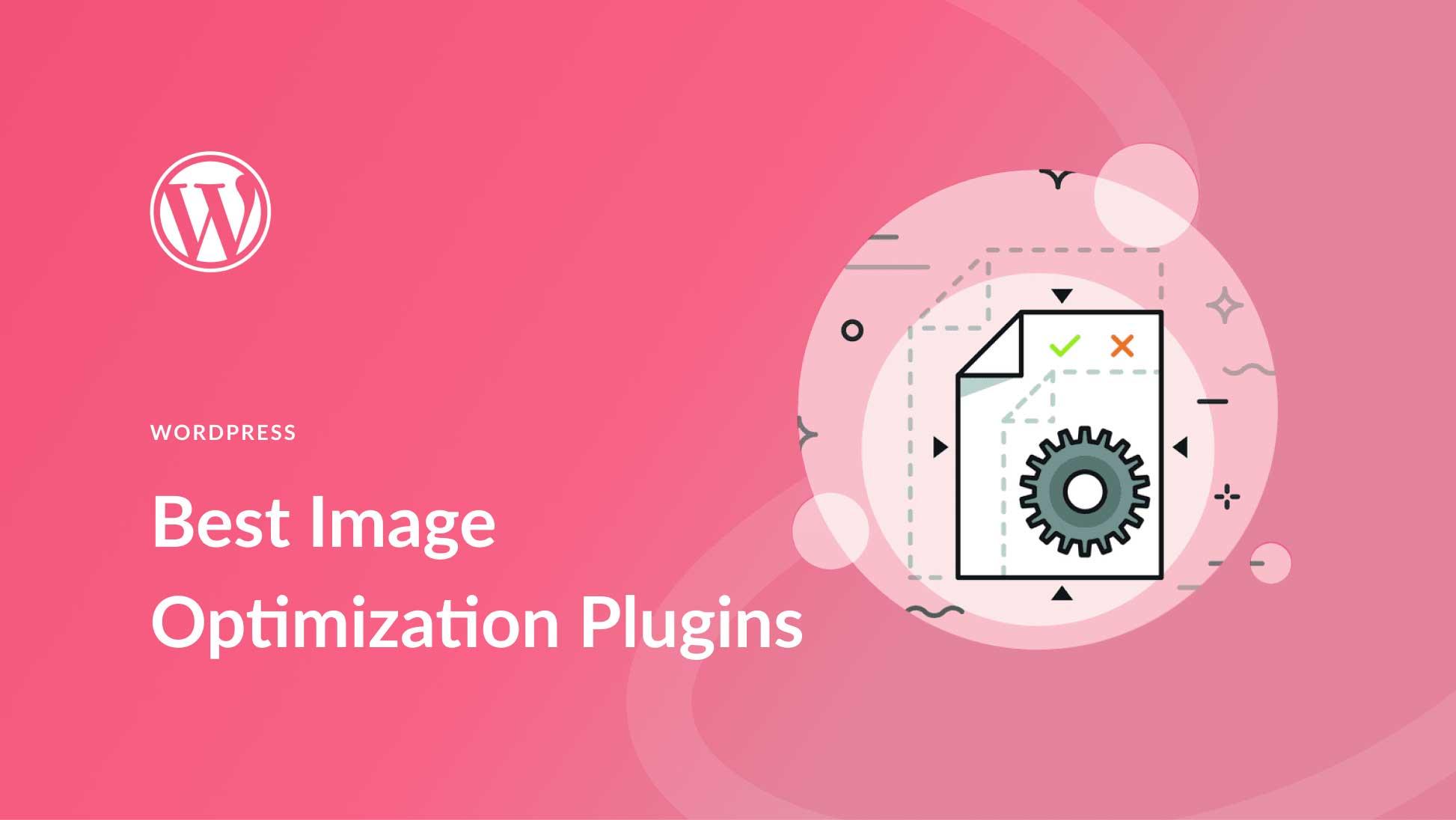
Top Features to Look for in a WordPress Image Optimizer Plugin
When choosing an image optimizer plugin for WordPress, it’s essential to focus on specific features that will enhance your website’s performance and user experience. Here are some critical aspects to consider:
- Automatic Compression: Look for plugins that automatically optimize images as you upload them. This feature saves you time and ensures that every image on your site is compressed without manual intervention.
- Lossless and Lossy Compression: Different scenarios call for different types of compression. A versatile plugin should offer both lossless and lossy compression options, allowing you to choose the best quality vs. size ratio for your needs.
- Bulk Optimization: If your site has a significant number of images, bulk optimization capabilities are essential. This feature allows you to optimize multiple images at once, dramatically reducing the time required to enhance your entire gallery.
Beyond basic functionalities, some additional features can further elevate your image optimization experience:
- WebP Support: As web performance evolves, so do image formats. A good plugin should support WebP, which provides superior compression while maintaining quality, enabling faster load times on your site.
- Image Backup: Before optimizing, it’s wise to have the ability to back up your original images. This feature ensures you can revert to the uncompressed versions if necessary, giving you peace of mind while optimizing.
- Customizable Settings: Flexibility is key! Choose a plugin that allows you to customize the compression level and adjust settings for specific images or folders, tailoring the optimization process to your particular needs.
consider the integration and compatibility of the plugin:
- Compatibility with Page Builders: Ensure that the plugin works seamlessly with your existing WordPress themes and page builders. This compatibility will prevent any potential conflicts that could disrupt your site’s design.
- Analytics and Reporting: Some plugins offer insights into how optimization affects your site’s performance. Features like loading speed reports and before/after comparisons can be incredibly valuable for tracking improvements.
Choosing the right image optimizer plugin can significantly impact your website’s speed, SEO, and overall user experience. By focusing on these essential features, you’ll set yourself up for success in creating a visually appealing and efficiently running website.

A Closer Look at the Best Free Image Optimizer Plugins for 2024
As website speed becomes increasingly crucial for user experience and SEO rankings, utilizing the right tools to optimize your images is essential. Free image optimizer plugins can dramatically reduce the file size of your images without sacrificing quality, ensuring faster loading times and a more efficient website overall. Here are some standout options you should consider in 2024:
- Smush – This popular choice allows you to compress images in bulk, resize them, and even convert them to web-friendly formats. Its user-friendly interface is perfect for beginners who want to achieve professional results.
- EWWW Image Optimizer – Not only does this plugin provide excellent optimization features, but it also supports automatic optimization for images uploaded to your site. Plus, it offers an easy-to-use API for advanced users.
- ShortPixel Image Optimizer – With its impressive compression capabilities, ShortPixel can help significantly reduce image sizes while maintaining high quality. It also comes with a unique feature that allows you to convert images to the next-gen WebP format.
Each of these plugins offers unique features tailored to different needs. For instance, if you’re managing a large e-commerce site, you might favor a plugin like EWWW Image Optimizer for its bulk optimization features. On the other hand, photographers and designers may appreciate Smush’s easy image resizing and format conversion capabilities.
| Plugin Name | Key Features | User Rating |
|---|---|---|
| Smush | Bulk compression, lazy load, resize images | 4.8/5 |
| EWWW Image Optimizer | Automatic optimization, API access | 4.7/5 |
| ShortPixel | Lossless compression, WebP conversion | 4.9/5 |
For those who require more than just basic optimization, consider looking into plugins that provide analytics and performance insights. Some, like Imagify and Compress JPEG & PNG Images, not only optimize images but also give you a detailed report on your image usage and improvements gained, helping you track your website’s performance over time.
Choosing the right image optimizer plugin is a vital step in enhancing your website’s performance. By considering factors like ease of use, specific features, and user ratings, you can find the perfect solution to keep your site fast and efficient. Remember, a faster site means happier visitors and better search engine rankings!
User-Friendly Plugins for Effortless Image Optimization
When it comes to enhancing your website’s performance, image optimization is a critical factor that often gets overlooked. Fortunately, there are several user-friendly plugins available that can help you achieve effortless image optimization without needing a degree in web design. These plugins not only compress images but also improve loading speeds, which is essential for maintaining a positive user experience and boosting SEO rankings.
One of the standout features of these plugins is their automatic optimization capability. This means that every time you upload a new image, the plugin will compress it on-the-fly. You can say goodbye to the tedious task of manually adjusting images. Imagine being able to focus on creating great content while your images are automatically optimized in the background!
Another benefit is the bulk optimization feature, which allows you to optimize previously uploaded images in just a few clicks. This is particularly useful for websites with extensive media libraries. Simply select the images you want to optimize, hit the button, and watch as the plugin goes to work. You’ll be amazed at how quickly you can enhance your site’s performance.
| Plugin Name | Key Features | Free Version |
|---|---|---|
| Smush | Lazy loading, bulk optimization | Yes |
| ShortPixel | Image format conversion, backup | Yes |
| Imagify | Multiple compression levels, WebP conversion | Yes |
Moreover, many of these plugins offer integrated features such as WebP support, which can serve images in a more efficient format that loads faster. This type of format is increasingly becoming the standard for high-performance websites. With just a few clicks, you can ensure that your images are not only optimized but also future-proofed for evolving web standards.
Lastly, the best plugins come with user-friendly dashboards that make it easy to monitor your optimization progress. These intuitive interfaces allow you to see which images have been optimized, how much space you’ve saved, and any potential issues that might need your attention. With these tools at your disposal, optimizing your images has never been easier!
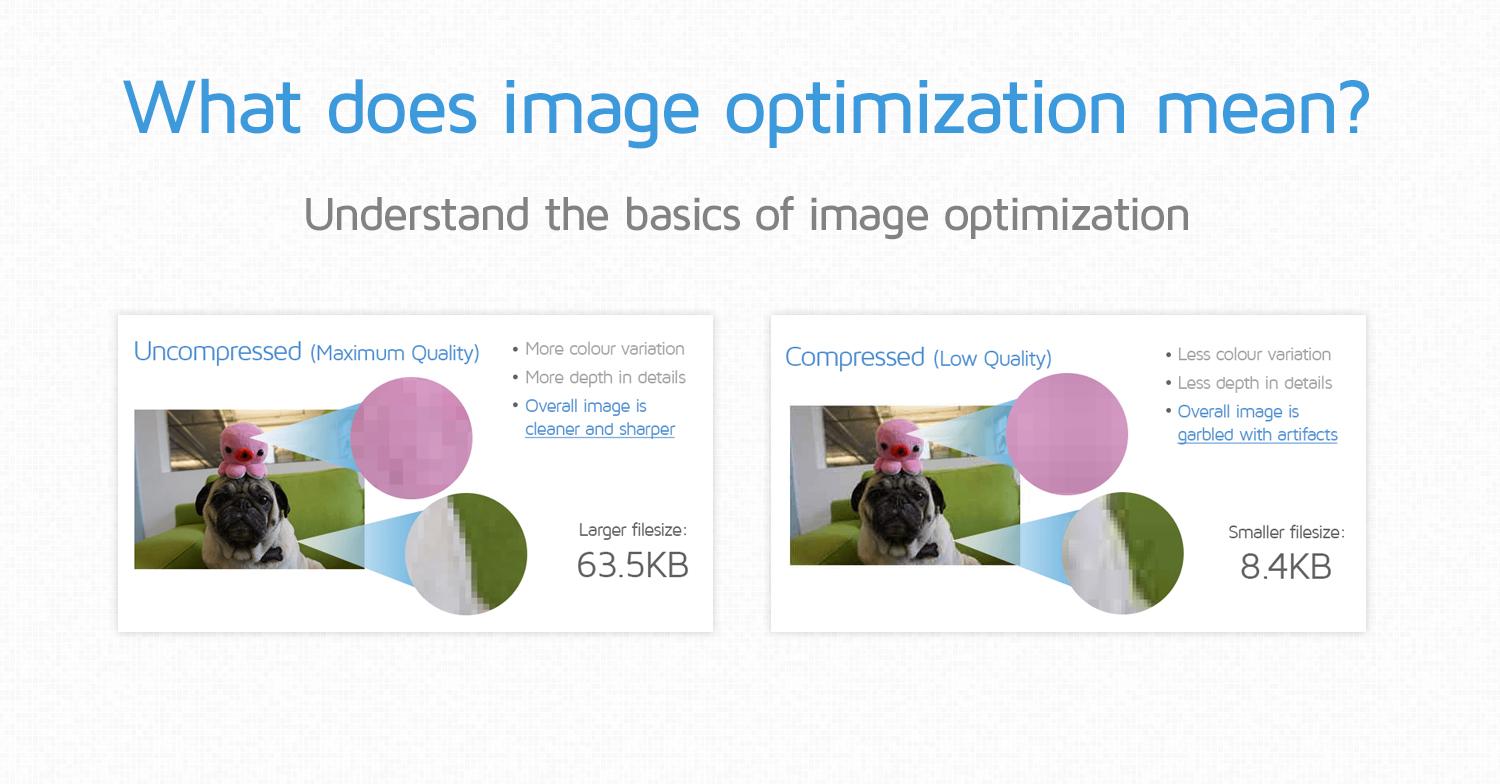
Maximizing SEO Benefits with Image Optimization Tools
When it comes to enhancing your website’s visibility on search engines, image optimization is often overlooked. However, search engines like Google prioritize fast-loading sites, and images can significantly slow down your page if they aren’t optimized properly. Utilizing effective image optimization tools not only improves your site’s load time but also boosts your SEO efforts by enhancing user experience and engagement.
Benefits of optimizing images for SEO:
- Faster loading times: Compressed images reduce load times, which can lead to lower bounce rates and higher retention.
- Improved user experience: Quality images displayed quickly create a better experience for visitors, encouraging them to explore your site more.
- Better search engine indexing: Optimized images help search engines understand and index your content better, improving your chances of appearing in search results.
- Increased traffic from image searches: Properly tagged images can appear in image search results, driving additional traffic to your site.
To maximize these benefits, consider using plugins designed specifically for image optimization in WordPress. These tools automate the process of compressing images, converting formats, and adding essential attributes like ALT text. Here are some features to look for in an image optimizer:
| Features | Benefits |
|---|---|
| Bulk Compression | Saves time by optimizing multiple images at once. |
| Lazy Loading | Improves loading speed by loading images only when they are in the viewport. |
| Automatic Resizing | Ensures images are the right size for your theme, preventing oversized files. |
| Image Backup | Keeps original images on hand in case you need to revert changes. |
Incorporating these tools into your WordPress site can take your SEO strategy to the next level. With a variety of free plugins available, you can easily find options that fit your needs without breaking the bank. By prioritizing image optimization, you’re not only enhancing your site’s performance but also making a long-term investment in your SEO success. Remember, every element of your site counts, and images are a crucial piece of the puzzle!
Case Studies: Success Stories from Using Image Optimizer Plugins
Businesses and individuals alike have experienced remarkable transformations by implementing image optimizer plugins on their WordPress sites. One such success story comes from a small e-commerce brand that saw a 35% increase in page load speed after integrating an image optimization tool. This resulted in a 25% boost in sales within just one month, demonstrating the critical link between image performance and user engagement.
Another compelling example is a travel blog that struggled with high bounce rates due to slow-loading images. After utilizing an image optimizer plugin, they were able to reduce their image sizes without sacrificing quality. The outcome? A staggering 50% decrease in bounce rates and an expanded readership, as visitors found the site faster and more enjoyable to navigate.
Let’s not overlook the case of a local restaurant that leveraged an image optimizer to enhance their online menu. By optimizing the images of their dishes, they not only improved the speed of their website but also saw an impressive 40% increase in online reservations. It’s a perfect illustration of how high-quality, optimized visuals can drive business results.
| Business Type | Results | Optimized Plugin |
|---|---|---|
| E-commerce | 35% increase in load speed, 25% boost in sales | Smush |
| Travel Blog | 50% decrease in bounce rates | ShortPixel |
| Restaurant | 40% increase in online reservations | Imagify |
These success stories underscore the tangible benefits of using image optimizer plugins. By streamlining images, not only do websites load faster, but they also create a better overall experience for users. Whether you’re running a blog, an e-commerce store, or a local business, embracing image optimization can be a game-changer in achieving your goals.
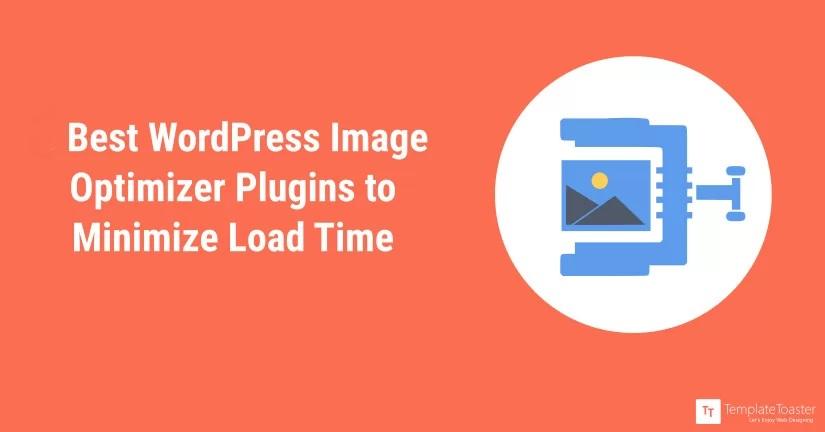
Expert Tips for Configuring Your Image Optimizer Plugin
Configuring your image optimizer plugin correctly can significantly enhance your website’s performance and user experience. Here are some expert tips to help you get the most out of your image optimization efforts:
- Choose the Right Compression Level: Most plugins allow you to adjust the compression settings. Experiment with different levels to find the perfect balance between image quality and file size. A quality setting of around 70-80% often yields satisfactory results without noticeable loss.
- Enable Lazy Loading: This feature helps improve loading times by only loading images that are visible in the user’s viewport. Activate lazy loading in your plugin settings to enhance overall site performance.
- Bulk Optimization: If you have a vast library of images, look for plugins that support bulk optimization. This feature can save you significant time and effort, processing multiple images at once instead of one by one.
- Keep Backups: Before starting any optimization process, ensure you have backups of your original images. Some plugins offer automatic backups, but it’s always wise to have a manual backup as well.
Additionally, consider these aspects when configuring your plugin:
| Feature | Benefit |
|---|---|
| Image Formats Supported | Ensures compatibility with all file types (JPEG, PNG, GIF). |
| Automatic Optimization | Saves time by optimizing images upon upload. |
| CDN Integration | Enhances loading speed through global content delivery networks. |
| Responsive Images | Ensures images are optimized for various devices and screen sizes. |
Lastly, regularly monitor your website’s performance using tools like Google PageSpeed Insights or GTmetrix. These tools can provide valuable feedback on how well your image optimization efforts are working and where you can make additional improvements.
By implementing these strategies, you can ensure that your image optimizer plugin not only enhances your site’s speed but also maintains image quality, leading to a better experience for your visitors.
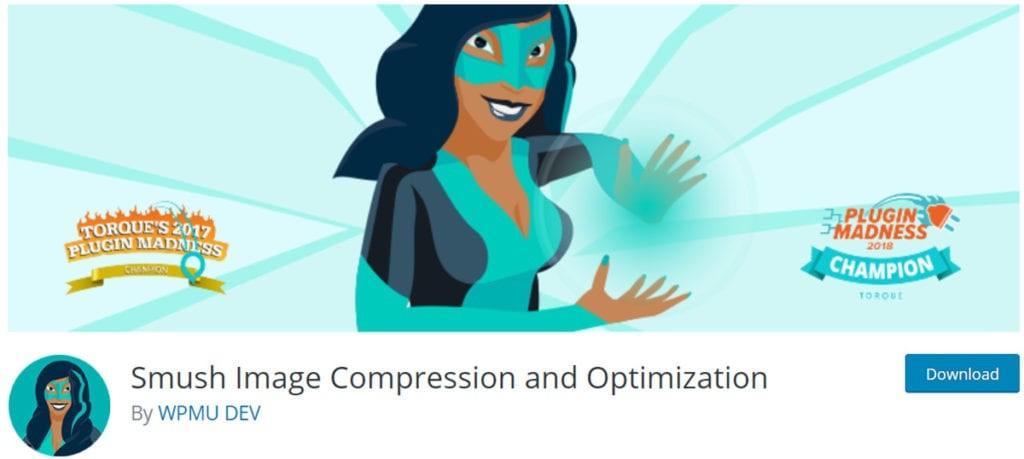
Comparing the Best Free Options: Which One is Right for You?
When it comes to optimizing images for your WordPress site, choosing the right plugin can significantly impact your website’s performance and user experience. With so many free options available, it can be overwhelming to find the one that best fits your needs. Here’s a breakdown of some of the leading contenders, highlighting their unique features and benefits.
- Smush: This plugin is renowned for its user-friendly interface and effective lossless compression. It automatically compresses images as you upload them, ensuring your site remains fast without sacrificing quality.
- ShortPixel: With the ability to optimize images up to 10MB, ShortPixel is ideal for users with larger files. It also offers various compression types, including lossy and lossless, giving you flexibility based on your requirements.
- Imagify: This plugin not only compresses images but also provides options for resizing and optimizing in bulk. Its intuitive dashboard makes it easy for users to track their optimization progress.
If you prioritize ease of use, consider WP Compress. Its automatic image optimization and responsive images feature ensure that your site looks great on all devices without requiring additional manual adjustments. In addition, reSmush.it can help you save bandwidth and improve loading speeds without compromising on quality—perfect for bloggers and photographers alike.
| Plugin | Compression Type | Max Image Size |
|---|---|---|
| Smush | Lossless | No Limit |
| ShortPixel | Lossy / Lossless | 10MB |
| Imagify | Lossy / Lossless | 2MB |
| WP Compress | Lossy | No Limit |
| reSmush.it | Lossless | 5MB |
Ultimately, the best choice will depend on your specific needs. Are you looking for *robust features*, *ease of use*, or *flexibility* in compression options? Each of these plugins caters to different user preferences, allowing you to optimize images effectively while enhancing site speed and user engagement. By evaluating these aspects, you can confidently choose a plugin that aligns perfectly with your WordPress goals.
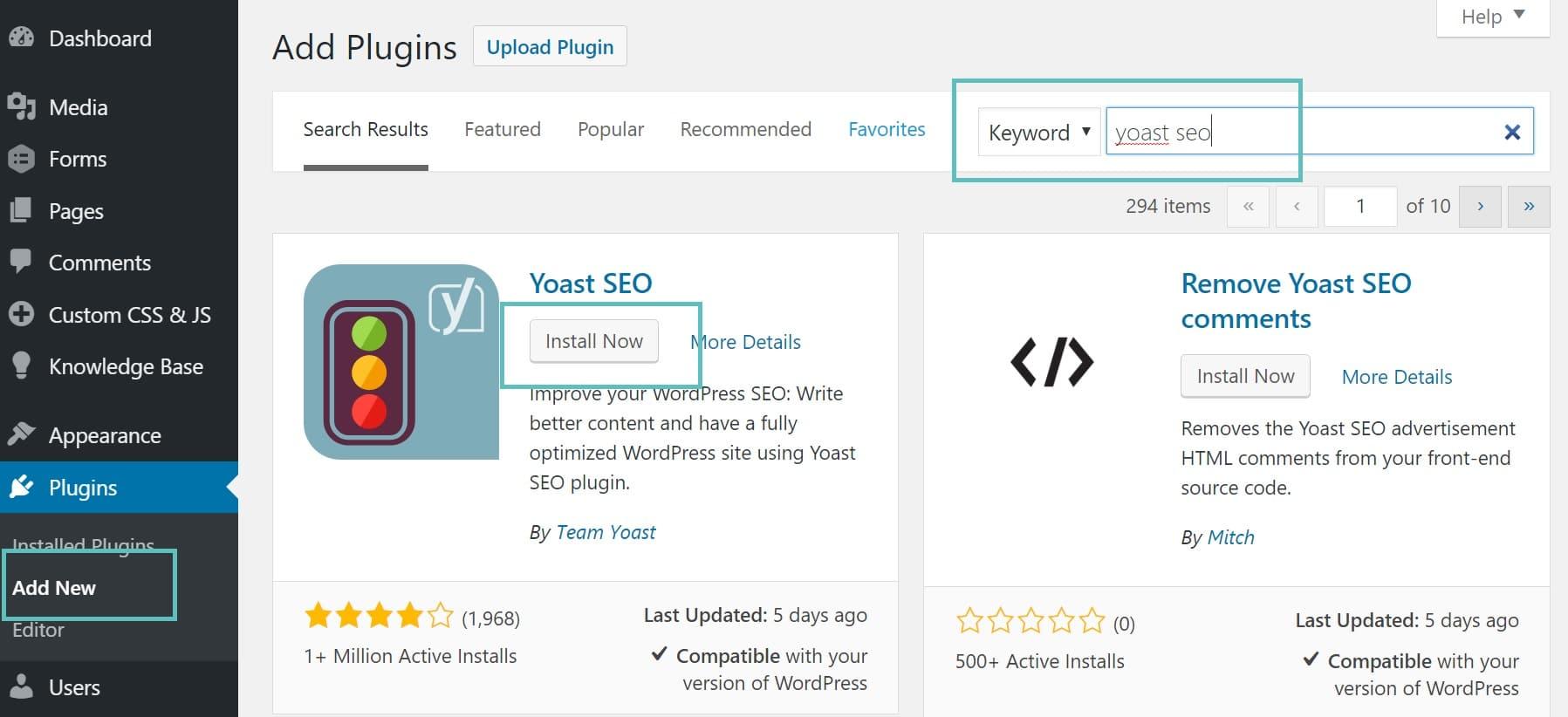
Getting Started: A Step-by-Step Guide to Installing Your Chosen Plugin
Installing your chosen image optimizer plugin is a straightforward process that can significantly enhance your website’s performance. Follow these steps to ensure a smooth installation:
- Log in to Your WordPress Dashboard: Begin by accessing your WordPress admin area. This is typically done by navigating to
yourwebsite.com/wp-admin. - Navigate to the Plugin Section: In the dashboard menu, click on Plugins and then select Add New.
- Search for Your Plugin: Use the search bar to find the image optimizer plugin you wish to install. Simply type in the name of the plugin or relevant keywords.
- Install the Plugin: Once you locate your desired plugin, click the Install Now button. Wait a few moments for WordPress to download and install the plugin.
- Activate the Plugin: After installation, click on the Activate button to enable the plugin on your site. Without this final step, the plugin won’t function.
Once your plugin is activated, you may need to configure its settings to optimize your images effectively. Here’s how:
- Access Plugin Settings: Find the newly added menu item in your dashboard sidebar, usually under Settings or directly as the plugin name.
- Customize Your Preferences: Adjust the settings according to your needs, such as selecting the image quality, file types to optimize, and if you want to optimize images already in your media library.
- Save Changes: Always remember to save your settings after making adjustments to ensure they take effect.
To evaluate the plugin’s performance, you can run tests on your website’s loading speed before and after installation. This will provide tangible evidence of the improvement in your site’s efficiency. Additionally, consider checking your media library to see the optimized images and verify the difference in file size.
Here’s a quick reference table comparing some popular image optimizer plugins:
| Plugin Name | Free Version Features | Premium Version Features |
|---|---|---|
| Smush | Lazy Load, Bulk Optimization | WebP Conversion, Adaptive Images |
| ShortPixel | Image Compression, Cloud Optimization | PDF Optimization, Advanced User Control |
| Imagify | Automatic Optimization, Image Backup | Higher Compression Levels, Resize Images |
With these steps, you are now prepared to optimize your images and enhance your website’s performance. Enjoy the benefits of faster loading times and improved user experience!
Frequently Asked Questions (FAQ)
Q&A for “15 Best WordPress Image Optimizer Plugins Free (2024)”
Q: Why should I use an image optimizer plugin for my WordPress site?
A: Great question! Using an image optimizer plugin can significantly enhance your website’s performance. By compressing images without losing quality, these plugins help your site load faster, improve user experience, and boost search engine rankings. In today’s digital landscape, where speed matters, this is a must-have for anyone serious about their online presence.
Q: Are all image optimizer plugins the same? What should I look for?
A: Not all image optimizer plugins are created equal! When choosing one, look for features like bulk optimization, automatic image compression, compatibility with popular plugins, and user-friendly interfaces. Some plugins even offer lazy loading, which means images load only when users scroll to them, further enhancing your site’s speed.
Q: Can I really optimize images for free? What’s the catch?
A: You absolutely can optimize images for free! Many of the best plugins on our list offer robust features at no cost. The catch? Some may have premium versions that unlock additional features. But the free versions are often more than sufficient for small to medium-sized sites. It’s all about finding the right balance for your needs.
Q: Will using an image optimizer affect the quality of my images?
A: Not if you choose the right plugin! The best image optimizer plugins use advanced algorithms to compress images without noticeable quality loss. Many even allow you to set your desired level of compression, so you can customize it based on your preferences. You can have both speed and quality!
Q: How easy is it to set up these plugins? Do I need technical skills?
A: Most of the plugins we’ve reviewed are designed with the average user in mind, meaning no advanced technical skills are required! With just a few clicks, you can install and configure them to start improving your site’s performance right away. Plus, many come with helpful documentation and support to guide you through the process.
Q: What if I have a lot of images already on my site? Can these plugins help?
A: Absolutely! Many of the plugins on our list feature bulk optimization options, allowing you to compress all your existing images in one go. Some even offer options to optimize images on upload automatically. This means you can quickly enhance your entire media library without hours of manual work.
Q: Can I use these plugins on any WordPress theme or site?
A: Yes! Most image optimizer plugins are compatible with any WordPress theme or site. Whether you run a blog, an e-commerce store, or a portfolio, these plugins will seamlessly integrate into your workflow and help you achieve better performance across the board.
Q: How do I choose the right image optimizer plugin for my needs?
A: Start by assessing what you need most. Do you have a large number of images? Look for plugins with bulk optimization features. Are you concerned about quality? Choose one with customizable compression settings. Take a look at our list of the 15 best free image optimizer plugins for 2024, as it covers various needs and preferences to help you find your perfect match!
Q: Is there anything else I should know before starting with an image optimizer?
A: Just one last tip: Always back up your images before optimizing them! While most plugins are reliable, it’s a good practice to have a backup in case anything doesn’t go as planned. Once you’ve done that, dive in and start enjoying the benefits of faster-loading images and improved site performance!
—
By addressing these common questions, we hope you feel more empowered to optimize your WordPress images effectively. So, what are you waiting for? Start exploring those plugins today and watch your site shine!
The Way Forward
optimizing your images is a crucial step toward enhancing your website’s performance, user experience, and SEO rankings. With the right WordPress image optimizer plugin, you can ensure that your images are crisp, fast-loading, and perfectly suited for any device without sacrificing quality.
The 15 plugins we’ve explored in this article offer a range of features tailored to meet various needs, whether you’re a blogger, an e-commerce entrepreneur, or a developer. The best part? Many of these plugins are free or offer a freemium model, giving you the flexibility to choose what works best for your site without breaking the bank.
So why wait? Take action today! Dive into the world of image optimization and see the difference it makes for your website’s speed and overall performance. With just a few clicks, you can elevate your site and provide a better experience for your visitors.
Have a favorite plugin that we didn’t mention? Or perhaps some tips on image optimization that work wonders for you? We’d love to hear from you in the comments below! Happy optimizing!


