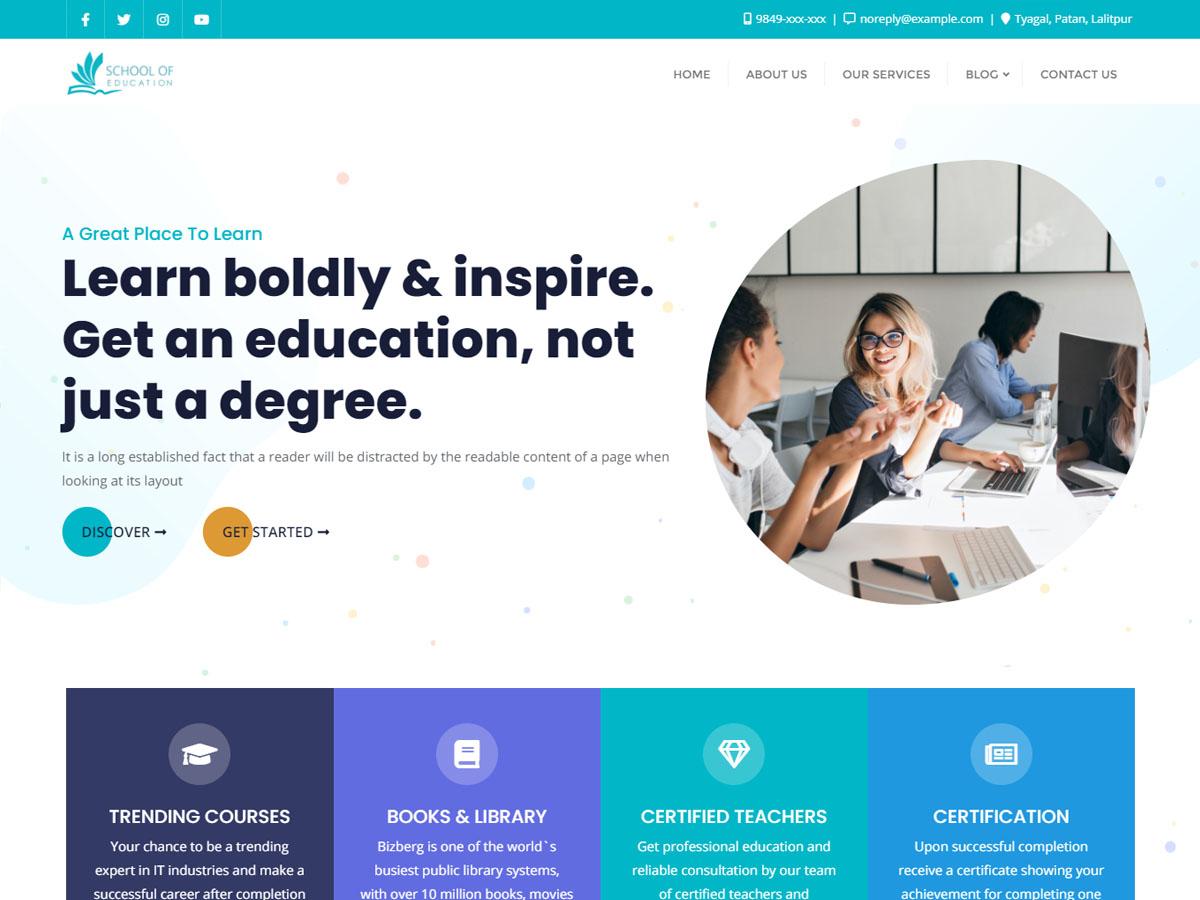Are you ready to elevate your online education platform but feeling overwhelmed by the plethora of WordPress themes available? If so, you’re not alone! With the rapid growth of e-learning, choosing the right theme can make or break your website’s success. Today, we’re diving into two of the heavyweights in the education theme arena: Eduma and MasterStudy. Both promise to deliver stunning designs, robust features, and seamless user experiences, but how do they stack up against each other? In this article, we’ll explore the strengths and weaknesses of each theme, helping you decide which one will not only meet your needs but also captivate your audience. Whether you’re a seasoned educator or just starting out in the online teaching world, we’ve got the insights you need to make an informed choice. So, let’s get started and find out which theme truly reigns supreme!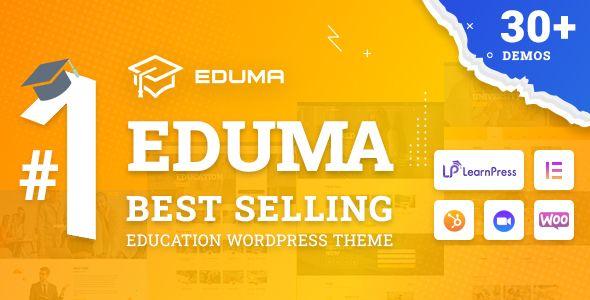
Understanding Eduma and MasterStudy: A Quick Overview
When exploring the possibilities of educational themes for WordPress, both Eduma and MasterStudy stand out as popular choices among educators and institutions alike. Each theme comes with a unique feature set designed to cater to various educational needs. Understanding the core offerings of both themes can help you make an informed decision.
Eduma is renowned for its flexibility and extensive customization options. It is built on the powerful LearnPress plugin, which allows users to create and manage courses with ease. Here are some of its standout features:
- Variety of Demos: Eduma offers a wide range of pre-built demos, allowing users to select a design that closely aligns with their vision.
- Advanced Course Management: With features like quizzes, assignments, and certificates, managing courses becomes a breeze.
- Responsive Design: Ensuring a seamless experience across all devices is a priority with Eduma, making it user-friendly for students on the go.
On the other hand, MasterStudy is tailored for those who want a sleek, modern aesthetic combined with powerful functionality. This theme also integrates well with the LearnPress plugin, but it offers some distinctive features:
- Built-in Video Conferencing: MasterStudy comes with Zoom integration, allowing for live classes and interactive sessions.
- Extensive WooCommerce Support: Ideal for those looking to sell courses, MasterStudy provides robust eCommerce capabilities.
- User-Friendly Interface: The drag-and-drop course builder makes it easy for educators to create engaging content without needing coding skills.
To further illustrate the differences, consider the following comparison table:
| Feature | Eduma | MasterStudy |
|---|---|---|
| Pre-built Demos | ✔️ Extensive | ✔️ Modern and Stylish |
| Live Classes | ❌ | ✔️ Zoom Integration |
| Course Management | ✔️ Advanced Tools | ✔️ Drag-and-Drop Builder |
| eCommerce Capabilities | ✔️ Basic | ✔️ Extensive WooCommerce Support |
Choosing between these two themes ultimately hinges on your specific needs. If you prioritize a diverse range of course management tools and customization, Eduma may be your best bet. However, if live interaction and modern aesthetics are your preference, MasterStudy could be the way to go. Your choice will set the foundation for your educational platform, so weigh your options carefully!
User Experience and Interface: Which Theme is More Intuitive?
When it comes to choosing the right education theme for your WordPress site, user experience and interface play a crucial role in ensuring your visitors find what they need quickly and efficiently. Both Eduma and MasterStudy have unique offerings, but which one provides a more intuitive experience?
Eduma is designed with simplicity in mind. Its clean layout and straightforward navigation make it easy for users to explore courses, events, and other features without feeling overwhelmed. Key features that enhance its intuitiveness include:
- Drag-and-Drop Page Builder: Effortlessly customize layouts without needing extensive coding knowledge.
- Quick Access Menus: Logical categorization of courses and resources facilitates quick navigation.
- Responsive Design: Ensures a seamless experience across devices, maintaining user engagement.
On the other hand, MasterStudy is built with a focus on interactive learning. Its dynamic interface includes various engaging elements that can hold the attention of users. Here are some highlights:
- Interactive Course Navigation: Allows for easy switching between different lessons and topics.
- Visual Course Progress Tracking: Users can see their progress at a glance, which encourages continued learning.
- Customizable UI Elements: Facilitates personal branding, allowing users to tailor the interface to their audience.
To further compare their capabilities, here’s a quick overview in a table format:
| Feature | Eduma | MasterStudy |
|---|---|---|
| Ease of Navigation | ⭐⭐⭐⭐⭐ | ⭐⭐⭐⭐ |
| Customization Options | ⭐⭐⭐⭐ | ⭐⭐⭐⭐⭐ |
| Mobile Responsiveness | ⭐⭐⭐⭐⭐ | ⭐⭐⭐⭐ |
| Engagement Features | ⭐⭐⭐⭐ | ⭐⭐⭐⭐⭐ |
Ultimately, the choice between Eduma and MasterStudy depends on your specific needs. If you prioritize a straightforward and distraction-free setup, Eduma’s intuitive design may be the right fit. However, if you’re looking for a more interactive and customizable experience, MasterStudy could be the better option. Both themes offer valuable features, but understanding your audience and how they interact with your site is key to making the best choice.
Customization Options: Making Your Site Truly Yours
Performance and Speed: The Impact on Your Learning Platform
When it comes to choosing a WordPress theme for your educational platform, performance and speed are crucial factors that can make or break your users’ learning experience. A swift, responsive site not only enhances user satisfaction but also significantly impacts search engine rankings. Therefore, analyzing the performance metrics of Eduma and MasterStudy is essential for educators looking to maximize their online presence.
Eduma is renowned for its robust framework, built specifically for educational institutions. With its optimized code, it boasts impressive loading times, even with extensive content. Users have reported that pages often load within just a few seconds, which is vital for maintaining engagement and reducing bounce rates. This theme also provides features like:
- Lazy Loading – Only loads images as they come into view, boosting initial load times.
- Optimized Scripts – Minimizes the number of scripts loaded, enhancing overall performance.
- Responsive Design – Guarantees smooth operation on any device, from desktops to smartphones.
On the other hand, MasterStudy stands out with its sleek design and user-friendly interface. However, while it offers an aesthetically pleasing experience, users have noticed that certain features may lead to slower load times, particularly when numerous plugins are utilized. Nonetheless, MasterStudy has made strides to improve its performance with:
- Enhanced Caching Options – Helps to speed up page delivery by storing static versions of pages.
- Asynchronous Loading of JavaScript – Ensures that scripts do not block page rendering.
- Content Delivery Network (CDN) Integration – Distributes content globally to reduce latency.
To better illustrate the differences in performance between these two themes, consider the following comparison table:
| Feature | Eduma | MasterStudy |
|---|---|---|
| Page Load Time | 2.5 seconds | 3.5 seconds |
| Mobile Responsiveness | Excellent | Good |
| Optimized for SEO | Yes | Yes |
| Plugin Compatibility | Highly compatible | Moderately compatible |
Ultimately, while both themes have their merits, Eduma’s commitment to performance makes it a standout choice for those prioritizing speed. A faster platform not only enhances user engagement but also ensures that your content reaches your audience efficiently, paving the way for a successful online learning environment.

Support and Documentation: How They Stack Up
When it comes to choosing an education WordPress theme, the quality of support and documentation can make or break your experience. Both Eduma and MasterStudy understand the importance of providing users with a wealth of resources and assistance. However, they differ significantly in how they deliver that support.
Eduma offers an extensive library of documentation, making it easy for users to find answers to their questions quickly. The documentation includes:
- Step-by-step installation guides
- Detailed tutorials on customizing various features
- Helpful troubleshooting tips
- FAQs addressing common concerns
In addition to their thorough documentation, Eduma also provides robust support through:
- A dedicated support ticket system
- Responsive customer service via email
- An active community forum where users can share insights and solutions
On the other hand, MasterStudy also prides itself on offering excellent support but takes a slightly different approach. Their documentation is comprehensive yet user-friendly, making it easy for users to navigate through the available resources. Key features include:
- Clear video tutorials
- Interactive demos to explore features firsthand
- Regular updates reflecting the latest changes and enhancements
MasterStudy stands out with its customer support, which includes:
- Live chat options for instant help
- Dedicated support forums moderated by the theme developers
- Extensive knowledge base for self-service resolution
Comparison Table
| Feature | Eduma | MasterStudy |
|---|---|---|
| Documentation Quality | Extensive and detailed | User-friendly and organized |
| Support Channels | Ticket system, email, forum | Live chat, forums, knowledge base |
| Response Time | Generally quick | Instant via live chat |
| Community Engagement | Active community forum | Moderated forums with developer input |
Ultimately, both themes offer solid support and documentation, but your choice may depend on your preferred style of learning and the urgency of your support needs. If you value a more traditional support structure with ticket systems and forums, Eduma may be your best bet. However, if you’re looking for immediate assistance and interactive resources, MasterStudy could be the way to go.

Pricing and Value: Getting the Most Bang for Your Buck
When it comes to investing in a WordPress theme, especially for education, you want to ensure that you’re getting the best value for your money. Eduma and MasterStudy both offer unique pricing structures and features that appeal to different audiences. Let’s dive into what each theme has to offer and see how they stack up against each other.
Eduma provides a range of pricing options that cater to various budgets. Their plans typically include:
- Single Site License: Ideal for individuals or small educational institutions.
- Multi-Site License: Perfect for larger organizations managing multiple sites.
- Lifetime Access: One-time payment for continuous updates and support.
This flexibility allows users to choose a plan that aligns with their needs, making Eduma a cost-effective choice for many.
On the other hand, MasterStudy tends to focus more on its features and overall quality in its pricing. Their offerings include:
- Regular License: Provides access to essential features for standard educational needs.
- Extended License: Grants additional functionalities for premium users.
While MasterStudy may come with a slightly higher price point, the value added through features like integrations with leading LMS platforms and a plethora of customization options can justify the investment for those looking for more robust capabilities.
| Feature | Eduma | MasterStudy |
|---|---|---|
| Price Range | Affordable with flexible licensing | Higher, but feature-rich |
| Customization Options | Extensive | Highly customizable |
| Support | 24/7 support included | Premium support options |
Choosing between Eduma and MasterStudy ultimately boils down to your specific requirements and budget constraints. If affordability without sacrificing quality is paramount, Eduma might be your go-to. However, if you’re looking for a theme with advanced features that can enhance your educational offerings, investing in MasterStudy could prove to be well worth it. both themes deliver value in their own unique ways, allowing you to tailor your choice to what matters most for your educational platform.

SEO Features: Which Theme Helps You Rank Better?
When it comes to optimizing for search engines, the choice of theme can significantly impact your website’s performance. Both Eduma and MasterStudy offer a wide array of SEO-friendly features, but understanding which one truly excels can make a remarkable difference in your site’s ability to rank better in search results.
Eduma is designed with a strong focus on educational institutions and online learning platforms. Here are some of its SEO features:
- Schema Markup: Eduma incorporates schema markup, helping search engines understand your content better and potentially enhancing rich snippets.
- Responsive Design: With a fully responsive layout, Eduma ensures that your website looks great on all devices, an important factor for SEO rankings.
- Fast Loading Speed: Optimized for speed, Eduma improves user experience and reduces bounce rates, both critical to SEO success.
On the other hand, MasterStudy also boasts a suite of effective SEO tools. Here’s what makes it stand out:
- SEO Optimization Options: MasterStudy offers customizable SEO settings, allowing you to tweak meta titles, descriptions, and more for individual pages.
- Clean Code: The theme’s clean coding practices ensure faster loading times and better indexing by search engines.
- Built-in Blog: With a built-in blogging feature, MasterStudy allows you to create valuable content easily, which can drive organic traffic and improve your site’s authority.
To illustrate the differences further, here’s a quick comparison of their key SEO features:
| Feature | Eduma | MasterStudy |
|---|---|---|
| Schema Markup | Yes | No |
| Responsive Design | Yes | Yes |
| SEO Customization | Limited | Extensive |
| Loading Speed | High | Very High |
| Built-in Blog | No | Yes |
Ultimately, the choice between Eduma and MasterStudy will depend on your specific needs. If you prioritize built-in blog features and extensive SEO customization, MasterStudy might be the right fit. However, if schema markup and responsive design are at the forefront of your priorities, Eduma could give you the edge you need. Analyzing these aspects can help you make a more informed decision for your educational website.

Community and User Reviews: Insights from Real Users
Community Insights
When it comes to choosing between Eduma and MasterStudy, real user experiences offer invaluable insights. Both themes have built a strong following, but their strengths vary based on specific needs. Below are some highlights gathered from community feedback:
- Customization Flexibility: Many users praised Eduma for its extensive customization options. One user noted, “I was able to modify my theme without any coding experience, making it perfect for my online course.”
- User-Friendly Interface: MasterStudy consistently receives accolades for its intuitive layout. A reviewer commented, “Navigating through the theme was a breeze, allowing me to focus on content rather than design.”
- Support and Documentation: Users have noted that Eduma’s support team is responsive and helpful. A user shared, “Whenever I had questions, their support was quick to respond, which made my experience much smoother.”
Comparative User Ratings
| Feature | Eduma Rating | MasterStudy Rating |
|---|---|---|
| Customization | 4.8/5 | 4.5/5 |
| User Experience | 4.6/5 | 4.8/5 |
| Support Quality | 4.7/5 | 4.5/5 |
Another interesting point raised by users is the performance of both themes. Eduma users have mentioned minor loading issues when many plugins are activated, while MasterStudy users have reported faster load times, which is crucial for student engagement. One user commented, “My students love the speed of my site since switching to MasterStudy.”
Lastly, consider the community surrounding each theme. Eduma boasts a diverse community, with many forums and groups where users share tips and resources. Conversely, MasterStudy has a more focused community centered around tutorials and direct help. A user remarked, “The MasterStudy community helped me implement features I didn’t even know were possible!”
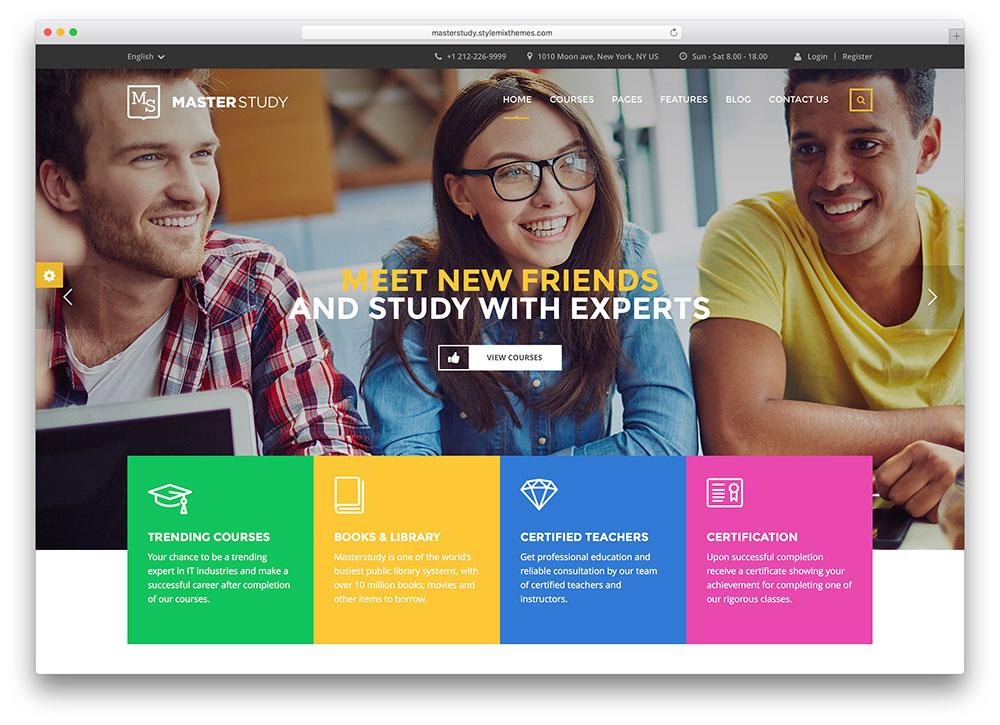
Final Verdict: Choosing the Right Theme for Your Needs
When it comes to selecting a WordPress theme for educational purposes, both Eduma and MasterStudy present strong contenders, each with its distinct features and advantages. Your ultimate decision should hinge on your specific needs and the experience you wish to offer your users. Here’s a closer look at the key factors you should consider in making your choice.
Design and Visual Appeal
First impressions matter, especially in the education sector. A visually appealing theme can significantly enhance user engagement. Eduma offers a modern, clean look with vibrant colors and customizable layouts, making it an excellent choice for institutions wanting to showcase their courses attractively. On the other hand, MasterStudy provides a more structured layout that emphasizes functionality, perfect for those who prefer a straightforward, no-frills design. Consider what aligns better with your brand’s identity.
Features and Functionalities
Both themes come packed with features tailored to educational purposes, yet they cater to different requirements. Eduma excels with its integration of the LearnPress plugin, allowing for comprehensive course management. It includes features like quizzes, certificates, and even a discussion forum. Conversely, MasterStudy shines with its built-in video lessons and live streaming capabilities, making it ideal for those who prioritize interactive learning experiences. Take a moment to list out which functionalities are deal-breakers for you.
Support and Community
Having reliable support can make or break your experience with a theme. Eduma boasts a robust community and extensive documentation, allowing users to find answers easily and quickly. Meanwhile, MasterStudy has proven itself with responsive customer support and regular updates, ensuring that any issues you encounter are promptly addressed. Evaluate how much support you might need based on your technical skill level and comfort with WordPress.
| Criteria | Eduma | MasterStudy |
|---|---|---|
| Visual Design | Modern & Colorful | Structured & Functional |
| Course Management | LearnPress Integration | Built-in Video Lessons |
| Support | Strong Community | Responsive Customer Service |
Pricing and Value
Lastly, consider the financial aspect. Both themes come at competitive prices, but the long-term value each offers can differ. Eduma often includes more features out of the box, while MasterStudy may require additional purchases for certain functionalities. Weigh your budget against the features you need to determine which theme provides the best return on investment for your educational platform.
Frequently Asked Questions (FAQ)
Q&A: Eduma vs. MasterStudy – Which Education WordPress Theme Wins?
Q: What are Eduma and MasterStudy, and why are they important for educational websites?
A: Both Eduma and MasterStudy are highly popular WordPress themes designed specifically for educational institutions, online courses, and learning management systems. Choosing the right theme is crucial because it can significantly affect user experience, course management, and overall site performance. With the right theme, you can engage students, streamline course delivery, and enhance your brand’s online presence.
Q: What are the standout features of Eduma?
A: Eduma shines with its versatile design and extensive features. It offers a user-friendly interface, a robust learning management system (LMS), and numerous customization options. Some key features include multiple demo layouts, WooCommerce integration, event management, and support for various payment gateways. Additionally, its compatibility with the LearnPress plugin makes it a favorite for users looking for comprehensive course management.
Q: How does MasterStudy compare in terms of features?
A: MasterStudy is equally impressive, boasting a sleek design and a plethora of features tailored for online education. It comes with built-in payment options, a powerful LMS, and an intuitive drag-and-drop builder. One of its highlights is the interactive video lessons, which can help increase student engagement. Plus, the theme offers a variety of pre-designed pages to suit different educational needs, making setup a breeze.
Q: Which theme has better customization options?
A: When it comes to customization, both themes offer plenty of flexibility, but Eduma takes the lead with its extensive library of demo sites and customizable elements. The theme allows for easy adjustments to colors, typography, and layout, enabling you to create a unique look that aligns with your brand. MasterStudy, while customizable, is slightly more structured, making it easier for beginners but less flexible for advanced users.
Q: How do the themes perform in terms of speed and responsiveness?
A: Both Eduma and MasterStudy are optimized for performance, ensuring fast loading times and responsiveness across devices. However, Eduma often edges out in speed tests thanks to its lightweight code and efficient design. A fast-loading site is essential for keeping students engaged and reducing bounce rates, so this is a critical factor to consider.
Q: What about customer support?
A: Customer support can make or break your experience with a theme. Eduma offers extensive documentation, video tutorials, and a dedicated support team that is known for being responsive and helpful. MasterStudy also provides solid support, but some users have reported longer response times. If you’re new to WordPress or need additional guidance, Eduma might be the safer choice.
Q: Are both themes SEO-friendly?
A: Absolutely! Both Eduma and MasterStudy are built with SEO best practices in mind. They make it easy to optimize your content, which can help improve your search engine rankings. However, Eduma often receives praise for its schema markup integration, which can give your educational website an extra edge in search visibility.
Q: Which theme is more suitable for beginners?
A: For beginners, MasterStudy might be the more appealing option due to its straightforward setup and intuitive interface. The drag-and-drop builder allows users to create pages quickly without needing coding skills. However, Eduma’s extensive documentation and tutorials also make it accessible for novices willing to invest a bit of time in learning.
Q: which theme should I choose?
A: Ultimately, the choice between Eduma and MasterStudy depends on your specific needs. If you’re looking for a theme with extensive features, customization options, and superior support, Eduma may be your best bet. On the other hand, if you prefer a straightforward setup and a sleek design, MasterStudy could be the right fit. Both themes are excellent, but your choice should align with your goals and technical comfort level. Happy building!
Closing Remarks
choosing the right education WordPress theme can significantly impact your online learning platform’s success. Both Eduma and MasterStudy bring unique strengths to the table, catering to different needs and preferences. If you’re looking for a theme that offers an extensive range of features and customization options, Eduma might just be your best bet. On the other hand, if you prefer a more streamlined approach with powerful built-in tools, MasterStudy could be the perfect match.
Ultimately, the right theme boils down to your specific goals and the experience you want to create for your students. So take a moment to reflect on what you value most in an educational platform. Whichever you choose, both themes are designed to empower educators and students alike, ensuring that your online courses shine.
Now that you’re armed with the insights to make an informed decision, it’s time to take the plunge! Whether you opt for Eduma’s expansive features or MasterStudy’s user-friendly interface, you’re one step closer to building an engaging and effective learning environment. Happy teaching!