Are you dreaming of launching your very own online store but don’t know where to start? You’re not alone! With the rise of e-commerce, more and more aspiring entrepreneurs are eager to dive into the world of online retail. The good news? You can build a successful online store without being a tech whiz or spending a fortune. Enter WordPress—the powerhouse platform that makes it easy to set up and run your own store. In this ultimate guide, we’ll walk you through the entire process, step by step, from choosing the right plugins to optimizing your site for search engines. Whether you’re selling handmade crafts, digital products, or anything in between, we’ve got you covered. So, grab a cup of coffee and get ready to turn your entrepreneurial dreams into reality!
Choosing the Right Hosting for Your WordPress Store
When it comes to launching your WordPress store, the choice of hosting can make or break your online business. A reliable, fast, and secure hosting provider ensures that your customers enjoy a seamless shopping experience while you focus on growth. Here’s what to consider when :
- Performance: Look for hosting with solid uptime guarantees and optimized performance. A slow website can lead to high bounce rates, so ensure your provider offers speed-enhancing solutions like caching and CDN integration.
- Scalability: Your store’s needs will change as you grow. Choose a hosting plan that can easily scale with you without needing a complete migration. This flexibility will save you time and effort down the line.
- Security: E-commerce sites are prime targets for hackers. Opt for a hosting provider that offers robust security measures, such as SSL certificates, firewalls, and regular backups to protect sensitive customer data.
- Support: 24/7 customer support is a must. In the world of online business, every minute counts. Look for a host with responsive support to help you solve issues quickly, whether it’s via chat, email, or phone.
To help visualize the differences among various hosting options, here’s a simple comparison of popular WordPress hosting providers:
| Hosting Provider | Performance | Scalability | Security Features | Support |
|---|---|---|---|---|
| SiteGround | Excellent | High | SSL, daily backups | 24/7 live chat |
| Bluehost | Good | Moderate | Free SSL, malware detection | 24/7 phone support |
| WP Engine | Top-tier | Very high | SSL, daily backups, threat detection | 24/7 expert support |
| A2 Hosting | Very good | High | Free SSL, hack protection | 24/7 chat support |
Ultimately, the right hosting for your WordPress store will depend on your specific needs and budget. Make sure to evaluate your options carefully and choose a provider that aligns with your goals. Remember, investing in quality hosting is investing in the future success of your online store!
Picking the Perfect E-commerce Plugin for Your Needs
Choosing the right e-commerce plugin for your WordPress store can feel overwhelming, but understanding your specific needs can simplify the process. Start by considering the type of products you’re selling. Are you offering physical goods, digital downloads, or services? Each category may require unique features that some plugins excel at while others might fall short.
Next, think about your budget. While many plugins offer free versions, premium features often come with a price tag. Make a list of essential features that you need, such as:
- Payment gateways – Ensure your customers have multiple payment options.
- Inventory management – Keep track of stock easily.
- Shipping options – Allow for versatile shipping methods and rates.
- Marketing tools – Utilize email marketing and SEO capabilities.
Don’t overlook the importance of user experience. Choose a plugin that offers a seamless and appealing interface for both you and your customers. A well-designed plugin should allow for easy navigation, quick load times, and mobile compatibility. Read reviews and perhaps even test drive plugins in a sandbox environment to see how they handle real-world scenarios.
Here’s a quick comparison table of some popular e-commerce plugins you might consider:
| Plugin | Best For | Price | Key Feature |
|---|---|---|---|
| WooCommerce | All-in-one solution | Free (with paid extensions) | Highly customizable |
| Easy Digital Downloads | Digital products | Free (with paid extensions) | Excellent for selling downloads |
| Shopify | Beginners | Starts at $29/month | Hosted solution |
consider the support and community behind the plugin. Plugins with a large user base often have more resources available—like forums, tutorials, and documentation. This can be a lifesaver when you encounter issues or want to customize your store further. Take your time to evaluate your options thoroughly, and choose a plugin that not only meets your current needs but can also grow with your business.
Designing a User-Friendly and Attractive Storefront
Creating a storefront that captures your audience’s attention is essential for driving sales and building a loyal customer base. Start with a clean, modern design that not only reflects your brand’s identity but is also easy to navigate. Consider using a visually appealing theme from the WordPress repository or a premium theme that offers more customization options.
Key elements to focus on include:
- Color Scheme: Choose colors that evoke the right emotions and align with your brand’s personality.
- Typography: Select fonts that are easy to read and complement your brand’s aesthetic.
- Images: Use high-quality images for your products, as they play a crucial role in attracting customers.
- Layout: Ensure that the layout is intuitive, allowing users to find what they need without frustration.
Don’t underestimate the power of a well-structured navigation menu. A simple, organized menu can guide visitors to the products or information they are looking for with ease. Consider incorporating drop-down menus for categories and sub-categories, which can significantly enhance the user experience.
Another crucial aspect is mobile responsiveness. With a growing number of consumers shopping via their smartphones, it’s imperative that your storefront looks and functions beautifully on all devices. Test your site’s appearance on different screen sizes and make adjustments to ensure a seamless experience for every visitor.
Lastly, consider adding features that boost customer engagement and trust. Options such as customer reviews, FAQs, and live chat can enhance the credibility of your store. Creating a sense of community and support helps to transform one-time buyers into repeat customers.
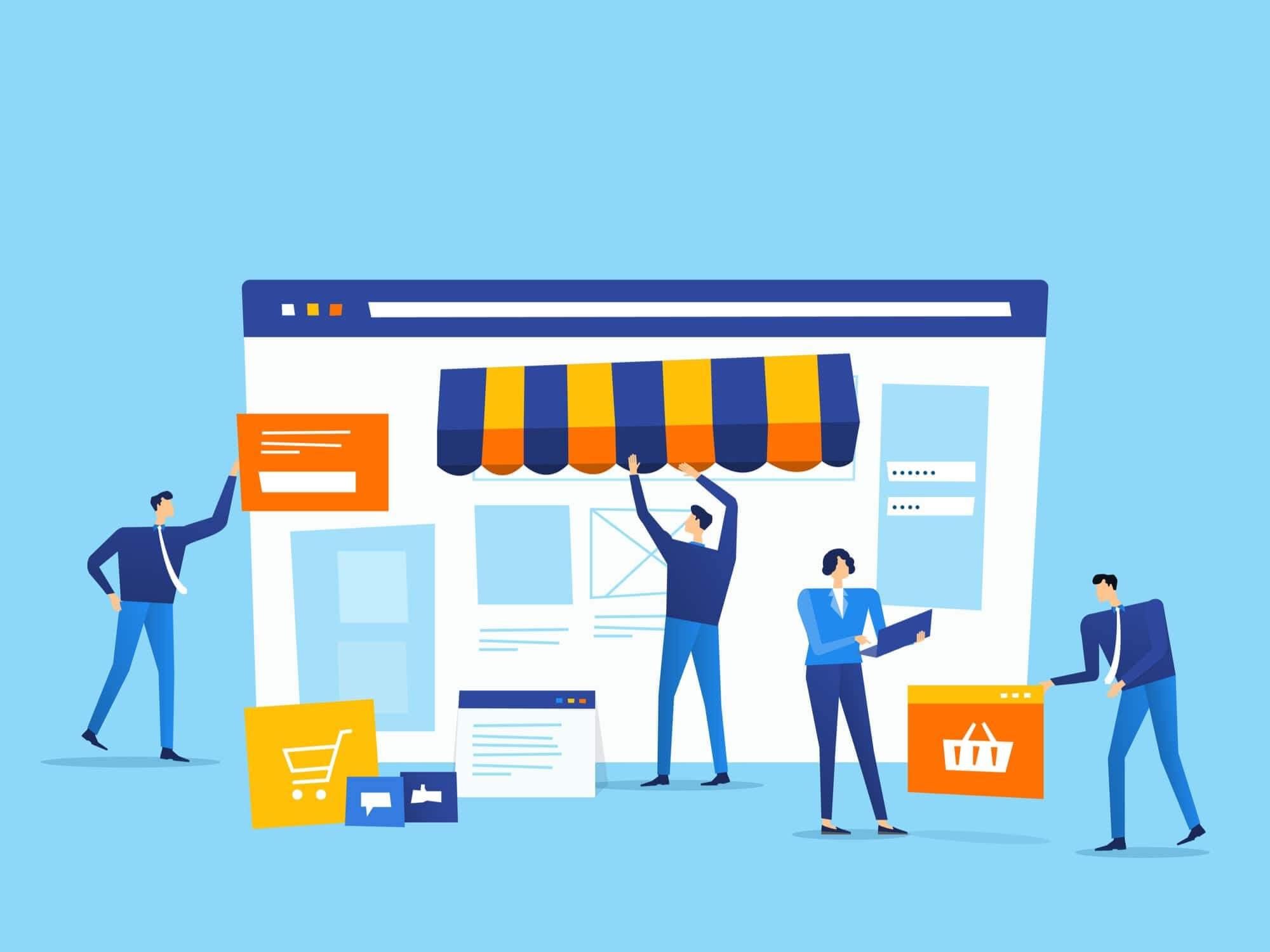
Essential Features Every Online Store Must Have
When setting up your online store, certain features can make or break your success. First and foremost, a user-friendly navigation system is crucial. Your customers should be able to find what they’re looking for quickly and effortlessly. Utilize clear categories and product filters to enhance their shopping experience.
Another pivotal aspect is a secure and simple checkout process. Complicated checkouts can lead to abandoned carts. Offer multiple payment options, including credit cards, PayPal, and perhaps even newer methods like cryptocurrency. Make sure that your checkout page is optimized for both desktop and mobile users to accommodate a wider audience.
Don’t underestimate the power of high-quality product images. Invest in professional photography or utilize multiple angles and zoom features to give customers a better view of what they are purchasing. Pair these images with detailed descriptions that highlight the features and benefits of each product. This not only builds trust but also helps to reduce returns.
Furthermore, integrating a customer review system can significantly boost credibility. Shoppers often rely on the experiences of others to make informed decisions. By encouraging customers to leave reviews, you create a trustworthy environment that showcases real feedback, enhancing your store’s reputation.
Lastly, consider implementing a robust analytics and tracking system. Tools like Google Analytics can provide insights into customer behavior, sales trends, and overall performance. This data is invaluable for making informed business decisions and tailoring your marketing strategies to better reach your target audience.
| Feature | Benefit |
|---|---|
| User-Friendly Navigation | Enhances shopping experience, reduces bounce rates |
| Secure Checkout | Increases trust, decreases abandoned carts |
| High-Quality Images | Boosts conversion rates through better product presentation |
| Customer Review System | Builds credibility and informs purchasing decisions |
| Analytics Tracking | Provides insights for data-driven decisions |
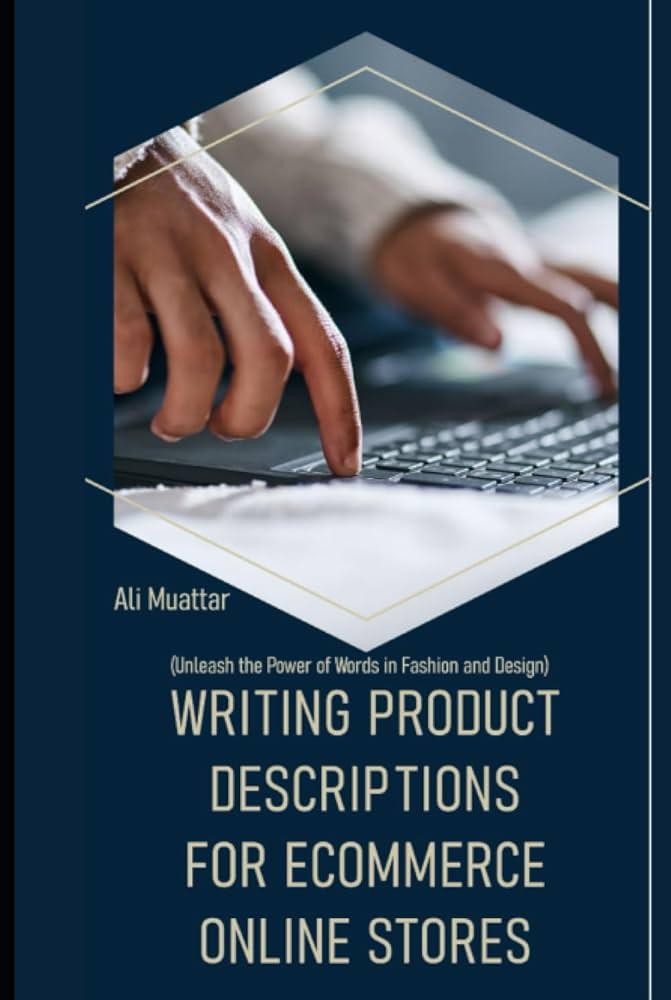
Crafting Compelling Product Descriptions That Sell
When it comes to online shopping, product descriptions can make or break a sale. Crafting descriptions that resonate with your audience involves more than just listing features; it’s about telling a story that connects with potential buyers. Here are some key elements to consider when writing compelling product descriptions:
- Know Your Audience: Understanding who your customers are is crucial. Use language and tone that aligns with their interests and needs. Are they tech-savvy millennials or busy parents looking for convenience?
- Highlight Benefits over Features: While features are important, focus on how your product enhances the customer’s life. Instead of just stating that a backpack has multiple pockets, describe how those pockets can help keep items organized during a hectic day.
- Create a Sense of Urgency: Encourage immediate action by incorporating phrases that instill a feeling of scarcity, such as “limited stock” or “while supplies last.” This can push hesitant shoppers to make a purchase.
- Use Engaging Language: Paint a vivid picture with your words. Instead of saying “comfortable shoes,” try “slip into the soft embrace of our shoes that feel like walking on clouds.” This kind of description evokes imagery and emotion.
Additionally, consider structuring your descriptions for easy readability. Use short paragraphs, bullet points, and headers to break up text, making it more digestible. Here’s a simple table format to showcase key product attributes:
| Feature | Benefit |
|---|---|
| Waterproof Material | Keeps your items safe in any weather |
| Eco-Friendly Fabric | Doing good for the planet while you shop |
| Ergonomic Design | Provides comfort for long hours of wear |
Lastly, don’t underestimate the power of storytelling. Share anecdotes or testimonials that demonstrate how your product has made a difference in someone’s life. This creates a connection that can be incredibly persuasive, making your customers feel as though they too can experience similar benefits.
By incorporating these strategies, you’ll not only inform potential buyers but also inspire them to take action. Remember, a well-crafted product description is your best salesperson, working 24/7 to turn visitors into customers.

Optimizing Your Store for Search Engines
To capture the attention of potential customers and drive traffic to your online store, it’s crucial to optimize your site for search engines. This process, often referred to as Search Engine Optimization (SEO), involves several strategies that can significantly enhance your store’s visibility in search results.
First and foremost, focus on keyword research. Identify the terms and phrases that your target audience is searching for related to your products. Tools like Google Keyword Planner or Ubersuggest can help you find high-volume keywords. Once you have your list, integrate these keywords naturally into your product titles, descriptions, and blog posts. This ensures that search engines understand the relevance of your content.
Next, pay attention to your site’s structure and navigation. A well-organized site not only enhances user experience but also helps search engines crawl your pages more effectively. Consider the following tips:
- Use clear, descriptive URLs that include relevant keywords.
- Create a straightforward menu structure to facilitate easy navigation.
- Implement breadcrumb navigation to improve site hierarchy.
Moreover, enhancing your site’s loading speed is essential. A slow-loading site can deter potential customers and negatively impact your search rankings. To optimize loading times, consider the following:
- Compress images using tools like TinyPNG.
- Minimize the use of heavy scripts and plugins.
- Utilize caching plugins such as W3 Total Cache or WP Super Cache.
Lastly, building backlinks to your store can significantly boost your SEO efforts. Reach out to blogs, influencers, or industry-related websites for collaborations or guest posts. When reputable sites link to yours, it signals to search engines that your content is trustworthy and valuable. You can also create shareable content, such as infographics or how-to guides, to encourage organic backlinks.
By implementing these strategies, you’ll not only improve your online store’s search engine ranking but also create a better experience for your customers, leading to higher conversion rates and increased brand loyalty.

Setting Up Secure Payment Options for Peace of Mind
When it comes to running an online store, ensuring your customers’ payment information is secure should be a top priority. Implementing reliable payment options not only builds trust but also enhances the overall shopping experience. With WordPress, you have access to numerous plugins and tools that make this process seamless.
First, consider offering a variety of payment methods. Different customers have different preferences, and catering to these can significantly boost your sales. Here are some popular options to integrate:
- Credit/Debit Cards: Most customers trust credit card payments. Plugins like WooCommerce support all major cards.
- PayPal: This widely recognized method adds an extra layer of security with buyer protection services.
- Stripe: Known for its seamless integration and low transaction fees, Stripe is perfect for tech-savvy sellers.
- Cryptocurrency: Accepting Bitcoin and other cryptocurrencies can attract a niche market looking for modern payment solutions.
Next, don’t forget about SSL certificates. An SSL (Secure Socket Layer) certificate encrypts data sent between your website and customers. This encryption helps prevent unauthorized access to sensitive information. Many hosting providers offer free SSL certificates through Let’s Encrypt, making it easy for you to secure your site.
Additionally, consider implementing a payment gateway that supports fraud detection. Many payment processors come equipped with tools that can identify suspicious activity and flag it for review. This proactive approach not only protects your business but also reassures your customers that their purchases are safe.
Lastly, be transparent about your payment processes. Clearly outline your policies regarding refunds, shipping, and data security on your website. Providing a FAQ section can ease potential customers’ concerns and further enhance their confidence in purchasing from you. A little transparency goes a long way in building long-lasting customer relationships.

Harnessing the Power of Social Media to Drive Traffic
In today’s digital landscape, social media platforms serve as powerful tools to promote your online store and drive traffic. With billions of users actively engaging on these platforms, the potential for reaching your target audience is immense. By creating a strategic social media presence, you can effectively showcase your products, connect with customers, and ultimately boost your sales.
Consider the following tactics to amplify your reach:
- Engaging Content: Share visually appealing images and videos of your products. Showcase them in real-life scenarios or how they can solve problems for customers.
- Influencer Collaborations: Partner with influencers in your niche to tap into their followers. This can lend credibility to your brand and expand your audience.
- Regular Posting Schedule: Consistency is key. Establish a posting schedule that keeps your audience engaged and informed about new arrivals or promotions.
- User-Generated Content: Encourage customers to share their experiences with your products. This not only builds community but also provides you with authentic content to share.
To effectively manage your social media strategy, consider using a content calendar. A well-structured calendar can help you plan your posts, track engagement, and adjust your content based on performance analytics. Below is a simple example of how to outline your monthly content:
| Week | Content Type | Platform |
|---|---|---|
| Week 1 | Product Launch Post | Instagram, Facebook |
| Week 2 | Customer Testimonial | Twitter, LinkedIn |
| Week 3 | Behind-the-Scenes Video | TikTok, YouTube |
| Week 4 | Seasonal Promotion | All Platforms |
Don’t forget to leverage paid advertising options on platforms like Facebook and Instagram. Targeted ads can help you reach specific demographics that are most likely to convert into customers. With the right budget and strategy, you can amplify your visibility and drive substantial traffic to your online store.
engage with your audience. Respond to comments, messages, and feedback promptly. Building a genuine connection with your customers not only enhances brand loyalty but also encourages word-of-mouth referrals, which are invaluable for driving traffic to your store.

Building a Customer-Centric Experience with Great Support
Creating an online store is more than just setting up a website; it’s about crafting a holistic experience that keeps customers coming back for more. One of the cornerstones of this approach is providing exceptional support. When customers feel valued and understood, they are more likely to complete transactions and recommend your store to others.
To ensure your support system resonates with your audience, consider implementing these key strategies:
- 24/7 Availability: Customers can shop at any hour, so offering around-the-clock support can significantly enhance their experience.
- Multi-Channel Support: Whether through live chat, social media, or email, provide multiple avenues for customers to seek help. This flexibility shows that you care about their needs.
- Personalized Interactions: Use customer data to tailor your communication. A simple acknowledgment of their previous purchases can go a long way in making them feel special.
Additionally, incorporating a knowledge base or FAQ section can empower customers to find answers quickly. This not only reduces the strain on your support team but also builds trust with your customers, as they can see that you are proactive in addressing potential queries.
Don’t forget to take feedback seriously. Conduct regular surveys to gauge customer satisfaction and identify areas for improvement. Analyze this data to refine your support approach continually. A business that listens is one that flourishes.
| Support Feature | Benefit |
|---|---|
| Live Chat | Instant resolution of queries increases satisfaction. |
| Email Support | Allows for detailed and documented conversations. |
| Knowledge Base | Empowers customers with self-service options. |
Implementing these strategies will not only enhance the customer experience but also set you apart in a competitive market. Remember, great support is not just an add-on; it’s an integral part of the shopping journey that can transform casual visitors into loyal customers.

Monitoring and Analyzing Your Store’s Performance for Growth
Understanding how your online store is performing is crucial for identifying areas of improvement and driving growth. With the right tools and strategies, you can monitor key performance indicators (KPIs) that provide insights into your store’s success. Start by integrating analytics tools such as Google Analytics into your WordPress site. This powerful platform allows you to track various metrics, including traffic sources, user behavior, and conversion rates.
Once you have set up analytics, focus on a few essential KPIs:
- Traffic Volume: Keep an eye on the number of visitors coming to your site. An increase in traffic often leads to higher sales.
- Conversion Rate: This metric tells you how many visitors make a purchase. A low conversion rate may indicate issues with your product pages or checkout process.
- Average Order Value (AOV): Knowing how much customers spend on average can help you design effective upsell and cross-sell strategies.
- Cart Abandonment Rate: Understanding why customers leave items in their carts can reveal issues in your checkout process or shipping costs.
In addition to these metrics, consider conducting regular website audits to identify any performance issues. Use tools like GTmetrix to analyze your site’s loading speed and overall functionality. A slow website can deter potential buyers and negatively affect your search engine rankings. Aim for a loading time of fewer than three seconds for optimal user experience.
Another crucial aspect of monitoring your store’s performance is customer feedback. Engage with your customers through surveys or reviews to gather insights about their shopping experience. You can create a simple feedback form using plugins like WPForms or Ninja Forms, allowing you to collect valuable data directly from your audience.
don’t forget to analyze your competitors. Tools like SEMrush or Ahrefs can provide insights into their strategies, including popular products, traffic sources, and keyword rankings. By understanding how your competitors operate, you can refine your own strategies to better position your store in the market.
Frequently Asked Questions (FAQ)
Certainly! Here’s a Q&A section designed to be engaging and persuasive, perfect for an article on starting an online store with WordPress.
Q1: Why should I choose WordPress for my online store?
A1: Great question! WordPress is one of the most popular platforms for building websites, and for good reason. It’s incredibly user-friendly, flexible, and offers a vast array of themes and plugins specifically designed for e-commerce. Whether you’re a tech newbie or a seasoned developer, WordPress provides the tools you need to create a stunning online store that can grow with your business. Plus, with the powerful WooCommerce plugin, you can manage everything from product listings to payments effortlessly!
Q2: What do I need to get started with my online store on WordPress?
A2: To kick off your online store, you’ll need three key ingredients: a domain name, web hosting, and WordPress itself. Your domain name is your store’s address (like www.yourstore.com), while hosting is where all your website files live. Many hosting providers offer easy one-click installations for WordPress, making it a breeze to get started. Once you have these set up, you can install WooCommerce and start customizing your store to reflect your brand!
Q3: Is it really possible to build an online store without any technical skills?
A3: Absolutely! WordPress is designed to be accessible to everyone, regardless of technical expertise. With a plethora of themes that you can easily customize using drag-and-drop builders, you can create a beautiful store without writing a single line of code. Plus, there are countless tutorials and support forums where you can find help if you get stuck. The truth is, if you can navigate social media, you can definitely build an online store with WordPress!
Q4: How do I choose the best theme for my online store?
A4: Choosing the right theme is crucial as it sets the tone for your entire online store. Look for themes that are specifically designed for e-commerce and are compatible with WooCommerce. Consider factors like responsiveness (making sure it looks good on mobile devices), customization options, and customer reviews. A great theme should not only align with your brand aesthetic but also provide a seamless shopping experience for your customers. Remember, first impressions matter!
Q5: What payment options can I offer to my customers?
A5: With WooCommerce, you have access to a wide range of payment gateways, allowing you to cater to your customers’ preferences. You can easily integrate options like PayPal, Stripe, credit cards, and even bank transfers. Offering multiple payment methods can enhance the shopping experience and ultimately increase your conversion rates. The more convenient you make it for your customers, the more likely they are to complete their purchases!
Q6: How do I drive traffic to my online store once it’s up and running?
A6: Driving traffic to your online store is all about strategy! Start with SEO (Search Engine Optimization) to help your site rank higher in search results. Utilize social media platforms to showcase your products and connect with your audience. You can also consider running targeted ads on platforms like Facebook or Google to reach potential customers. Don’t forget the power of email marketing! Building a mailing list can keep your customers engaged and bring them back to your store.
Q7: What if I run into problems while setting up my store?
A7: No need to worry! The WordPress community is vast and incredibly supportive. There are countless forums, blogs, and video tutorials available to assist you every step of the way. Additionally, many hosting providers offer excellent customer support. If you encounter a problem, it’s likely someone else has faced the same issue, and there’s a solution out there just waiting for you to find it!
Q8: Is starting an online store really worth the investment?
A8: Absolutely! While there might be some upfront costs, the potential for profit is immense. E-commerce continues to grow, and having an online store opens up a world of opportunities. With the right approach, you can reach customers beyond geographical limits, work on your own schedule, and even turn your passion into a thriving business. Remember, every successful store starts with a single step—so why not take that step today?
By incorporating these Q&A segments into your article, you create a conversational and persuasive tone that encourages readers to take action and start their journey with WordPress.
The Conclusion
As we wrap up this ultimate guide on how to start your very own online store with WordPress, we hope you’re feeling inspired and equipped to take the plunge into the exciting world of eCommerce. Remember, the journey of building your online store is not just a business venture; it’s an opportunity to share your passion with the world, connect with customers, and create something truly unique.
Embrace the learning curve, because every step you take—whether it’s choosing the right theme, setting up your payment gateways, or optimizing your site for SEO—brings you closer to your entrepreneurial dreams. WordPress offers endless possibilities, and with the right tools and mindset, you can create a stunning online store that stands out from the crowd.
So, what are you waiting for? Dive in, explore, and let your creativity shine! The online marketplace is waiting for your products, ideas, and flair. Don’t hesitate to reach out to communities, forums, and resources as you grow. Remember, every great store started with a single step—make yours today!
Happy selling, and best of luck on your online adventure! You’ve got this!


