In today’s digital landscape, social media isn’t just a trend; it’s an essential part of your online strategy. Whether you’re a seasoned blogger, a small business owner, or managing a corporate website, the right social media tools can elevate your content, enhance engagement, and expand your reach. Enter WordPress plugins—your secret weapon in the quest for social media mastery. But with so many options available, how do you choose the best ones for your needs? In this article, we’ll dive deep into a comparison of the top social media WordPress plugins, highlighting their features, benefits, and potential drawbacks. By the end, you’ll be equipped with the knowledge to make an informed decision that will not only streamline your social media efforts but also supercharge your online presence. So, let’s explore the plugins that can turn your WordPress site into a social media powerhouse!
Exploring the Impact of Social Media Plugins on Your WordPress Site
Social media plugins can transform your WordPress site by enhancing user engagement and driving traffic. These tools enable seamless sharing of content, making it easier for your audience to spread the word about your brand. When implemented effectively, social media plugins not only improve visibility but also foster a community around your content. Let’s delve into how these plugins can make a significant impact on your website.
One of the most compelling advantages of utilizing social media plugins is the increased social sharing potential. By adding share buttons directly on your posts, you empower visitors to share your content with just a click. This convenience can lead to higher reach and engagement. Consider plugins like:
- Social Warfare: Offers customizable share buttons that attract attention.
- AddToAny: Provides a wide range of sharing options across various platforms.
- Simple Share Buttons Adder: A lightweight option for minimalist designs.
Moreover, social media plugins can significantly enhance your SEO performance. When users share your content on various social platforms, it creates backlinks and signals to search engines that your content is valuable. This can improve your rankings, leading to increased organic traffic. Implementing open graph meta tags through plugins helps control how your posts appear on social media, making them more appealing.
To monitor the effectiveness of these plugins, consider using analytics tools that track social shares and engagement metrics. A comparison table might help you assess which plugins deliver the best performance:
| Plugin | Features | Pricing |
|---|---|---|
| Social Warfare | Customizable buttons, analytics, click-to-tweet | Free / Premium from $29 |
| AddToAny | Universal sharing, floating share bars | Free |
| Simple Share Buttons Adder | Easy setup, minimalistic design | Free |
consider the user experience when integrating these plugins. A cluttered interface can deter visitors from interacting with your content. Choose plugins that blend seamlessly with your site’s design, ensuring that they enhance rather than overwhelm. By strategically placing share buttons and social feeds, you can create an inviting environment for users that encourages interaction.

The Top Features to Look for in Social Media Plugins
When evaluating social media plugins for your WordPress site, certain features stand out as essential for enhancing user engagement and streamlining your online presence. Here are the key functionalities you should prioritize:
- Social Sharing Options: Look for plugins that offer customizable sharing buttons for a variety of platforms. The more options your audience has to share your content, the wider your reach will be.
- Analytics and Tracking: Choose plugins that provide detailed analytics, allowing you to track shares, likes, and overall social engagement. Understanding these metrics can help you refine your social media strategy.
- Ease of Use: A user-friendly interface is crucial. The best plugins will allow you to set up and customize your social media options quickly without needing extensive technical knowledge.
- Responsive Design: With the increasing use of mobile devices, ensure that the social media buttons are responsive and look great on all screen sizes.
- Customizable Appearance: Opt for plugins that allow you to customize the design and positioning of your social media buttons to fit seamlessly with your site’s theme.
Additionally, don’t overlook the importance of social login capabilities. Enabling users to log in or register using their social media accounts can significantly improve user experience and increase conversions. By eliminating the need for creating yet another username and password, you make it easier for visitors to engage with your content.
A great plugin should also offer content scheduling features. This allows you to automate your posts across different social media platforms, saving you time and ensuring consistent engagement. Some plugins even allow you to tailor messages for each platform, which can enhance how your content resonates with different audiences.
| Feature | Importance |
|---|---|
| Social Sharing Options | Increases content reach |
| Analytics and Tracking | Refines strategy based on data |
| Ease of Use | Reduces setup time |
| Responsive Design | Enhances mobile user experience |
| Customizable Appearance | Maintains brand consistency |
| Social Login | Boosts user engagement |
| Content Scheduling | Ensures consistent posting |
A Closer Look at the Most Popular Social Media Plugins
When it comes to enhancing your WordPress site’s social media presence, the right plugins can make all the difference. These tools not only allow you to share content effortlessly but also help in building a community around your brand. Here are some of the top contenders worth considering:
- Social Warfare: Known for its sleek design and user-friendly interface, Social Warfare allows you to customize your sharing buttons and track engagement effortlessly. Its unique feature is the ability to display the number of shares on each platform, which can further encourage visitors to share your content.
- Monarch: Developed by Elegant Themes, Monarch is a powerful plugin that offers a range of display options, including pop-ups and fly-ins. With its analytics dashboard, you can easily monitor what’s working and adjust your strategy accordingly.
- AddToAny: If you want versatility, AddToAny is your best bet. It supports a wide array of social networks and offers customizable options to fit the look and feel of your site, making it a favorite for many WordPress users.
Exploring the features that set these plugins apart is essential. For instance, Social Warfare allows you to easily pin images and includes Open Graph integration, which is crucial for optimizing content visibility on platforms like Facebook. On the other hand, Monarch takes things up a notch with its extensive customization options and the ability to integrate with email opt-ins, enhancing your list-building efforts.
| Plugin Name | Key Feature | Best For |
|---|---|---|
| Social Warfare | Share Count Display | Engagement Tracking |
| Monarch | Multiple Display Options | Customization |
| AddToAny | Wide Network Support | Versatility |
Choosing the right social media plugin involves understanding your specific needs. If your focus is on aesthetic appeal and user engagement, Social Warfare might be the plugin for you. However, if you’re looking for comprehensive analytics and display options, Monarch could be your best ally.
Ultimately, the power of these plugins lies in their ability to foster connections and amplify your online presence. By integrating the right tools, you can transform your WordPress site into a social media powerhouse, driving traffic and expanding your reach like never before.
Comparing Ease of Use: Which Plugins Stand Out?
When it comes to integrating social media into your WordPress site, the ease of use of plugins can make or break your experience. Some plugins require minimal setup and intuitive interfaces, while others might leave you scratching your head. Here’s how a few popular options stack up:
| Plugin Name | Ease of Use Rating | Setup Steps |
|---|---|---|
| Social Snap | ⭐⭐⭐⭐⭐ | 3 |
| Jetpack | ⭐⭐⭐⭐ | 5 |
| AddToAny | ⭐⭐⭐⭐⭐ | 2 |
| Revive Old Posts | ⭐⭐⭐ | 4 |
Social Snap stands out for its user-friendly interface and straightforward setup process. Users can easily customize their sharing buttons with just a few clicks, making it accessible even for those who aren’t tech-savvy. The extensive documentation and support further enhance the experience, allowing you to navigate any challenges with ease.
On the other hand, Jetpack offers a vast range of features but can feel overwhelming for new users. With multiple functionalities bundled into one plugin, the initial setup may require a bit of time. While it’s powerful, users looking for simplicity might prefer alternatives. However, once configured, it does provide seamless integration with various social media platforms.
If you’re looking for a super quick setup, AddToAny is hard to beat. With just two steps, you can have sharing buttons up and running on your website. Its simplicity doesn’t sacrifice functionality, making it a favorite among users who want to focus on content rather than configuration.
Lastly, while Revive Old Posts is great for automatically sharing old content, it does demand a few more steps in the setup phase compared to its peers. Once you’ve got it running, however, it can actively boost your site’s engagement over time, making the initial investment worthwhile.
Boosting Engagement: Plugins That Drive More Shares and Likes
In today’s digital landscape, fostering engagement is crucial for any website looking to thrive. By implementing the right plugins, you can encourage users to share your content across their social media platforms, amplifying your reach and boosting visibility. Here are some standout plugins that can help increase those coveted shares and likes:
- Social Warfare: This plugin not only provides attractive share buttons but also allows you to customize the text and images that appear when your content is shared. Its performance analytics feature helps you understand what resonates with your audience.
- Monarch: Developed by Elegant Themes, Monarch offers a variety of display options, such as pop-ups, fly-ins, and above or below content share buttons. It’s perfect for strategically placing your social sharing options where they will get the most attention.
- Easy Social Share Buttons: With this plugin, you can choose from over 50 social media platforms. Its versatility allows for extensive customization, ensuring your share buttons align with your site’s style and encourage higher interaction rates.
But sharing isn’t just about adding buttons; it’s about creating shareable content. Consider these features that some plugins offer to enhance the shareability of your posts:
- Click-to-Tweet: This feature enables you to create tweetable snippets within your content, making it easy for readers to share your insights with just a click.
- Social Proof: Some plugins display how many times your content has been shared, which can motivate other users to join in and share as well.
To give you a clearer picture of how these plugins compare, here’s a quick overview:
| Plugin Name | Key Features | Price |
|---|---|---|
| Social Warfare | Custom share text, analytics | Free / Premium |
| Monarch | Multiple display methods, extensive customization | Premium |
| Easy Social Share Buttons | 50+ platforms, click-to-tweet | Premium |
By leveraging these powerful tools, you can transform your website into a sharing hub that not only enhances user experience but also drives significant traffic. Remember, the more engaging your content is, the more likely it is to be shared, so choose a plugin that complements your strategy and watch your engagement soar!

Enhancing SEO with Social Media Integration
Integrating social media into your SEO strategy can significantly enhance your website’s visibility and engagement. By leveraging the right plugins, you can streamline your social media activities directly from your WordPress site, helping to drive traffic and improve your search engine rankings. Here are some key benefits of using social media plugins:
- Increased Traffic: When you share your content across social media platforms, you attract more visitors to your site. Plugins that enable easy sharing can boost your reach exponentially.
- Improved User Engagement: Plugins that allow users to interact with your content—like commenting or sharing—can lead to longer visit durations and lower bounce rates, which are favorable for SEO.
- Enhanced Brand Visibility: Consistent sharing of your content helps establish brand authority and recognition, which can positively affect your rankings in search results.
Moreover, some plugins provide features that allow you to analyze your social media performance, giving you insights into what content resonates with your audience. This data-driven approach can help you refine your SEO strategies and create more targeted content. A few popular plugins worth considering include:
| Plugin | Features | Best For |
|---|---|---|
| Social Warfare | Custom share buttons, analytics | Engagement & traffic growth |
| Smash Balloon | Display social feeds, customizable | Showing live activity |
| Revive Old Posts | Auto-share old posts, scheduled sharing | Maximizing content lifespan |
Incorporating social media sharing buttons prominently on your site encourages users to disseminate your content. Make sure these buttons are visible on all posts and pages, ideally above or below your content. Additionally, consider plugins that allow for auto-posting to social media when new content is published—this not only saves time but also keeps your audience engaged with fresh content.
Lastly, don’t overlook the importance of optimizing social media profiles. Ensure that your social media links are easily accessible, and consider adding Open Graph meta tags through plugins to improve how your content appears when shared. This attention to detail can enhance click-through rates and further improve your SEO outcomes.
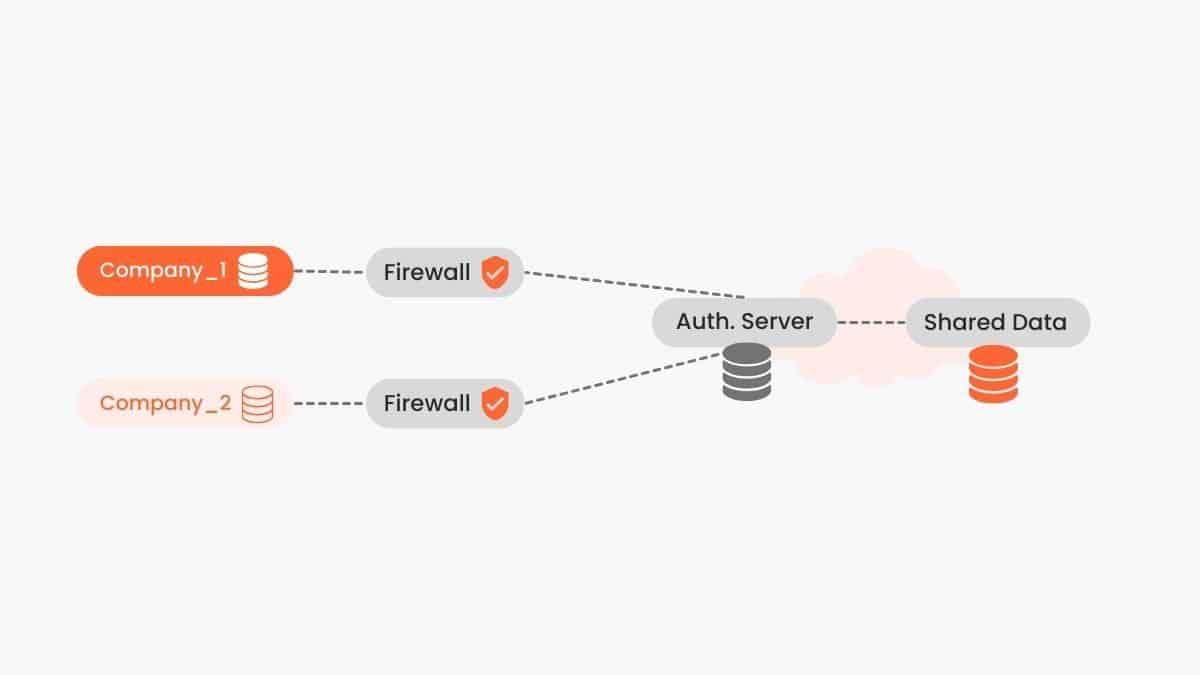
Best Plugins for Seamless Content Sharing Across Platforms
When it comes to sharing your content across multiple platforms, having the right plugins can make all the difference. Here are some top-notch plugins that cater to seamless content sharing, ensuring your valuable posts reach a wider audience effortlessly.
- Social Warfare: This plugin not only allows for easy sharing across popular platforms but also provides customizable share buttons that can be tailored to fit your website’s design. It even offers analytics to track your shares, helping you understand which content resonates most with your audience.
- Jetpack: Known for its array of features, Jetpack includes social sharing options that automatically share your posts on platforms like Facebook, Twitter, and LinkedIn. It’s perfect for those who want a comprehensive solution without needing to manage multiple plugins.
- Monarch: Developed by Elegant Themes, Monarch stands out with its visually appealing design and powerful features. It offers a variety of display options, including pop-ups and fly-ins, encouraging visitors to share your content at just the right moment.
- Shareaholic: More than just a sharing button, Shareaholic also enhances your site with related content suggestions, increasing user engagement. Its easy configuration means you can get started quickly, even if you’re not very tech-savvy.
To help you choose the best plugin for your needs, here’s a quick comparison of these popular options:
| Plugin | Share Button Customization | Analytics | Related Content Suggestions |
|---|---|---|---|
| Social Warfare | Yes | Yes | No |
| Jetpack | Limited | Yes | No |
| Monarch | Yes | No | No |
| Shareaholic | Yes | No | Yes |
Each of these plugins brings unique features to the table, making them suitable for different types of users and websites. Whether you prioritize customization, analytics, or related content suggestions, there’s a plugin that fits your requirements perfectly. Choose wisely, and watch your content engagement soar!

Analyzing Pricing: Free vs Premium Social Media Plugins
When it comes to choosing social media plugins for your WordPress site, understanding the difference between free and premium options is essential. Both categories offer unique advantages, but the value you derive from each can vary significantly depending on your specific needs.
Free plugins often come packed with basic features that can meet the needs of casual bloggers or small business owners. They allow you to integrate social media buttons, share posts, and track basic analytics without any upfront cost. However, many free options have limitations, such as:
- Limited customization – You may find yourself restricted in terms of design and functionality.
- Basic support – Access to help and updates may not be as prompt or comprehensive.
- Ad placements – Some free plugins may show ads or branding that could detract from your site’s aesthetic.
On the flip side, premium plugins often justify their cost with enhanced features and greater flexibility. Investing in a premium option can provide you with:
- Advanced analytics – More in-depth tracking and reporting tools to understand your audience better.
- Customization options – Tailor the look and feel of the social media elements to fit your brand perfectly.
- Priority support – Get quicker and more personalized assistance when you need it most.
| Feature | Free Plugins | Premium Plugins |
|---|---|---|
| Customization | Basic | Extensive |
| Support | Community | Priority |
| Analytics | Basic | Advanced |
| Ads | Possible | None |
Ultimately, the decision between free and premium social media plugins comes down to your goals and budget. If you’re just starting out and want to experiment with social media integration, a free plugin might be a suitable starting point. However, if you’re serious about building your brand and maximizing your online presence, investing in a premium plugin could prove to be a wise move that pays dividends in engagement and growth.

User Reviews and Real-World Performance: What You Need to Know
When it comes to choosing the right social media WordPress plugins, user reviews can serve as your guiding light. Real-world performance often deviates from what the marketing materials promise. Testimonials from actual users provide insight into the plugin’s reliability, ease of use, and the value it brings to their sites.
Here are some key factors that users commonly highlight:
- Ease of Installation: Many users appreciate plugins that offer a simple, one-click installation process. They often comment on how this feature saves time and reduces frustration.
- Support and Updates: Users tend to value plugins that come with robust customer support and regular updates. A responsive support team can make all the difference when issues arise.
- Integration Capabilities: The ability to seamlessly integrate with various social media platforms is a game-changer. Users frequently note how this feature enhances their overall experience.
To illustrate the real-world impact of these plugins, we can look at some comparative performance metrics based on user feedback:
| Plugin Name | Average Rating | Monthly Active Users | User Feedback Highlights |
|---|---|---|---|
| Social Snap | 4.8/5 | 15,000+ | Easy to set up, great support |
| Social Warfare | 4.5/5 | 12,000+ | Fast loading times, excellent customization |
| Monarch | 4.7/5 | 20,000+ | Attractive design, effective sharing |
In addition to ratings and feedback, consider the specific use cases that users share. For instance, bloggers may rave about how a particular plugin helped to boost their traffic through social media sharing buttons, while e-commerce site owners might emphasize the importance of plugins that facilitate customer engagement through social proof. This kind of targeted feedback can be invaluable in determining which plugin will best meet your needs.
the experience of real users can provide clarity amidst the noise of marketing jargon. By focusing on genuine user reviews and actual performance, you can make an informed decision that aligns perfectly with your website goals.

Final Thoughts: Choosing the Right Plugin for Your Needs
Choosing the right social media plugin for your WordPress site is crucial for maximizing your online presence and engaging with your audience effectively. With numerous options available, it’s essential to evaluate them based on your specific needs and goals. Here are several key factors to keep in mind:
- Functionality: Consider what features are most important to you. Do you need sharing buttons, auto-posting capabilities, or analytics tracking? Identify your must-haves to narrow down your choices.
- User Experience: A plugin should enhance your site, not complicate it. Look for options that integrate seamlessly with your theme and maintain a clean interface for your visitors.
- Compatibility: Ensure that the plugin you choose is compatible with other tools and plugins you are already using. This will help avoid conflicts that can disrupt your site’s functionality.
Additionally, consider the support and updates offered by the plugin developer. A well-supported plugin that receives regular updates will ensure that you have access to the latest features and security patches, keeping your site safe and functional. Look for:
| Plugin Name | Support Availability | Update Frequency |
|---|---|---|
| Social Warfare | 24/7 Support | Monthly Updates |
| Revive Old Posts | Email Support | Bi-Monthly Updates |
| Monarch | Community Forum | Quarterly Updates |
Lastly, don’t underestimate the importance of user reviews and ratings. They can provide valuable insights into the real-world performance of a plugin. Take some time to read testimonials and feedback to gauge how well a plugin has worked for others in similar situations to yours.
By carefully weighing these factors against your unique needs, you can confidently select a social media plugin that not only boosts your engagement but also aligns with your site’s overall strategy and vision. Remember, the best choice is one that complements your content and enhances your ability to connect with your audience.
Frequently Asked Questions (FAQ)
Q&A: Best Social Media WordPress Plugins Compared
Q1: Why should I use social media plugins for my WordPress site?
A1: Great question! Social media plugins are essential for enhancing your site’s visibility and engagement. They allow you to easily share content across various platforms, attract more visitors, and improve your SEO. With the right plugin, you can streamline your social media strategy, saving you time while maximizing your reach.
Q2: What are some key features to look for in a social media plugin?
A2: When choosing a social media plugin, consider features like social sharing buttons, customizable options, analytics integration, and automation capabilities. You want a plugin that not only makes sharing easy but also offers insights into your audience’s behavior and preferences. Look for user-friendly interfaces and responsive designs, ensuring that your site looks great on all devices.
Q3: Are there any free social media plugins that are worth considering?
A3: Absolutely! There are several fantastic free options like Social Snap Lite and AddToAny Share Buttons. These plugins offer great functionality without a price tag, helping you share content seamlessly. Just remember, while free options are great to start with, premium plugins often come with advanced features that could elevate your social media strategy.
Q4: Can you recommend a few top-rated social media plugins?
A4: Certainly! Some of the best-rated plugins include Social Warfare, Monarch, and Revive Old Posts. Social Warfare is known for its sleek design and customizable buttons, Monarch offers excellent display options and analytics, while Revive Old Posts helps you automatically share your older content to keep it alive in the social media sphere. Each has its unique strengths, so choose one that aligns with your specific needs.
Q5: How do I know if a social media plugin is the right fit for my site?
A5: Start by assessing your goals. Are you looking to increase shares, grow your followers, or enhance engagement? Once you have a clear goal, check user reviews, demo versions, and support offerings for the plugin. A robust support system is crucial—you want to ensure you can get help if you run into issues down the line.
Q6: Will using multiple social media plugins slow down my site?
A6: It’s possible! While having multiple plugins can offer a variety of features, it can also increase your site’s loading time. To avoid this, opt for a well-optimized plugin that integrates multiple functions. Additionally, regularly test your site’s performance using tools like Google PageSpeed Insights to ensure it runs smoothly.
Q7: What should I do if I encounter issues with a social media plugin?
A7: Don’t panic! Start by checking the plugin’s documentation for troubleshooting tips. Most reputable plugins have active support forums or customer service you can reach out to. Updating the plugin and WordPress itself can also resolve many issues. If problems persist, consider switching to another plugin that may better suit your site’s needs.
Q8: How do I effectively measure the success of my social media plugins?
A8: Monitoring your social media analytics is key! Most plugins provide data on shares, clicks, and engagement metrics. Utilize tools like Google Analytics to track traffic coming from social media and see which posts perform best. By analyzing this data, you can refine your strategy for even better results moving forward!
Q9: Can social media plugins help with SEO?
A9: Yes, they can! While social media signals are not a direct ranking factor, increased sharing can lead to more backlinks and visibility, indirectly benefiting your SEO. Plugins that optimize your content for social sharing (like Open Graph tags) can enhance how your posts appear on social platforms, drawing more clicks and engagement.
Q10: What’s the bottom line when choosing a social media plugin?
A10: The best social media plugin for you is one that meets your specific needs and integrates seamlessly with your existing setup. Take your time to explore options, read reviews, and consider your long-term social media goals. Remember, the right plugin can be a game-changer for your online presence, so choose wisely and watch your engagement soar!
In Retrospect
As we wrap up our exploration of the best social media WordPress plugins, it’s clear that choosing the right tools can significantly enhance your website’s engagement and visibility. Whether you’re looking to streamline sharing, boost your follower count, or integrate your social feeds seamlessly, there’s a perfect plugin waiting for you.
Remember, the power of social media lies in its ability to connect you with your audience in authentic ways. Don’t just settle for any plugin; pick one that aligns with your goals and enhances your site’s user experience.
If you’re ready to take your social media strategy to the next level, now is the time to invest in a quality plugin that suits your needs. Dive in, experiment, and see how these tools can transform your online presence.
So, what are you waiting for? Take action today, and watch your social media engagement soar! Your audience is just a click away!


