Are you ready to elevate your online learning platform with the perfect LearnPress theme? In today’s digital age, creating an engaging and visually stunning eLearning website is essential for capturing your audience’s attention and providing them with an exceptional learning experience. With countless options available, finding the right theme can feel overwhelming. But fear not! We’ve sifted through the noise and curated a list of the top five LearnPress themes that not only look fantastic but are also packed with features designed to enhance your teaching and learning processes. Whether you’re a seasoned educator, a budding entrepreneur, or an institution looking to expand your digital footprint, our thoughtfully selected themes will help you stand out in the crowded online marketplace. Let’s dive in and discover the ideal theme that will take your eLearning journey to new heights!
Unleashing the Power of LearnPress Themes for Your Online Courses
When it comes to creating a stunning online learning platform, choosing the right theme for LearnPress can significantly enhance your course’s appeal and functionality. A well-designed theme not only boosts the visual aesthetics of your site but also enriches the user experience, making it easier for students to navigate through courses and materials. Here, we explore some of the standout features that can turn a standard online course into a captivating learning journey.
With responsive design becoming an essential requirement, top LearnPress themes ensure that your courses are accessible on any device. This means your students can learn on-the-go, whether they are on a tablet during their commute or on a laptop at home. Look for themes that boast smooth mobile compatibility, ensuring that all interactive elements work seamlessly across various screen sizes.
Another critical aspect is the customization options offered by these themes. Many themes come with built-in page builders that allow even those with minimal coding knowledge to create unique layouts. You can easily adjust colors, fonts, and layouts to match your branding without compromising on functionality. This level of personalization helps in creating a distinctive identity for your courses, which can significantly enhance brand loyalty among your students.
SEO optimization is a must-have feature in any theme you choose. A theme that is structured with SEO best practices in mind will help your courses rank higher on search engine results pages, making it easier for potential learners to discover your offerings. Look for themes that come with integrated SEO tools to streamline this process and ensure your content reaches a wider audience.
Lastly, consider themes that provide robust support and updates. A reliable support system ensures that you can resolve any issues that arise promptly. Plus, frequent updates from developers mean that your theme will stay compatible with the latest version of LearnPress and WordPress, safeguarding your investment in the long run.
| Theme Name | Key Features | Best For |
|---|---|---|
| Academy Pro | SEO-friendly, Responsive, Customizable | General Course Creation |
| Eduma | Drag-and-Drop Builder, Multilingual Support | Multilingual Courses |
| Skillfully | Video Integration, E-commerce Ready | Sell Courses Online |
| LMS Learning | Membership Options, Course Analytics | Membership Sites |
| Masterstudy | Live Classes, Course Showcase | Live Interaction Courses |

Why Choosing the Right Theme Matters for Your Learning Platform
Choosing the right theme for your learning platform is crucial for several reasons. First and foremost, the theme acts as the foundation of your site’s design and functionality. A well-chosen theme can enhance user experience, making it easier for students to navigate, engage, and absorb information. Imagine a student who is excited to learn but finds themselves frustrated by a clunky interface; that initial enthusiasm can quickly fade away.
Moreover, a responsive theme ensures accessibility across various devices. With more learners accessing content on mobile devices, a theme that adapts seamlessly to different screen sizes is essential. A mobile-friendly design not only improves user satisfaction but also impacts search engine rankings, helping your platform reach a broader audience.
Here are some key factors to consider when selecting a theme for your learning platform:
- Customization Options: The ability to tailor the theme to fit your brand identity can set you apart from competitors.
- Integration Capabilities: Ensure the theme supports LearnPress and other essential plugins to enhance functionality.
- Support and Updates: A theme that is regularly updated and offers customer support can save you time and trouble in the long run.
Additionally, the visual appeal of your learning platform can significantly impact user engagement. Themes that are aesthetically pleasing and align with educational content can evoke a sense of professionalism and trustworthiness. Consider using a theme that includes features such as customizable color schemes and typography to create a welcoming atmosphere for learners.
It’s also worth noting the importance of performance optimization. A lightweight theme can greatly improve loading speeds, which is vital in retaining students. A slow-loading site can lead to high bounce rates, undermining all of your marketing efforts. Look for themes that are optimized for speed and performance to ensure a smooth learning experience.
the right theme is not just about aesthetics; it’s about creating an effective learning environment. By carefully selecting a theme that aligns with your educational goals and user needs, you set the stage for a successful learning platform that inspires and motivates students to achieve their best.
Exploring the Top Contenders: An Overview of Our Favorite LearnPress Themes
When it comes to selecting the perfect theme for your LearnPress-powered eLearning website, the options can be overwhelming. To help you navigate this sea of choices, we’ve curated a list of our top contenders that truly stand out in functionality, design, and user experience. Each of these themes offers unique features tailored specifically for educational platforms, ensuring that you can deliver engaging content to your students.
1. Eduma – Eduma is not just another theme; it’s a comprehensive eLearning solution. Packed with over 20 demos, it allows you to customize your site effortlessly. The theme is optimized for speed and SEO, ensuring your courses reach a wider audience. With features like course previews, quizzes, and student management, Eduma makes online learning a breeze.
2. Education WP – If you seek a theme that offers versatility, Education WP is the answer. This theme is integrated with various plugins, enhancing its functionality. The drag-and-drop page builder is user-friendly, allowing you to create custom layouts without any coding knowledge. Plus, it supports multiple payment gateways, making it easy for you to monetize your courses.
3. Masterstudy – Designed for modern educators, Masterstudy combines aesthetics with powerful features. Its live customizer enables real-time design changes, while the built-in LMS allows you to create and manage courses seamlessly. The theme also includes advanced reporting tools, providing valuable insights into your students’ progress.
Below is a quick comparison of our top picks, highlighting their standout features:
| Theme | Custom Demos | Page Builder | Payment Gateways |
|---|---|---|---|
| Eduma | 20+ | Yes | Multiple |
| Education WP | 15+ | Yes | Multiple |
| Masterstudy | 10+ | Yes | Multiple |
Each of these themes not only enhances the aesthetic appeal of your website but also enriches the learning experience for your students. Whether you are launching a new course or revamping an existing platform, these options provide robust support for all your educational needs. Choosing the right theme can significantly impact your students’ engagement and overall satisfaction, so make sure to explore these offerings thoroughly!
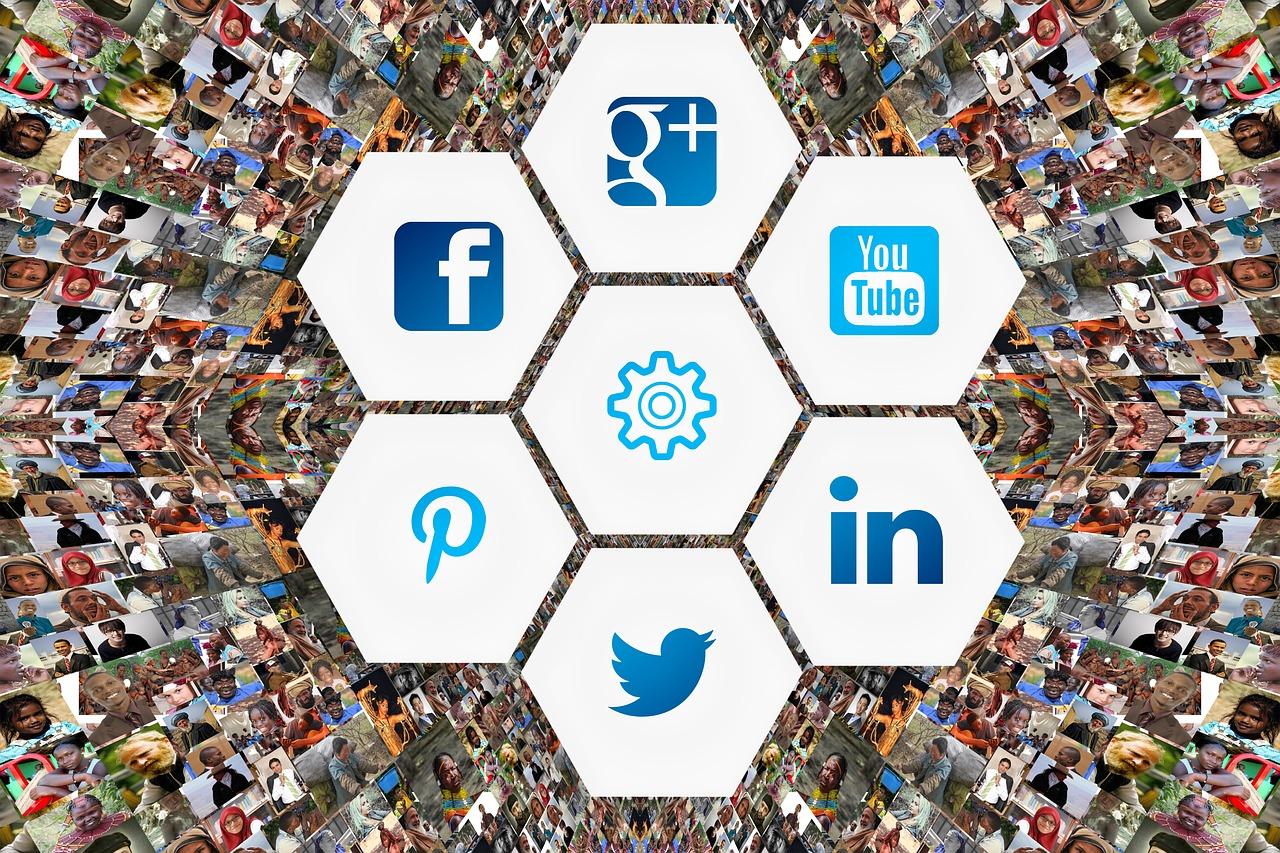
A Deep Dive into User Experience: What Makes a Theme Stand Out
In the realm of online education, the significance of an intuitive and engaging theme cannot be overstated. A well-crafted theme not only enhances aesthetic appeal but also plays a pivotal role in user engagement and satisfaction. When evaluating themes for LearnPress, several key factors contribute to their standout quality.
- Responsive Design: A theme that adapts seamlessly to various devices ensures that learners can access content anytime, anywhere. This flexibility keeps users engaged and reduces bounce rates.
- User-Friendly Navigation: Clear menus and intuitive layouts allow users to find information quickly and efficiently. A well-structured theme guides learners through courses, making the learning process smoother.
- Customizability: The ability to tailor a theme to fit your brand’s identity is essential. A customizable theme allows instructors to create a unique learning environment that resonates with their audience.
- Built-In Features: Options such as progress tracking, quizzes, and forums enhance user interaction. Features that support collaborative learning increase user retention and satisfaction.
Furthermore, visual elements such as typography and color schemes play a crucial role in user perception. A theme that uses appealing colors and readable fonts can significantly impact a learner’s experience. For instance, a calm color palette may foster a relaxed learning environment, while bold colors could energize users. The right choice can make the difference between a theme that merely looks good and one that actively enhances the learning journey.
It’s also essential to consider the speed and performance of a theme. A slow-loading site can frustrate users, leading to disengagement. Optimized themes that load quickly can retain users, ensuring that they remain focused on their educational objectives without unnecessary distractions. This aspect is particularly critical for mobile users, who expect swift access to content on-the-go.
| Theme Feature | Importance |
|---|---|
| Responsive Design | Ensures accessibility on all devices |
| User-Friendly Navigation | Enhances content discovery |
| Customizability | Reflects brand identity |
| Built-In Features | Encourages interaction and engagement |
| Speed and Performance | Reduces bounce rates and keeps users engaged |
Ultimately, a theme that excels in user experience not only attracts learners but also fosters a community of engaged users eager to delve into the content. By focusing on these elements, course creators can select a theme that not only meets their needs but elevates the overall learning experience.
Customization Options That Elevate Your Course Design
When it comes to creating engaging online courses, customization is key. A well-designed course not only captures attention but also enhances learning experiences. Fortunately, the best LearnPress themes offer a plethora of customization options that allow you to tailor your course design to fit your unique vision and branding.
Here are some of the standout features you can leverage:
- Drag-and-Drop Builders: Most top-tier LearnPress themes come equipped with intuitive drag-and-drop builders. This means you can easily rearrange course modules, add multimedia elements, and create visually stunning layouts without any coding knowledge.
- Color and Font Customization: Personalize your course aesthetics with unlimited color options and typography settings. Choose fonts that reflect your brand’s personality and colors that resonate with your target audience.
- Pre-Built Templates: Save time with pre-designed templates that you can customize to suit your needs. Whether you want a minimalist look or a bold design, there’s likely a template that aligns with your educational goals.
- Custom Widgets: Enhance user engagement by integrating custom widgets for testimonials, course highlights, or instructor profiles. These elements not only provide valuable information but also create a more interactive learning environment.
- Responsive Design Options: Ensure your course looks great on any device. Many themes offer customization settings that specifically cater to mobile users, allowing your content to be easily accessible anywhere, anytime.
To help you visualize how these features can impact your course design, consider the following table comparing two popular LearnPress themes:
| Theme | Customization Features | Responsiveness |
|---|---|---|
| Academy Pro | Drag-and-Drop, Multiple Templates | Fully Responsive |
| EduMax | Custom Widgets, Color Options | Mobile Optimized |
By exploring the customization features of LearnPress themes, you can create a learning platform that not only stands out visually but also enhances the educational experience. Remember, a well-customized course is more than just aesthetics; it’s about creating a cohesive and engaging journey for your students.
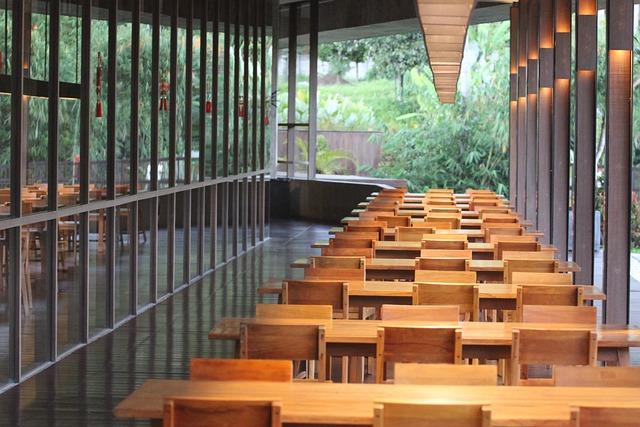
Responsive Design: Ensuring Your Courses Shine on Any Device
In today’s digital landscape, ensuring that your online courses are visually appealing and functional across all devices is essential. With the increasing use of smartphones, tablets, and laptops, a responsive design is not just a luxury but a necessity. A well-optimized theme allows learners to access course materials seamlessly, irrespective of the device they choose to use.
When selecting a LearnPress theme, look for those that offer fluid grids and flexible layouts. This adaptability guarantees that all elements—like images, videos, and text—scale appropriately to fit any screen size. Additionally, themes with mobile-first design principles prioritize performance on handheld devices, ensuring that your course shines brightly, whether viewed on a large monitor or a small phone.
Another vital feature is fast loading times. A sluggish site can frustrate users, prompting them to abandon your course in favor of a competitor’s more responsive platform. By choosing a theme optimized for speed, you enhance the user experience, keeping learners engaged and more likely to complete their courses.
| Theme Name | Mobile Optimization | Loading Speed | Customization Options |
|---|---|---|---|
| CourseMaster | Excellent | Fast | High |
| LearnPro | Very Good | Moderate | Medium |
| EduFlex | Good | Fast | High |
| SkillBoost | Excellent | Very Fast | Medium |
| KnowledgeHub | Very Good | Fast | High |
Lastly, consider the importance of browser compatibility. A theme that works well across different web browsers ensures that all users, regardless of their preferred platform, can enjoy a consistent learning experience. By investing time in selecting a high-quality responsive theme, you set your courses up for success, paving the way for higher engagement and better completion rates.
Integration Capabilities: Seamlessly Enhancing Functionality
When it comes to choosing the right LearnPress theme, integration capabilities can make or break your online learning platform. A theme that effortlessly integrates with various plugins ensures a smoother user experience and enhances the overall functionality of your site. Consider the following key aspects when evaluating integration options:
- Plugin Compatibility: Look for themes that are compatible with popular plugins like WooCommerce for e-commerce functionality, BuddyPress for social networking, and Elementor for easy page building.
- Payment Gateways: Ensure the theme supports multiple payment gateways, providing flexibility for your users. This can significantly boost enrollment rates by catering to different payment preferences.
- SEO Integration: A theme that seamlessly integrates with SEO plugins can help your courses rank better in search engines, attracting more students and increasing visibility.
- Analytics Tools: Integration with analytics tools allows you to track student progress and engagement, enabling you to fine-tune your courses based on real-time data.
Furthermore, some themes offer built-in support for learning management plugins, which means you won’t have to worry about potential conflicts or functionality issues. For example, themes with native LearnPress support often come pre-packaged with custom features that enhance course creation and management.
To give you a clearer picture of what to look for, here’s a quick comparison of the top LearnPress themes based on their integration capabilities:
| Theme Name | Plugin Compatibility | Payment Gateways | SEO Friendly |
|---|---|---|---|
| Education Hub | WooCommerce, Elementor | PayPal, Stripe | Yes |
| Academia | BuddyPress, LearnDash | PayPal, Authorize.Net | Yes |
| Course Builder | WooCommerce, MemberPress | Stripe, Square | Yes |
Ultimately, selecting a LearnPress theme with robust integration capabilities not only enhances the functionality of your platform but also provides a cohesive experience for your users. Before making a final decision, be sure to explore the integration options available, as they can significantly impact your success in delivering quality online education.

Support and Community: The Importance of Reliable Assistance
When diving into the world of LearnPress themes, having access to reliable support and a thriving community can make all the difference in your experience. Whether you are a seasoned educator or just starting your online learning journey, knowing that help is readily available can provide peace of mind. Imagine facing a technical glitch or needing guidance on optimizing your course content—this is where community support shines.
A robust support system often includes:
- Dedicated Forums: Engage with fellow users who share their experiences and solutions, making it easier to troubleshoot common issues.
- Responsive Customer Service: Quick access to professional help ensures you can keep your courses running smoothly without prolonged downtime.
- Extensive Documentation: Comprehensive guides and FAQs empower you to find solutions independently and enhance your overall knowledge.
Moreover, a vibrant community around your theme can help foster creativity and innovation. Users often share tips, tricks, and customizations that can take your online courses to the next level. By participating in community discussions, you not only gain insights but can also contribute your unique experiences, creating a well-rounded knowledge base for everyone involved.
It’s important to consider the availability of community resources when selecting a LearnPress theme. Themes with active forums and regular updates typically offer a more user-friendly experience. Here’s a quick comparison of some popular themes based on their community support:
| Theme Name | Community Forum | Documentation | Customer Support |
|---|---|---|---|
| Theme A | Active | Extensive | 24/7 |
| Theme B | Moderate | Good | Business Hours |
| Theme C | Active | Comprehensive | 24/7 |
investing in a LearnPress theme that prioritizes support and community can significantly enhance your learning platform. With the right resources at your fingertips, you can focus more on creating engaging content and less on overcoming obstacles. Remember, a strong support network is not just an added bonus; it’s an essential component of a successful online education experience.

Final Thoughts: Making the Best Choice for Your Educational Goals
Choosing the right LearnPress theme is crucial for creating an effective online learning environment. With a plethora of options available, it’s essential to consider your specific educational goals and the features that will best support them. Here are some key points to help you make an informed decision:
- Customization Options: Look for themes that offer robust customization features. This allows you to tailor the look and functionality of your site to align with your brand and educational goals.
- User Experience: A theme with a user-friendly interface can significantly enhance the learning experience for your students. Ensure that navigation is intuitive and that content is easily accessible.
- Mobile Responsiveness: With an increasing number of learners accessing courses via mobile devices, it’s vital to choose a theme that is fully responsive. This ensures that your content looks great on any screen size.
- Support and Documentation: Opt for themes that come with comprehensive documentation and reliable support. This will save you time and frustration as you set up and maintain your online learning platform.
To further assist in your selection process, consider how each theme aligns with the following criteria:
| Theme Name | Customizability | Mobile Friendly | Support Quality |
|---|---|---|---|
| Theme A | High | Yes | Excellent |
| Theme B | Medium | Yes | Good |
| Theme C | High | No | Fair |
| Theme D | Low | Yes | Excellent |
| Theme E | High | Yes | Good |
Ultimately, the best choice will depend on your unique needs and long-term vision for your educational platform. Take the time to explore demos, read user reviews, and even reach out to developers for any clarifications you may need. Your investment in a quality LearnPress theme is an investment in the success of your learners.
Remember, the right theme will not only enhance your course offerings but also create a welcoming and engaging atmosphere that encourages learners to thrive. So, weigh your options carefully and choose wisely for a brighter educational future!
Frequently Asked Questions (FAQ)
Q&A: Best LearnPress Theme Reviews – Top 5 Choices
Q: What is LearnPress, and why should I consider using it for my online courses?
A: LearnPress is a powerful, user-friendly Learning Management System (LMS) plugin for WordPress that allows you to create and manage online courses easily. If you’re looking to share your expertise or passion through online teaching, LearnPress provides all the essential tools you need. Plus, with the right theme, you can make your courses visually appealing and easy to navigate, attracting more students.
Q: Why is choosing the right theme so important for LearnPress?
A: The theme you choose can significantly impact your site’s performance, user experience, and overall aesthetic. A well-designed theme enhances course presentation, making it easier for students to engage with the material. It can also improve loading speeds and mobile responsiveness, which are crucial for retaining learners. Think of the theme as the storefront of your online school — you want it to be inviting and functional!
Q: What are the top features I should look for in a LearnPress theme?
A: When selecting a LearnPress theme, keep an eye out for features like:
- Responsive Design: Ensures your site looks great on all devices.
- Customization Options: Allows you to tailor the look and feel to match your brand.
- Course Layouts: Different layouts can showcase your courses better.
- Integration Capabilities: Check for compatibility with plugins such as WooCommerce for payments or BuddyPress for community features.
- Support and Updates: Reliable customer support and regular updates keep your site running smoothly.
Q: Can you recommend some of the best LearnPress themes?
A: Absolutely! Here are our top 5 picks that stand out for their features, design, and usability:
- Eduma: A versatile and feature-rich theme, perfect for educational institutions and individual instructors alike.
- LMS: A modern and stylish theme with multiple demos and a drag-and-drop builder, ideal for quick customization.
- Masterstudy: Known for its sleek design and robust functionality, it’s great for both simple and complex courses.
- Academy: A clean, professional theme that focuses on usability, making it easy for students to navigate.
- Course Builder: With its stunning visuals and extensive customization options, this theme is perfect for those who want to stand out.
Q: How do these themes improve the learning experience for students?
A: Each of these themes is designed to enhance user experience, making it easier for students to access course materials, track their progress, and engage with content. Features like intuitive navigation, attractive layouts, and responsive designs mean students can learn efficiently, whether they’re at home or on the go. Plus, a professional look boosts credibility, encouraging more students to enroll.
Q: Are these themes easy to set up and customize, even for beginners?
A: Yes! Most of the themes we recommend come with user-friendly interfaces and detailed documentation, making setup a breeze even for those who aren’t tech-savvy. Many also offer demo content that you can import, giving you a head start in customizing your site. Plus, with drag-and-drop builders offered by some themes, you can design your pages without touching a single line of code!
Q: What if I encounter issues while using these themes?
A: That’s the beauty of choosing a reputable theme! Most of the themes on our list come with excellent customer support. Whether you need help with installation, customization, or troubleshooting, you can usually find help through forums, documentation, or direct support from the theme developers.
Q: what should I take away from these theme reviews?
A: Choosing the right LearnPress theme is crucial for building a successful online learning platform. The themes we’ve reviewed not only look great but also offer the functionality and support you need to create an engaging learning environment. So take the leap — invest in a quality theme, and watch your online courses flourish!
Concluding Remarks
As we wrap up our exploration of the best LearnPress themes, it’s clear that choosing the right theme can truly transform your online learning platform. Each of the top five choices we’ve discussed offers unique features, aesthetic appeal, and functionality that cater to different needs. Whether you prioritize design, user experience, or advanced functionality, there’s a perfect match waiting for you.
Remember, a great theme is not just about looks; it’s about enhancing the learning experience for your students and making course management a breeze for you. So, take the time to consider what features matter most to you and your audience.
Ready to elevate your eLearning game? Dive into the options, explore the demos, and see firsthand how these themes can take your courses to the next level. Your learners deserve the best, and with these top picks, you’ll be well on your way to providing an engaging and effective online learning environment. Happy theme hunting!

