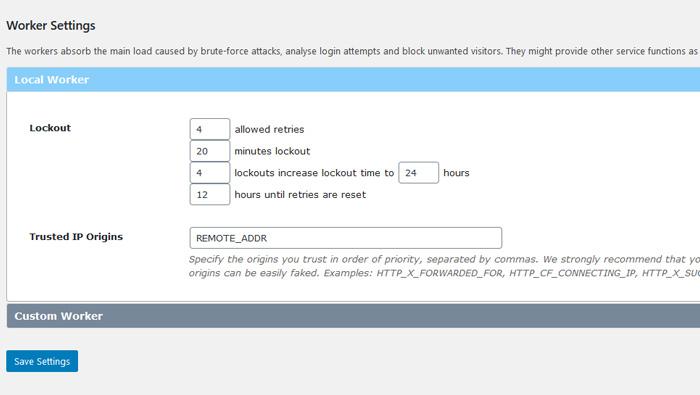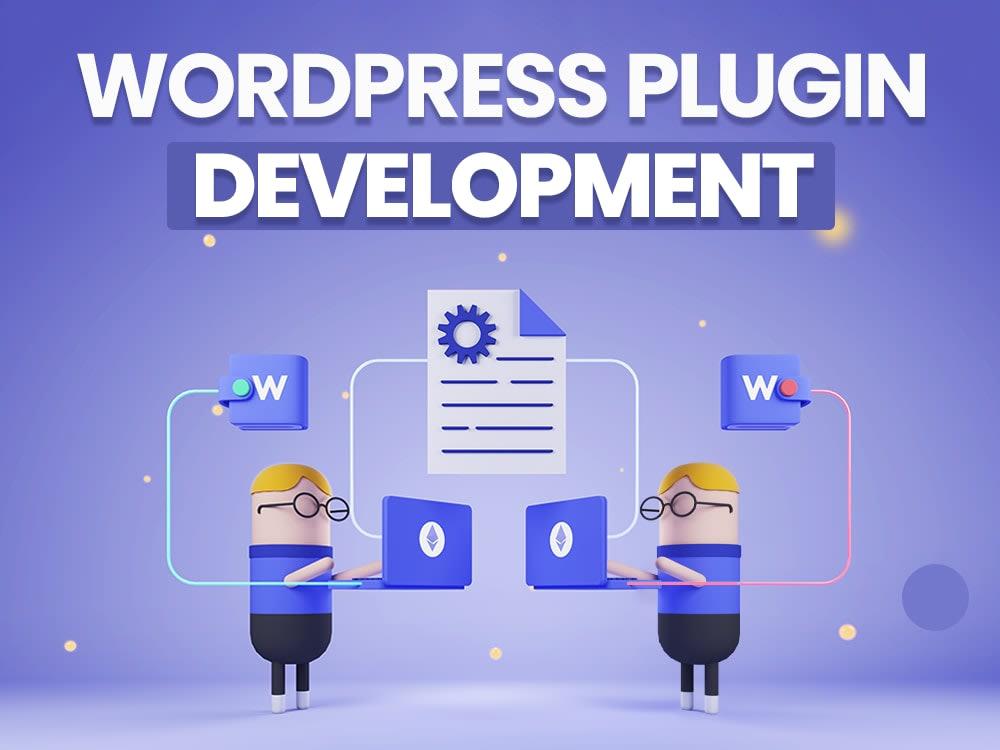In today’s digital landscape, securing your website is more important than ever, especially when it comes to WordPress. With its popularity, WordPress sites are often targeted by malicious actors looking to exploit vulnerabilities. One of the simplest yet most effective ways to fortify your site is by limiting login attempts. Imagine if you could dramatically reduce the risk of unauthorized access with just a few easy steps—sounds appealing, right? In this article, we’ll walk you through the process of limiting login attempts in WordPress, and the best part is, it’s not only easy but also completely free! So, whether you’re a seasoned developer or a casual blogger, stick around and discover how you can enhance your site’s security with minimal fuss. Your peace of mind is just a few clicks away!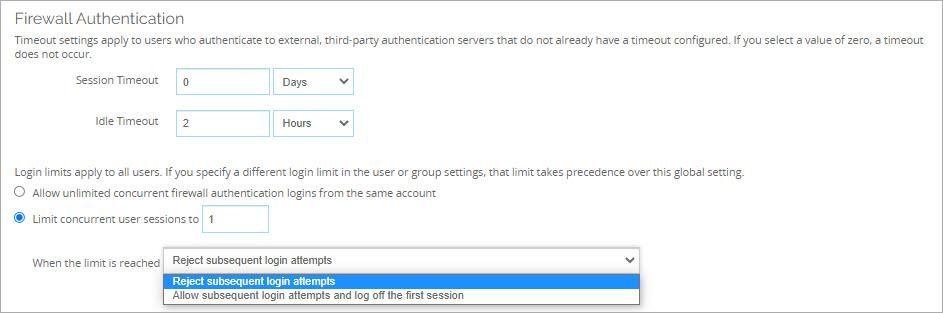
Understanding the Risks of Unlimited Login Attempts
When there are unlimited login attempts allowed on a WordPress site, it creates an open invitation for malicious actors to exploit vulnerabilities. Automated bots can continuously attempt to guess passwords, leading to potential breaches and unauthorized access. This not only jeopardizes your website’s security but also puts your users’ sensitive information at risk.
Consider the implications of such risks:
- Increased Vulnerability: Every failed login attempt is a step closer to a successful breach. Unlimited attempts mean that attackers can use brute-force methods to try countless combinations without facing any barriers.
- Server Load: A surge in login attempts can overwhelm your server, leading to slow performance or even downtime. This can affect user experience and harm your search engine rankings.
- Reputation Damage: If your site is compromised, your users may lose trust in your brand. A security breach can result in negative publicity and loss of credibility.
Implementing a limit on login attempts is a straightforward yet effective way to mitigate these risks. By restricting the number of attempts a user can make before being temporarily locked out, you introduce a significant barrier to unauthorized access. This approach significantly reduces the chances of password guessing attacks and helps to safeguard user accounts.
To illustrate the effectiveness of limiting login attempts, consider the following table that highlights potential outcomes:
| Scenario | With Unlimited Attempts | With Limited Attempts |
|---|---|---|
| Brute-force Attacks | High Success Rate | Low Success Rate |
| Server Performance | Decreased | Stable |
| User Trust | Damaged | Strengthened |
By taking proactive steps to limit login attempts, you not only protect your website but also enhance the overall user experience. It’s a simple yet powerful measure that every WordPress site owner should consider integrating into their security strategy.

Why You Should Care About Securing Your WordPress Site
In today’s digital landscape, securing your WordPress site is more critical than ever. Cyberattacks are on the rise, and websites like yours often become prime targets for hackers looking to exploit vulnerabilities. By taking proactive measures to safeguard your site, you not only protect your content but also preserve your reputation and trust with users.
One of the most common tactics employed by attackers is brute force attacks, where they use automated scripts to try various username and password combinations. This is why implementing mechanisms to limit login attempts is essential. By doing this, you effectively add an extra layer of security that can deter unauthorized access to your site.
Consider the implications of a security breach:
- Data Loss: Sensitive information could be compromised.
- Downtime: Your site could become inaccessible, resulting in loss of revenue.
- Reputation Damage: Customers may lose trust in your brand if their data is jeopardized.
- Recovering Costs: The financial burden of fixing security issues can be significant.
Moreover, search engines and social media platforms can penalize compromised sites, affecting your visibility and traffic. It’s not just about keeping your site safe; it’s also about maintaining your online presence and credibility. Implementing login attempt restrictions is a basic yet effective strategy that can make a notable difference.
For those who are still hesitant, consider the following table outlining the benefits of securing your login process:
| Benefit | Description |
|---|---|
| Enhanced Security | Reduces the risk of unauthorized access. |
| Peace of Mind | Feel secure knowing you are taking steps to protect your site. |
| User Trust | Show visitors that you value their security and privacy. |
| Compliance | Meet security standards that may be required for your industry. |
Securing your WordPress site is not a daunting task. It can be done easily and for free, ensuring that you stay one step ahead of potential threats. By limiting login attempts, you are not just protecting your site; you are investing in its future. Every small step towards security contributes to a safer online experience for both you and your users.
Exploring Easy and Free Solutions for Limiting Login Attempts
In the digital landscape, securing your WordPress site is a top priority, and one of the most effective strategies is to limit login attempts. By implementing this simple measure, you can significantly reduce the risk of brute-force attacks, where malicious users try various username and password combinations to gain unauthorized access. Fortunately, there are several easy and free solutions available to help you achieve this security enhancement seamlessly.
One of the most popular methods is to use a plugin specifically designed for this purpose. Numerous free plugins are available in the WordPress repository that can limit login attempts without any technical expertise required. Here are a few noteworthy options:
- Limit Login Attempts Reloaded: This plugin allows you to set the maximum number of login attempts and provides options for temporary lockouts.
- WP Limit Login Attempts: Lightweight and straightforward, this plugin effectively blocks IP addresses after a defined number of failed logins.
- Wordfence Security: While primarily a security plugin, it includes login attempt limiting features as part of its comprehensive toolkit.
To give you a clearer understanding of how these plugins compare, consider the following table that highlights their key features:
| Plugin Name | Max Attempts | Lockout Duration | Additional Features |
|---|---|---|---|
| Limit Login Attempts Reloaded | Customizable | Customizable | Whitelist/Blacklist IPs |
| WP Limit Login Attempts | 5 | 15 minutes | Logs failed attempts |
| Wordfence Security | Customizable | Customizable | Firewall & Malware Scan |
After selecting a plugin that fits your needs, installation and setup are generally straightforward. Simply navigate to your WordPress dashboard, go to the “Plugins” section, and search for your chosen plugin. Once activated, you can access the settings to customize the maximum number of login attempts and adjust lockout durations to suit your security preferences.
Additionally, it’s essential to educate your users about the importance of strong passwords. Encourage them to create complex passwords that combine letters, numbers, and symbols. Pairing this with limited login attempts creates a robust defense against unauthorized access, providing peace of mind for both you and your users.
Step-by-Step Guide to Implementing Login Limits
properly. This will not only confirm that your settings are effective but also give you peace of mind knowing your site is better protected against unwanted intrusions. Remember, while implementing login limits is an excellent step towards enhancing your website’s security, it should be part of a broader security strategy that includes regular updates, strong passwords, and backups.
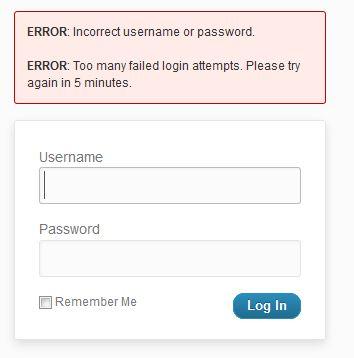
Top Plugins to Help You Restrict Login Attempts Effortlessly
If you’re looking to enhance the security of your WordPress site, restricting login attempts is one of the most effective strategies. With an array of plugins available, implementing this essential security measure is easier than you might think. Below are some top plugins that help you limit login attempts effortlessly:
- Limit Login Attempts Reloaded – This plugin is straightforward and user-friendly. It allows you to set the maximum number of login attempts, after which the user is temporarily locked out. You can customize the lockout duration and even receive notifications for lockouts.
- WP Login Lockdown – A powerful plugin that tracks the IP addresses of users who fail to log in. You can define the number of failed attempts allowed before an IP is blocked, enhancing your site’s defense against brute-force attacks.
- Wordfence Security – While primarily a comprehensive security plugin, Wordfence includes a robust login attempt restriction feature. It provides real-time monitoring and alerts for any suspicious activity, keeping your site secure.
- iThemes Security – This plugin offers various features, including the ability to limit login attempts. You can also enforce strong password policies and two-factor authentication for an additional layer of security.
When choosing a plugin, consider your specific needs. If you prefer simplicity, plugins like Limit Login Attempts Reloaded might be your best fit. For more comprehensive security features, Wordfence or iThemes Security could be the ideal choice. Below is a comparison table to help you evaluate these plugins:
| Plugin Name | Ease of Use | Custom Lockout Duration | Notifications |
|---|---|---|---|
| Limit Login Attempts Reloaded | Very Easy | Yes | Email Notifications |
| WP Login Lockdown | Easy | Yes | No |
| Wordfence Security | Moderate | Yes | Real-time Alerts |
| iThemes Security | Moderate | Yes | Email Alerts |
Each of these plugins offers unique features that cater to different user preferences. Implementing any of them can dramatically reduce the risk of unauthorized access to your site, allowing you to focus on creating great content with peace of mind. Remember, taking proactive security measures today can save you from potential headaches in the future.
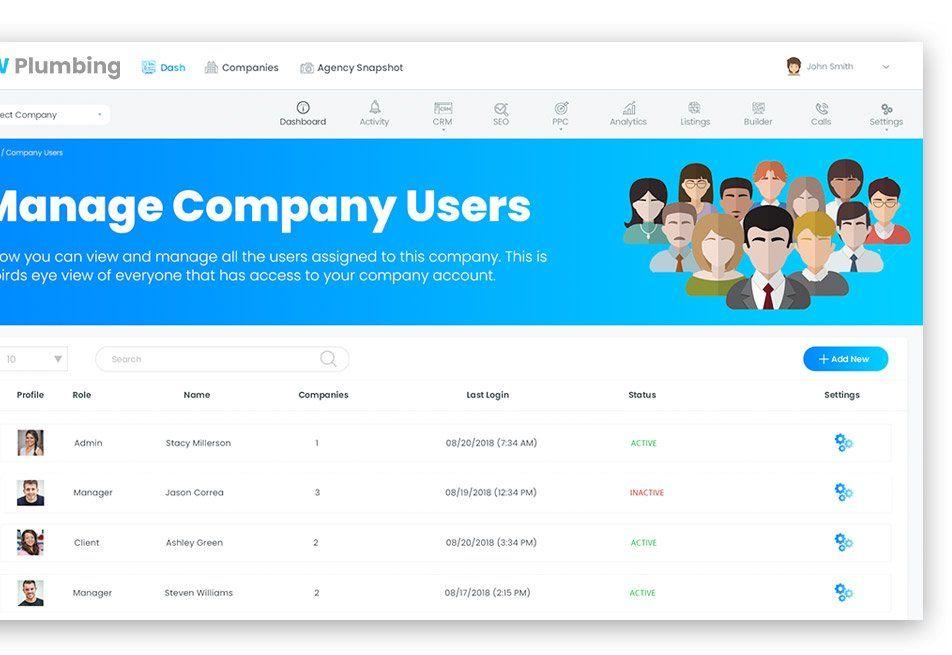
Best Practices for Managing User Accounts and Passwords
Managing user accounts and passwords effectively is crucial to maintaining the security of your WordPress site. One of the best ways to protect your site from brute force attacks is by limiting login attempts. This simple practice can significantly reduce the risk of unauthorized access and ensure that your user accounts remain secure.
To get started, consider implementing the following strategies:
- Use a Reliable Plugin: There are several free plugins available that can help you limit login attempts. Popular choices include Limit Login Attempts Reloaded and WP Limit Login Attempts. These plugins allow you to set the maximum number of login attempts and specify what happens when that limit is reached.
- Customize Lockout Duration: After a user exceeds the maximum login attempts, it’s essential to set a lockout duration. A common practice is to lock the user out for a period of 15 to 30 minutes, which strikes a balance between security and usability.
- Monitor Login Activity: Keep an eye on your site’s login attempts using your chosen plugin. Many plugins offer logging features that record IP addresses, login times, and failed attempts, helping you identify any suspicious activity.
When configuring these settings, it’s important to find the right balance between security and user experience. If users are frequently locked out, it could lead to frustration and a poor user experience. To mitigate this, consider:
| Setting | Recommended Value |
|---|---|
| Max Login Attempts | 3-5 attempts |
| Lockout Duration | 15-30 minutes |
| Whitelist Trusted IPs | Yes, if applicable |
Additionally, encourage users to create strong, unique passwords. Implementing a password strength meter can be a helpful visual tool that prompts users to create more secure passwords. Remind them that a strong password typically includes:
- At least 12 characters
- A mix of uppercase and lowercase letters
- Numbers and special characters
By following these best practices, you will not only enhance the security of your WordPress site but also foster a safer online environment for your users. Remember, investing a little time into user account management can save you from significant headaches down the line!
How to Monitor and Respond to Suspicious Login Activity
Monitoring and responding to suspicious login activity is crucial for maintaining the security of your WordPress site. By staying vigilant and proactive, you can protect your site from unauthorized access and potential data breaches. Here are some effective strategies to help you keep an eye on login activity:
- Use Security Plugins: Invest in reputable security plugins that provide features such as login monitoring and alerts. Plugins like Wordfence or iThemes Security can notify you of unusual login attempts, allowing you to take immediate action.
- Enable Two-Factor Authentication (2FA): By requiring a second form of verification, such as a code sent to your phone, you add an extra layer of security that can prevent unauthorized users from gaining access.
- Check Your Login Logs: Regularly review your login logs to spot any suspicious activity. Look for unusual IP addresses or multiple login attempts from a single IP, which could indicate a brute-force attack.
When suspicious activity is detected, it’s essential to respond swiftly. Here’s how you can effectively manage these situations:
- Lock Out Suspicious Users: Utilize your security plugin to temporarily lock out users who make multiple failed login attempts. This not only protects your site but also discourages further attempts.
- Change Your Passwords: If you notice suspicious activity, change your passwords immediately. Opt for strong, unique passwords that are hard to guess.
- Notify Affected Users: If user accounts are compromised, inform affected users promptly. Encourage them to change their passwords and enable 2FA if they haven’t already.
Consider maintaining a simple log table to track suspicious activity. Here’s a quick example:
| Date | IP Address | Action Taken |
|---|---|---|
| 2023-10-01 | 192.168.1.1 | Locked Out |
| 2023-10-02 | 203.0.113.5 | Password Changed |
| 2023-10-03 | 198.51.100.10 | Alert Sent |
By actively monitoring your login activity and responding to threats, you not only protect your WordPress site but also foster a safe environment for your users. Staying ahead of potential breaches can save you from headaches and long-term damage.
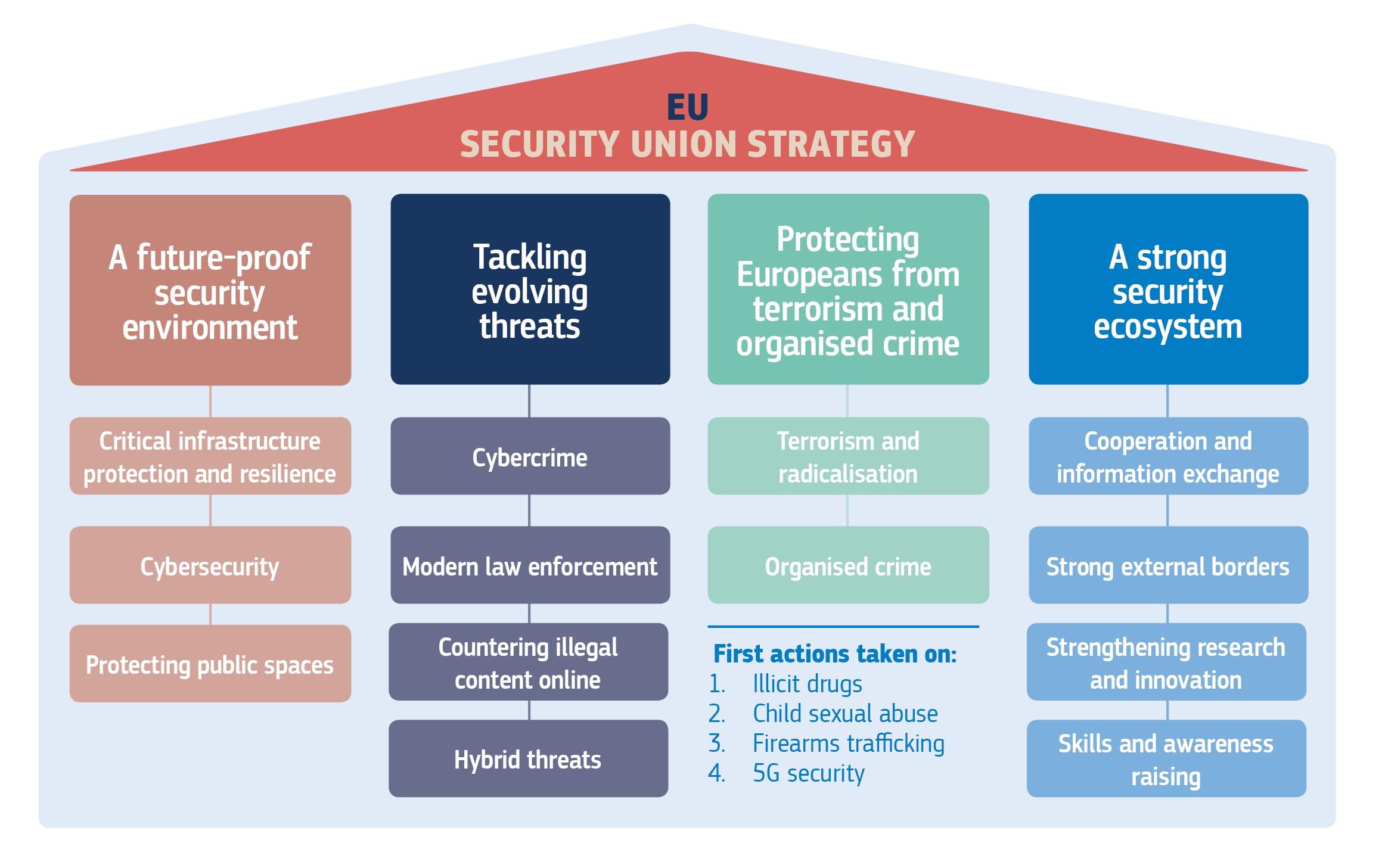
Enhancing Your Security Strategy with Additional Measures
Securing your WordPress site is crucial in today’s digital landscape, and limiting login attempts is one practical step you can take to fortify your defenses. By restricting the number of login attempts from a specific IP address, you can significantly reduce the likelihood of a successful brute-force attack. Implementing this measure is not only effective but also straightforward, requiring no advanced technical skills.
Here’s why limiting login attempts matters:
- Prevents Unauthorized Access: By capping the number of login attempts, you can deter malicious users from guessing passwords.
- Enhances User Experience: Genuine users won’t be locked out by automated bots, leading to smoother access to their accounts.
- Reduces Server Load: Fewer login attempts mean lower traffic on your server, helping to maintain optimal performance.
To implement this security measure, you can opt for a variety of free plugins available in the WordPress repository. These plugins usually come with user-friendly interfaces and easy setup procedures. Here are a couple of popular choices:
| Plugin Name | Key Features |
|---|---|
| Limit Login Attempts Reloaded | Customizable login attempt limits, email notifications, and IP whitelist/blacklist. |
| WP Limit Login Attempts | Simple configuration, lockout notifications, and user-friendly dashboard. |
After installing your chosen plugin, configuration is typically a breeze. Most plugins provide default settings that offer adequate security for most users, but you can customize the limits to fit your specific needs. Consider setting limits that strike a balance between security and usability to avoid frustrating legitimate users.
In conjunction with limiting login attempts, consider integrating other security measures such as two-factor authentication or monitoring your site’s login activity. Together, these strategies create a robust security framework that protects your WordPress site from a range of threats. By proactively enhancing your security strategy, you can ensure your website remains a safe environment for both you and your visitors.
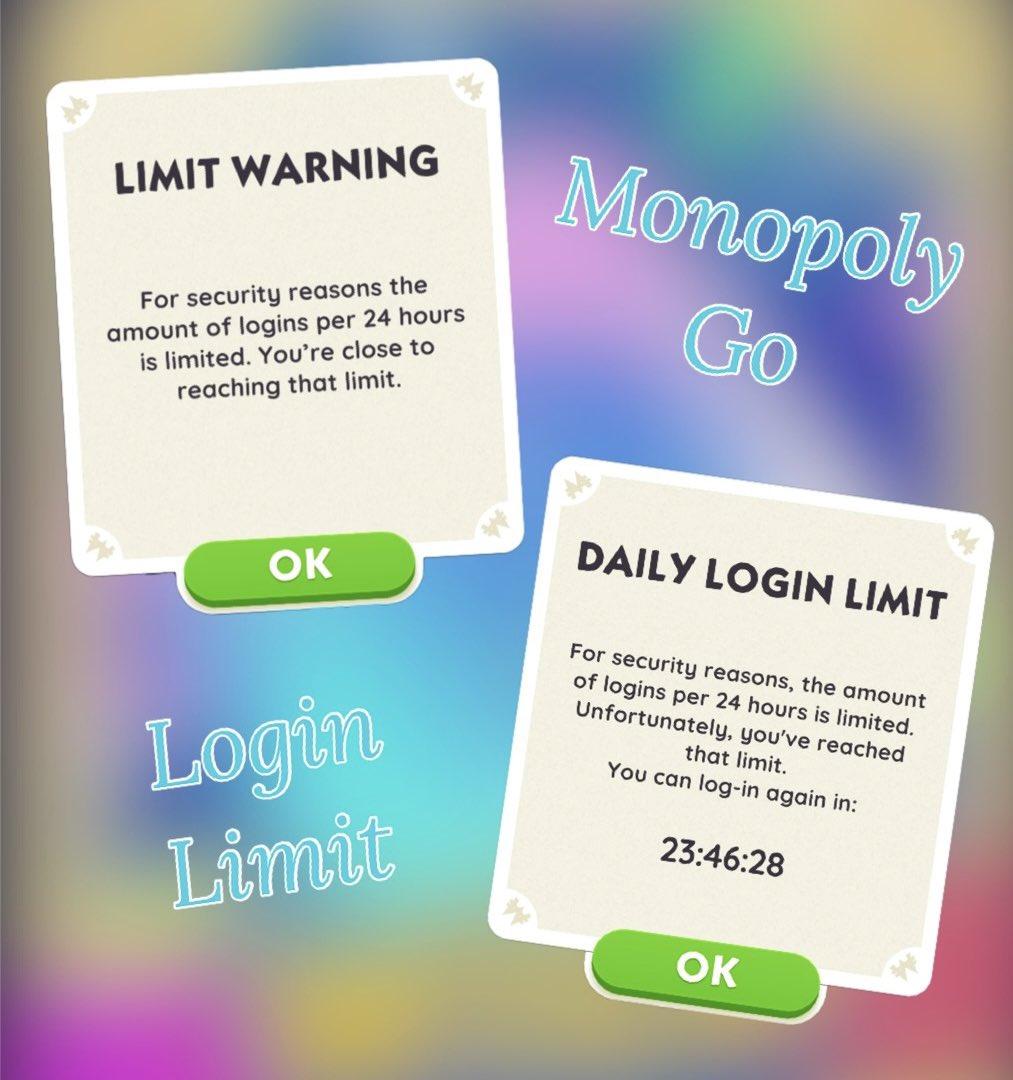
Troubleshooting Common Issues After Setting Login Limits
After implementing login limits on your WordPress site, you may encounter several issues that can hinder the user experience or even prevent legitimate users from accessing their accounts. Understanding these common problems and knowing how to address them is crucial for maintaining a secure yet user-friendly environment.
Locked Out Users: One of the primary issues you might face is users getting locked out due to repeated failed login attempts. If users are not aware of the login limit, they might exceed it unknowingly. To mitigate this:
- Consider setting up a notification system that alerts users when they are close to reaching the limit.
- Implement a recovery link or process for users who get locked out, ensuring they can regain access quickly.
False Positives: Sometimes, legitimate users may be mistakenly flagged as suspicious. This can happen due to various reasons, such as:
- Using a VPN or proxy that changes their IP address frequently.
- Typing errors during login attempts.
To minimize false positives, review your security plugin settings and consider whitelisting trusted IP addresses, especially for users who require regular access.
Access for Admins: Administrators should have a seamless experience while managing the site. If an admin gets locked out, it can lead to serious delays in site management. To prevent this, you can:
- Set a higher limit for admin login attempts compared to regular users.
- Regularly monitor login attempts through your security dashboard to identify and respond to unusual patterns.
Compatibility Issues: Sometimes, plugins that manage login attempts can conflict with other security measures you’ve implemented. If you notice unusual behavior, consider:
- Deactivating other related plugins temporarily to identify any conflicts.
- Ensuring all plugins are updated to their latest versions for better compatibility.
| Issue | Solution |
|---|---|
| Locked Out Users | Implement a recovery link or user notifications. |
| False Positives | Whitelist trusted IPs, review settings. |
| Admin Access Issues | Higher limit for admins, monitor attempts. |
| Plugin Conflicts | Deactivate conflicting plugins, update all. |
By being proactive and addressing these issues promptly, you can enhance the security of your WordPress site while ensuring a smooth user experience for everyone involved. Regularly checking your settings and staying informed about the potential pitfalls will help you maintain a secure environment without sacrificing accessibility.

Final Thoughts on Keeping Your WordPress Site Secure
In today’s digital landscape, safeguarding your WordPress site is more crucial than ever. A significant aspect of this security lies in managing how users log into your site. By limiting login attempts, you not only deter potential attackers but also enhance the overall integrity of your website. This simple yet effective strategy can be a game-changer for your site’s security.
When you implement login attempt limits, you’re taking proactive steps to protect your content and your users. Consider the following benefits:
- Reduced Brute Force Attacks: By restricting the number of login attempts, you make it significantly harder for attackers to guess passwords.
- Enhanced User Experience: With fewer spammy login attempts, your legitimate users can enjoy a smoother login process.
- Increased Peace of Mind: Knowing your site has an added layer of security allows you to focus on growing your content and engaging with your audience.
Implementing this feature is straightforward and can be done using a variety of free plugins available on the WordPress repository. Each plugin may offer unique functionalities, so it’s essential to choose one that aligns with your specific security needs. Some popular options include:
| Plugin Name | Key Features |
|---|---|
| Limit Login Attempts Reloaded | Customizable settings, email notifications, IP blocking |
| WP Limit Login Attempts | Simple interface, automatic lockout, logs attempts |
| Wordfence Security | Comprehensive security, firewall, and login limits |
Regularly monitoring your login attempts and user behavior can also provide invaluable insights into your site’s security health. Keep an eye on the logs generated by your chosen plugin to identify any suspicious activity. This proactive approach not only secures your WordPress site but also fosters a culture of safety among your users.
Ultimately, incorporating a limit on login attempts is a small yet powerful step towards fortifying your WordPress site. By prioritizing security, you’re not just protecting your content—you’re also building trust with your visitors and ensuring a safer browsing experience for everyone involved.
Frequently Asked Questions (FAQ)
Q&A: Limit Login Attempts in WordPress: How to Do It (Easy & Free)
Q: Why should I limit login attempts on my WordPress site?
A: Great question! Limiting login attempts is a crucial step in securing your WordPress site from brute force attacks. By restricting the number of login tries, you make it significantly harder for hackers to guess your password. This simple measure can save you from potential data breaches and keep your website safe!
Q: How does limiting login attempts protect my website?
A: When a malicious user tries to access your site, they often use automated scripts to guess passwords. By limiting the number of login attempts, you can effectively block these scripts. This means fewer chances for hackers to access your site, keeping your data and your visitors’ information secure.
Q: Is it difficult to set up login attempt limits?
A: Not at all! You don’t need to be a tech genius to implement this security feature. There are several free plugins available that make the process a breeze. With just a few clicks, you can set limits on failed login attempts and even configure lockout settings.
Q: Can you recommend a plugin for limiting login attempts?
A: Absolutely! One of the most popular options is the Limit Login Attempts Reloaded plugin. It’s user-friendly, highly rated, and completely free! After installing it, you can easily configure how many attempts are allowed before a user is locked out.
Q: What happens if someone gets locked out?
A: If a legitimate user finds themselves locked out after too many failed attempts, they can be easily restored. Most plugins send an email notification to the admin, allowing you to unlock their account or set a temporary password reset. Plus, you can customize the lockout duration, so your users won’t be kept out for long.
Q: Will limiting login attempts affect my SEO?
A: Not at all! Limiting login attempts is a security measure that won’t impact your SEO negatively. In fact, it can actually enhance your site’s reputation by reducing the risk of being hacked, which can harm your SEO if your site goes offline or loses data.
Q: Is there anything else I should do to secure my WordPress site?
A: Definitely! While limiting login attempts is a great start, consider implementing other security measures like two-factor authentication, regular backups, and keeping your plugins and themes updated. A multi-layered approach is the best way to safeguard your website.
Q: Where can I find a step-by-step guide to set this up?
A: You’re in luck! Our article provides a detailed, step-by-step guide to help you install and configure the plugin to limit login attempts. With clear instructions and tips, you’ll have this security feature up and running in no time!
Q: Why should I choose to do this now?
A: The best time to enhance your website’s security is now! Cyber threats are constantly evolving, and the longer you wait, the more vulnerable your site becomes. Taking action today means protecting your hard work and giving yourself peace of mind for the future.
By implementing these simple changes, you’ll not only enhance your website’s security but also build trust with your users. So why wait? Dive into our article and start securing your WordPress site today!
In Conclusion
As we wrap up our guide on limiting login attempts in WordPress, it’s clear that taking this simple yet effective step can significantly enhance your website’s security. By implementing these straightforward techniques, you’re not just protecting your site from potential breaches—you’re also giving yourself peace of mind. Remember, in today’s digital age, a few proactive measures can make all the difference in safeguarding your hard work.
So, why wait? Dive in and start limiting those login attempts today! With just a little effort, you can create a more secure environment for your site and its visitors. If you found this guide helpful, share it with fellow WordPress users and spread the knowledge. After all, a secure web is a better web for everyone. Happy blogging, and stay safe online!