Imagine you’re setting up a brand new WordPress site. The excitement is palpable as you envision the endless possibilities for design, content, and functionality. But then, the reality hits—there are thousands of plugins to choose from, each promising to enhance your site in unique ways. So, what if you could only pick five? What would they be? In this article, we’re diving deep into the essential WordPress plugins that not only simplify your workflow but also elevate your site’s performance and security. Whether you’re a seasoned developer or a beginner just starting out, these five plugins will become your best friends in the world of WordPress. Let’s explore the must-haves that can make a real difference for your website without overwhelming you with choices. Ready to streamline your site and unleash its full potential? Let’s get started!
Choosing the Essential Plugins for Your WordPress Site
When it comes to optimizing your WordPress site, the right plugins can make all the difference. With countless options available, narrowing them down to just five essential plugins requires careful consideration of your site’s needs. Here’s a quick look at the must-haves that can transform your website into a powerhouse.
1. SEO Optimization: You need a plugin that ensures your content is search-engine-friendly. A popular choice is Yoast SEO. It offers features like keyword optimization, readability checks, and XML sitemaps. This means your site can rank higher in search results, driving more organic traffic.
2. Performance Enhancement: Speed is crucial in retaining visitors. WP Rocket is an excellent caching plugin that boosts loading times and optimizes performance. By implementing caching strategies, it reduces server load and enhances the user experience. Remember, a faster site often correlates with lower bounce rates!
3. Security: Protecting your site should be a top priority. Wordfence Security offers a comprehensive firewall and malware scanner. This plugin actively monitors your site for threats, ensuring your data and your visitors’ information remain secure.
4. Backup Solution: Never underestimate the importance of regular backups. UpdraftPlus allows you to schedule automatic backups and store them in various cloud services like Google Drive or Dropbox. This way, you can restore your site quickly in case of any mishaps.
5. Contact Forms: Engaging with your audience is vital for growth. WPForms provides an easy drag-and-drop builder for creating custom forms. Whether you need a simple contact form or a complex survey, this plugin makes it user-friendly and aesthetically pleasing.
| Plugin | Purpose | Key Feature |
|---|---|---|
| Yoast SEO | SEO Optimization | Keyword analysis |
| WP Rocket | Performance | Caching |
| Wordfence Security | Security | Firewall protection |
| UpdraftPlus | Backups | Cloud storage |
| WPForms | Contact Forms | Drag-and-drop builder |
By focusing on these five plugins, you’ll be well on your way to creating a functional, secure, and user-friendly WordPress site. Each plugin’s unique features complement each other, ensuring that your site not only performs well but also attracts and retains visitors effectively.
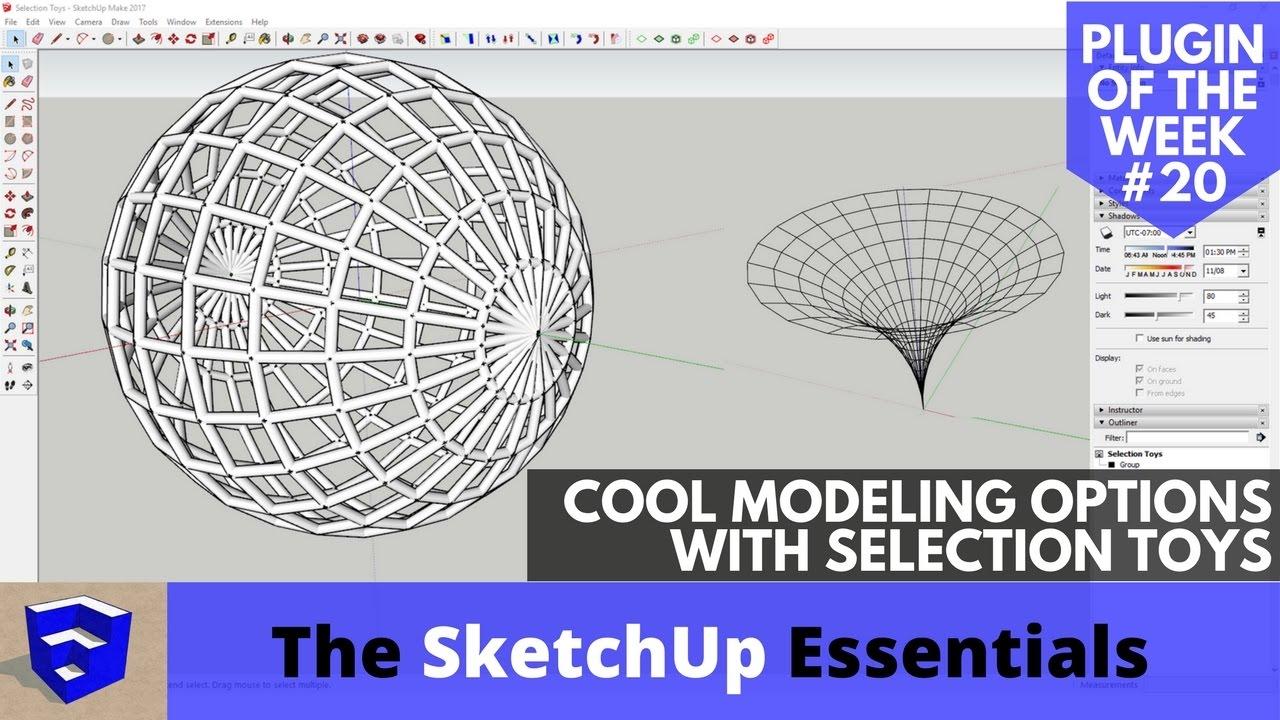
Understanding the Impact of Plugin Selection on Performance
When it comes to selecting plugins for a WordPress site, the choices you make can significantly influence your site’s performance, user experience, and ultimately, its success. Each plugin adds functionality but also consumes resources, so it’s crucial to choose wisely. Here are some essential considerations to keep in mind when evaluating the impact of your plugin selection.
1. Load Time and Speed: The more plugins you install, the longer it can take for your website to load. When evaluating plugins, look for those that are optimized for performance. A fast-loading site not only enhances user experience but also improves your SEO rankings. Consider choosing:
- Performance-focused caching plugins that can speed up your site by storing static versions of your pages.
- Lightweight analytics tools that provide insights without bogging down your resources.
2. Compatibility and Conflicts: Not all plugins play nicely with each other. Conflicts can lead to errors, crashes, or even security vulnerabilities. Always check:
- The compatibility of plugins with your current WordPress version.
- User reviews and ratings to gauge reliability.
3. Support and Updates: Regular updates are vital for keeping your plugins secure and functional. Choose plugins that are actively maintained and come with robust support. This ensures you’re not only getting the latest features but also vital security patches. Consider using plugins that:
- Are developed by reputable companies or communities.
- Have a strong support forum or help documentation.
the right selection of plugins can enhance your website’s functionality without sacrificing performance. Emphasizing quality over quantity is key. By choosing wisely, you’ll ensure that your site remains fast, secure, and user-friendly, paving the way for growth and engagement.

Must-Have Plugins for Enhanced Security
When it comes to securing your WordPress site, the right plugins can make all the difference. With cyber threats lurking at every corner, having a robust security system in place is essential. Here are some must-have plugins that can significantly enhance your site’s security:
- Wordfence Security: This comprehensive plugin not only offers a firewall and malware scanner but also provides real-time traffic monitoring. With its advanced blocking features, it protects your site from brute force attacks and other malicious activities.
- iThemes Security: Known for its user-friendly interface, iThemes Security helps you strengthen user credentials, implement two-factor authentication, and regularly scans for vulnerabilities. It’s a one-stop-shop for tightening your site’s security.
- SecuPress: This plugin stands out with its easy-to-use dashboard and powerful scanning capabilities. It detects vulnerabilities, malware, and even provides a checklist to ensure you’re following best security practices.
- Jetpack Security: While Jetpack is often recognized for its performance features, its security modules are top-notch. With downtime monitoring, brute force attack protection, and automated backups, it offers peace of mind for website owners.
- All In One WP Security & Firewall: This plugin offers a comprehensive suite of security features, including user account security, file and database security, and even a firewall to shield your site from external threats.
Implementing these plugins not only fortifies your website against potential attacks but also simplifies the management of your site’s security. They are designed to work seamlessly with your existing WordPress setup, ensuring that your security measures are effective yet unobtrusive.
In today’s digital landscape, where the stakes are high and threats are ever-evolving, investing in robust security plugins is a smart move. By integrating these tools into your WordPress site, you can focus more on creating great content while leaving the heavy lifting of security to these reliable plugins.
Boosting User Experience with the Right Tools
In today’s fast-paced digital landscape, enhancing user experience is paramount for any website owner. The right WordPress plugins can significantly streamline processes, engage visitors, and ultimately drive conversions. Let’s explore some essential plugins that can transform your site into a user-friendly powerhouse.
First and foremost, consider the importance of SEO optimization. A plugin like Yoast SEO can guide you in creating content that appeals not only to search engines but also to your audience. It offers real-time analysis, helping you tweak your posts for better visibility. When users find what they’re looking for quickly, they’re more likely to stay and explore.
Another essential tool is a robust caching plugin such as WP Super Cache. This plugin dramatically improves loading times by serving static HTML files instead of heavier PHP scripts. Fast-loading pages reduce bounce rates and keep visitors engaged longer. Remember, today’s users are impatient; a delay of even a few seconds can lead them to abandon your site.
To foster interaction, consider integrating a contact form plugin like WPForms. This tool not only simplifies the process of gathering user information but also enhances communication. With its drag-and-drop interface, creating custom forms is effortless, allowing you to tailor them to your specific needs. Engaging with your visitors through surveys or contact forms builds trust and encourages feedback.
| Plugin Name | Primary Function | User Benefit |
|---|---|---|
| Yoast SEO | SEO Optimization | Improved Search Visibility |
| WP Super Cache | Site Speed | Enhanced User Retention |
| WPForms | Contact Forms | Increased Engagement |
Lastly, don’t underestimate the power of social sharing. A plugin like Social Warfare allows users to share your content effortlessly, increasing your reach and driving new traffic. By embedding attractive share buttons, you encourage your audience to promote your work, making them feel like part of your community.
By incorporating these plugins, you are not just improving functionality; you are creating a more engaging and enjoyable experience for your users. a positive user experience leads to higher satisfaction, increased loyalty, and ultimately, a thriving website.
Optimizing Your SEO Efforts with Key Plugins
Unlocking the Full Potential of Your SEO Strategy
When it comes to enhancing your website’s visibility, the right plugins can be game-changers. WordPress offers an array of tools that can optimize your SEO efforts, making it easier for you to climb the search engine rankings. Here are some essential plugins that can transform your SEO landscape:
- Yoast SEO: This plugin is a must-have for any WordPress site. It provides real-time page analysis to help you optimize your content for search engines. With features like snippet previews and readability checks, it ensures your pages are not just optimized but also user-friendly.
- All in One SEO Pack: For those who prefer a straightforward interface, this plugin offers comprehensive tools to enhance your site’s SEO without overwhelming you. It supports XML sitemaps and social media integration to ensure your content is easily discoverable.
- Rank Math: If you’re looking for a feature-rich alternative, Rank Math is an excellent choice. It combines multiple functionalities into one, providing advanced SEO capabilities like schema markup and keyword tracking right out of the box.
- WP Super Cache: Speed is critical for SEO. This caching plugin helps to improve your site’s loading time by generating static HTML files from your dynamic WordPress site, thus enhancing user experience and SEO rankings.
- Broken Link Checker: Maintaining a healthy site is vital for SEO. This plugin monitors your posts, comments, and other content for broken links and missing images, allowing you to fix them before they negatively impact your SEO.
Integrating these plugins into your WordPress site is not just about improving your search engine ranking; it’s about creating a better experience for your users. After all, search engines prioritize sites that offer valuable, easily navigable content.
Plugin Comparison Table
| Plugin | Main Feature | User Rating |
|---|---|---|
| Yoast SEO | Real-time content analysis | 4.8/5 |
| All in One SEO Pack | Easy setup and management | 4.5/5 |
| Rank Math | Advanced SEO features | 4.9/5 |
| WP Super Cache | Improves page load speed | 4.7/5 |
| Broken Link Checker | Identifies broken links | 4.6/5 |
By selecting the right plugins, you’re not only optimizing for search engines but also enhancing your website’s overall performance. Each plugin plays a unique role in your SEO strategy, ensuring that you reach your audience effectively and efficiently.
Streamlining Your Workflow with Productivity Extensions
In the fast-paced world of content creation, enhancing your workflow can have a profound impact on productivity. Choosing the right tools can simplify tasks, minimize distractions, and help you focus on what truly matters: creating compelling content. Below are some essential plugins that can help you streamline your workflow and make the most out of your WordPress experience.
1. Yoast SEO
This plugin is a must-have for anyone serious about optimizing their content for search engines. Yoast SEO provides real-time feedback on your posts, guiding you to improve readability and keyword usage. By helping you focus on SEO best practices, it saves you time in the long run and boosts your site’s visibility.
2. WPForms
Creating forms has never been easier with WPForms. This drag-and-drop builder allows you to create contact forms, surveys, and registration forms effortlessly. It integrates seamlessly with your email marketing platforms, ensuring that you can collect leads and feedback without the hassle of coding.
3. Elementor
If design is not your forte, Elementor is here to save the day. This page builder plugin enables you to create stunning layouts with its intuitive interface. You can customize every aspect of your pages without any coding knowledge, allowing you to focus more on content creation rather than design.
4. MonsterInsights
Understanding your audience is crucial for effective content strategy. MonsterInsights simplifies Google Analytics integration, providing you with comprehensive insights into your visitors’ behavior. This information can help you tailor your content to meet your audience’s needs, ensuring that you create relevant and engaging posts.
5. UpdraftPlus
No workflow is complete without a solid backup plan. UpdraftPlus automates the backup process, allowing you to restore your website quickly in case of any mishaps. This peace of mind enables you to focus on your content without worrying about losing your hard work.
| Plugin | Functionality |
|---|---|
| Yoast SEO | SEO optimization and readability analysis |
| WPForms | Drag-and-drop form builder |
| Elementor | Page builder with customization options |
| MonsterInsights | Google Analytics integration |
| UpdraftPlus | Automated backups and restorations |
By integrating these powerful plugins into your WordPress setup, you can significantly enhance your productivity and streamline your workflow. Each tool plays a unique role in simplifying processes, allowing you to focus on crafting quality content that resonates with your audience.
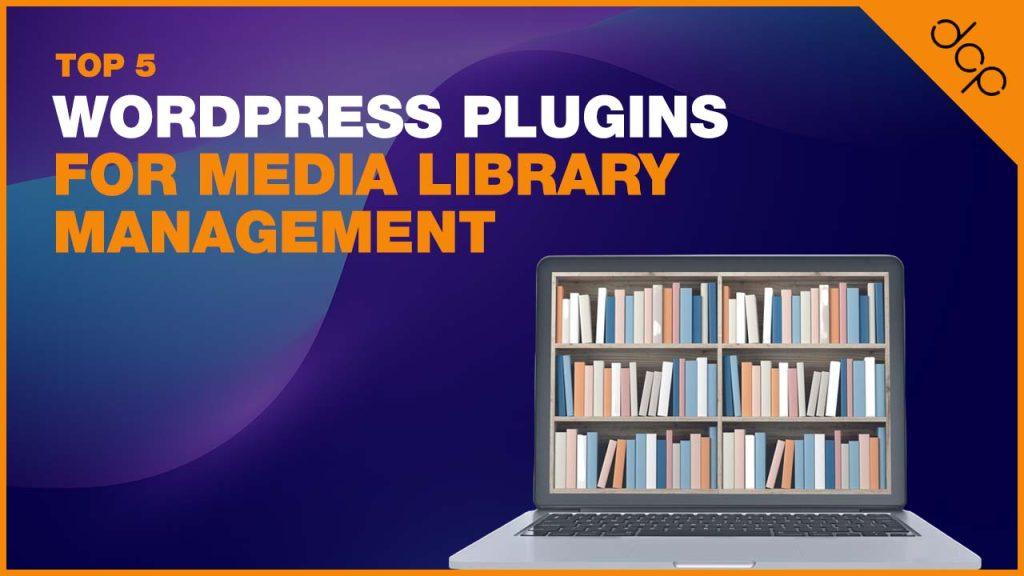
Powering Up Your Content with Media Management Plugins
Managing media files effectively can elevate your website’s performance and user experience. In a world where visual content reigns supreme, incorporating the right media management plugins is essential. These tools not only streamline your workflow but also enhance your ability to present stunning content without compromising site speed or user engagement.
Here are some top features to look for in media management plugins:
- Bulk Uploading: Save time by uploading multiple files at once.
- Image Optimization: Automatically resize and compress images for faster loading times.
- File Organization: Categorize and tag media files for easy searching and retrieval.
- SEO Tools: Optimize images with alt text and other metadata to boost search engine rankings.
- Integration Support: Seamlessly connect with other plugins and tools for a cohesive workflow.
One highly recommended plugin is Media Library Assistant. This versatile tool empowers you to manage and organize your media library with ease. It allows for custom taxonomy creation, enabling you to categorize files efficiently. With built-in shortcodes, you can display galleries and lists that enhance your site’s visual appeal without any coding knowledge.
Another standout is Smush Image Compression and Optimization. This plugin automates the optimization process, ensuring that your images are not only stunning but also lightweight. By compressing images without sacrificing quality, Smush helps improve your site’s loading speed, which is crucial for retaining visitors and enhancing SEO performance.
| Plugin | Key Feature | Benefits |
|---|---|---|
| Media Library Assistant | Custom Taxonomies | Efficient organization and retrieval of media files |
| Smush | Image Compression | Improves load times and SEO performance |
| Envira Gallery | Drag-and-Drop Builder | Easy creation of responsive galleries |
| FileBird | Folder Management | Keeps your media organized with folders |
| WP Media Folder | Media Folder Integration | Intuitive management of media in folders |
By leveraging these powerful media management plugins, you can free up time, enhance user experience, and ensure your content shines in all its glory. Whether you’re a blogger, a business owner, or a creative professional, taking charge of your media assets can make a significant difference in how your audience interacts with your site.

Driving Engagement Through Social Sharing Features
In today’s digital landscape, harnessing the power of social sharing features is essential for maximizing your content’s reach and driving engagement. By implementing the right WordPress plugins, you can seamlessly integrate social sharing buttons that not only encourage readers to share your posts but also create a ripple effect across various platforms. This means more visibility, more traffic, and ultimately, more conversions.
Imagine placing eye-catching social sharing buttons right where your readers need them. Plugins like Social Warfare or ShareThis allow you to customize the appearance and positioning of these buttons, making them more appealing and harder to ignore. Here’s how to enhance user interaction:
- Placement: Position your buttons at the top, bottom, or even floating alongside your content for easy access.
- Customization: Choose colors, shapes, and sizes that align with your branding for a cohesive look.
- Analytics: Track shares and engagement to understand what resonates with your audience.
Moreover, incorporating a share count feature can create social proof, encouraging others to join in. Plugins such as Simple Share Buttons Adder can display the number of times your content has been shared, which not only validates your authority but also motivates hesitant readers to share.
| Plugin Name | Key Features | Ideal For |
|---|---|---|
| Social Warfare | Custom buttons, share counts, analytics | Content creators seeking visual appeal |
| ShareThis | Multiple platform sharing, easy integration | Anyone wanting simplicity and efficiency |
| Simple Share Buttons Adder | Basic sharing tools, lightweight | Bloggers wanting a no-fuss solution |
Lastly, don’t underestimate the power of mobile-friendly sharing options. With an increasing number of users accessing content via mobile devices, ensuring that your social sharing features are fully responsive is crucial. Plugins that automatically adapt to different screen sizes will enhance user experience, leading to higher engagement levels.
By strategically employing these plugins, not only will you facilitate easy sharing, but you’ll also foster an engaged community around your content. Remember, the more accessible and appealing your sharing features are, the more likely your audience will be to spread the word about your fantastic content!

Customizing Your Sites Functionality with Versatile Plugins
When it comes to enhancing your website’s functionality, the right plugins can make all the difference. Whether you’re looking to boost your site’s SEO, streamline your content management, or ensure optimal security, the versatility of plugins allows you to customize your WordPress site to fit your needs perfectly. Here’s a look at five essential plugins that can transform your site’s capabilities and user experience.
Yoast SEO is a must-have for anyone serious about optimizing their site for search engines. This powerful plugin not only helps you to create SEO-friendly content but also provides real-time suggestions for improving your posts. With features like snippet previews and readability analysis, you’ll be equipped to attract more organic traffic and improve your site’s overall visibility.
WooCommerce turns your website into a powerful e-commerce platform, allowing you to sell products or services seamlessly. This plugin provides a wide array of features, including payment gateways, shipping options, and inventory management tools. Whether you’re selling physical goods, digital downloads, or subscriptions, WooCommerce offers the flexibility you need to grow your online business.
Elementor is a game-changer for designing custom pages without needing to code. Its drag-and-drop interface makes it incredibly user-friendly, allowing you to create stunning layouts that capture your brand’s essence. With a plethora of pre-designed templates and widgets, you can easily craft eye-catching landing pages, portfolios, or blog posts that stand out from the crowd.
Akismet is crucial for maintaining your site’s integrity by protecting it from spam comments. This plugin automatically filters out unwanted comments and prevents spam from cluttering your site, ensuring that genuine interactions are prioritized. With Akismet in your arsenal, you can focus on engaging with your audience without the hassle of managing spam.
UpdraftPlus secures your website by providing a reliable backup solution. Regular backups are essential for safeguarding your content against data loss due to hacks, server failures, or accidental deletions. UpdraftPlus allows you to schedule backups and store them in various cloud storage options, giving you peace of mind knowing your site is protected.
| Plugin Name | Key Feature | Benefit |
|---|---|---|
| Yoast SEO | SEO Optimization | Increase organic traffic |
| WooCommerce | E-commerce Features | Sell products/services easily |
| Elementor | Drag-and-Drop Builder | Create custom designs effortlessly |
| Akismet | Spam Protection | Maintain quality interactions |
| UpdraftPlus | Backup Solution | Secure your content |

Final Thoughts on the Ultimate Plugin Selection for Success
Choosing the right plugins for your WordPress site can significantly influence your success. While there are thousands of plugins available, narrowing down to just five essential ones can streamline your operations and enhance user experience. Think of these plugins as the backbone of your website, offering functionality that not only meets your needs but also elevates your content to new heights.
First on the list is a SEO plugin, essential for driving organic traffic to your site. With powerful features like keyword analysis, XML sitemaps, and on-page optimization, it empowers you to optimize your content effectively. A solid SEO plugin ensures that your posts are not just read but also discovered by search engines, widening your audience base.
Next, a security plugin cannot be overlooked. With cyber threats prevalent, having a robust security solution is vital for protecting your website from hacks and malware. These plugins typically offer features such as firewall protection, malware scanning, and login attempt monitoring, giving you peace of mind while you focus on creating great content.
To enhance performance, consider a caching plugin. Caching plugins improve your site’s speed by storing static versions of your pages. Faster load times not only improve user experience but also positively impact SEO rankings. A speedy website keeps visitors engaged, reducing bounce rates and increasing conversions.
Don’t forget to include a backup plugin in your selection. Regular backups are crucial for ensuring your site can be restored quickly in case of data loss due to a crash or hacking. A good backup plugin will automate this process, allowing you to schedule backups without manual intervention, thus safeguarding your hard work effortlessly.
a contact form plugin is essential for fostering communication with your audience. Engaging with your visitors through forms not only builds rapport but also facilitates lead generation and customer support. A user-friendly contact form can encourage more interactions, providing valuable insights into your audience’s needs and preferences.
| Plugin Type | Key Features | Benefits |
|---|---|---|
| SEO Plugin | Keyword Analysis, XML Sitemaps | Increased Organic Traffic |
| Security Plugin | Firewall Protection, Malware Scanning | Website Protection |
| Caching Plugin | Page Caching, Speed Optimization | Improved Load Times |
| Backup Plugin | Automated Backups, Restore Options | Data Safety |
| Contact Form Plugin | Custom Forms, Email Notifications | Enhanced User Engagement |
the right combination of these five plugins can make or break your WordPress experience. By focusing on SEO, security, performance, data safety, and user engagement, you lay a strong foundation for growth and success. Embrace these tools, and watch your website flourish in the digital landscape.
Frequently Asked Questions (FAQ)
Q&A: If You Could Only Choose 5 WordPress Plugins, What Would They Be?
Q: Why is it important to choose the right WordPress plugins?
A: Great question! The right plugins can significantly enhance your website’s functionality, speed, and security. With thousands of plugins available, choosing wisely is key to avoiding bloat and ensuring your site runs smoothly. The ideal selection can boost your SEO, streamline user experience, and save you valuable time.
Q: What are the top five plugins you would recommend?
A: If I had to narrow it down to just five, I’d recommend:
- Yoast SEO: This plugin is a game-changer for optimizing your content for search engines. It provides real-time feedback on your SEO efforts, helping you rank better.
- WooCommerce: If you’re selling products or services, WooCommerce transforms your site into a fully functional e-commerce store. It’s user-friendly and packed with features to grow your online business.
- Wordfence Security: Security is non-negotiable, and Wordfence helps protect your site from hacks and malware. It offers a firewall, malware scanner, and login security features, making it a must-have.
- Elementor: This drag-and-drop page builder allows you to create stunning, responsive designs without needing coding skills. It’s intuitive and gives you endless customization options, which is perfect for standing out.
- UpdraftPlus: Backing up your website should be a priority, and UpdraftPlus makes it effortless. You can schedule backups to secure your data and easily restore your site if anything goes wrong.
Q: How do these plugins work together?
A: Think of these plugins as the dream team for your WordPress site! Yoast SEO ensures your content is optimized, while WooCommerce takes care of your sales. Wordfence keeps everything secure, Elementor enhances your design, and UpdraftPlus protects your work. Together, they create a cohesive, high-performing website that not only attracts visitors but also converts them into loyal customers.
Q: Can I really simplify my life with just these five plugins?
A: Absolutely! When you focus on quality over quantity, you avoid plugin conflicts and improve site performance. These five plugins cover essential aspects of running a successful website, from SEO and design to security and backup. With the right tools, you’ll spend less time worrying about the technical details and more time growing your business or sharing your message.
Q: What if I need additional functionality later on?
A: That’s a common concern! While these five plugins provide a solid foundation, WordPress is incredibly flexible. You can always add more plugins later as your needs evolve. Just remember to evaluate new plugins carefully to avoid slowing down your site or compromising security.
Q: How do I get started with these plugins?
A: Getting started is simple! Just go to your WordPress dashboard, navigate to the “Plugins” section, and search for each plugin by name. Install and activate them one by one, following any setup instructions provided. You might find that some plugins, like Elementor, have templates to get you going even faster!
Q: Why not just stick with free versions?
A: Free versions often provide basic functionality, which can be great for beginners. However, premium versions typically offer enhanced features, better support, and regular updates, which can save you time and headaches in the long run. Investing in top-tier plugins can yield significant returns on your website’s performance and security.
Q: Is it worth investing time in learning how to use these plugins effectively?
A: Definitely! Taking the time to familiarize yourself with these tools will pay off immensely. You’ll not only enhance your website’s capabilities but also gain confidence in managing your online presence. Plus, mastering these plugins can lead to a more successful and enjoyable website experience for both you and your visitors.
Conclusion:
Choosing the right WordPress plugins is all about making strategic decisions that elevate your website’s performance and user experience. With these five essential plugins, you’re well on your way to creating a powerful, secure, and visually appealing site that meets your goals. So why wait? Start optimizing your WordPress experience today!
Final Thoughts
the right plugins can elevate your WordPress site from ordinary to extraordinary. While there are countless options available, focusing on just five essential plugins can streamline your efforts and maximize your website’s functionality. Whether it’s enhancing your site’s speed, securing your content, optimizing for SEO, or making your pages visually stunning, these plugins are indispensable tools in your digital toolbox.
Remember, simplicity is key. By carefully selecting plugins that serve multiple purposes and enhance user experience, you’ll not only save time and resources but also create a more efficient and engaging website. So, as you embark on your WordPress journey, keep this list in mind, and let these powerful plugins do the heavy lifting for you.
Have you chosen your top five yet? Share your thoughts and experiences in the comments below! Let’s keep the conversation going and help each other build better websites, one plugin at a time. Happy blogging!

