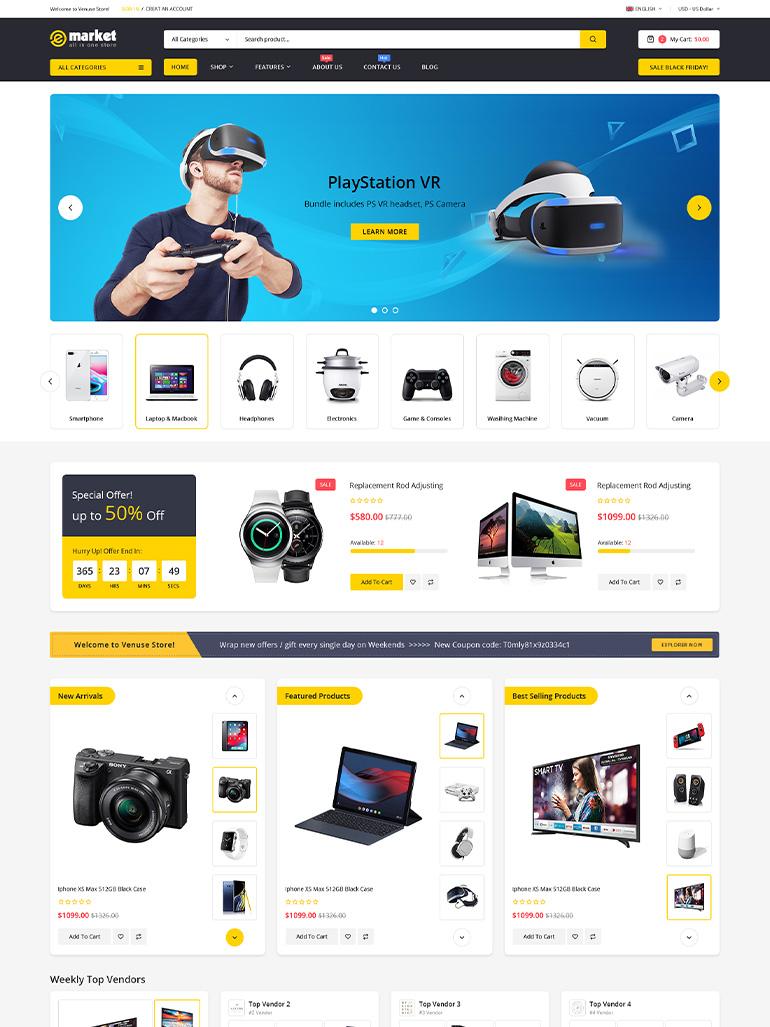Are you ready to launch your online store but feeling overwhelmed by the countless WooCommerce themes out there? You’re not alone! Choosing the right theme can make or break your eCommerce success. A well-designed theme not only enhances the visual appeal of your store but also improves user experience, boosts conversions, and ultimately drives sales. In this article, we’ll explore the best WooCommerce themes that stand out from the crowd, offering you a perfect blend of aesthetics, functionality, and customization options. Whether you’re selling handmade crafts, high-tech gadgets, or trendy fashion, we have top picks that will fit your unique vision and help your online business thrive. Let’s dive in and find the perfect theme that will turn your dream store into reality!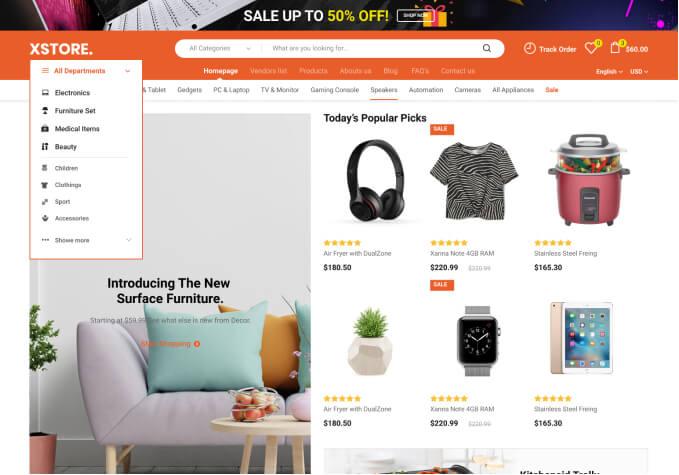
Understanding the Importance of Choosing the Right WooCommerce Theme
Choosing the right theme for your WooCommerce store is not just about aesthetics; it can significantly impact your site’s functionality, user experience, and ultimately, your sales. A well-crafted theme enhances your brand’s identity and communicates professionalism and reliability to your customers. Conversely, a poorly chosen theme can lead to a frustrating experience that drives potential buyers away.
When selecting a theme, consider the following factors:
- Responsiveness: Ensure your theme looks great on all devices. A responsive design enhances user engagement and improves your search engine rankings.
- Customization Options: Look for themes that offer flexibility in design and layout. This allows you to create a unique storefront that aligns with your brand’s vision.
- Performance: A lightweight theme ensures faster load times, which is crucial for retaining visitors. A theme that slows down your website can hinder user experience and lead to lost sales.
- Compatibility: Choose a theme that seamlessly integrates with popular plugins, particularly for payment gateways and shipping options, to streamline your operations.
Additionally, don’t underestimate the importance of SEO optimization features built into your theme. A theme that is designed with SEO best practices can help your store rank higher in search results, driving more organic traffic to your site. This can be a game-changer for your online business.
To give you a clearer picture, here’s a quick comparison of some top WooCommerce themes:
| Theme Name | Key Features | Best For |
|---|---|---|
| Astra | Lightweight, highly customizable, SEO-friendly | Small to medium businesses |
| Flatsome | Drag & drop builder, built-in live search | Fashion and lifestyle stores |
| Shopkeeper | Responsive design, multiple demo layouts | All types of eCommerce |
Ultimately, your WooCommerce theme serves as the foundation of your online store. Investing time in choosing the right one can lead to improved customer satisfaction, increased sales, and a stronger brand presence in the crowded online marketplace. So, take the time to explore different options and find the perfect fit for your business needs.

Key Features to Look for in a WooCommerce Theme
When it comes to selecting the perfect theme for your WooCommerce store, certain features can make all the difference between a good online experience and a truly remarkable one. Here are some essential features to consider:
- Responsive Design: Your theme should adapt seamlessly to any device, ensuring a consistent shopping experience whether on mobile, tablet, or desktop.
- Customization Options: Look for themes that offer flexible customization settings so you can easily change colors, layouts, and fonts to align with your brand.
- Fast Loading Speed: A speedy website is crucial for retaining customers. Choose a theme optimized for performance to minimize loading times.
- SEO-Friendly: An SEO-optimized theme will help boost your store’s visibility in search engines, driving more organic traffic to your site.
- Compatibility with Page Builders: Select a theme that works well with popular page builders like Elementor or WPBakery to create visually appealing layouts without coding.
Furthermore, user experience (UX) should be at the forefront of your theme choice. Consider these additional elements:
- Intuitive Navigation: A well-organized menu and easy navigation enhance user experience and help customers find products quickly.
- Built-in Features: Look for themes that come with built-in features such as product sliders, wishlist options, and quick view functionality to improve engagement.
- Regular Updates and Support: Opt for themes from reputable developers who provide regular updates and reliable customer support to ensure your store remains secure and functional.
to illustrate the variety in themes, here’s a quick comparison of popular WooCommerce themes based on key features:
| Theme Name | Responsive | Customization | SEO Optimized |
|---|---|---|---|
| Astra | ✔️ | ✔️ | ✔️ |
| Flatsome | ✔️ | ✔️ | ✔️ |
| OceanWP | ✔️ | ✔️ | ✔️ |
Top WooCommerce Themes That Boost Sales and Customer Experience
Choosing the right theme for your WooCommerce store is crucial for enhancing user experience and driving sales. A well-designed theme can make navigation intuitive, showcase your products effectively, and create a visually appealing shopping environment. Here are some top WooCommerce themes that have proven to elevate both sales and customer satisfaction:
- Astra: This lightweight theme offers unparalleled speed and customization options. With its pre-built templates tailored for WooCommerce, you can quickly set up your online store while ensuring it looks stunning across all devices.
- Flatsome: Renowned for its drag-and-drop builder, Flatsome allows you to create a unique storefront without any coding knowledge. Its responsive design adapts perfectly to different screens, keeping your customers engaged.
- Shopify: While not a WooCommerce theme, its design principles are often emulated in WooCommerce themes. The clean aesthetics and effective layout options can inspire you to find the perfect look for your store.
- OceanWP: This versatile theme is highly compatible with various page builders, making it easy to create a unique shopping experience. OceanWP is also SEO-friendly, helping to boost your site’s visibility in search engines.
When selecting a theme, consider the following features that can significantly impact your store’s performance:
| Feature | Importance |
|---|---|
| Mobile Responsiveness | With increasing mobile shopping, a responsive design ensures your store looks great on all devices. |
| Customization Options | Flexibility in design allows you to align your store with your brand identity. |
| SEO Optimization | A theme that supports SEO best practices will help attract more organic traffic to your store. |
| Performance Optimization | A fast-loading theme can reduce bounce rates and improve user experience. |
Investing in a quality WooCommerce theme is an investment in your business’s future. Look for themes that not only appeal to your aesthetic preferences but also provide robust functionality. Many themes come with demo content, allowing you to preview how your store could look before making a commitment. This can save you time and effort while ensuring that your final choice aligns with your business goals.
Ultimately, the best theme for your WooCommerce store will empower your customers to browse, shop, and checkout smoothly. By prioritizing design elements that enhance usability and appeal, you can create a shopping experience that not only attracts customers but also keeps them coming back for more.
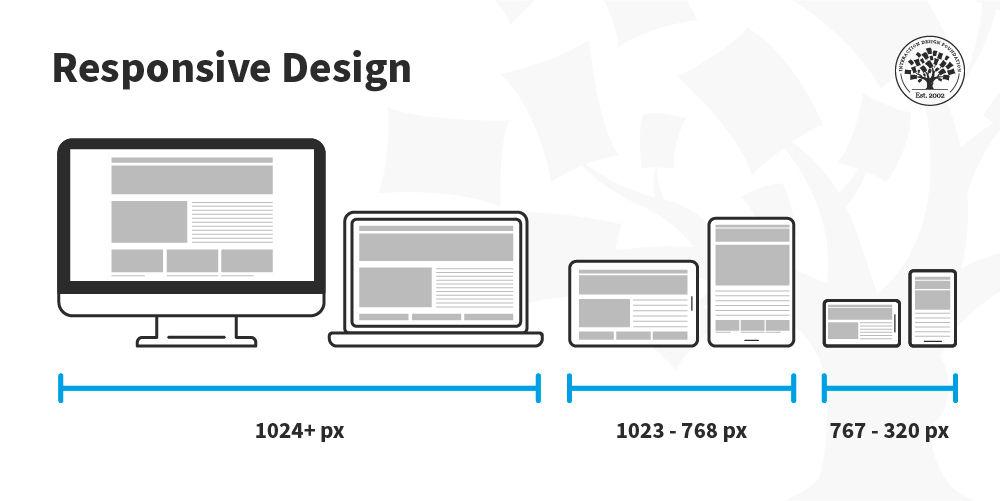
Responsive Design: Why It Matters for Your Online Store
In today’s digital marketplace, having a responsive design is not just a luxury; it’s a necessity. With the increasing use of mobile devices for online shopping, your online store needs to look and function seamlessly across all screen sizes. A responsive theme ensures that your customers have a consistent and user-friendly experience, whether they’re browsing on a smartphone, tablet, or desktop.
When choosing a theme for your WooCommerce store, consider the following benefits of responsive design:
- Improved User Experience: A responsive design provides an optimal viewing experience by eliminating the need for users to zoom in or scroll horizontally. This leads to higher engagement and reduced bounce rates.
- SEO Advantages: Search engines, especially Google, prioritize mobile-friendly websites. A responsive theme can improve your site’s ranking, making it easier for potential customers to find you.
- Cost-Effective Maintenance: Maintaining a single responsive site is more efficient than managing separate mobile and desktop sites, saving you time and resources.
Additionally, a responsive design can enhance your brand’s credibility. Customers are more likely to trust an online store that looks polished and functions well across all devices. If your website is hard to navigate or looks outdated on mobile, potential customers may hesitate to make a purchase.
Here’s a quick comparison of popular WooCommerce themes that prioritize responsive design:
| Theme Name | Key Features | Best For |
|---|---|---|
| Astra | Lightweight, customizable, SEO-friendly | All types of online stores |
| OceanWP | Responsive, fast, eCommerce-ready | Small to medium-sized businesses |
| Flatsome | Built-in page builder, responsive, versatile | Fashion and lifestyle brands |
Ultimately, investing in a responsive design is investing in your customers’ satisfaction and your store’s success. Don’t underestimate the power of a well-designed, responsive online presence in today’s competitive eCommerce landscape.

Customization Options: Tailoring Your Store to Reflect Your Brand
When it comes to creating an online store, customization is key to ensuring that your brand stands out in a crowded marketplace. The right theme for your WooCommerce site not only enhances aesthetics but also allows for functionality that aligns with your brand identity. Choosing a theme that provides extensive customization options gives you the flexibility to curate a shopping experience that resonates with your target audience.
Many WooCommerce themes come with integrated options that allow you to modify colors, fonts, and layout structures without needing any coding knowledge. This means you can easily adjust the look and feel of your site to match your brand’s personality. Here are some popular customization features:
- Color Schemes: Easily change the primary and secondary color palettes to reflect your branding.
- Font Selection: Choose from a wide array of web-safe fonts to convey the right tone and style.
- Header and Footer Layouts: Customize these sections to include your logo, contact information, and social media links.
- Product Page Design: Tailor your product display with options for grid or list views, and highlight key features.
Additionally, many themes come with pre-built templates that can be tailored further, saving you time on design. Whether you want a minimalist approach or a more elaborate design, the right theme can adapt to your vision. For instance, themes like Astra and OceanWP offer versatile customization without slowing down your site’s performance. Here’s a quick comparison of some top themes:
| Theme | Customization Options | Best For |
|---|---|---|
| Astra | Extensive color, typography, and layout settings | Speed and flexibility |
| Flatsome | Drag-and-drop builder and live editing | Highly visual e-commerce stores |
| Shopkeeper | Multiple demos and customizable product pages | Stylish and modern designs |
Furthermore, integrating custom CSS or using page builders like Elementor can take your customization to the next level. This can help you create a unique look that aligns perfectly with your brand ethos. Remember, a well-tailored store not only attracts visitors but also helps in converting them into loyal customers. Make sure to invest time in these customization options to truly reflect your brand’s uniqueness.
Speed and Performance: Themes That Keep Your Store Fast
When it comes to setting up your WooCommerce store, the theme you choose can significantly impact not just the aesthetics but also the overall performance. A fast-loading store not only enhances user experience but also contributes to better SEO rankings, ultimately driving more traffic and sales. With so many options available, it’s essential to focus on themes that prioritize speed and efficiency.
Key Features of Fast Themes:
- Minimalist Design: Opt for themes that offer a clean and simple layout, which allows for quicker loading times. Cluttered designs with heavy graphics can slow down your site.
- Optimized Code: Choose a theme that is built with clean, efficient code. Frameworks and coding practices that prioritize speed can make a significant difference.
- Responsive Design: Ensure the theme is mobile-friendly. A responsive design not only improves mobile performance but also enhances user engagement across all devices.
Another critical factor in theme performance is the inclusion of lazy loading capabilities. This technique allows images and videos to load only when they enter the viewport, significantly reducing initial load times. Look for themes that incorporate this feature natively, or consider plugins that can add it seamlessly.
When evaluating potential themes for your WooCommerce store, consider running speed tests using tools like Google PageSpeed Insights or GTmetrix. These tools can help you identify how well a theme performs and what optimizations may be needed. Additionally, many premium themes provide demo versions; take advantage of this by testing the demos to evaluate speed and performance in real time.
Here’s a quick comparison of some popular WooCommerce themes known for their speed:
| Theme | Speed Score | Responsive | Features |
|---|---|---|---|
| Astra | 95+ | ✔️ | Lightweight, customizable |
| GeneratePress | 90+ | ✔️ | Fast, modular design |
| OceanWP | 92+ | ✔️ | Flexible, feature-rich |
choosing a WooCommerce theme that prioritizes speed and performance is essential for creating a successful online store. By focusing on efficiency, responsive design, and optimization, you’ll not only enhance the shopping experience for your customers but also improve your store’s overall effectiveness in the competitive online marketplace.
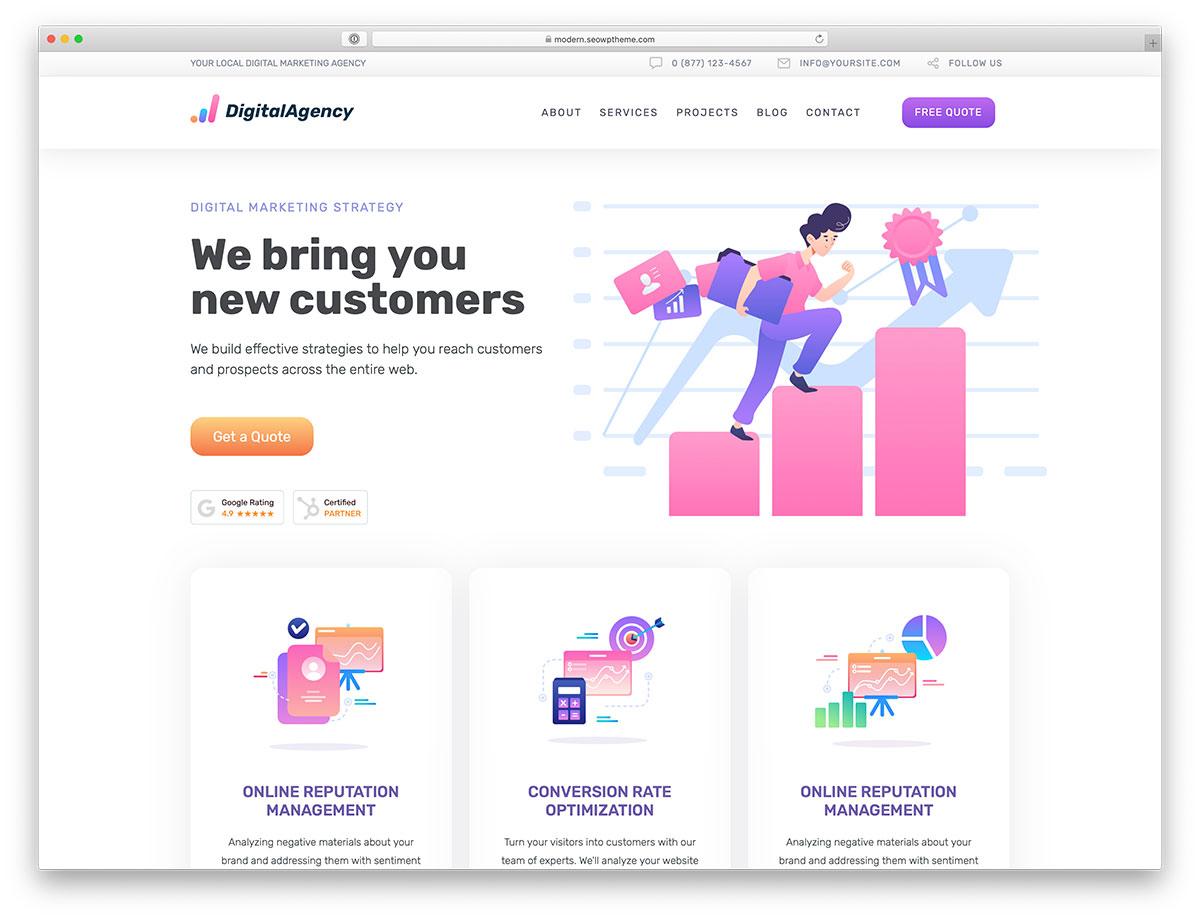
SEO-Friendly Themes: Attracting More Customers Organically
Choosing the right theme for your WooCommerce store can significantly influence your chances of attracting organic traffic. A well-designed, SEO-friendly theme not only enhances the aesthetic appeal of your website but also plays a crucial role in how search engines view and rank your site. When selecting a theme, consider these factors to ensure that your online store stands out in search results:
- Responsive Design: With an increasing number of consumers shopping on mobile devices, a responsive theme ensures that your store looks great on all screens, leading to better user experiences and lower bounce rates.
- Fast Loading Speed: Themes optimized for speed help improve your website’s performance, which is a key ranking factor for Google. A faster site not only enhances user experience but also encourages users to browse more products.
- Clean Code: Themes built with clean, efficient code are easier for search engines to crawl. This can improve your site’s indexability and ultimately boost your rankings.
- SEO Features: Look for themes that come with built-in SEO options such as customizable title tags, meta descriptions, and breadcrumb navigation to help search engines understand the structure of your site.
Moreover, it’s essential to choose a theme that allows for easy integration with popular SEO plugins like Yoast SEO or All in One SEO. These plugins provide additional tools and settings that can further optimize your online store for search engines, improving your chances of attracting organic customers.
| Theme Name | Responsive | Fast Loading | SEO Optimized |
|---|---|---|---|
| Storefront | ✔️ | ✔️ | ✔️ |
| Astra | ✔️ | ✔️ | ✔️ |
| OceanWP | ✔️ | ✔️ | ✔️ |
| Flatsome | ✔️ | ✔️ | ✔️ |
don’t overlook the importance of regular updates and support that come with your chosen theme. An actively maintained theme not only introduces you to the latest features but ensures that your store remains compatible with WooCommerce updates and security protocols. This stability is key to maintaining your rankings and ensuring that your customers have a seamless shopping experience.
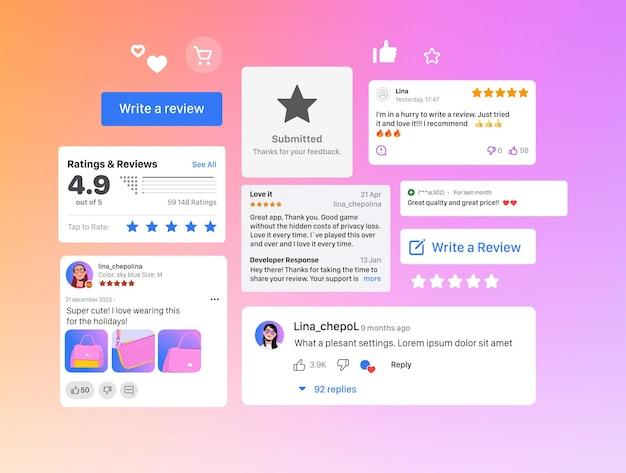
User Reviews and Ratings: Learning from Others’ Experiences
When it comes to selecting the best theme for your WooCommerce store, hearing from other users can provide invaluable insights. Reviews and ratings give you a glimpse into the real-world performance of themes, revealing not just their strengths but also potential pitfalls. Whether you’re aiming for a sleek, minimalist design or a vibrant, eye-catching layout, understanding others’ experiences can guide your decision-making process.
Here are some important factors to consider based on user feedback:
- Customization Options: Many users emphasize the importance of flexibility. A theme that allows for extensive customization can help your store stand out. Look for themes that have good ratings for easy-to-use customization settings.
- Speed and Performance: Users consistently mention that loading times are crucial. A theme’s impact on your site’s speed can affect user experience and SEO rankings, so pay attention to reviews that address performance issues.
- Support and Documentation: Reviewers often highlight the quality of customer support and available documentation. A well-supported theme can save you time and frustration when you encounter issues.
To give you a clearer picture, here’s a comparison of popular WooCommerce themes based on user ratings:
| Theme Name | User Rating | Key Features |
|---|---|---|
| Astra | 4.8/5 | Lightweight, fast, highly customizable |
| Flatsome | 4.7/5 | Responsive design, drag-and-drop builder |
| OceanWP | 4.6/5 | Multi-purpose, eCommerce focus, SEO friendly |
Moreover, exploring user reviews on platforms like WordPress.org or theme marketplaces can lead you to hidden gems. Look for themes that frequently receive praise for their design aesthetics, user-friendliness, and seamless integration with WooCommerce. Engaging with the community by asking questions can also yield recommendations tailored to your specific needs, allowing you to harness the collective knowledge of experienced store owners.
Ultimately, the reviews you read should align with your store’s vision. Whether it’s a simple, elegant design or a more complex, feature-rich theme, learning from the experiences of others can empower you to make a well-informed decision that elevates your online store to new heights.
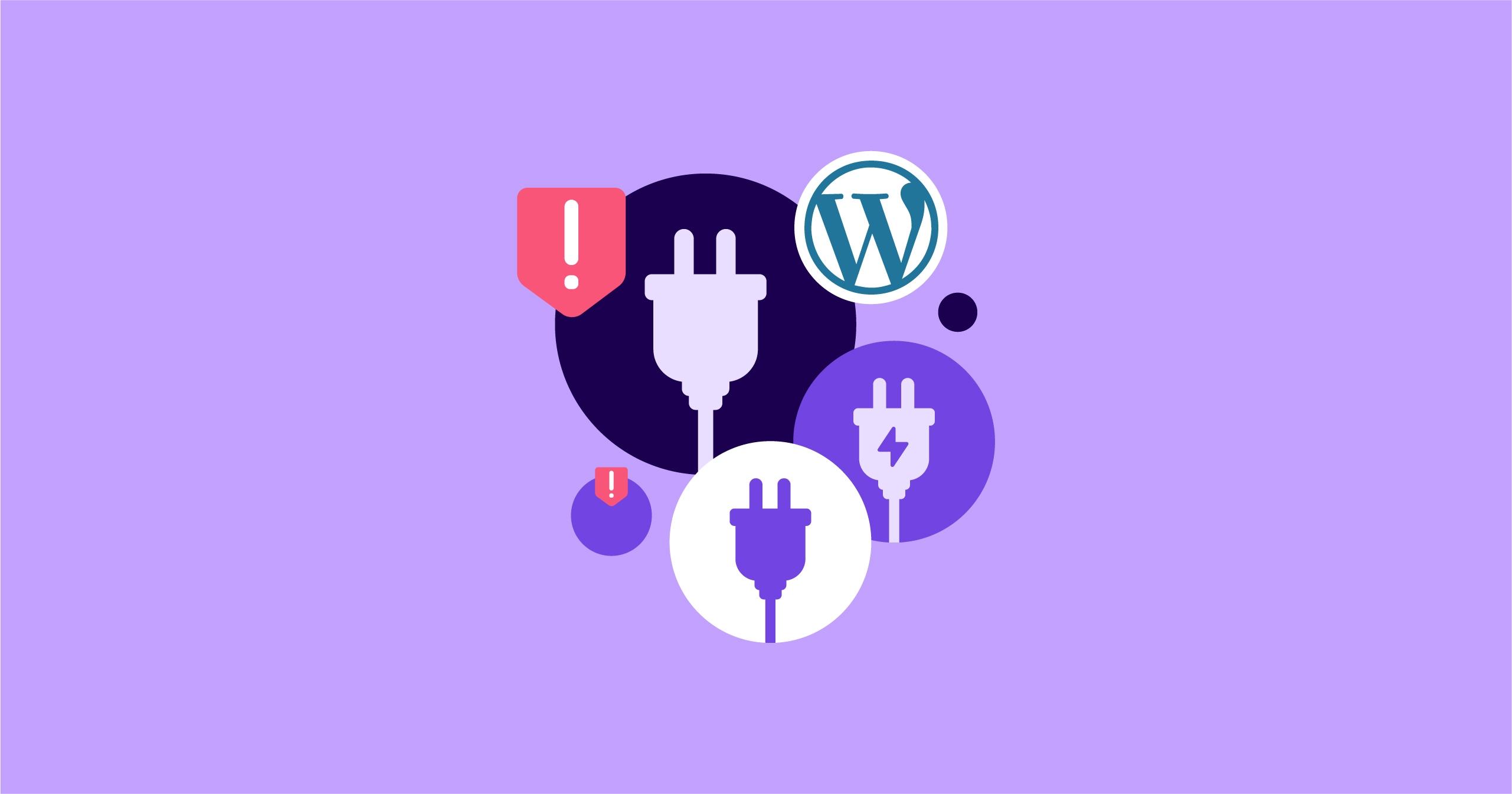
Integrating Plugins and Extensions with Your Theme
When selecting a theme for your WooCommerce store, it’s essential to consider its compatibility with various plugins and extensions. The right theme will provide seamless integration, enhancing your site’s functionality without compromising performance. Look for themes that are specifically designed for WooCommerce, as they are more likely to support the necessary plugins that can elevate your online store experience.
A few key plugins that work harmoniously with WooCommerce themes include:
- Yoast SEO: Optimize your product pages and improve your search engine rankings effortlessly.
- WooCommerce Payment Gateways: Expand your payment options to cater to a diverse customer base.
- Mailchimp for WooCommerce: Manage your email marketing campaigns and automate customer follow-ups.
- WooCommerce Subscriptions: Perfect for stores offering recurring billing or memberships.
It’s also vital to consider performance and loading speed when integrating plugins. A well-coded theme will ensure that additional plugins don’t slow down your site. Choose a theme that prioritizes speed and efficiency, using techniques such as:
- Minification: Reducing the size of CSS and JavaScript files.
- Lazy Loading: Loading images and videos only when they are needed.
- Optimized Images: Using formats like WebP for quicker loading times.
| Feature | Importance |
|---|---|
| Plugin Compatibility | Ensures smooth functionality of your store. |
| Responsive Design | Adapts to all devices, enhancing user experience. |
| Customization Options | Allows you to tailor your store’s look and feel. |
Testing your theme with the selected plugins is crucial before launching your store. Check for any conflicts or issues that may arise and ensure that everything operates smoothly. A few things to test include:
- Page load times with all plugins activated.
- User experience when navigating through products.
- Checkout process efficiency and reliability.
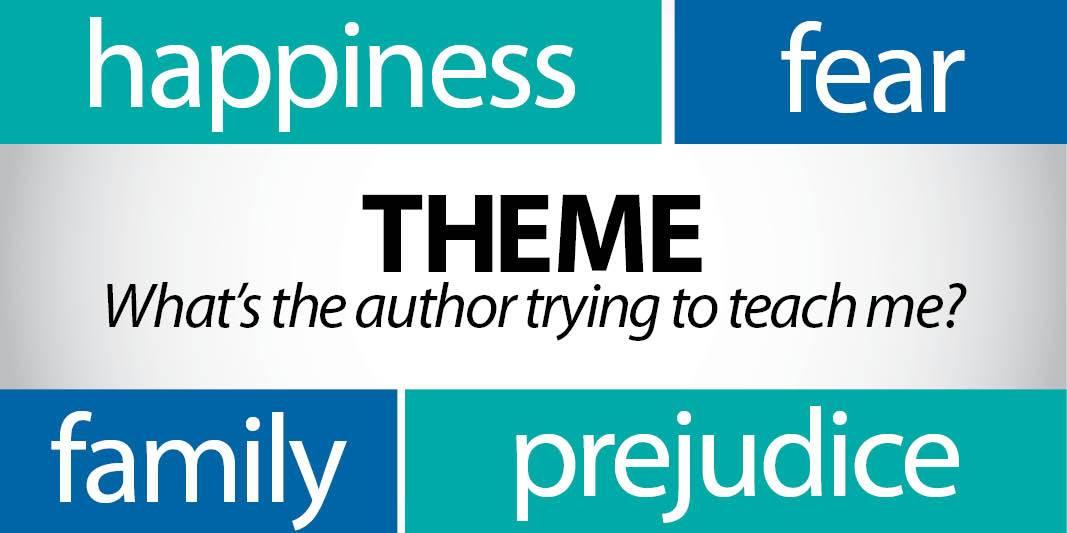
Making the Final Decision: Which Theme is Right for You?
Choosing the perfect theme for your WooCommerce store can feel like navigating a maze. With so many options available, it’s essential to narrow down your choices based on your specific needs and goals. Start by considering the following factors:
- Design Aesthetics: Does the theme align with your brand identity? A visually appealing design not only attracts customers but also builds trust.
- Responsiveness: Ensure your theme looks great on all devices. With an increasing number of shoppers using mobile devices, a responsive design is crucial.
- Customization Options: Look for themes that offer flexibility in design and layout. This allows you to create a unique shopping experience without extensive coding knowledge.
- Performance: Page load speed can significantly affect user experience and conversion rates. Choose a theme optimized for performance to enhance your store’s speed.
- Compatibility: Make sure the theme is compatible with essential plugins and extensions you plan to use, such as payment gateways, SEO tools, and analytics.
Another critical aspect to consider is support and updates. A well-supported theme will provide you with regular updates and help troubleshoot issues as they arise. Look for themes with positive reviews regarding customer support, as this can save you time and stress in the long run.
To streamline your decision-making process, you might find it helpful to create a comparison table of your top theme options:
| Theme Name | Design Quality | Customization Level | Support Rating |
|---|---|---|---|
| Theme A | ⭐⭐⭐⭐⭐ | ⭐⭐⭐⭐ | ⭐⭐⭐⭐⭐ |
| Theme B | ⭐⭐⭐⭐ | ⭐⭐⭐⭐⭐ | ⭐⭐⭐⭐ |
| Theme C | ⭐⭐⭐⭐⭐ | ⭐⭐ | ⭐⭐⭐⭐⭐ |
Once you’ve done your research and created a shortlist, it’s time to test the themes. Most premium themes offer demo versions, allowing you to explore the features and interface before making a commitment. Take advantage of this opportunity to see which theme resonates most with your vision.
trust your instincts. The best theme for your WooCommerce store is one that not only meets your functional requirements but also feels right to you. Remember, this is the foundation of your online business, so choose wisely to create an engaging and successful shopping experience for your customers.
Frequently Asked Questions (FAQ)
Q&A: What is the Best Theme for WooCommerce? Top Picks for Your Online Store
Q1: What makes a WooCommerce theme stand out from the rest?
A1: Great question! A standout WooCommerce theme combines aesthetic appeal with functionality. Look for themes that offer responsive design, meaning your store looks fabulous on any device. User experience is crucial, so features like customizable layouts, fast loading times, and easy navigation can set the best themes apart. Plus, don’t underestimate the power of good SEO optimization and compatibility with popular plugins—it can make a significant difference in driving traffic to your store!
Q2: How do I choose the right theme for my specific online store?
A2: Choosing the right theme really boils down to your brand’s identity and the products you offer. For instance, if you’re selling fashion, you might want a visually striking theme with bold imagery. If you’re in a niche market, look for themes that enhance storytelling. Consider functionality as well—if you plan to sell digital products, you need a theme that supports easy downloads. Don’t forget to check if the theme is regularly updated and supported, as this can save you headaches down the line!
Q3: Are there any specific themes you recommend for WooCommerce?
A3: Absolutely! Here are a few top picks:
- Flatsome – This highly popular theme is packed with features, offering a drag-and-drop page builder that makes customization a breeze. Plus, it’s optimized for speed and designed for conversions!
- Shopkeeper – If you want a theme that’s both stylish and versatile, Shopkeeper is a great choice. It comes with pre-built demos that can be imported with one click, making setup easy and quick.
- Astra – Known for its lightweight design, Astra is perfect for those who want speed without sacrificing aesthetics. It’s compatible with various page builders and offers customizable options that let your brand shine.
- Porto – A powerful option for any type of store, Porto offers multiple layout options and a robust admin panel for easy tweaks. It’s great for users who want a polished, professional look.
Q4: How important is mobile responsiveness in a WooCommerce theme?
A4: In today’s shopping landscape, mobile responsiveness is crucial! With a significant portion of online shopping done via smartphones, your theme must look and function well on smaller screens. A responsive theme ensures that your customers have a seamless shopping experience, reducing bounce rates and boosting conversions. If a theme isn’t mobile-friendly, you risk losing a lot of potential sales!
Q5: Can I customize my WooCommerce theme easily?
A5: Yes, most modern WooCommerce themes come equipped with customization tools. Look for themes that integrate with popular page builders like Elementor or WPBakery. These allow you to drag and drop elements, customize colors, fonts, and layouts without needing to touch a line of code. Remember, the easier the customization, the more you can focus on what matters—growing your business!
Q6: What if I want to switch themes later? Is it complicated?
A6: Switching themes is simpler than you might think, especially with WooCommerce. However, it’s essential to choose a theme that supports WooCommerce natively to ensure a smooth transition. Before switching, it’s wise to back up your site and possibly test the new theme in a staging environment. You may need to tweak some things post-switch, but with a bit of patience, you’ll have your store looking fantastic in no time!
Q7: Is it worth investing in a premium theme over a free one?
A7: While free themes can be tempting, investing in a premium theme usually pays off in the long run. Premium themes often come with better support, regular updates, and advanced features that free themes lack. They also typically prioritize performance and SEO, which can enhance your store’s visibility and increase sales. Think of it as an investment in your online store’s success—worth every penny!
Q8: Any final tips for selecting the best WooCommerce theme?
A8: Keep your audience in mind! Choose a theme that resonates with your target demographic and reflects your brand’s personality. Read reviews, test demos, and consider your long-term goals. Also, always prioritize functionality over flashy designs. A great-looking store is important, but if it’s difficult to navigate or slow to load, customers will quickly abandon ship. Happy theme hunting!
Future Outlook
choosing the right theme for your WooCommerce store is not just about aesthetics; it’s about creating an engaging shopping experience that converts visitors into loyal customers. As we’ve explored, the best themes combine stunning design with powerful functionality to help your business stand out in a competitive market. Whether you lean towards a minimalist look or a bold, vibrant style, the right theme can elevate your brand and enhance your customers’ journey.
Remember, your online store is a reflection of your brand’s identity. Take the time to explore your options, consider your audience’s preferences, and don’t hesitate to invest in a theme that aligns with your vision. The themes we’ve highlighted are sure to provide the foundation you need to build a successful online presence.
So, go ahead—take the plunge, select a theme that resonates with you, and watch your WooCommerce store thrive. Happy selling!