Managing inventory can often feel like juggling flaming torches—challenging, stressful, and if you drop one, everything can go up in flames! For online store owners using WooCommerce, keeping track of stock levels, handling backorders, and ensuring your shelves stay stocked (without overstuffing) are crucial tasks that can make or break your business. Fortunately, you don’t have to tackle this daunting task alone.
In this article, we’ll dive into nine powerful WooCommerce inventory management plugins that can streamline your processes, save you time, and help you focus on what you do best: growing your business. Whether you’re a seasoned pro or just starting out, these tools are designed to simplify your inventory management, enhance your customer experience, and ultimately boost your bottom line. Let’s explore how the right plugins can transform the way you manage your online store’s inventory—no more juggling necessary!
Essential Features to Look for in WooCommerce Inventory Management Plugins
When selecting an inventory management plugin for your WooCommerce store, it’s crucial to identify features that align with your business needs. The right plugin can streamline your operations, enhance customer satisfaction, and ultimately boost your profitability. Here are some of the essential features you should prioritize:
- Real-Time Inventory Tracking: Ensure the plugin offers real-time updates on stock levels. This feature helps prevent overselling and provides accurate availability information to your customers.
- Backorder Management: Look for a solution that allows you to manage backorders efficiently. This ensures that when a product is out of stock, customers have the option to place orders, keeping sales flowing.
- Automated Stock Alerts: Notifications for low stock levels can save you from running out of inventory unexpectedly. Choose a plugin that sends alerts via email or dashboard notifications, keeping you in the loop at all times.
- Multi-Channel Support: If you’re selling on various platforms, the ability to sync inventory across channels is indispensable. This feature minimizes the risk of overselling and simplifies inventory management.
Another important aspect to consider is the plugin’s user interface. A clean, intuitive design makes it easier for you and your team to manage inventory, reducing the learning curve and allowing for more efficient operations. Check for:
- Customizable Dashboards: Dashboards that can be tailored to show the metrics important to your business help you focus on what matters most.
- Bulk Editing Capabilities: The ability to update stock for multiple products simultaneously saves you time and enhances your productivity.
| Feature | Importance |
|---|---|
| Real-Time Updates | Prevents overselling and enhances customer trust. |
| Automated Alerts | Keeps you informed about stock levels, preventing stockouts. |
| Multi-Channel Sync | Streamlines management across different sales platforms. |
Lastly, consider the integration capabilities of the plugin. Your inventory management tool should seamlessly mesh with your existing systems, such as accounting software and shipping services. A plugin that supports add-ons or has robust API integrations can enhance your operations significantly. Look for:
- Compatibility with Third-Party Apps: Ensure the plugin works well with other tools you’re using, such as CRMs and email marketing platforms.
- Regular Updates and Support: A plugin that receives frequent updates and has responsive customer support can be invaluable in resolving any issues that arise.
Top Picks for Streamlined Inventory Tracking in Your Online Store
When managing an online store, efficient inventory tracking can make all the difference between chaos and streamlined operations. The right plugins not only help you keep tabs on stock levels but also enhance customer satisfaction by ensuring product availability. Here are some top-rated WooCommerce inventory management plugins that can transform your store into a well-oiled machine.
- WooCommerce Stock Manager: This plugin allows you to manage stock for products and their variations from a single screen. It provides a user-friendly interface that makes it easy to view and edit stock levels, ensuring you never run low on popular items.
- ATUM Inventory Management: Perfect for larger stores, this robust plugin offers advanced inventory control features. You can track product profitability, manage suppliers, and gain insights with extensive reporting tools that help you make informed business decisions.
- TradeGecko: Aimed at e-commerce operations looking for comprehensive inventory solutions, TradeGecko integrates seamlessly with WooCommerce, allowing you to manage orders, stock, and distribution from one platform. Its intuitive dashboard provides real-time insights, helping you stay ahead of demand.
For those businesses needing something more specialized, consider the following options:
| Plugin Name | Best For | Key Feature |
|---|---|---|
| Zap Inventory | Small to medium stores | Real-time syncing with multiple sales channels |
| Stock & Inventory Manager | Brick-and-mortar integration | Easy POS integration for offline sales |
| Smart Manager | Bulk editing | Manage inventory from a spreadsheet-like interface |
Integrating these plugins into your WooCommerce store can significantly reduce manual inventory errors and save you time. A good inventory management system can provide a better understanding of your sales patterns, enabling you to make proactive decisions. By tailoring your inventory strategy with the right tools, you can ensure that your online store operates seamlessly, boosting both efficiency and profitability.

How to Enhance Your Stores Efficiency with Inventory Management Tools
Managing inventory effectively is crucial for online stores to thrive. With the right tools, you can streamline processes, reduce errors, and ultimately boost customer satisfaction. Here are essential features to look for in inventory management plugins:
- Real-Time Tracking: Monitoring stock levels in real-time can help you avoid overselling and stockouts.
- Automated Alerts: Set up notifications for low stock levels to always keep your inventory at optimal levels.
- Comprehensive Reporting: Leverage detailed reports to analyze sales trends, allowing you to make informed purchasing decisions.
Investing in an inventory management plugin can also facilitate efficiency through integration with your existing systems. Many plugins seamlessly connect with various e-commerce platforms, accounting software, and shipping solutions:
| Integration | Description |
|---|---|
| Accounting Software | Sync your sales and expenses automatically for accurate financial reporting. |
| Shipping Solutions | Automate shipping label generation based on inventory levels and sales. |
Another significant advantage of using these plugins is the improved user experience for your customers. A well-managed inventory leads to:
- Faster Order Fulfillment: With precise stock information, orders can be processed and shipped promptly.
- Enhanced Customer Trust: Accurate stock levels build customer confidence, preventing frustration from canceled orders.
By adopting the right inventory management tools, you can not only enhance your store’s operational efficiency but also create a more seamless shopping experience for your customers. This investment pays off in the long run, fostering loyalty and encouraging repeat business.

Integration Capabilities that Make Inventory Management a Breeze
Managing inventory can often feel like a daunting task, but with the right integration capabilities, it becomes a seamless part of running your online store. WooCommerce inventory management plugins offer various solutions that not only simplify stock control but also enhance overall operational efficiency. Imagine having the ability to sync your inventory across multiple platforms, providing real-time updates that keep your customers informed and satisfied.
One of the standout features of these plugins is their automatic stock updates. Whether you’re selling on your WooCommerce site, eBay, or Amazon, these integrations ensure that any changes in stock levels are instantly reflected across all channels. This minimizes the risk of overselling or stock discrepancies, maintaining your store’s credibility. With a few clicks, you can establish connections that keep your inventory synchronized, allowing you to focus more on growing your business.
Many of these plugins come equipped with advanced reporting tools that provide insights into your stock performance. You can track which products are bestsellers and which are gathering dust, enabling you to make informed decisions about restocking and promotions. The built-in analytics help you understand seasonal trends and customer preferences, so you can plan your inventory accordingly.
Furthermore, user-friendly interfaces simplify the entire process, making it accessible even for those without a technical background. You can easily set thresholds for low stock alerts, automate purchase orders, and manage suppliers—all from a single dashboard. This level of organization not only saves time but also reduces the stress often associated with inventory management.
To give you a clearer view of how these integrations can enhance your inventory management, here’s a quick comparison of some popular WooCommerce inventory plugins:
| Plugin Name | Key Features | Best For |
|---|---|---|
| WooCommerce Stock Manager | Bulk editing, low stock notifications | Small to medium businesses |
| TradeGecko | Multi-channel integration, order management | Growing enterprises |
| ATUM Inventory Management | Product analysis, comprehensive reporting | Data-driven merchants |
With the right WooCommerce inventory management plugins, you can transform the way you handle your products. Embracing these advanced integration capabilities not only streamlines the process but also empowers you to make strategic decisions that drive sales and enhance customer satisfaction.
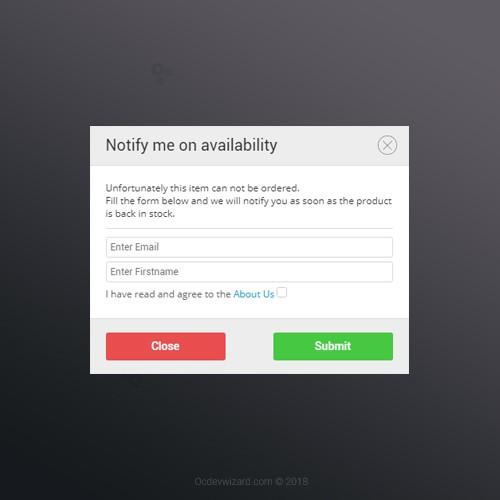
Boosting Sales with Smart Stock Notifications and Alerts
In the fast-paced world of online retail, staying ahead of inventory demands is crucial for maximizing profit margins. Effective stock notifications and alerts can serve as your frontline defense, ensuring you never miss out on a sale due to unexpected stockouts or overstock situations. By integrating smart notifications into your WooCommerce setup, you can automate the process of keeping track of your stock levels, allowing you to focus on what truly matters: growing your business.
Imagine receiving real-time alerts when your best-selling products are running low. This proactive approach not only helps you restock in a timely manner but also cultivates a sense of urgency among your customers. They’ll be more likely to make a purchase when they know stock is limited. Here are some key benefits of implementing smart stock notifications:
- Enhanced Customer Experience: Customers appreciate knowing exactly when items are back in stock or if they’re close to running out.
- Optimized Inventory Levels: Avoid overstocking and understocking with alerts that provide data-driven insights into your inventory needs.
- Increased Sales Opportunities: By acting swiftly on stock notifications, you can turn potential lost sales into successful transactions.
With the right WooCommerce inventory management plugins, setting up these alerts is a breeze. For instance, some plugins allow you to customize notification settings based on product categories or individual products, ensuring you’re notified about what matters most to your business. Additionally, you can schedule alerts to suit your operational hours, maintaining a seamless flow in your workflow.
| Plugin Name | Key Feature | Price |
|---|---|---|
| WooCommerce Stock Manager | Real-time stock alerts | Free |
| ATUM Inventory Management | Customizable notifications | From $39 |
| Stock Alert for WooCommerce | Low stock reminders | $49 |
Incorporating these smart notifications into your inventory management not only helps streamline operations but also fosters a sense of urgency and exclusivity among your customers. When they see that a product is about to sell out or is back in stock, it gives them a reason to act quickly. With the right tools at your disposal, you can transform your inventory management strategy into a powerful sales-boosting mechanism. Don’t wait until it’s too late; equip your store with these smart alerts today and watch your sales soar!
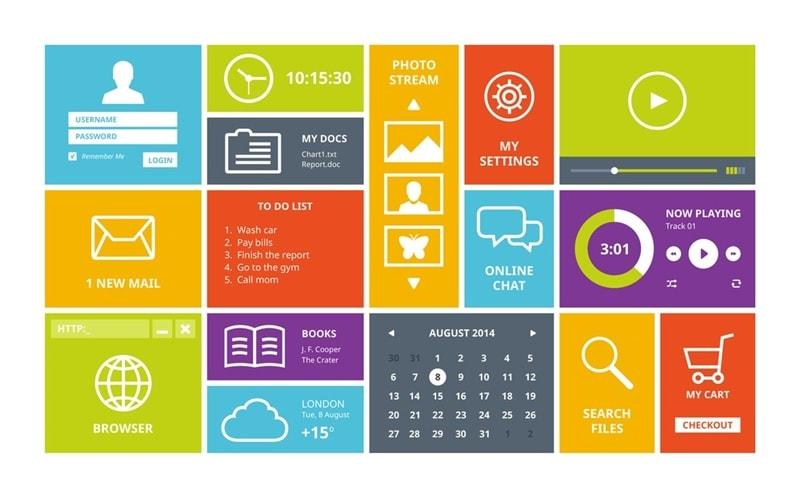
User-Friendly Interfaces: Why They Matter for Your Team
In today’s fast-paced digital landscape, teams can only be as effective as the tools they use. When it comes to managing inventory in your online store, a user-friendly interface isn’t just a luxury—it’s a necessity. A well-designed interface reduces the learning curve for your team, enabling them to focus on what truly matters: delivering exceptional service and driving sales.
Consider the impact of intuitive navigation and clear labeling. These elements are crucial for efficient inventory management, ensuring that team members can quickly locate and update product information, track stock levels, and generate sales reports. When your team spends less time fumbling through complicated menus and more time on productive tasks, the overall workflow improves dramatically.
Moreover, a user-friendly plugin enhances collaboration among team members. With features like real-time updates and easily accessible dashboards, everyone stays on the same page, reducing the likelihood of errors and miscommunication. This seamless interaction can be the difference between a thriving online store and one that struggles to keep up with demand.
Here are some key features to look for in WooCommerce inventory management plugins:
- Drag-and-Drop Functionality: Simplifies product sorting and organization.
- Customizable Dashboards: Allows team members to prioritize the information that matters most to them.
- Bulk Edit Options: Saves time when making changes to multiple products at once.
- Mobile Compatibility: Ensures team members can manage inventory from anywhere.
A well-structured inventory management system goes beyond just ease of use. It empowers your team with the data they need to make informed decisions. When your staff can readily access metrics such as sales trends and inventory turnover rates, they can strategically adjust pricing or stock levels to maximize profitability. This ability to adapt quickly is crucial in the competitive online marketplace.
Ultimately, choosing a user-friendly inventory management plugin sets your team up for success. It fosters a culture of efficiency and responsiveness, enabling you to provide a better customer experience while keeping your operations running smoothly. Invest in tools that prioritize usability and watch your team—and your online store—thrive.
The Impact of Real-Time Inventory Updates on Customer Satisfaction
In today’s fast-paced eCommerce environment, ensuring that customers have up-to-date information about product availability is crucial. Real-time inventory updates serve as a game changer in enhancing customer satisfaction. When shoppers can see current stock levels, it significantly reduces the likelihood of frustration stemming from the dreaded “out of stock” notification after they’ve already made the decision to purchase.
Transparent Communication is fundamental to customer trust. By providing accurate inventory data, WooCommerce inventory management plugins empower customers to make informed choices. When customers know exactly what’s available, they feel more in control of their shopping experience, which fosters loyalty. Imagine browsing through a site and seeing a product you desire only to find out it was never actually in stock. This can lead to negative perceptions of your brand. Real-time updates mitigate this risk, enhancing the overall shopping experience.
Additionally, improved decision-making is another key benefit of real-time inventory updates. When customers have access to live stock levels, they can evaluate whether to purchase items immediately or wait for restocking. This visibility encourages quicker purchasing decisions, ultimately driving sales conversions. For instance, if a product is low in stock, a customer may feel a sense of urgency to buy it before it runs out.
Moreover, real-time updates can play a vital role in reducing cart abandonment rates. When customers add items to their cart and later discover that an item is out of stock, they might abandon their cart altogether. By integrating a plugin that provides real-time inventory status, you can dissuade this common issue. Customers are more likely to complete their purchases when they are confident in the information provided.
| Benefits of Real-Time Inventory Updates | Description |
|---|---|
| Customer Trust | Accurate stock levels foster trust and transparency. |
| Faster Decisions | Real-time data helps customers make quicker purchasing choices. |
| Lower Cart Abandonment | Reduces the chances of customers abandoning their carts due to stock issues. |
| Enhanced Experience | Improves overall customer experience, leading to repeat business. |
Investing in a reliable WooCommerce inventory management plugin that features real-time updates is not just a technical upgrade; it’s an essential strategy for boosting customer satisfaction and loyalty. As your customers enjoy a seamless shopping experience, they are more likely to return and recommend your store, thus paving the way for sustained business growth.

Cost-Effective Solutions for Small Businesses Using WooCommerce
For small businesses venturing into the world of e-commerce, managing inventory efficiently is crucial for maintaining customer satisfaction and optimizing operations. WooCommerce, a popular platform for online stores, offers a plethora of inventory management plugins that can help streamline these processes without breaking the bank. Let’s explore some cost-effective solutions that can empower small business owners to manage their inventory like pros.
One of the standout options is WooCommerce Stock Manager, a user-friendly plugin that allows you to manage stock for products and their variations from a single screen. This not only saves you time but also minimizes the risk of human error. With its intuitive interface, you can easily adjust stock levels, view stock status, and organize products efficiently, ensuring that you never run out of top-selling items.
Another excellent choice is ATUM Inventory Management for WooCommerce. This plugin offers a comprehensive suite of features, including stock tracking, supplier management, and purchase order creation, all at no cost. By utilizing ATUM, small business owners can gain better visibility into their inventory, helping them make informed decisions on restocking and reducing overstock situations.
For those looking to automate their inventory processes, TradeGecko is a robust solution that integrates seamlessly with WooCommerce. This plugin offers advanced features such as demand forecasting and multi-channel selling, allowing small businesses to stay ahead of market trends. By automating repetitive tasks, TradeGecko helps save time and resources, enabling you to focus on growing your business.
| Plugin Name | Key Features | Cost |
|---|---|---|
| WooCommerce Stock Manager | User-friendly stock management | Free |
| ATUM Inventory Management | Stock tracking, supplier management | Free |
| TradeGecko | Demand forecasting, automation | Subscription-based |
Lastly, consider Inventory Management for WooCommerce by Seasonal. This plugin is designed specifically with small businesses in mind, offering essential features such as low-stock alerts and easy product imports. By keeping track of your inventory levels and notifying you before stock runs low, this tool ensures that you’re always prepared to meet customer demands.
In a competitive market, having the right tools can make a significant difference. With these affordable WooCommerce inventory management plugins, small businesses can not only save money but also enhance their operational efficiency, ultimately leading to satisfied customers and increased sales. The right plugin can transform your inventory headaches into streamlined processes, giving you the freedom to focus on what you do best: growing your business.
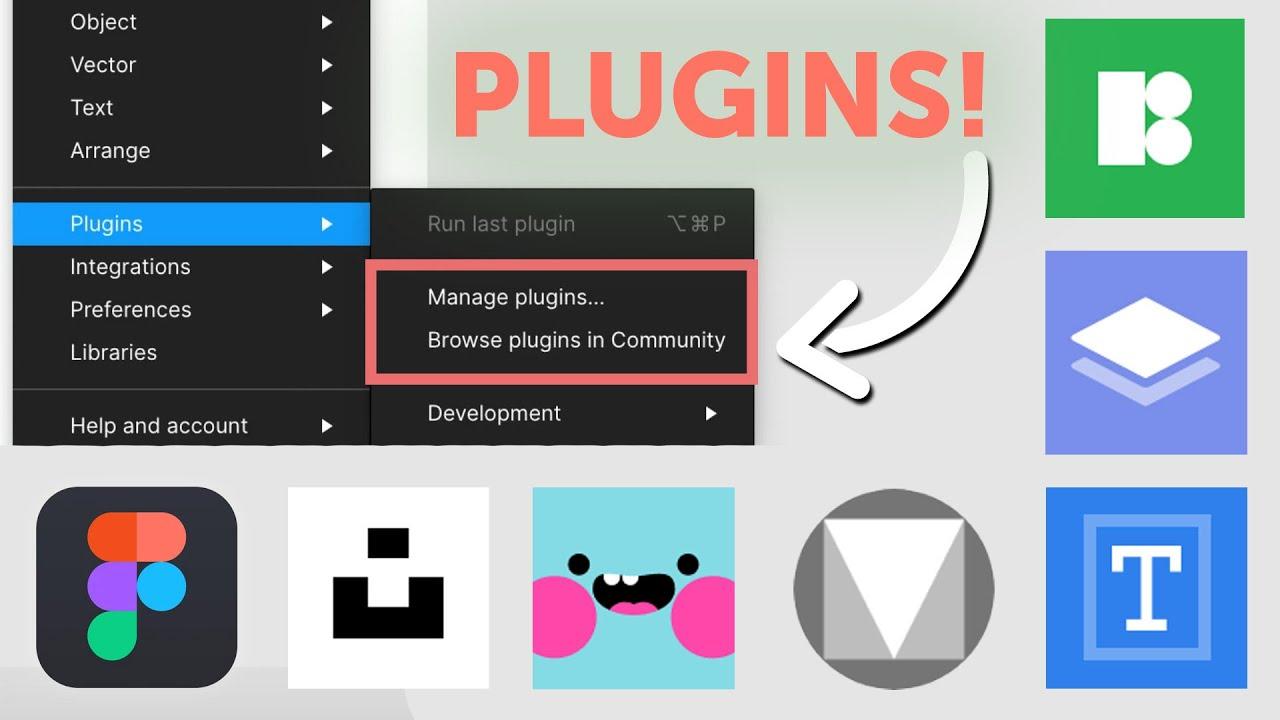
Maximizing Profits: How the Right Plugin Saves You Money
Investing in the right inventory management plugin can significantly reduce operational costs and enhance profitability for your online store. With efficient stock management, you can automate processes that would otherwise consume valuable time and resources, allowing you to focus on scaling your business.
Here are several ways a robust inventory management plugin can save you money:
- Minimized Overstock and Stockouts: Accurate inventory tracking helps you maintain optimal stock levels, preventing excess inventory that ties up capital and stockouts that lead to lost sales.
- Improved Order Fulfillment: Streamlined processes reduce delays in shipping and order processing, leading to higher customer satisfaction and repeat business.
- Data-Driven Decisions: Advanced analytics tools included in many plugins provide insights into sales trends and product performance, allowing you to make informed purchasing decisions.
- Time Savings: Automation features for tasks like reordering and stock updates free up time for you and your team, enabling a focus on growth strategies rather than routine management.
Here’s a quick comparison of popular WooCommerce inventory management plugins and their key cost-saving features:
| Plugin Name | Key Features | Potential Savings |
|---|---|---|
| Stock Manager for WooCommerce | Bulk stock management, CSV import/export | Reduce labor costs by 30% |
| WooCommerce Stock Synchronization | Multi-store synchronization | Minimize operational errors 15% |
| ATUM Inventory Management | Advanced analytics, custom reports | Make data-driven decisions, saving up to 20% |
By leveraging the features of these plugins, you’re not just saving money but also investing in the sustainability and growth of your business. Choosing a plugin tailored to your specific needs can lead to long-term financial benefits and a smoother operation overall. With the right tools at your disposal, your online store can thrive even in a competitive marketplace.

Success Stories: Businesses Thriving with WooCommerce Inventory Management
Frequently Asked Questions (FAQ)
Q: Why is inventory management important for an online store?
A: Great question! Inventory management is crucial for online stores because it directly impacts customer satisfaction and sales. Imagine a customer excitedly adding a product to their cart only to discover it’s out of stock at checkout. Frustrating, right? Effective inventory management helps you keep track of stock levels, prevent overselling, and ensure that you can meet customer demand consistently.
Q: What are WooCommerce inventory management plugins, and how do they work?
A: WooCommerce inventory management plugins are tools designed to integrate seamlessly with your WooCommerce store, helping you streamline inventory processes. They automate tasks like tracking stock levels, sending low stock notifications, and generating insightful reports. By using these plugins, you free up valuable time and reduce the risk of errors, allowing you to focus on growing your business instead of getting bogged down in spreadsheets.
Q: What should I look for in a WooCommerce inventory management plugin?
A: When selecting a WooCommerce inventory management plugin, consider features such as inventory tracking, low stock alerts, batch processing, and compatibility with other plugins you use. A user-friendly interface is also vital—after all, you want something that simplifies your life, not complicates it! Additionally, look for robust reporting features that can help you make data-driven decisions about your stock and sales strategies.
Q: Can you recommend a few inventory management plugins for WooCommerce?
A: Absolutely! Here are nine fantastic options to consider:
- WooCommerce Stock Manager – A highly popular choice that allows you to manage stock for products and variations seamlessly.
- ATUM Inventory Management – Offers advanced inventory management features and a user-friendly dashboard.
- TradeGecko (now QuickBooks Commerce) – Ideal for businesses looking to integrate inventory management with their accounting software.
- YITH WooCommerce Inventory Management – A solid choice that provides essential inventory features and integrates well with other YITH products.
- WooCommerce Smart Manager – Gives you a spreadsheet-like interface for managing products, orders, and inventory.
- Z Inventory Manager – A great option for tracking inventory across multiple sales channels.
- Stock Sync – Perfect for businesses that require automated stock updates from their suppliers.
- WooCommerce Back In Stock Notifications – Helps you capture lost sales by notifying customers when out-of-stock items are available again.
- Multi-Location Inventory Management – Best for those managing stock across multiple physical locations.
Q: Are there any drawbacks to using inventory management plugins?
A: While inventory management plugins can significantly enhance your operations, it’s essential to choose the right one for your needs. Some plugins may have a learning curve, while others might come with a cost that adds up, especially for startups. Additionally, if not properly configured, they could potentially lead to discrepancies between your actual stock and what’s displayed online. However, with a little diligence in setup and ongoing management, these downsides can be easily mitigated.
Q: How can I get started with one of these plugins?
A: Getting started is as simple as visiting the WordPress Plugin Directory and searching for the inventory management plugin you’re interested in. Most plugins offer detailed documentation to guide you through the installation and setup process. Don’t hesitate to take advantage of user reviews and community forums for tips and support. Once you’ve installed your chosen plugin, dive in and explore the features—it’s time to take control of your inventory like a pro!
Q: why should I invest in a WooCommerce inventory management plugin?
A: Investing in a WooCommerce inventory management plugin is one of the smartest moves you can make for your online store. Not only does it save you time and reduce the risk of errors, but it also enhances customer satisfaction by ensuring that your stock levels are accurate and up-to-date. With the right plugin, you’ll have the tools you need to grow your business confidently and efficiently. So, why wait? Start exploring the options today and watch your store thrive!
To Conclude
As we wrap up our exploration of the top 9 WooCommerce inventory management plugins for your online store, it’s clear that the right tools can make all the difference in streamlining your operations and boosting your sales. Whether you’re looking for advanced features, user-friendly interfaces, or seamless integrations, there’s a plugin on this list that can cater to your unique needs.
Remember, effective inventory management isn’t just about keeping track of stock; it’s about creating a seamless shopping experience for your customers and empowering your business to grow. By investing in a quality inventory management plugin, you’re not only saving time and reducing errors but also setting yourself up for long-term success.
So, why wait? Dive into these options, evaluate what fits best for your store, and take the leap toward transforming how you manage your inventory. Your future self—and your customers—will thank you for it! Happy selling!


