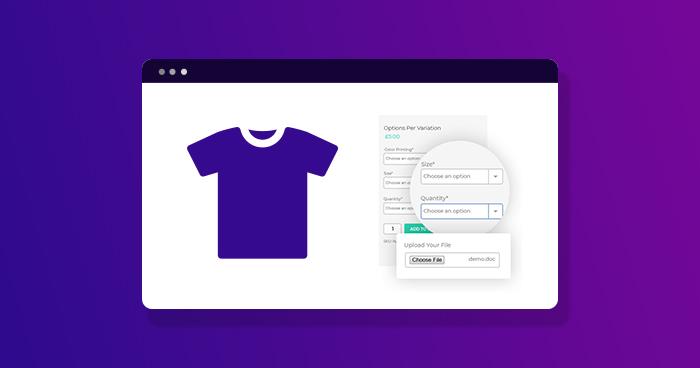What Is the Best Image Size for WooCommerce Products?
In the fast-paced world of eCommerce, first impressions matter, and nothing captures a customer’s attention quite like stunning product images. If you’re running a WooCommerce store, you might be wondering: “What’s the best image size for my products?” The truth is, the right image size can significantly impact your sales, site speed, and overall user experience. Picture this: a beautiful, high-resolution image that allows customers to zoom in and see every detail of your product. Sounds great, right? But what if those images are too large, slowing down your site and driving potential buyers away? Or worse, what if they’re too small, leaving your products looking uninviting and blurry?
In this article, we’ll dive into the ideal image dimensions for WooCommerce products, helping you strike the perfect balance between quality and performance. Whether you’re a seasoned store owner or just starting out, understanding the nuances of image sizing can elevate your online shop and enhance your customers’ shopping experience. So, let’s get started and ensure your products shine their brightest!
Understanding the Importance of Image Size for WooCommerce Success
In the competitive world of e-commerce, where first impressions can make or break a sale, the significance of image size cannot be overstated. Optimizing your product images not only enhances the visual appeal of your WooCommerce store but also directly impacts loading times, user experience, and even SEO performance. A well-chosen image size balances quality and functionality, ensuring that your products are showcased in the best light while maintaining a seamless shopping experience.
When it comes to selecting the right dimensions, consider the following key factors:
- Image Quality: High-resolution images draw customers in, allowing them to examine products closely. However, overly large files can slow down your site, leading to higher bounce rates.
- Device Compatibility: With an increasing number of consumers shopping via mobile devices, it’s crucial to ensure your images are responsive. This means using sizes that adapt well to different screen resolutions.
- Load Time: A slow-loading site can deter potential buyers. Compressing images while maintaining quality is essential to keep your loading times within optimal ranges.
To help you navigate the best practices for your images, here’s a quick reference table for recommended image sizes:
| Image Type | Recommended Size |
|---|---|
| Product Images | 800 x 800 px |
| Thumbnail Images | 300 x 300 px |
| Gallery Images | 1200 x 1200 px |
| Featured Images | 1200 x 628 px |
By adhering to these guidelines, you’ll not only improve the aesthetic of your WooCommerce store but also enhance overall functionality. Remember, consistency in image size across your product range helps create a unified brand identity, making your store more recognizable and trustworthy. investing time in understanding and implementing optimal image sizes is an investment in your store’s long-term success.
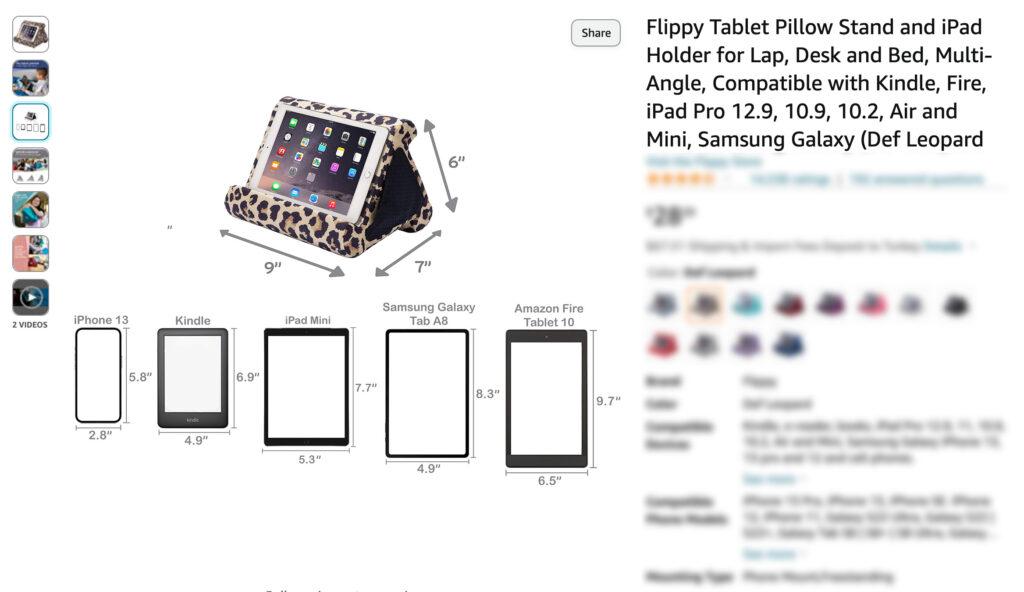
Choosing the Right Dimensions for Product Images
When it comes to showcasing your products on WooCommerce, the dimensions of your images can significantly impact your store’s aesthetics and functionality. Choosing the right size ensures that your products look appealing while maintaining fast loading times, which is crucial for user experience and SEO. Here are some key considerations to keep in mind:
- Aspect Ratio: Maintaining a consistent aspect ratio across your images will create a uniform look. A common choice is 1:1 for square images, which works well for most product categories.
- Size Variations: Different product types may benefit from different sizes. For example, clothing might need larger images to capture details, while smaller items like jewelry can work with more compact images.
- Zoom Features: If your store offers zoom-in functionality, larger images (at least 800 x 800 pixels) are recommended to ensure clarity when customers want to see fine details.
Another important aspect is the balance between quality and performance. While it’s tempting to use high-resolution images, excessively large files can slow down your website. Therefore, consider using optimized formats like JPEG for photographs and PNG for images with transparency. You can also utilize image compression tools to reduce file sizes without sacrificing quality.
Here’s a quick reference table to help you determine the best image dimensions based on product type:
| Product Type | Recommended Dimensions | Aspect Ratio |
|---|---|---|
| Clothing | 1000 x 1000 pixels | 1:1 |
| Jewelry | 800 x 800 pixels | 1:1 |
| Electronics | 1200 x 800 pixels | 3:2 |
| Home Decor | 1200 x 1200 pixels | 1:1 |
Lastly, remember to test how your images look on mobile devices. Since a significant portion of shoppers browse on their phones, ensuring that your images are responsive and retain their quality across various screen sizes can enhance the shopping experience. By carefully considering these dimensions and sizing strategies, you’re setting the stage for a visually appealing and successful WooCommerce store.
High-Quality vs. File Size: Finding the Perfect Balance
When it comes to WooCommerce product images, striking the right balance between high quality and file size is crucial for both user experience and SEO performance. Customers want to see your products in vivid detail, but large image files can lead to slower loading times, which can deter potential buyers. Therefore, it’s essential to optimize your images without compromising their visual appeal.
Here are some tips to help you achieve that balance:
- Choose the Right Dimensions: Ideally, your product images should be around 800 x 800 pixels. This size is sufficient for most product displays and ensures clarity without being excessively large.
- Use the Right Format: JPEG is often the best choice for product images due to its balance of quality and file size. PNG is great for images that require transparency, but it can lead to larger file sizes.
- Compress Your Images: Utilize tools such as TinyPNG or ImageOptim to compress your images without losing noticeable quality. This can significantly reduce load times while maintaining visual integrity.
To visualize how different image sizes affect load time and quality, consider the following table:
| Image Size (KB) | Loading Time (seconds) | Visual Quality |
|---|---|---|
| 50-100 | 0.5 | High |
| 100-300 | 1.0 | Very Good |
| 300-500 | 1.5 | Good |
| 500+ | 2.0+ | Acceptable |
Remember that your product images are often the first impression customers have of your brand. By optimizing them effectively, you not only enhance the shopping experience but also improve your site’s SEO ranking. A well-optimized site is likely to rank higher in search results, driving more traffic and potential sales. So invest the time in finding that sweet spot for your WooCommerce product images and watch your conversion rates soar!
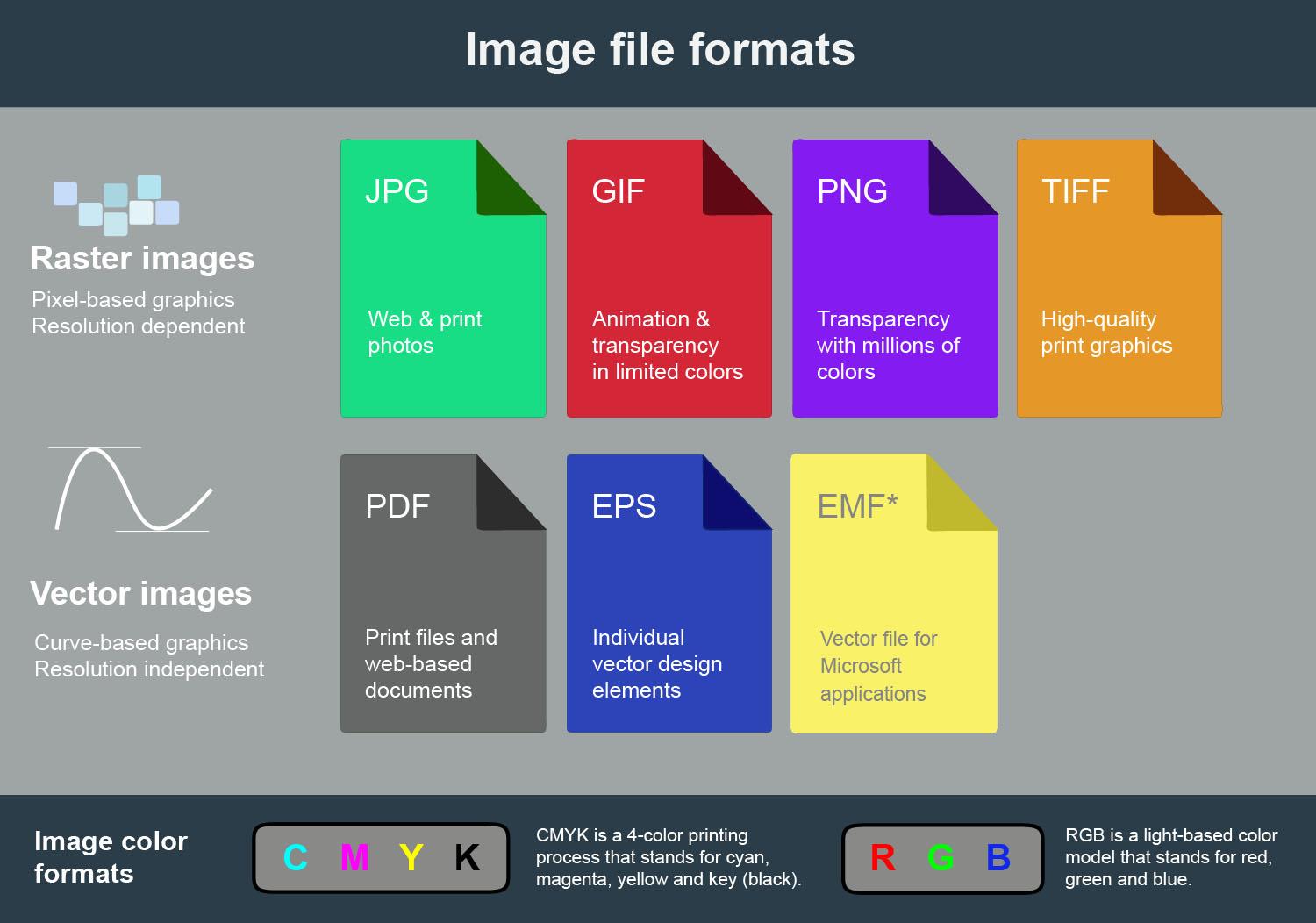
Best Practices for Image Formats in WooCommerce
file size, making it perfect for showcasing photos of clothing, accessories, and other intricate items.
Image size is also a critical factor in optimizing your WooCommerce store. Aim for a resolution of 800 x 800 pixels for product images, which strikes a balance between quality and performance. For larger displays or galleries, consider using images that are 1600 x 1600 pixels or higher to maintain sharpness on high-resolution screens.
| Format | Best Use | Pros | Cons |
|---|---|---|---|
| JPEG | Photos | Good quality, smaller file size | Lossy compression |
| PNG | Graphics with transparency | High quality, lossless | Larger file size |
| WebP | Modern browser support | Excellent compression | Not universally supported |
| SVG | Icons and logos | Infinitely scalable | Limited support in older browsers |
always remember to compress your images before uploading them to your WooCommerce site. Tools like Smush and Imagify can help reduce file sizes without sacrificing quality. Taking these steps not only enhances the visual appeal of your products but also improves your site’s load time, ultimately leading to a better shopping experience for your customers.

Optimizing Images for Faster Loading Times
Images are a crucial element in e-commerce, particularly for platforms like WooCommerce. They not only enhance the visual appeal of your products but also significantly impact your site’s performance. When images are optimized correctly, they can lead to faster loading times, improving user experience and potentially boosting conversions.
To achieve the best results, consider the following strategies:
- Choose the Right Format: Use formats such as JPEG for photographs and PNG for graphics with transparency. WebP is another excellent option for reducing file size without compromising quality.
- Resize Images: Ensure that your images are no larger than necessary. For WooCommerce, a common size is 800×800 pixels, which balances quality and loading speed.
- Compress Images: Utilize tools like TinyPNG or ImageOptim to reduce file sizes. A smaller file size will lead to faster loading times without visible loss in quality.
- Use Lazy Loading: Implement lazy loading to prioritize the loading of images that are currently in the viewport. This helps improve initial page load times.
In addition to the above tips, it’s essential to understand the impact of image sizes on your website’s performance. Here’s a quick comparison of common image sizes and their effects:
| Image Size | Recommended Use | Average File Size |
|---|---|---|
| 800×800 px | Product Thumbnails | 50-100 KB |
| 1200×1200 px | Main Product Images | 100-200 KB |
| 1920×1080 px | Hero Images | 200-300 KB |
By adhering to these best practices, you can significantly enhance your WooCommerce store’s speed and performance. Faster loading times not only please your customers but also improve your SEO rankings. So, take the time to optimize your images—your website and your sales will thank you!

Enhancing User Experience with Zoom and Detail Options
In the world of e-commerce, particularly with platforms like WooCommerce, the way your product images are displayed can make or break a customer’s shopping experience. Zoom and detail options are crucial features that allow potential buyers to examine products closely, which can significantly enhance their confidence in making a purchase. By implementing these features effectively, you can create a more engaging and informative experience for your users.
When users can zoom in on product images, they can see intricate details that might not be apparent at standard sizes. This functionality not only showcases the quality and craftsmanship of your products but also helps answer questions that might arise regarding texture, color variations, and other features. To maximize this benefit, ensure that the images are of high resolution and optimized for quick loading times. Here are some tips to consider:
- High Resolution: Use images that have a minimum size of 800 x 800 pixels to maintain clarity during zoom.
- Multiple Angles: Provide images from various angles to give a comprehensive view of the product.
- Consistent Aspect Ratio: Ensure that all images maintain the same aspect ratio for a uniform look on your product pages.
Additionally, integrating detail options such as product videos or 360-degree views can further elevate the user experience. Videos allow users to see the product in action, while 360-degree views offer a complete perspective that static images simply cannot. These enhancements not only keep visitors engaged but can also lead to higher conversion rates. Consider the following for optimal results:
- Engaging Videos: Keep product videos short, informative, and visually appealing.
- Interactive Elements: Utilize plugins that allow users to manipulate the product image, enhancing their interaction with the product.
- Quality Over Quantity: Focus on a few high-quality videos rather than a large number of mediocre ones.
To give you an idea of the performance benefits, consider the following table displaying the impact of image optimization on user interaction:
| Image Optimization Level | Average User Interaction Time | Conversion Rate |
|---|---|---|
| Low (Standard Images) | 1 minute | 1.5% |
| Medium (High Res, Zoom) | 3 minutes | 3.5% |
| High (Zoom, Video, 360°) | 5 minutes | 6.2% |
Ultimately, investing in zoom and detail options not only enhances the user experience but can also lead to increased customer satisfaction and loyalty. By providing your customers with the ability to explore your products in-depth, you are building a trusted relationship that translates into sales. Don’t underestimate the power of a great visual display—it’s a pivotal element of successful online shopping.
Mobile Responsiveness: Ensuring Images Look Great on All Devices
In today’s digital landscape, image quality can make or break your online store. With an increasing number of customers shopping on their smartphones and tablets, ensuring that your images are responsive is crucial. A well-optimized image not only enhances the user experience but also helps improve your SEO rankings. So, how do you ensure that your product images look stunning on every device?
Start by using images that are appropriately sized for various screens. Here are some tips for optimizing your images:
- Use a responsive design: This ensures that your images automatically adapt to different screen sizes.
- Employ high-resolution images: Aim for a minimum of 800 x 800 pixels to maintain quality across devices.
- Utilize image compression tools: Tools like TinyPNG or ImageOptim can significantly reduce file size without compromising quality.
Consider implementing the srcset attribute in your HTML. This allows you to provide multiple image sizes for different devices, enabling the browser to choose the best one based on the user’s screen resolution and size. Here’s an example:

It’s essential to keep in mind that loading times can affect the shopping experience. Studies show that 40% of users abandon a site if it takes more than three seconds to load. Thus, prioritizing image loading speed is key. Implement lazy loading for images that are not immediately visible on the screen, allowing them to load only when they come into the user’s viewport.
Lastly, testing your images on various devices is imperative. Use tools like Google’s Mobile-Friendly Test to see how your images and overall site perform on mobile devices. Regularly reviewing and updating your image strategy will ensure your WooCommerce store remains visually appealing and user-friendly across all platforms.

Utilizing Plugins for Image Management and Optimization
When it comes to managing and optimizing images for your WooCommerce store, utilizing plugins can make a significant difference in both performance and user experience. The right plugins streamline the process of uploading, resizing, and compressing images, ensuring that your products look their best without slowing down your site. Here are some benefits of using image management plugins:
- Automated Image Resizing: Many plugins can automatically resize images to the optimal dimensions for your online store, saving you time and effort.
- Bulk Optimization: You can optimize multiple images at once, which is essential for maintaining efficiency in a busy e-commerce environment.
- SEO Benefits: Some plugins not only compress images but also help you add alt tags and titles, enhancing your site’s SEO performance.
- Lazy Loading: This feature ensures that images load only when they are in view, significantly improving page load times and overall site speed.
One popular choice among WooCommerce users is the Smush plugin, which automatically compresses images upon upload and offers bulk optimization for existing images. Another great option is Imagify, known for its user-friendly interface and powerful optimization features that retain image quality while reducing file size. The Regenerate Thumbnails plugin is also invaluable for reshaping images after you’ve adjusted your layout or theme.
| Plugin Name | Key Features | Best For |
|---|---|---|
| Smush | Image compression, lazy loading | High-volume stores |
| Imagify | Advanced optimization, user-friendly | Quality-focused users |
| Regenerate Thumbnails | Resize existing images | Theme changers |
Integrating these plugins not only keeps your product images sharp and appealing but also enhances your store’s loading speed, which can directly influence your conversion rates. With faster loading times and visually stunning images, potential customers are more likely to stay on your site, browse your products, and ultimately make a purchase.
it’s crucial to remember that the best image size for WooCommerce products typically hovers around 800 x 800 pixels. However, utilizing plugins can help you maintain the ideal dimensions while optimizing quality and performance. By harnessing the power of these tools, you can elevate your WooCommerce store’s visual appeal and efficiency, leading to increased sales and customer satisfaction.

Regularly Updating Your Image Strategy for Maximum Impact
In the fast-paced world of e-commerce, ensuring your product images are not just high-quality but also optimized for various platforms is essential. WooCommerce thrives on visuals that attract customers and stimulate impulse purchases. Regularly revisiting your image strategy allows you to stay ahead of the competition and enhance user experience.
When it comes to image sizes for WooCommerce products, understanding the dimensions that work best can significantly influence your store’s performance. Here are some key points to consider:
- Main product image: Aim for a size of 800 x 800 pixels. This resolution strikes a balance between clarity and loading speed.
- Gallery images: Use images of 600 x 600 pixels to complement the main image without overwhelming the page.
- Thumbnail images: A size of 300 x 300 pixels works well for product listing pages, keeping the visuals neat and organized.
Regularly assess your images to ensure they align with the latest WooCommerce updates and consumer preferences. Consider conducting A/B tests with different sizes and formats. This practice not only helps in identifying what resonates with your audience but also keeps your visuals fresh and engaging.
Moreover, utilizing responsive images is crucial. This feature ensures that your images adapt to various screen sizes, enhancing the shopping experience on mobile devices. Here’s a quick reference table to keep in mind:
| Image Type | Recommended Size | Purpose |
|---|---|---|
| Main Product Image | 800 x 800 px | Primary showcase |
| Gallery Images | 600 x 600 px | Additional views |
| Thumbnail Images | 300 x 300 px | Product listings |
Emphasizing consistent updates to your image strategy not only enhances the aesthetic appeal of your store but can also lead to improved SEO rankings. Search engines favor websites with optimized images, so investing time in this area pays off in more ways than one.
Frequently Asked Questions (FAQ)
Q&A: What Is the Best Image Size for WooCommerce Products?
Q1: Why does image size matter for my WooCommerce store?
A: Great question! The size of your images can significantly impact your store’s performance and user experience. High-quality images grab attention and can lead to higher conversion rates. However, if the images are too large, they can slow down your site, leading to frustrated customers and lost sales. Striking the right balance is crucial for both aesthetics and functionality!
Q2: What is the recommended image size for WooCommerce product images?
A: For product images, the ideal size is 800 x 800 pixels or larger. This size ensures your images are high quality and look great on desktop and mobile devices. WooCommerce automatically adjusts images for different screen sizes, so providing a larger resolution means your products will always appear crisp and clear!
Q3: Should I use the same size for all product images?
A: Absolutely! Consistency is key. Using the same dimensions for all product images not only creates a cohesive look for your store but also improves the overall shopping experience. Shoppers can browse through your products without distractions caused by varying image sizes.
Q4: What format should I use for WooCommerce product images?
A: For your product images, JPEG is generally the best option because it balances quality and file size. PNG is great for images needing transparency or for graphics with text, but keep an eye on file size. Using tools like image compressors can help maintain quality without sacrificing load speed.
Q5: How can I ensure my images don’t slow down my website?
A: Another important point! Make sure to optimize your images before uploading them. Use tools like TinyPNG or ImageOptim to compress your images without losing quality. Also, consider using a content delivery network (CDN) to ensure faster loading times for your customers, no matter where they are.
Q6: What if my images aren’t displaying correctly on mobile devices?
A: It’s essential to test how your images look on different devices. WooCommerce is designed to be responsive, but if you notice issues, ensure that your theme is optimized for mobile. You might also want to check that you’re using the appropriate image sizes and that they’re being properly resized for different screen resolutions.
Q7: Can I use lifestyle images in addition to product images?
A: Definitely! Lifestyle images can enhance your product presentation and help customers visualize how they might use your products in real life. Just remember to maintain the same quality and size standards for these images to keep your store looking professional.
Q8: Is there anything else I should keep in mind regarding image sizes?
A: Yes! Always keep an eye on your store’s loading times and user engagement metrics. If you notice a high bounce rate, it could be due to slow-loading images. Regularly review and update your images to ensure they’re still meeting your needs and those of your customers. Investing time in optimizing your images can lead to increased sales and happier shoppers!
Conclusion
Now that you’re armed with the knowledge of ideal image sizes for your WooCommerce products, it’s time to implement these strategies. A well-optimized image can be a game-changer for your eCommerce success. So, go ahead—make those adjustments and watch your conversions soar!
The Conclusion
finding the best image size for your WooCommerce products isn’t just a technical decision—it’s a crucial part of elevating your online store’s appeal and functionality. By choosing the right dimensions, you ensure that your products shine, loading quickly while still captivating your customers with stunning visuals. Remember, a well-optimized image can mean the difference between a sale and a missed opportunity.
So, why not take a moment to re-evaluate your current image sizes? Consider experimenting with the recommendations we’ve shared and monitoring how they impact your store’s performance. After all, your products deserve to be showcased in the best light possible!
Let’s not forget that in the bustling world of e-commerce, first impressions are everything. With the right image sizes, you can create an inviting shopping experience that keeps customers coming back for more. So, roll up your sleeves and start optimizing today—your future sales will thank you! Happy selling!