Are you on the hunt for a reliable web hosting solution that won’t break the bank? If you’ve been exploring options like WP Engine, you’ve likely come across its impressive performance and features—but at a price that can make your wallet cringe. The good news? You don’t have to compromise on quality or functionality to find a more budget-friendly alternative. In this article, we’ll dive into some of the best cheaper WP Engine alternatives that offer robust performance, excellent customer support, and a user-friendly experience. Whether you’re a small business owner, a blogger, or a growing startup, these options will help you power your website without sacrificing your budget. So, let’s explore some fantastic choices that can help you achieve your online goals without the hefty price tag!
Exploring Budget-Friendly Alternatives to WP Engine
Finding a reliable hosting provider doesn’t have to break the bank. While WP Engine is known for its premium managed WordPress hosting services, there are several budget-friendly alternatives that provide excellent performance and features without the hefty price tag. If you’re looking to save some money while still enjoying quality hosting, consider the following options:
- SiteGround – Renowned for exceptional customer support and robust security features, SiteGround offers a range of hosting plans that cater to different needs. Their managed WordPress hosting begins at an affordable rate while still providing automatic updates and daily backups.
- Bluehost – As one of the official WordPress recommendations, Bluehost offers an easy-to-use interface and competitive pricing. They provide free SSL certificates and 1-click installs, making it a great choice for beginners.
- A2 Hosting – A2 Hosting stands out with its speed-focused architecture and developer-friendly features. With plans starting low, they promise high performance, and their Turbo plans can significantly boost your site’s speed.
- DreamHost – This provider offers an impressive 97-day money-back guarantee and solid uptime rates. Their managed WordPress hosting is designed for scalability, making it perfect for growing sites.
When comparing these alternatives, it’s essential to look at the core features that matter most to you. Here’s a quick comparison table to help you see what each option brings to the table:
| Hosting Provider | Starting Price | Free SSL | Backups |
|---|---|---|---|
| SiteGround | $3.99/month | Yes | Daily |
| Bluehost | $2.95/month | Yes | Daily |
| A2 Hosting | $2.99/month | Yes | Daily |
| DreamHost | $2.59/month | Yes | Weekly |
Ultimately, the right choice depends on your specific needs, such as website traffic, technical expertise, and budget constraints. Each of these alternatives brings its own unique strengths to the table, ensuring that you can find a solution that aligns with your goals without sacrificing quality or performance.
Understanding the True Value of Managed WordPress Hosting
When considering managed WordPress hosting, it’s essential to understand that it’s not just about having a fast website. The true value lies in the comprehensive suite of features and services designed to enhance your website’s performance and security. Many users overlook these aspects when comparing options, but they are critical for long-term success.
Performance Optimization is one of the standout advantages of managed WordPress hosting. Providers typically utilize advanced caching, Content Delivery Networks (CDNs), and server optimizations that ensure your site runs smoothly even during high traffic spikes. This can result in faster load times, which is pivotal for improving user experience and search engine rankings.
Security Features offered by managed hosting services go beyond basic protections. With regular backups, malware scanning, and automated updates, your site is shielded from various threats. Many providers also offer proactive monitoring, which means potential issues can be addressed before they escalate into significant problems.
Expert Support is another invaluable aspect. Managed WordPress hosts employ specialists who understand the platform’s intricacies. This level of expertise can be a game-changer when it comes to troubleshooting issues or optimizing your site. Having access to knowledgeable support means you can focus more on running your business rather than dealing with technical headaches.
Additionally, the scalability of managed WordPress hosting allows your site to grow seamlessly as your audience expands. Many services offer flexible plans that can accommodate increased traffic without compromising performance. This ensures that you’re always prepared for growth, without the hassle of migrating to a new hosting provider.
| Feature | Managed Hosting | Shared Hosting |
|---|---|---|
| Performance | Optimized for speed | Variable performance |
| Security | Advanced protections | Basic security |
| Support | Expert WordPress support | General support |
| Scalability | Easily scalable | Limited scalability |
In essence, the value of managed WordPress hosting transcends just cost-saving measures. It represents an investment in your online presence that can yield significant dividends in performance, security, and support, ensuring your site not only survives but thrives in a competitive digital landscape.

Key Features to Look for in Cheaper Hosting Options
When you’re on the hunt for budget-friendly hosting alternatives, it’s crucial to ensure that the service still meets your needs without cutting corners. Here are some important features that can make or break your experience:
- Performance and Speed: Even at a lower price, you should expect fast loading times. Look for hosts that use SSD storage and offer optimized server environments.
- Uptime Guarantee: A reliable host will provide at least a 99.9% uptime guarantee. Downtime can cost you customers, so ensure your provider has a solid track record.
- Customer Support: Affordable doesn’t have to mean sacrificing assistance. Choose a hosting provider that offers 24/7 support via multiple channels (live chat, email, phone).
- Scalability: As your website grows, your hosting needs will change. Select a host that allows easy upgrades to accommodate increased traffic and resource needs.
- Security Features: Look for built-in security measures such as SSL certificates, malware scanning, and automatic backups to protect your site without additional costs.
Additionally, consider the user interface and ease of use. A clean, intuitive control panel makes managing your website a breeze, even for beginners. Many affordable hosts offer one-click installations for WordPress, enabling you to get started without any technical hassle.
| Feature | Importance |
|---|---|
| Loading Speed | Crucial for user experience and SEO. |
| Uptime | Ensures your website is always accessible. |
| Support | Helps resolve issues quickly, minimizing downtime. |
| Security | Protects your site from threats and data loss. |
finding a cheaper hosting option doesn’t mean you must sacrifice quality. By focusing on these key features, you can ensure that your website operates smoothly and remains secure, all while keeping costs manageable. Take your time to compare your options and read reviews to find the perfect match for your needs!
In-Depth Review of Top WP Engine Alternatives
When searching for alternatives to WP Engine, it’s essential to consider a mix of performance, support, and pricing. Many hosting providers offer similar features at a fraction of the cost, allowing you to maintain high-quality service without breaking the bank. Below are some compelling options that stand out in the crowded field of managed WordPress hosting.
- SiteGround: Renowned for exceptional customer service and fast load times, SiteGround is an excellent choice for both novices and seasoned developers. Their plans are competitively priced, and they offer a range of features, including daily backups and built-in caching.
- Kinsta: While slightly more on the premium side of the alternatives, Kinsta provides robust performance thanks to Google Cloud’s infrastructure. Their user-friendly dashboard and top-notch security measures make it a worthy investment for serious businesses.
- Bluehost: An official WordPress-recommended host, Bluehost provides an affordable entry point for WordPress users. Their packages come with a free domain for the first year and 24/7 support, making it easy to get started.
- A2 Hosting: With a focus on speed, A2 Hosting promises a 99.9% uptime guarantee and a suite of features catered to developers, such as staging environments and free migrations, all at a lower price compared to WP Engine.
| Provider | Starting Price | Key Features |
|---|---|---|
| SiteGround | $3.99/month | Daily backups, free CDN, excellent support |
| Kinsta | $35/month | Google Cloud, automatic backups, staging environments |
| Bluehost | $2.95/month | Free domain, 24/7 support, one-click installs |
| A2 Hosting | $2.99/month | Turbo plans, developer tools, 99.9% uptime |
Each of these options provides a unique combination of features that cater to various needs. If you’re building a personal blog or a business website, these providers can help you achieve optimal performance without the hefty price tag associated with WP Engine. Furthermore, the customer support and resources offered by these hosts can significantly ease the process of managing your WordPress site.
while WP Engine is undoubtedly a powerhouse in managed WordPress hosting, the alternatives listed above offer incredible value. By selecting any of these options, you can enjoy a reliable hosting experience that meets your specific requirements, all while keeping your budget in check. Whether you prioritize speed, customer support, or advanced features, there’s a perfect fit for every WordPress user.

Comparing Performance: Speed and Reliability Matters
When it comes to choosing a hosting provider, speed and reliability are paramount. A website that loads quickly not only enhances user experience but also improves search engine rankings. Therefore, looking for alternatives to WP Engine that deliver exceptional performance without breaking the bank is a wise decision.
Many hosting services boast impressive speeds, but it’s essential to dig deeper and understand how they maintain such levels consistently. Here are some key factors to consider:
- Server Response Time: A reliable hosting provider ensures low latency by utilizing advanced server technologies.
- Content Delivery Network (CDN): Many alternatives include CDN integration, which speeds up content delivery across the globe.
- Scalability: A good host allows your site to grow without compromising performance, even during traffic spikes.
To give you a clearer picture, let’s compare some top contenders against WP Engine in terms of speed and uptime:
| Hosting Provider | Average Load Time | Uptime Guarantee |
|---|---|---|
| SiteGround | 0.85 seconds | 99.99% |
| Bluehost | 1.23 seconds | 99.98% |
| DreamHost | 1.5 seconds | 99.9% |
While WP Engine excels in managed WordPress hosting, alternatives like SiteGround and Bluehost offer similar speed and reliability metrics at a fraction of the cost. By carefully evaluating performance benchmarks, you can make an informed choice that aligns with your website’s needs without overspending.
Moreover, customer support plays a significant role in maintaining website performance. Look for hosting providers that offer robust support channels, including live chat and phone support. This ensures that any issues that may impact your site’s speed or reliability are resolved swiftly, keeping your online presence strong.

User Experience: Which Budget Hosts Shine?
When it comes to budget hosting solutions, the user experience can vary significantly from one provider to another. Many users find themselves overwhelmed by the options available, but certain hosts consistently stand out for their commitment to delivering a smooth and intuitive experience. Here’s what to look for when assessing these economical alternatives.
Performance and Speed: A responsive website is crucial for both user satisfaction and SEO rankings. Look for hosts that offer:
- Fast loading times
- Optimized server locations
- Content Delivery Networks (CDNs) integration
Ease of Use: The onboarding process and user interface play a significant role in the overall experience. Ideal hosts provide:
- One-click installations for WordPress
- Intuitive dashboards
- Clear documentation and support resources
Customer Support: Even the best hosting services can encounter issues. Staying connected with reliable and knowledgeable support can make or break the user experience. Look for:
- 24/7 customer service
- Multiple support channels (chat, email, phone)
- Community forums or knowledge bases
In addition to the above factors, consider the long-term reliability of the host. Here’s a quick comparison of some popular budget hosting alternatives:
| Host | Key Features | Price Range |
|---|---|---|
| SiteGround | Fast servers, excellent support, daily backups | Starting at $3.99/month |
| Bluehost | One-click installs, 24/7 support, free domain for the first year | Starting at $2.95/month |
| A2 Hosting | Turbo servers for speed, anytime money-back guarantee | Starting at $2.99/month |
Ultimately, the best budget host for you depends on your unique needs and preferences. By focusing on performance, ease of use, and support, you can ensure a positive experience that won’t break the bank.

Support and Customer Service: What You Should Expect
When choosing a web hosting provider, one of the most critical aspects to consider is the level of support and customer service you can expect. Reliable assistance can make all the difference, especially if you encounter issues that could impact your website’s performance or uptime. Here’s what you should look for:
- 24/7 Availability: Opt for providers that offer round-the-clock support. You never know when an issue might arise, and having help available at any hour can provide peace of mind.
- Multiple Channels: Choose hosts that provide various support channels—live chat, email, and phone support. This flexibility allows you to reach out in the way that suits you best.
- Knowledge Base: A comprehensive knowledge base can be invaluable. Look for platforms that offer tutorials, FAQs, and articles to help you troubleshoot common issues independently.
Another factor to consider is the expertise of the support team. You want to connect with knowledgeable staff who can resolve your problems efficiently. Consider the following:
- Technical Expertise: Ensure that the support team comprises individuals with strong technical backgrounds. Their ability to understand and troubleshoot complex issues can significantly enhance your experience.
- Response Time: Research average response times for support queries. A quick turnaround can minimize downtime and keep your website running smoothly.
- Customer Reviews: Look at user testimonials and reviews regarding customer service experiences. This can provide insights into what you can realistically expect.
Here’s a quick comparison of some cheaper WP Engine alternatives regarding their support offerings:
| Provider | 24/7 Support | Response Time | Support Channels |
|---|---|---|---|
| SiteGround | ✔️ | Under 15 mins | Live Chat, Phone, Tickets |
| Bluehost | ✔️ | Under 30 mins | Live Chat, Phone, Email |
| A2 Hosting | ✔️ | Under 10 mins | Live Chat, Phone, Tickets |
investing time in understanding the support and customer service options available can save you considerable hassle down the line. Ensure your chosen provider aligns with your expectations so you can focus on what truly matters—growing your online presence.
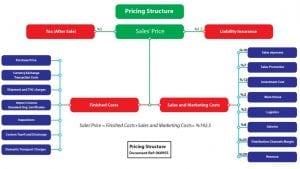
Pricing Structures: Finding the Best Bang for Your Buck
When it comes to web hosting, the price tag often determines the level of service you can expect. Many users are searching for reliable alternatives to WP Engine that won’t break the bank. Thankfully, there are several options available that provide excellent performance, robust features, and solid support—all at a fraction of the cost.
To find the best value, consider the following key features when comparing hosting plans:
- Performance: Look for speed and uptime guarantees. A host’s performance can significantly affect your website’s success.
- Support: 24/7 customer support is essential, especially if you’re managing a business website.
- Scalability: Choose a provider that can grow with your needs as your traffic and requirements increase.
- Security: Ensure robust security measures are in place to keep your website protected from threats.
- Backup Options: Regular backups are crucial. Check if the host offers automated backups as part of their service.
To make your decision process easier, here’s a quick comparison of some affordable WP Engine alternatives:
| Hosting Provider | Starting Price | Key Features |
|---|---|---|
| SiteGround | $3.99/month | Fast loading speeds, excellent support, daily backups |
| Bluehost | $2.95/month | Free domain for a year, 24/7 support, one-click installs |
| A2 Hosting | $2.99/month | LiteSpeed caching, anytime money-back guarantee, free SSL |
| DreamHost | $2.59/month | No higher renewal rates, unlimited bandwidth, automated backups |
While WP Engine is known for its premium prices and high-end features, these alternatives provide similar capabilities at a much lower cost. By evaluating your unique needs against the backdrop of these options, you can ensure you’re getting the best bang for your buck without sacrificing performance or support.
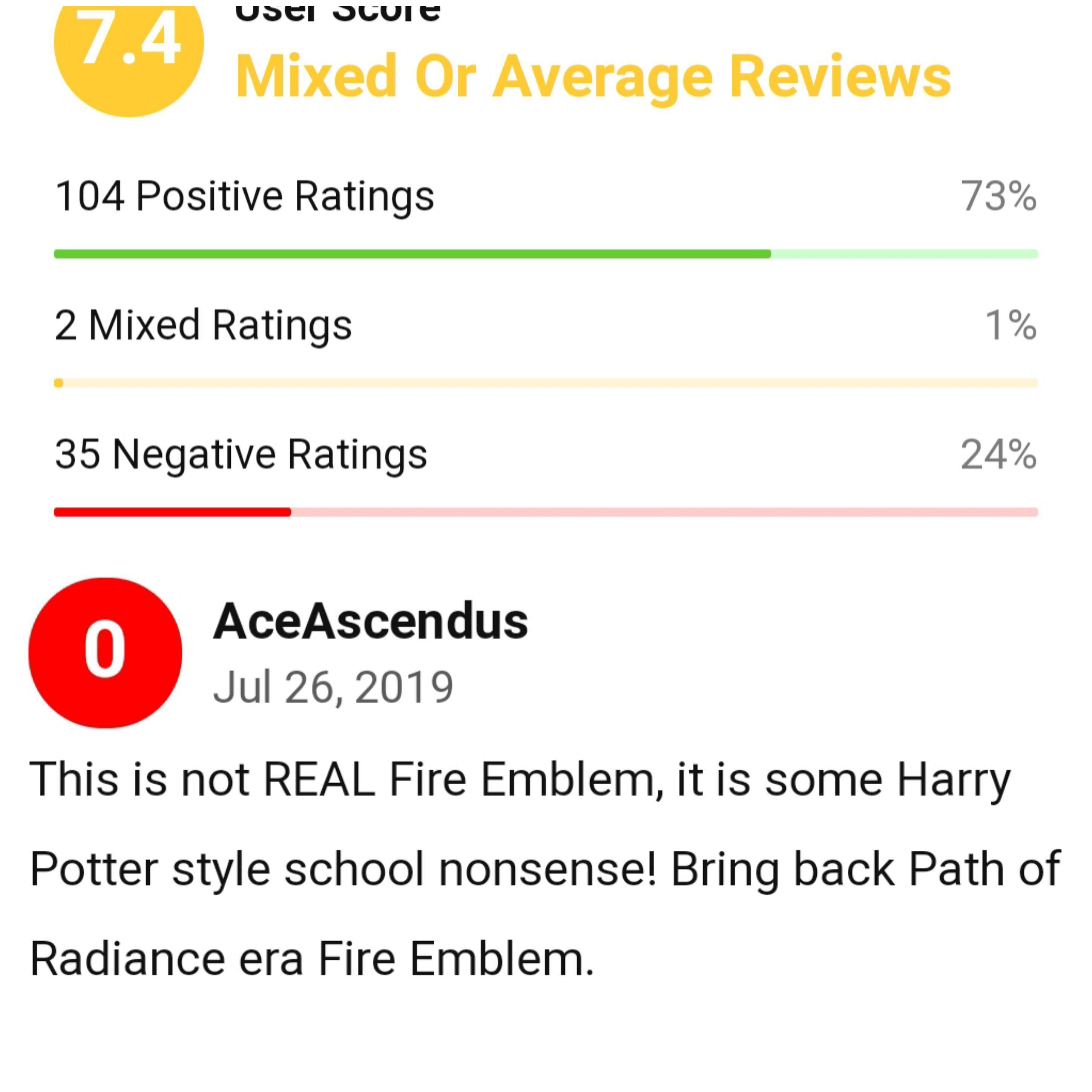
Real User Reviews: Trusting Feedback from the Community
User Experiences Matter
When it comes to choosing a web hosting provider, nothing beats the insights from actual users. The community-driven feedback offers a treasure trove of information that can help prospective customers make informed decisions. Here’s what users are saying about some of the top cheaper alternatives to WP Engine:
- SiteGround: Users rave about its exceptional customer service and robust performance. Many praise the speed of their websites, especially when paired with the company’s innovative caching solutions.
- Bluehost: Known for its affordability, users appreciate the easy integration with WordPress. However, some note that while it’s budget-friendly, its performance may not match the premium services.
- DreamHost: With a commitment to transparency and no hidden fees, customers love its straightforward pricing model. The flexibility and scalability options are also frequently highlighted.
- Flywheel: Tailored specifically for WordPress, users enjoy the intuitive dashboard and collaboration features, making it a favorite among developers and agencies.
Comparative Insights
| Provider | Key Features | Pros | Cons |
|---|---|---|---|
| SiteGround | Managed WordPress, SSD Storage | Excellent support, High uptime | Higher renewal rates |
| Bluehost | Free Domain, SSL Certificate | Affordable, Easy setup | Limited features on basic plan |
| DreamHost | Unlimited Bandwidth, Free SSL | No hidden fees, Strong privacy policy | Support response time can vary |
| Flywheel | Staging Site, Site Migration | WordPress optimized, Great for teams | Premium pricing |
As you explore these options, remember that each hosting provider has its unique strengths. Users frequently mention the importance of customer support and ease of use, which can significantly impact their overall experience. By considering the voices of those who have walked the path before you, you can find a hosting solution that not only fits your budget but also meets your needs.
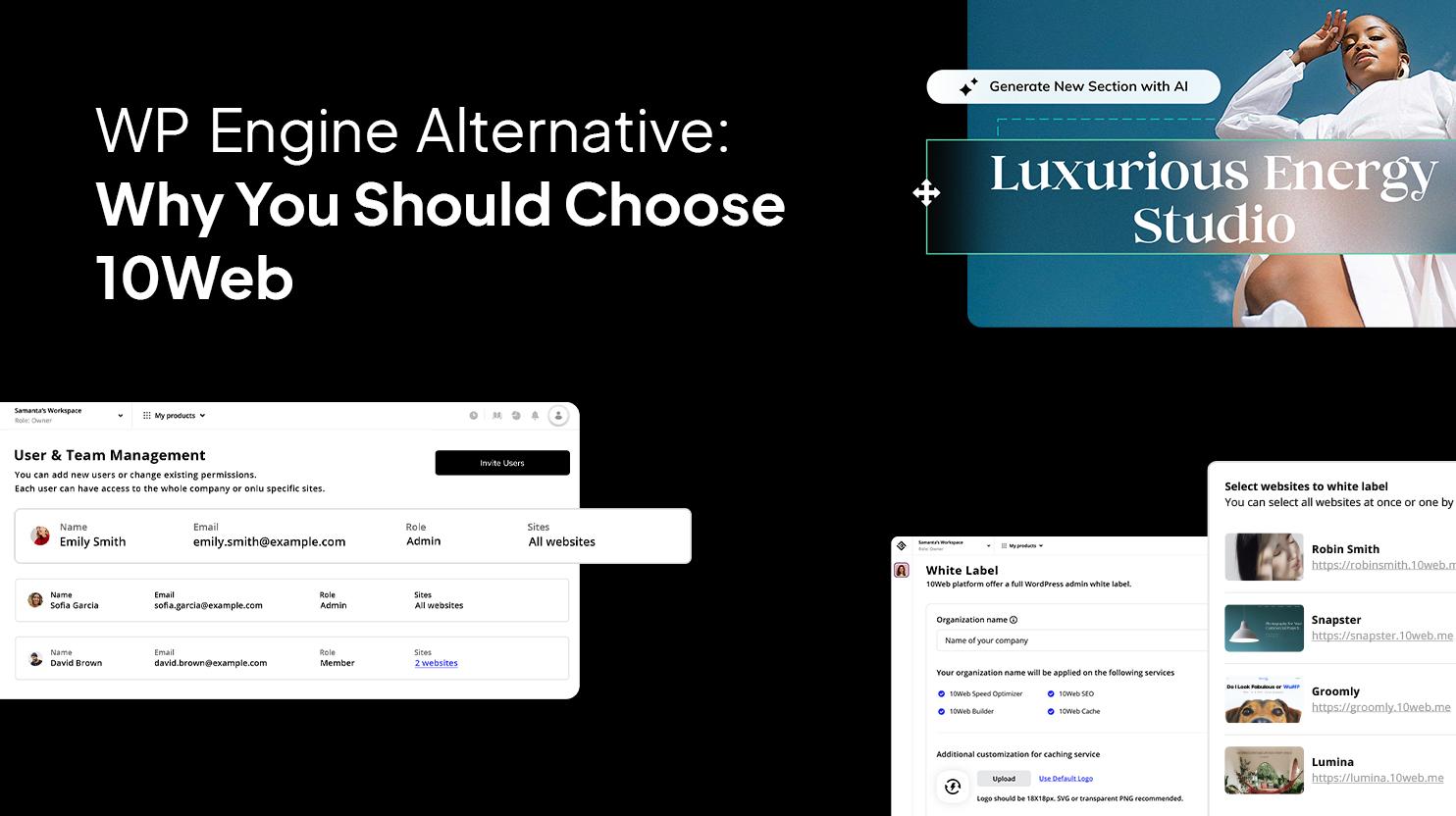
Making the Switch: Tips for Migrating from WP Engine
Transitioning away from WP Engine can feel daunting, but with a solid plan and a few strategic steps, you can make the process smooth and efficient. Here are some essential tips to guide you through the migration:
- Back Up Your Data: Before initiating any migration, ensure that you create a complete backup of your website. This includes your database, media files, themes, and plugins. Use reliable backup plugins like UpdraftPlus or BackupBuddy to simplify the process.
- Choose the Right Hosting Alternative: Research and select a hosting provider that meets your needs. Look for features like performance, scalability, and customer support. Some popular alternatives include SiteGround, A2 Hosting, and Bluehost.
- Check Compatibility: Ensure that your existing themes and plugins are compatible with the new hosting environment. This may involve updating certain plugins or switching to alternatives that offer the same functionalities.
- Test Before Going Live: Set up a staging environment on your new host to test your site before making it live. This allows you to identify any issues and fix them without causing downtime for your users.
Once you’ve completed these initial steps, it’s time to migrate your website:
| Migration Step | Description |
|---|---|
| Domain Update | Transfer your domain settings to point to your new host. |
| Data Transfer | Migrate your files and database to the new hosting server using FTP or migration tools. |
| DNS Propagation | Allow time for DNS changes to propagate, which can take up to 48 hours. |
| Final Testing | Conduct thorough testing of your website’s functionality and performance on the new host. |
Lastly, don’t forget to update your website’s analytics and tracking tools to ensure you continue monitoring your site’s performance. It’s also wise to inform your audience about the migration, especially if you anticipate any downtime. By following these tips, you can ensure a successful transition and enjoy your new hosting experience.
Frequently Asked Questions (FAQ)
Q&A: Exploring the Top Cheaper WP Engine Alternatives
Q1: What is WP Engine and why is it popular?
A: WP Engine is a premium managed WordPress hosting provider known for its speed, security, and excellent customer support. Many businesses choose it for the peace of mind that comes with reliable performance and expert management, but its price can be a hurdle for small businesses or individual bloggers.
Q2: Why should I consider alternatives to WP Engine?
A: While WP Engine offers fantastic services, it comes with a significant price tag. If you’re just starting out, or if you’re running a personal blog or a small business, there are plenty of equally capable hosting options that won’t break the bank. By exploring cheaper alternatives, you can save money while still getting quality hosting.
Q3: What are some of the best affordable WP Engine alternatives?
A: Here are a few standout options that provide excellent features at a fraction of the cost:
- SiteGround: Renowned for its stellar customer service and performance, SiteGround offers managed WordPress hosting with great uptime and support. Plus, their pricing is budget-friendly!
- Bluehost: A well-established name in the hosting industry, Bluehost provides a user-friendly interface and solid performance, making it an excellent choice for newbies and experienced users alike.
- A2 Hosting: If speed is your priority, A2 Hosting has got you covered! Their Turbo plans offer lightning-fast page load times and optimized WordPress performance without the steep pricing of WP Engine.
- DreamHost: DreamHost is known for its robust features and commitment to customer privacy. They also offer a 97-day money-back guarantee, which is a great way to test their services risk-free.
- Hostinger: For those on a tight budget, Hostinger offers incredibly low prices while still delivering solid performance and features, ideal for small websites and blogs.
Q4: How do I choose the right alternative for my needs?
A: Start by assessing your specific needs. Are you looking for excellent customer support, faster load times, or perhaps a user-friendly interface? Consider your website’s traffic, future growth plans, and budget. Many of these alternatives offer great scalability, so you can upgrade as your website grows.
Q5: Will I lose features if I switch to a cheaper alternative?
A: Not necessarily! Many of the cheaper alternatives provide comparable features to WP Engine, such as automatic backups, enhanced security, and staging environments. Just make sure to read the details of each plan to ensure it meets your needs.
Q6: What should I keep in mind during the transition?
A: When switching hosting providers, ensure you have a solid plan for migrating your website. Most reputable hosts offer free migration services, making the switch smoother. Also, back up your data before making any changes to prevent any loss.
Q7: Is it worth switching from WP Engine?
A: Absolutely, especially if your budget is tight! Transitioning to a cheaper alternative can save you money without sacrificing quality. Many users find they receive exceptional service and performance from the alternatives listed above, so it’s worth exploring your options.
Q8: What if I’m not satisfied with the new host?
A: That’s a valid concern! However, many of the alternatives offer money-back guarantees, allowing you to try out their services without the financial risk. This way, you can find the perfect fit for your website without feeling locked in.
Conclusion:
Exploring affordable alternatives to WP Engine doesn’t mean compromising on quality. With the options available today, you can find a hosting provider that not only fits your budget but also supports the growth of your website. So why wait? Start exploring these alternatives and see how much you could save!
To Conclude
As we wrap up our exploration of the top cheaper WP Engine alternatives, it’s clear that you don’t have to break the bank to enjoy robust, reliable, and feature-rich WordPress hosting. With options like SiteGround, Kinsta, and Flywheel at your fingertips, you can find a solution that not only meets your needs but also respects your budget.
Remember, the right hosting provider can make a world of difference in your website’s performance and user experience. So, whether you’re starting a new blog, launching an online store, or scaling an existing site, opting for a more affordable alternative doesn’t mean compromising on quality.
Take the time to evaluate your specific requirements, weigh the pros and cons of each provider, and don’t hesitate to try out those free trials or money-back guarantees. With the right choice, you can have peace of mind knowing that your website is in good hands without draining your wallet.
So, go ahead and take the plunge! Explore these alternatives, and you might just find the perfect partner for your online journey that allows you to save money while still enjoying top-notch performance. Happy hosting!

