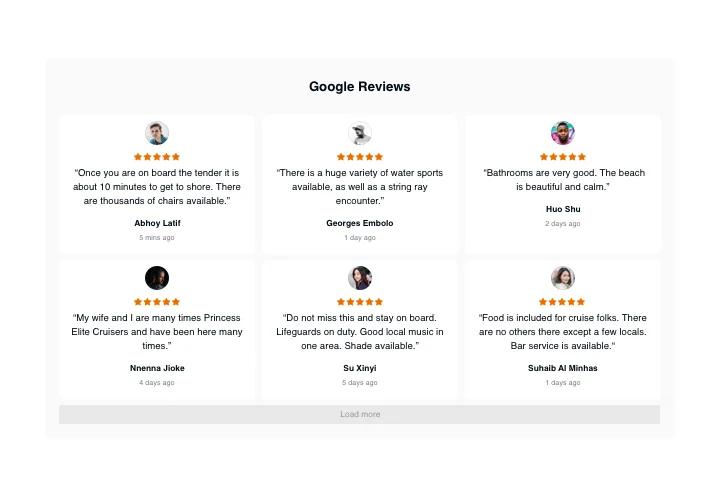Are you an artist, designer, or creative professional eager to showcase your work to the world? In today’s digital age, having a stunning portfolio website isn’t just an option; it’s a necessity. It’s your online calling card, your personal brand, and often the first impression potential clients or employers will have of you. But with so many portfolio website builders out there, how do you choose the right one for your unique vision?
In this article, we’ll explore the 7 best portfolio website builders of 2024, comparing their features, ease of use, and customization options to help you find the perfect platform to bring your creative dreams to life. Whether you’re looking for sleek templates, powerful tools, or affordable plans, we’ve got you covered. Let’s dive in and find the ideal builder that will not only elevate your portfolio but also make showcasing your work a breeze!
The Ultimate Guide to Choosing Your Perfect Portfolio Website Builder
Choosing the right portfolio website builder can feel overwhelming, especially with so many options available. To make the process simpler, consider what features are most important to you. User-friendliness is crucial; after all, you want to spend more time showcasing your work than figuring out how to use the platform.
Next, think about the design flexibility. A builder should allow you to express your unique style through customizable templates and layouts. Look for options that offer a variety of pre-designed templates while also enabling you to tweak them to fit your personal aesthetic. This balance will help ensure your portfolio stands out in a crowded marketplace.
Another aspect to consider is SEO capabilities. A beautifully designed site won’t get much traffic if it’s not optimized for search engines. Look for builders that provide built-in SEO tools, such as customizable meta tags and easy integration with Google Analytics. This will help you attract more visitors and showcase your work to a wider audience.
Additionally, evaluate the support and resources offered by the builder. Comprehensive customer support, access to tutorials, and a thriving community can make a big difference, especially if you encounter challenges along the way. Being part of a supportive network can also inspire you and give you insights into how others present their work.
| Builder | User-Friendliness | Design Flexibility | SEO Tools | Support |
|---|---|---|---|---|
| Wix | ⭐⭐⭐⭐⭐ | ⭐⭐⭐⭐ | ⭐⭐⭐ | ⭐⭐⭐⭐⭐ |
| Squarespace | ⭐⭐⭐⭐ | ⭐⭐⭐⭐⭐ | ⭐⭐⭐⭐ | ⭐⭐⭐⭐ |
| WordPress | ⭐⭐⭐ | ⭐⭐⭐⭐⭐ | ⭐⭐⭐⭐⭐ | ⭐⭐⭐⭐ |
| Weebly | ⭐⭐⭐⭐ | ⭐⭐⭐ | ⭐⭐⭐ | ⭐⭐⭐⭐ |
Lastly, consider the pricing structure. Many builders offer free plans, but they often have limitations that can hinder your portfolio’s effectiveness. Evaluate which features are included in each pricing tier and determine what fits within your budget while still offering the tools you need to shine.
Discover the Key Features That Matter Most for Your Portfolio
When it comes to building a standout portfolio website, several key features can significantly enhance your online presence and showcase your work effectively. Here are some essential elements to consider:
- User-Friendly Interface: A simple, intuitive interface allows you to focus more on your content and less on troubleshooting. Choose a builder that offers drag-and-drop functionality, making it easy to customize your site without a steep learning curve.
- Responsive Design: In today’s mobile-first world, it’s crucial that your portfolio looks stunning on all devices. Opt for a platform that ensures your site automatically adjusts to different screen sizes, providing a seamless experience for visitors.
- SEO Optimization: What good is a beautiful portfolio if no one can find it? Look for builders that offer built-in SEO tools. Features like meta tags, alt text for images, and customizable URLs can help your site rank higher on search engines.
- Customization Options: Your portfolio should reflect your unique style. Select a builder that provides a variety of templates and the flexibility to tweak colors, fonts, and layouts to create a site that truly represents you.
- Integration with Social Media: Showcase your work and personality by integrating your social media profiles directly into your portfolio. This feature not only enhances your credibility but also encourages visitors to connect with you on different platforms.
- Analytics and Insights: Understanding how visitors interact with your portfolio can provide valuable insights. Builders that offer analytics tools allow you to track visitor behavior, helping you refine your content and marketing strategies.
| Feature | Importance | Recommended Builders |
|---|---|---|
| User-Friendly Interface | Essential for easy navigation and content management | Wix, Squarespace |
| Responsive Design | Critical for mobile accessibility | Weebly, WordPress |
| SEO Optimization | Increases visibility and traffic | WordPress, Site123 |
| Customization Options | Allows for personal branding | Webflow, Format |
| Social Media Integration | Enhances engagement and networking | Wix, Adobe Portfolio |
| Analytics and Insights | Helps refine content strategy | Squarespace, WordPress |
By focusing on these key features, you can choose a portfolio website builder that not only meets your needs but also elevates your work to new heights. Each aspect plays a pivotal role in ensuring your portfolio stands out in a competitive landscape, making it easier for potential clients or employers to discover your talent.
User-Friendly Options for Every Skill Level
When it comes to building an online portfolio, the choice of website builder can significantly impact your experience, especially based on your technical skills. Fortunately, today’s market offers a variety of user-friendly options tailored to suit beginners and experienced developers alike.
For those who are just starting out or prefer a straightforward approach, platforms like Wix and Squarespace provide intuitive drag-and-drop interfaces. These builders allow users to easily customize their sites without any coding knowledge. You can select from a plethora of templates that cater to different industries, making it simple to create a professional-looking portfolio in no time.
If you’re more technically inclined and want greater control over your website, consider using WordPress or Webflow. WordPress, with its vast array of plugins and themes, offers a versatile environment that can grow with your skills. Meanwhile, Webflow combines design flexibility with the power of a CMS, allowing for intricate designs and interactions that can impress potential clients.
Here’s a quick comparison table to help you visualize the options:
| Website Builder | User Level | Key Features |
|---|---|---|
| Wix | Beginner | Drag-and-drop, customizable templates |
| Squarespace | Beginner | Elegant templates, built-in analytics |
| WordPress | Intermediate to Advanced | Plugin support, extensive themes |
| Webflow | Intermediate to Advanced | Custom design, responsive layouts |
Regardless of your skill level, there’s a solution tailored just for you. With the right website builder, showcasing your work can be an enjoyable process rather than a daunting task. The focus should be on expressing your creativity and connecting with your audience, not battling with complicated coding or design elements.
So whether you’re a novice looking for simplicity or a seasoned pro seeking advanced functionalities, these portfolio website builders have you covered. Dive into the one that resonates with your needs and watch your online presence flourish!
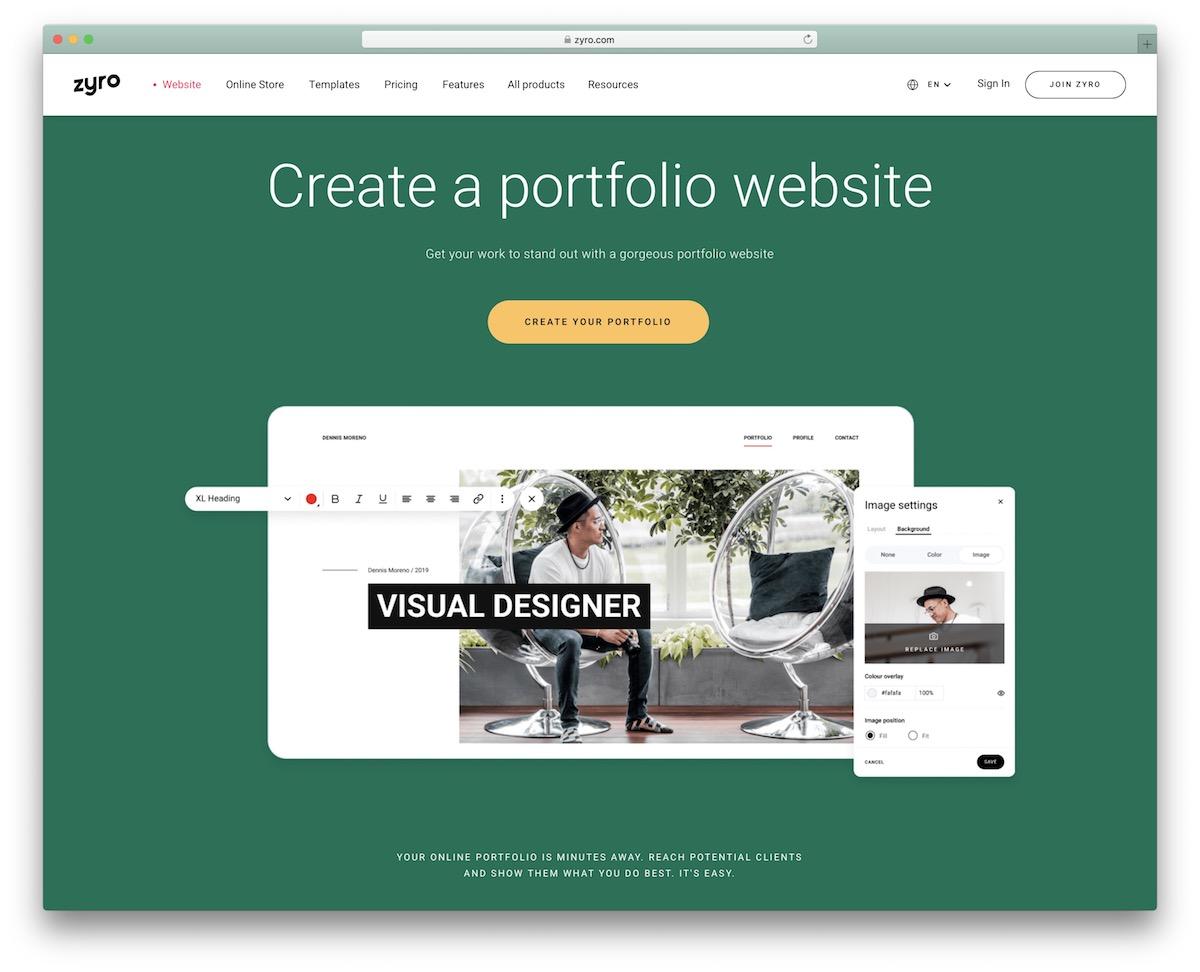
Stunning Templates to Showcase Your Work Like a Pro
Creating a portfolio that stands out can be a daunting task, especially when you want to impress potential clients or employers. Fortunately, with the right website builder, showcasing your work can be both simple and visually stunning. The latest portfolio website builders offer a plethora of modern templates designed to highlight your unique style and craft with ease. Whether you’re a photographer, designer, or artist, these templates can help elevate your online presence.
Many of these platforms come with customizable templates that allow you to tweak colors, fonts, and layouts to reflect your personal brand. Imagine having a template that not only grabs attention but also offers seamless navigation, making it easier for visitors to explore your projects. Features such as drag-and-drop editing mean you can create a professional-looking site without needing extensive technical skills.
Furthermore, responsive design is a standard feature in many of the top builders, ensuring your portfolio looks great on any device. This is crucial in today’s mobile-first world, where a significant portion of traffic comes from smartphones and tablets. Users are more likely to engage with your work when they can view it beautifully on any screen. Consider these elements when choosing your ideal template:
- Visual Appeal: Bold layouts and striking imagery.
- User Experience: Intuitive navigation and quick load times.
- SEO Optimization: Built-in features to improve your search engine visibility.
- Social Media Integration: Easy sharing options to expand your reach.
To help you make an informed decision, we’ve compared some of the best builders available in 2024. Here’s a quick glance at what you can expect:
| Builder | Template Variety | Ease of Use | Price |
|---|---|---|---|
| Wix | 200+ | Very Easy | Free / Premium |
| Squarespace | 100+ | Moderate | From $16/month |
| WordPress | Thousands | Varies | Free / Hosting Costs |
| Format | 50+ | Easy | From $6/month |
These builders not only provide stunning templates but also a variety of tools to enhance your work’s presentation. With features like high-resolution galleries, video integration, and custom animations, your portfolio can tell a compelling story and captivate your audience. The right template can be the difference between a forgettable online presence and a website that leaves a lasting impression.
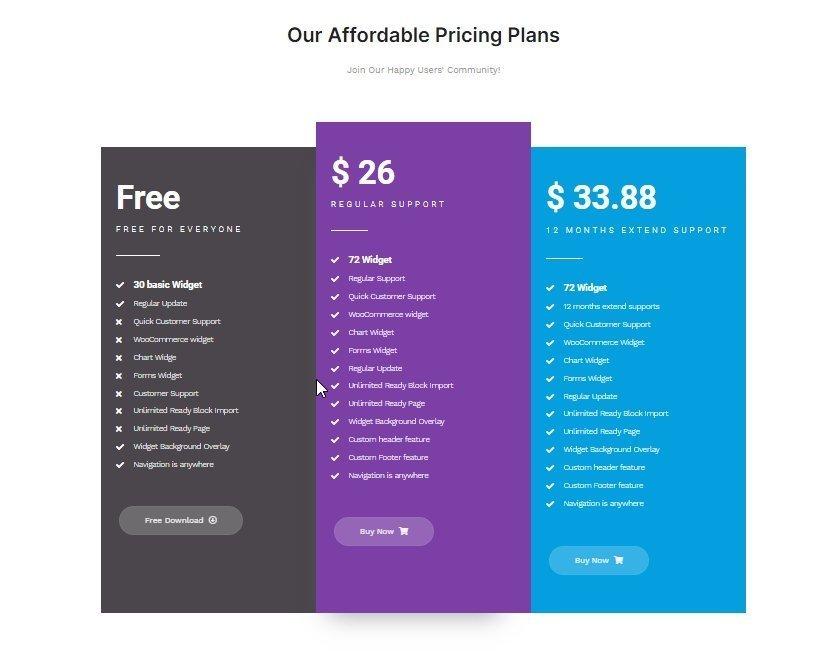
Affordable Pricing Plans That Wont Break the Bank
Building a stunning portfolio doesn’t have to drain your wallet. In 2024, the market is brimming with website builders that combine affordability with high-quality features. Whether you’re a photographer, artist, or freelancer, you can find a plan that fits your budget and meets your needs.
Here are some fantastic options to consider:
- Wix: Offers plans starting as low as $16/month, perfect for those looking for basic features without compromising on design.
- Squarespace: With plans beginning at $12/month, it’s an excellent choice for visually appealing templates and seamless integration.
- Weebly: Starting at $6/month, it’s an ideal option for beginners who want a straightforward setup.
- WordPress.com: Offers a free tier with basic features, while premium plans start at $4/month, giving you flexibility as you grow.
But what about the features that come with these plans? It’s essential to look beyond just the price. Many builders offer:
| Builder | Starting Price | Key Features |
|---|---|---|
| Wix | $16/month | Drag-and-drop, mobile optimization, templates |
| Squarespace | $12/month | Beautiful templates, e-commerce, analytics |
| Weebly | $6/month | Simple interface, e-commerce support, SEO tools |
| WordPress.com | $4/month | Custom domains, plugins, community support |
Selecting the right portfolio website builder is all about finding the balance between cost and functionality. Don’t forget to take advantage of free trials offered by many of these platforms to test out their features before committing. This way, you can ensure that you choose the best fit for your creative needs without any financial strain.
In the current landscape, having an impressive online portfolio is crucial, but it doesn’t have to come at a premium price. With the variety of options available, you can create a professional-looking website that showcases your work beautifully and stays within your budget.
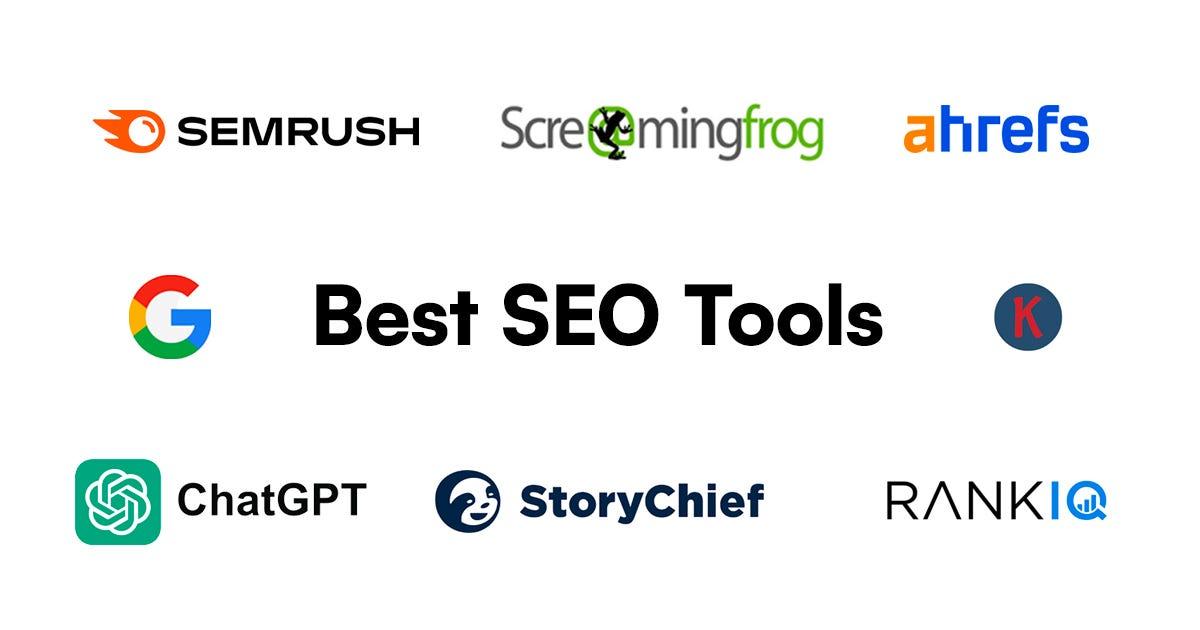
SEO and Marketing Tools to Boost Your Online Presence
Creating a stunning portfolio website is just the first step in establishing your online presence. To truly make an impact, you need to leverage the right SEO and marketing tools that can elevate your visibility and draw in your target audience. Here’s how you can enhance your portfolio site with effective strategies.
Keyword Research Tools are essential to understanding what potential clients are searching for. By utilizing tools like Google Keyword Planner, Ahrefs, or SEMrush, you can uncover high-ranking keywords relevant to your field. This insight allows you to optimize your content and ensure that your portfolio ranks well in search engine results.
Next, consider On-Page SEO techniques. Incorporating SEO plugins such as Yoast SEO or Rank Math on your WordPress site can dramatically improve your on-page optimization. These tools provide real-time feedback on your content, helping you to refine your titles, meta descriptions, and image alt text—all crucial for increasing your site’s searchability.
Moreover, your portfolio can benefit from Social Media Marketing tools. Platforms like Buffer or Hootsuite allow you to schedule posts, analyze engagement, and maintain a consistent online presence. Engaging with your audience on social media not only builds a community but also drives traffic back to your portfolio.
| Tool | Purpose | Unique Feature |
|---|---|---|
| Google Keyword Planner | Keyword Research | Free for Google Ads users |
| Yoast SEO | On-Page SEO Optimization | Real-time content analysis |
| Buffer | Social Media Management | Content scheduling |
Lastly, don’t underestimate the power of Analytics Tools. Utilizing Google Analytics or Hotjar can provide you with invaluable insights into your audience’s behavior. Understanding how visitors interact with your portfolio allows you to make data-driven decisions that can optimize user experience and improve conversion rates.
By combining these tools and strategies, you can create a robust online presence that showcases your work effectively while attracting the right clientele. Take the time to integrate these tools into your workflow, and watch as your portfolio transforms into a magnet for opportunities.
Integrations and Add-Ons to Enhance Your Portfolio Experience
Enhancing your portfolio experience goes beyond just the website builder you choose; it includes the integrations and add-ons that can elevate your online presence. By incorporating various tools, you can streamline your workflow, improve user engagement, and showcase your work more effectively. Here’s a look at some essential integrations that can significantly transform your portfolio site.
Content Management Systems (CMS) like WordPress or Squarespace provide built-in features, but integrating additional tools can take your site to the next level. For instance, using a membership plugin allows you to create exclusive content for subscribers, which can foster a community around your work. Similarly, an eCommerce add-on can enable you to sell prints, merchandise, or digital downloads directly from your portfolio, turning visitors into customers effortlessly.
Another vital integration is with analytics tools. By connecting your portfolio to platforms like Google Analytics, you gain insights into your audience’s behavior, which can inform your content strategy. Understanding which projects attract the most attention helps you tailor future work and showcase the pieces that resonate with your visitors.
Furthermore, consider integrating social media tools. Sharing your portfolio on platforms like Instagram or LinkedIn can drive traffic to your site. Add social sharing buttons to your work, making it easy for visitors to spread the word about your projects. This not only increases visibility but also builds your online reputation.
Lastly, don’t overlook the power of SEO plugins. Integrations that enhance your site’s search engine optimization can dramatically increase your visibility on search results. These tools guide you in optimizing your content with keywords, meta descriptions, and alt tags for images, ensuring your portfolio is easily discoverable by potential clients or employers.
| Integration Type | Key Benefits |
|---|---|
| Membership Plugins | Creates exclusive content, builds community |
| eCommerce Add-Ons | Sells work directly, increases revenue |
| Analytics Tools | Gathers insights, informs strategy |
| Social Media Tools | Boosts visibility, drives traffic |
| SEO Plugins | Improves search ranking, increases discoverability |

Real User Experiences: What Creatives Are Saying
As creatives dive into the world of portfolio website builders, their firsthand accounts shed light on what truly matters. Many users have found that ease of use is paramount. Sophia, a graphic designer, shared her experience with one platform, stating, “I was able to set up my entire portfolio in just a few hours! The drag-and-drop feature made it so intuitive.” This sentiment resonates with many who look for straightforward solutions that let their work shine without a steep learning curve.
Another key consideration is customization. Ethan, a photographer, expressed his delight in the flexibility of his chosen builder. “I love the ability to tweak every detail until it matches my vision. My portfolio isn’t just a showcase; it’s an extension of my brand.” This customization empowers creatives to express their individuality, making a portfolio not just a collection of work but a personalized experience.
Responsive design is also a significant factor. Lila, a web designer, noted, “I was impressed by how my portfolio looked on mobile devices. With so many clients visiting sites on their phones, having a responsive design is non-negotiable.” The ability to reach audiences across different devices ensures that creatives can showcase their work effectively, regardless of how viewers access their portfolios.
Pricing plays a crucial role too. James, an illustrator, shared his thoughts on affordability: “I wanted something that wouldn’t break the bank, and I found a builder that offered all the features I needed at a reasonable price.” Many creatives are on a budget, looking for quality solutions that balance cost with functionality.
Lastly, support and community feedback can make or break the user experience. Nina, a content creator, recounted her positive interactions: “The support team was prompt and helpful whenever I had questions. Plus, the community forums provided invaluable insights from other users.” A solid support system fosters confidence in using these tools, allowing creatives to focus on what they do best—creating.
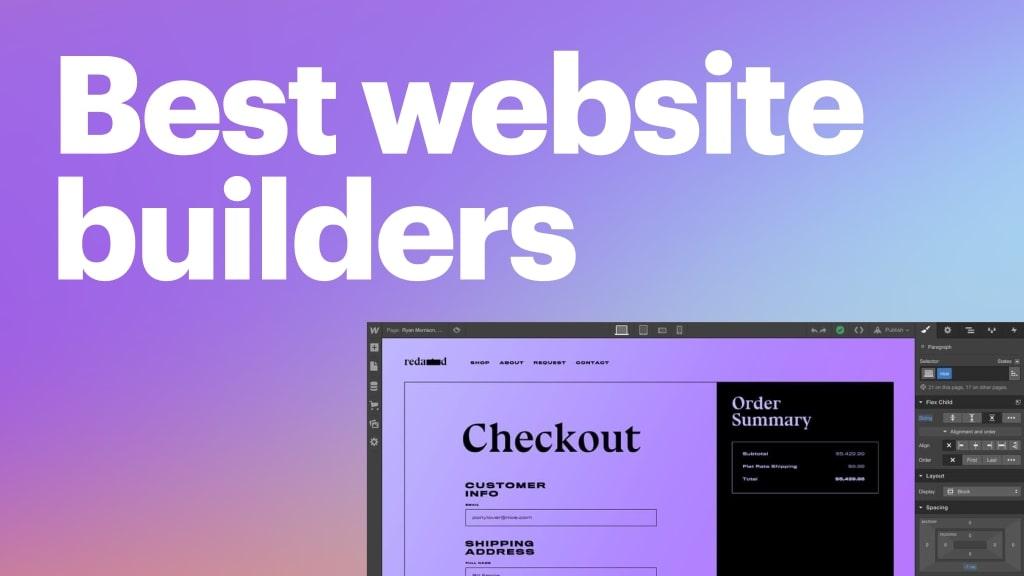
Final Thoughts on Finding Your Ideal Website Builder
As you embark on the journey of selecting the perfect website builder for your portfolio, it’s essential to consider a few key factors that can significantly influence your decision. First and foremost, think about your specific needs and how each platform aligns with them. Whether you prioritize ease of use, design flexibility, or integrated marketing tools, ensuring that your chosen builder meets these requirements will set you up for success.
Another critical aspect is the level of customization available. A portfolio is a reflection of your unique style and vision, so having the ability to personalize templates or create your design is vital. Platforms that offer drag-and-drop functionality or extensive template libraries can save you time while allowing you to create a stunning website that stands out.
Don’t forget to consider the budget as well. While many builders offer free plans, they often come with limitations that might hinder your professional aspirations. Exploring paid options can uncover features like custom domains, advanced analytics, and enhanced storage, which can be worth the investment if they help elevate your portfolio to new heights. Here’s a quick comparison of the pricing tiers for some popular builders:
| Website Builder | Free Plan | Basic Plan | Pro Plan |
|---|---|---|---|
| Builder A | Yes | $10/month | $20/month |
| Builder B | No | $15/month | $30/month |
| Builder C | Yes | $8/month | $25/month |
Lastly, don’t overlook the importance of customer support. A responsive support team can be invaluable, especially if you encounter any roadblocks while building your site. Look for platforms that offer live chat, extensive documentation, and community forums. This support can make a world of difference, allowing you to focus on what truly matters: showcasing your work.
finding your ideal website builder involves a blend of personal preference, practical features, and financial considerations. By prioritizing what truly matters to you and taking the time to explore the various options available, you can create a portfolio site that effectively showcases your talents and leaves a lasting impression on potential clients and employers.
Frequently Asked Questions (FAQ)
Q&A: 7 Best Portfolio Website Builders (Compared) 2024
Q: Why is having a portfolio website important in 2024?
A: In today’s digital world, a portfolio website is your online business card. It showcases your work, enhances your credibility, and allows you to stand out in a crowded job market. With employers and clients increasingly looking online for talent, having a visually appealing and professional portfolio can make all the difference in landing that dream job or project.
Q: What should I look for in a portfolio website builder?
A: Great question! When choosing a portfolio website builder, consider ease of use, customization options, responsive design, SEO features, and pricing. You want something that not only reflects your style but is also user-friendly and adaptable to different devices. Bonus points if it includes built-in analytics to track your visitors!
Q: What are the top features that differentiate these portfolio builders?
A: The best portfolio website builders offer a variety of features that cater to different needs. For instance, some prioritize stunning templates and visuals, while others focus on e-commerce capabilities or blogging features. Look for builders that offer drag-and-drop functionality, integrated social media tools, and options for adding multimedia elements like videos or animations.
Q: Which portfolio website builder is the best for beginners?
A: If you’re just starting out, Wix is often a favorite among beginners. Its intuitive drag-and-drop interface makes it incredibly easy to use, even for those with zero coding skills. Plus, you get access to a vast library of templates that cater to various industries, making it a breeze to find one that fits your style.
Q: Are there any portfolio builders that are particularly good for photographers or artists?
A: Absolutely! Squarespace is renowned for its stunning design options and is a go-to for photographers and artists alike. It offers high-quality image displays, customizable galleries, and great e-commerce features if you want to sell your work. The aesthetics are top-notch, making your portfolio truly shine.
Q: What if I want to build a portfolio with e-commerce capabilities?
A: If e-commerce is on your radar, Shopify might be the best choice for you. It’s primarily known as an online store builder, but it also allows for the creation of beautiful portfolio sites. You can showcase your work and sell prints or products all in one place. Plus, its robust inventory management tools make running your business effortless.
Q: How can I ensure my portfolio website gets seen?
A: Good question! SEO (Search Engine Optimization) is key to increasing your visibility online. Choose a portfolio builder that offers built-in SEO tools to help you optimize your site. Regularly update your content, use relevant keywords, and promote your site on social media to drive traffic. Consider starting a blog to share insights and experiences related to your work—it’s a great way to engage your audience!
Q: Are there any budget-friendly options for building a portfolio website?
A: Definitely! WordPress.com and Weebly both offer affordable plans that can help you create a professional-looking portfolio without breaking the bank. While WordPress.com is slightly more complex, it provides unparalleled flexibility and a plethora of plugin options. Weebly, on the other hand, offers a more straightforward setup that’s great for those on a budget.
Q: How do I choose the right template for my portfolio?
A: Choosing the right template is crucial as it sets the tone for your entire portfolio. Consider your brand identity, the type of work you do, and the message you want to convey. Look for a clean, professional design that doesn’t overshadow your work. Remember, the focus should be on showcasing your talents, not the template itself!
Q: What’s the final takeaway for someone looking to build a portfolio website in 2024?
A: The bottom line is this: investing time and effort into creating a stunning portfolio website isn’t just a nice-to-have; it’s a must in 2024. With so many great website builders at your fingertips, you have the opportunity to create a unique online presence that reflects your skills and personality. So choose a builder that fits your needs, start designing, and watch your career take off!
To Wrap It Up
As we wrap up our exploration of the 7 Best Portfolio Website Builders for 2024, it’s clear that the right platform can make all the difference in showcasing your talents and landing that dream opportunity. Whether you’re an artist, designer, photographer, or any other creative professional, your portfolio is your digital handshake—a first impression that can either captivate or fall flat.
The builders we’ve highlighted each offer unique features tailored to various needs and preferences. From user-friendly drag-and-drop interfaces to advanced customization options, there’s something for everyone. So, why not take the plunge? Start building your stunning online presence today and let your work shine!
Remember, in the competitive landscape of creative professions, standing out is crucial. A well-crafted portfolio can open doors and attract the right audience. So, evaluate your needs, consider the platforms we’ve discussed, and choose the one that resonates with your vision. Your future self will thank you for investing the time and effort now.
Happy building, and here’s to your success in the creative world! 🌟