In today’s digital marketplace, having a robust online presence is non-negotiable, especially if you want your business to stand out among the competition. If you’re an entrepreneur or a small business owner, you’ve likely heard of two heavyweight platforms: Shopify and WooCommerce. Both are incredibly popular for building e-commerce websites, but when it comes to optimizing your site for search engines, how do they really stack up? In this article, we’ll dive into the nitty-gritty of SEO capabilities on both platforms, comparing their strengths and weaknesses in handling keywords. Whether you’re looking to boost your organic traffic or climb the Google rankings, understanding these platforms’ SEO functionalities could be the key to unlocking your online success. So, which one comes out on top? Let’s find out!
Understanding SEO Fundamentals for E-Commerce Platforms
When it comes to e-commerce platforms, the battle between Shopify and WooCommerce often centers around their capabilities to optimize for search engines. Both platforms offer robust tools for SEO, but they do so in different ways, impacting how effectively your online store can rank for relevant keywords.
Shopify is known for its user-friendly interface and built-in SEO features that streamline the optimization process. Here are some key advantages:
- Automatic Sitemap Generation: Shopify automatically creates a sitemap for your store, helping search engines find and index your pages efficiently.
- Customization Options: Users can easily edit meta tags, titles, and descriptions for products and pages without needing extensive coding knowledge.
- Fast Loading Speeds: Shopify is optimized for speed, which is crucial for both user experience and SEO rankings.
On the other hand, WooCommerce, being a WordPress plugin, offers extensive customization and flexibility that many businesses find appealing. It allows for more in-depth SEO practices, such as:
- Advanced SEO Plugins: With plugins like Yoast SEO or All in One SEO Pack, users can implement advanced strategies and receive real-time feedback on their SEO efforts.
- Control over Permalinks: WooCommerce provides greater control over URL structure, enabling better keyword integration for improved search visibility.
- Blog Integration: As part of WordPress, WooCommerce allows for easy blog creation, which can significantly boost your site’s SEO through valuable content.
To visually highlight the differences, consider the following table that summarizes the SEO features of both platforms:
| Feature | Shopify | WooCommerce |
|---|---|---|
| Automatic Sitemap | Yes | No (manual setup required) |
| Meta Tag Editing | Easy | Advanced |
| Speed Optimization | High | Variable (depends on hosting) |
| SEO Plugins | Limited | Extensive |
| Blogging Capability | No | Yes |
Ultimately, the choice between Shopify and WooCommerce for SEO comes down to your specific needs. If you prefer a straightforward, no-fuss approach, Shopify may be your best bet. However, if you’re looking for extensive customization and control over your site’s SEO, WooCommerce stands out as the stronger candidate. The right platform will not only enhance your SEO efforts but also align with your overall business strategy.
Shopifys Built-In SEO Features and Tools
Shopify incorporates a variety of built-in SEO features that empower online retailers to optimize their stores effectively. These tools are designed to streamline the process of enhancing your site’s visibility, making it easier for businesses to attract more customers through organic search results. One of the standout features is the ability to edit title tags and meta descriptions directly from the admin panel. This allows you to tailor your content to include relevant keywords that boost your search engine rankings.
Additionally, Shopify automatically generates a robots.txt file and an sitemap.xml, which are crucial for search engine indexing. This means that you don’t have to manually create these files, as Shopify does it for you, ensuring that your site is easily discoverable by search engines. By having a well-structured sitemap, you can help search engines understand your website’s architecture and prioritize your most important pages.
Another significant advantage of Shopify is its ability to create clean and customizable URLs. A well-structured URL can improve user experience and influence your SEO rankings. Shopify makes it easy to edit URLs to be more descriptive and keyword-rich, improving the chances of ranking higher on search results.
Moreover, image optimization is a breeze with Shopify. The platform allows you to add alt text to images, which not only helps with accessibility but also allows search engines to understand the content of your visuals. This is particularly important since images can also rank in search results, providing additional traffic to your store.
Here’s a quick comparison of key SEO features between Shopify and WooCommerce:
| Feature | Shopify | WooCommerce |
|---|---|---|
| Customizable Title Tags | ✔️ | ✔️ |
| Meta Descriptions | ✔️ | ✔️ |
| Automatic Sitemap | ✔️ | Requires Plugin |
| Robots.txt Management | ✔️ | Requires Plugin |
| Image Alt Text | ✔️ | ✔️ |
By leveraging these built-in SEO tools, Shopify provides a user-friendly approach to optimizing your online store, making it a compelling option for those looking to enhance their keyword strategies without diving deep into technical optimizations. This ease of use can significantly impact your overall marketing efforts, allowing you to focus more on what matters—growing your business.
WooCommerces SEO Flexibility and Customization Options
When it comes to optimizing your online store for search engines, WooCommerce stands out for its impressive SEO flexibility and customization options. Unlike some platforms that offer limited configuration, WooCommerce allows you to dive deep into your SEO strategy, ensuring that your online presence can be tailored to fit your specific needs.
One of the significant advantages of WooCommerce is its integration with powerful SEO plugins such as Yoast SEO and All in One SEO Pack. These tools provide you with the ability to:
- Edit meta titles and descriptions: Craft compelling snippets that encourage clicks from search results.
- Create XML sitemaps: Ensure search engines can easily index your site.
- Optimize product pages: Use focus keywords and analyze content for SEO best practices.
Furthermore, WooCommerce’s custom post types and taxonomies allow you to structure your content in a way that makes sense for your store. This means you can create:
- Custom product categories: Enhance navigation and user experience, which are critical for retaining visitors.
- Tags and attributes: Improve relevancy and help search engines understand your offerings better.
Another noteworthy feature is the ability to modify URLs. WooCommerce enables you to create clean, keyword-rich permalinks that not only enhance readability but also boost your SEO efforts. Keeping URLs concise and descriptive can significantly impact your rank in search engine results.
To sum it up, the robust SEO capabilities of WooCommerce make it a fantastic choice for those looking to optimize their e-commerce site comprehensively. With sophisticated tools at your disposal and the freedom to customize, WooCommerce provides a solid foundation for achieving your online marketing goals.
Comparing Keyword Optimization Options: Shopify vs. WooCommerce
When it comes to keyword optimization, both Shopify and WooCommerce offer unique features tailored to different user needs. Understanding how each platform handles SEO keywords can greatly influence your decision based on your business goals.
Shopify simplifies the SEO process with built-in tools and user-friendly interfaces. Key advantages include:
- Automatic Sitemap Generation: Shopify automatically creates and updates your sitemap, making it easier for search engines to index your site.
- Customizable Meta Tags: You can easily edit title tags, meta descriptions, and alt texts for images, which are crucial for ranking.
- SEO-Friendly Themes: Most themes on Shopify are designed with SEO best practices in mind, helping your store rank better right out of the box.
On the other hand, WooCommerce provides an extensive range of plugins and customization options for those who prefer a more hands-on approach. Here are its standout features:
- Advanced SEO Plug-ins: With plugins like Yoast SEO, you have access to comprehensive SEO tools that guide you through keyword optimization strategies.
- Full Control Over URLs: WooCommerce allows you to customize permalinks to include relevant keywords, enhancing your site’s visibility.
- Rich Snippets: You can implement structured data markup to improve how your products appear in search results, which can lead to higher click-through rates.
To help visualize the differences, here’s a comparison table summarizing some key SEO features:
| Feature | Shopify | WooCommerce |
|---|---|---|
| Built-in SEO Tools | Yes | Via Plugins |
| Meta Tag Customization | Easy | Flexible |
| Sitemap Management | Automatic | Manual with Plugins |
| Theme SEO Optimization | Standard | Varied |
Your choice between Shopify and WooCommerce for keyword optimization ultimately hinges on your expertise and comfort level. Shopify is ideal for those who prefer a straightforward approach with less technical overhead. Conversely, WooCommerce is perfect for businesses looking to dive deeper into customization and control over their SEO strategy. Understanding these nuances will enable you to leverage the platform that best aligns with your marketing ambitions.
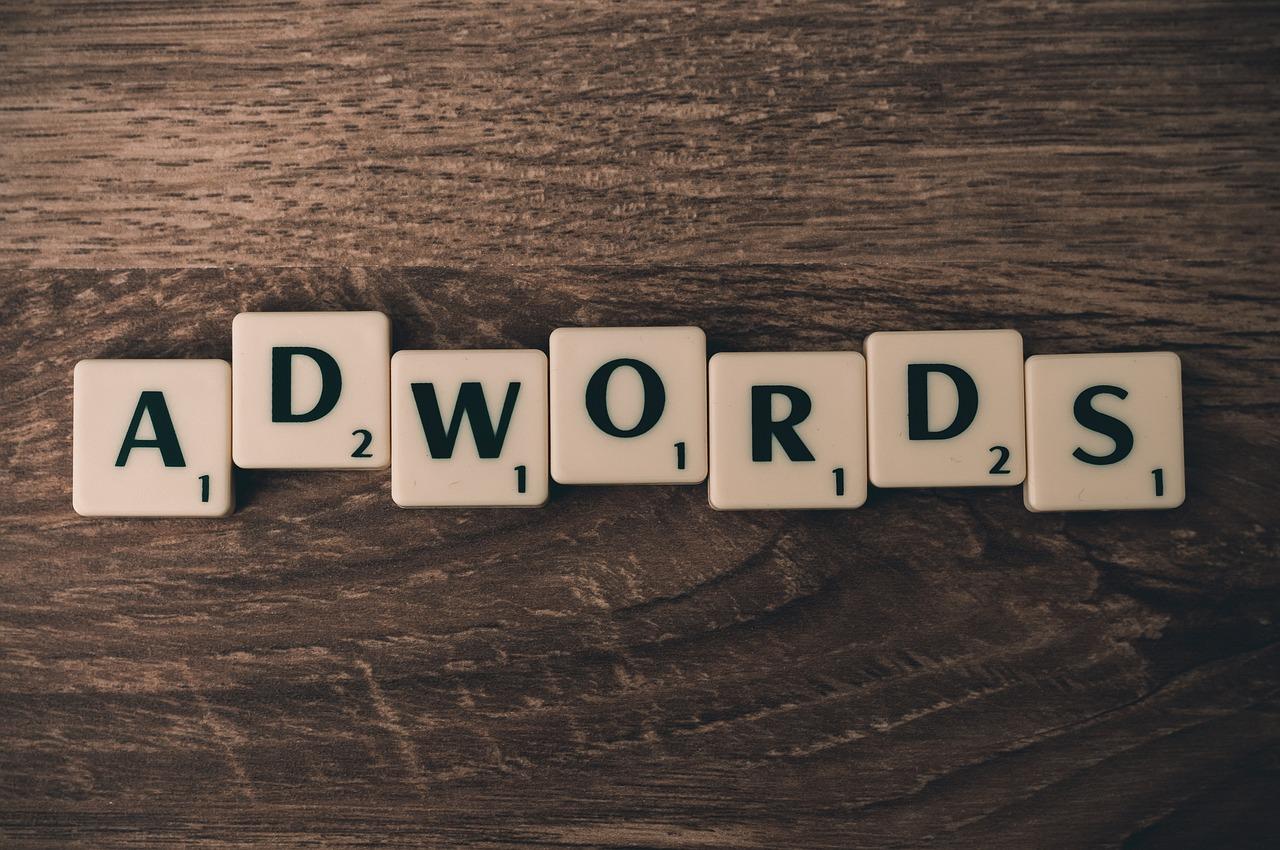
The Role of Content Marketing in SEO Success
When it comes to enhancing your website’s visibility, content marketing plays a pivotal role in achieving SEO success. By crafting high-quality, relevant content, you not only engage your audience but also signal to search engines that your site is a valuable resource. This is especially true for e-commerce platforms like Shopify and WooCommerce, where the right content strategy can significantly boost your keyword rankings.
A well-structured content marketing strategy should focus on several key elements:
- Keyword Optimization: Incorporating targeted keywords naturally into your product descriptions, blogs, and landing pages helps search engines understand your site’s relevance to specific search queries.
- Content Variety: Utilizing different types of content, such as videos, infographics, and blog posts, can cater to diverse audience preferences, ultimately increasing your site’s engagement metrics.
- Regular Updates: Fresh content signals to search engines that your site is active, which can positively influence rankings and keep your audience coming back for more.
Both Shopify and WooCommerce offer unique advantages when it comes to implementing effective content marketing strategies. For instance, Shopify provides integrated blogging tools that make it easy to create and manage content directly within the platform. This seamless integration can enhance not only user experience but also your site’s SEO performance. On the other hand, WooCommerce, being a WordPress plugin, gives you access to powerful SEO plugins like Yoast SEO, which can help refine your content strategy even further.
The effectiveness of your content marketing efforts often translates to higher conversion rates and customer loyalty. Here’s a quick comparison of how both platforms facilitate content marketing for SEO:
| Feature | Shopify | WooCommerce |
|---|---|---|
| Integrated Blogging | Yes | Yes (via WordPress) |
| SEO Plugin Availability | Limited | Extensive (Yoast, All in One SEO) |
| User-Friendly Interface | High | Medium |
| Content Types Supported | Basic (Blogs, Pages) | Extensive (Blogs, Galleries, Custom Post Types) |
Ultimately, the platform you choose can significantly influence your content marketing capabilities, and consequently, your SEO success. Leveraging the strengths of either Shopify or WooCommerce, while consistently producing valuable content, can set your e-commerce site on the path to visibility and conversion.

How Site Speed and Performance Impact SEO Rankings
In today’s digital landscape, the speed and performance of your website play a critical role in determining its visibility on search engines. Search engines like Google prioritize sites that load quickly, as they provide a better user experience. When users click on a link, they expect to access the content almost instantly; delays can lead to frustration and, ultimately, a higher bounce rate. This means that both Shopify and WooCommerce need to be optimized not only for SEO keywords but also for speed and performance to maintain high rankings.
Consider these factors that illustrate the impact of site speed on SEO:
- User Experience: A faster site improves user satisfaction, encouraging visitors to stay longer and explore more.
- Page Load Time: Each second counts; a one-second delay in load time can result in a 7% reduction in conversions.
- Mobile Optimization: With more users accessing websites via mobile devices, performance on these platforms is critical for SEO rankings.
- Search Engine Algorithms: Google’s algorithms are designed to favor faster-loading websites, directly affecting your position in search results.
Both Shopify and WooCommerce offer various tools and plugins to help optimize performance. Shopify is known for its hosted solution, which inherently offers faster load times and less downtime due to its robust infrastructure. WooCommerce, being a self-hosted platform, requires more attention to hosting choices, caching solutions, and image optimizations to ensure optimal speed. Therefore, choosing the right platform can significantly influence how well you can improve your site’s speed and, subsequently, your SEO rankings.
Here’s a quick comparison of key performance features:
| Feature | Shopify | WooCommerce |
|---|---|---|
| Hosting | Managed Hosting | Self-Hosted |
| Performance Optimization Tools | Built-in | Plugin-based |
| Support for CDN | Yes | Available |
| Complexity of Setup | Low | Medium |
Ultimately, regardless of the platform you choose, consistently monitoring your site’s performance and making necessary adjustments is key. Implementing practices like image compression, minimizing HTTP requests, and utilizing browser caching can provide significant enhancements to your site speed. By doing so, you not only improve your SEO rankings but also create a more engaging and effective shopping experience for your customers.

User Experience and SEO: Which Platform Delivers Better?
When it comes to enhancing user experience while optimizing for SEO, both Shopify and WooCommerce offer unique advantages that cater to different types of users. Shopify is a fully hosted platform, which means that everything from hosting to website security is managed for you. This allows store owners to focus on creating a seamless shopping experience without the technical headaches. Its built-in SEO features are user-friendly, making it easy for even the least tech-savvy merchants to optimize their stores for search engines.
Conversely, WooCommerce, as a plugin for WordPress, provides a high level of customization, which can be a double-edged sword. While the potential for optimization is immense, it often requires a deeper understanding of SEO principles and practices. Store owners can leverage numerous plugins to enhance their SEO capabilities, but this can lead to overwhelm if not managed correctly. The flexibility in modifying URL structures, meta tags, and more, positions WooCommerce as a powerhouse for those willing to invest time in learning.
Another crucial aspect to consider is site speed. Google takes page load times into account when ranking sites, and this is where the platforms diverge significantly. Shopify sites tend to load faster due to their streamlined hosting infrastructure. In contrast, WooCommerce performance can vary greatly based on the hosting provider and the optimizations implemented by the site owner. A table comparing these factors can provide a clearer insight:
| Feature | Shopify | WooCommerce |
|---|---|---|
| Hosting | Managed, Optimized | Self-Hosted, Variable |
| SEO Ease of Use | User-Friendly | Requires Knowledge |
| Site Speed | Generally Fast | Variable |
| Customization | Limited | Highly Customizable |
Ultimately, the choice between Shopify and WooCommerce will largely depend on your specific needs and technical capabilities. For those seeking a quick, efficient setup with solid SEO foundations, Shopify is likely the better choice. However, for businesses with unique requirements and the ability to delve deeper into customization and SEO optimization, WooCommerce stands out as a robust option. Remember, the goal is to create a user experience that not only attracts visitors but also keeps them engaged enough to convert, ensuring that your SEO efforts pay off.
Best Practices for Using SEO Plugins on WooCommerce
Utilizing SEO plugins effectively can significantly enhance the visibility of your WooCommerce store. To truly harness the power of these tools, it’s essential to follow a few best practices that can streamline your SEO efforts and improve your rankings.
First and foremost, choose the right plugin. While there are several SEO plugins available, selecting one that aligns with your specific needs is crucial. Popular options like Yoast SEO and Rank Math offer comprehensive features that cater to eCommerce needs, such as:
- XML Sitemap Generation: Helps search engines index your products faster.
- Meta Tag Management: Allows you to customize titles and descriptions for individual products.
- Schema Markup: Enhances your product visibility in rich snippets.
Once you’ve installed your chosen plugin, configure the settings to suit your store’s requirements. Pay special attention to the following aspects:
- Permalinks: Ensure that your URLs are concise and include relevant keywords.
- Meta Descriptions: Write compelling and keyword-rich descriptions to improve click-through rates.
- Social Media Integration: Enable options for sharing your products on social platforms, which can drive additional traffic.
Another important practice is to regularly audit and analyze your SEO performance. Make use of built-in analytics tools within your plugin to track metrics like organic traffic and keyword rankings. This data will help you understand what’s working and where you need to pivot. For example, you might use a simple table to visualize your top-performing keywords and pages:
| Keyword | Page | Organic Traffic |
|---|---|---|
| Best Running Shoes | Product Page 1 | 150 |
| Eco-Friendly Backpacks | Product Page 2 | 100 |
| Waterproof Jackets | Product Page 3 | 200 |
don’t forget the importance of content creation. Your SEO plugin can assist in optimizing product descriptions, but adding blogs or guides related to your products can further enhance visibility. Aim to create content that answers customer queries and positions your store as an authority in your niche.

Leveraging Analytics for Improved SEO Strategy
To truly master SEO on your e-commerce platform, harnessing the power of analytics is essential. Both Shopify and WooCommerce offer various tools to analyze user behavior, keyword performance, and overall site health, but leveraging these insights can make a significant difference in your SEO strategy.
Shopify provides built-in analytics that are user-friendly, making it easy for store owners to track key metrics. With access to reports on sales, traffic, and conversion rates, you can pinpoint which keywords are driving visitors to your site. Additionally, Shopify’s integration with Google Analytics allows you to dive deeper into user engagement, helping you understand the effectiveness of your SEO efforts. Consider focusing on:
- Keyword Performance: Identify which keywords lead to high traffic and conversions.
- Bounce Rates: Analyze pages with high exit rates to improve content relevance.
- User Behavior: Understand how visitors navigate your site for better keyword placement.
On the other hand, WooCommerce offers unparalleled flexibility in analytics through various plugins. By utilizing tools like Yoast SEO and Google Analytics, you can customize your analytics setup to gather detailed insights. This allows for a more tailored approach to SEO strategy, including:
- Competitor Analysis: Examine what keywords your competitors rank for to find gaps in your strategy.
- SEO A/B Testing: Test different keywords and meta descriptions to see what resonates best with your audience.
- Long-Tail Keyword Tracking: Identify niche keywords that could drive targeted traffic to your store.
When comparing the two platforms, it’s crucial to choose the one that aligns with your analytics capabilities. Here’s a simple overview of how they stack up:
| Feature | Shopify | WooCommerce |
|---|---|---|
| Built-in Analytics | Yes | No, requires plugins |
| Google Analytics Integration | Easy | Customizable |
| Keyword Tracking | Basic | Advanced with plugins |
| Performance Reports | Comprehensive | Varies by plugin |
Ultimately, the decision on which platform handles SEO keywords better depends on how effectively you can utilize the analytics tools available. By taking the time to analyze data, you can refine your SEO strategy, ensuring that your online store not only attracts visitors but converts them into loyal customers.
Final Verdict: Choosing the Right Platform for Your SEO Needs
When it comes to selecting the ideal platform for managing SEO keywords, both Shopify and WooCommerce offer unique advantages tailored to different user needs. Understanding the strengths of each can significantly impact your online visibility and ultimately your sales. Let’s dive into the key considerations you should keep in mind.
Keyword Management: One of the most crucial factors in SEO is keyword management. WooCommerce, being a plugin for WordPress, allows for extensive customization. You can leverage various SEO plugins like Yoast SEO or All in One SEO, which provide detailed insights into keyword optimization and content structure. On the other hand, Shopify simplifies the process but offers less flexibility in terms of keyword depth. It allows basic meta tags and alt text editing, making it user-friendly for those who prefer a straightforward approach.
Content Creation: Content is king in the realm of SEO, and here, WooCommerce shines. The WordPress ecosystem provides a robust blogging platform that can enhance your site’s SEO through quality content. You can easily create posts, integrate multimedia, and optimize your pages with relevant keywords. Shopify has made strides in this area, but its blogging capabilities still lag behind, which might limit your potential to drive organic traffic through rich content.
| Feature | Shopify | WooCommerce |
|---|---|---|
| Ease of Use | High | Medium |
| Customization | Limited | Extensive |
| SEO Plugins | Basic | Advanced |
| Content Creation | Basic Blogging | Full Blogging Capabilities |
Analytics and Reporting: Monitoring your SEO performance is vital. Shopify comes equipped with built-in analytics that provides a quick overview of SEO performance, making it easy for newcomers to grasp. However, WooCommerce, paired with Google Analytics and other tracking tools, offers a more detailed and customizable approach, allowing seasoned marketers to dive deep into data and refine their strategies accordingly.
Final Thoughts: The decision ultimately rests on your specific business needs and level of expertise. If you’re looking for a platform that offers simplicity and ease of use, Shopify might be your best bet. Conversely, if you’re seeking a robust, flexible solution that allows for extensive SEO optimization, WooCommerce stands out as the superior choice. Be sure to evaluate your priorities carefully to make the most informed decision for your SEO strategy.
Frequently Asked Questions (FAQ)
Q&A: Shopify vs. WooCommerce – Which Platform Handles SEO Keywords Better?
Q1: What’s the main difference between Shopify and WooCommerce when it comes to SEO?
A1: Great question! The primary difference lies in their approach to SEO flexibility. Shopify is a hosted platform that provides built-in SEO features that are user-friendly, but it can be somewhat limited in customization. WooCommerce, on the other hand, is a plugin for WordPress, which means it offers extensive customization options for SEO. If you’re looking to optimize every aspect of your site, WooCommerce might be your best bet. However, if you prefer a simpler, more guided approach, Shopify has you covered.
Q2: How do both platforms handle keyword optimization?
A2: Both platforms allow for keyword optimization, but they do so in different ways. Shopify has fields for meta titles, meta descriptions, and alt text for images, making it straightforward to incorporate keywords. However, it can be somewhat restrictive when it comes to advanced SEO tactics. WooCommerce lets you dive deeper; with plugins like Yoast SEO, you can manage your keyword strategy effectively, analyze keyword density, and even optimize content length. If keywords are your focus, WooCommerce gives you the tools to go above and beyond.
Q3: Which platform is better for on-page SEO?
A3: When it comes to on-page SEO, WooCommerce generally takes the lead. With its WordPress foundation, you can customize URLs, headings, and metadata thoroughly. You’re not just changing a few fields; you can tailor every detail to fit your SEO strategy. Shopify is easier for beginners, but if you’re serious about on-page optimization, WooCommerce gives you the power to make significant adjustments that could boost your rankings.
Q4: How do Shopify and WooCommerce compare in terms of content marketing for SEO?
A4: Content marketing is crucial for SEO success, and here, WooCommerce shines again. Since it’s built on WordPress, it has robust blogging capabilities that allow you to create rich, keyword-targeted content. This can significantly improve your search engine visibility. Shopify does have blogging features, but they’re not as powerful or flexible as WooCommerce’s. If content is king in your SEO strategy, WooCommerce might be the better option.
Q5: What about technical SEO? Which platform handles that better?
A5: Technical SEO is all about the behind-the-scenes work, and while both platforms have strengths, WooCommerce allows for greater control. You can optimize site speed, manage redirects, and improve mobile responsiveness more effectively. Shopify, however, takes care of many technical aspects for you, which is great for those who might not want to dive into the nitty-gritty. If you’re tech-savvy and want full control, lean towards WooCommerce. If you prefer a hands-off approach, Shopify’s automatic handling can be a real advantage.
Q6: Should I consider the cost when choosing between Shopify and WooCommerce for SEO?
A6: Absolutely! While the price tags of both platforms can vary based on your needs, consider this: WooCommerce itself is free, but you may need to invest in hosting and additional SEO plugins. Shopify operates on a subscription model, which includes hosting and basic SEO tools. If you’re on a budget and willing to invest some time into learning, WooCommerce can give you a more robust SEO toolkit without the ongoing costs. However, if you want a hassle-free experience with integrated features, Shopify might be worth the investment.
Q7: So, which platform handles SEO keywords better?
A7: It really depends on your individual needs! If you value flexibility, in-depth keyword optimization, and content marketing capabilities, WooCommerce is likely the better choice for you. If ease of use and built-in features are more important, Shopify could be your go-to. Ultimately, think about your specific goals, your level of expertise, and how much control you want over your SEO strategy. Both platforms can be optimized effectively, but your choice should align with your long-term business vision.
In Retrospect
choosing between Shopify and WooCommerce for your eCommerce needs ultimately boils down to your unique business goals and your comfort level with SEO. Whether you lean towards Shopify’s streamlined, user-friendly approach or WooCommerce’s flexibility and control, both platforms offer robust tools to optimize your store for search engines.
If SEO is a top priority for you, take the time to weigh the pros and cons of each platform. Remember, the right choice can elevate your online presence and drive more traffic to your site. So, roll up your sleeves, dive into the features, and consider how each platform aligns with your vision.
No matter which path you choose, embracing SEO best practices will set you up for success. Happy selling, and may your online store thrive!


