Are you looking to boost your website’s credibility and attract more customers? If so, integrating Yelp reviews into your WordPress site could be your secret weapon! With online reviews influencing consumer decisions like never before, showcasing positive feedback can set your business apart from the competition. But with so many Yelp plugins available, how do you choose the right one? In this article, we’ll dive into three of the best Yelp plugins for WordPress, comparing their features, usability, and overall performance. Plus, we’ll guide you through a step-by-step tutorial to get you up and running in no time. Whether you’re a seasoned WordPress user or just starting out, you’ll find the perfect tool to elevate your website and harness the power of Yelp reviews to build trust with potential customers. Let’s get started!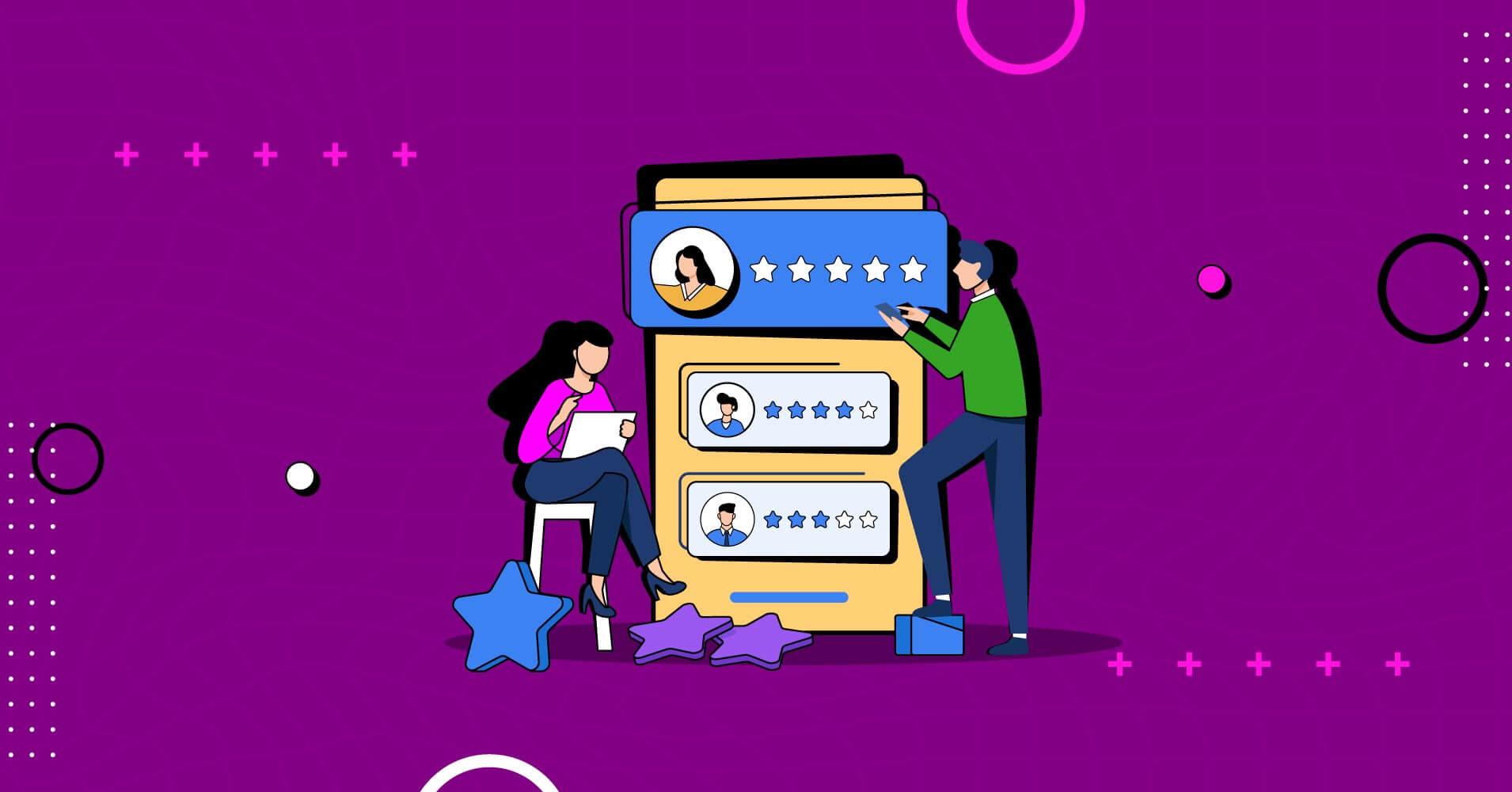
Unlocking the Power of Yelp Plugins for Your WordPress Site
Why Integrate Yelp Plugins?
Integrating Yelp plugins into your WordPress site can transform the way you engage with your audience. With the right plugin, you can:
- Showcase Customer Reviews: Display real-time Yelp reviews to build trust and credibility.
- Enhance Local SEO: Improve your visibility on search engines by leveraging Yelp’s local search features.
- Encourage User Interaction: Allow users to leave reviews directly from your site, boosting engagement.
Top Yelp Plugins for WordPress
When it comes to choosing a Yelp plugin, there are several options that stand out in terms of features, usability, and customer support. Here’s a quick comparison of three popular plugins:
| Plugin Name | Key Features | Price |
|---|---|---|
| Yelp Reviews Widget | Customizable review display, multiple layout options | Free with premium upgrades |
| WP Yelp Review | Easy integration, shortcode support, user-friendly | $49/year |
| Yelp Business Reviews | Automatic updates, mobile responsive, SEO-friendly | $39/year |
Choosing the Right Plugin for Your Needs
Each plugin has its unique selling points, making it essential to assess your specific requirements before making a decision. Consider the following factors:
- Ease of Use: Look for plugins that offer simple installation and user-friendly interfaces.
- Customization Options: The ability to tailor the appearance of reviews to match your site’s branding can enhance user experience.
- Support and Updates: A plugin that offers reliable customer support and regular updates ensures longevity and compatibility.
Getting Started with a Yelp Plugin
Once you’ve selected the perfect Yelp plugin, the installation process is typically straightforward. Most plugins involve:
- Downloading the plugin from the WordPress repository.
- Uploading it to your WordPress dashboard under Plugins > Add New.
- Configuring settings to link your Yelp account and customize display options.
With just a few clicks, you’ll be ready to showcase your Yelp reviews and drive user engagement on your site!
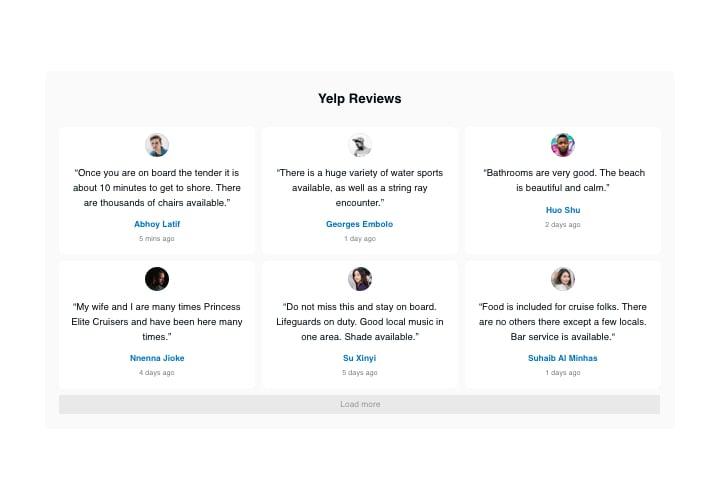
Why You Should Consider Yelp Plugins for Your Business
In today’s digital landscape, having a robust online presence is crucial for any business. One of the best ways to enhance this presence is by leveraging customer feedback, and Yelp is a powerhouse in that regard. By integrating Yelp plugins into your WordPress website, you are not only showcasing real-time reviews but also building trust and credibility with potential customers. Here’s why these plugins are worth considering.
Increase Visibility
Yelp is one of the most trusted platforms for reviews, and integrating Yelp content into your website can significantly boost your visibility. By displaying Yelp reviews directly on your site, you can attract more visitors searching for your services. This seamless integration helps in driving more traffic from Yelp to your website, increasing your chances for conversions.
Enhance User Experience
User experience is a pivotal factor in keeping visitors on your site longer. With Yelp plugins, you can create a more engaging environment by showcasing ratings, reviews, and even photos from your Yelp listing. This not only makes your website more informative but also plays a crucial role in influencing the buying decisions of potential customers. When users see authentic reviews and high ratings, they are more likely to trust your business.
Boost SEO Performance
Another compelling reason to consider Yelp plugins is their potential to enhance your website’s SEO. When you embed Yelp reviews and ratings, you are likely to improve your search engine rankings. Search engines favor fresh, relevant content, and the dynamic nature of reviews can contribute to this. Plus, having a strong Yelp presence can lead to more backlinks and increased local search visibility.
| Feature | Benefit |
|---|---|
| Real-time Reviews | Showcase the latest customer feedback instantly. |
| Ratings Display | Highlight your business’s strengths with high ratings. |
| Mobile Responsiveness | Ensure seamless viewing on all devices. |
| Customizable Widgets | Tailor the appearance to match your website’s aesthetic. |
Encourage Customer Engagement
Having Yelp plugins also encourages more customer engagement. When visitors see an active stream of reviews and ratings, they may feel motivated to leave their own feedback. This not only enhances your Yelp profile but also strengthens your online community. Engaging with reviews directly on your website can create a sense of connection and loyalty among your customers.
A Closer Look at the Top Yelp Plugins Available
When it comes to enhancing your WordPress site with Yelp functionality, choosing the right plugin can make a significant difference. Here’s a deep dive into some of the best Yelp plugins that stand out in terms of features, ease of use, and integration capabilities.
Yelp Widget Pro
This plugin is perfect for those who want to showcase their Yelp reviews directly on their WordPress site without hassle. Yelp Widget Pro offers a seamless integration that allows you to display reviews in an attractive widget format. Key features include:
- Customizable Design: Easily adjust the look to fit your site’s theme.
- Multi-Location Support: Ideal for businesses with multiple locations.
- Automatic Updates: Keeps your reviews fresh without manual input.
WP Yelp Reviews
For a more comprehensive solution, WP Yelp Reviews allows you to not only display Yelp reviews but also manage them effectively. This plugin is user-friendly and integrates well with other review systems. Here’s what makes it a great choice:
- Shortcode Support: Easily embed reviews anywhere on your site.
- Custom Review Filters: Highlight reviews based on your criteria.
- SEO Optimized: Helps improve your site’s visibility on search engines.
Yelp Reviews Pro
If you’re looking for a robust solution that goes beyond just reviews, Yelp Reviews Pro is an excellent investment. This plugin offers extensive customization options and powerful features. Consider the following:
- Responsive Design: Ensures your reviews look great on any device.
- Social Sharing Options: Encourage visitors to share reviews on social media.
- Detailed Analytics: Track how reviews are performing on your site.
Comparison Table
| Feature | Yelp Widget Pro | WP Yelp Reviews | Yelp Reviews Pro |
|---|---|---|---|
| Customizable Design | ✔️ | ✔️ | ✔️ |
| Multi-Location Support | ✔️ | ❌ | ✔️ |
| Shortcode Support | ❌ | ✔️ | ✔️ |
| SEO Optimized | ❌ | ✔️ | ✔️ |
| Responsive Design | ✔️ | ✔️ | ✔️ |
Integrating Yelp reviews into your WordPress site is not just about displaying ratings; it’s about leveraging social proof to build trust and credibility with your audience. Whether you choose Yelp Widget Pro, WP Yelp Reviews, or Yelp Reviews Pro, each option provides unique benefits that can enhance your user experience and engagement. Consider your specific needs and goals to select the best plugin that aligns with your business strategy.
Feature Showdown: What Sets These Plugins Apart
When it comes to integrating Yelp reviews into your WordPress site, understanding the unique features of each plugin can make all the difference. Let’s take a closer look at what sets these top three Yelp plugins apart, helping you make an informed decision for your website.
| Plugin Name | Key Features | User Experience |
|---|---|---|
| Yelp Widget Pro |
| High – User-friendly setup with visual customization options. |
| WP Yelp Review |
| Moderate – Requires a bit of configuration but offers great flexibility. |
| Yelp Reviews by Trustindex |
| Very High – Seamless integration that requires minimal effort. |
Each of these plugins brings something unique to the table. For instance, if you prioritize customization, Yelp Widget Pro may be the best choice. It allows you to adjust design elements easily, ensuring your Yelp reviews match your branding perfectly.
On the other hand, if you’re looking for versatility in display options, WP Yelp Review stands out with its ability to present reviews in various formats, appealing to different visitor preferences. The filtering feature also means you can enhance your credibility by showcasing only the most stellar feedback.
if you favor a hassle-free experience, Yelp Reviews by Trustindex shines with its instant setup and strong SEO capabilities, making it a smart choice for businesses looking to enhance their online reputation without a steep learning curve.

Ease of Use: Which Plugin Is the Most User-Friendly
When it comes to implementing Yelp features on your WordPress site, user-friendliness is a crucial aspect to consider. A plugin that is easy to navigate and understand can save you time and eliminate frustration, especially for those who may not have extensive technical skills. Let’s dive into the three plugins we’re comparing and assess their ease of use.
1. Yelp Widget Pro
Yelp Widget Pro stands out for its intuitive design. The installation process is seamless, requiring just a few clicks to get started. Once activated, the plugin provides a straightforward interface that allows users to:
- Customize widget appearance with a simple drag-and-drop feature.
- Set up display options, including business reviews and images, without needing to tweak any code.
- Preview changes in real-time, ensuring you can see how your site will look before publishing.
This plugin is perfect for those who appreciate a clean, user-friendly layout that doesn’t overwhelm with options.
2. WP Yelp Reviews
WP Yelp Reviews excels in its user-centric approach. The dashboard is designed with clarity in mind, making it easy for users to locate features effortlessly. Key highlights include:
- One-click import of Yelp reviews that can be easily displayed as testimonials.
- Simple shortcode generator to embed reviews anywhere on your site.
- Comprehensive help documentation provided, ensuring that even beginners can navigate the setup process smoothly.
This plugin is ideal for site owners who prioritize a straightforward experience without compromising on functionality.
3. Business Directory Plugin
If you’re looking for versatility, Business Directory Plugin does not disappoint. Although it has more features than the others, it remains user-friendly. The layout is organized, guiding users through the setup process step-by-step. Notable features include:
- Customizable listing options that allow you to showcase Yelp reviews alongside other business information.
- Built-in templates for quick styling without needing to touch a line of code.
- Responsive design, ensuring users can manage listings effortlessly on any device.
This plugin is perfect for those who want to expand beyond Yelp reviews while keeping usability at the forefront.
To summarize, while all three plugins have their strengths, Yelp Widget Pro and WP Yelp Reviews shine in their simplicity and ease of setup, making them ideal for those who want a hassle-free experience. On the other hand, Business Directory Plugin caters to users looking for more extensive features without sacrificing usability. Choose the one that aligns with your needs and enjoy the seamless integration of Yelp into your WordPress site!

Boosting Your SEO with Yelp Integrations
Integrating Yelp into your WordPress site can significantly enhance your SEO efforts by leveraging user-generated content and reviews. When you showcase Yelp reviews directly on your website, you not only improve your credibility but also increase the chances of visitors converting into customers. Here’s how you can supercharge your SEO with the right Yelp plugins.
One of the standout benefits of using Yelp plugins is the ability to display live reviews from your Yelp business profile. This feature not only provides fresh content for search engines to index but also ensures that potential customers see up-to-date feedback. Consider the following advantages:
- Increased Trust: Customers are more likely to trust businesses that display authentic reviews.
- Enhanced Engagement: Live reviews can keep visitors engaged longer, reducing bounce rates.
- SEO Benefits: Regularly updated content can positively impact your search engine rankings.
Moreover, Yelp plugins often come with customizable settings that allow you to determine which reviews to display and how they appear on your site. This level of control means you can highlight the most positive feedback or even display reviews that mention specific keywords, enhancing your SEO strategy further. Want to see how effective these tools can be? Take a look at the comparison of popular Yelp plugins:
| Plugin | Key Features | SEO Impact |
|---|---|---|
| Yelp Widget Pro | Customizable reviews, multiple display options | High |
| Yelp Reviews Pro | Auto-updates, keyword filtering | Medium |
| WP Yelp | Shortcode integration, review ratings | Medium |
Incorporating these plugins not only boosts your site’s aesthetic appeal but also enriches the user experience. By providing potential customers with easy access to real reviews, you are paving the way for higher conversion rates. These plugins also seamlessly integrate with existing SEO strategies, allowing you to focus on optimizing your content while they handle the review display.
Ultimately, choosing the right Yelp integration can help you craft a more engaging and trustworthy online presence. This, in turn, can lead to improved search engine visibility and greater web traffic, making it an essential component of your SEO toolkit.
Real User Experiences: Testimonials and Success Stories
User Experiences: Testimonials and Success Stories
Users of Yelp plugins for WordPress have shared transformative experiences that highlight the power of integrating customer reviews into their websites. Many have noted that the addition of Yelp reviews not only boosts their site’s credibility but also significantly increases customer engagement. Here are a few testimonials that showcase the impact of these plugins:
Jane D., Restaurant Owner: “After installing the Yelp plugin, I noticed a remarkable increase in foot traffic to my restaurant. Customers often mention that they found us through the reviews displayed on our site. It’s truly a game-changer!”
Mike R., Salon Manager: “The plugin was super easy to set up, and the visual display of reviews is stunning. My clients appreciate seeing real-time feedback from others, and I’ve seen a boost in bookings since adding it to my site!”
Not only do these plugins enhance user trust, but they also provide essential insights into customer preferences and experiences. Here are some key reasons why users love these Yelp integrations:
- Enhanced Credibility: Displaying authentic reviews directly on your site builds trust with potential customers.
- Increased Engagement: Interactive reviews encourage visitors to explore your offerings further, leading to higher conversion rates.
- Easy Management: The plugins streamline the review aggregation process, enabling you to focus on your business.
Moreover, the community aspect of these plugins fosters a sense of belonging among customers. When users see their opinions valued on a business’s website, it encourages them to return and engage further. Here’s a quick look at how a few businesses have benefited:
| Business Type | Impact | Customer Feedback |
|---|---|---|
| Café | 30% increase in weekly visits | “Loved the ambiance and service!” |
| Fitness Studio | 25% boost in membership sign-ups | “The reviews convinced me to join!” |
| Retail Store | 40% rise in online inquiries | “Great selection, will definitely return!” |
These success stories illustrate how integrating Yelp reviews through plugins can positively influence a business’s online presence. By harnessing the power of real user feedback, businesses can not only enhance their reputation but also create a more engaging and trustworthy environment for their customers.
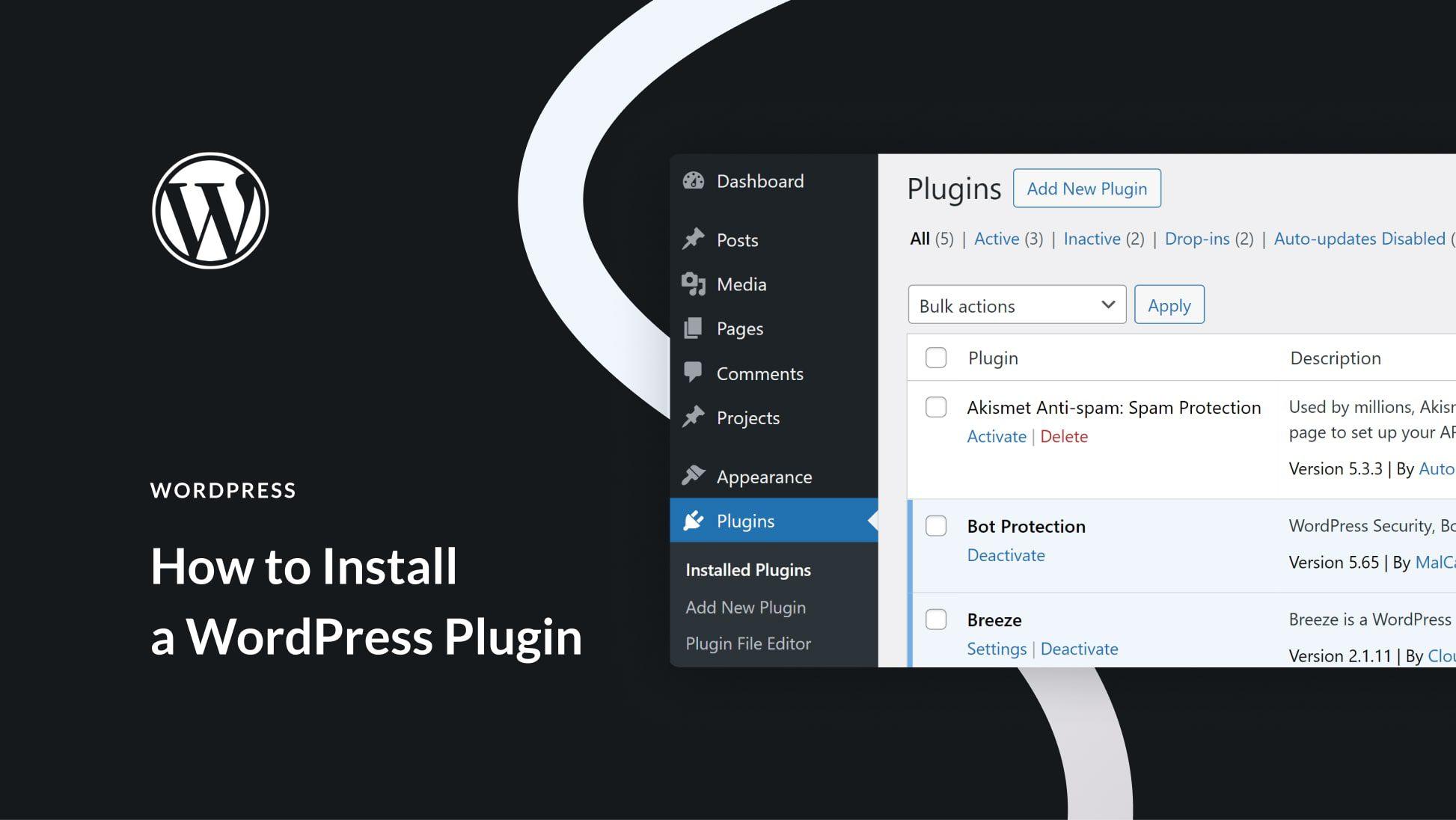
Step-by-Step Tutorial for Installing Your Chosen Plugin
Installing your chosen Yelp plugin is a straightforward process, whether you’re a seasoned developer or a WordPress novice. Follow these steps for a seamless installation experience:
Step 1: Access Your WordPress Dashboard
Log in to your WordPress admin panel by entering your username and password. Once you’re in, you’ll be greeted by your dashboard, your command center for all things WordPress.
Step 2: Navigate to the Plugins Section
On the left-hand menu, locate the Plugins option and click on it. From the dropdown, select Add New. This will take you to the plugins marketplace where you can search for new additions.
Step 3: Search for Your Chosen Plugin
In the search bar, type the name of the Yelp plugin you wish to install. Make sure to review the options carefully. Each plugin will display its name, a brief description, and user ratings to help you make an informed decision.
Step 4: Install the Plugin
Once you’ve found your desired plugin, click on the Install Now button. WordPress will automatically download and install the plugin. After installation, the button will change to Activate.
Step 5: Activate the Plugin
Clicking on Activate will enable the plugin on your site. You can now access its settings by returning to the Plugins section and selecting Settings next to your newly installed plugin.
Step 6: Configure the Plugin Settings
Each plugin comes with its own set of configuration options. Go through the settings to customize the features to suit your needs. This may include connecting your Yelp account, adjusting display settings, or selecting specific business locations.
That’s it! With these simple steps, your Yelp plugin is now installed and ready to enhance your WordPress site, offering your visitors valuable insights and reviews.
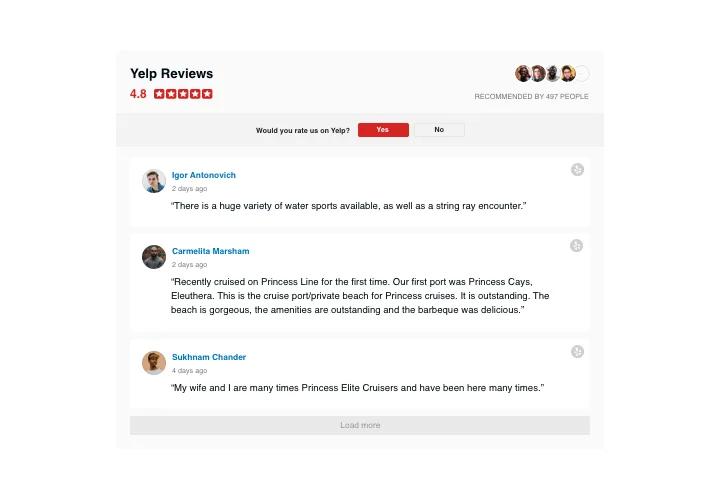
Maximizing Your Yelp Plugin for Greater Engagement
Engaging your audience through user-generated content is essential for the success of your business. Leveraging the Yelp plugin effectively can significantly enhance your interaction with potential customers. Here are some strategies and tips to maximize your Yelp plugin for greater engagement:
- Showcase Reviews Prominently: Highlighting positive Yelp reviews on your website can build trust. Use widgets that display reviews dynamically, making them more visible and compelling to visitors.
- Encourage Customers to Leave Reviews: Prompt satisfied customers to share their experiences on Yelp. Consider including a call-to-action button on your site that links directly to your Yelp page.
- Utilize Customization Options: Most Yelp plugins offer customization features. Tailor the appearance of review displays to match your site’s aesthetic, ensuring they blend seamlessly while still catching the eye.
One effective approach is to incorporate a review slider on your homepage. This not only makes the content visually appealing but also encourages visitors to interact with the testimonials. Make sure to update the reviews regularly to reflect your latest customer experiences, keeping the content fresh and engaging.
Furthermore, consider using Yelp data for creating engaging content. You can craft blog posts or social media updates around standout reviews, providing context about what made a customer’s experience special. This not only showcases your strengths but also encourages others to share their stories, enriching your brand’s narrative.
| Strategy | Expected Outcome |
|---|---|
| Highlight Reviews | Increased Trust |
| Encourage Feedback | More Customer Engagement |
| Customize Display | Enhanced Aesthetic Appeal |
| Create Content from Reviews | Stronger Connection with Audience |
Lastly, don’t forget to monitor your analytics. Understanding how visitors interact with the Yelp reviews on your site can provide insights into what resonates most with your audience. Tools like Google Analytics can help you track engagement metrics, allowing you to refine your strategies over time.
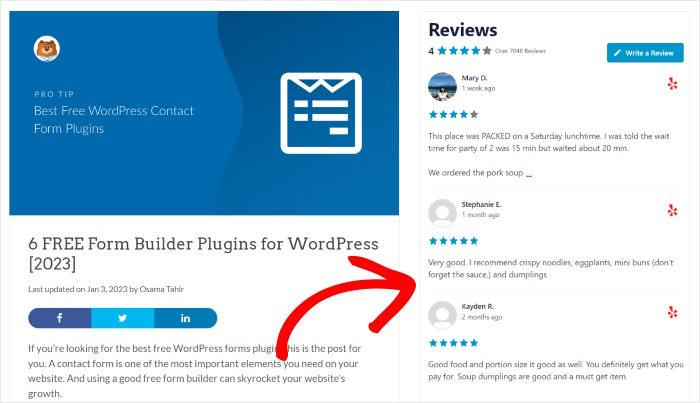
Final Thoughts: Choosing the Right Yelp Plugin for You
When it comes to boosting your WordPress site with Yelp functionality, the right plugin can make all the difference. With so many options available, it’s essential to consider your specific needs and how each plugin aligns with your business goals. Here are some factors to keep in mind as you make your decision:
- Ease of Use: Look for a plugin that is user-friendly, allowing you to easily integrate Yelp reviews and listings without a steep learning curve.
- Customization Options: A great plugin should offer customizable settings, enabling you to tailor the appearance of Yelp reviews to match your site’s design seamlessly.
- Update Frequency: Regular updates from the developers indicate that the plugin is actively maintained, which is crucial for compatibility with the latest WordPress versions.
- Support and Documentation: Reliable support can save you time and hassle. Check for comprehensive documentation and responsive customer service.
Moreover, consider the performance of the plugin. A plugin that slows down your site can deter visitors and harm your SEO. Look for reviews or testimonials from users regarding the plugin’s impact on site speed and overall performance. Here’s a quick comparison table to help you visualize these aspects:
| Plugin Name | Ease of Use | Customization | Updates | Support |
|---|---|---|---|---|
| Plugin A | High | Moderate | Frequent | Excellent |
| Plugin B | Medium | High | Occasional | Good |
| Plugin C | Low | Moderate | Regular | Average |
Always keep in mind your long-term objectives. Are you focusing on increasing local visibility, enhancing user engagement, or perhaps driving more traffic to specific services? Align the plugin’s features with your overall marketing strategy to ensure you are making a sound investment. Also, don’t forget to explore user feedback and ratings, as they can provide invaluable insights into the real-world performance of the plugins you are considering.
the right Yelp plugin for your WordPress site should not only fit your immediate needs but also support your growth strategy. Take the time to evaluate options, experiment with demos if available, and trust your instincts. Choosing wisely now will pay dividends in the long run, ensuring you harness the full power of Yelp to engage and attract customers effectively.
Frequently Asked Questions (FAQ)
Q&A: Discovering the Best Yelp Plugins for WordPress
Q1: Why should I use a Yelp plugin for my WordPress site?
A1: Great question! Integrating a Yelp plugin into your WordPress site can significantly boost your online visibility and credibility. Yelp is a trusted platform for customer reviews, and displaying these reviews on your site can enhance your reputation and help potential customers make informed decisions. Plus, it adds dynamic content to your website, keeping it fresh and engaging.
Q2: What are some of the best Yelp plugins for WordPress?
A2: There are some fantastic options out there! In our article, we compare three of the best Yelp plugins: Yelp Reviews Widget, WP Yelp Review Slider, and Yelp for WordPress. Each of these plugins has unique features, but they all offer excellent ways to showcase your Yelp reviews effectively on your site. You’ll find options for customizing how reviews are displayed, making it easier to fit the plugin into your site’s aesthetic.
Q3: How do I know which Yelp plugin is right for me?
A3: Choosing the right plugin depends on your specific needs. If you want a simple and straightforward solution, Yelp Reviews Widget is user-friendly and quick to set up. If you’re looking for more customization and a stylish way to display reviews, consider WP Yelp Review Slider. For complete integration with your site’s design and advanced features, Yelp for WordPress is a strong contender. Our article breaks down the pros and cons of each option, so you can make an informed decision!
Q4: Is it difficult to install and set up these plugins?
A4: Not at all! We’ve included a detailed tutorial in the article that walks you through the installation process step-by-step. If you can follow basic instructions, you’ll be able to get your chosen Yelp plugin up and running in no time. Plus, most plugins come with excellent customer support, so you won’t be left in the dark if you hit a snag.
Q5: Will using a Yelp plugin improve my SEO?
A5: Absolutely! By displaying your Yelp reviews, you can enhance your site’s local SEO. Search engines love fresh content, and regularly updated reviews can help improve your search rankings. Additionally, user-generated content from Yelp can increase engagement on your site, signaling to search engines that your site is valuable and relevant to users.
Q6: What if my Yelp reviews aren’t all positive?
A6: That’s a common concern, but remember that transparency is crucial for building trust with potential customers. Showing all reviews, both positive and negative, demonstrates honesty and a willingness to improve. A well-handled negative review can even enhance your reputation when potential customers see how you respond and resolve issues.
Q7: Where can I find more information about these plugins?
A7: You can find in-depth comparisons, features, and the tutorial on our site. We provide all the details you need to choose the right Yelp plugin for your WordPress site and make the most of it. Don’t miss out—check it out today and start leveraging the power of Yelp to skyrocket your online presence!
By integrating a Yelp plugin into your WordPress site, you’re not just showcasing reviews; you’re building trust, improving your SEO, and ultimately driving more customers to your business. So why wait? Dive into our article and pick the perfect plugin for your needs!
Insights and Conclusions
As we wrap up our exploration of the best Yelp plugins for WordPress, it’s clear that integrating reviews and ratings can significantly enhance your site’s credibility and engagement. Whether you’re a small business owner looking to showcase your stellar customer feedback or a blogger eager to provide genuine insights, these plugins can help you leverage the power of Yelp effectively.
We’ve compared three top contenders, each with unique features to suit different needs. Remember, the right plugin can not only elevate your site’s aesthetic but also drive traffic and foster trust with your audience. Don’t hesitate to experiment with the tutorial provided, as hands-on experience is the best way to see how these tools can work for you.
So why wait? Dive in, choose the plugin that resonates with your vision, and watch your WordPress site transform into a vibrant hub of customer interaction. If you have any questions or want to share your experiences, we’d love to hear from you in the comments below. Happy plugin hunting!

