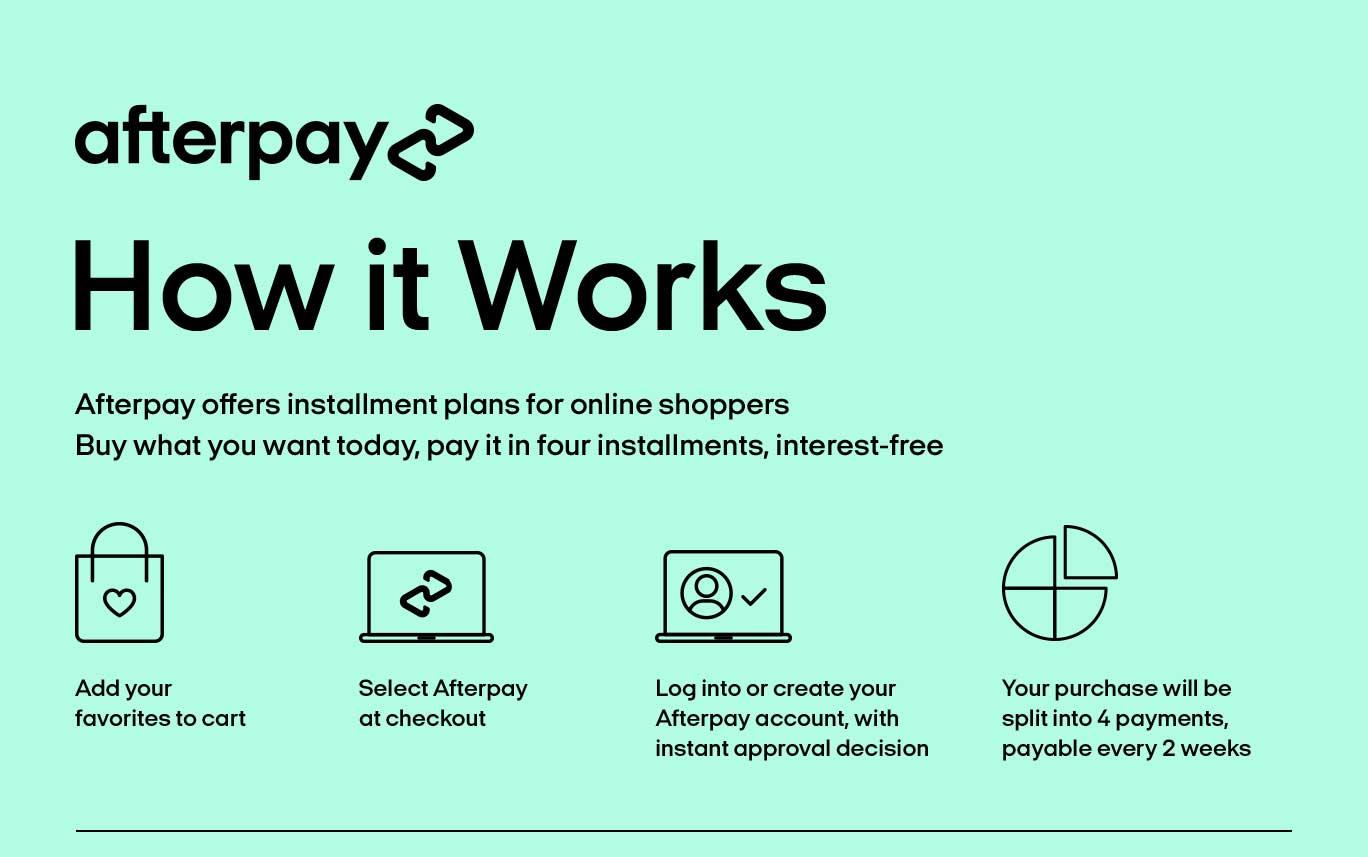Are you looking to elevate your WooCommerce store and boost your sales? If so, consider adding Afterpay to your payment options! In today’s fast-paced world, consumers are increasingly seeking flexible payment solutions that fit their budgets, and Afterpay does just that. By enabling your customers to shop now and pay later, you not only enhance their shopping experience but also increase the likelihood of larger purchases. Imagine the convenience it brings—customers can take home their favorite products without the immediate financial strain, all while you enjoy a significant uptick in conversion rates. In this article, we’ll walk you through the simple steps to integrate Afterpay into your WooCommerce store, making it easier than ever for you to provide this popular payment option. Let’s dive in and discover how this powerful tool can transform your online business!
How Afterpay Can Boost Your WooCommerce Sales
Integrating Afterpay into your WooCommerce store isn’t just a trendy option; it’s a powerful way to enhance your sales strategy. By offering customers the flexibility to pay in installments, you not only make your products more accessible but also increase the likelihood of impulsive buys. This convenience leads to higher average order values and can significantly boost your overall revenue.
Here are a few reasons why implementing Afterpay can positively impact your WooCommerce store:
- Increased Conversions: Customers are more likely to complete a purchase when they can break up the total cost into smaller payments, reducing the immediate financial burden.
- Attract New Customers: Many shoppers prefer the Afterpay option, especially younger consumers who value flexibility in payments, making your store more appealing to a broader audience.
- Reduced Cart Abandonment: By offering a buy now, pay later solution, you can decrease cart abandonment rates as customers feel more secure in their purchasing decisions.
Additionally, you can leverage Afterpay’s marketing tools to promote your offerings. Use attention-grabbing banners or pop-ups to inform visitors about the payment option available at checkout. This proactive approach can entice potential buyers who might be hesitant to commit to a higher-priced item.
To give you an idea of how Afterpay can transform your sales, consider this simple comparison:
| Before Afterpay | After Adding Afterpay |
|---|---|
| Averaged order value: $100 | Averaged order value: $150 |
| Conversion rate: 2% | Conversion rate: 4% |
| Cart abandonment: 70% | Cart abandonment: 55% |
By making Afterpay a permanent fixture in your checkout process, not only do you enhance the shopping experience, but you also take significant steps towards increasing the profitability of your WooCommerce store. Customers appreciate options that cater to their financial needs, leading to repeat business and loyal customers. Embracing this payment method is more than just an addition; it’s a strategic move towards sustainable growth in the competitive e-commerce landscape.

Understanding the Benefits of Offering Afterpay
In today’s fast-paced e-commerce landscape, offering flexible payment options like Afterpay can significantly enhance your store’s appeal. Shoppers are increasingly looking for ways to manage their budgets, and the ability to split their purchases into manageable payments is a major draw. When you integrate Afterpay into your WooCommerce store, you’re not just providing a payment method; you’re actively catering to the evolving needs of your customers.
Here are a few key benefits of offering Afterpay:
- Increased Sales: By allowing customers to pay over time, you reduce the barrier to purchase, which can lead to higher conversion rates. Shoppers are more likely to complete a transaction when they feel they can afford it, even if that means paying in installments.
- Attract Younger Customers: Gen Z and millennials are particularly drawn to buy now, pay later services. By integrating Afterpay, your store positions itself as modern and customer-friendly, appealing to these lucrative demographics.
- Improved Customer Loyalty: When customers have a positive purchasing experience, they’re more likely to return. Offering a flexible payment option increases customer satisfaction and can foster brand loyalty.
- Lower Abandonment Rates: Cart abandonment is a common issue in e-commerce. By providing Afterpay, you can minimize this problem. Customers who might hesitate at the checkout are more likely to follow through when they have the option to pay in installments.
Moreover, Afterpay seamlessly integrates with WooCommerce, making it easy for store owners to manage transactions without a steep learning curve. The plugin is designed to work intuitively with your existing setup, ensuring that you can offer this payment option without extensive technical knowledge.
Consider the following statistics:
| Key Metric | Impact of Afterpay |
|---|---|
| Average Order Value | Increases by 20-30% |
| Conversion Rate | Improves by 15-25% |
| Customer Retention | Boosts by up to 50% |
Ultimately, incorporating Afterpay into your WooCommerce store is a strategic move that can drive growth, enhance customer relationships, and improve overall shopping experiences. As online shopping becomes even more competitive, offering innovative payment solutions is not just a benefit; it’s a necessity for any thriving business.
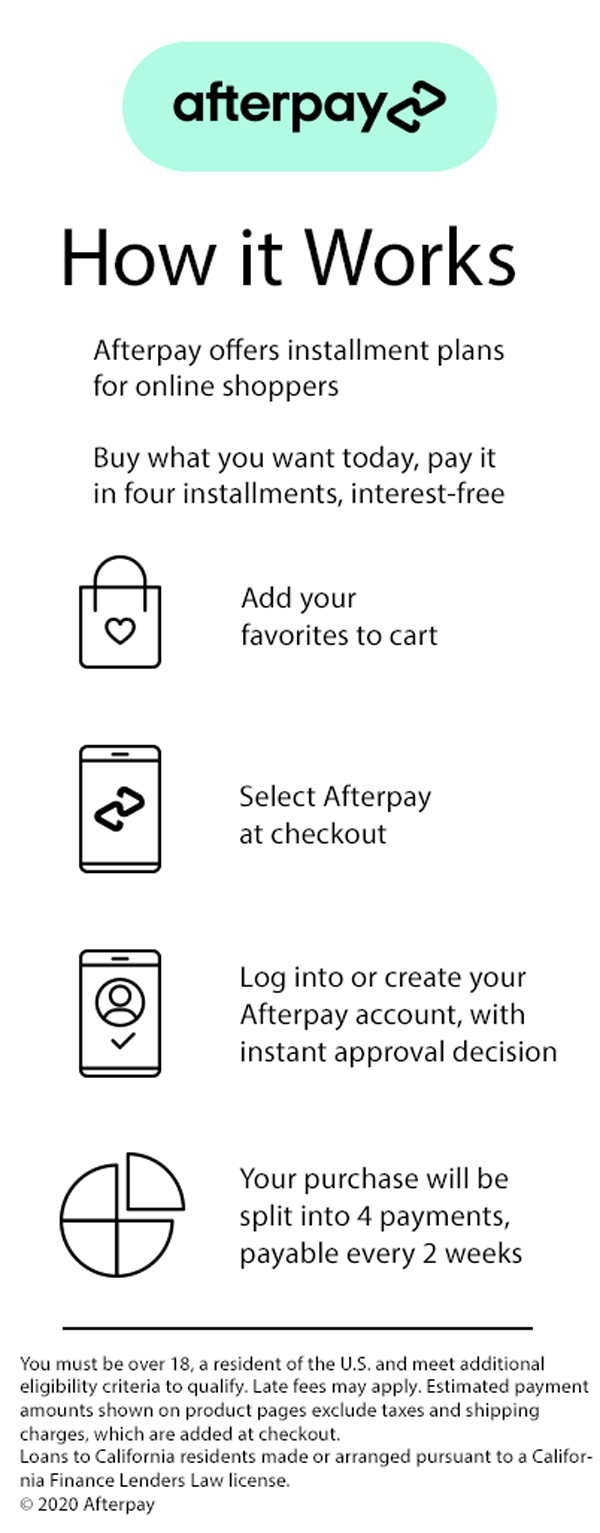
Getting Started with Afterpay for Your Online Store
Integrating Afterpay into your WooCommerce store is a straightforward process that can significantly enhance your customers’ shopping experience. By offering flexible payment options, you not only attract more customers but also increase your overall sales. Here’s a simple guide to get you started.
First, ensure you have an active Afterpay business account. If you don’t have one yet, you can sign up on the Afterpay website. Once your account is set up, follow these steps to integrate Afterpay with your WooCommerce site:
- Install the Afterpay Plugin: Navigate to your WooCommerce dashboard, go to the Plugins section, and search for the Afterpay plugin. Install and activate it.
- Configure Settings: After activation, go to the Afterpay settings in your WooCommerce settings panel. Here, you’ll need to enter your Afterpay merchant credentials. This typically includes your Merchant ID and Secret Key.
- Enable Afterpay: Once configured, ensure that Afterpay is enabled as a payment option on your checkout page.
- Customize Display Options: Adjust how Afterpay is displayed to your customers. You can specify whether to show payment options on product pages, the cart, or checkout.
Now that Afterpay is set up, consider how to promote this new payment option effectively. Highlighting Afterpay’s benefits can encourage customers to use it:
- Pay in Four Installments: Customers can split their total into four easy payments, making larger purchases more manageable.
- No Interest: Afterpay does not charge interest, which can attract budget-conscious shoppers.
- Instant Approval: Customers receive instant approval when they check out, providing a seamless shopping experience.
To track how Afterpay is performing in your store, keep an eye on your sales metrics. You can compare sales before and after integrating Afterpay to see the impact. Additionally, consider gathering feedback from your customers regarding their Afterpay experience to continuously improve your service.
adding Afterpay to your WooCommerce store not only enriches the shopping experience but also positions your brand as customer-friendly. With just a few simple steps, you can embrace this modern payment solution and watch your sales thrive.
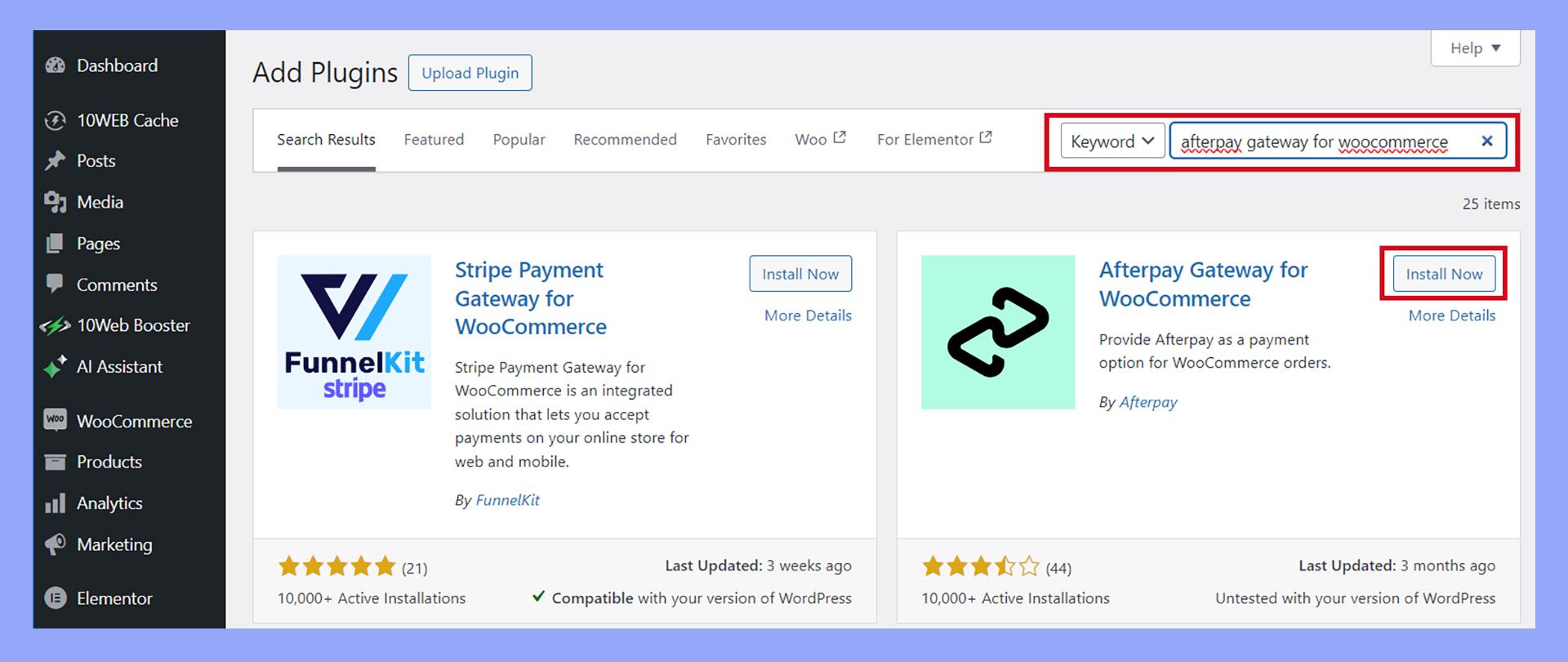
Step-by-Step Guide to Installing the Afterpay Plugin
Installing the Afterpay plugin for your WooCommerce store is a straightforward process that can elevate your customer experience. Follow this step-by-step guide to ensure a seamless integration that allows your customers to shop now and pay later!
First, you’ll need to install the Afterpay plugin from the WordPress Plugin Repository. Here’s how:
- Log in to your WordPress admin dashboard.
- Navigate to Plugins > Add New.
- Search for Afterpay in the search bar.
- Click on Install Now next to the Afterpay plugin.
- Once installed, click on Activate.
Next, you’ll need to configure the plugin settings to align with your business needs:
- Go to WooCommerce > Settings > Payments.
- Find Afterpay in the list of payment methods and click on Manage.
- Enter your Afterpay credentials, which you can obtain from your Afterpay merchant account.
- Check the box to enable Afterpay for your store and customize any additional settings as needed.
Once you’ve configured the plugin, it’s time for a quick test run to ensure everything is working correctly:
- Add a product to your cart on your WooCommerce store.
- Proceed to checkout and select Afterpay as your payment method.
- Follow the prompts to complete a test transaction using Afterpay.
If all goes smoothly, you’re ready to start promoting Afterpay to your customers! A great way to do this is by displaying a banner on your homepage or product pages. Sharing the benefits of using Afterpay, such as the ability to shop without immediate payment, can significantly boost your sales.
| Feature | Benefit |
|---|---|
| Instant Approval | No lengthy application processes for customers. |
| Flexible Payments | Allows customers to pay over time in installments. |
| Increased Conversion | Encourages higher cart values and reduced abandonment. |
Configuring Afterpay Settings in WooCommerce
Once you have successfully installed the Afterpay plugin on your WooCommerce store, the next step is to configure the settings to align with your business needs. This process is straightforward and ensures that your customers have a seamless shopping experience. Let’s walk through the essential settings you should adjust.
Accessing Afterpay Settings
To access the Afterpay settings, navigate to your WooCommerce dashboard and follow these steps:
- Go to WooCommerce > Settings.
- Click on the Payments tab.
- Locate Afterpay and click on it to access the configuration options.
Configurable Options
Inside the Afterpay settings, you’ll find several options that you can tailor to enhance customer experience and align with your brand:
- Enable/Disable: Toggle the Afterpay option to choose whether it’s available for your customers.
- Title: Customize the title that appears on the checkout page to reflect your brand voice.
- Description: Provide a brief description that explains how Afterpay works, making it clear and inviting for customers.
Setting Payment Options
Next, you can configure specific payment options to optimize how Afterpay functions during checkout:
| Payment Option | Description | Default Setting |
|---|---|---|
| Minimum Order Amount | The smallest order total that qualifies for Afterpay. | $1 |
| Maximum Order Amount | The highest order total eligible for Afterpay. | $1,500 |
| Payment Plan Duration | Choose how many installments the customer will pay. | 4 installments |
Advanced Settings
explore the advanced settings to further refine your Afterpay integration. This may include:
- Debug Mode: Enable this option to troubleshoot any issues that may arise during payment processing.
- Webhook URL: Configure webhook URLs to receive real-time notifications for Afterpay transactions.
- Currency Settings: Ensure that you select the appropriate currency supported by Afterpay for your region.
After configuring these settings, don’t forget to save your changes. With Afterpay properly set up, you’re ready to provide your customers with flexible payment options that can increase conversion rates and boost sales!

Best Practices for Promoting Afterpay to Your Customers
Integrating Afterpay into your WooCommerce store is just the beginning. To truly maximize its potential, you need to actively promote this payment option to your customers. Here are some effective strategies to ensure your audience is well-informed and encouraged to use Afterpay at checkout.
Highlight the Benefits: Make sure your customers understand the advantages of using Afterpay. Create eye-catching banners or pop-ups that outline how they can:
- Shop Now, Pay Later: Emphasize the convenience of spreading payments over time.
- No Interest or Fees: Clarify that as long as they pay on time, they won’t incur extra costs.
- Immediate Approval: Let them know how quick and easy it is to get started with Afterpay.
Utilize Social Media Platforms: Leverage your social media channels to spread the word about Afterpay. Design engaging posts that showcase products available for purchase with Afterpay. Use short videos or GIFs to demonstrate the seamless checkout process. Consider running a promotional campaign that offers a discount or incentive for first-time users of Afterpay, which can drive traffic to your store.
Incorporate Afterpay in Email Marketing: Don’t overlook your email list! Send out newsletters that specifically mention Afterpay as a payment option. Include testimonials from satisfied customers who have used Afterpay to enhance credibility. A clear call-to-action should drive recipients to your site, encouraging them to explore your offerings while highlighting the ease of using Afterpay.
Create a Dedicated Landing Page: Consider building a landing page that outlines everything customers need to know about Afterpay. This page can include:
| Feature | Description |
|---|---|
| How it Works | A simple breakdown of the Afterpay payment process. |
| FAQs | Answers to common queries about using Afterpay. |
| Customer Reviews | Real feedback from users who enjoyed the service. |
This will provide a comprehensive resource for customers to learn about Afterpay, ultimately increasing their likelihood of choosing it during checkout.
Troubleshooting Common Afterpay Issues
When integrating Afterpay with WooCommerce, you may encounter a few bumps along the way. Understanding how to effectively troubleshoot these common issues can ensure a smoother experience for both you and your customers. Here are some typical challenges you might face and how to address them:
- Payment Declined: If customers report that their payment is being declined, remind them to check their Afterpay account for any restrictions or limits. Sometimes, customers may also have insufficient funds available or may not have completed the setup of their Afterpay account correctly.
- Plugin Conflicts: Incompatibility with other plugins can lead to errors during checkout. To resolve this, temporarily deactivate other plugins to pinpoint which one is causing the conflict. Once identified, you can either seek an update for the conflicting plugin or contact the developers for support.
- Shipping Options Not Displayed: If Afterpay is not showing as a payment option, check your shipping settings within WooCommerce. Afterpay requires specific shipping configurations to enable the payment method. Ensure that your shipping zones and methods are correctly set up.
In addition to these common issues, it’s essential to manage your WooCommerce settings properly. Regularly updating your Afterpay plugin and WooCommerce version can prevent many issues from arising. If you’re still experiencing problems, consider reaching out to Afterpay’s support team for assistance. They typically offer resources and troubleshooting guides to help you resolve any complications effectively.
Here’s a quick reference table summarizing some common Afterpay troubleshooting steps:
| Issue | Solution |
|---|---|
| Payment Declined | Check account limits and fund availability. |
| Plugin Conflicts | Deactivate other plugins to find conflicts. |
| Shipping Options Not Displayed | Review and adjust your WooCommerce shipping settings. |
By staying proactive and resolving issues promptly, you can provide your customers with a seamless shopping experience while using Afterpay on your WooCommerce store.

Enhancing Customer Experience with Afterpay Integration
Integrating Afterpay into your WooCommerce store is a game changer for your customers. By offering flexible payment options, you can significantly enhance the shopping experience, allowing customers to purchase now and pay later without incurring interest. This convenience not only encourages higher cart values but also reduces cart abandonment rates, giving your business an edge in today’s competitive market.
Here’s how Afterpay can elevate customer satisfaction:
- Increased Accessibility: Customers can make purchases even if they don’t have cash on hand, making your products more accessible to a broader audience.
- Budget-Friendly Payments: Spreading the cost over time gives customers the flexibility to manage their finances better, turning one-time shoppers into loyal repeat customers.
- Simple Payment Process: With Afterpay’s seamless integration, customers can checkout quickly without the hassle of complex payment systems.
Moreover, when customers feel secure in their purchasing decisions, they’re more likely to refer your store to friends and family. Incorporating Afterpay can lead to:
- Increased Average Order Value (AOV): Shoppers are likely to add more items to their carts when they know they can pay in installments.
- Enhanced Brand Loyalty: By offering payment flexibility, you demonstrate a commitment to customer satisfaction, fostering long-term relationships.
- Greater Marketing Opportunities: Promote Afterpay options in your marketing campaigns to attract customers who are specifically looking for flexible payment solutions.
| Benefits of Afterpay | Impact on Customers |
|---|---|
| Flexible Payments | More purchases without immediate financial strain |
| No Interest Fees | Attractive option for budget-conscious shoppers |
| Easy Integration | Streamlined shopping experience, leading to happier customers |
Incorporating Afterpay is not just about offering an additional payment method; it’s about transforming the holistic customer experience. By addressing the financial concerns of your customers, you create a sense of trust and reliability that keeps them coming back for more. This strategic move can position your WooCommerce store at the forefront of customer-centric shopping.
Measuring the Impact of Afterpay on Your Revenue
Integrating Afterpay into your WooCommerce store is more than just adding a payment option; it’s a strategic move that can significantly impact your revenue. By offering customers the flexibility to shop now and pay later, you cater to a growing demand for alternative payment methods. This flexibility can lead to increased cart values and higher conversion rates, as customers feel less pressure to manage their budgets at the time of purchase.
Here are some key ways Afterpay can influence your revenue:
- Increased Average Order Value (AOV): Customers using Afterpay tend to spend more per transaction. The ability to break down payments encourages them to add more items to their carts.
- Higher Conversion Rates: Shoppers are more likely to complete their purchases when they have flexible payment options available. With Afterpay, you can reduce cart abandonment rates.
- Attracting New Customers: Many consumers are specifically looking for stores that offer buy-now-pay-later options. By adding Afterpay, you tap into a wider audience.
- Improved Customer Loyalty: Providing Afterpay as an option can enhance customer satisfaction, leading to repeat purchases and brand loyalty over time.
To truly understand the impact of Afterpay, consider tracking specific metrics before and after its implementation. Utilize tools such as Google Analytics to monitor your site’s performance. Focus on:
| Metric | Before Afterpay | After Afterpay |
|---|---|---|
| Average Order Value | $50 | $75 |
| Conversion Rate | 2.5% | 4.2% |
| Cart Abandonment Rate | 70% | 45% |
These metrics highlight how Afterpay can transform your revenue landscape. By routinely analyzing this data, you can identify trends, adapt your marketing strategies, and further optimize the shopping experience for your customers. Remember, the key to maximizing Afterpay’s potential lies in understanding your customers’ behavior and preferences. Engage with your audience through feedback and surveys to refine your offerings continually.
incorporating Afterpay into your WooCommerce store isn’t merely about expanding payment options. It’s a pathway to increased revenue, customer satisfaction, and long-term growth. By embracing this modern payment solution, you position your business for success in an increasingly competitive eCommerce environment.
Wrapping Up: Making the Most of Afterpay in WooCommerce
As you embark on the journey of integrating Afterpay into your WooCommerce store, it’s essential to keep a few key strategies in mind to maximize its potential benefits. By offering your customers the flexibility to pay in installments, you can boost your sales conversions, enhance customer satisfaction, and encourage repeat purchases.
To truly make the most of Afterpay, consider the following:
- Promote the Afterpay option prominently: Make sure your customers know that they can use Afterpay by featuring it on your homepage, product pages, and checkout. Clear visibility can significantly increase the likelihood of customers choosing this payment method.
- Utilize targeted marketing campaigns: Leverage social media and email marketing to reach out to your audience. Highlight the benefits of Afterpay, such as flexibility and ease of use, to entice potential buyers.
- Offer exclusive deals for Afterpay users: Consider offering discounts or special promotions for customers who choose Afterpay. This not only incentivizes usage but also fosters customer loyalty.
Additionally, keeping your customer experience seamless is crucial. Here are some tips:
- Simplify the checkout process: Ensure that the Afterpay option integrates smoothly into your existing checkout flow. A complicated process may deter customers from completing their purchases.
- Provide clear information: Make sure your customers understand how Afterpay works, including payment schedules and any potential fees. Transparency builds trust and can lead to higher conversion rates.
- Monitor performance metrics: Regularly analyze your sales data to see how Afterpay is impacting your business. Look for trends in customer behavior and adjust your strategies accordingly.
To help you visualize the impact of Afterpay, consider the following table:
| Impact | Before Afterpay | After Implementing Afterpay |
|---|---|---|
| Conversion Rate | 2% | 4% |
| Average Order Value | $50 | $75 |
| Customer Retention Rate | 30% | 50% |
Implementing Afterpay can transform your WooCommerce store into a customer-centric environment that encourages sales and fosters loyalty. By prioritizing visibility, ease of use, and customer engagement, you can fully harness the advantages Afterpay offers, paving the way for sustained growth and success in your e-commerce journey.
Frequently Asked Questions (FAQ)
Sure! Here’s a Q&A format for an article about adding Afterpay to WooCommerce, designed to be persuasive and conversational.
Q&A: How to Add Afterpay to WooCommerce
Q: What is Afterpay, and why should I consider adding it to my WooCommerce store?
A: Great question! Afterpay is a popular payment method that allows customers to split their purchase into four interest-free payments, making it easier for them to buy what they love without breaking the bank. By offering Afterpay, you not only enhance your customers’ shopping experience but also increase your sales potential. Customers who have the option to pay in installments are more likely to complete their purchases. Who wouldn’t want that?
Q: Is it complicated to set up Afterpay on my WooCommerce site?
A: Not at all! The process is straightforward, and you don’t need to be a tech wizard. With just a few clicks, you can integrate Afterpay into your existing WooCommerce setup. By following the simple steps, you’ll have it up and running in no time. Your customers will appreciate the flexibility, and you’ll appreciate the boost in sales!
Q: What are the benefits of using Afterpay for my business?
A: Using Afterpay gives you a competitive edge! Not only does it increase your average order value, but it also attracts a younger demographic that prefers flexible payment options. Plus, Afterpay takes on the payment risk, meaning you get paid upfront while customers enjoy the freedom to pay later. It’s a win-win situation!
Q: Do I need a special account to use Afterpay with WooCommerce?
A: Yes, you’ll need to sign up for an Afterpay merchant account. The good news? The application process is seamless and usually quick. Once you’re approved, you can easily connect your Afterpay account to your WooCommerce store using a plugin. It’s as simple as that!
Q: What are the steps to add Afterpay to my WooCommerce store?
A: I’m glad you asked! Here’s a brief roadmap:
- Sign up for an Afterpay merchant account.
- Download the Afterpay WooCommerce plugin from the official WordPress repository.
- Install and activate the plugin on your WooCommerce site.
- Connect your Afterpay account by entering the required API credentials.
- Configure your settings to customize the Afterpay experience for your customers.
- Test the integration to ensure everything runs smoothly.
Voila! You’re all set to offer Afterpay to your customers.
Q: Are there any fees associated with using Afterpay?
A: Yes, there are fees, but they’re often outweighed by the increased sales and customer satisfaction you’ll experience. Afterpay typically charges a flat fee per transaction, which varies based on your agreement with them. It’s a small price to pay for the significant benefits you’ll reap!
Q: How can I promote Afterpay to my customers?
A: Once you’ve added Afterpay, it’s time to shout it from the rooftops! Promote the payment option on your website, in your email newsletters, and on social media. Highlight how easy it is to use and the benefits of paying in installments. The more your customers know about Afterpay, the more likely they are to use it!
Q: Will adding Afterpay really make a difference in my sales?
A: Absolutely! Many businesses report increased conversion rates and higher average order values after adding Afterpay. Customers love having flexible payment options, and when you cater to their needs, you create a better shopping experience. Why not give your store the boost it deserves?
By addressing common questions in a friendly and persuasive tone, this Q&A can effectively guide readers through the process of adding Afterpay to their WooCommerce store while highlighting the benefits of doing so.
To Wrap It Up
As we wrap up our journey on how to seamlessly integrate Afterpay into your WooCommerce store, it’s clear that this payment option can be a game-changer for your business. Imagine the satisfaction of your customers as they enjoy the flexibility of paying in installments, all while you see an increase in conversions and happier shoppers.
Now that you’re armed with the knowledge and steps to set up Afterpay, it’s time to take action! Don’t let your competitors get ahead; make your store more appealing and boost your sales by offering this modern payment solution.
Whether you’re a seasoned e-commerce pro or just starting out, adding Afterpay is a simple yet powerful move. So go ahead, enhance your customer experience, and watch your business thrive. You’ve got this! If you have any questions or need further assistance, feel free to reach out. Happy selling!