Are you tired of missing out on potential leads because your website visitors can’t easily reach you? A seamless contact form might be the key to unlocking meaningful connections with your audience. Whether you’re a blogger, a small business owner, or running an e-commerce site, having a reliable contact form is essential to foster communication and engagement. But with so many options available, how do you choose the right one? Fear not! In this article, we’ll dive into the best WordPress contact form plugins, both free and premium, to help you find the perfect fit for your needs. From intuitive interfaces to advanced features, we’ll explore what these plugins have to offer so you can create a user-friendly experience that keeps the conversation flowing. Let’s turn those visitors into valuable relationships!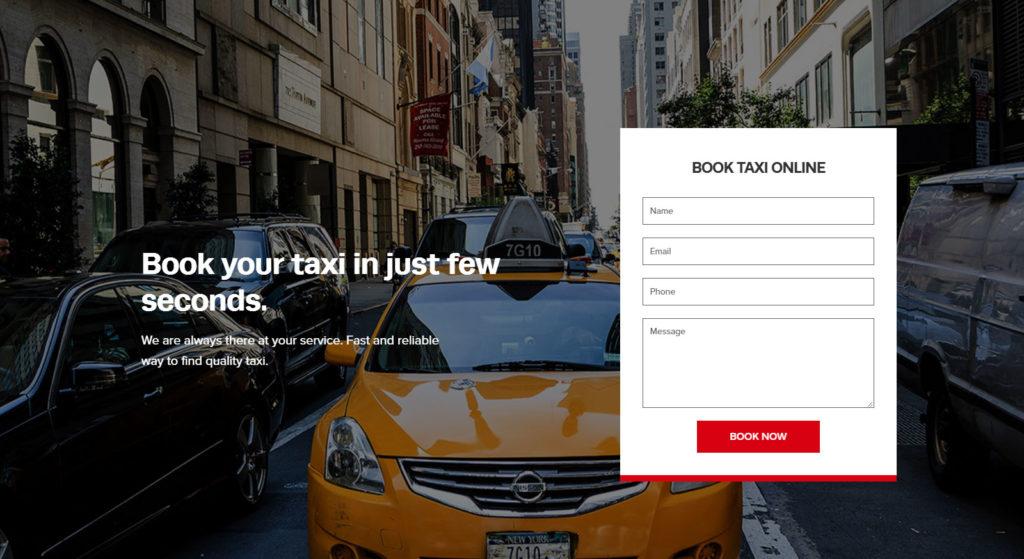
The Importance of Having a Reliable Contact Form on Your Website
A reliable contact form is more than just a simple tool for collecting visitor information; it serves as the vital link between your website and your audience. When potential customers visit your site, a functional and attractive contact form can make all the difference in converting interest into action. Without this essential feature, you risk losing valuable leads who might choose to leave rather than search for alternative ways to reach out.
Moreover, a well-designed contact form enhances user experience by offering a straightforward way for visitors to communicate with you. It can help streamline inquiries about your products or services, allowing you to respond quickly and efficiently. By incorporating fields that capture specific information, such as name, email, phone number, and message, you can tailor your responses and engage with your audience more effectively.
Security is another critical aspect of having a reliable contact form. With the rise of spam and malicious activities online, it’s essential to implement features like CAPTCHA or honeypot techniques to filter out unwanted submissions. Many quality contact form plugins come equipped with these security measures, ensuring that your inbox remains clutter-free and that genuine inquiries are prioritized. A secure platform fosters trust, giving visitors peace of mind when providing their personal information.
Additionally, many plugins offer customization options that allow you to align the contact form’s design with your brand aesthetics. From color schemes to font styles, creating a cohesive look can reinforce brand identity and enhance the overall visual appeal of your website. Visitors are more likely to engage with a contact form that feels integrated into the site rather than an afterthought, making it crucial for your online presence.
| Plugin Name | Type | Price | Key Features |
|---|---|---|---|
| Contact Form 7 | Free | Free | Customizable, Multi-language support |
| WPForms | Premium | Starting at $39.50/year | Drag & Drop builder, Templates |
| Ninja Forms | Free/Premium | Free; Add-ons vary | Conditional Logic, Email Marketing Integrations |
| Gravity Forms | Premium | Starting at $59/year | Advanced Fields, Multi-page Forms |
investing in a reliable contact form plugin isn’t just a matter of convenience; it’s a strategic move that can significantly enhance communication with your audience. When done right, it can lead to improved customer satisfaction and increased conversion rates, ultimately driving the success of your website. So, make sure to choose a plugin that meets your needs and reflects the professionalism of your brand.
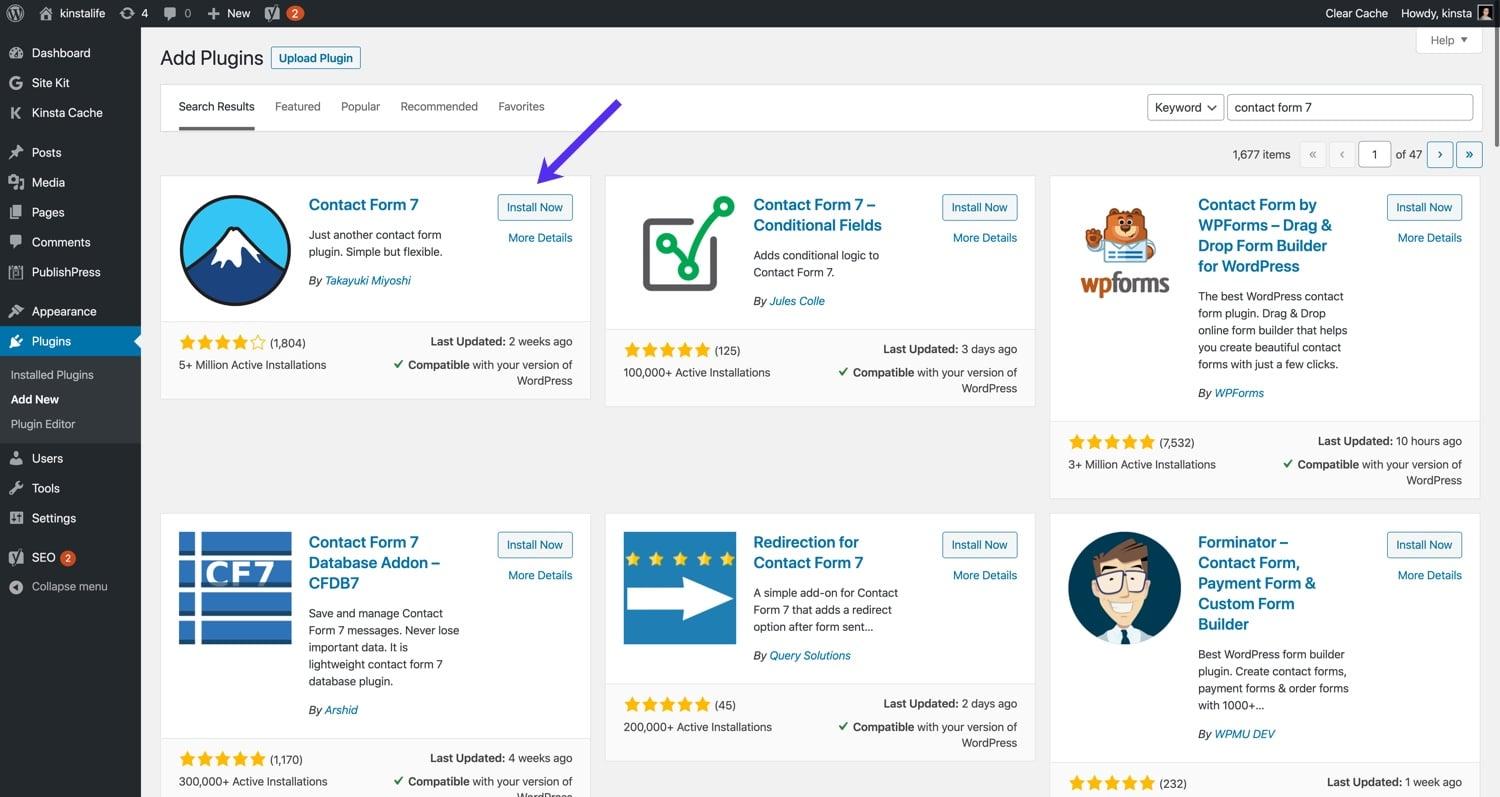
Top Features to Look for in WordPress Contact Form Plugins
When searching for the perfect WordPress contact form plugin, it’s essential to focus on features that enhance user experience and streamline communication. Here are some key elements to consider:
- User-Friendly Interface: A plugin with a drag-and-drop form builder allows you to create beautiful and functional forms without any coding skills. Look for intuitive design elements that make form customization a breeze.
- Mobile Responsiveness: Ensure that the forms are optimized for mobile devices. With a significant portion of users accessing websites via smartphones, mobile-friendly forms are non-negotiable.
- Spam Protection: Choose a plugin that offers robust anti-spam features. Options like Google reCAPTCHA or honeypot techniques help keep your inbox clean and ensure that only legitimate inquiries reach you.
- Integration Capabilities: Check for compatibility with popular email marketing services and CRM tools. Seamless integration can significantly enhance your workflow and lead management.
- Customizable Notifications: Look for options that allow you to set up personalized email notifications for both you and your users. Custom messages can enhance the user experience and provide immediate feedback.
Another aspect to consider is the level of support and documentation provided by the plugin developers. A well-documented plugin with responsive support can save you time and frustration down the line. You want to be confident that help is available when you need it.
consider the pricing model of the plugin. While many great free options exist, premium plugins often offer advanced features and dedicated support. Weigh the benefits against the costs to determine the best value for your specific needs.
Exploring the Best Free Contact Form Plugins for WordPress
Choosing the right contact form plugin for your WordPress site can make a significant difference in how you connect with your audience. With a variety of options available, it’s important to consider not just the features, but also the user experience and customization capabilities. Here are some of the top free contact form plugins that stand out for their functionality and ease of use:
- Contact Form 7: A classic choice, Contact Form 7 is renowned for its simplicity and flexibility. Users appreciate its capability to manage multiple contact forms, customize mail content, and integrate with Akismet for spam protection.
- WPForms Lite: Known for its drag-and-drop interface, WPForms Lite makes it incredibly easy to create forms without any coding knowledge. Its templates help speed up the process, making it perfect for beginners.
- Ninja Forms: This plugin offers a user-friendly interface and a wealth of add-ons. While the free version is feature-rich, you can always expand its capabilities by choosing from their premium add-ons when you need more advanced functionality.
- Forminator: A versatile plugin that allows not only contact forms but also quizzes and polls. Its custom styling options and payment integrations make it a great choice for businesses looking to engage users more interactively.
When evaluating these plugins, consider factors such as performance, support, and compatibility with other tools you may be using. Below is a quick comparison table to help you visualize the strengths of these plugins:
| Plugin | Ease of Use | Customization | Integrations |
|---|---|---|---|
| Contact Form 7 | ⭐️⭐️⭐️⭐️ | ⭐️⭐️⭐️ | Basic |
| WPForms Lite | ⭐️⭐️⭐️⭐️⭐️ | ⭐️⭐️⭐️⭐️ | Moderate |
| Ninja Forms | ⭐️⭐️⭐️⭐️ | ⭐️⭐️⭐️⭐️⭐️ | Wide |
| Forminator | ⭐️⭐️⭐️⭐️⭐️ | ⭐️⭐️⭐️⭐️ | Good |
Additional features like spam protection and responsive design are also key considerations in your selection process. Each of these plugins comes with unique attributes that can cater to different needs, whether you’re running a personal blog, a business website, or an e-commerce store. Taking the time to explore these options will ensure you find the perfect fit for your WordPress site.

Premium Contact Form Plugins That Offer Exceptional Value
When it comes to enhancing your website’s communication, premium contact form plugins offer a plethora of features that can significantly elevate user experience and streamline your workflow. Investing in a premium plugin not only ensures robust functionality but also provides peace of mind with dedicated support and regular updates. Here are some standout options that deliver exceptional value:
- WPForms Pro: Known for its intuitive drag-and-drop builder, WPForms Pro allows you to create complex forms with ease. Features such as conditional logic and payment integrations make it a top choice for businesses looking to engage users effectively.
- Ninja Forms: This versatile plugin offers a range of add-ons to customize your forms. Whether you need multi-part forms or file uploads, Ninja Forms has you covered. Its flexible pricing model means you can choose only the features you need.
- Gravity Forms: A favorite among developers, Gravity Forms provides powerful tools for creating advanced forms. With built-in support for integrations like PayPal and Mailchimp, it’s perfect for online businesses that demand seamless functionality.
Each of these premium plugins not only excels in functionality but also enhances your site’s aesthetic appeal. For instance, they come with beautifully designed templates that ensure your forms align with your overall site design. This is crucial because first impressions matter, and a polished contact form can improve your credibility.
| Plugin | Key Feature | Starting Price |
|---|---|---|
| WPForms Pro | Drag-and-Drop Builder | $199/year |
| Ninja Forms | Extensive Add-Ons | $99/year |
| Gravity Forms | Advanced Integrations | $59/year |
Furthermore, premium contact form plugins often include features that promote higher conversion rates. Features like spam protection, email notifications, and analytics reporting allow you to track submissions and improve your forms over time. With these tools, you can make data-driven decisions to enhance your marketing strategies.
Ultimately, the value offered by these premium plugins extends beyond basic form functionality. They provide security, reliability, and ongoing enhancements that free plugins may not deliver. When selecting a contact form plugin, consider not just the initial investment but the long-term benefits that can drive your website’s success.
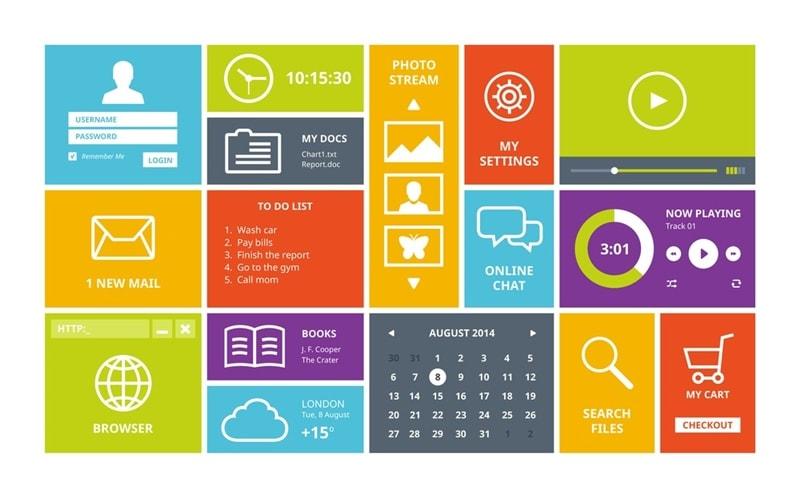
Comparative Analysis of User-Friendly Interfaces in Contact Forms
When evaluating contact form plugins for WordPress, user-friendly interfaces emerge as a critical factor influencing the overall user experience. An intuitive design not only simplifies the process for site visitors but also reduces frustration, leading to higher conversion rates. Here are some key elements that define a user-friendly interface in contact forms:
- Simple Layout: A clean and straightforward layout allows users to navigate easily. Minimal distractions, such as excessive text or images, can lead to a more focused interaction.
- Logical Arrangement: Fields should be organized in a logical flow, typically starting with basic information like name and email before moving to more specific details. This approach guides users smoothly through the form.
- Mobile Responsiveness: With a growing number of users accessing websites via mobile devices, responsive design is essential. Contact forms should adapt seamlessly to different screen sizes without compromising usability.
- Clear Call-to-Action: The submit button should stand out and clearly state the action users are taking, like “Send Message” or “Get in Touch.” A visually distinct button enhances user confidence in completing the form.
Let’s delve into how some popular WordPress contact form plugins excel in providing user-friendly interfaces. For instance, WPForms boasts a drag-and-drop builder that allows users to create forms without any coding knowledge. Its smart conditional logic feature ensures that only relevant fields are displayed based on user selections, keeping forms concise and tailored.
On the other hand, Contact Form 7 offers simplicity through its straightforward interface. While it may lack some advanced features, its ease of use and compatibility with various themes make it a popular choice for beginners.
| Plugin Name | User-Friendliness | Key Features |
|---|---|---|
| WPForms | Highly User-Friendly | Drag-and-drop builder, Smart conditional logic |
| Contact Form 7 | Moderately User-Friendly | Simple setup, Basic customization options |
| Ninja Forms | Very User-Friendly | Visual editor, Extensive add-ons |
In addition to layout and features, the availability of documentation and support is vital for maintaining a user-friendly environment. Plugins like Ninja Forms provide comprehensive tutorials and an active community, enabling users to resolve issues quickly and efficiently. This level of support significantly enhances the overall user experience, making it easier for site owners and visitors alike.
Enhancing User Experience with Advanced Features and Customization
When it comes to creating a seamless and engaging user experience, the right contact form plugin can make all the difference. Advanced features not only enhance functionality but also allow for a more personalized interaction with your audience. With the myriad of options available, selecting a plugin that offers customization capabilities is essential for tailoring forms to your specific needs.
Imagine being able to integrate your contact forms with other essential tools like CRM systems or email marketing software. This capability not only streamlines your workflow but also ensures that you are effectively managing and nurturing your leads. Popular plugins come equipped with APIs and webhooks that facilitate these integrations, making it easier than ever to connect with your audience in a meaningful way.
Customization is another crucial aspect of enhancing user experience. Many plugins allow you to modify the look and feel of your forms to match your website’s branding. This can include adjusting colors, fonts, and button styles. Here are a few key points to consider:
- Responsive Design: Ensure your forms look great on all devices.
- Field Customization: Add, remove, or edit fields to gather exactly the information you need.
- Conditional Logic: Show or hide fields based on user input to create a more interactive experience.
Below is a quick comparison of some leading WordPress contact form plugins based on their advanced features and customization options:
| Plugin Name | Advanced Features | Customization Options |
|---|---|---|
| WPForms | Drag & Drop Builder, Payment Integration | Custom Templates, CSS Editing |
| Ninja Forms | Conditional Logic, Multi-Part Forms | Custom Field Creation, Styling Options |
| Contact Form 7 | Spam Protection, File Uploads | Custom HTML, Plugin Add-Ons |
Ultimately, investing in a contact form plugin that prioritizes user experience through advanced features and customization is a strategic move for any website owner. By enhancing the way users interact with your forms, you not only increase engagement but also drive conversions, creating a win-win scenario for both you and your visitors.

Integrating Your Contact Form with Popular Email Marketing Services
Integrating your contact form with email marketing services is a game changer for effective lead generation. By capturing visitor information directly from your site, you can build your email list and nurture potential customers seamlessly. Most premium and some free WordPress contact form plugins offer easy integration with popular services, allowing you to automate your marketing efforts without a hitch.
Here are some of the top email marketing services to consider:
- Mailchimp: Renowned for its user-friendly interface and powerful automation features, Mailchimp works well with many WordPress contact forms.
- Constant Contact: This service provides robust support for small businesses, making it easy to connect your forms and manage your campaigns.
- AWeber: A veteran in the email marketing space, AWeber offers straightforward integration options to keep your contacts organized.
- Sendinblue: With its competitive pricing and comprehensive tools, Sendinblue allows you to sync contacts effortlessly from your forms.
Setting up these integrations often requires just a few clicks. Most plugins provide built-in options or add-ons that allow you to connect directly to these services. For instance, you can:
- Use API keys for secure connections.
- Map form fields to your email marketing lists.
- Set up automatic notifications to keep your marketing efforts in sync.
Here’s a quick comparison table of popular plugins and their integration capabilities:
| Plugin | Free Version | Mailchimp Integration | Constant Contact Integration |
|---|---|---|---|
| WPForms | Yes | Yes | Yes |
| Contact Form 7 | Yes | Via Add-on | Via Add-on |
| Ninja Forms | Yes | Yes | Yes |
| Formidable Forms | No | Yes | Yes |
Once integrated, you can monitor your email campaigns’ success, track engagement metrics, and refine your strategies accordingly. By ensuring that your contact form is linked with a reliable email marketing service, you not only enhance your lead generation process but also maximize the potential of each visitor who fills out your form. This proactive approach to marketing will put you ahead in the competitive online landscape.
Troubleshooting Common Issues with Contact Form Plugins
When using contact form plugins, you may encounter a few common issues that can hinder user experience. Understanding how to troubleshoot these problems can save you time and frustration. Here are some typical problems and their solutions:
- Check for JavaScript errors in the console. Conflicts with other plugins or themes might be causing the issue.
- Ensure that all required fields are filled out. Missing fields can prevent submission.
- Verify that your website is configured to send emails correctly. This might involve checking your hosting settings or using an SMTP plugin.
- Test your email settings by sending a test message through the plugin.
- Use SMTP services like Mailgun or SendGrid to enhance email deliverability.
- Check spam/junk folders as email providers may mistakenly categorize your messages.
| Problem | Solution |
|---|---|
| Form not submitting | Check for JavaScript errors and required fields. |
| Email not received | Test settings and consider using SMTP. |
| Captcha issues | Verify captcha settings and compatibility. |
- Responsive design settings within your theme or contact form plugin.
- CSS conflicts that might arise from custom styles or other plugins.
- Browser compatibility by testing your forms across different browsers.
By identifying these common issues and applying the appropriate fixes, you can enhance the functionality of your contact forms and ensure they serve their purpose effectively. A well-functioning contact form not only improves user experience but also boosts your site’s credibility. Don’t hesitate to reach out to plugin support forums for assistance if you encounter more complex problems.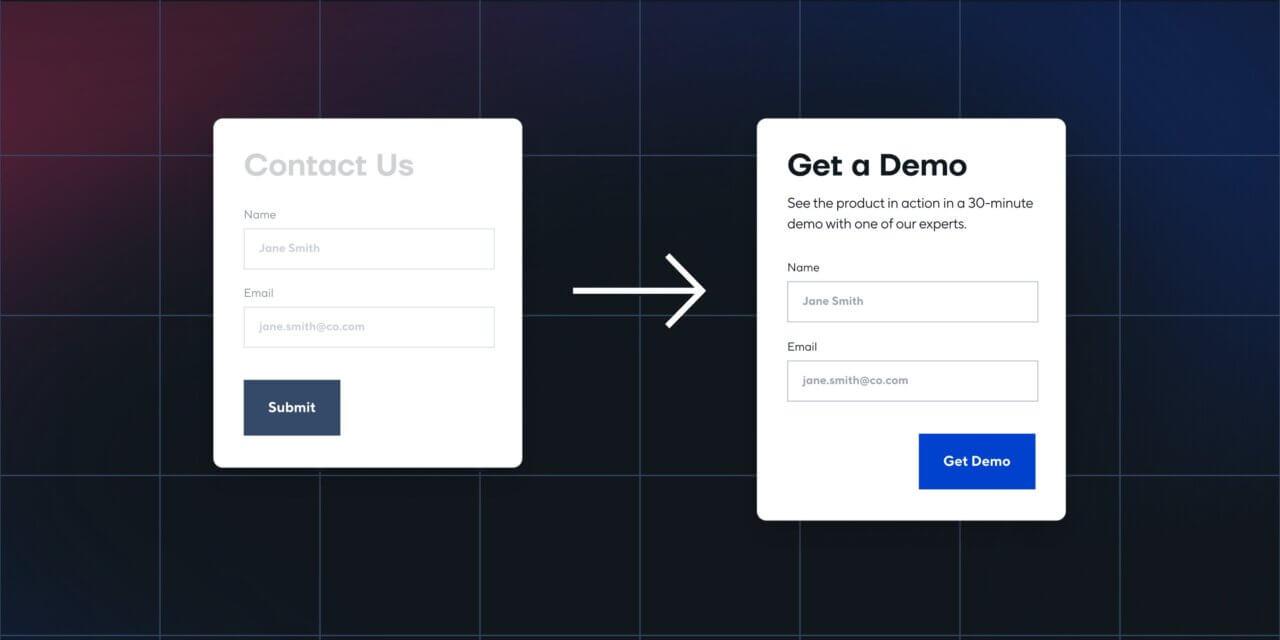
Tips for Optimizing Your Contact Form for Better Engagement
Creating an engaging contact form is essential for encouraging visitors to reach out. Here are some effective strategies to enhance your contact form’s performance:
- Keep It Simple: Limit the number of fields to essential information. A shorter form can lead to higher submission rates. Consider only asking for the name, email, and a message.
- Use Clear Labels: Make sure each field is clearly labeled to avoid any confusion. This step helps users understand what information is required.
- Provide Examples: Include placeholder text or examples in the input fields to guide users on how to fill them out correctly. This can reduce errors and frustration.
- Incorporate a Call to Action: Use persuasive language in your submit button, such as “Get in Touch,” “Send Your Message,” or “Let’s Connect!” This motivates users to complete the form.
- Mobile Optimization: Ensure your contact form is responsive and looks good on mobile devices. Many users will access your site from their phones, so a mobile-friendly design is crucial.
To further enhance engagement, consider the following:
- Use Captcha Sparingly: While it’s important to prevent spam, excessive captcha can deter genuine inquiries. Opt for a simple checkbox or invisible captcha instead.
- Confirmation Messages: After submission, show a clear confirmation message to reassure users that their message has been received. This can enhance their experience and trust in your site.
- Follow-Up Timing: Set up automated responses to inform users when they can expect a reply. This keeps the communication line open and encourages continued engagement.
Lastly, consider A/B testing different versions of your contact form. This allows you to see which elements resonate better with your audience. Track engagement metrics such as completion rates and user feedback to continuously refine your approach.
| Element | Importance |
|---|---|
| Field Simplicity | High |
| Clear Labels | Medium |
| Mobile Optimization | High |
| Confirmation Messages | Medium |
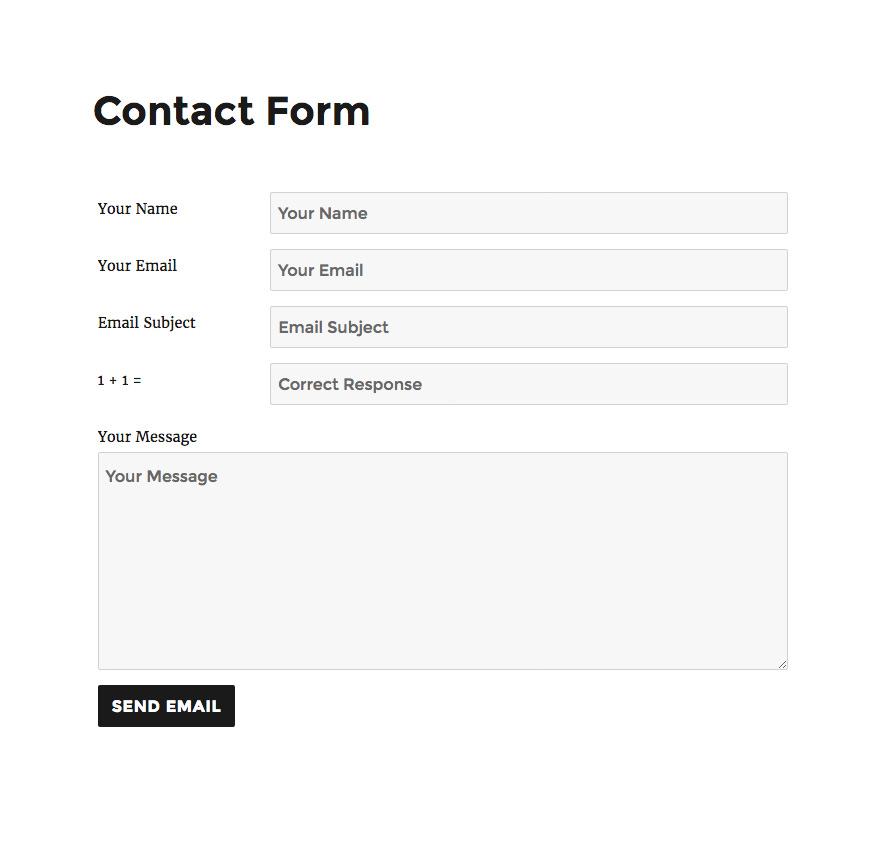
Final Thoughts: Choosing the Right Contact Form Plugin for Your Needs
When it comes to enhancing your website’s communication, choosing the right contact form plugin can make all the difference. Whether you’re looking for something simple to manage inquiries or a robust solution that integrates with your CRM, the options are plentiful. Here’s what to consider:
- User-Friendly Interface: Ensure the plugin offers an intuitive design that makes it easy for both you and your visitors to navigate.
- Customizable Fields: Look for plugins that allow you to add or modify fields according to your business needs. The more tailored your form, the better it can serve your audience.
- Spam Protection: Consider plugins that come equipped with anti-spam measures, such as CAPTCHA or honeypot technology, to keep your inbox clean.
- Integration Capabilities: Select a plugin that easily integrates with other tools you use, like email marketing services or CRM systems, to streamline your workflow.
Moreover, think about the support and documentation available. A well-supported plugin can save you headaches down the line. Check reviews and community feedback to gauge the reliability of the plugin. Many premium options offer dedicated support, while free versions may fall short in this area.
Lastly, consider your budget. Free plugins can be a great starting point, but if you find yourself needing more advanced features, investing in a premium solution could be worthwhile. Below is a quick comparison of some popular plugins to help you weigh your options:
| Plugin Name | Free Version | Premium Features |
|---|---|---|
| Contact Form 7 | Yes | Extensive add-ons available |
| WPForms | Yes | Advanced templates, payment integrations |
| Gravity Forms | No | Conditional logic, multi-page forms |
| Ninja Forms | Yes | File uploads, email marketing integrations |
Ultimately, the best contact form plugin is one that aligns with your specific needs and enhances your website’s overall functionality. Prioritize what features matter most to you and don’t hesitate to test a few options before making a final decision. Happy form building!
Frequently Asked Questions (FAQ)
Q&A: Best WordPress Contact Form Plugins (Free + Premium)
Q1: Why should I use a contact form plugin on my WordPress site?
A1: Great question! A contact form plugin is essential for any website because it simplifies communication between you and your visitors. Instead of making users hunt for your email address or social media accounts, a contact form provides a straightforward way for them to reach out. Plus, it helps you manage inquiries more efficiently, ensuring you never miss a message. With the right plugin, you can enhance user experience and build trust with your audience!
Q2: What features should I look for in a contact form plugin?
A2: When shopping for a contact form plugin, consider features like ease of use, customization options, spam protection, and integration capabilities. Look for drag-and-drop builders for effortless form creation, templates to save time, and options for adding conditional logic. Integration with email marketing services and CRM tools can also be beneficial. Ultimately, you want a plugin that fits your needs without requiring a degree in tech to use!
Q3: Are there any free contact form plugins that are worth using?
A3: Absolutely! Some of the best contact form plugins are free and pack a punch. Plugins like Contact Form 7 are extremely popular for their simplicity and flexibility. WPForms Lite brings a user-friendly interface with essential features, while Ninja Forms offers a robust free version with plenty of add-ons available for future expansion. These options are perfect if you’re just starting out or on a tight budget!
Q4: What about premium contact form plugins? Are they worth the investment?
A4: Definitely! Premium plugins like Gravity Forms and WPForms Pro offer advanced features that can greatly enhance your productivity and user experience. They provide extensive customization options, advanced integrations, and superior support. If you plan to scale your business, investing in a premium plugin can save you time and effort in the long run. Plus, the added features can help you capture leads more effectively, making it a smart business move!
Q5: Can contact form plugins help reduce spam?
A5: Yes, many contact form plugins come with built-in spam protection features. For instance, plugins like WPForms offer honeypot techniques and Google reCAPTCHA integration to filter out unwanted messages. This not only keeps your inbox clean but also ensures that you’re only engaging with genuine inquiries. Reducing spam can save you a lot of headaches and help you focus on what really matters: connecting with your audience!
Q6: How do I choose the right contact form plugin for my needs?
A6: Start by assessing your needs. Are you looking for basic functionality, or do you need advanced features like payment processing or multi-step forms? Make a list of must-have features, then compare different plugins based on reviews, ease of use, and support options. Don’t hesitate to test a few free versions to see which one feels right for you! Remember, the best plugin is one that meets your specific requirements while being easy to use.
Q7: How can I make my contact form more engaging?
A7: To make your contact form more engaging, consider personalizing it! Use friendly language in your fields and labels. Adding a compelling call-to-action is also a great way to encourage users to fill it out. You can include options for visitors to select their inquiry type, or even add a short message to express why you’d love to hear from them. More than anything, keep the form simple and straightforward – no one likes lengthy forms!
Q8: What’s the overall takeaway when selecting a contact form plugin?
A8: The key takeaway is to prioritize user experience and functionality. Choose a plugin that not only fits your current needs but also has the potential to grow with your website. Whether you go for a free or premium option, make sure it’s easy to use, visually appealing, and seamlessly integrates with your existing tools. Ultimately, the best contact form plugin is one that helps you effectively connect with your audience and turn inquiries into opportunities!
By considering these questions and answers, you’ll be well on your way to finding the perfect WordPress contact form plugin that fits your needs. Happy form building!
Closing Remarks
As we wrap up our exploration of the best WordPress contact form plugins, it’s clear that having the right tool can make all the difference in how you connect with your audience. Whether you’re looking for a simple, free solution to get started or a robust premium option that offers advanced features, there’s something out there for everyone.
Remember, a well-designed contact form isn’t just a convenience—it’s a vital bridge between you and your visitors. It enhances user experience, fosters engagement, and ultimately drives your business forward. So, take a moment to assess your needs, consider the options we’ve discussed, and choose the plugin that best suits your goals.
And don’t forget: the right contact form can help you nurture leads, build relationships, and even gather valuable feedback from your users. So go ahead, take the plunge, and elevate your WordPress site with one of these fantastic plugins. Happy connecting!


