What Is Cloud Hosting? Pros and Cons and How to Get Started
In today’s fast-paced digital landscape, businesses and individuals alike are constantly searching for efficient, scalable, and reliable solutions to meet their hosting needs. Enter cloud hosting – a game-changing technology that’s transforming the way we think about storing and accessing data. But what exactly is cloud hosting, and why should you care? Whether you’re a small business owner looking to expand your online presence, a tech-savvy entrepreneur, or simply curious about the latest trends in web hosting, understanding the ins and outs of cloud hosting is essential.
In this article, we’ll break down the fundamentals of cloud hosting, highlighting its many advantages and potential drawbacks. We’ll also provide you with practical steps to help you get started on your cloud journey. So, if you’re ready to unlock the full potential of cloud technology and elevate your digital experience, keep reading! Your future in the cloud awaits.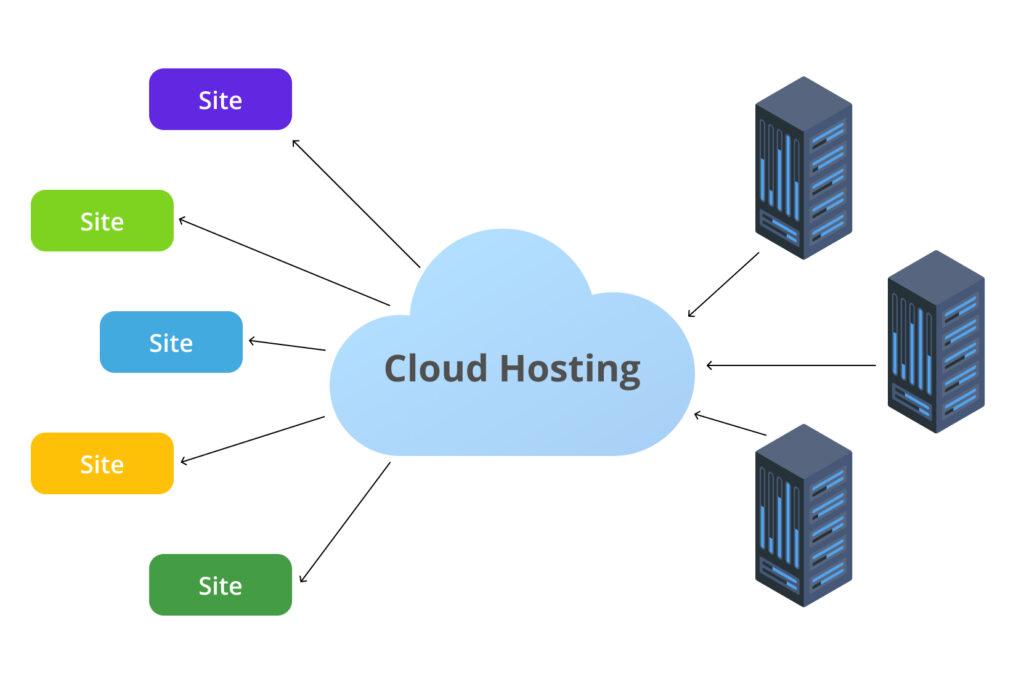
Understanding Cloud Hosting and Its Rising Popularity
Cloud hosting has transformed the way businesses and individuals approach website management and data storage. Unlike traditional hosting methods that rely on a single server, cloud hosting utilizes a network of servers to store data and manage applications. This means that your resources can be dynamically allocated based on demand, providing enhanced flexibility and scalability.
One of the most compelling aspects of cloud hosting is its scalability. As your website grows, you can easily adjust your resources without facing the limitations of physical hardware. This adaptability is particularly beneficial for businesses with fluctuating traffic levels, allowing them to maintain performance during peak times without over-investing in infrastructure.
Security is another critical factor driving the popularity of cloud hosting. Cloud providers often implement advanced security measures, including data encryption and regular backups, to protect your information. This level of protection can be more robust than what many small to medium-sized businesses can afford independently. However, it’s essential to choose a reputable provider and understand their security protocols to ensure your data is safe.
While the benefits are numerous, it’s also important to recognize some potential downsides. Cost management can become a concern, particularly if you experience unexpected spikes in usage. Additionally, reliance on internet connectivity means that any outages can disrupt access to your resources. Understanding these challenges will help you make an informed decision regarding cloud hosting.
| Pros | Cons |
|---|---|
| Scalability and flexibility | Potential cost fluctuations |
| Enhanced security measures | Dependency on internet reliability |
| Regular backups and data recovery | Possible complexity in management |
To embark on your cloud hosting journey, start by evaluating your specific needs and researching various providers. Pay attention to their offerings, support services, and pricing models. Most cloud services offer a free trial or a pay-as-you-go model, allowing you to test their features before fully committing. With the right provider, cloud hosting can become a vital asset that propels your online presence to new heights.

The Key Features That Make Cloud Hosting Stand Out
Cloud hosting has revolutionized the way businesses approach their online presence, providing a robust alternative to traditional hosting solutions. At the core of its appeal are several key characteristics that set it apart from other hosting options. These features not only enhance performance but also improve the overall user experience.
One of the standout features of cloud hosting is its scalability. Businesses can easily adjust their resources—whether it’s storage, bandwidth, or processing power—according to their needs. This means that during peak traffic periods, like holiday sales for e-commerce sites, companies can quickly expand their resources without experiencing downtime. When traffic normalizes, adjustments can be made just as effortlessly. This flexibility ensures that you only pay for what you actually use, making it a cost-effective solution.
Additionally, cloud hosting offers unparalleled reliability. Traditional hosting can suffer from hardware failures or resource overloads, resulting in downtime. However, with cloud hosting, your data is stored across multiple servers. If one server goes down, others can take over, ensuring that your website remains accessible. This high level of redundancy makes cloud hosting an attractive option for businesses that cannot afford any level of downtime, especially those that rely on consistent online availability.
Another significant advantage is enhanced security. Many cloud hosting providers invest heavily in security infrastructure, offering features such as data encryption, firewalls, and regular security updates. This is crucial in today’s digital landscape, where cyber threats are rampant. With cloud hosting, your data is typically backed up in multiple locations, providing an extra layer of protection against data loss due to breaches or server failures.
| Feature | Description |
|---|---|
| Scalability | Easy resource adjustment based on traffic demands. |
| Reliability | Redundant systems ensure minimal downtime. |
| Security | Robust security measures, including encryption and backups. |
cloud hosting promotes collaboration. With data stored in the cloud, teams can access files and applications from anywhere with an internet connection. This is particularly beneficial for remote work environments, allowing for seamless communication and project management. The ability to collaborate in real-time fosters innovation and efficiency, enabling businesses to stay competitive in a fast-paced market.
Exploring the Major Advantages of Cloud Hosting
When considering cloud hosting, one cannot overlook the significant benefits it offers to businesses and individuals alike. Unlike traditional hosting, where resources are limited to a single server, cloud hosting utilizes a network of servers, creating a flexible and scalable environment. This means that your hosting capabilities can easily grow with your needs, accommodating traffic spikes without the fear of downtime.
Cost-Effectiveness: One of the most appealing aspects of cloud hosting is its cost-effectiveness. Instead of paying for a fixed amount of resources, you only pay for what you use. This pay-as-you-go model allows you to allocate funds more efficiently, eliminating the need for hefty upfront investments in hardware.
Enhanced Reliability: Cloud hosting systems are designed with redundancy in mind. If one server goes down, your data is automatically redirected to another server in the network. This seamless transition ensures that your website remains operational and accessible, making downtime a rarity rather than the norm.
Scalability and Flexibility: With cloud hosting, scaling your resources is as simple as a few clicks. Whether you’re experiencing rapid growth or need to downsize, cloud solutions allow you to adjust your resources on-the-fly. This flexibility makes it an ideal choice for businesses with fluctuating demands.
Improved Security Measures: Cloud hosting providers typically invest heavily in cybersecurity measures, offering features such as data encryption, routine backups, and multi-factor authentication. This level of security can be difficult and costly to implement on a traditional server setup, making cloud hosting a more secure option for sensitive data.
| Feature | Cloud Hosting | Traditional Hosting |
|---|---|---|
| Cost | Pay-as-you-go | Fixed monthly/yearly fee |
| Scalability | Easy, on-demand | Limited, requires upgrades |
| Reliability | High, with redundancy | Dependent on single server |
| Security | Advanced features | Basic measures |

Potential Drawbacks of Cloud Hosting You Should Consider
While cloud hosting offers numerous advantages, it is essential to be aware of its potential downsides. Understanding these drawbacks can help you make an informed decision about whether it’s the right choice for your business or personal needs.
One significant concern is security and privacy issues. With data stored off-site on shared servers, you may face risks related to unauthorized access or data breaches. Although most cloud providers implement robust security measures, the responsibility for data protection ultimately lies with you. Implementing strong encryption practices and access controls is crucial to mitigate these risks.
Another point to consider is the cost variability. While cloud hosting often starts as an affordable option, costs can escalate quickly based on usage. If you’re not careful, you may end up facing unexpected charges due to increased traffic or additional features. It’s important to monitor your usage closely and choose a pricing plan that aligns with your needs.
Additionally, downtime and service outages can be a concern. Although cloud providers strive for high uptime percentages, no service is immune to outages. This can lead to access issues, affecting your website or applications when you need them the most. Always check the service level agreements (SLAs) of potential providers to understand their uptime commitments.
Lastly, vendor lock-in is a potential drawback that can limit your flexibility. Migrating data and applications between different cloud service providers can be complex and costly. Before committing to a specific platform, consider the ease of switching and whether the provider offers tools that facilitate migration.
while cloud hosting can significantly enhance your operational efficiency, it’s vital to weigh these potential drawbacks against the benefits. By carefully considering these factors, you can make a more informed decision that suits your goals.
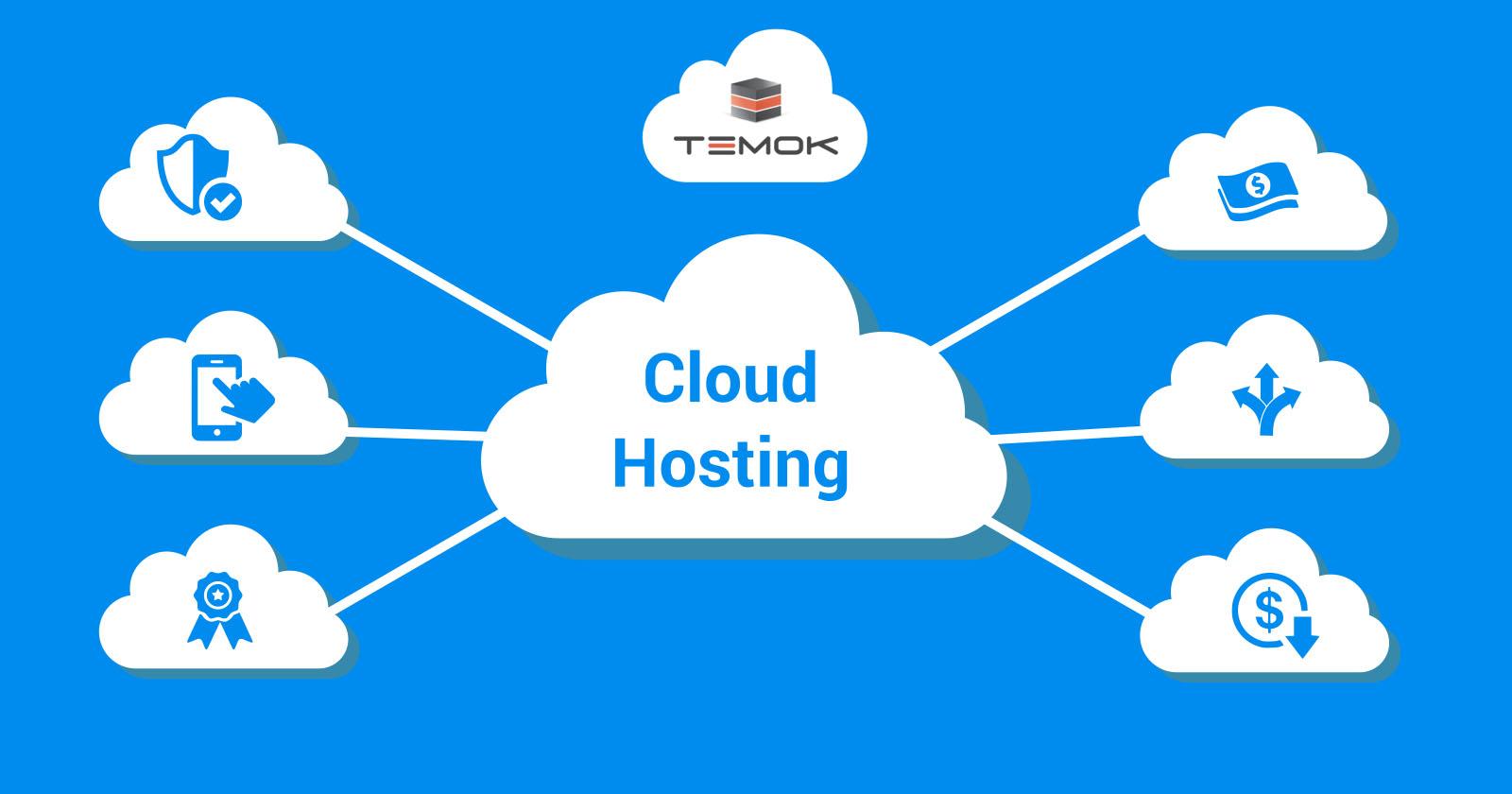
How to Choose the Right Cloud Hosting Provider for Your Needs
Choosing the right cloud hosting provider is crucial for your business’s online presence and performance. With so many options available, it’s essential to evaluate a few key factors to ensure that you select a provider that meets your specific needs.
First and foremost, consider scalability. As your business grows, your hosting requirements may change. Look for a provider that offers easy scalability options, allowing you to upgrade your resources without significant downtime. This flexibility can save you time and money in the long run.
Next, examine the performance and reliability of potential providers. You want a host that guarantees a high uptime percentage, ideally 99.9% or higher. This ensures that your website remains accessible to users at all times. To assess this, read customer reviews and check third-party monitoring reports that analyze uptime statistics.
Security is another critical factor. Make sure the provider offers robust security measures, including but not limited to:
- Regular backups
- SSL certificates
- Data encryption
- Firewalls and DDoS protection
These features help safeguard your data from potential threats and instill trust among your users.
consider the customer support options available. Reliable 24/7 support via multiple channels—such as live chat, phone, and email—can make a significant difference when you encounter technical issues. A knowledgeable support team can help you resolve problems quickly, minimizing disruptions to your service.
Here’s a quick comparison table to help you visualize some important aspects:
| Feature | Provider A | Provider B | Provider C |
|---|---|---|---|
| Uptime Guarantee | 99.9% | 99.8% | 99.95% |
| Scalability Options | Flexible Plans | Manual Upgrade | Automated Scaling |
| Customer Support | 24/7 Live Chat | Email Only | Phone & Chat |
By considering these factors, you can make an informed decision about which cloud hosting provider will best suit your business needs and objectives.
Step-by-Step Guide to Setting Up Your Cloud Hosting Account
Setting up your cloud hosting account can feel like a daunting task, but with a little guidance, you’ll be up and running in no time. Follow these simple steps to navigate through the process seamlessly.
Choose Your Cloud Hosting Provider: Start by researching various cloud hosting providers. Look for reputable companies that offer the features you need, such as scalability, security, and customer support. Some popular options include:
- AWS (Amazon Web Services)
- Google Cloud Platform
- Microsoft Azure
- DigitalOcean
Create an Account: Once you’ve selected a provider, head over to their website and sign up for an account. Be ready to provide necessary details like your email address, payment information, and possibly some identification for verification purposes.
Select a Plan: Cloud hosting services often offer a variety of plans tailored to different needs. Whether you’re building a personal blog or a business website, make sure to select a plan that aligns with your expected traffic and resource requirements. Here’s a quick comparison of typical plan features:
| Plan Type | Storage | Bandwidth | Price |
|---|---|---|---|
| Basic | 50 GB | 1 TB | $5/month |
| Standard | 100 GB | 2 TB | $10/month |
| Premium | 200 GB | Unlimited | $20/month |
Configure Your Settings: After selecting your plan, you’ll have to configure your account settings. This typically includes setting up your domain, configuring your database, and adjusting security settings. Each provider will guide you through this process, so don’t hesitate to ask for help if you get stuck.
Launch Your Website: With everything configured, it’s time to launch your website. Most cloud hosting services provide user-friendly tools to help you deploy your site with ease. Don’t forget to monitor your website’s performance regularly and adjust your plan or resources as your needs grow.
Maximizing Your Cloud Hosting Experience with Best Practices
To enhance your cloud hosting experience, embracing best practices is crucial. These practices not only streamline your operations but also ensure you are getting the most out of your investment in cloud technology. Here are some essential strategies to consider:
- Choose the Right Provider: Selecting a cloud hosting provider that aligns with your specific needs is paramount. Consider factors such as uptime guarantees, customer support, scalability options, and pricing structures.
- Implement Robust Security Measures: Security should be a top priority in cloud hosting. Use encryption for sensitive data, implement two-factor authentication, and regularly update your software to protect against vulnerabilities.
- Monitor Performance Regularly: Utilize monitoring tools to keep an eye on your cloud performance. Tracking metrics like response times and resource usage can help you identify potential bottlenecks before they become critical issues.
- Optimize Resource Allocation: Take advantage of the flexibility of cloud services by adjusting your resources according to demand. Scale up during peak times and scale down during quieter periods to save costs.
- Backup Your Data: Regular backups are essential for disaster recovery. Ensure your cloud hosting provider offers automated backup solutions and keep local copies for extra security.
Along with these practices, leveraging tools designed for cloud optimization can significantly enhance your experience. For instance, using load balancers helps distribute traffic evenly across servers, improving overall performance. Below is a simple table summarizing some commonly used cloud optimization tools:
| Tool | Functionality |
|---|---|
| Amazon CloudWatch | Monitoring and observability |
| Google Cloud Operations | Performance tuning and monitoring |
| Azure Monitor | Insights into application performance |
| CloudHealth | Resource management and cost optimization |
staying informed about the latest cloud technologies and trends is vital. Regularly attending webinars, reading industry blogs, and participating in forums can provide insights that keep you ahead of the curve. A proactive approach ensures that you’re not just using cloud hosting but maximizing its potential for your business.

Comparing Cloud Hosting to Traditional Hosting Solutions
As businesses continue to evolve in the digital realm, the debate between cloud hosting and traditional hosting solutions becomes increasingly relevant. Each option brings its own set of benefits and drawbacks that can significantly impact performance, scalability, and cost. Understanding these differences is crucial for anyone looking to optimize their online presence.
Cloud hosting utilizes a network of virtual servers that draw resources from a centralized pool, providing remarkable flexibility and scalability. Unlike traditional hosting, which relies on a single server, cloud solutions enable users to adjust their resource allocation dynamically based on demand. This means that during peak traffic periods, businesses can easily scale up their resources without the headache of hardware upgrades.
On the flip side, traditional hosting solutions, such as shared or dedicated hosting, offer a more straightforward approach. These solutions are often easier to understand and manage for those who may not be tech-savvy. However, they come with limitations in terms of scalability and flexibility. A sudden surge in traffic could lead to server overload, resulting in downtime and a poor user experience.
When comparing the two, consider the following factors:
- Cost: Cloud hosting often operates on a pay-as-you-go model, which can be more economical for businesses needing variable resources. Traditional hosting typically requires a fixed monthly fee.
- Performance: Cloud hosting can deliver superior performance due to load balancing and redundancy, while traditional solutions may struggle under heavy loads.
- Management: Traditional hosting may require more hands-on management, whereas cloud solutions often come with user-friendly dashboards that simplify operations.
| Feature | Cloud Hosting | Traditional Hosting |
|---|---|---|
| Scalability | High | Limited |
| Cost Structure | Pay-as-you-go | Fixed monthly fee |
| Performance | Dynamic resource allocation | Overloaded during traffic spikes |
| User Management | Intuitive dashboards | More technical configuration |
Ultimately, the choice between cloud hosting and traditional hosting depends on your specific needs and business goals. If you anticipate rapid growth or fluctuating traffic, cloud hosting may be the ideal solution. Conversely, if your requirements are stable and you prefer a straightforward approach, traditional hosting might suit you better.
Future Trends in Cloud Hosting You Can’t Afford to Ignore
As we look ahead, the landscape of cloud hosting is poised for transformative changes that businesses should not overlook. Hybrid cloud solutions are expected to gain significant traction, allowing organizations to combine public and private cloud environments. This flexibility provides enhanced security for sensitive data while still leveraging the scalability and cost-effectiveness of public clouds.
Additionally, the integration of artificial intelligence and machine learning into cloud hosting services will revolutionize how businesses manage and analyze data. These technologies will enable more efficient resource allocation, predictive analytics, and improved customer experiences. Companies that harness this potential will not only stay competitive but also unlock new avenues for growth.
The rise of edge computing is another trend that will reshape cloud hosting. By processing data closer to where it is generated, businesses can reduce latency and improve performance, especially for applications requiring real-time data processing. As IoT devices proliferate, this trend will become even more critical for companies looking to stay ahead in their respective markets.
Furthermore, the emphasis on sustainability will continue to grow within the cloud hosting industry. Providers are increasingly focused on reducing their carbon footprint and adopting green technologies. Businesses that prioritize eco-friendliness in their cloud strategy can not only contribute to a healthier planet but also appeal to environmentally conscious consumers.
| Trend | Impact | Action Item |
|---|---|---|
| Hybrid Cloud Solutions | Increased flexibility and security | Evaluate current infrastructure for hybrid potential |
| AI & Machine Learning | Enhanced data analysis and efficiency | Invest in AI tools and training |
| Edge Computing | Reduced latency for real-time applications | Explore edge solutions for critical workloads |
| Sustainability | Improved brand reputation and compliance | Implement green initiatives in IT strategy |
data security will remain a paramount concern as cyber threats evolve. Cloud hosting services are increasingly adopting advanced security protocols, including end-to-end encryption and multi-factor authentication. Businesses must stay informed about these developments and ensure their cloud strategies incorporate robust security measures to protect their valuable data.
Your Ultimate Checklist for a Seamless Transition to Cloud Hosting
Making the leap to cloud hosting can feel overwhelming, but with a well-structured plan, you can ensure a smooth transition. Start by evaluating your current infrastructure and identifying what needs to change. Consider the following key points for a successful migration:
- Assess Your Needs: Determine your website’s resource requirements, including bandwidth, storage, and performance needs.
- Choose the Right Provider: Research various cloud hosting providers. Look for reliability, performance, and customer support.
- Review Security Protocols: Make sure your chosen provider offers robust security measures like encryption, firewalls, and regular backups.
- Plan Your Migration: Create a detailed migration plan that outlines each step, from data backup to DNS changes.
- Test Everything: Before going live, run tests to ensure that the migration has not affected your website’s functionality.
Documentation plays a vital role in your transition. Ensure you have the necessary documentation and resources that can guide you through the process. Organize the following:
- Setup Guides: Keep the setup guides from your cloud provider handy for reference during migration.
- Contact Information: Maintain a list of support contacts for quick assistance in case of issues.
- Current Configurations: Document your existing infrastructure settings to replicate or improve on them in the cloud.
Once you’ve migrated, monitoring and optimization are critical. To keep your cloud hosting running smoothly:
- Regularly Monitor Performance: Use tools to track uptime, load times, and user experience metrics.
- Optimize Resources: Adjust your cloud resources as needed to ensure you’re not overpaying or underutilizing your setup.
- Stay Updated: Keep abreast of updates from your cloud provider to take advantage of new features and security patches.
Lastly, consider creating a feedback loop. Engage with your team to gather insights on the cloud experience and make adjustments as necessary. This ongoing evaluation will help you not only maintain performance but also enhance it over time.
Frequently Asked Questions (FAQ)
Q&A: What Is Cloud Hosting? Pros and Cons and How to Get Started
Q1: What exactly is cloud hosting?
A1: Great question! Simply put, cloud hosting is a type of web hosting that uses a network of servers in the cloud to store and manage your website or application data. Unlike traditional hosting, where your website is stored on a single server, cloud hosting spreads your data across multiple interconnected servers. This means your site can handle sudden traffic spikes smoothly and recover from outages quickly. Think of it as having a digital safety net that ensures your online presence is always up and running!
Q2: What are the main advantages of cloud hosting?
A2: There are quite a few perks to consider! First and foremost, scalability is a huge advantage. Cloud hosting allows you to easily scale your resources up or down based on your needs. If your traffic suddenly surges, you won’t have to worry about crashing; the cloud can absorb that extra load. Additionally, cloud hosting often offers high reliability and uptime since your website isn’t dependent on a single server. security is typically robust due to advanced measures like data encryption and regular backups. So, you can rest easy knowing your data is safe!
Q3: Are there any downsides to cloud hosting?
A3: Absolutely, and it’s important to weigh these against the pros. One downside is the potential for variable pricing; while you can save costs during low traffic times, sudden spikes can lead to unexpected charges. Additionally, if you’re not tech-savvy, the cloud can feel a bit complex. Managing your cloud resources might require a learning curve. Lastly, while cloud hosting providers generally offer strong security, your data’s safety ultimately depends on their practices, so choosing a reputable provider is crucial.
Q4: How do I get started with cloud hosting?
A4: Getting started is easier than you might think! First, assess your needs: what are your website’s goals, and what kind of traffic do you expect? Next, choose a cloud hosting provider that aligns with those needs—some popular options include Amazon Web Services, Google Cloud Platform, and Microsoft Azure. After signing up, you’ll set up your server and install your website or application. Most providers offer user-friendly interfaces and support to guide you through the process. Don’t forget to take advantage of their resources to learn more about managing your cloud environment!
Q5: Is cloud hosting right for me?
A5: It could be! If you value flexibility, reliability, and scalability, then cloud hosting is definitely worth considering. It’s an excellent choice for businesses looking to grow, websites with fluctuating traffic, or anyone who simply wants peace of mind knowing their data is secure and accessible. Do your research, evaluate your specific needs, and if you think the cloud could be a fit, take the plunge—you won’t regret it!
Q6: Where can I learn more about cloud hosting?
A6: There are tons of resources out there! Start with the websites of popular cloud hosting providers, as they often have extensive documentation and tutorials. You can also find a wealth of information through tech blogs, online courses, and forums dedicated to web hosting. Don’t hesitate to reach out to the community—there are many enthusiasts and experts ready to share their insights. With a little effort, you’ll be well on your way to mastering cloud hosting!
Key Takeaways
cloud hosting is more than just a buzzword; it’s a game-changer for businesses and individuals alike. With its unparalleled flexibility, scalability, and reliability, cloud hosting can elevate your online presence and streamline your operations. While it’s essential to consider the potential drawbacks—like costs and security concerns—the benefits often outweigh the challenges, especially when you choose the right provider.
So, if you’re looking to take your online endeavors to the next level, why wait? Dive into the world of cloud hosting today! Whether you’re a startup, a growing business, or simply want to enhance your personal projects, there’s a cloud solution tailored just for you. Start exploring your options, take advantage of free trials, and don’t hesitate to reach out to providers with questions. Your cloud journey is just beginning, and the sky’s the limit!

