Unlocking the Mix: My Deep Dive into MusicCreator AI’s Stem Splitter
Have you ever found yourself lost in the layers of a song, wishing you could peel back the curtain and dive into the individual elements that make up that sonic masterpiece? Whether you’re a budding producer, a seasoned musician, or simply a music lover, the ability to dissect tracks and explore their intricacies can feel like a secret superpower. Enter MusicCreator AI’s Stem Splitter—a groundbreaking tool that promises to revolutionize the way we interact with music. In this article, I’m excited to take you on a journey through my deep dive into this innovative technology. We’ll explore how it works, the creative possibilities it unlocks, and why it might just become your new best friend in the studio. So, grab your headphones and get ready to transform the way you experience music!
The Power of Stem Splitting in Music Production
In the ever-evolving landscape of music production, stem splitting emerges as a game changer. This technique allows producers to separate various elements of a track, such as vocals, drums, and instruments, into individual audio files. Why is this important? It opens up a world of creative possibilities that can elevate a mix from ordinary to extraordinary.
With stem splitting, you can:
- Customize Your Mix: Tailor the levels of individual elements to achieve the perfect balance.
- Enhance Clarity: Isolate parts of the track to ensure that each instrument shines without interfering with others.
- Experiment Freely: Try out different arrangements or effects on specific elements without re-recording the entire track.
One of the most powerful tools available for this process is MusicCreator AI’s Stem Splitter. With its advanced algorithms, this tool effortlessly dissects complex mixes into their core components. Imagine being able to pull apart your favorite songs and remix them with newfound creativity. The AI’s intuitive interface makes it accessible for both seasoned producers and amateurs alike, ensuring that everyone can tap into the potential of stem splitting.
When using MusicCreator AI’s Stem Splitter, you’ll experience:
| Feature | Benefit |
|---|---|
| High-Quality Splitting | Maintains audio fidelity while separating tracks. |
| User-Friendly Design | Quickly learn how to use the tool with minimal effort. |
| Real-Time Previews | Hear your changes instantly, allowing for faster decision-making. |
Incorporating stem splitting into your production workflow not only enhances your efficiency but also boosts your creative output. The ability to manipulate individual stems means you can explore various genres, remix tracks, or create mashups effortlessly. As a producer, this means fewer limitations and more opportunities for innovation, making your mixes stand out in a crowded marketplace.
How MusicCreator AI Transforms Your Mixing Experience
In the ever-evolving landscape of music production, MusicCreator AI has emerged as a game-changer, particularly with its innovative Stem Splitter feature. This powerful tool allows producers and musicians to dissect their tracks with incredible precision, transforming the way we approach mixing. Gone are the days of being confined to the limitations of pre-mixed audio; now, you can explore each element of your composition in detail.
Imagine having the ability to isolate vocals, drums, or any instrument from a full mix effortlessly. With MusicCreator AI, this becomes a reality. By leveraging advanced algorithms, the Stem Splitter separates audio stems without sacrificing quality. This means you can:
- Enhance clarity: Focus on individual elements to ensure each part shines through.
- Experiment freely: Adjust levels, add effects, or even replace specific parts without re-recording.
- Collaborate easily: Share isolated tracks with other musicians or producers for seamless cooperation.
One of the most significant advantages of this technology is the time-saving aspect. Traditional mixing can be labor-intensive, often involving painstaking isolation processes. With MusicCreator AI’s Stem Splitter, you can achieve the same results in a fraction of the time, allowing you to focus more on your creative vision and less on technical hurdles. This efficiency can be a game-changer for both seasoned professionals and aspiring artists alike.
Furthermore, the intuitive interface of MusicCreator AI makes the mixing experience not just efficient but also enjoyable. With user-friendly controls and real-time feedback, you can easily navigate through your projects and experiment with different mixing techniques. This encourages a more immersive experience where you can dive deep into your sound without the frustration of complicated setups.
In essence, MusicCreator AI’s Stem Splitter redefines the mixing process by making it more accessible and dynamic. Whether you’re a hobbyist looking to refine your skills or a professional seeking to streamline your workflow, this tool equips you with the power to take your mixes to the next level. Embrace the future of music production and watch your creativity flourish as you unlock the potential of each track.

Exploring the User-Friendly Interface of MusicCreator AI
Diving into MusicCreator AI’s Stem Splitter is like stepping into a treasure trove for music enthusiasts. The interface is designed with the user in mind, ensuring that both seasoned producers and newcomers can navigate it with ease. Bright, intuitive icons and a clean layout guide you through the process, making it less daunting to explore the capabilities offered. It’s a perfect blend of functionality and style that invites creativity.
One of the standout features is its drag-and-drop functionality. This allows you to seamlessly import your tracks, instantly generating stems that can be manipulated individually. Whether you’re isolating vocals or tweaking instrumentals, the process is straightforward and requires minimal steps. Within moments, you can start experimenting with different elements of your mix, providing a playground for sonic exploration.
Furthermore, the real-time feedback feature is a game changer. As you adjust levels or apply effects, the interface responds immediately, providing an instant auditory glimpse into how your changes affect the overall sound. This is invaluable for users who thrive on experimentation, as it encourages a more interactive approach to music creation. It’s not just about creating music; it’s about experiencing it in the moment.
For those curious about the tools at their disposal, here’s a quick overview of some key features available within the interface:
| Feature | Description |
|---|---|
| Stem Isolation | Separate tracks into vocals, instruments, and more for focused editing. |
| Effect Integration | Apply various effects to individual stems for unique sounds. |
| Export Options | Save your mixes in multiple formats to suit your needs. |
Another aspect that enhances usability is the customizable workspace. Users have the flexibility to arrange elements according to their workflow preferences, making the entire experience not only efficient but also personal. You can hide unnecessary panels or prioritize the tools you use the most, streamlining your creative process. This level of customization puts you in control, allowing your unique style to shine through.
Ultimately, the user-friendly interface of MusicCreator AI serves as a powerful ally in your music production journey. It removes barriers to creativity, allowing you to focus on what truly matters: making music. With its thoughtful design and responsive features, the Stem Splitter becomes more than just a tool; it transforms into a collaborative partner ready to help you unlock your musical potential.
Unlocking Creative Potential: Use Cases for Stem Splitter
Imagine having the ability to isolate vocals, basslines, and instrumentals from your favorite tracks with just a click. This is precisely what the Stem Splitter feature of MusicCreator AI offers. Whether you’re a budding music producer or a seasoned artist, the applications of this tool can transform your creative process in myriad ways.
Here are some exciting ways you can leverage the Stem Splitter:
- Remixing: Take existing songs and give them a fresh twist. By isolating individual elements, you can add your own flair and create unique remixes that stand out.
- Sampling: Use the isolated stems to sample parts for your original compositions. Whether it’s a catchy vocal line or an infectious beat, sampling can breathe new life into your projects.
- Learning: Aspiring musicians can benefit greatly from studying isolated tracks. By separating elements, you get a clearer understanding of arrangement, mixing, and production techniques used by your favorite artists.
- Live Performances: Enhance your live shows by integrating stems into your performances. Triggering individual elements can create dynamic, engaging experiences for your audience.
To illustrate the versatility of the Stem Splitter, consider the following table showcasing different genres and their common stem use cases:
| Genre | Common Stem Use Cases |
|---|---|
| Pop | Vocal isolation for remixes and covers |
| Hip-Hop | Sampling drum patterns and basslines |
| Electronic | Creating loops and layering synths |
| Rock | Isolating guitar riffs for new arrangements |
With the Stem Splitter, the possibilities are only limited by your imagination. Want to create a mashup? No problem. Need to extract a specific sound for your project? Easy. The intuitive interface allows you to work quickly and efficiently, making the creative process not just productive, but also enjoyable.
Ultimately, the Stem Splitter is more than just a tool; it’s a gateway to unlocking your creative potential. Dive deep into your musical explorations, experiment with different genres, and watch as your ideas come to life in ways you never thought possible.
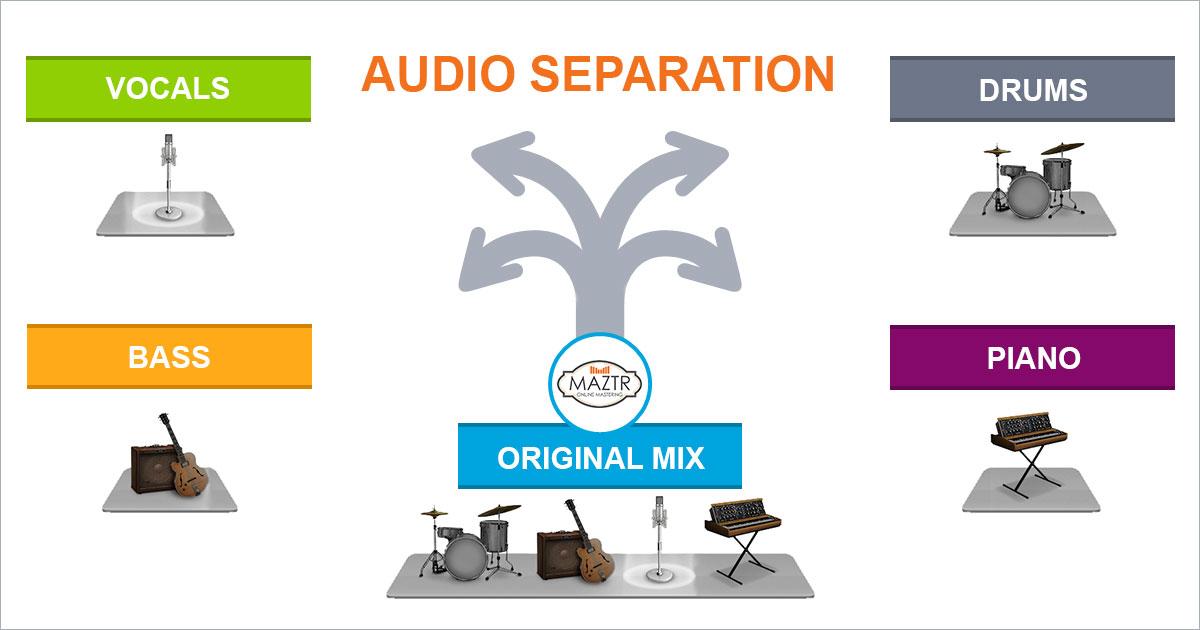
Tips for Maximizing Your Workflow with Stem Splitter
To truly harness the power of the Stem Splitter, consider these effective strategies that can elevate your workflow and enhance your music production experience.
- Understand Your Source Material: Before diving into the splitting process, familiarize yourself with the tracks you’re working with. Identify key elements such as vocals, drums, and instruments that you want to isolate. This understanding will guide your approach and streamline your editing.
- Experiment with Settings: The Stem Splitter offers various options for adjusting how stems are created. Don’t hesitate to play around with different configurations. You may discover unique sounds or effects that enhance your mix in unexpected ways.
- Utilize Solo and Mute Functions: As you work with isolated stems, take advantage of the solo and mute features. This allows you to focus on individual elements without distraction, ultimately leading to a more cohesive mix.
- Layering for Depth: Once you’ve extracted your stems, consider layering multiple tracks for a richer sound. Combine different instrumental stems to create harmony or use vocal stems to add depth and texture to your production.
Another essential tip is to maintain an organized workspace. Keeping your project tidy will save you time and frustration in the long run. Implement a consistent naming convention for your stems, and use color-coding to easily identify different elements within your DAW.
Lastly, don’t forget the power of collaboration. Share your extracted stems with fellow musicians or producers. Not only can they provide fresh perspectives, but they may also introduce new creative directions you hadn’t considered, leading to exciting collaborations.
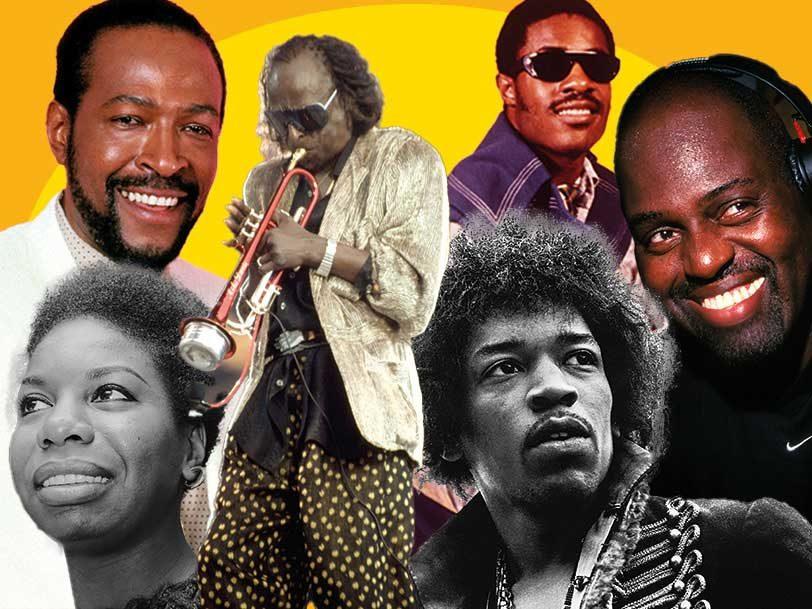
Real-World Applications: Success Stories from Musicians

Comparing MusicCreator AIs Stem Splitter to Traditional Methods
When it comes to isolating individual elements within a track, the evolution from traditional methods to AI-driven solutions like MusicCreator’s Stem Splitter marks a significant shift in the music production landscape. Traditionally, producers relied on physical tools and techniques, such as multi-track recording and manual editing, to achieve a clean separation of vocals, instruments, and effects. This process, while effective, could be painstakingly labor-intensive and often required a keen ear and extensive technical know-how.
In contrast, MusicCreator’s Stem Splitter utilizes advanced algorithms to analyze audio frequencies and intelligently separate them in a matter of seconds. This innovation not only saves time but also enhances accuracy, allowing producers to focus more on creativity rather than the mechanical aspects of mixing. Here are a few standout benefits of using AI-driven stem splitting:
- Speed: Instantaneous processing times mean you can work on multiple projects without the lengthy waits associated with traditional methods.
- Precision: AI technology minimizes artifacts and preserves the integrity of each stem, providing higher quality outputs.
- User-Friendly: No advanced technical skills are needed; the interface is intuitive and accessible for all levels of producers.
To illustrate the differences more clearly, let’s take a look at a comparison of the two methods:
| Feature | Traditional Methods | MusicCreator AI Stem Splitter |
|---|---|---|
| Processing Time | Several hours | Seconds |
| Ease of Use | Requires technical skills | User-friendly interface |
| Audio Quality | Variable; prone to artifacts | High fidelity with minimal artifacts |
Moreover, while traditional methods might offer a sense of control for seasoned producers who enjoy hands-on techniques, the flexibility of AI solutions cannot be understated. The ability to quickly iterate on ideas and explore different arrangements without being bogged down by technical labor provides an inspiring boost to creativity. This agility allows music creators to experiment more freely and innovate in ways that were previously cumbersome.
while traditional methods have their place in the industry, the introduction of MusicCreator’s Stem Splitter represents a revolutionary leap forward in music production. With its blend of speed, precision, and accessibility, it empowers artists to unlock their full creative potential and explore new sonic landscapes with ease.

Navigating Challenges: Common Pitfalls and Solutions
Venturing into the world of music production with MusicCreator AI’s Stem Splitter can feel daunting, especially for those who are new to audio editing. One common pitfall is the overestimation of technical skills. Many users jump in, expecting to master complex processes in no time. It’s essential to approach the tool with patience and allow for a learning curve. Consider starting with simple projects before diving into more complex arrangements. This way, you’ll build confidence and enhance your skills progressively.
Another frequent challenge is misunderstanding the capabilities of the Stem Splitter. Users often assume that it can isolate every element perfectly, leading to disappointment when results aren’t as expected. To mitigate this, familiarize yourself with the limitations of the technology. Test it out with various tracks to understand how well it performs with different genres and recording qualities. Over time, you’ll learn how to adjust your expectations and make the most of the tool.
Moreover, many fall into the trap of neglecting audio quality in the original recordings. The Stem Splitter works best with high-quality inputs. If you use poorly recorded audio, the output may not meet your expectations. Here are a few tips to enhance your audio quality:
- Use professional microphones for recording.
- Maintain optimal recording levels to avoid distortion.
- Minimize background noise during recording sessions.
Lastly, be wary of over-editing. Once you’ve split your stems, it can be tempting to tweak every little aspect. This can lead to a muddled mix rather than a polished track. Instead, focus on key elements that enhance the song’s overall vibe. Keep it simple and remember that sometimes less is more.
By understanding these common pitfalls and their respective solutions, you can streamline your experience with MusicCreator AI’s Stem Splitter. Embrace the learning process, and before long, you’ll be navigating your projects with confidence and creativity.
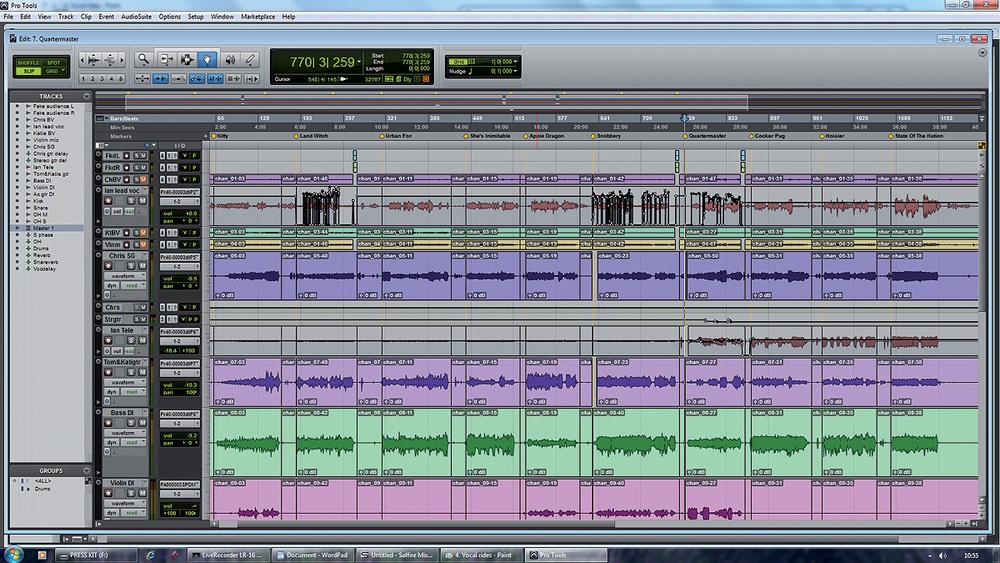
Your Sound, Your Way: Personalizing Your Mixing Sessions
Every music enthusiast knows that mixing is not just a technical process; it’s an art form that reflects your unique style and vision. With the advent of advanced tools like MusicCreator AI’s Stem Splitter, personalizing your mixing sessions has never been more accessible. Imagine having the ability to isolate each instrumental layer and vocal track, allowing you to mold the sound to fit your creative aspirations.
Here are several ways you can leverage this innovative technology:
- Customizable Instrumentation: The Stem Splitter empowers you to pull apart every element of a track. Want to highlight the bass line? Or perhaps you prefer to emphasize the vocals? With just a few clicks, you can adjust levels, add effects, or even remove unwanted elements to create a mix that feels distinctly yours.
- Enhanced Control: Fine-tuning your sound is crucial. By isolating stems, you gain the ability to manipulate EQ settings, panning, and dynamics without affecting the entire mix. This granular control leads to a polished final product that resonates with your personal style.
- Creative Experimentation: The Stem Splitter encourages exploration. Don’t hesitate to experiment with different arrangements or effects for various stems. This can lead to unexpected yet exciting results that may redefine your track and elevate your mixing game.
Integrating MusicCreator AI’s Stem Splitter into your workflow not only enhances your creative process but also streamlines it. The intuitive interface allows you to focus more on your sound rather than getting bogged down by complicated software. You’ll find yourself spending more time creating and less time troubleshooting.
Incorporating this tool into your mixing sessions can significantly transform your approach. Consider the following advantages:
| Advantage | Description |
|---|---|
| Time Efficiency | Quickly isolate and manipulate tracks, speeding up the mixing process. |
| Sound Clarity | Enhance each element’s clarity by addressing issues at the stem level. |
| Unique Sound Signature | Develop a signature sound that reflects your personal style and creativity. |
With MusicCreator AI’s Stem Splitter, your mixing sessions can truly become a reflection of your artistic essence. The possibilities are endless, and the only limit is your imagination. Dive deep into the world of sound and discover how you can make every mix undeniably your own.

Final Thoughts: Is MusicCreator AI’s Stem Splitter Right for You?
As you ponder whether MusicCreator AI’s Stem Splitter is the right tool for your music production needs, consider how it aligns with your creative workflow and objectives. This technology offers a unique opportunity to enhance your mixing process by isolating individual elements of a track. Here are some key points to reflect on:
- Quality of Separation: Many users rave about the clarity and accuracy of stem separation. If you often find yourself struggling to separate vocals, drums, and instruments for a cleaner mix, this tool might be just what you need.
- User Experience: The interface is designed to be intuitive, making it accessible for both beginners and seasoned producers. If you’re looking for a seamless integration into your current software setup, this could save you both time and frustration.
- Cost vs. Value: Weigh the pricing against the benefits it brings to your projects. If you frequently remix tracks or create custom edits, the investment could pay off quickly.
- Community & Support: Engaging with a community of users can enhance your experience. If you value shared tips and troubleshooting, the active forums and support networks around MusicCreator AI are a plus.
Another factor to consider is how well the Stem Splitter fits into your specific genre of music. For those in electronic, hip hop, or pop, where remixing is common, the ability to extract stems efficiently could revolutionize your creative process. Conversely, if you’re working primarily in genres where full mixes are preferred, you might find less necessity for such a detailed tool.
Lastly, it’s important to experiment and see how it enhances your workflow. Many music creators find that the initial learning curve is worth it when they witness improved productivity and better sound mixing. Consider trying the demo version or seeking a trial period to explore its capabilities firsthand. Ultimately, the decision hinges on how this tool harmonizes with your creative aspirations.
Frequently Asked Questions (FAQ)
Q&A: Unlocking the Mix – My Deep Dive into MusicCreator AI’s Stem Splitter
Q: What exactly is the Stem Splitter feature in MusicCreator AI?
A: The Stem Splitter is a groundbreaking tool that allows users to isolate individual elements of a song, such as vocals, drums, bass, and other instruments. This means you can manipulate each part separately, giving you unprecedented control over your mix. Whether you’re remixing a track or simply looking to learn from its components, this feature is a game-changer.
Q: How does using the Stem Splitter enhance the music creation process?
A: Imagine diving into a song and being able to tweak the bassline without affecting the vocals or adding effects to the drums without altering the guitar. The Stem Splitter empowers creators by providing flexibility and precision. You can experiment freely, making this tool essential for anyone wanting to refine their sound.
Q: Is the Stem Splitter easy to use for beginners?
A: Absolutely! MusicCreator AI has designed the Stem Splitter with user-friendliness in mind. Even if you’re new to music production, the intuitive interface guides you through the process. You’ll find that isolating and manipulating stems is as simple as a few clicks. It’s a perfect way to learn the ropes while having fun!
Q: What are some practical applications for the Stem Splitter?
A: The possibilities are endless! You can use the Stem Splitter to create remixes, mashups, or even just for educational purposes, like dissecting a track to understand its structure. Plus, if you’re working on your own music, it allows you to refine your sound by focusing on specific elements without distraction.
Q: Can the Stem Splitter be used in professional settings?
A: Definitely! Many professionals are already incorporating the Stem Splitter into their workflows. It’s not just for hobbyists; it’s a powerful tool that can enhance the quality of your projects. Whether you’re a producer, DJ, or sound engineer, this feature adds a level of versatility that can elevate your work to new heights.
Q: How does the Stem Splitter compare to other similar tools?
A: While there are other stem-splitting tools out there, MusicCreator AI’s Stem Splitter stands out due to its accuracy and ease of use. Many tools can struggle with isolating tracks cleanly, but MusicCreator AI leverages advanced algorithms that ensure high-quality separation. It’s a level of performance that can really make a difference in your production.
Q: What impact has the Stem Splitter had on your personal music journey?
A: It’s been transformative! The ability to dissect songs and understand their components has deepened my appreciation for music production. It’s not just about creating; it’s about learning and experimenting. The Stem Splitter has opened doors for me creatively and technically, allowing me to explore new ideas and refine my skills.
Q: Would you recommend MusicCreator AI’s Stem Splitter to other musicians?
A: Without a doubt! Whether you’re just starting or you’re a seasoned pro, the Stem Splitter can enhance your music-making process. It’s an incredibly versatile tool that offers endless opportunities for creativity. If you’re looking to unlock the full potential of your music, give it a try—you won’t regret it!
Final thoughts:
Unlocking the mix with MusicCreator AI’s Stem Splitter isn’t just about technology; it’s about empowering you as a creator. Dive in, explore, and watch your musical ideas flourish!
In Summary
Conclusion: Embrace the Future of Music Creation
As we close the curtain on this exploration of MusicCreator AI’s Stem Splitter, it’s clear that we stand at an exciting intersection of technology and creativity. This innovative tool isn’t just a game-changer for producers; it opens the door for musicians of all backgrounds to delve deeper into their art. Whether you’re a seasoned pro looking to refine your sound or a budding artist eager to experiment, the Stem Splitter offers an accessible yet powerful way to reimagine your music.
Imagine the possibilities: isolating tracks, remixing your favorite songs, or even creating entirely new compositions from existing material. With the Stem Splitter, you hold the key to unlocking a world of sonic creativity that can elevate your productions to new heights.
So, why wait? Dive into MusicCreator AI’s Stem Splitter and unleash your imagination. The future of music creation is here, and it’s time for you to be a part of it. Let your creativity flow, and watch as your musical visions come to life in ways you never thought possible. Happy creating!

