Are you ready to elevate your online educational platform to new heights? If you’re using Eduma and looking to streamline your payment process, you’ve come to the right place! In today’s digital age, providing a seamless payment experience for your students is crucial for success. That’s where Stripe comes in—a powerful, user-friendly payment gateway that simplifies transactions, ensuring you get paid promptly while your learners enjoy a hassle-free checkout experience. In this step-by-step guide, we’ll walk you through the ins and outs of integrating Stripe with Eduma, empowering you to focus on what truly matters: delivering top-notch educational content. So grab a cup of coffee, and let’s dive in to unlock the full potential of your online course offerings!
Getting Started with Stripe in Eduma Made Easy
Integrating Stripe into your Eduma platform is a seamless process that can significantly enhance your online course sales. To begin, you’ll first need to create a Stripe account if you haven’t done so already. Follow these simple steps:
- Visit Stripe’s website and click on the “Sign Up” button.
- Fill in your details, such as name, email, and password.
- Verify your email address through the confirmation link sent to your inbox.
- Complete your profile by providing business details, including your bank information for payouts.
Once your Stripe account is set up, the next step is to integrate it with Eduma. Here’s how to do that:
- Log in to your Eduma dashboard.
- Navigate to the “Payment Options” section under the “Settings” menu.
- Select “Stripe” as your payment method.
- Enter your Stripe API keys, which you can find in your Stripe dashboard under the Developers section.
After integrating, it’s crucial to configure your payment settings for optimal performance. You can customize various aspects, such as:
| Setting | Description |
|---|---|
| Currency | Select the currency you wish to receive payments in. |
| Payment Methods | Choose which payment methods to accept (credit cards, Apple Pay, etc.). |
| Refund Policy | Define your refund policy for customers directly within the settings. |
to ensure a successful launch, perform a test transaction. This will help you verify that your integration is working correctly. Here’s how:
- Switch to “Test Mode” in your Stripe account.
- Create a test product in Eduma.
- Attempt to purchase the product using the test credit card numbers provided by Stripe.
- Check if the transaction appears in your Stripe dashboard and if you receive a confirmation email.
By following these steps, you’ll have successfully set up Stripe in Eduma, paving the way for a smoother payment process for you and your customers. Enjoy the benefits of increased sales and improved user experience!
Setting Up Your Stripe Account for Seamless Integration
Before you can start processing payments through Eduma, it’s essential to set up your Stripe account correctly. Stripe is a powerful payment processing platform that offers a seamless experience for both you and your customers. To ensure everything runs smoothly, follow these steps to create and configure your account.
First, visit the Stripe website and click on the “Start now” button. You’ll be guided through the account creation process, where you’ll need to provide some basic information:
- Email Address: Use a valid email that you regularly check.
- Full Name: This should match your identification documents.
- Password: Create a strong password to keep your account secure.
Once you’ve completed these steps, you will receive a confirmation email. Click on the link provided to verify your account. After verification, log in to your new Stripe dashboard where the real setup begins. Here, you’ll want to configure your payment settings:
- Business Information: Fill in details like your business name, address, and type.
- Bank Account: Link your bank account to receive payouts. Make sure to enter your banking information accurately.
- Payment Methods: Choose which payment methods you want to accept (credit cards, Apple Pay, etc.).
Next, familiarize yourself with the API Keys provided by Stripe. You’ll find both the Publishable Key and the Secret Key in your dashboard. These keys are essential for integrating Stripe with Eduma. Make sure to keep your secret key confidential.
| Key Type | Description |
|---|---|
| Publishable Key | Used in client-side code for making payment forms. |
| Secret Key | Used in server-side code for handling transactions securely. |
ensure that your account is in test mode while you are setting everything up. This allows you to simulate transactions without affecting real customers. Once you’re confident that everything is working smoothly, you can switch to live mode and start accepting payments. This careful setup will enable you to provide a seamless payment experience for your users.

Linking Stripe with Eduma: A Simple, Stress-Free Process
Integrating Stripe with Eduma is a breeze, and it opens up a world of opportunities for managing online payments effortlessly. By linking these two platforms, you can offer a seamless checkout experience for your students while ensuring that your transactions remain secure and straightforward.
To get started, you’ll need to set up your Stripe account. Once you’ve created your account, follow these simple steps:
- Access Your Eduma Dashboard: Log into your Eduma dashboard and navigate to the settings section.
- Locate Payment Settings: Click on the ‘Payment’ tab where you can configure your payment gateways.
- Connect with Stripe: Choose Stripe from the available payment options and enter your Stripe API keys. You can find these in your Stripe account settings under the Developer section.
- Save Changes: Don’t forget to save your settings to ensure everything is linked correctly.
After connecting your account, it’s wise to conduct a few test transactions. This will help you understand the flow and confirm that everything is functioning as intended. Here’s how you can run your tests:
| Test Transaction Steps | Expected Outcome |
|---|---|
| 1. Simulate a purchase on your site. | Transaction should process without errors. |
| 2. Check your Stripe dashboard for the transaction record. | Transaction should appear with all details. |
| 3. Verify email notifications for both seller and buyer. | Emails should be received confirming the transaction. |
Once you’re confident that everything is set up correctly, you can start accepting payments! The combination of Eduma and Stripe allows you to manage subscriptions, one-time payments, and even refunds seamlessly. Plus, with organized records and excellent support from both platforms, you’ll have the tools necessary to grow your online education business without the heavy lifting.
Remember, keeping your payment options updated and engaging with your students through promotions can further enhance your sales. Stripe provides tools like discount codes and subscription models that can be easily integrated into your Eduma courses. By leveraging these features, you can create a more compelling offer for your learners while simplifying your payment process.
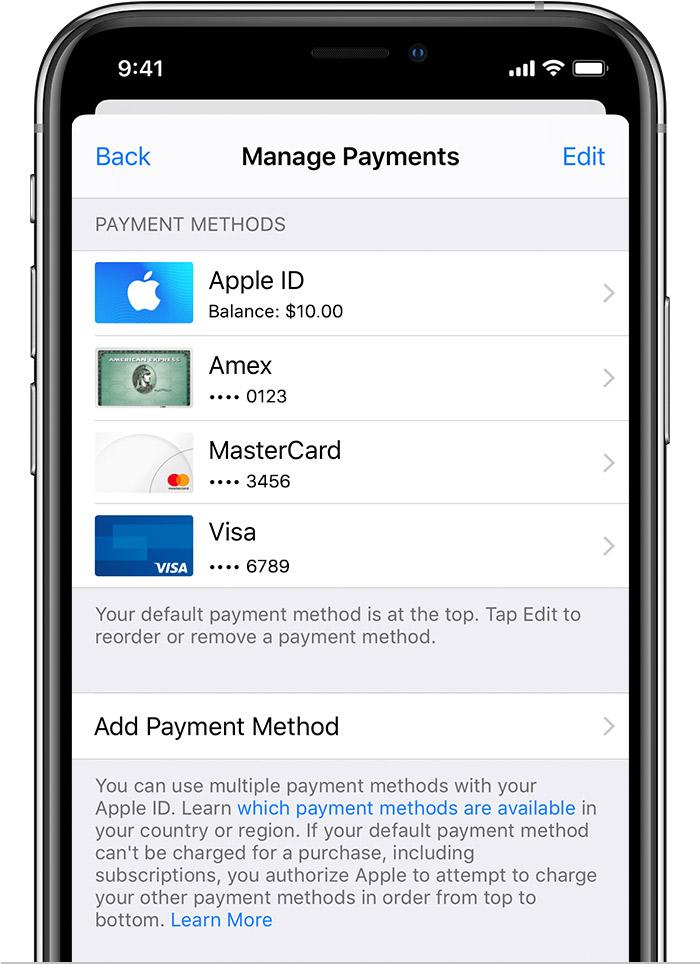
Understanding Payment Settings in Eduma for Optimal Performance
To successfully integrate Stripe with Eduma, it’s essential to grasp the various payment settings available in the platform. By navigating to the Payment Settings area within your Eduma dashboard, you will find options that not only facilitate seamless transactions but also enhance the user experience for your students. Ensuring these settings are optimized can lead to increased satisfaction and, ultimately, higher conversion rates.
Start by configuring the Currency Settings. Stripe supports multiple currencies, so choose the one that aligns with your target audience. This ensures that your pricing is clear and straightforward for users, eliminating confusion that could hinder a purchase decision. Additionally, be mindful of the Payment Method Options. Eduma allows you to enable various payment types such as credit cards, Apple Pay, and Google Pay. Offering diverse payment options can significantly increase the likelihood of completing transactions.
Next, it’s crucial to set up Webhook URLs. These allow Stripe to communicate real-time updates regarding payment status back to your Eduma site. By correctly implementing webhooks, you can automate processes such as sending confirmation emails or granting course access upon successful payment. Make sure to test these webhooks after setup to verify everything functions smoothly.
Another vital aspect is the Refund Policy. Easily adjustable within the Eduma settings, having a clear and fair refund policy not only enhances customer trust but also helps in managing expectations. Clearly outline the conditions under which refunds are available, which can deter disputes and foster a positive relationship with your learners.
Lastly, consider utilizing analytics tools available in both Stripe and Eduma. Tracking metrics like conversion rates, transaction fees, and customer behavior can provide insights that help you adjust your strategies for better performance. Understanding these analytics will enable you to make informed decisions, ensuring that your payment settings align perfectly with your business goals.
Creating a Compelling Course Pricing Strategy with Stripe
When it comes to setting the right price for your courses, it’s essential to strike a balance that reflects the value you offer while remaining attractive to potential students. With Stripe integrated into Eduma, you have the tools to create a pricing strategy that not only appeals to your audience but also maximizes your revenue potential.
Understand Your Audience: Before you finalize your pricing, take the time to understand the demographics and preferences of your target market. Here are some factors to consider:
- Income level of your audience
- Competitor pricing
- Perceived value of your course content
- Psychological pricing (e.g., $99 vs. $100)
Experiment with Pricing Models: Using Stripe, you can easily test different pricing models to see what resonates best with your audience. Consider these options:
- One-time payment: A straightforward approach that offers immediate access.
- Subscription model: Allows students to pay monthly for ongoing content and support.
- Tiered pricing: Offer multiple course levels at varying price points for different needs.
Each pricing model has its advantages, and with Stripe’s robust analytics, you can track which one generates the highest conversion rates and customer satisfaction.
Promotions and Discounts: Don’t underestimate the power of limited-time offers and discounts. Stripe allows you to create discount codes easily. Here’s how you can leverage this feature:
- Seasonal promotions (e.g., back-to-school or holiday sales)
- Referral discounts for students who bring in friends
- Early bird pricing for those who enroll ahead of time
By creating a sense of urgency or exclusivity, you’ll encourage more students to enroll while increasing the perceived value of your courses.
Monitor and Adjust: the key to a successful pricing strategy is continual assessment. Use the insights provided by Stripe to evaluate your course performance regularly. Here’s a simple table to guide your adjustments:
| Metric | Action |
|---|---|
| High bounce rate | Consider lowering the price or enhancing course content |
| Low enrollment | Try promotional offers or tiered pricing |
| High refund rate | Evaluate course content and student expectations |
By effectively leveraging Stripe’s capabilities within Eduma, you can create a compelling pricing strategy that not only attracts students but also builds lasting relationships with them.

Ensuring Security and Compliance: Best Practices for Online Transactions
When integrating payment gateways like Stripe into your Eduma platform, prioritizing security and compliance is essential. This not only protects your business but also builds trust with your customers. Here are some best practices to follow:
- Implement SSL Certificates: Ensure that your website uses HTTPS to encrypt data transmitted between your users and your server. This prevents unauthorized access and ensures that sensitive information remains confidential.
- Utilize Stripe’s Built-in Security Features: Stripe provides robust security measures such as tokenization, which replaces sensitive card details with a unique token. This minimizes the risk of credit card fraud.
- Regularly Update Your Software: Keeping your Eduma installation, plugins, and themes up to date ensures that you benefit from the latest security patches and features.
- Monitor Transactions: Set up alerts for unusual transactions. Stripe offers tools to help you review any suspicious activity, ensuring you can act quickly if something seems amiss.
Compliance with industry standards is equally important. Adhering to the Payment Card Industry Data Security Standard (PCI DSS) helps protect cardholder data. Here are a few compliance tips:
| Compliance Aspect | Description |
|---|---|
| Data Encryption | Use strong encryption methods for storing and transmitting cardholder information. |
| Access Control | Limit access to sensitive data only to those who need it to perform their job duties. |
| Regular Security Audits | Conduct periodic audits to identify vulnerabilities and improve security measures. |
educating your team about secure transaction practices is vital. Providing training on how to handle customer data responsibly can significantly minimize risks. Encourage open discussions about security, making it a fundamental aspect of your company culture.
By implementing these practices, you can create a safer environment for online transactions, ultimately fostering customer confidence and loyalty in your Eduma platform.

Troubleshooting Common Issues When Using Stripe in Eduma
Encountering issues while integrating Stripe with Eduma can be frustrating, but many problems are common and easily solvable. Here are some typical challenges and how to tackle them effectively.
Payment Processing Errors
One of the most common issues is payment processing errors. If users are unable to complete transactions, check the following:
- API Keys: Ensure that you have entered the correct Stripe API keys. Double-check that you are using the keys for the correct environment (live or test).
- SSL Certificate: Make sure your website has a valid SSL certificate. Stripe requires secure connections to process payments.
- Browser Compatibility: Some browsers may interfere with the payment process. Test the integration across different browsers.
Subscription Issues
If your users are having trouble managing subscriptions, consider these tips:
- Webhook Configuration: Ensure that your webhook URLs are correctly set up in your Stripe dashboard. This is crucial for handling subscription events.
- Plan Settings: Verify that the plans in Stripe match those set in Eduma. Any discrepancies can cause confusion for users.
- Limitations: Check the subscription limits set in your Eduma settings. Sometimes, restrictions can prevent transactions from going through.
Refund and Chargeback Problems
Handling refunds and chargebacks can sometimes be tricky. Here’s what to keep in mind:
- Refund Process: Make sure you are familiar with how to initiate refunds within the Eduma interface and ensure that your Stripe account settings allow for refunds.
- Clear Communication: Keep your users informed about the refund policies. Use clear messaging to minimize confusion.
- Chargeback Handling: Familiarize yourself with Stripe’s guidelines for handling chargebacks. Being proactive can save you time and money.
Testing Your Integration
Always test your integration thoroughly before going live. Utilize Stripe’s test mode to simulate transactions and troubleshoot any problems:
- Dummy Cards: Use Stripe’s provided test card numbers to attempt various transaction scenarios.
- Error Codes: Familiarize yourself with Stripe’s error codes and responses. Understanding these can help you quickly resolve issues.
By paying attention to these common issues and their solutions, you can ensure a smooth experience for both you and your users when using Stripe within Eduma. If problems persist, don’t hesitate to reach out to Stripe’s customer support or explore the comprehensive documentation available on their website.

Maximizing Your Revenue with Stripe’s Advanced Features
Integrating Stripe into your Eduma platform opens up a world of advanced features designed to help you maximize your revenue. Utilizing these features effectively can not only streamline your payment process but also enhance customer satisfaction. Let’s explore some of the standout functionalities that Stripe offers.
Subscription Management: If your educational offerings include subscriptions, take full advantage of Stripe’s subscription management tools. With features like automated billing and flexible pricing options, you can:
- Offer free trials to attract new students.
- Implement tiered pricing models based on course access.
- Manage subscription cancellations smoothly to retain customers.
Coupons and Discounts: Everyone loves a good deal! Stripe allows you to create and manage promotional coupons easily. You can:
- Encourage course enrollment by offering limited-time discounts.
- Attract bulk purchases with group discount options.
- Provide tailored discounts for returning students as a loyalty reward.
Analytics and Reporting: To truly maximize revenue, you need to understand your business’s financial health. Stripe provides detailed analytics that help you track:
- Sales trends and performance metrics.
- Customer behavior and engagement patterns.
- Payment failures and chargebacks for proactive management.
Additionally, consider using the Webhook feature to automate notifications and updates about your transactions. This can help you respond quickly to customer inquiries, thereby boosting customer confidence and loyalty.
| Feature | Benefit |
|---|---|
| Subscription Management | Automate billing and retain customers. |
| Coupons and Discounts | Increase enrollment and customer satisfaction. |
| Analytics and Reporting | Gain insights to drive future strategy. |
By integrating these advanced Stripe features into your Eduma platform, you’re not just enhancing user experience; you’re actively working to increase your bottom line. Embrace these tools, and watch your revenue soar!
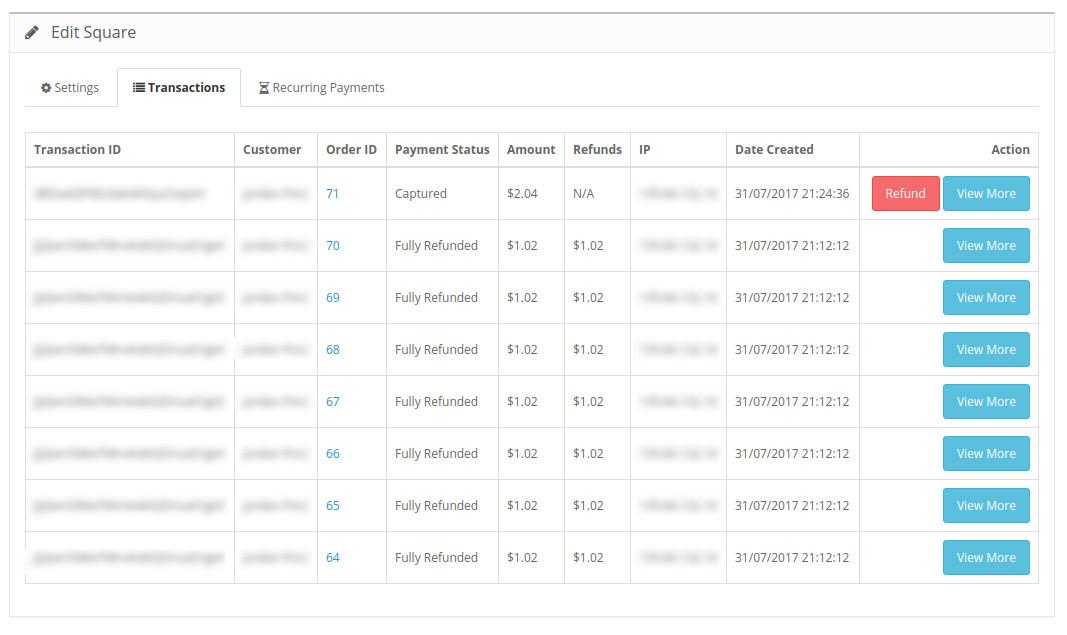
Enhancing User Experience: Tips for Smooth Transactions
When integrating Stripe into Eduma, ensuring a seamless user experience during transactions is crucial. By prioritizing simplicity and clarity, you can reduce cart abandonment rates and enhance customer satisfaction. Here are some essential tips for creating smooth and efficient transactions:
- Streamline the Checkout Process: Minimize the number of steps required to complete a purchase. A simplified checkout page that requires only essential information can help users complete their transactions with ease.
- Optimize for Mobile: Ensure that your payment process is mobile-friendly. With a significant number of users accessing your site via smartphones, responsive design can significantly improve the overall experience.
- Provide Clear Instructions: Use straightforward language and visuals to guide users through the checkout process. Include tooltips or help icons next to fields that may require additional clarification.
- Multiple Payment Options: Offer various payment methods beyond just credit cards, such as digital wallets or bank transfers. This flexibility caters to user preferences and can enhance transaction success rates.
Additionally, implementing a progress indicator can keep users informed of their current step in the checkout process. This feature not only sets expectations but also cultivates a sense of accomplishment as they move closer to completing their purchase.
| Tip | Description |
|---|---|
| Use Visual Cues | Implement icons or color changes to signify successful entries or errors, helping users correct mistakes swiftly. |
| Confirmation and Acknowledgment | After a transaction, provide immediate confirmation via email and on-screen messages to reassure users that their order was successful. |
Lastly, consider adding a customer support option at the checkout stage. Whether through a live chat feature or a clearly visible support contact, providing users with assistance can alleviate concerns and enhance confidence in their transactions. Remember, a smooth transaction experience not only boosts sales but also fosters customer loyalty.
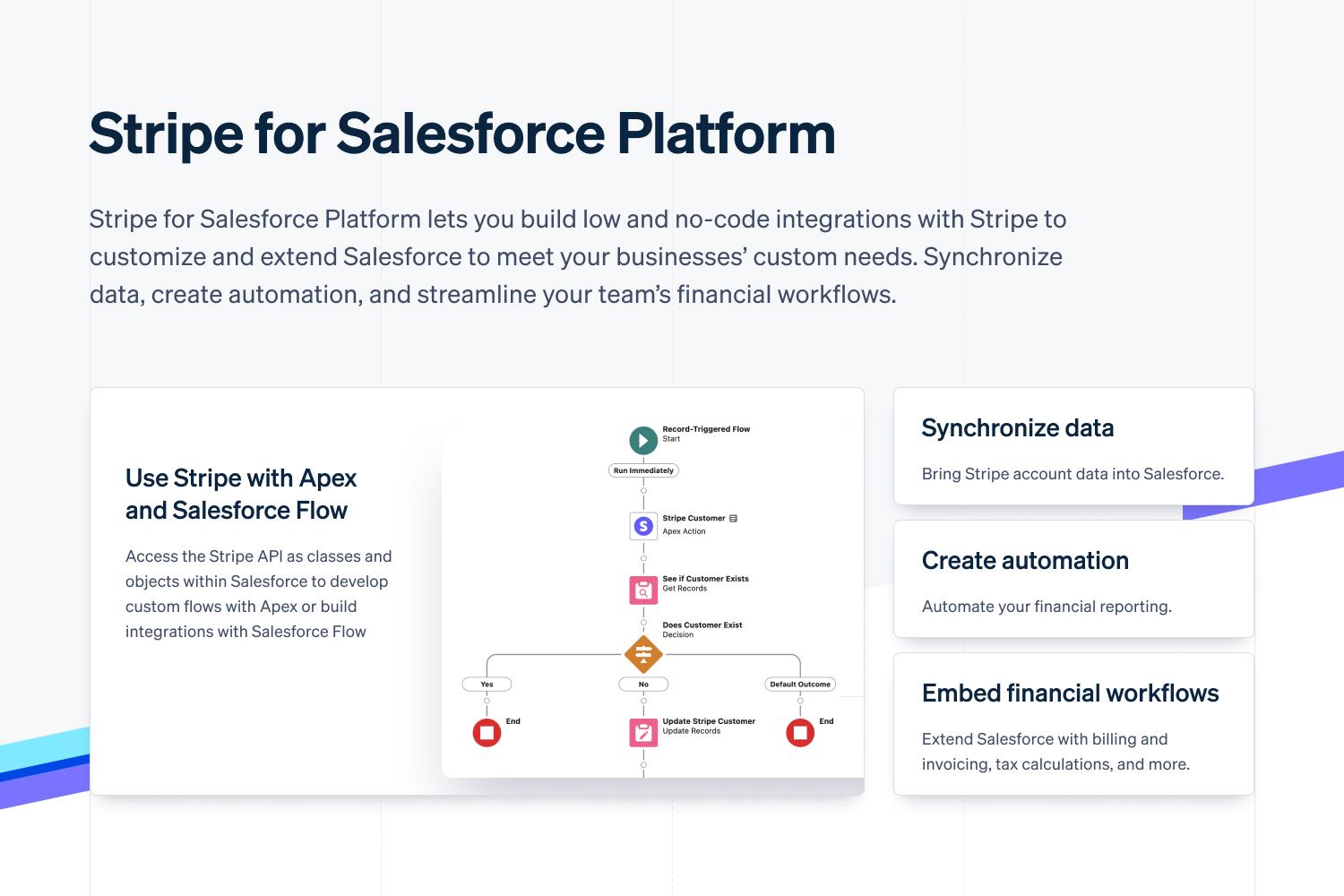
Wrapping Up: Transforming Your Eduma Platform with Stripe Integration
Integrating Stripe into your Eduma platform can significantly enhance the payment experience for both you and your users. By following the step-by-step guide, you can streamline the payment process, making it easier for students to enroll in courses and for you to manage transactions effectively. The result? A more efficient, seamless, and enjoyable experience for everyone involved.
One of the standout features of Stripe is its user-friendly interface and robust security measures. By leveraging Stripe’s encryption capabilities, you ensure that all sensitive data is handled safely. This not only builds trust with your customers but also protects your business from potential fraud.
Here are some key benefits of integrating Stripe into your Eduma platform:
- Global Reach: Accept payments in multiple currencies, opening your courses to a wider audience.
- Customizable Options: Tailor the payment experience to fit your branding and user needs, enhancing the overall aesthetic of your platform.
- Recurring Payments: Easily set up subscription models for course access, allowing for predictable revenue streams.
- Detailed Analytics: Gain insights into your sales performance and customer behavior, helping you make informed business decisions.
To give you a clearer understanding of how Stripe can transform your Eduma platform, consider the following table that outlines its key features:
| Feature | Description |
|---|---|
| Fast Setup | Quickly integrate with minimal coding, allowing you to focus on your courses. |
| Mobile-Friendly | Responsive design ensures a smooth checkout experience on any device. |
| Excellent Support | Access to 24/7 customer support helps resolve any issues promptly. |
| Developer Friendly | Comprehensive APIs and documentation make customization a breeze. |
By integrating Stripe into your Eduma platform, you not only enhance the payment process but also elevate the overall user experience. This can lead to higher conversion rates, increased course enrollments, and ultimately, greater revenue for your educational offerings. Don’t miss the opportunity to transform your platform—implement Stripe today and watch your Eduma community thrive.
Frequently Asked Questions (FAQ)
Q&A: How to Use Stripe in Eduma – A Step-by-Step Guide
Q1: What is Eduma, and why should I consider using it for my online courses?
A1: Eduma is a powerful WordPress theme designed specifically for educational institutions and online course providers. It’s user-friendly, highly customizable, and packed with features that make it easy to create and manage online courses. If you want to engage students effectively and streamline your course delivery, Eduma is a fantastic choice!
Q2: Why do I need to integrate Stripe with Eduma?
A2: Integrating Stripe with Eduma allows you to accept online payments seamlessly. Stripe is a reliable payment processing platform that supports various payment methods, ensuring your students can pay easily and securely. With Stripe, you can focus on creating great content while leaving the payment hassle behind!
Q3: How do I start the integration process?
A3: Getting started is easy! First, you’ll need a Stripe account. Visit the Stripe website and sign up if you haven’t already. Once that’s done, go to your Eduma dashboard and navigate to the settings section where you can find the payment settings. It’s a quick setup, and you’ll be ready to accept payments in no time!
Q4: Can you walk me through the steps to integrate Stripe into Eduma?
A4: Absolutely! Here’s a simple step-by-step guide:
- Create a Stripe Account: Go to the Stripe website and follow the sign-up process.
- Access Eduma Settings: Log into your WordPress dashboard, then navigate to the Eduma theme settings.
- Find Payment Settings: Look for the ‘Payments’ tab or section.
- Connect Stripe: Click on the option to connect with Stripe. You’ll be redirected to sign in to your Stripe account.
- Activate Payments: Follow any additional prompts to activate payments through Stripe within Eduma.
- Test Transactions: It’s always a good idea to perform test transactions to ensure everything is working smoothly.
And voila! You’re all set to accept payments.
Q5: Are there any fees associated with using Stripe?
A5: Yes, Stripe does charge transaction fees, which typically range around 2.9% + 30 cents per successful transaction. However, this is a standard industry rate, and the benefits of using a reputable payment processor like Stripe far outweigh the costs. Plus, you get peace of mind knowing your transactions are secure!
Q6: What if I run into issues during the setup?
A6: No worries! Both Eduma and Stripe have extensive support resources. Eduma offers documentation and a community forum where you can ask questions. Stripe also provides a help center with tutorials and customer support. You’re never alone in this process!
Q7: Can I customize the payment experience for my students?
A7: Definitely! With Eduma and Stripe, you have the flexibility to customize your payment options. You can create discount codes, set up installment plans, and even offer different pricing tiers for your courses. This ensures a tailored experience that meets your students’ needs!
Q8: Is it secure for my students to pay through Stripe?
A8: Yes, absolutely! Stripe is known for its top-notch security measures. It complies with the highest standards of payment security, including PCI compliance. Your students can pay with confidence, knowing their sensitive information is protected.
Q9: How will I know when I receive payments?
A9: Once integrated, you can monitor your payment transactions directly through your Stripe dashboard. You’ll receive notifications for successful payments, and you can also set up email alerts to keep you updated. Plus, Eduma will likely have reporting tools to help you track course sales and revenue.
Q10: What’s the bottom line? Is it worth using Stripe with Eduma?
A10: Absolutely! Integrating Stripe with Eduma is a smart move for anyone serious about running an online course. It simplifies payment processing, enhances the student experience, and allows you to focus on what you do best—creating impactful courses. So, don’t hesitate! Set it up today and watch your course enrollments take off!
Insights and Conclusions
And there you have it! You’re now equipped with all the knowledge you need to seamlessly integrate Stripe into your Eduma platform. By following these straightforward steps, you can enhance your online learning experience, making it easier for your students to enroll and pay for courses.
Remember, a smooth payment process not only boosts your revenue but also builds trust with your learners. So why wait? Dive into your Eduma dashboard and implement these steps today!
If you have any questions or need further assistance, don’t hesitate to reach out. Your journey to a more efficient and user-friendly payment system starts now—let’s make it happen together! Happy teaching!


