In the bustling world of online content, ensuring that your website stands out can feel like navigating a maze. With countless tools at your fingertips, two giants in the SEO arena often come up in conversation: All In One SEO and Yoast SEO. Both promise to elevate your search engine rankings and enhance your online presence, but which one truly delivers? Whether you’re a blogging newbie or a seasoned web wizard, choosing the right SEO plugin can make all the difference in your digital journey. In this article, we’ll dive into the nitty-gritty of these two popular options, comparing their features, usability, and effectiveness. By the end, you’ll have a clearer picture of which tool will help you conquer the search engine landscape and drive organic traffic to your site. Let’s unravel the mystery and discover which SEO solution deserves a top spot in your toolkit!
Understanding the Basics of All In One SEO and Yoast SEO
When diving into the world of SEO plugins for WordPress, it’s essential to grasp how All In One SEO and Yoast SEO fundamentally operate. Both tools aim to optimize your website’s visibility on search engines, but they adopt different approaches to achieving this goal. Understanding these nuances can significantly impact your choice, depending on your specific needs and objectives.
All In One SEO offers a more straightforward, user-friendly interface that appeals to beginners. Its setup wizard simplifies the configuration process, getting you up and running with minimal effort. Key features include:
- XML Sitemap Generation: Automatically creates sitemaps to enhance your site’s indexing.
- Social Media Integration: Easily manage how your posts appear when shared on social platforms.
- SEO Audit Checklist: Guides you through essential SEO practices to improve your site’s performance.
On the other hand, Yoast SEO is often favored by more advanced users due to its comprehensive suite of tools. It not only helps with on-page SEO but also provides detailed content analysis and suggestions. With features like:
- Readability Analysis: Ensures your content is engaging and easy to read.
- Focus Keyword Optimization: Helps you optimize for specific keywords and track their performance.
- Breadcrumbs Navigation: Enhances site structure and user experience.
| Feature | All In One SEO | Yoast SEO |
|---|---|---|
| User Interface | Simpler, beginner-friendly | Comprehensive, detailed |
| Setup Process | Quick setup wizard | Detailed configuration options |
| Content Analysis | Basic SEO recommendations | In-depth analysis with suggestions |
| Price | Freemium model | Freemium model with advanced features |
Ultimately, your choice between these two plugins will depend on your level of expertise and your specific SEO goals. If you prefer a straightforward approach, All In One SEO may be your best bet. However, if you seek detailed insights and a more granular control over your SEO strategies, Yoast SEO could prove to be a valuable partner in your digital marketing journey.

Key Features That Set All In One SEO Apart
When it comes to optimizing your website for search engines, having the right tools can make all the difference. All In One SEO stands out with several key features designed to enhance user experience and boost your site’s performance. Here’s what makes it a strong contender against other SEO plugins like Yoast SEO:
- User-Friendly Setup Wizard: All In One SEO provides a simple setup wizard that guides even the most novice users through the initial configuration. This intuitive approach helps you get your site optimized quickly without overwhelming you with technical jargon.
- Comprehensive SEO Audit Checklist: The plugin includes a built-in SEO audit checklist that helps you ensure all critical aspects of your website’s SEO strategy are covered. This feature is particularly useful for both beginners and experienced users looking to refine their efforts.
- Advanced Schema Markup: With built-in support for schema markup, All In One SEO helps search engines better understand your content, which can lead to rich snippets in search results. This can increase visibility and click-through rates significantly.
- Social Media Integration: The plugin allows you to easily integrate social media metadata, ensuring that your content looks great when shared on platforms like Facebook and Twitter. This feature enhances your social sharing strategy, attracting more visitors to your site.
- Custom Post Type Support: All In One SEO recognizes that not all websites are the same. It offers custom post type support, which means you can optimize different content types individually, tailoring your SEO strategy to fit your unique needs.
Additionally, users will appreciate the SEO Performance Analysis feature, which provides detailed insights into how well your site is performing. This tool not only tracks keyword rankings but also analyzes your site’s traffic, helping you make informed adjustments to your strategy. You can easily monitor changes over time with a clear visual representation of your progress.
Lastly, the plugin’s SEO Customization Options are extensive, giving you the flexibility to tweak settings based on your website’s specific requirements. From optimizing titles and meta tags to configuring XML sitemaps, All In One SEO allows you to have granular control over your site’s SEO, ensuring that you can adapt to changing algorithms and trends.
Exploring Yoast SEO: What Makes It a Popular Choice
Yoast SEO has established itself as a go-to solution for many website owners and digital marketers, and it’s not hard to see why. At the core of its appeal is the user-friendly interface that caters to both beginners and seasoned professionals. Users appreciate how intuitive the dashboard is, making it easy to navigate through the various features without feeling overwhelmed.
One of the standout features of Yoast SEO is its content analysis tool. This tool provides real-time feedback as you write, ensuring that your content is not only optimized for search engines but also engaging for readers. It evaluates essential elements such as keyword usage, readability, and internal linking, offering actionable suggestions to enhance your content. This immediate feedback loop encourages better writing habits and helps users create high-quality content that ranks well.
Another factor contributing to Yoast’s popularity is its comprehensive schema implementation. The plugin automates the addition of structured data to your website, which is crucial for improving visibility in search engine results. By streamlining this technical aspect, Yoast allows users to focus on crafting great content, confident that their site is well-positioned in search results.
Moreover, Yoast SEO offers robust support and documentation. Users can access a wealth of resources, including tutorials, forums, and FAQs that help them troubleshoot issues and maximize the plugin’s potential. This level of support fosters a community feel, where users can share experiences and tips, further enhancing the overall user experience.
Lastly, Yoast SEO consistently rolls out updates and improvements, ensuring it stays aligned with the evolving landscape of SEO. This proactive approach means users can trust that their website will benefit from the latest SEO practices, keeping them ahead of the competition. With features continually being refined and new tools added, it’s a choice that promises longevity and reliability.
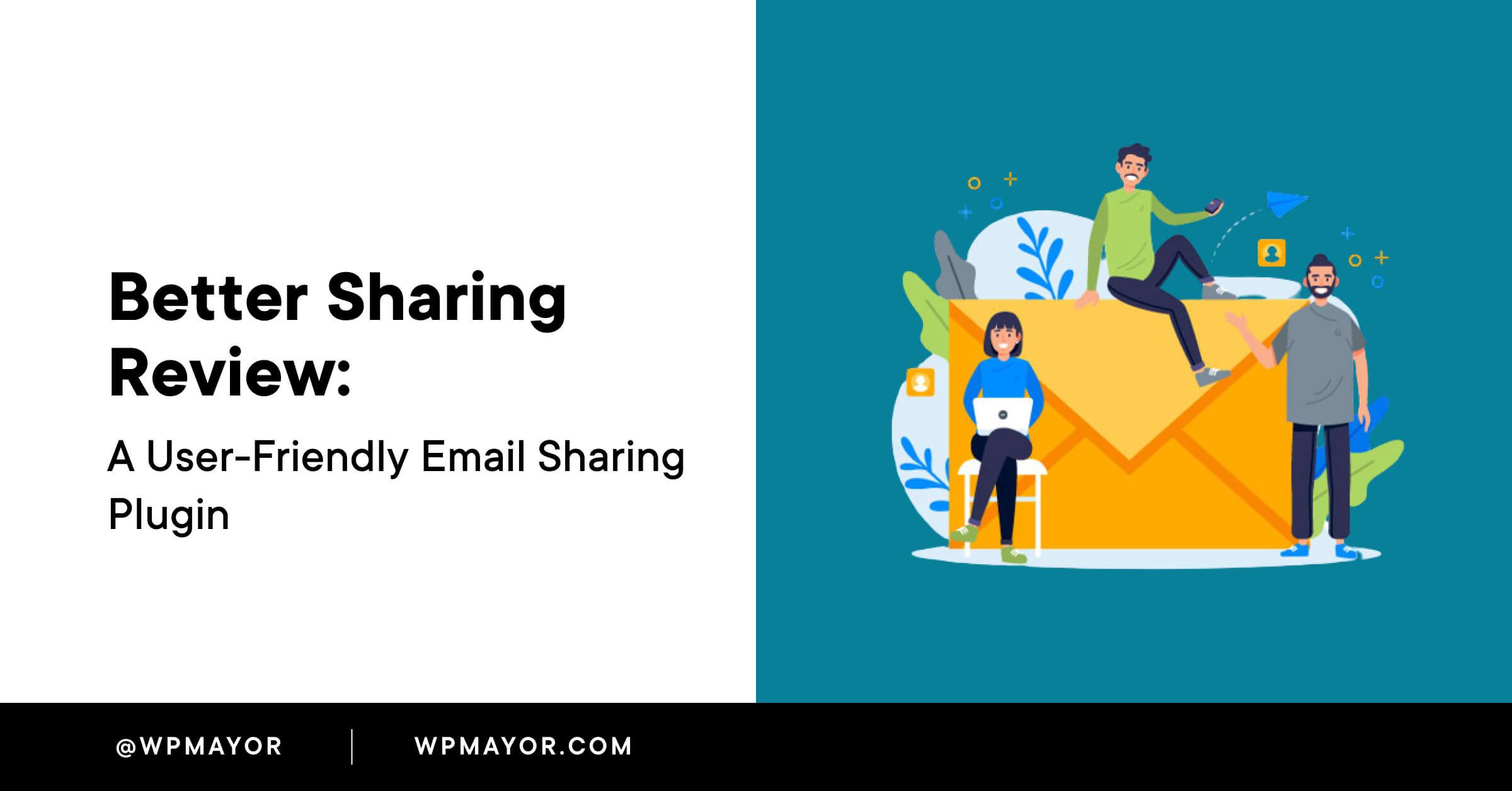
Ease of Use: Which Plugin is More User-Friendly
When it comes to choosing an SEO plugin, user-friendliness is a key factor that can significantly impact your workflow. Both All In One SEO and Yoast SEO are designed to simplify the optimization process, but their approaches and interfaces differ, which can influence your experience as a user.
All In One SEO boasts a very intuitive interface that makes it easy to navigate and access essential features. Right after installation, users are greeted with a setup wizard that guides them through the initial configuration. This step-by-step approach is ideal for beginners who might feel overwhelmed by SEO jargon. In addition, the dashboard is clean and clutter-free, allowing users to quickly find what they need, whether it’s tweaking meta descriptions or managing social media settings. The plugin also features:
- Simplicity: The straightforward layout makes it easy for users to find and apply settings.
- Tooltips: Helpful hints are available throughout the plugin to explain various options.
- Quick Access: Most features can be accessed with just a few clicks, saving valuable time.
On the other hand, Yoast SEO has long been a favorite among WordPress users, thanks to its rich feature set and in-depth analysis tools. While it offers powerful functionality, some users may find the interface slightly more complex. The plugin includes a color-coded system that gives real-time feedback on content optimization, which can be incredibly useful. However, the abundance of options can sometimes feel overwhelming for novices. Key features include:
- Content Analysis: Offers detailed readability and SEO analysis right in the editor.
- Snippet Preview: Lets users see how their post will appear in search results.
- Advanced Settings: Provides options for seasoned users to customize their SEO strategy extensively.
To help you visualize the differences, here’s a quick comparison:
| Feature | All In One SEO | Yoast SEO |
|---|---|---|
| User Interface | Clean and simple | Slightly complex with many features |
| Setup Process | Step-by-step wizard | More options but less guidance |
| Real-time Feedback | Basic suggestions | Detailed analysis and feedback |
Ultimately, the choice between these two plugins comes down to your experience level and specific needs. If you prefer a straightforward, user-friendly interface, All In One SEO might be the better fit. If you’re looking for comprehensive tools and in-depth analysis, Yoast SEO could be worth the learning curve. Each plugin has its own strengths, and assessing them based on usability can help you optimize your experience and content effectively.
SEO Performance: A Comparative Analysis of Both Plugins
When it comes to optimizing your website for search engines, the choice of SEO plugin can significantly affect your performance. Both All In One SEO and Yoast SEO are packed with features aimed at enhancing your site’s visibility, but they approach SEO from somewhat different angles. Let’s dive into a comparative analysis of how they stack up in terms of SEO performance.
All In One SEO has made a name for itself with its user-friendly interface and comprehensive functionality. It provides essential features out of the box, making it an excellent choice for beginners. Key highlights include:
- XML Sitemap Generation: Automatically generates a sitemap that helps search engines crawl your site more effectively.
- Social Media Integration: Allows for smart customization of how your content appears on social platforms.
- Automatic Meta Tags: Automatically generates and optimizes meta tags based on your content.
On the other hand, Yoast SEO offers a more in-depth analysis of your content as you write, which can be a game-changer for more experienced users. Here are some of its standout features:
- Readability Analysis: Provides suggestions to improve the clarity and flow of your content.
- Focus Keyword Optimization: Allows you to select a focus keyword and suggests ways to optimize your content around it.
- Advanced Breadcrumbs: Helps users navigate your site and also enhances SEO by providing structured data.
To visualize the key differences between the two plugins, here’s a quick comparison table:
| Feature | All In One SEO | Yoast SEO |
|---|---|---|
| User Interface | Simple and intuitive | Comprehensive with learning curve |
| SEO Analysis | Basic insights | Detailed content analysis |
| Social Media Tools | Built-in social features | Social previews available |
| Support for Custom Post Types | Yes | Yes |
Ultimately, the choice between these plugins may come down to your specific needs and experience level. All In One SEO is fantastic for those who want a straightforward approach to SEO without getting bogged down in technical details, while Yoast SEO shines for users who crave deeper insights and recommendations. By analyzing your goals and how each plugin aligns with them, you can make an informed decision on which tool will help you achieve better SEO performance.

Integrations and Compatibility: Which Plugin Plays Well with Others
When it comes to selecting an SEO plugin, one of the crucial factors to consider is how well it integrates with other tools and plugins in your WordPress ecosystem. Both All In One SEO and Yoast SEO have made significant strides in ensuring compatibility with a wide range of themes and plugins, but they do have their own nuances. Understanding these differences can help you make an informed choice that aligns with your site’s needs.
All In One SEO is designed with flexibility in mind. It boasts compatibility with popular page builders like Elementor and WPBakery, ensuring that your SEO settings can seamlessly integrate into custom layouts. Additionally, this plugin plays nicely with eCommerce platforms, allowing you to optimize product pages without hassle. Here are a few key integrations:
- WooCommerce: Easily optimize your product listings for better visibility.
- Google Analytics: Built-in tracking features that link directly to your SEO efforts.
- Schema Markup: Automatically adds schema to enhance your search visibility.
On the other hand, Yoast SEO has established itself as a powerhouse in the SEO landscape, with a robust framework that supports a variety of integrations. It syncs effortlessly with major plugins, which is a significant advantage for users aiming for comprehensive optimization. Yoast’s compatibility with tools like:
- WooCommerce: Customizable SEO settings for individual products.
- XML Sitemaps: Automatically generates and updates sitemaps to improve indexation.
- Social Media: Optimizes how your content appears on Facebook and Twitter.
To help visualize their compatibility strengths, here’s a quick comparison table:
| Feature | All In One SEO | Yoast SEO |
|---|---|---|
| Compatibility with WooCommerce | Excellent | Excellent |
| Integrates with Page Builders | Yes | Yes |
| Support for Social Media Optimization | Limited | Comprehensive |
| Schema Markup Features | Automatic | Manual Adjustment |
Ultimately, the choice between All In One SEO and Yoast SEO may come down to your specific needs and existing setup. If you value an all-encompassing integration experience with tools like WooCommerce and social media platforms, Yoast SEO might be your best bet. However, if you prefer a more flexible, less complex solution that integrates seamlessly with page builders, All In One SEO could be the plugin for you. Making the right choice here can not only enhance your SEO efforts but also ensure a smoother workflow on your WordPress site.

Support and Community: Where Can You Find Help When You Need It
When navigating the world of SEO tools, having access to quality support and a vibrant community can make all the difference. Both All In One SEO and Yoast SEO offer robust support systems that cater to users at various levels of expertise. Here’s where you can find assistance when you hit a snag:
- Official Documentation: Both plugins provide comprehensive documentation on their websites. These guides cover everything from installation to advanced features, ensuring you have a solid foundation to work from.
- Support Forums: Engage with fellow users in the official support forums. You can ask questions, share your experiences, and learn from others who may have faced similar challenges.
- Social Media Groups: Look for Facebook groups or Reddit communities dedicated to SEO and these specific plugins. These platforms often have active members who are eager to offer tips and tricks.
- Video Tutorials: YouTube is filled with tutorial videos that walk you through both plugins. Visual learners will appreciate this hands-on approach, as it provides a step-by-step breakdown of complex features.
For users looking for personalized assistance, both platforms offer premium support options. With a premium subscription, you can expect:
| Feature | All In One SEO | Yoast SEO |
|---|---|---|
| Priority Support | Yes | Yes |
| Live Chat | No | Yes |
| Access to Premium Resources | Yes | Yes |
| Personalized SEO Audits | No | Yes |
Lastly, don’t underestimate the power of local meetups or online webinars. Many SEO enthusiasts and professionals gather to share insights, discuss trends, and provide hands-on support. Participating in these communities can enrich your understanding and open doors to valuable networking opportunities.
whether you choose All In One SEO or Yoast SEO, rest assured that there are ample resources available to support you along your SEO journey. Engaging with the community and leveraging available support can significantly enhance your experience and results.

Pricing Plans: Getting the Best Bang for Your Buck
When it comes to choosing the right SEO plugin, value for money is a crucial factor. Both All In One SEO and Yoast SEO offer a range of pricing plans that cater to different needs and budgets. Let’s break down what each option brings to the table.
All In One SEO Pricing Overview
All In One SEO provides a couple of different tiers, making it easier for users to find a plan that suits their needs:
- Basic Plan: Ideal for beginners, this plan covers essential features like XML sitemaps and basic optimization tools.
- Plus Plan: Perfect for bloggers and small businesses, adding features like social media integration and advanced SEO modules.
- Pro Plan: Designed for larger websites, includes priority support, WooCommerce support, and more comprehensive analytics.
Yoast SEO Pricing Breakdown
Yoast SEO also has different pricing models, each tailored to specific user needs:
- Free Version: Great for users who are just starting out, offering basic SEO functionalities.
- Premium Plan: Unlocks advanced features such as redirect management, multiple focus keywords, and premium support.
- Yoast SEO for WordPress eCommerce: A specialized plan for online stores focusing on product optimization.
Comparative Pricing Table
| Feature | All In One SEO | Yoast SEO |
|---|---|---|
| Basic SEO Features | ✔️ | ✔️ |
| XML Sitemaps | ✔️ | ✔️ |
| Social Media Integration | ✔️ (Plus and above) | ✔️ (Premium) |
| Multiple Focus Keywords | ❌ | ✔️ (Premium) |
| Redirect Management | ❌ | ✔️ (Premium) |
Ultimately, the choice between All In One SEO and Yoast SEO may come down to your specific needs and budget. If you’re looking for a feature-rich experience with premium support, investing in either of these plugins will yield significant returns. You’ll want to weigh the cost against the features that matter most for your website to ensure you’re getting the best bang for your buck.

Final Verdict: Choosing the Right SEO Plugin for Your Needs
When it comes to optimizing your website for search engines, the choice between All In One SEO and Yoast SEO can significantly impact your online presence. Each plugin comes packed with features designed to enhance your site’s visibility, but your unique requirements will ultimately dictate which one is the best fit for you. Let’s break down the key factors to consider.
Usability: Both plugins offer user-friendly interfaces, but their approaches differ. Yoast SEO is renowned for its intuitive design and step-by-step guidance, making it a great choice for beginners. All In One SEO, while still accessible, offers a more streamlined experience for those who prefer a quick setup. Consider what level of user-friendliness you need based on your skill level and familiarity with SEO practices.
Features: Each plugin provides a robust set of features, but there are distinctions that may sway your decision:
| Feature | All In One SEO | Yoast SEO |
|---|---|---|
| Content Analysis | Basic | Advanced |
| XML Sitemap | Included | Included |
| Redirect Manager | Pro Only | Premium Only |
| Social Media Integration | Strong | Moderate |
Moreover, think about what specific features matter most to you. If you’re focused on content optimization, Yoast’s advanced analysis tools can help you refine your writing to be more SEO-friendly. On the other hand, if you want a straightforward approach with essential features, All In One SEO might be more suitable.
Support and Community: The support offered by both plugins is commendable, but they cater to different user bases. Yoast boasts an extensive community, with numerous tutorials and forums available. All In One SEO, while slightly less extensive, provides excellent documentation and customer support. Depending on your need for community resources and assistance, this could influence your decision.
Ultimately, the right SEO plugin for you will align with your website goals, technical skills, and personal preferences. Take the time to evaluate both options based on these criteria, and you’ll be well on your way to enhancing your site’s search engine performance.
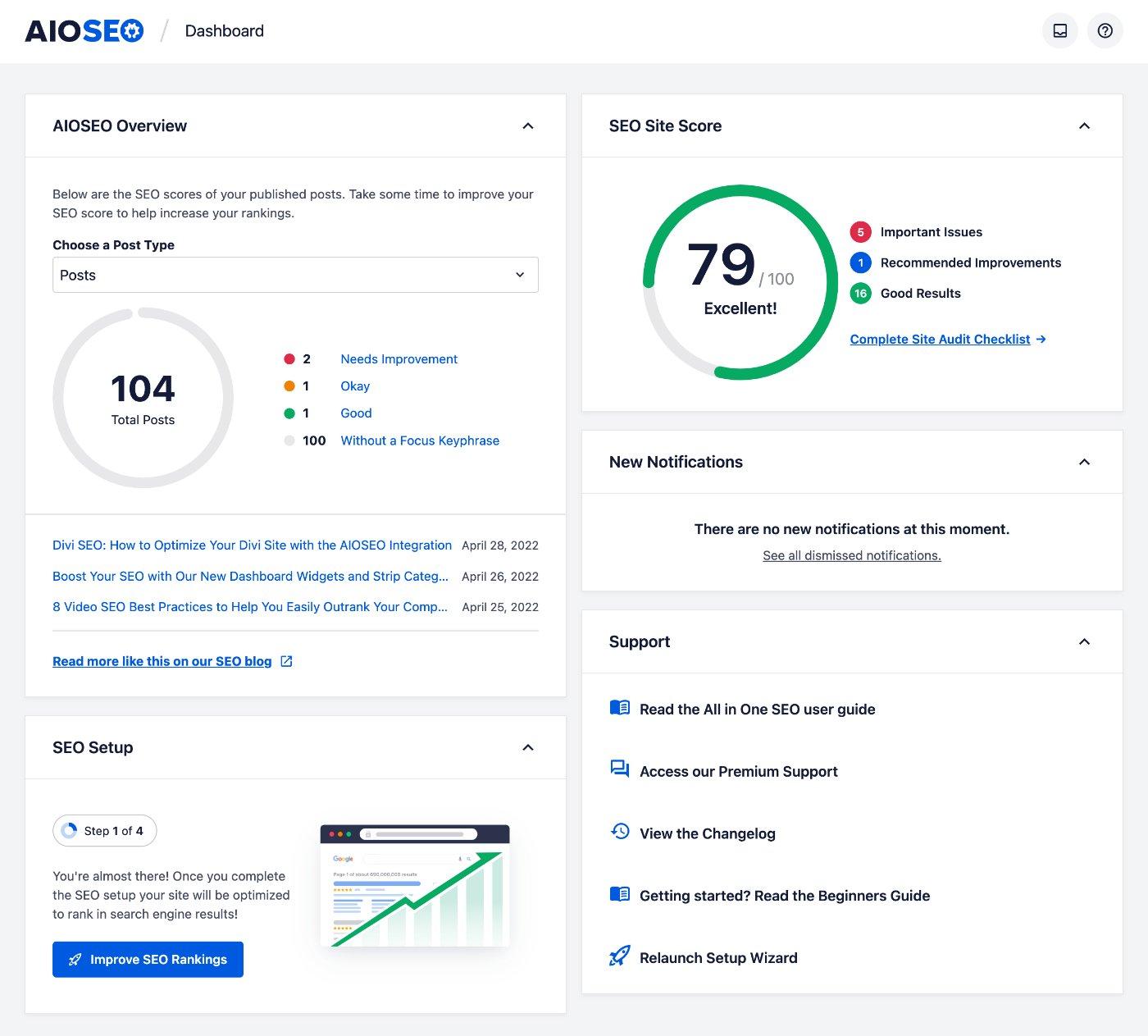
Tips for Transitioning Between All In One SEO and Yoast SEO
Transitioning from All In One SEO to Yoast SEO can be a significant shift, but with careful planning, the process can be smooth and beneficial for your website’s optimization. Here are some tips to help you make the switch without losing your SEO momentum.
- Backup Your Data: Before making any changes, ensure you have a complete backup of your website. This includes your posts, pages, and current SEO settings. Use WordPress plugins like UpdraftPlus or BackupBuddy for a seamless backup experience.
- Disable All In One SEO: Once you’ve backed up your data, deactivate the All In One SEO plugin to avoid conflicts. Don’t delete it yet; this will allow you to compare settings and easily revert if needed.
- Install Yoast SEO: Install and activate the Yoast SEO plugin. Go through the initial setup wizard, which will guide you through configuring essential settings like site type, visibility, and search engine indexing preferences.
- Transfer Settings: Manually transfer critical SEO settings such as titles, meta descriptions, and social media configurations from All In One SEO to Yoast. It may be helpful to create a checklist or a simple table to ensure nothing is missed.
| SEO Element | All In One SEO | Yoast SEO |
|---|---|---|
| Meta Titles | In Plugin Settings | SEO Title Field |
| Meta Descriptions | In Plugin Settings | Meta Description Field |
| Social Media Settings | Social Tab | Social Settings |
After migrating your settings, conduct a thorough check on your pages and posts to ensure everything appears correct. Use the Yoast SEO analysis tools to assess the SEO quality of your content, as it provides actionable suggestions for improvement. Pay particular attention to focus keywords and readability scores, as these can significantly influence your content’s visibility.
monitor your website’s performance post-transition. Use tools like Google Analytics and Google Search Console to track any changes in traffic or rankings. This will help you quickly identify any potential issues and address them before they impact your site’s SEO health.
Frequently Asked Questions (FAQ)
Q&A: All In One SEO vs. Yoast SEO – Which Is Better?
Q1: What are All In One SEO and Yoast SEO?
A1: Great question! Both All In One SEO (AIOSEO) and Yoast SEO are powerful plugins designed to optimize your WordPress site for search engines. They help you with tasks like keyword optimization, meta tags, XML sitemaps, and much more. While both aim to boost your site’s visibility, they have different features and user experiences that might suit different needs.
Q2: What are the key features of All In One SEO?
A2: AIOSEO is packed with features that cater to both beginners and advanced users. It offers a user-friendly interface, automatic meta tag generation, XML sitemap creation, and built-in social media integration. One standout feature is its Smart SEO that automatically optimizes your content, making it easier for you to focus on writing while ensuring your site remains optimized.
Q3: And what about Yoast SEO?
A3: Yoast SEO is renowned for its comprehensive content analysis tools. It provides real-time feedback on your content’s readability and SEO-friendliness, which is incredibly helpful for writers. It also offers features like advanced schema settings, redirect management, and an intuitive snippet preview that lets you see how your post will appear in search results. It’s a favorite among seasoned bloggers for good reason!
Q4: Which plugin is easier to use?
A4: This ultimately depends on your comfort level with technology. AIOSEO boasts a straightforward setup wizard that guides you through the installation process, making it particularly beginner-friendly. On the other hand, Yoast has a wealth of features but may feel overwhelming for newcomers. If simplicity and ease of use are your priorities, AIOSEO might have the edge.
Q5: Which plugin offers better support for beginners?
A5: Both plugins provide excellent documentation and customer support, but AIOSEO often gets praised for its responsive support team and helpful tutorials. If you’re just starting out and need a little hand-holding, AIOSEO could be the better choice.
Q6: How do they compare in terms of pricing?
A6: Both plugins offer free versions, but their premium options unlock a whole new level of functionality. AIOSEO’s premium package is generally more affordable and includes features like advanced SEO modules and priority support. Yoast SEO, while slightly pricier, offers extensive features that can benefit more advanced users and large sites. It’s important to weigh your options based on your budget and needs.
Q7: What about SEO performance? Which one is better?
A7: This is where things can get subjective. Both plugins are incredibly effective at improving SEO performance, but it ultimately comes down to how you use them. AIOSEO’s automatic features can be a time-saver, while Yoast’s detailed insights help you create better content. If you’re dedicated to learning and optimizing your content, Yoast might give you more in-depth tools to succeed.
Q8: Can I switch between the two plugins if I choose one?
A8: Yes, you can definitely switch between the two plugins! However, it’s important to note that doing so may require some extra steps to ensure all your settings and SEO data transfer smoothly. It’s always a good idea to back up your site before making any big changes.
Q9: So, which plugin should I choose?
A9: If you’re looking for a user-friendly option that covers all the bases without overwhelming you, All In One SEO might be the way to go. However, if you’re a content-focused user who loves detailed insights and is willing to invest a little more time into learning, Yoast SEO could be your best bet. Ultimately, both plugins are excellent choices, and your decision should reflect your specific needs and preferences!
Q10: What’s the final takeaway?
A10: The best plugin for you really depends on your unique needs and goals. Both All In One SEO and Yoast SEO have their strengths and can significantly enhance your site’s search engine visibility. Take the time to explore both options, maybe even try their free versions, and see which one resonates with you. Investing in the right SEO plugin is a step toward achieving your online dreams!
In Summary
As we wrap up our deep dive into the world of SEO plugins, it’s clear that both All In One SEO and Yoast SEO have their unique strengths and features that cater to different user needs. Whether you value a more streamlined setup with All In One SEO or prefer the comprehensive guidance offered by Yoast, the best choice ultimately depends on your specific goals and level of expertise.
If you’re just starting out, All In One SEO might be the easier route to navigate, allowing you to focus on creating great content without getting bogged down in technical details. On the other hand, if you’re an SEO enthusiast looking for granular control and insights, Yoast might just be the perfect companion for your optimization journey.
Ultimately, the decision comes down to what fits your style and requirements best. Take a moment to evaluate what you truly need from an SEO plugin—simplicity or depth—and let that guide your choice. Whichever you decide, remember that the real magic of SEO lies not solely in the tools you use, but in how you create valuable, engaging content for your audience. So go ahead and make your choice with confidence, and watch your website soar to new heights!



