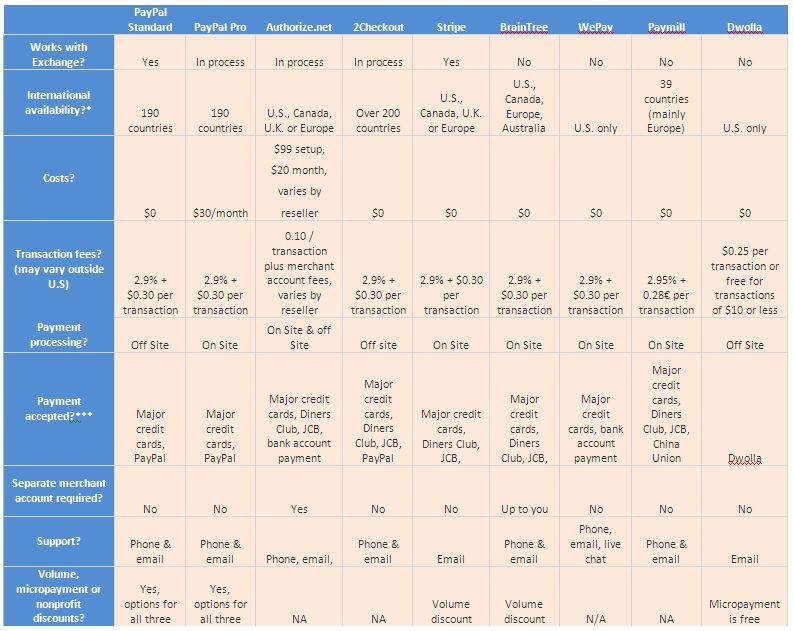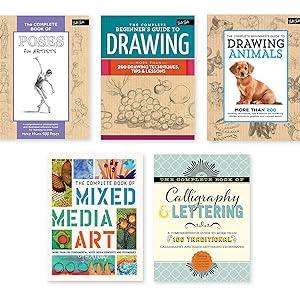Are you ready to take your WordPress site to the next level? If you’ve been dreaming of a website that not only looks stunning but also offers a seamless editing experience, you’re in the right place! With the rise of Full Site Editing (FSE), WordPress has ushered in a new era of customization that empowers users to design their sites exactly how they envision. And the best part? You don’t have to break the bank to do it! In this article, we’ll explore the best free FSE themes that will not only elevate your site’s aesthetics but also simplify your editing process. Whether you’re a seasoned developer or a newcomer just getting your feet wet, these themes are designed to help you unleash your creativity without any coding knowledge. So, grab your favorite beverage, settle in, and let’s dive into the world of FSE themes that are not just functional but truly captivating!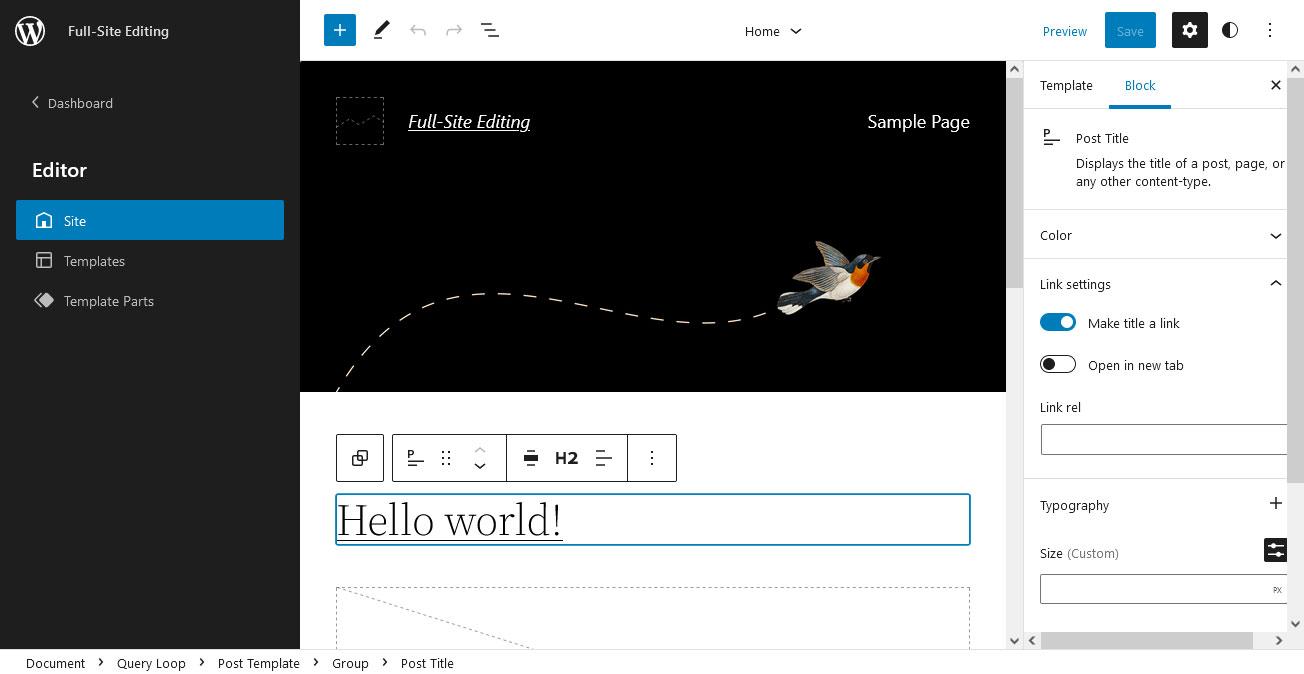
Exploring the World of Full Site Editing in WordPress
As the landscape of WordPress evolves, the introduction of Full Site Editing (FSE) has transformed how we design and build websites. With FSE, users can now create a cohesive and personalized web experience without needing extensive coding skills. This is where the choice of themes becomes crucial, as the right theme can unlock the full potential of FSE.
When searching for the best free FSE themes, you want options that not only look stunning but also offer functionality and flexibility. Here are some of the standout themes ready to take your WordPress site to the next level:
- Blocksy: A lightweight theme optimized for speed and performance, Blocksy provides a powerful yet intuitive interface for customization.
- Astra: While known for its versatility, Astra shines with FSE capabilities, allowing users to design their site from header to footer effortlessly.
- Neve: Perfect for those who appreciate a minimalist aesthetic, Neve offers a clean layout and seamless integration with FSE tools.
- Qubely: This theme is designed specifically for the Gutenberg block editor, making it a perfect match for FSE enthusiasts looking to create unique layouts.
To help you compare these themes, take a look at the table below, highlighting their key features:
| Theme | Customization Options | Performance | Compatibility |
|---|---|---|---|
| Blocksy | Extensive | High | Good |
| Astra | Flexible | Very High | Excellent |
| Neve | Moderate | High | Good |
| Qubely | Unique Blocks | High | Excellent |
These themes not only support FSE but also enhance the overall user experience through intuitive design and robust features. Embracing Full Site Editing means you can break free from traditional constraints and truly express your brand’s identity. Choosing the right FSE theme is more than just aesthetics; it’s about harnessing the power of WordPress to create a site that is fully functional, engaging, and tailored to your audience’s needs.
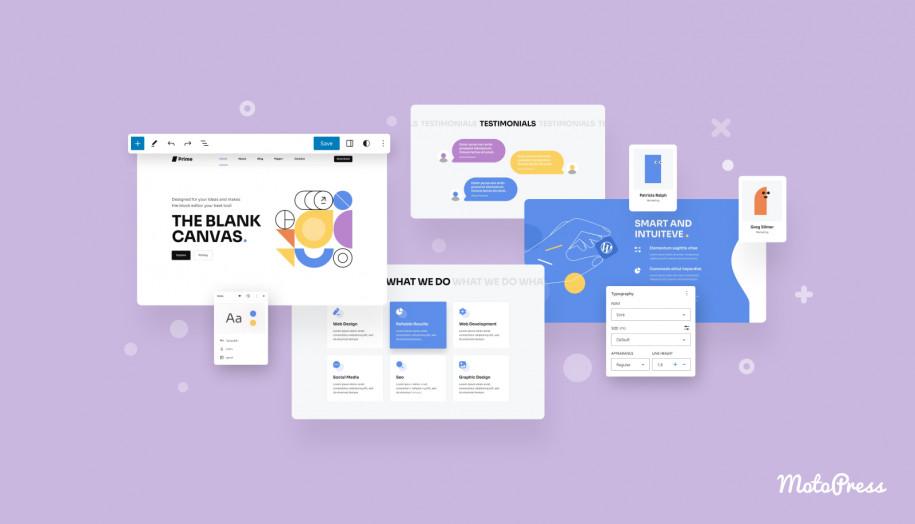
Why FSE Themes Are Revolutionizing Web Design
Full Site Editing (FSE) themes are not just a trend; they represent a significant shift in how we approach web design. Designed to empower users, these themes provide unparalleled flexibility, enabling both novice and experienced designers to create stunning, fully customized websites without writing a single line of code. With FSE, the entire website becomes a canvas where every element can be adjusted, rearranged, and personalized.
One of the most revolutionary aspects of FSE themes is their use of block-based editing. This feature allows users to build layouts using pre-designed blocks, making it simple to drag and drop components like headers, footers, and content areas. The result? A cohesive design that maintains a consistent look across pages. Here are a few advantages of this approach:
- Intuitive Design Process: Users can visualize changes in real time.
- Enhanced Customization: Each block can be tailored independently, allowing for unique sections on every page.
- Accessibility: No coding skills are required, making web design more inclusive.
Moreover, FSE themes foster a collaborative environment. With the global shift towards remote work and online collaboration, teams can work together seamlessly on the same project. By allowing multiple users to edit and contribute to a website simultaneously, FSE themes eliminate the bottlenecks often associated with traditional web design workflows.
The adaptability of FSE themes shines through in their responsiveness. With more users accessing websites on mobile devices, having a design approach that automatically adjusts to various screen sizes is crucial. FSE themes prioritize this aspect, ensuring that your site looks great on everything from desktops to smartphones.
| Feature | Benefit |
|---|---|
| Block-based approach | Easy to customize and create |
| Real-time editing | Immediate visual feedback |
| Collaborative editing | Streamlined teamwork |
| Mobile responsiveness | Consistent user experience |
the introduction of FSE themes is not merely an improvement to existing web design practices but a complete revolution. They enable users to take creative control of their websites, fostering an environment where design is not restricted by technical limitations. In a world where first impressions matter, embracing FSE themes could be the key to standing out in a digital landscape.
Top Features to Look for in Free FSE Themes
When it comes to choosing a free Full Site Editing (FSE) theme for your WordPress site, there are several features that can greatly enhance your website’s functionality and aesthetics. Here are some key elements to help you make an informed choice:
- Block Patterns: Look for themes that offer a variety of pre-designed block patterns. These allow you to create visually appealing layouts without starting from scratch.
- Customizable Templates: A good FSE theme should provide customizable templates for headers, footers, and other key sections, enabling you to easily tailor the website’s look to fit your brand.
- Responsiveness: Ensure the theme is fully responsive, meaning it will look great on all devices, from desktops to smartphones. This is crucial for maintaining a professional image.
- Accessibility Features: Choose a theme that adheres to accessibility standards. This will make your site usable for everyone, including those with disabilities.
- Performance Optimization: Fast-loading themes are essential for user experience and SEO. Look for themes that are optimized for performance to keep your site running smoothly.
Another aspect to consider is the theme’s support and community. A vibrant community can provide invaluable resources and assistance, enhancing your experience as you build and maintain your site. Look for themes that are regularly updated and have good documentation, so you can easily find help when you need it.
Lastly, evaluate the integration with plugins. Ensure that the theme you select works seamlessly with popular plugins, such as SEO tools, social media integrations, and e-commerce solutions. Compatibility with these tools can greatly expand your site’s capabilities.
| Feature | Importance |
|---|---|
| Block Patterns | Enhances design flexibility |
| Customizable Templates | Allows personalization |
| Responsiveness | Improves user experience |
| Accessibility | Expands audience reach |
| Performance | Boosts SEO and engagement |

Our Picks for the Best Free FSE Themes You Can Start Using Today
If you’re diving into the world of Full Site Editing (FSE) with WordPress, you’re in for a treat! The beauty of FSE is that it empowers you to create stunning, customizable websites without the need for coding expertise. Here are some of our top picks for free FSE themes that you can start using right away:
- Twenty Twenty-Two: This theme is a classic choice and comes packed with features. With its clean and modern design, it offers flexible layout options that can be easily adjusted to fit your vision.
- Astra: Known for its speed and lightweight design, Astra provides an excellent foundation for any site. Its compatibility with major page builders makes it a versatile option for FSE enthusiasts.
- Blocksy: This theme is highly customizable and is designed with performance in mind. With built-in support for a variety of block patterns, Blocksy allows for unique site designs without the hassle.
Each of these themes not only supports Full Site Editing but also includes a range of templates and block patterns that can help you kickstart your creative process. To showcase how these themes stand out, here’s a quick comparison of their key features:
| Theme | Customizability | Performance | Support |
|---|---|---|---|
| Twenty Twenty-Two | High | Moderate | Community Support |
| Astra | Very High | High | Extensive Documentation |
| Blocksy | High | Very High | Active Community |
By choosing any of these themes, you’re setting yourself up for success. They not only streamline the design process but also ensure that your website is both visually appealing and functional. Plus, with their responsiveness and SEO-friendly structures, you can attract visitors and keep them engaged.
So, if you’re ready to elevate your WordPress game, don’t hesitate to give these free FSE themes a try. With their innovative features and extensive customization options, your website will truly reflect your unique style and purpose!
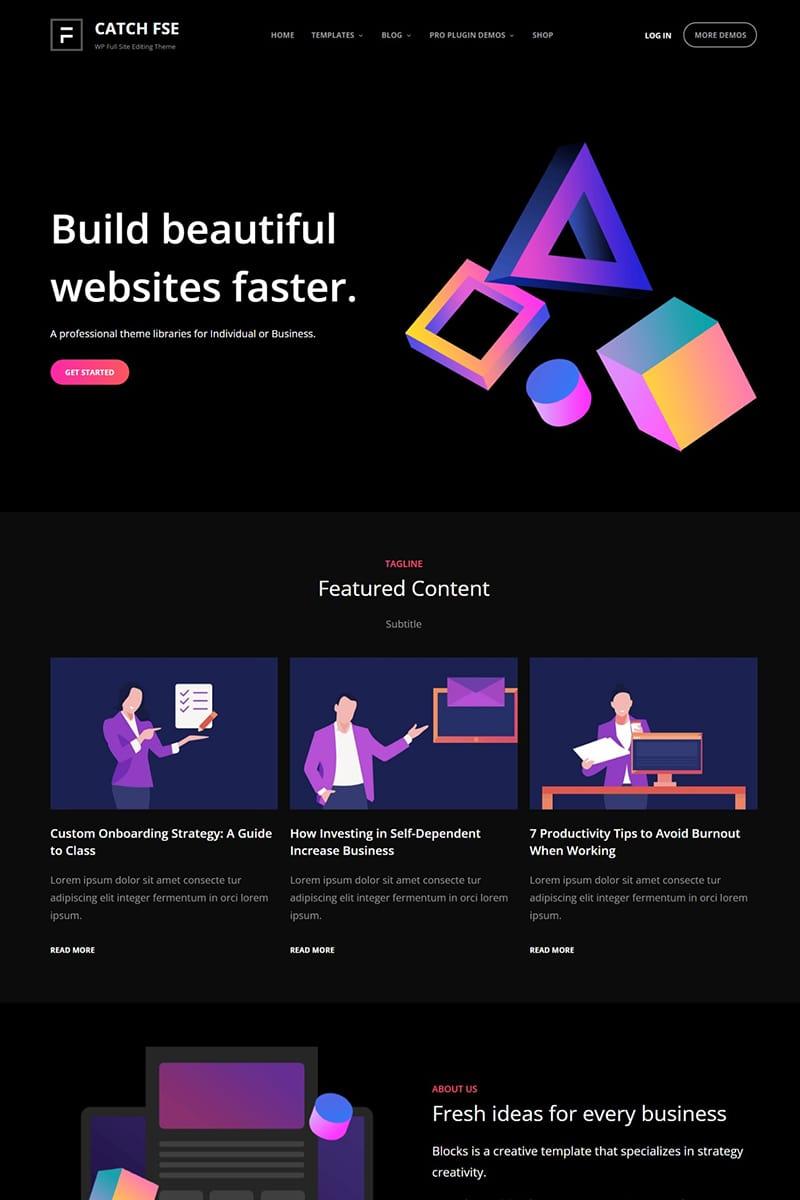
How to Choose the Right FSE Theme for Your Project
Choosing the right Full Site Editing (FSE) theme for your WordPress project can be a game-changer. With the vast array of options available, it’s essential to narrow down your choices based on your specific needs and objectives. Here are some key factors to consider when selecting the ideal FSE theme:
- Purpose of Your Site: Determine what you want to achieve with your website. Are you building a blog, an online store, or a portfolio? Different themes cater to different functionalities, so aligning your theme choice with your site’s purpose is crucial.
- Design Flexibility: Look for themes that offer a high degree of customization. A good FSE theme should allow you to modify layouts, colors, and typography to match your brand identity seamlessly.
- Performance and Responsiveness: Ensure the theme is optimized for speed and mobile devices. A theme that loads quickly and looks great on all screen sizes will enhance user experience and improve your search engine rankings.
- Support and Updates: Choose themes that come with robust support and regular updates. This ensures that your site remains secure and compatible with the latest WordPress features.
When browsing for themes, consider the following features that can elevate your website’s functionality:
- Block Patterns: Themes with pre-designed block patterns can save you time and effort, allowing for beautiful and consistent layouts across your site.
- Accessibility: An accessible theme ensures that your content is reachable for all users, including those with disabilities. Look for themes that follow accessibility guidelines.
- SEO Friendliness: A theme that is well-structured and built with SEO in mind can significantly enhance your visibility in search engine results. Look for clean code and proper HTML semantics.
| Theme Name | Best For | Customization Level |
|---|---|---|
| Twenty Twenty-Three | Blogs | High |
| Astra | Business Sites | Very High |
| Neve | Portfolio | Medium |
| Blocksy | E-commerce | Very High |
By thoughtfully considering these aspects, you’ll be well-equipped to choose an FSE theme that not only meets your project requirements but also provides a solid foundation for future growth. The right theme can transform your vision into a reality, making your site not just functional, but also a visual delight for your visitors.
Getting Started with Full Site Editing: A Beginners Guide
Are you ready to dive into the world of Full Site Editing (FSE) with WordPress? This innovative feature empowers you to take complete control of your website’s layout and design without needing to touch any code. Choosing the right theme is pivotal for ensuring a seamless experience as you explore FSE capabilities. Here are some of the best free FSE themes that will help you get started:
- Twenty Twenty-Two: This is the default WordPress theme that comes equipped with FSE features, providing a solid foundation for creating unique layouts. Its minimalistic design is perfect for customization.
- Blocksy: A lightweight and highly customizable theme, Blocksy offers a plethora of options while maintaining fast loading times, making it ideal for beginners.
- Neve: With its mobile-first approach and compatibility with popular page builders, Neve makes it easy to create stunning sites with the block editor.
- Seedlet: This theme is designed specifically for Full Site Editing, providing a clean canvas that allows you to unleash your creativity.
- FSE Joints: Aimed at developers and designers, this theme also suits beginners looking to experiment with advanced layouts without complexity.
When selecting a theme, keep in mind the following key features that make FSE themes stand out:
- Template Creation: Create custom templates for different post types easily.
- Block Patterns: Use pre-designed block patterns to speed up your design process.
- Global Styles: Manage typography, colors, and spacing across your site effortlessly.
- Full Control: Edit headers, footers, and everything in between using the intuitive block editor.
| Theme Name | Main Feature | Best For |
|---|---|---|
| Twenty Twenty-Two | Default FSE Experience | Beginners |
| Blocksy | Customization Options | Speed Enthusiasts |
| Neve | Mobile Optimization | Mobile Users |
| Seedlet | FSE Focused | Creative Minds |
| FSE Joints | Advanced Layouts | Designers |
As you begin your journey with Full Site Editing, remember that the right theme can significantly enhance your experience. Experiment with these themes and their features to find the one that resonates with your vision. Each theme offers unique strengths that cater to various needs, helping you create a site that not only looks great but also functions flawlessly.
Customization Made Easy: Unleashing Your Creativity with FSE
With Full Site Editing (FSE), the power to transform your WordPress site lies right at your fingertips. No longer confined to the traditional limitations of themes, FSE empowers you to customize every aspect of your website, from headers to footers, all with intuitive block-based tools. Imagine effortlessly bringing your vision to life, whether you’re a seasoned designer or just dipping your toes into the creative waters.
Choosing the right theme is crucial in this journey of personalization. Here are some standout free FSE themes that will help you unleash your creativity:
- Twenty Twenty-Two: A versatile theme that adapts to your unique style, offering a clean canvas to work from.
- Blocksy: Lightweight and performance-focused, Blocksy offers a plethora of customization options, ensuring your site stands out.
- FSE Blocks: Designed specifically for Full Site Editing, this theme provides an extensive array of blocks to choose from.
- Neve: Fast and flexible, Neve is perfect for those looking to create a professional-looking site in no time.
What sets these themes apart is their built-in compatibility with the block editor, allowing you to mix and match elements seamlessly. You can create stunning layouts, implement custom typography, and employ a color palette that resonates with your brand identity. With just a few clicks, you can create unique templates for different pages, ensuring a cohesive yet diverse user experience.
| Theme Name | Key Features | Best For |
|---|---|---|
| Twenty Twenty-Two | Versatile, minimalist design | General use |
| Blocksy | Performance-oriented, highly customizable | Creative professionals |
| FSE Blocks | Extensive block selection | FSE enthusiasts |
| Neve | Fast loading, mobile-friendly | Small businesses |
Moreover, FSE allows you to experiment and iterate. Want to try out a new layout? Go ahead! Feel like changing the font style? With the click of a button, you can preview changes in real-time. This level of flexibility makes it easier than ever to ensure your site aligns perfectly with your vision, capturing the essence of your brand while engaging your audience in a dynamic way.

Real User Experiences: Feedback on Popular FSE Themes
User Experiences with FSE Themes
When it comes to choosing a Full Site Editing (FSE) theme, real user feedback can be incredibly insightful. Many users have shared their experiences with popular FSE themes, highlighting what they love and where they think there’s room for improvement. Here are some of the most common observations:
- Customization Flexibility: Users rave about the ability to customize every aspect of their site without needing to dive deep into coding. Themes like Twenty Twenty-Three have been particularly praised for their intuitive block patterns and design flexibility.
- Performance: Several users have noted that performance can vary significantly between themes. For instance, while Astra is recognized for speed, some users have found Blocksy to be slightly heavier, so it’s essential to consider your hosting environment.
- Support and Documentation: The availability of support and clear documentation is a recurring theme in feedback. Users appreciate when themes come with tutorials or a supportive community, making it easier to troubleshoot issues.
Another key factor in user satisfaction is the appearance and responsiveness of the themes. Many have commented on how well certain themes adapt to different screen sizes, which is crucial for maintaining a professional appearance across devices. For example, Neve consistently receives accolades for its mobile-first design approach.
To give a clearer picture of user preferences, here’s a simple comparison table showing user ratings for some popular FSE themes based on functionality, design, and overall satisfaction:
| Theme | Functionality | Design | Satisfaction |
|---|---|---|---|
| Twenty Twenty-Three | ★★★★☆ | ★★★★★ | ★★★★☆ |
| Astra | ★★★★★ | ★★★★☆ | ★★★★★ |
| Blocksy | ★★★★☆ | ★★★★★ | ★★★★☆ |
| Neve | ★★★★☆ | ★★★★☆ | ★★★★★ |
Ultimately, the best FSE theme for you depends on your specific needs and preferences. Reading through real user experiences can guide you in making an informed decision that aligns with your vision for your website.

Future of WordPress: Embracing Full Site Editing for Your Site
As the digital landscape continues to evolve, WordPress has stepped up to the plate with a game-changing approach to website design through Full Site Editing (FSE). This feature empowers users to craft their sites with an unmatched level of control and customization. With FSE, you can manipulate every part of your site—from headers and footers to post layouts—using intuitive block-based editing. This means you no longer have to rely on pre-defined templates, allowing for a more unique and personalized web presence.
Choosing the right theme is vital in unlocking the full potential of FSE. Here are some key attributes to look for when selecting a theme:
- Compatibility with Block Editor: Ensure that the theme seamlessly integrates with the block editor for a smooth editing experience.
- Customization Options: Look for themes that offer extensive customization through the site editor to adjust layouts, colors, and typography.
- Responsive Design: A responsive theme adjusts beautifully across devices, ensuring your site looks stunning on smartphones, tablets, and desktops alike.
- Regular Updates: Opt for themes that are frequently updated to keep pace with WordPress developments and security standards.
Let’s take a closer look at some of the standout free FSE themes available for WordPress:
| Theme Name | Key Features |
|---|---|
| Twenty Twenty-Two | Fully customizable, great for blogs and portfolios. |
| Blocksy | Lightning-fast, SEO-friendly, extensive customization. |
| Astra | Lightweight, offers pre-built templates, optimized for speed. |
| Neve | Mobile-first design, compatible with popular page builders. |
By embracing Full Site Editing, you’re not just adopting a new way to build your website—you’re joining a movement that prioritizes creativity and flexibility. With these powerful themes at your fingertips, you can easily tailor your site’s aesthetic and functionality to meet your unique vision. So, why settle for ordinary when extraordinary is just a theme away? Dive into the world of FSE themes and watch your website transform into a breathtaking digital experience.
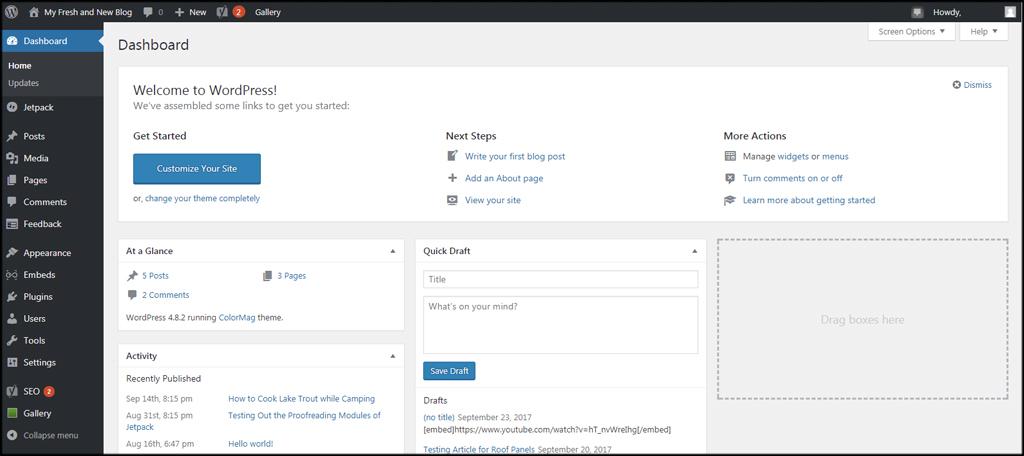
Maximizing Your WordPress Experience with the Best Free FSE Themes
With the evolution of WordPress, the introduction of Full Site Editing (FSE) has transformed the way users create and manage their websites. By leveraging the power of blocks, FSE themes allow for unparalleled customization and flexibility. If you’re looking to enhance your WordPress experience without breaking the bank, diving into the best free FSE themes is a smart choice.
Here are some standout features you should look for when choosing a free FSE theme:
- Customizable Templates: A good FSE theme offers a variety of block patterns and designs that can be tailored to fit your unique style.
- Responsive Design: Ensure your theme is mobile-friendly, providing a seamless experience across all devices.
- Integration with Block Plugins: Compatibility with popular plugins can greatly enhance your site’s functionality and appearance.
- Performance Optimization: Fast-loading themes support better user experience and can improve your site’s SEO.
To make your selection easier, here’s a quick comparison of some of the best free FSE themes available:
| Theme Name | Key Features | Best For |
|---|---|---|
| Twenty Twenty-Two | Flexible layouts, various color options, and accessibility-ready. | Bloggers and creatives looking for a clean design. |
| Blocksy | Extensive customization, lightweight, and highly responsive. | Businesses needing a professional online presence. |
| Astra | SEO-friendly, offers starter templates, and is WooCommerce compatible. | Online stores and e-commerce sites. |
Choosing the right theme can significantly shape your website’s identity and effectiveness. Each of these themes not only offers the essentials for site building but also comes equipped with features that elevate your design to the next level. Don’t settle for anything less than a theme that resonates with your vision and goals.
remember that the best FSE themes encourage experimentation. Don’t hesitate to play around with different blocks and layouts until you find what fits your brand perfectly. With the right tools at your disposal, you can create an engaging and visually stunning website that keeps visitors coming back for more.
Frequently Asked Questions (FAQ)
Q&A: Best Free Full Site Editing (FSE) Themes for WordPress
Q: What is Full Site Editing (FSE) in WordPress?
A: Full Site Editing (FSE) is a transformative feature in WordPress that allows you to edit every part of your website using the block editor. With FSE, you can customize your site’s header, footer, and everything in between without needing to touch a single line of code. It’s perfect for anyone looking to create a unique, personalized website!
Q: Why should I consider using FSE themes?
A: FSE themes empower you to take complete control over your website’s design. They blend simplicity with flexibility, allowing both beginners and experienced developers to craft beautiful websites. Plus, they’re built to work seamlessly with the block editor, making it easier to create and manage content.
Q: Are there really good free FSE themes available?
A: Absolutely! The WordPress community has produced some outstanding free FSE themes that are both visually appealing and feature-rich. These themes provide a fantastic starting point for anyone looking to build a stunning website without breaking the bank.
Q: What are some of the best free FSE themes I should check out?
A: Here are a few top picks:
- Twenty Twenty-Two – This is the default theme for WordPress 5.9 and showcases the full potential of FSE. It’s versatile, lightweight, and offers numerous customization options.
- Blocksy – Known for its speed and performance, Blocksy is a highly customizable theme with built-in support for WooCommerce, making it perfect for online stores.
- Neve – Perfect for business and personal websites, Neve is fully responsive and offers several starter templates that are easy to import and customize.
- Kadence – This theme is lightweight and comes with a variety of pre-designed templates. Its intuitive customizer allows you to make changes quickly and effortlessly.
Q: How easy is it to customize these themes?
A: Customizing FSE themes is a breeze! With the block editor interface, you can simply click, drag, and drop to arrange elements. Whether you want to change the layout, colors, or typography, the customization options are user-friendly and intuitive.
Q: Do I need coding skills to use these themes?
A: Not at all! One of the main advantages of FSE themes is that they are designed for users of all skill levels. You can create stunning designs without any coding knowledge, thanks to the block-based editing system. However, if you do have coding skills, you can further enhance the design and functionality!
Q: Can I use these themes for e-commerce sites?
A: Yes! Many FSE themes are compatible with WooCommerce, allowing you to create a fully functional online store. Themes like Blocksy and Neve are particularly well-suited for e-commerce, offering features that help showcase your products beautifully.
Q: Where can I find these themes?
A: You can find these themes directly in the WordPress theme repository or by visiting their official websites. Simply search for the theme name in the “Add New” section of your WordPress dashboard, and you’ll be all set to install and start customizing!
Q: What’s the bottom line?
A: If you’re looking to create a unique and professional-looking website without spending a dime, free FSE themes are the way to go. They offer flexibility, ease of use, and powerful customization options, making them perfect for anyone from bloggers to businesses. So why wait? Dive in, explore these themes, and unlock the potential of your WordPress site today!
Future Outlook
As we wrap up our exploration of the best free Full Site Editing (FSE) themes for WordPress, it’s clear that the world of web design has never been more accessible or exciting. Whether you’re a seasoned developer or a budding blogger, these themes empower you to create stunning, fully customized websites without breaking the bank.
Imagine having the flexibility to design every aspect of your site—from headers to footers—right from the WordPress dashboard. With FSE, that dream is a reality, and the themes we’ve highlighted are your keys to unlocking this potential.
So why wait? Dive into the world of Full Site Editing and transform your online presence today. Each theme on our list offers unique features and styles, so you’re sure to find one that fits your vision perfectly. Remember, the right theme can make all the difference. It’s time to take your website to new heights—happy designing!