In today’s digital age, having a strong online presence is more important than ever. Whether you’re a small business owner, an aspiring blogger, or a creative looking to showcase your portfolio, the right website can make all the difference. But let’s face it—building a website can seem like a daunting task, especially if you don’t have a background in coding or design. That’s where website builders come into play! These intuitive platforms allow anyone, regardless of technical skill, to create stunning, functional websites in a matter of hours. In this article, we’ll dive into the best website builders available today, breaking down their unique features, pros and cons, and what makes each one stand out. Get ready to unlock the potential of your online vision and discover the perfect tool to bring your ideas to life!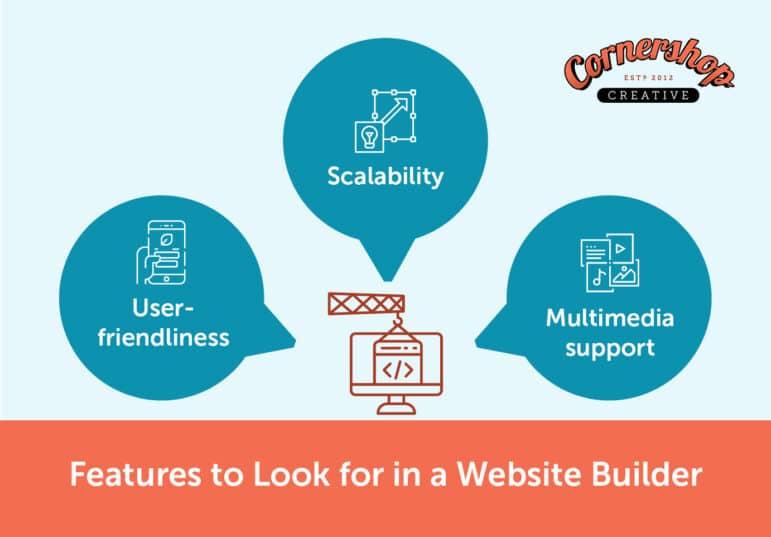
Exploring the Top Features You Should Look for in a Website Builder
When choosing a website builder, it’s essential to focus on features that not only enhance functionality but also make the process of building your site enjoyable and efficient. Here are some critical aspects to consider:
- User-Friendly Interface: A straightforward and intuitive interface is vital. Look for drag-and-drop functionality that allows you to design your site without any coding knowledge. This feature can significantly reduce the time it takes to launch your website.
- Responsive Templates: In a mobile-first world, having templates that automatically adjust to different screen sizes is non-negotiable. Ensure the website builder offers a variety of modern, responsive templates that appeal to your target audience.
- SEO Tools: Search engine optimization is crucial for visibility. Opt for builders that provide built-in SEO tools, such as customizable meta tags, alt text for images, and easy URL structuring. These features will help your site rank better on search engines.
- Integrations and Extensions: A versatile website builder should easily integrate with other tools and platforms, such as social media, email marketing services, and eCommerce functionalities. This ability allows you to expand your site’s capabilities without major overhauls.
- Customer Support: Excellent customer support can make a huge difference, especially if you encounter issues while building your site. Look for builders that offer live chat, email support, and comprehensive knowledge bases.
| Feature | Importance | Common Providers |
|---|---|---|
| User-Friendly Interface | Essential for ease of use | Wix, Squarespace |
| Responsive Templates | Crucial for mobile users | Weebly, WordPress |
| SEO Tools | Improves online visibility | Shopify, SiteGround |
| Integrations | Enhances functionality | BigCommerce, Joomla |
| Customer Support | Vital for troubleshooting | GoDaddy, Bluehost |
Evaluating these features will help you select a website builder that not only meets your current needs but also grows with your business. Investing time in understanding these aspects will lead to better long-term outcomes for your online presence.
Unveiling the Best Website Builders for Small Businesses
In today’s digital landscape, having a strong online presence is essential for small businesses. Choosing the right website builder can make a world of difference, allowing you to create a stunning site that showcases your brand and engages customers effectively. Here are some of the top contenders worth considering:
- Wix: Known for its drag-and-drop interface, Wix offers a plethora of templates tailored for various industries. It’s perfect for those who want creative freedom without needing to code!
- Squarespace: With visually appealing designs and robust features, Squarespace is ideal for businesses focused on aesthetic. The platform is especially popular among creatives and e-commerce businesses.
- Shopify: If your primary goal is to sell online, Shopify is the go-to choice. It provides everything you need to set up a professional online store, from payment processing to inventory management.
- Weebly: A user-friendly platform that’s great for beginners, Weebly allows you to build a website quickly with its intuitive interface and helpful e-commerce tools.
- WordPress.com: For those looking for flexibility and scalability, WordPress.com offers a range of themes and plugins to help you customize your site as your business grows.
When selecting a website builder, consider the following factors:
- Ease of Use: Make sure the platform is user-friendly, especially if you’re not tech-savvy.
- Design Options: Look for builders that offer a variety of customizable templates to align with your brand identity.
- SEO Features: Choose a platform that helps you optimize your site for search engines to improve your visibility.
- Support and Resources: Access to customer support and tutorials can be crucial, especially when you encounter hurdles.
To help you make an informed choice, here’s a simple comparison table highlighting key features of these popular website builders:
| Website Builder | Best For | Key Features |
|---|---|---|
| Wix | Creative Freedom | Drag-and-drop editor, extensive template library |
| Squarespace | Aesthetics | Elegant templates, built-in e-commerce tools |
| Shopify | Online Selling | Payment gateways, inventory management |
| Weebly | Beginners | User-friendly interface, SEO tools |
| WordPress.com | Scalability | Custom themes, vast plugin selection |
Each of these builders offers unique benefits tailored to various business needs. Assess your goals, budget, and technical skills to find the best fit for your small business. With the right website builder, you can transform your online presence and take your business to new heights.
Why Drag-and-Drop Functionality is a Game Changer for Beginners
Drag-and-drop functionality revolutionizes the way beginners approach website building. Instead of wrestling with complex codes or wrestling with the intricacies of traditional design interfaces, users are empowered to bring their vision to life with simple mouse movements. This not only reduces the intimidation factor often associated with web design but also opens up new avenues for creativity.
One of the most significant advantages is the intuitive interface it offers. New users can easily visualize their layout as they create it, allowing for instant feedback and adjustments. This immediate response can lead to a more engaging experience, encouraging users to experiment and refine their designs without the fear of making irreversible mistakes. The process becomes more interactive and enjoyable, transforming what could feel like a daunting task into a delightful challenge.
Moreover, drag-and-drop features often come with a host of pre-designed templates and elements that cater to various industries and styles. This means beginners don’t have to start from scratch; they can choose a layout that resonates with their vision and customize it to fit their needs. The ease of integrating multimedia elements—such as images, videos, and contact forms—further simplifies the creation process. Here are some key benefits of using drag-and-drop tools:
- Visual Layout: See your changes in real-time as you build.
- Time Efficiency: Quickly assemble your site without delays.
- Customizable Components: Tailor elements to match your brand effortlessly.
- No Coding Required: Focus on creativity without technical barriers.
In addition to visual appeal and user-friendliness, many website builders with drag-and-drop functionality also offer responsive design options. This means that as you design your site, it’s automatically optimized for various devices, ensuring a seamless experience for visitors whether they’re on a smartphone, tablet, or desktop. These built-in features not only enhance functionality but also help beginners grasp the importance of responsive web design without complicated learning curves.
The combination of these features signifies a monumental shift in website creation. By utilizing drag-and-drop functionality, beginners have the tools to express their ideas and establish an online presence with confidence and ease. This democratization of technology means that anyone—from a small business owner to an aspiring artist—can create a professional-looking website that truly reflects their unique vision.
Comparing Pricing Plans: Getting the Best Bang for Your Buck
When it comes to selecting a website builder, the pricing plans can vary dramatically across different platforms. It’s essential to take a closer look at what each plan offers to ensure you’re getting the best value for your investment. A cheap plan might seem tempting, but if it lacks the necessary features, it might end up costing you more in the long run.
Here are a few key factors to consider when comparing pricing plans:
- Features Included: Always check what features are bundled with each plan. Things like templates, storage space, and e-commerce capabilities can make a significant difference.
- Customer Support: Some builders offer 24/7 support at a premium. If you anticipate needing assistance, this could be worth the extra cost.
- Scalability: Consider how easy it is to upgrade your plan later on. A platform that allows for seamless growth may save you from having to switch providers as your needs evolve.
To help you visualize the differences in pricing and features, here’s a quick comparison table of popular website builders:
| Website Builder | Basic Plan | Pro Plan | Business Plan |
|---|---|---|---|
| Builder A | $10/month | $25/month | $40/month |
| Builder B | $15/month | $30/month | $50/month |
| Builder C | $12/month | $28/month | $45/month |
As you can see, the price can vary widely, but don’t just look at the numbers. Analyze the value each package brings. For instance, if a more expensive plan includes advanced SEO tools, marketing credits, or a wider array of templates, it might be worth the extra investment.
Lastly, consider any hidden costs that may be associated with your chosen website builder. Some platforms may charge for additional features or impose transaction fees on e-commerce sales. Reading the fine print can save you from unexpected expenses down the line.
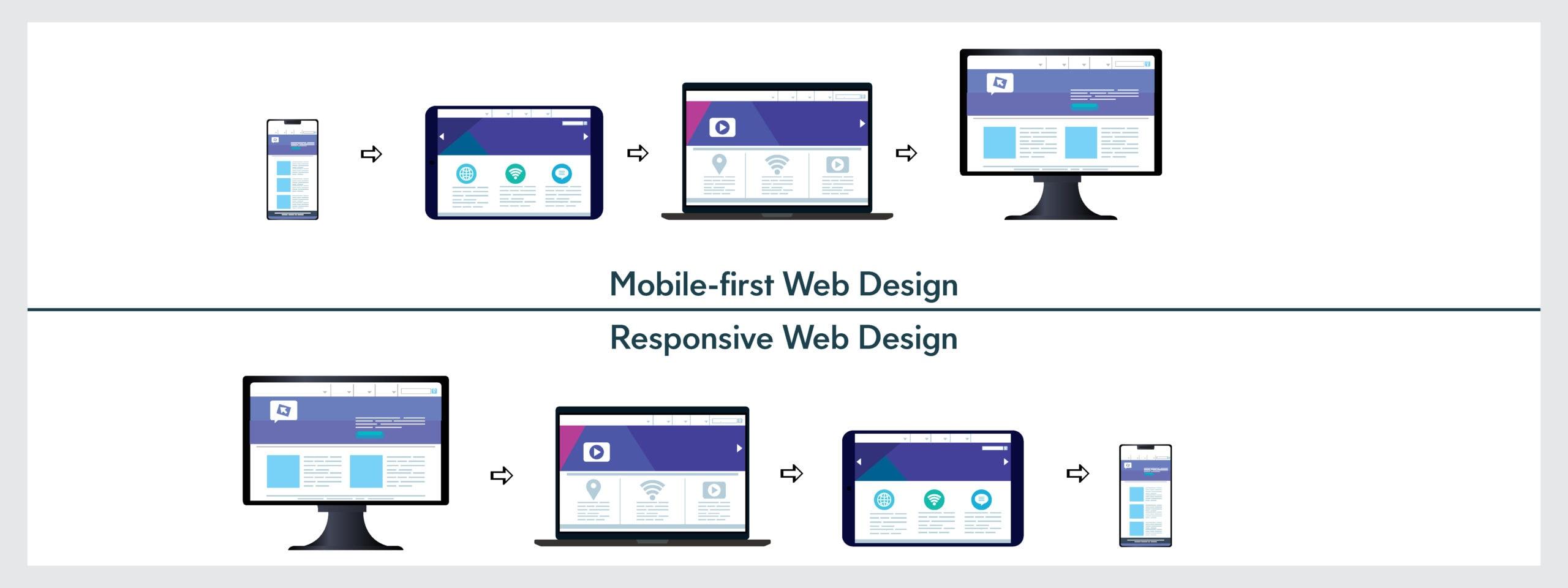
Mobile Responsiveness: Why It’s Essential for Your Website
In today’s digital landscape, mobile responsiveness is not just a luxury; it’s a necessity. With more than half of all web traffic coming from mobile devices, ensuring your website looks and functions seamlessly on smartphones and tablets is crucial. A mobile-responsive design adapts to various screen sizes and orientations, providing users with a smooth browsing experience, regardless of their device.
When visitors land on your site, they expect it to load quickly and display content correctly. Here are a few compelling reasons why mobile responsiveness should be a top priority for your website:
- User Experience: A responsive site improves navigation and usability, making it easier for visitors to find what they’re looking for. Poorly optimized websites frustrate users, leading to higher bounce rates.
- SEO Benefits: Search engines like Google favor mobile-friendly websites in their rankings. A responsive design helps your site perform better in search results, leading to increased visibility and traffic.
- Competitive Edge: In a saturated market, having a mobile-responsive website distinguishes you from competitors who may not prioritize this aspect. It can be the deciding factor for users choosing between similar services.
Moreover, the implications of not having a mobile-friendly site can be severe. Consider the following:
| Issue | Impact |
|---|---|
| High Bounce Rate | Users leave your site quickly if it’s not mobile-friendly. |
| Poor User Engagement | Visitors are less likely to explore your content or services. |
| Lower Conversion Rates | Increased difficulty in making purchases or inquiries. |
Ultimately, investing in mobile responsiveness is an investment in your brand’s future. It not only enhances user satisfaction but also builds trust and credibility. With the right website builder, you can achieve an appealing design that’s adaptable across all devices, ensuring a consistent and enjoyable experience for your audience.
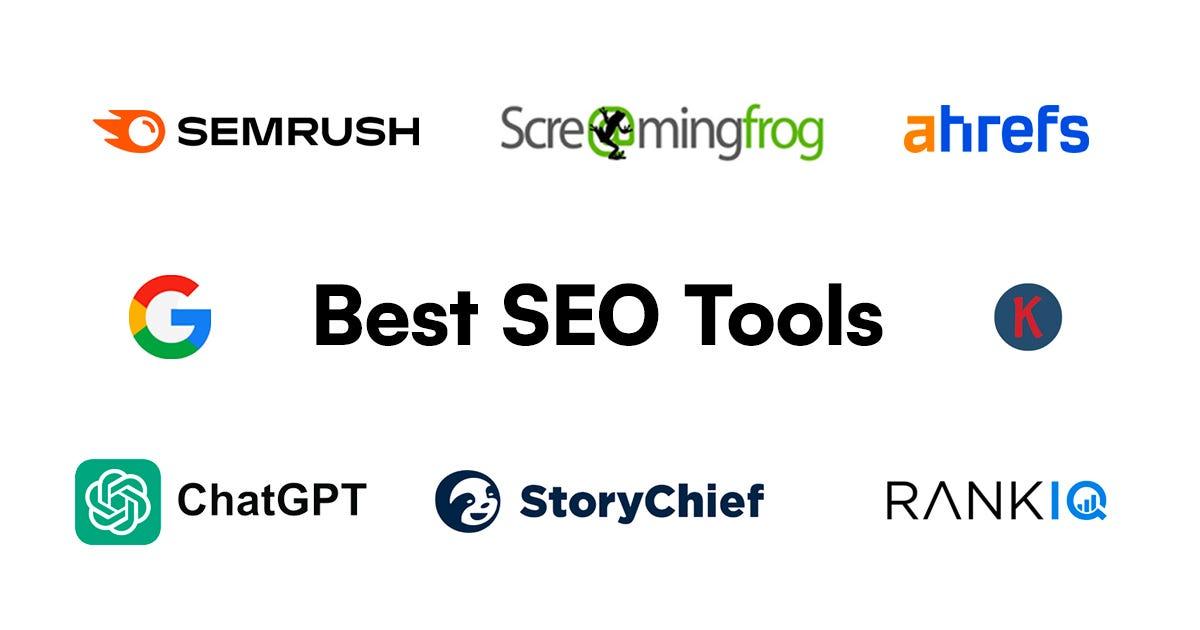
How SEO Tools in Website Builders Can Boost Your Online Presence
In the ever-evolving digital landscape, having a strong online presence is crucial for businesses and individuals alike. Fortunately, website builders are not just about design and ease; many come equipped with powerful SEO tools that can significantly enhance your visibility on search engines. These integrated tools simplify the optimization process, ensuring that even those with minimal technical knowledge can boost their site’s performance.
One of the standout features of many website builders is the keyword optimization tool. This allows users to seamlessly incorporate relevant keywords throughout their website content, meta descriptions, and image alt texts. By targeting the right keywords, you can drive more organic traffic to your site. Here’s why keyword optimization is essential:
- Increased Visibility: Higher rankings in search engine results pages lead to more clicks.
- Targeted Traffic: Reaching users actively searching for your products or services enhances conversion rates.
- Competitive Edge: Effective keyword use can set you apart from competitors who may overlook SEO fundamentals.
Moreover, many website builders offer analytics and reporting tools that track your site’s performance. These tools provide insights into visitor behavior, helping you understand what works and what doesn’t. Analyzing metrics such as bounce rates, page views, and average session durations can guide your content strategy, allowing you to make informed decisions that enhance user experience.
| SEO Tool Features | Benefits |
|---|---|
| Keyword Research | Identify trending keywords to attract traffic. |
| On-Page SEO Audits | Optimize each page for search engines effectively. |
| Mobile Optimization | Ensure your site performs well on all devices. |
Another valuable aspect of these tools is social media integration. Many website builders enable easy sharing options, allowing visitors to promote your content across their networks. This not only increases your reach but also improves your chances of earning backlinks, which are a crucial factor in SEO rankings. The more quality backlinks you acquire, the more authoritative your site becomes in the eyes of search engines.
Lastly, the user-friendly interfaces of these builders mean you can implement SEO strategies without needing to hire an expert. With tutorials and built-in guidance, you can learn as you go, making adjustments that can have a lasting impact on your site’s success. This accessibility, combined with powerful SEO tools, equips you to elevate your online presence and connect with your target audience more effectively.

Creating Stunning Designs: The Best Templates to Elevate Your Brand
In the fast-paced world of digital marketing, having a visually appealing website is paramount. The right templates can significantly enhance your brand’s image and engagement. With a myriad of website builders available, selecting one that offers stunning designs can set you apart from the competition. Here are some top choices that come equipped with beautiful templates to elevate your online presence:
- Wix: Offers a plethora of customizable templates that are perfect for every niche. With a drag-and-drop interface, it allows you to create a unique layout that aligns with your brand’s vision.
- Squarespace: Known for its sleek, modern designs, Squarespace provides templates that cater to creatives and businesses alike. Their built-in tools for photo galleries and portfolios make it an excellent choice for showcasing your work.
- WordPress: The powerhouse of website building, WordPress boasts thousands of themes suitable for any type of business. Its flexibility lets you personalize your site to reflect your brand identity effortlessly.
When selecting a template, consider the following factors to ensure it aligns with your brand:
- Visual Appeal: Your template should catch the eye and resonate with your target audience.
- Responsive Design: Make sure the template is mobile-friendly to provide an optimal experience across all devices.
- Customization Options: A good template allows for alterations that reflect your brand’s personality, from color schemes to fonts.
To help you make an informed decision, here’s a quick comparison of popular website builders and their standout features:
| Website Builder | Template Variety | Ease of Use | Customization |
|---|---|---|---|
| Wix | Over 500 | Very Easy | High |
| Squarespace | 100+ | Moderate | Moderate |
| WordPress | Thousands | Varies | Very High |
Ultimately, the choice of template matters significantly in the digital landscape. By utilizing the best website builders, you can ensure that your brand is not only seen but also remembered. A well-designed website reflects professionalism, creativity, and a commitment to quality, making it easier for potential customers to connect with your brand. Choose wisely, and watch your brand flourish!

E-Commerce Capabilities: Choosing the Right Builder for Your Online Store
When embarking on your e-commerce journey, selecting the right website builder can significantly influence the success of your online store. Not all builders offer the same features, and understanding your needs is crucial. Here are some key capabilities to consider when evaluating your options:
- Ease of Use: A user-friendly interface allows you to set up your store quickly without needing extensive technical skills.
- Design Flexibility: Look for builders that offer customizable templates, so your store can reflect your brand’s unique identity.
- Payment Integration: Ensure the platform supports multiple payment gateways, making transactions seamless for your customers.
- Mobile Responsiveness: With a growing number of shoppers using mobile devices, your site must look great and function well on all screens.
- SEO Features: A builder with strong SEO capabilities will help your store rank better in search engine results, driving more traffic.
Another important factor to consider is inventory management. Some builders streamline this process with built-in tools that enable you to track stock levels, manage orders, and forecast inventory needs. This can save you valuable time and reduce the risk of overselling.
| Website Builder | Key Features | Best For |
|---|---|---|
| Shopify | Extensive app store, payment flexibility | All-in-one e-commerce businesses |
| WooCommerce | Highly customizable, integrates with WordPress | WordPress users and bloggers |
| BigCommerce | Scalable solutions, SEO-friendly | Growing businesses |
consider the level of customer support offered by the builder. Reliable support can be a lifesaver when you encounter technical issues or need guidance on optimizing your store. Look for platforms that provide 24/7 support, comprehensive documentation, and community forums.

Customer Support Matters: Which Builders Excel at Helping You
When it comes to choosing a website builder, excellent customer support can make all the difference. Whether you’re a novice or a seasoned web designer, having reliable assistance is crucial to overcoming obstacles and ensuring your project runs smoothly. Here are a few builders that truly excel in providing top-notch support:
- Wix: Known for its intuitive drag-and-drop interface, Wix also offers a robust support system that includes 24/7 customer service, an extensive knowledge base, and a vibrant community forum. Their team is always ready to help, ensuring users never feel stuck.
- Squarespace: With its focus on design, Squarespace also prioritizes customer care. They provide live chat support during business hours and a well-structured help center that covers common queries. Their customer service reps are not only knowledgeable but also passionate about helping users succeed.
- Shopify: For e-commerce enthusiasts, Shopify stands out with its dedicated support. Users can access 24/7 support via chat, email, or phone. Shopify’s extensive library of tutorials and community forums makes it easy for users to find the information they need to thrive in the online marketplace.
In addition to these popular options, let’s not overlook some hidden gems in the website-building space. These builders may not be as widely known, but they shine in customer support:
- Weebly: Offering a user-friendly interface, Weebly also provides responsive customer support through email and chat. Their support team is known for its quick response times and helpfulness, making it a solid choice for beginners.
- Webflow: While Webflow appeals to designers and developers, it also boasts excellent support. Their responsive team and detailed documentation help users navigate their platform smoothly, making it a favorite for custom web design projects.
| Website Builder | Support Type | Availability |
|---|---|---|
| Wix | 24/7 Support, Knowledge Base | Always Available |
| Squarespace | Live Chat, Help Center | Business Hours |
| Shopify | Chat, Email, Phone | 24/7 Support |
| Weebly | Email, Chat Support | Business Hours |
| Webflow | Email, Documentation | Business Hours |
Ultimately, when selecting a website builder, prioritize those that not only meet your design needs but also offer exceptional customer support. With the right assistance at your fingertips, you can create a stunning website without the hassle of feeling lost or frustrated. Choose wisely and let the builder support you on your journey!

Success Stories: Websites Built with These Builders That Inspire
Frequently Asked Questions (FAQ)
Q&A: The Best Website Builders to Kickstart Your Online Presence
Q: What is a website builder, and why do I need one?
A: Great question! A website builder is a tool that allows you to create a website without needing to know how to code. Think of it as a user-friendly platform that takes the stress out of web design. Whether you’re a business owner, a blogger, or just someone with a passion project, a website builder can help you establish an online presence quickly and efficiently. With intuitive drag-and-drop features, customizable templates, and built-in functionalities, you can have a stunning website up and running in no time!
Q: What should I look for in a website builder?
A: When choosing a website builder, consider the following key factors: ease of use, design flexibility, pricing, customer support, and essential features like SEO tools or e-commerce capabilities. You want a platform that matches your skill level—if you’re a beginner, an intuitive interface is crucial. If you’re looking to sell online, ensure it has robust e-commerce features. Always check customer reviews too; they can provide insights into the user experience.
Q: Are there free options, or should I invest in a paid builder?
A: There are indeed free options available, and they can be a great starting point, especially if you’re on a tight budget. However, free plans often come with limitations, such as branding, storage, and fewer features. Investing in a paid builder usually opens the door to more customization options, better support, and the ability to scale your website as your needs grow. Think of it as investing in your online success!
Q: Can I really create a professional-looking website without any experience?
A: Absolutely! Modern website builders are designed for users of all skill levels, including complete beginners. Many offer a variety of templates that are professionally designed, so all you have to do is select one that fits your vision and customize it to your liking. With helpful tutorials, customer support, and an active community, you’ll find plenty of resources to guide you along the way. Before you know it, you’ll have a professional-looking website that you can be proud of!
Q: What are some top website builders you recommend?
A: There are several standout website builders that cater to different needs. For beginners, Wix and Squarespace are fantastic for their ease of use and beautiful templates. If you’re focusing on e-commerce, Shopify is the go-to option, packed with features tailored for online stores. For those who value flexibility, WordPress.com offers robust customization options. Each of these platforms has unique strengths, making it easy to find one that aligns with your goals.
Q: What if I want to switch builders later?
A: While switching website builders can be a bit challenging, it’s definitely possible! Most reputable builders offer ways to export your content, and many provide support for migration. However, it’s always best to choose a platform that meets your current and future needs to minimize the hassle. Consider scalability and potential growth when making your initial choice.
Q: Any final tips for choosing the right website builder?
A: Absolutely! Take your time to explore different platforms, try out free trials, and make use of online reviews and comparisons. Think about your specific needs: Are you creating a blog, a portfolio, or an online store? Set clear goals for what you want your website to achieve, and choose a builder that empowers you to reach those objectives. Remember, your website is an extension of you or your business—make it count!
Ready to get started? With the right website builder, your online dreams are just a few clicks away. Don’t hesitate—dive in and watch your vision come to life!
The Way Forward
Conclusion: Build Your Dream Website Today!
In today’s digital age, having a compelling online presence is no longer a luxury—it’s a necessity. Choosing the right website builder can make all the difference, whether you’re launching a personal blog, an online store, or a portfolio to showcase your talents. With the options we’ve explored, there’s truly something for everyone, regardless of skill level or budget.
So, why wait? The perfect platform to bring your vision to life is just a few clicks away. Take the plunge and start building your dream website today! Remember, the internet is your oyster, and with the right tools at your disposal, you can create an engaging, beautiful, and functional site that reflects your unique personality or brand.
Dive in, get creative, and watch your ideas flourish! After all, the best time to start is now. Happy building!

