Are you gearing up to launch your online store with WooCommerce, or perhaps you’re looking to enhance your existing e-commerce setup? One of the most critical decisions you’ll make is choosing the right payment gateway. The right gateway can streamline transactions, boost customer confidence, and ultimately lead to increased sales. But with so many options available, how do you find the one that aligns perfectly with your business goals? In this article, we’ll dive into the best payment gateways for WooCommerce, weighing their features, benefits, and unique offerings. Whether you’re a seasoned entrepreneur or a newbie in the e-commerce world, we’ll help you navigate through the maze of choices to discover the ideal solution for your store. Ready to unlock the potential of your WooCommerce site? Let’s get started!
Understanding Payment Gateways and Their Importance for WooCommerce
When it comes to running a successful online store with WooCommerce, understanding payment gateways is crucial. A payment gateway acts as the bridge between your customer and the payment processor, ensuring that transactions are secure, smooth, and efficient. With the right payment gateway, you can enhance your store’s credibility, improve customer experience, and ultimately boost sales.
Security is one of the most important factors to consider when selecting a payment gateway. Customers need to feel confident that their sensitive information is protected. Look for gateways that offer SSL encryption and comply with PCI DSS standards. These features help in building trust with your users, which is essential for any eCommerce platform.
Another aspect to think about is payment options. A diverse range of payment methods is crucial for catering to different customer preferences. Offer popular choices like credit and debit cards, PayPal, and even local payment methods tailored to your target audience. Here’s a quick comparison of some popular payment gateways:
| Payment Gateway | Transaction Fees | Supported Currencies | Key Features |
|---|---|---|---|
| PayPal | 2.9% + $0.30 | Over 25 | Easy integration, buyer protection |
| Stripe | 2.9% + $0.30 | Over 135 | Customizable APIs, subscription billing |
| Authorize.Net | 2.9% + $0.30 | Multiple | Advanced fraud detection, recurring billing |
| Square | 2.6% + $0.10 | Multiple | Integrated POS system, easy setup |
Additionally, consider the ease of integration with WooCommerce. A seamless setup process ensures that you can get your store up and running quickly. Look for gateways that offer comprehensive documentation, user support, and compatibility with various WooCommerce extensions. This will save you time and potential headaches down the line.
think about the customer experience. The checkout process is a critical moment in any purchase journey. A well-designed payment gateway with a user-friendly interface can significantly reduce cart abandonment rates. Make sure the payment option you choose allows customers to complete their transactions without unnecessary hurdles. This not only enhances satisfaction but also encourages repeat customers.

Key Features to Look for in a WooCommerce Payment Gateway
Choosing the right payment gateway for your WooCommerce store is crucial for providing a seamless shopping experience. Here are some key features to consider that can make all the difference:
- Security Protocols: Look for gateways that offer robust security measures such as PCI compliance and encryption. This ensures that customer data is well-protected, building trust and confidence in your store.
- Multiple Payment Options: A versatile gateway should support various payment methods, including credit/debit cards, PayPal, digital wallets, and even cryptocurrency. More options mean more potential sales.
- Easy Integration: The payment gateway should integrate seamlessly with your WooCommerce setup. Look for plugins that are easy to install and configure, minimizing downtime during setup.
- Responsive Customer Support: Issues can arise at any time, so having access to reliable customer support is vital. Look for gateways that offer 24/7 support through various channels, such as chat, email, and phone.
- Low Transaction Fees: An ideal payment gateway should have transparent pricing with minimal transaction fees. Consider how fees will impact your bottom line and choose a gateway that aligns with your budget.
Additionally, you may want to assess the payment gateway’s user experience. A smooth checkout process is essential for reducing cart abandonment. Customers should be able to complete their transactions quickly and effortlessly. Check for features like:
- Guest Checkout: Allowing customers to purchase without creating an account can enhance user experience and lead to higher conversion rates.
- Mobile Optimization: With an increasing number of shoppers using mobile devices, ensure that the payment gateway is optimized for mobile use, providing a seamless experience across all devices.
| Feature | Importance |
|---|---|
| Security | High |
| Payment Options | Medium |
| Integration | High |
| Support | High |
| Fees | Medium |
Lastly, consider the long-term viability of the payment gateway. Look for a provider with a proven track record and positive user reviews. This can save you the hassle of switching providers down the line, ensuring stability for your business and your customers.

Comparing Popular Payment Gateways for WooCommerce
When selecting a payment gateway for your WooCommerce store, it’s essential to consider several factors to ensure a smooth transaction experience for both you and your customers. Each payment gateway offers unique features, pricing structures, and integrations that can significantly impact your eCommerce operations.
PayPal is one of the most recognized names in online payment processing. With its user-friendly interface and widespread acceptance, PayPal enables customers to pay using their PayPal balance, bank accounts, or credit cards without leaving your site. Its features include:
- Simple integration with WooCommerce
- Instant payment notifications
- Robust security measures
Next up is Stripe, a developer-friendly payment gateway that provides advanced features for businesses looking to customize their checkout experience. Stripe supports a diverse range of payment methods, including credit cards, digital wallets, and even cryptocurrencies. Key advantages include:
- Seamless checkout experience
- Subscription billing capabilities
- Comprehensive reporting and analytics
For those targeting specific markets, Square is an excellent choice. Originally designed for in-person transactions, Square’s online integration makes it a viable option for WooCommerce stores. This payment gateway is known for:
- Flat-rate pricing with no hidden fees
- Integration with POS systems for omnichannel sales
- User-friendly dashboard for managing payments and inventory
| Payment Gateway | Transaction Fees | Key Features |
|---|---|---|
| PayPal | 2.9% + $0.30 per transaction | Instant payments, buyer protection |
| Stripe | 2.9% + $0.25 per transaction | Customizable API, subscription support |
| Square | 2.6% + $0.10 per transaction | POS integration, inventory management |
Ultimately, the best payment gateway for your WooCommerce store will depend on your specific business needs, customer preferences, and the level of customization you desire. By weighing the strengths and weaknesses of each option, you can select a gateway that not only enhances your customers’ shopping experience but also streamlines your operations. So, take the time to explore these popular choices and choose wisely for your eCommerce success!

The Benefits of Using PayPal for Your WooCommerce Store
When it comes to enhancing your WooCommerce store, choosing the right payment gateway is crucial. PayPal stands out due to its extensive features and user-friendly interface. One of the primary benefits is its widespread recognition; customers trust PayPal, which can significantly increase your conversion rates. When shoppers see the familiar PayPal logo at checkout, they are more likely to feel secure about their purchases.
Another advantage is the seamless integration with WooCommerce. Setting up PayPal as a payment option is straightforward, requiring minimal technical know-how. The integration allows for a smoother user experience, ensuring that customers can complete their transactions without any hiccups. This simplicity not only benefits your buyers but also reduces the likelihood of cart abandonment.
PayPal also offers multiple payment options, catering to a broader audience. Customers can pay using their PayPal balance, linked bank accounts, or credit cards without needing to create a PayPal account. This flexibility ensures that your store can accommodate various customer preferences, making it easier for them to shop.
Furthermore, utilizing PayPal can increase your operational efficiency. Here are some key features that enhance your business processes:
| Feature | Description |
|---|---|
| Fraud Protection | Advanced security measures to protect against fraudulent transactions. |
| Mobile Compatibility | Optimized for mobile devices, allowing customers to shop on the go. |
| Recurring Payments | Enable subscriptions and repeat billing for ongoing services. |
Lastly, the international reach of PayPal is an asset for any online store looking to expand its customer base. With the ability to accept payments in multiple currencies and across various countries, PayPal opens up new markets for your business. This global capability ensures that you can cater to both local and international customers effortlessly.
Why Stripe Is a Top Choice for WooCommerce Merchants
When it comes to payment processing for WooCommerce stores, Stripe stands out as a premier choice for many merchants. Its seamless integration, robust features, and user-friendly interface make it particularly appealing to both new and established businesses. Here are some compelling reasons why many merchants are gravitating towards Stripe:
- Simple Integration: Stripe offers a straightforward setup process. With just a few clicks and minimal coding knowledge, WooCommerce merchants can have Stripe up and running, ready to accept payments.
- Diverse Payment Options: From credit cards to digital wallets, Stripe supports a variety of payment methods, ensuring that customers can check out using their preferred options. This flexibility can lead to higher conversion rates.
- Secure Transactions: Security is paramount in online transactions. Stripe prioritizes safety by utilizing advanced encryption technologies and PCI compliance, giving both merchants and customers peace of mind.
- Comprehensive Dashboard: Merchants can easily manage their transactions, view analytics, and track payments through Stripe’s intuitive dashboard. This centralization simplifies financial oversight and reporting.
- Recurring Payments: If you’re running a subscription-based service, Stripe provides powerful tools to automate billing and manage subscriptions. This feature helps merchants retain customers and increase lifetime value.
Additionally, Stripe’s global reach is a significant advantage. Merchants can sell internationally, with support for multiple currencies and localized payment methods. This capability not only expands a merchant’s market but also enhances customer satisfaction by allowing them to transact in their native currency.
To further illustrate Stripe’s benefits, consider the comparison table below that highlights key features against other popular payment gateways:
| Feature | Stripe | PayPal | Authorize.Net |
|---|---|---|---|
| Integration Ease | Easy | Moderate | Complex |
| Payment Options | Wide Range | Limited | Standard |
| Recurring Payments | Yes | No | Yes |
| Global Availability | Yes | Yes | No |
With these advantages, it’s clear why Stripe has become a favorite among WooCommerce merchants. By choosing Stripe, businesses can not only enhance their payment processing capabilities but also elevate their overall customer experience.
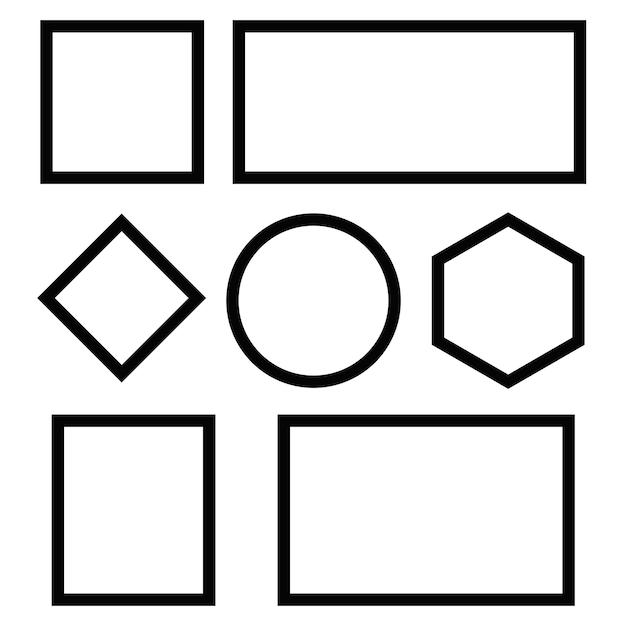
Exploring Square: A Versatile Payment Solution for Online Sales
When it comes to streamlining your online sales, Square emerges as a powerful contender in the realm of payment solutions. Known for its user-friendly interface and robust features, Square is particularly well-suited for businesses using WooCommerce. With its ability to seamlessly integrate, you can manage your payments and inventory from a single platform, making it a no-brainer for online retailers.
One of the standout features of Square is its competitive transaction fees. Unlike some payment gateways that may burden you with hidden costs or monthly fees, Square offers a transparent pricing model. Here’s a quick overview:
| Transaction Type | Fee Structure |
|---|---|
| Online Sales | 2.6% + 10¢ per transaction |
| In-Person Sales | 2.6% + 10¢ per transaction |
| Invoices | 2.9% + 30¢ per transaction |
Furthermore, Square provides a host of additional tools that can enhance your WooCommerce experience. These include:
- Inventory Management: Easily track your stock levels, set alerts for low inventory, and manage multiple locations.
- Customer Insights: Gain access to detailed sales reports and customer data to tailor your marketing strategies.
- Multiple Payment Options: Accept payments not just via credit cards, but also through digital wallets like Apple Pay and Google Pay.
Another compelling reason to consider Square is its emphasis on security. With advanced encryption and compliance with PCI standards, you can rest assured that both your data and your customers’ information are well protected. This commitment to security fosters trust, which is paramount when you’re asking customers to share their financial details.
the ease of integration with WooCommerce is a game changer. Setting up Square as your payment gateway is straightforward, allowing you to focus more on what truly matters—growing your business. With just a few clicks, you can start accepting online payments, and the support resources available mean you’ll never feel lost during the setup process.
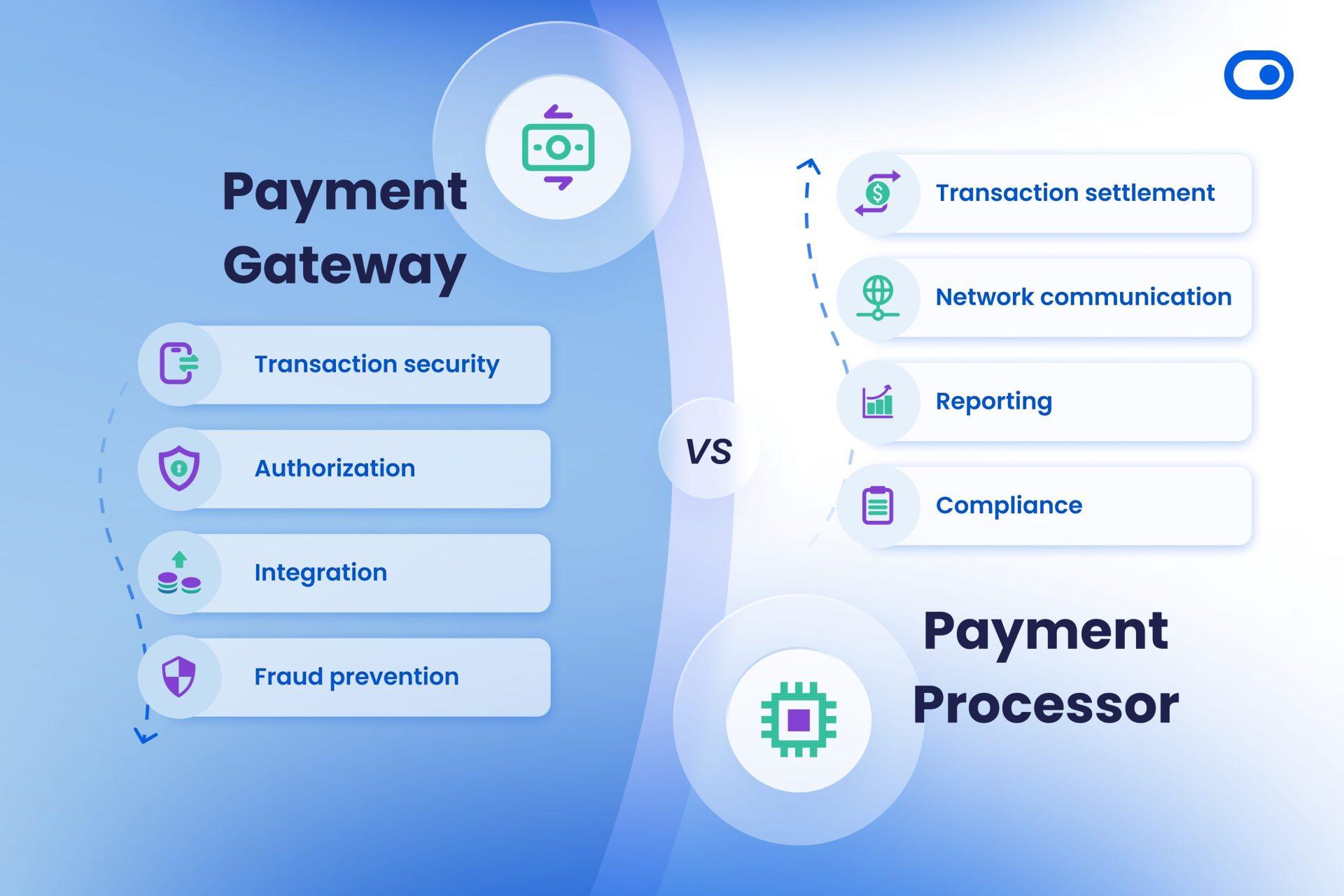
How to Choose the Right Payment Gateway for Your Business Needs
Choosing the right payment gateway is crucial for maximizing your WooCommerce store’s potential. With so many options available, it can be overwhelming to decide which one suits your business needs best. Here are some key factors to consider:
- Transaction Fees: Different payment gateways charge varying fees per transaction. It’s important to calculate how these fees will impact your overall profitability.
- Supported Payment Methods: Ensure the gateway supports the payment methods your customers prefer, whether it’s credit cards, PayPal, or newer options like Apple Pay.
- Integration Ease: Look for a gateway that seamlessly integrates with WooCommerce. A complicated setup can lead to frustration and potential loss of sales.
- Security Features: Prioritize payment gateways that offer robust security measures such as PCI compliance and fraud detection to protect your customers’ data.
- Customer Support: Responsive and knowledgeable customer support can save you time and stress when issues arise.
While the factors above are essential, it’s also important to assess your target audience. For example, if your customers are primarily located in specific regions, ensure the payment gateway effectively handles local currencies and payment methods. Additionally, consider the scalability of the payment gateway; as your business grows, your gateway should be able to accommodate increased transaction volumes without complications.
| Payment Gateway | Transaction Fees | Supported Payment Methods | Security Features |
|---|---|---|---|
| WooCommerce Payments | 2.9% + $0.30 per transaction | Credit/Debit Cards | PCI compliant, fraud protection |
| PayPal | 2.9% + $0.30 per transaction | PayPal, Credit/Debit Cards | Fraud prevention, SSL encryption |
| Stripe | 2.9% + $0.30 per transaction | Credit/Debit Cards, Apple Pay | PCI compliant, advanced security features |
take advantage of free trials and demos. Many gateways offer them, allowing you to test their features and usability before committing. Remember, the best payment gateway for your WooCommerce store is one that enhances your customers’ purchasing experience while aligning with your business goals.

Integrating Your Payment Gateway with WooCommerce: Step-by-Step Guide
When it comes to choosing a payment gateway for your WooCommerce store, the decision can significantly influence your sales and customer satisfaction. The right gateway not only ensures secure transactions but can also enhance the overall shopping experience. Here are some factors to consider:
- Transaction Fees: Different gateways have varying fee structures. It’s essential to compare fees to determine which aligns best with your business model.
- Supported Payment Methods: Look for gateways that support multiple payment options, including credit cards, PayPal, and digital wallets.
- Ease of Integration: Choose a payment gateway that integrates smoothly with WooCommerce to minimize technical headaches.
- Customer Support: Reliable customer support can be a lifesaver. Opt for gateways that offer responsive support in case of any issues.
Let’s take a look at the most popular payment gateways for WooCommerce and their key features:
| Payment Gateway | Key Features | Best For |
|---|---|---|
| PayPal | Secure payments, global reach, buyer protection | Small to medium businesses |
| Stripe | Customizable payment experience, supports subscriptions | Tech-savvy businesses |
| Square | Integrated POS, no monthly fees | Brick-and-mortar stores |
| Authorize.Net | Advanced fraud detection, recurring billing | Established businesses |
Once you’ve selected the payment gateway that suits your needs, follow these steps to integrate it into your WooCommerce store:
- Log into your WordPress admin dashboard.
- Navigate to WooCommerce > Settings, then click on the Payments tab.
- Find your chosen payment gateway and click on Set up.
- Enter the required credentials and configure the settings as per your business needs.
- Save changes and conduct a test transaction to ensure everything works smoothly.
Remember, the goal is to provide your customers with a seamless and secure checkout experience. By carefully selecting and integrating the right payment gateway, you enhance not only the functionality of your WooCommerce store but also build trust with your customers.

Avoiding Common Pitfalls: What to Watch Out for When Selecting a Gateway
Choosing the right payment gateway for your WooCommerce store can be a daunting task, especially with so many options available. To make an informed decision, it’s crucial to understand the common pitfalls that can hinder your success. Here are some key factors to keep in mind:
- Transaction Fees: Always review the fee structure. Some gateways charge a flat fee plus a percentage, while others may have hidden charges for cross-border transactions. Make sure you choose a gateway that aligns with your sales volume and business model.
- Integration Complexity: Not all gateways seamlessly integrate with WooCommerce. Look for those that offer user-friendly plugins, ensuring that setup is easy and hassle-free. A complicated integration can lead to lost sales if customers encounter issues at checkout.
- Payment Options: Consider the payment methods your customers prefer. Customers expect flexibility, so a gateway that supports credit cards, digital wallets, and even alternative payments can significantly enhance your conversion rate.
- Security Features: Online security is paramount. Ensure that the payment gateway you choose complies with PCI DSS standards and offers fraud detection tools. Protecting your customers’ data should never be compromised.
- Customer Support: In the world of eCommerce, timely customer support is crucial. Select a payment gateway that provides robust support channels, such as live chat, phone, or email, to resolve any issues quickly.
To further assist your decision-making process, consider creating a comparison table of potential gateways. This can help you visualize the differences in features and fees:
| Gateway | Transaction Fee | Integration | Payment Methods | Support |
|---|---|---|---|---|
| Gateway A | 2.9% + $0.30 | Easy | Cards, PayPal | 24/7 |
| Gateway B | 2.7% + $0.25 | Moderate | Cards, Apple Pay | Business hours |
| Gateway C | 3.5% + $0.15 | Complex | Cards, Google Pay | Limited |
By carefully evaluating these aspects, you can steer clear of the common pitfalls and select a payment gateway that not only fits your business needs but also enhances your customers’ shopping experience. Remember, the right payment gateway can streamline your operations and boost your bottom line, making it a decision that warrants careful consideration.
Making the Final Decision: Tips for Choosing the Best Payment Gateway for WooCommerce
Choosing the right payment gateway for your WooCommerce store is crucial for both your business’s efficiency and your customers’ satisfaction. With so many options available, it can feel overwhelming. Here are some essential tips to help you make an informed decision:
- Evaluate Transaction Fees: Different gateways have varying fee structures. Some charge a flat rate, while others take a percentage of each sale. Consider your average transaction value and calculate how fees will impact your bottom line.
- Consider Payment Methods: Ensure the gateway supports multiple payment options, including credit cards, PayPal, and digital wallets like Apple Pay or Google Pay. The more options you provide, the better your chances are of converting visitors into buyers.
- Check for Compatibility: Not all payment gateways integrate seamlessly with WooCommerce. Make sure the gateway you choose offers easy integration to avoid technical headaches down the road.
- Look at Security Features: Security should be a top priority. Choose a gateway that complies with PCI DSS standards and offers features like fraud protection and secure socket layer (SSL) encryption.
Additionally, it’s wise to look into the customer support provided by the payment gateway. Reliable support can save you time and stress if issues arise. Check reviews and ratings to gauge the level of service you can expect.
| Payment Gateway | Transaction Fees | Supported Payments |
|---|---|---|
| PayPal | 2.9% + $0.30 | Credit cards, PayPal Balance |
| Stripe | 2.9% + $0.30 | Credit cards, Apple Pay, Google Pay |
| Square | 2.6% + $0.10 | Credit cards, Apple Pay, Google Pay |
Lastly, don’t forget to analyze your business needs. Are you planning to expand internationally? If so, a payment gateway with multi-currency support might be a must. Take the time to assess what aligns best with your short and long-term goals.
Frequently Asked Questions (FAQ)
Q&A: What Is the Best Payment Gateway for WooCommerce?
Q1: What is a payment gateway, and why is it important for WooCommerce?
A: A payment gateway is a technology that processes online payments for e-commerce. It acts as the bridge between your customer’s bank and your WooCommerce store, ensuring that transactions are processed securely and efficiently. For WooCommerce store owners, having a reliable payment gateway is crucial as it directly impacts sales conversion, customer trust, and overall user experience. A seamless payment process can mean the difference between a completed sale and an abandoned cart!
Q2: Are all payment gateways compatible with WooCommerce?
A: Not all payment gateways work seamlessly with WooCommerce. While WooCommerce is designed to integrate with several popular payment gateways, it’s essential to choose one that fits your specific business needs. Some gateways may require additional plugins, while others might not support certain countries or currencies. Always check compatibility to ensure a smooth setup and operation.
Q3: What should I look for when choosing a payment gateway for my WooCommerce store?
A: When selecting a payment gateway, consider the following key factors:
- Transaction Fees: Look for a gateway with reasonable fees that won’t eat into your profits.
- Payment Methods: Ensure it supports a variety of payment options (credit cards, PayPal, etc.) to cater to your customers’ preferences.
- Security Features: Choose a gateway with robust security measures, like PCI compliance and fraud detection, to protect your business and customers.
- User Experience: A smooth and intuitive checkout experience can significantly reduce cart abandonment.
- Customer Support: Reliable customer support can save you from headaches if issues arise.
Q4: Can you recommend some of the best payment gateways for WooCommerce?
A: Absolutely! Here are some of the top contenders that you should consider:
- Stripe: Widely regarded for its flexibility, Stripe offers a wide array of payment options and competitive rates. Its developer-friendly API and excellent user experience make it a favorite.
- PayPal: As a well-known name in online payments, PayPal provides trust and reliability. Its “PayPal Checkout” integration is easy to set up and use, allowing customers to pay without leaving your site.
- Authorize.Net: This is a great choice for businesses looking for solid security features and customer support. It also offers advanced fraud detection tools.
- Square: If you also have a physical store or sell in-person, Square is ideal as it seamlessly integrates online and offline payments.
- Amazon Pay: Leverage the trust and convenience of Amazon. Customers can use their Amazon accounts to pay, making it an attractive option for many.
Q5: What are the common pitfalls to avoid when choosing a payment gateway?
A: Here are a few pitfalls to steer clear of:
- Overlooking Fees: Hidden fees can quickly add up, so make sure to read the fine print.
- Ignoring Customer Preferences: Failing to offer preferred payment methods can frustrate customers and lead to lost sales.
- Neglecting Security: Don’t compromise on security features. Always prioritize gateways with strong security protocols.
- Forgetting Mobile Optimization: Ensure the payment process is mobile-friendly, as a significant portion of online shopping occurs on mobile devices.
Q6: Can I change my payment gateway later if I’m not satisfied?
A: Yes, you can change your payment gateway at any time! However, keep in mind that switching might require some setup adjustments and could temporarily disrupt transactions. It’s best to choose wisely from the start to avoid unnecessary hassle down the road. Always keep scalability in mind, so your payment solution can grow with your business.
Q7: How do I set up a payment gateway in WooCommerce?
A: Setting up a payment gateway in WooCommerce is a straightforward process:
- Install the Plugin: Go to the WooCommerce settings in your WordPress dashboard and navigate to the “Payments” tab. Here you can find various payment methods.
- Activate Your Chosen Gateway: Click on the gateway you want to use, install the necessary plugin if required, and activate it.
- Configure Settings: Fill in the required fields, including API keys and other settings as prompted by the payment gateway.
- Test Transactions: It’s wise to run a few test transactions to ensure everything is functioning smoothly before going live.
Q8: what’s the bottom line on choosing a payment gateway for WooCommerce?
A: Choosing the right payment gateway for your WooCommerce store is a pivotal decision that can elevate your business. Look for one that balances cost, security, and user experience while catering to your customers’ needs. With the right payment gateway, you’ll not only boost your sales but also enhance your customers’ shopping experience. So dive in, do your research, and make an informed choice that aligns with your business goals!
Closing Remarks
choosing the best payment gateway for your WooCommerce store is not just a technical decision; it’s a pivotal step toward enhancing your customers’ shopping experience and boosting your sales. With a myriad of options available, each offering unique features, fees, and integrations, it’s essential to assess your specific business needs and customer preferences.
Remember, the right payment gateway can streamline your transactions, build trust with your customers, and ultimately, set you apart from the competition. Consider factors like transaction fees, ease of integration, and customer support when making your choice.
So, whether you’re a budding entrepreneur or an established business, take the time to research and select a payment gateway that aligns with your vision. With the right tools in place, you’ll not only facilitate smoother transactions but also foster loyalty and repeat business. Let’s get started on transforming your WooCommerce store into a thriving online success! Happy selling!

