In today’s fast-paced digital landscape, having an eye-catching website is just the beginning. The audit-guide-essential-steps-for-online-store-optimization” title=”Ecommerce SEO Audit Guide: Essential Steps for Online Store Optimization”>real challenge lies in creating and managing a seamless user experience while keeping your workflow efficient. Fortunately, the right tools can make all the difference! Whether you’re a seasoned designer or just starting your journey, leveraging powerful web design tools can streamline your process, enhance collaboration, and elevate your projects to new heights. In this article, we’ll explore 10 essential web design tools that will not only simplify your workflow but also empower your creativity. Ready to revolutionize the way you design? Let’s dive in!
The Ultimate Toolkit for Modern Web Designers
In the fast-paced world of web design, having the right tools at your disposal can make all the difference. Whether you’re a seasoned professional or just starting, investing in the right resources helps you create stunning websites while saving precious time. Below are some essential tools that can transform your workflow, enhancing creativity and efficiency.
Design Tools: A solid design foundation is crucial. Consider using:
- Figma: Perfect for collaborative design projects, allowing real-time feedback.
- Adobe XD: Great for wireframing and prototyping with seamless integration into the Adobe Suite.
- Sketch: A favorite for UI design with an extensive library of plugins to extend functionality.
Development Tools: Streamline your coding process with these powerful platforms:
- Visual Studio Code: A lightweight, yet powerful code editor with a plethora of extensions to enhance productivity.
- CodePen: An online playground for front-end developers, allowing you to showcase and share your code snippets easily.
- GitHub: Essential for version control, facilitating collaboration among teams of any size.
Performance and Testing Tools: Ensure your designs are not only beautiful but also functional:
- Google Lighthouse: Audit your web pages for performance, accessibility, and SEO best practices.
- BrowserStack: Test your designs across various browsers and devices without the hassle of multiple setups.
- Hotjar: Gain insights into user behavior with heatmaps and session recordings.
| Tool | Type | Key Feature |
|---|---|---|
| Figma | Design | Real-time collaboration |
| Visual Studio Code | Development | Customizable extensions |
| Google Lighthouse | Performance | SEO audit |
By integrating these tools into your workflow, you not only enhance your productivity but also improve the quality of your designs. Stay ahead in the competitive world of web design by leveraging the latest technology and resources available. Remember, a well-equipped designer is a successful designer.
Transform Your Workflow with These Essential Tools
In today’s fast-paced digital landscape, having the right tools at your disposal can make a world of difference in how you approach web design. By leveraging powerful web design tools, you can not only enhance your creativity but also improve efficiency, ensuring that you meet deadlines without sacrificing quality. Whether you’re a seasoned pro or just starting out, integrating these essential tools into your workflow can transform the way you work.
One standout tool is Figma, a collaborative interface design tool that allows multiple users to work on projects simultaneously. This fosters a seamless design process where feedback can be instantaneous. Its intuitive interface streamlines the design workflow, enabling quick updates and iterations. Another must-have is Sketch, which is perfect for creating high-fidelity prototypes. With its wordpress-how-to-add-them-to-your-navigation” title=”Menu Icons in WordPress: How to Add Them to Your Navigation”>vast library of plugins, you can customize your design experience to suit your specific needs.
Don’t overlook the importance of Adobe XD, which facilitates rapid prototyping and creates interactive demos. It’s an excellent way to visualize how users will interact with your design. Pair this with InVision for a comprehensive design-to-development handoff. InVision provides a platform for seamless collaboration, allowing designers to share and comment on prototypes easily.
On the development side, tools like Webflow and Bootstrap are game-changers. Webflow allows you to design and develop responsive websites visually, eliminating the need for extensive coding knowledge. Bootstrap, on the other hand, offers a robust framework for responsive web design, giving you the flexibility to create mobile-first designs with ease. Both tools contribute significantly to streamlining your workflow and enhancing productivity.
| Tool | Key Feature | Best For |
|---|---|---|
| Figma | Real-time collaboration | Team projects |
| Sketch | Vector graphics and plugins | High-fidelity prototypes |
| Adobe XD | Interactive prototypes | UX design |
| InVision | Feedback and comments | Team collaboration |
| Webflow | Visual web design | Non-coders |
| Bootstrap | Responsive design framework | Developers |
Additionally, incorporating Canva for graphics and marketing materials can save time and enhance your brand aesthetics. With a plethora of templates at your fingertips, you can create stunning visuals without the need for advanced design skills. All these tools work in concert to elevate your workflow, allowing you to focus more on creativity and less on repetitive tasks.

Unleashing Creativity with Innovative Design Software
In today’s digital landscape, having the right design tools at your fingertips can make all the difference. Imagine transforming your creative visions into stunning web pages with just a few clicks. The latest design software is not just about aesthetics; it’s about streamlining your workflow and enhancing your productivity. With the right toolkit, every designer can unleash their full creative potential.
Let’s explore how these powerful web design tools can help you do just that:
- Collaboration made easy: Many tools now integrate real-time collaboration features, allowing teams to brainstorm and iterate on designs simultaneously, regardless of their location.
- Drag-and-drop simplicity: User-friendly interfaces enable designers of all skill levels to start creating stunning visuals without needing extensive coding knowledge.
- Template libraries: Extensive libraries filled with customizable templates can kickstart your project, providing inspiration and eliminating the need to start from scratch.
- Responsive design capabilities: Ensure your designs look great on any device by utilizing tools that automatically adjust layouts and elements for different screen sizes.
- Integrated assets: Access a built-in library of images, icons, and fonts to enrich your designs without the hassle of searching through multiple sources.
To give you a clearer picture, here’s a comparison of some top-notch design tools that can supercharge your workflow:
| Tool | Key Feature | Best For |
|---|---|---|
| Figma | Real-time collaboration | Teams |
| Adobe XD | Prototyping tools | UX/UI Designers |
| Sketch | Vast plugin ecosystem | Mac Users |
| Webflow | Visual CMS | Developers & Designers |
| Canva | Template-driven design | Beginners |
Each of these tools brings its own unique strengths, ensuring that whether you are designing a simple landing page or a complex web application, there is a solution tailored to your needs. Embracing these innovative design tools not only enhances your creativity but also optimizes your workflow, allowing you to focus more on what truly matters—crafting beautiful and effective designs.
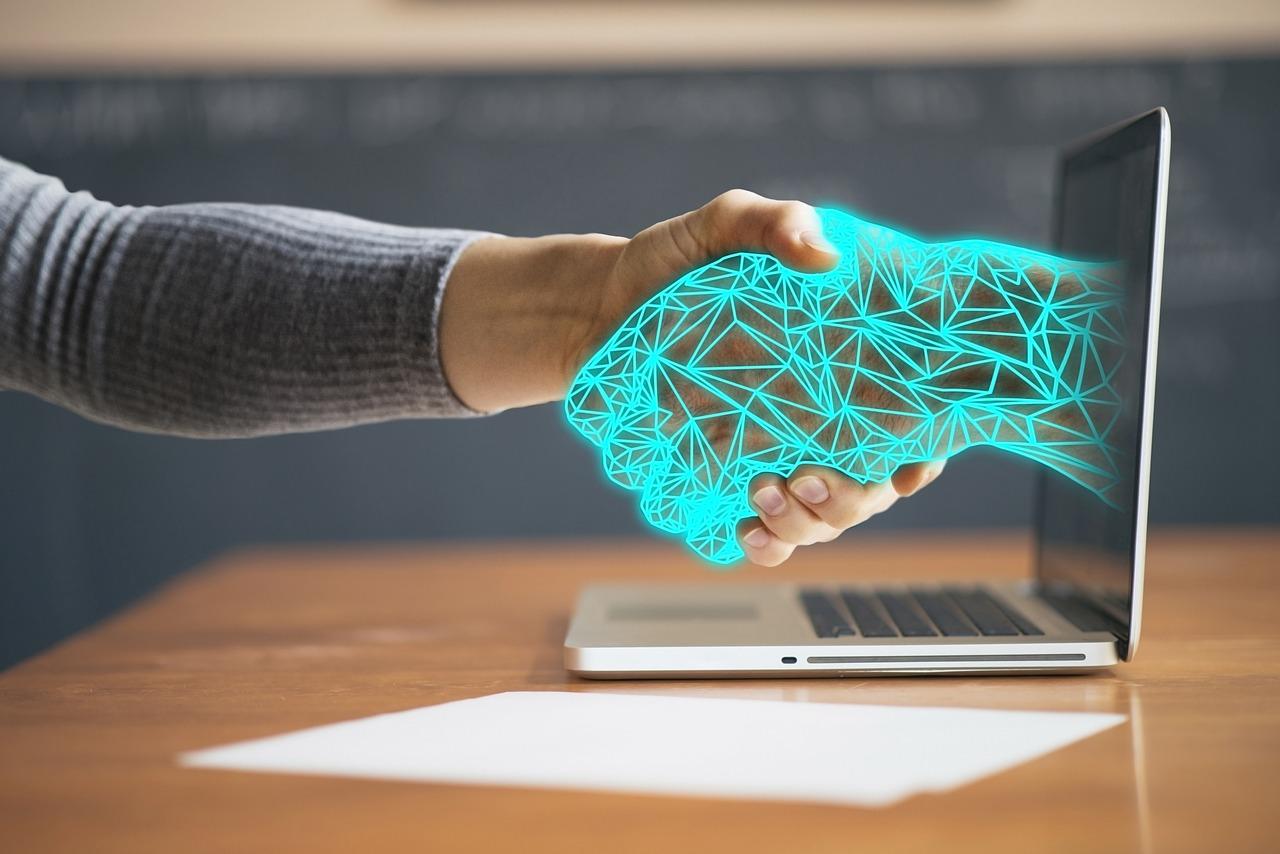
Boost Your Productivity with Collaborative Platforms
In today’s fast-paced digital landscape, enhancing productivity isn’t just a goal; it’s a necessity. Collaborative platforms have emerged as essential tools that not only facilitate teamwork but also streamline workflows significantly. When you harness the power of the right collaborative tools, you can transform your web design projects from chaotic to cohesive.
Imagine a workspace where your team can share ideas, feedback, and designs in real-time, no matter where they are located. With the right collaborative platforms, this is entirely achievable. Here are a few benefits of integrating these tools into your web design process:
- Improved Communication: Team members can discuss projects instantly, reducing misunderstandings and delays.
- Centralized Resources: All project files, notes, and feedback can be stored in one place, making it easy to access and manage.
- Real-time Collaboration: Multiple users can work on a project simultaneously, ensuring that everyone is on the same page.
- Version Control: Keep track of changes and revisions, so you never lose valuable work.
Utilizing collaborative platforms can significantly reduce the time it takes to complete projects. For example, tools like Figma and InVision allow designers to create and share prototypes with stakeholders, gathering feedback and making adjustments in real-time. This immediate interaction can lead to faster decision-making and fewer revisions down the line.
To illustrate the impact of collaborative web design tools, consider the following table that highlights key features of popular platforms:
| Platform | Key Features | Best For |
|---|---|---|
| Figma | Real-time collaboration, design systems, plugins | UI/UX design teams |
| Adobe XD | Integrated design and prototyping, asset sharing | Creative professionals |
| Sketch | Vector editing, collaborative design, plugins | Mac users |
| Webflow | Responsive design, CMS integration, hosting | Web developers |
By incorporating these collaborative platforms into your workflow, you not only enhance productivity but also foster a more engaged and motivated team. The result? A smoother process that leads to higher-quality outcomes and satisfied clients. Embrace the tools available and watch how they revolutionize your web design practice.
Streamlining Communication with Client-Focused Tools
In the fast-paced world of web design, effective communication with clients can make all the difference. Having the right tools not only enhances your workflow but also ensures that your clients feel valued and understood. Here are some client-focused tools that can help streamline your communication:
- Slack: A real-time messaging platform that allows you to create channels for different projects. With integrations for file sharing and project management, it keeps all communications in one place.
- Trello: An intuitive project management tool that uses boards, lists, and cards to help visualize tasks. Clients can easily see progress and provide feedback directly on the cards.
- Zoom: When face-to-face discussions are necessary, Zoom provides high-quality video conferencing. Its screen sharing capabilities are perfect for reviewing design concepts in real time.
- InVision: This prototyping tool allows you to share design mockups and gather client feedback in one seamless platform. Clients can leave comments directly on the design, making the revision process smoother.
- Miro: A collaborative online whiteboard that helps teams brainstorm and plan together. Use it to engage clients in the creative process, ensuring their input is integrated from the start.
By integrating these tools into your workflow, you can foster a collaborative environment that benefits both you and your clients. The ability to communicate transparently not only builds trust but also ensures that projects stay on track and meet client expectations.
| Tool | Benefit |
|---|---|
| Slack | Real-time communication |
| Trello | Visual project tracking |
| Zoom | Face-to-face interaction |
| InVision | Feedback on designs |
| Miro | Collaborative brainstorming |
Ultimately, the key to successful client relationships lies in clear and consistent communication. By adopting these tools, you can not only elevate your workflow but also create a more engaging experience for your clients. Remember, a happy client is a repeat client!

Elevate Your Prototyping Game with Top Choices
In the fast-paced world of web design, staying ahead of the curve means using the right tools to enhance your prototyping process. With powerful web design tools at your disposal, you can create more efficiently, collaborate seamlessly, and bring your visions to life with ease.
Here are some of the top choices that can significantly elevate your prototyping game:
- Figma – A cloud-based tool that offers real-time collaboration, making it perfect for teams. Its intuitive interface and extensive design features allow designers to create high-fidelity prototypes in no time.
- Adobe XD – Part of the Adobe Creative Cloud, this tool provides a robust set of features for wireframing and prototyping. With its seamless integration with other Adobe tools, it’s a favorite among professionals.
- InVision – Known for its prototyping capabilities, InVision helps turn static designs into interactive experiences. Plus, its feedback features streamline communication with stakeholders.
- Sketch – A long-time favorite for Mac users, Sketch combines powerful design features with a user-friendly interface. Its plugins extend its capabilities, making it a versatile option for any project.
- Framer – With a focus on creating functional prototypes, Framer allows designers to integrate code for more dynamic results. This is a great choice for those who want to push the boundaries of traditional design.
To help visualize the benefits each tool brings, consider the following table:
| Tool | Best For | Key Feature |
|---|---|---|
| Figma | Collaboration | Real-time editing |
| Adobe XD | Integration | Adobe suite compatibility |
| InVision | Feedback | Commenting tools |
| Sketch | Customization | Extensive plugins |
| Framer | Interactivity | Code integration |
Each of these tools offers unique strengths that cater to various aspects of the design process. By leveraging their features, you can streamline your workflow, enhance collaboration, and ultimately create more impactful designs. Take the leap and explore these powerful solutions to transform your prototyping experience!
Enhancing User Experience with the Right Resources
Creating an engaging user experience is paramount in today’s digital landscape. By incorporating the right web design tools, you can significantly enhance how users interact with your site. These tools not only improve the visual appeal but also streamline the entire design process, making it more efficient and enjoyable for both designers and users alike.
Imagine being able to prototype your ideas rapidly, gather feedback in real time, and make adjustments without the hassle of navigating complicated software. With tools that facilitate collaboration, you can ensure that every stakeholder is on the same page. Consider utilizing options like Figma or Adobe XD, which allow for seamless teamwork. These platforms enable designers to share their work easily, making it simple to integrate suggestions and refine the user experience based on direct input.
Moreover, the right resources can help you maintain consistency across your web projects. Utilizing a design system or a style guide can enforce uniformity in typography, colors, and components, ensuring that users recognize your brand instantly. Tools like Sketch or InVision provide templates and component libraries that keep your designs cohesive, reducing the chances of user confusion and enhancing overall usability.
To further streamline your workflow, consider the implementation of automated tools for tasks such as performance testing and SEO optimization. These tools help identify areas of improvement and ensure that your site runs smoothly, which is crucial for retaining visitors. A simple audit can reveal insights that enhance loading times and accessibility, making your site more welcoming to a broader audience.
| Tool | Purpose | Key Feature |
|---|---|---|
| Figma | Prototyping | Real-time collaboration |
| Adobe XD | Design | Interactive prototypes |
| Sketch | UI Design | Symbol libraries |
| InVision | Feedback | Commenting tools |
| Google PageSpeed Insights | Performance | Real-time performance metrics |
| SEMrush | SEO | Site audit |
Ultimately, investing in the right web design tools is not just about aesthetics; it’s about crafting a user-centered experience that keeps visitors engaged. By leveraging innovative features and streamlined processes, you can create a more enjoyable and efficient browsing experience that resonates with users, leading to higher satisfaction and retention rates. Embrace these resources, and watch how they transform your web design journey.
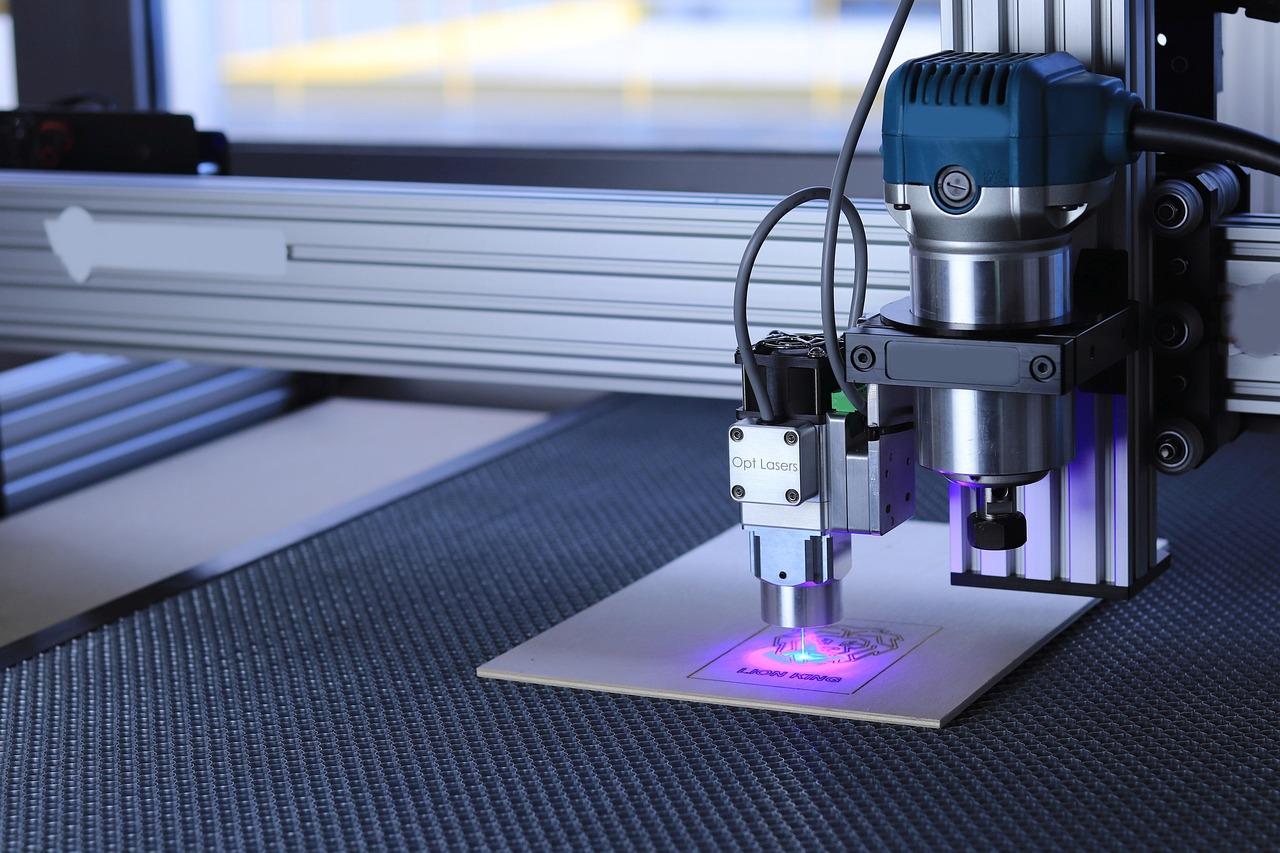
Maximizing Efficiency Through Automation Tools
In today’s fast-paced digital landscape, leveraging automation tools in web design not only enhances productivity but also significantly improves the quality of your output. Embracing these tools allows designers to focus more on creativity rather than repetitive tasks. By streamlining processes, you can deliver projects faster while maintaining high standards.
Consider the following automation solutions:
- Code Generators: Tools like Webflow enable you to create responsive designs without deep coding knowledge, allowing for rapid prototyping.
- Automation Scripts: Utilize scripts to automate mundane tasks such as image resizing and file organization, freeing up your time for critical design decisions.
- AI-Powered Design Assistants: Platforms such as Adobe Sensei help streamline design processes by suggesting layouts and color schemes tailored to your project’s style.
Incorporating these tools into your workflow can lead to significant time savings. For instance, using a task automation tool like Zapier allows you to create automated workflows that connect your design apps, ensuring smooth transitions between tools and reducing manual input.
| Tool | Functionality | Benefit |
|---|---|---|
| Figma | Collaborative design tool | Real-time feedback from clients and team members |
| Sketch | Vector editing and prototyping | Streamlined design creation with reusable components |
| InVision | Prototyping and collaboration | Enhanced client presentations with interactive designs |
Moreover, utilizing plugins and extensions can enhance your existing tools, adding layers of functionality that can automate tasks you perform regularly. For example, Wordfence for security, or WP Rocket for improving website speed, can significantly enhance the overall efficiency of your web design process.
Ultimately, the goal of integrating automation into your workflow is to create a seamless, efficient process that allows you to focus on what truly matters: the design itself. By adopting these powerful tools, you can elevate your projects and ensure that your clients receive exceptional results faster than ever before.

Choosing the Right Tool for Your Design Needs
When it comes to web design, the right tools can make all the difference in your workflow efficiency and creativity. With so many options available, it’s essential to consider what you specifically need from a design tool to enhance your productivity and output quality. Here are some factors to keep in mind when choosing the perfect tool for your projects:
- Functionality: Does the tool offer the features you need? Look for software that includes design templates, collaborative features, and integration with other services.
- User Interface: A well-designed interface can significantly affect your productivity. Tools that are intuitive and user-friendly can help you focus more on creativity rather than struggling with navigation.
- Collaboration Capabilities: If you’re working with a team, it’s crucial to choose tools that allow for seamless collaboration. Look for options that enable real-time updates and feedback.
- Customization: The best design tools should allow you to tailor elements to fit your unique style. Look for those that provide flexibility in customization, helping you create designs that truly reflect your vision.
- Pricing: Determine your budget and evaluate the pricing models. Some tools offer free versions, while others may require a subscription. Make sure the investment aligns with your design needs.
In addition to these factors, consider the community and support that come with each tool. A strong user community can provide invaluable resources such as tutorials, forums, and plugins that can enhance your design capabilities. For instance, tools like Figma and Sketch have extensive communities where designers share tips, tricks, and plugins, which can help you solve problems and expand your skill set.
To help you visualize the options, we’ve compiled a simple comparison table of some popular web design tools, highlighting their key features:
| Tool | Best For | Key Features |
|---|---|---|
| Adobe XD | Prototyping | Vector design, interactive prototypes, real-time collaboration |
| Figma | Team Collaboration | Cloud-based, design systems, feedback tools |
| Sketch | UI/UX Design | Symbols, easy export, vector editing |
| Canva | Graphic Design | Templates, drag-and-drop editor, social media integration |
the key to streamlining your workflow is not just about selecting a popular tool but finding one that aligns with your design philosophy and project requirements. Take the time to explore various options, read reviews, and even try out free trials to see which tools resonate with you the most.

Future-Proofing Your Skills with Emerging Technologies
As the digital landscape continues to evolve, staying ahead of the curve demands adaptability and a proactive approach to skill development. Embracing emerging technologies not only enhances your web design capabilities but also positions you as a leader in a competitive marketplace. The following tools are instrumental in not just streamlining your workflow but also future-proofing your skillset against industry shifts.
Responsive Design Tools are essential in today’s mobile-first world. With a myriad of devices accessing the web, ensuring your designs are adaptable is paramount. Tools like Figma and Adobe XD allow you to design fully responsive layouts efficiently, enabling you to cater to various screen sizes and orientations effortlessly.
Next, consider integrating Artificial Intelligence into your toolkit. Platforms such as Wix ADI and Bookmark’s AIDA leverage AI to automate design processes and suggest layouts based on user preferences. This not only accelerates the design phase but also introduces a layer of personalization that resonates with users.
Moreover, mastering Collaboration Tools can significantly enhance your workflow. Tools like Slack and Trello facilitate smooth communication within teams, ensuring everyone stays aligned on project goals. These platforms streamline feedback loops and task management, making it easier to deliver high-quality designs on time.
In addition, consider the power of Content Management Systems (CMS) like WordPress and Webflow. Utilizing a robust CMS not only simplifies the design process but also aids in future updates and maintenance. By familiarizing yourself with these platforms, you prepare yourself to tackle diverse client needs and project requirements effectively.
| Tool | Purpose | Key Feature |
|---|---|---|
| Figma | Design | Real-time collaboration |
| Adobe XD | Prototyping | Interactive prototypes |
| Wix ADI | AI Design | Automated layouts |
| Slack | Communication | Team channels |
| WordPress | CMS | Extensive plugin ecosystem |
By integrating these advanced tools into your workflow, you not only enhance your current project outcomes but also build a foundation of skills that will adapt and thrive in the face of technological advancements. The future of web design is bright, and with the right toolkit, you can ensure that you are not just keeping pace, but leading the charge.
Frequently Asked Questions (FAQ)
Q&A for “10 Powerful Web Design Tools to Streamline Your Workflow”
Q: What are web design tools, and why are they important for designers?
A: Great question! Web design tools are software applications that help designers create, prototype, and maintain websites more efficiently. They are crucial because they can save you time, enhance your creativity, and improve your workflow. With the right tools, you can focus on what you do best: designing stunning websites that captivate users.
Q: How do these tools actually streamline a designer’s workflow?
A: They do this by automating repetitive tasks, providing instant feedback, and facilitating collaboration among team members. For instance, prototyping tools allow you to create interactive mockups quickly, while project management tools keep your team on the same page. This means less time juggling tasks and more time innovating!
Q: Can you give examples of specific tools that might be included in the article?
A: Absolutely! Our article features tools like Figma for collaborative design, Adobe XD for prototyping, and Webflow for building responsive websites without extensive coding. Each of these tools has unique features that can elevate your design game and enhance your productivity.
Q: Are these tools user-friendly, especially for beginners?
A: Most definitely! While some tools have a learning curve, many offer intuitive interfaces and extensive tutorials. Tools like Canva or Squarespace, for example, are designed with beginners in mind, making it easier for anyone to create beautiful web designs without a tech background.
Q: Do I need to invest a lot of money to access these tools?
A: It varies! Many of the tools on our list offer free versions or trial periods, so you can test them out before committing financially. Even the premium versions often provide great value, especially when you consider the time and effort saved in your workflow. Investing in the right tools can pay off in spades!
Q: How do I choose the right web design tool for my needs?
A: Start by identifying your specific needs and workflow. Are you focused on graphic design, prototyping, or front-end development? Once you know what you need, consider factors like ease of use, team collaboration features, and integration with other tools you already use. Our article breaks down each tool to help you make an informed decision!
Q: What is the takeaway from using these design tools?
A: The biggest takeaway is that the right web design tools can transform your workflow from chaotic to streamlined. By leveraging these tools, you can not only boost your productivity but also enhance your creativity. In the fast-paced world of web design, efficiency is key, and with these tools, you’ll be well-equipped to create stunning websites that meet your clients’ needs.
Q: Where can I find more information on these tools?
A: Great question! Our article goes in-depth with each of the ten tools, providing features, pros and cons, and even tips on how to get started. Be sure to check it out for a comprehensive overview and actionable insights!
Feel free to reach out if you have more questions or need further clarity! Happy designing!
Future Outlook
As we wrap up our exploration of the “10 Powerful Web Design Tools to Streamline Your Workflow,” it’s clear that the right tools can make all the difference in your design process. Whether you’re a seasoned professional or just starting out, integrating these tools into your workflow can elevate your projects, enhance collaboration, and ultimately lead to stunning results.
Imagine having more time to focus on creativity while automating mundane tasks. Picture a seamless collaboration with your team, regardless of where everyone is located. These tools are more than just software; they’re your allies in the quest for design excellence.
So, why not take that leap? Dive into these resources, experiment with what resonates with you, and watch your productivity soar. The digital landscape is ever-evolving, and staying ahead of the curve means embracing innovation. Your next great design is just a click away!
Now that you’re armed with this knowledge, go ahead—explore, create, and let your designs speak for themselves. Happy designing!


