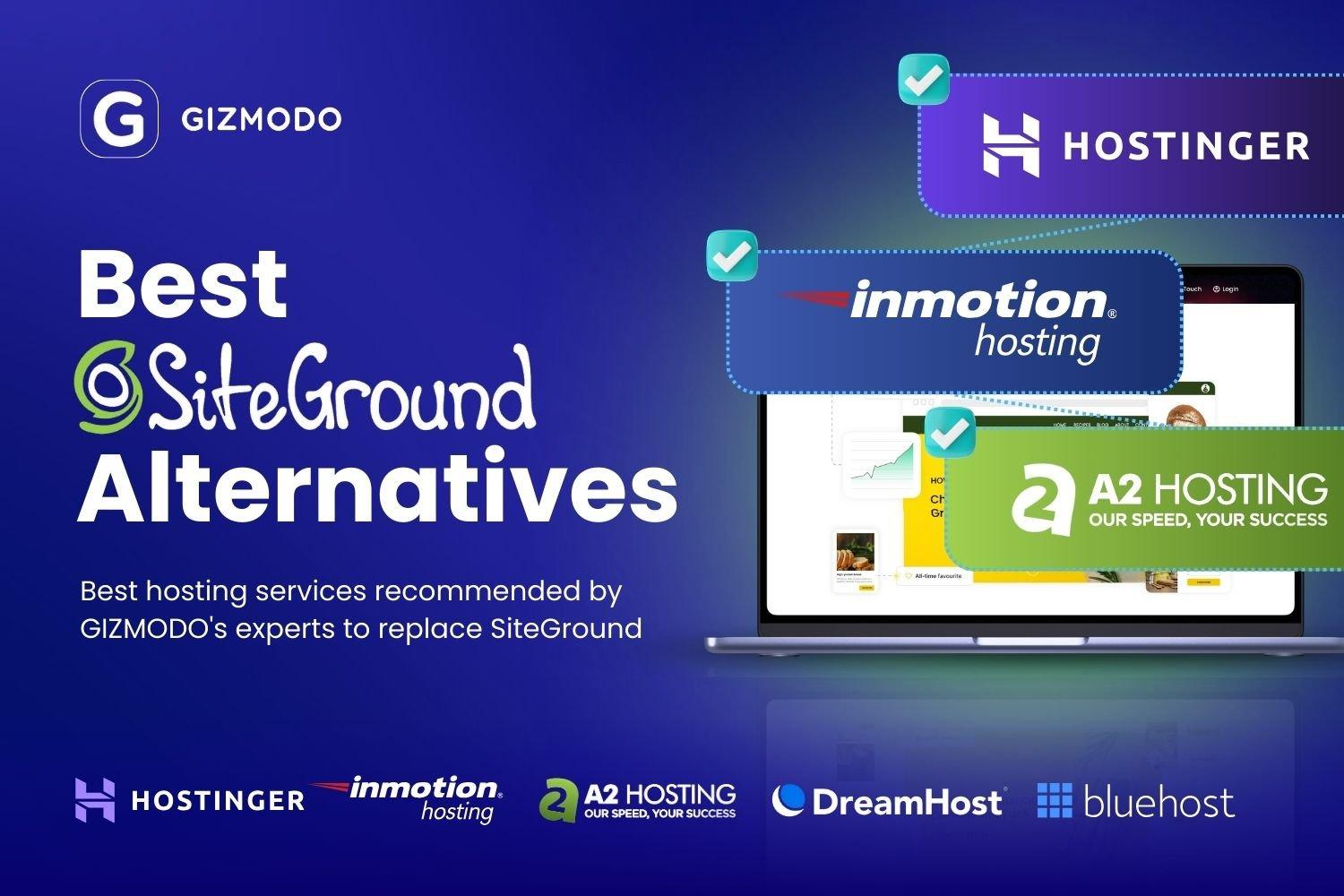Are you looking to dive into the world of WordPress but feel overwhelmed by the complexities of setting up a website? Or perhaps you’re an experienced developer wanting to experiment with new themes and plugins without the risk of breaking your live site? If so, you’re in for a treat! Enter WordPress Playground—a game-changing tool designed to simplify your WordPress experience. In this article, we’ll explore what WordPress Playground is all about and how you can harness its power to unleash your creativity. Whether you’re a complete novice or a seasoned pro, this user-friendly platform offers you a safe space to learn, experiment, and innovate. So, grab your favorite beverage, and let’s embark on this journey to discover how WordPress Playground can transform the way you interact with one of the world’s most popular content management systems!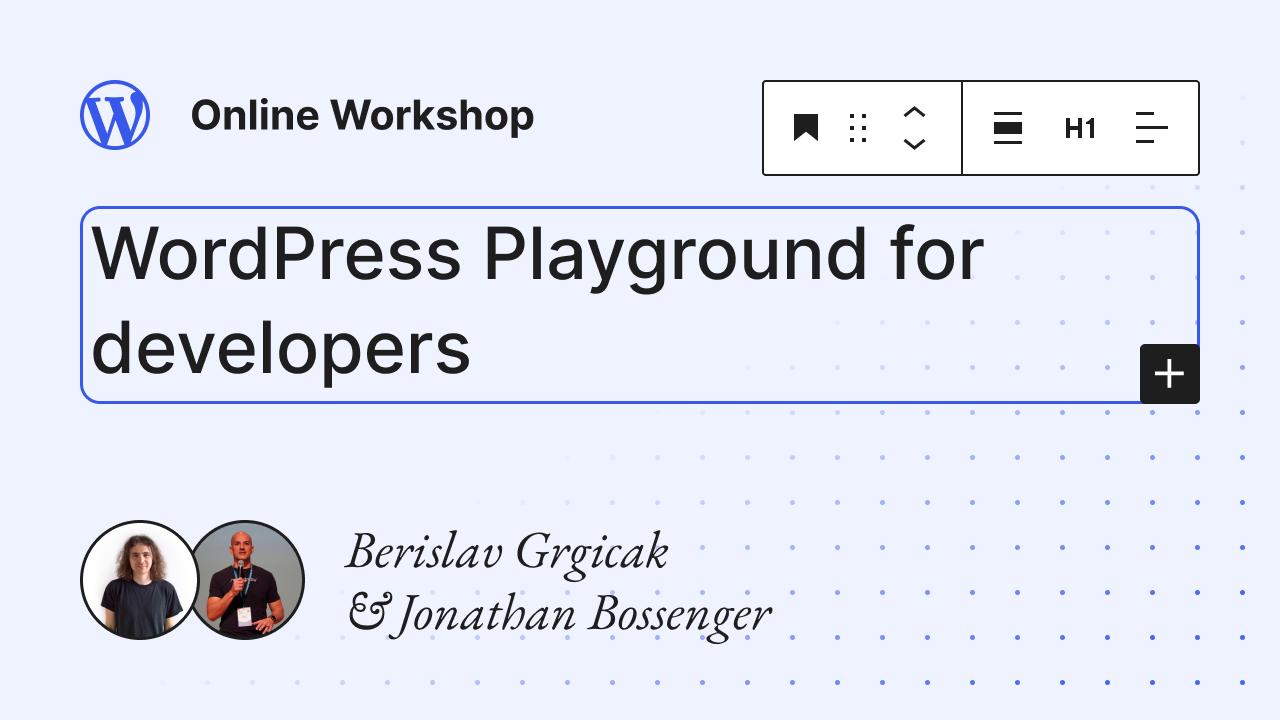
Understanding WordPress Playground and Its Benefits
WordPress Playground is an innovative feature that allows users to experiment with WordPress in a risk-free environment. This development tool is perfect for beginners and seasoned developers alike, as it provides a sandbox where you can try out new themes, plugins, and configurations without affecting your live site. The ability to play around with different settings means you can unleash your creativity and discover what works best for your website before making any permanent changes.
One of the most significant advantages of using WordPress Playground is the elimination of risks. By utilizing this feature, you can avoid the potential pitfalls of making changes directly on your live site. Here are some key benefits that make it an essential tool for anyone working with WordPress:
- Safe Experimentation: Test new ideas without worrying about breaking your site.
- Learning Curve: Ideal for beginners to familiarize themselves with WordPress functionalities.
- Quick Recovery: Easily revert changes if something doesn’t work as planned.
- Performance Testing: Assess how new themes or plugins affect your site’s speed and functionality.
Additionally, WordPress Playground fosters collaboration among developers. When working on a project with a team, this feature allows multiple users to test and review changes before they go live. This collaborative approach ensures that everyone is on the same page and can contribute valuable insights. Furthermore, it streamlines the feedback process, making it easier to implement suggestions and finalize a project quicker.
| Feature | Benefit |
|---|---|
| Sandbox Environment | Experiment without fear of breaking your site |
| User-Friendly Interface | Easy for beginners to navigate and learn |
| Instant Rollback | Quickly undo changes if needed |
| Collaborative Tools | Enhance teamwork and project efficiency |
embracing WordPress Playground is a smart move for anyone looking to enhance their website. By offering a safe space to explore and experiment, it empowers users to make informed decisions while fostering creativity and collaboration. Whether you’re a novice eager to learn or an experienced developer seeking to optimize workflows, WordPress Playground provides the tools and flexibility needed to elevate your projects to new heights.

Getting Started with WordPress Playground: A Step-by-Step Guide
WordPress Playground is a powerful tool that allows users to experiment with WordPress in a safe and controlled environment. This platform is perfect for beginners who want to explore the features of WordPress without the risk of breaking a live site. With WordPress Playground, you can create, customize, and test your website ideas effortlessly.
To get started, simply follow these steps:
- Access the Platform: Navigate to the WordPress Playground website. You can use a web browser on any device—there’s no need for installation.
- Create Your Site: Click on the “Create New Site” button. You’ll be prompted to choose a theme and set a name for your site.
- Customize Your Site: Once your site is up and running, dive into the WordPress Dashboard. Here, you can explore various options, including adding pages, posts, and plugins.
One of the standout features of WordPress Playground is its intuitive interface, which makes navigation simple for users of all skill levels. You can easily switch between different themes and plugins to see how they affect your site’s design and functionality. This experimentation is key to understanding what works best for your specific needs.
Additionally, WordPress Playground offers a collaborative aspect, allowing you to share your projects with others. This is particularly beneficial for teams working on website designs, as you can gather feedback in real time without the hassle of managing a live site. Just share the link, and your collaborators can view and interact with your work.
To summarize the key benefits:
| Feature | Description |
|---|---|
| Safe Environment | Experiment without affecting a live site. |
| User-Friendly | Intuitive interface for all users. |
| Collaboration | Share projects easily for feedback. |
Ultimately, WordPress Playground serves as an invaluable resource for anyone looking to dive into the world of WordPress. Whether you’re learning the ropes or polishing your skills, this platform makes it all accessible and enjoyable.

Exploring the Key Features of WordPress Playground
One of the most exciting aspects of WordPress Playground is its sandbox environment, designed for trial and error. This feature allows users to experiment with various themes and plugins without any risk of damaging their live sites. Imagine being able to test out that new plugin or create a unique layout without the fear of breaking your main website. The Playground offers peace of mind, letting creativity flow freely.
Another remarkable feature is the user-friendly interface. The Playground reflects the traditional WordPress dashboard, making it easy to navigate even for those who are new to the platform. With drag-and-drop functionality, you can customize your pages simply and intuitively. This accessibility empowers users to unleash their creativity without needing extensive technical knowledge.
Speed is also a defining trait of WordPress Playground. With instant deployment, you can launch a new WordPress environment in seconds. Whether you’re exploring a new design concept or testing different configurations, this feature saves you valuable time. Instead of getting bogged down in setup processes, you can dive right into the creative work you enjoy.
Collaboration is made effortless with the real-time sharing feature. You can invite others to join your Playground session, which is perfect for brainstorming or getting quick feedback. This collaborative environment encourages teamwork, allowing multiple users to explore ideas together, share insights, and enhance each other’s learning experiences.
Lastly, the inclusion of integrated learning resources is a game changer. Users can access tutorials, guides, and tips directly within the Playground, providing a rich learning experience. This support system not only facilitates experimentation but also helps users build their WordPress skills effectively. With so many resources at your fingertips, you can learn as you play, making each session productive and engaging.

How to Create Your First Project in WordPress Playground
Creating Your First Project in WordPress Playground
Getting started with WordPress Playground is a breeze! This innovative platform lets you experiment with themes, plugins, and custom code without the risk of damaging a live site. Follow these simple steps to embark on your WordPress journey:
- Access WordPress Playground: Head over to the official WordPress Playground website and click on ‘Create Your Playground.’ This will open a new environment where you can start fresh.
- Choose Your Setup: You can select a pre-configured setup or customize your own. If you’re unsure, start with the default option to get the hang of things.
- Familiarize Yourself with the Dashboard: Once your environment is ready, navigate through the dashboard. Take some time to explore the menu options and settings available.
Now that you’re in the playground, it’s time to create your first project:
Setting Up Your Project
Creating a project is as simple as following a few straightforward steps:
- Create a New Post: Click on the ‘Posts’ section and select ‘Add New.’ This is where your content will come to life!
- Add Media: Incorporate images, videos, or audio files that complement your content. Use the ‘Add Media’ button for easy uploads.
- Customize Your Layout: Experiment with different layouts using page builders or block patterns to find what works best for your project.
Exploring Themes and Plugins
One of the great advantages of WordPress Playground is the ability to test themes and plugins without any commitment. Here’s how to make the most of it:
- Install Themes: Navigate to ‘Appearance’ > ‘Themes’ to browse and install new themes. Preview them to see how they change your project’s look.
- Experiment with Plugins: Go to ‘Plugins’ > ‘Add New’ to search for and install plugins that enhance functionality. Test them out to see how they fit into your project.
Finalizing Your Project
Once you’ve set up your post and enhanced it with themes and plugins:
| Action | Status |
|---|---|
| Review Content | ✔️ Ready |
| Check Media | ✔️ Included |
| Optimize for SEO | ✔️ Done |
don’t forget to save your project and celebrate your achievements! You’ve just taken your first step into the world of WordPress. Enjoy the creativity and learning that awaits you!
Tips for Maximizing Your Experience in WordPress Playground
Diving into the WordPress Playground can be an exciting adventure, especially when you’re equipped with the right strategies to make the most out of it. Here are some invaluable tips to enhance your experience:
- Explore Themes and Plugins: Spend time testing different themes and plugins. The Playground allows you to experiment without any risks. Try out new features and see how they affect your site’s appearance and functionality.
- Utilize Built-in Tutorials: Take advantage of the tutorials available within the Playground. These often provide step-by-step instructions on implementing various features, making it easier for you to learn as you create.
- Engage in Community Feedback: Share your Playground experience with others. Engaging in community discussions can provide fresh insights and tips that you may not have considered.
Another excellent way to maximize your experience is by keeping an organized workspace within the Playground. By categorizing your projects and maintaining a clean interface, you can quickly access and modify different components. Here’s a simple table illustrating some organizational practices:
| Practice | Description |
|---|---|
| Project Naming | Name your projects descriptively for easy identification. |
| Version Control | Keep track of different versions of your site to revert changes easily. |
| Document Changes | Maintain a log of changes made for reference and troubleshooting. |
Lastly, make sure to allocate time for regular testing and optimization. The Playground is the perfect environment to refine your skills and ensure your live site runs smoothly. Don’t hesitate to break things a little; that’s how you’ll learn the most. When you’re ready to take the leap to a live site, you’ll do so with confidence!
Common Challenges and How to Overcome Them
Using WordPress Playground can be a game-changer for developers and enthusiasts alike, but it does come with its set of challenges. To ensure a smooth experience, it’s essential to identify common hurdles and learn effective strategies to overcome them.
One of the primary issues users face is understanding the initial setup. While WordPress Playground is designed to be user-friendly, new users may find the installation and configuration process confusing. To tackle this, consider the following tips:
- Follow comprehensive tutorials available in the community forums.
- Utilize the built-in documentation that guides you through each step.
- Engage with online communities or social media groups dedicated to WordPress to ask questions and share experiences.
Another challenge is dealing with performance issues. Users may experience lag or slow loading times when using the platform. To mitigate these issues, focus on:
- Optimizing your browser settings to ensure efficient performance.
- Limiting the number of plugins and themes you test simultaneously.
- Regularly clearing your browser cache for smoother operations.
Compatibility issues with themes or plugins can also arise, especially when working with older versions. To avoid these pitfalls, always ensure that your themes and plugins are up-to-date. Consider creating a small compatibility checklist to prevent issues:
| Checklist Item | Status |
|---|---|
| Update themes and plugins | ✔️ |
| Back up your site | ✔️ |
| Check for plugin conflicts | ❌ |
Lastly, security concerns are always on the radar when using any online platform. To safeguard your WordPress Playground, implement strong passwords and consider using two-factor authentication. Regularly back up your work to prevent data loss and stay informed about the latest security patches. By adopting these practices, you’ll not only enhance your experience but also ensure that your projects remain secure.
Integrating Plugins and Themes: Enhancing Your Playground Experience
Exploring the world of WordPress Playground opens up a realm of endless possibilities, particularly when it comes to integrating plugins and themes. These tools allow users to customize their sites, enhance functionality, and elevate overall user experience. With just a few clicks, you can transform a basic layout into a vibrant, interactive online space that reflects your unique personality or brand.
When it comes to plugins, the sheer variety available can be overwhelming. However, choosing the right ones is crucial for maximizing your Playground experience. Here are some essential categories to consider:
- Performance Enhancers: Plugins like caching tools ensure your site loads quickly, keeping visitors engaged.
- SEO Optimizers: Tools such as Yoast SEO help improve your site’s visibility on search engines.
- Security Measures: A plugin like Wordfence offers robust protection against potential threats.
- Design Customizers: Page builders, such as Elementor, allow for drag-and-drop design, making customization accessible.
Integrating themes is equally important. A well-chosen theme sets the tone for your site and dictates how content is presented. When selecting a theme, consider the following:
- Responsiveness: Ensure your theme looks great on all devices, from desktops to smartphones.
- Customization Options: Themes with options for colors, fonts, and layouts give you more creative control.
- User Reviews: Checking community feedback can provide insights into the theme’s reliability and support.
To illustrate how plugins and themes can work together harmoniously, here’s a quick comparison table of some popular options:
| Plugin | Functionality | Recommended Theme |
|---|---|---|
| Yoast SEO | Optimizes site content for search engines | Astra |
| WooCommerce | Transforms your site into an online store | OceanWP |
| Elementor | Page builder for custom layouts | GeneratePress |
Ultimately, the power of WordPress Playground lies in your ability to mix and match plugins and themes to suit your specific needs. Experimenting with different combinations not only enhances your site’s functionality but also enriches your learning experience. Don’t hesitate to dive in, test various features, and let your creativity shine!
Best Practices for Testing and Developing in WordPress Playground
Testing and developing in WordPress Playground can be a game changer for your projects. Here are some best practices to ensure you get the most out of this powerful tool:
- Start with a Plan: Before diving in, outline your goals. What features or plugins do you want to test? Having a clear roadmap helps streamline your workflow.
- Use Version Control: Implement version control systems like Git. This allows you to track changes, collaborate with others, and roll back if something goes wrong.
- Isolate Changes: Test new plugins or themes in a contained environment. This keeps your main site safe from unexpected bugs or conflicts.
- Regular Backups: Always back up your work. In case of failures or errors, having a backup ensures you can restore your progress quickly.
- Test Responsiveness: Verify that your site looks great on various devices. Use browser developer tools to emulate different screen sizes and orientations.
Furthermore, consider the following techniques to enhance your development experience:
| Technique | Description |
|---|---|
| Debugging Tools | Utilize built-in debugging tools in WordPress, such as WP_DEBUG, to identify issues early. |
| Local Environment | Set up a local development environment using tools like Local by Flywheel or XAMPP for faster testing. |
| Performance Testing | Use performance testing tools like GTmetrix to analyze the speed and efficiency of your site during development. |
| Security Checks | Implement regular security scans to protect your development environment from vulnerabilities. |
Lastly, don’t underestimate the power of community resources. Engage with fellow developers in forums or social media groups to share insights and troubleshoot issues. Participating in the WordPress community can provide valuable advice and help you stay updated on the latest trends and best practices.
Real-Life Use Cases: How Others are Thriving with WordPress Playground
Across the globe, individuals and businesses are discovering the immense potential of WordPress Playground. This innovative tool is not just a sandbox; it’s a vibrant ecosystem where users can experiment, create, and thrive. Let’s delve into some real-life examples that illustrate how diverse users are leveraging WordPress Playground to achieve their goals.
1. Freelance Designers: Freelance web designers are using WordPress Playground to prototype websites for their clients. By creating a quick environment, they can:
- Showcase design concepts without impacting the live site.
- Test various themes and plugins to find the perfect fit.
- Gather client feedback in real-time, making revisions easier.
This iterative approach not only boosts their creative process but also enhances client satisfaction.
2. Educators and Students: In academic settings, WordPress Playground serves as a powerful teaching tool. Instructors use it to:
- Demonstrate web development concepts without requiring installations.
- Allow students to practice WordPress skills in a risk-free environment.
- Facilitate collaborative projects where students can share their work seamlessly.
This hands-on experience helps students grasp complex topics, preparing them for real-world challenges.
3. Small Business Owners: Entrepreneurs are finding WordPress Playground invaluable for testing marketing strategies. They can:
- Experiment with landing page designs to optimize conversions.
- Run A/B tests on different content strategies.
- Evaluate the impact of new plugins on site performance.
By analyzing results in a controlled space, small business owners can make informed decisions that drive growth.
| User Type | Key Benefits |
|---|---|
| Freelance Designers | Quick prototypes, client feedback, and design tests |
| Educators | Risk-free learning, collaborative projects, real-time demonstrations |
| Small Business Owners | Marketing experiments, A/B testing, informed decision-making |
Whether you are a creative professional, an educator, or a business owner, WordPress Playground offers a unique platform that fosters innovation and growth. These success stories serve as a testament to the versatility of this tool, encouraging others to explore its vast possibilities. With the right mindset and a willingness to experiment, anyone can turn their ideas into reality with WordPress Playground.
Final Thoughts: Is WordPress Playground Right for You?
When considering whether WordPress Playground is the right fit for your web development needs, there are several factors to weigh. This innovative tool offers a unique environment for testing and learning, particularly for those who are new to WordPress or want to experiment without the risks associated with live sites.
Here are some compelling reasons to give WordPress Playground a try:
- Risk-Free Experimentation: You can explore new themes, plugins, and configurations without affecting your main site.
- Enhanced Learning: Ideal for developers and designers who want to hone their skills or teach others.
- Immediate Feedback: See the results of your changes in real-time, allowing for quicker iterations.
- No Hosting Hassles: Forget about setting up servers or dealing with hosting issues; everything is managed within the Playground.
However, it’s also important to consider some limitations. While WordPress Playground is powerful, it may not meet the needs of experienced developers looking for a comprehensive staging environment. Here are a few points to keep in mind:
- Limited Scalability: The Playground is excellent for small projects but may not handle larger websites effectively.
- Temporary Nature: Any changes made in the Playground are not permanent unless you export them to a live site.
- Learning Curve: For absolute beginners, there might be a slight learning curve to fully grasp its features.
Ultimately, the decision comes down to your specific requirements. If you’re a hobbyist looking to explore WordPress without commitment, or a developer wanting a simple testing ground, then WordPress Playground could be a perfect match. On the other hand, if you’re managing complex builds or require a more robust testing environment, you might want to consider additional options.
weigh your options and ask yourself: What are your goals for using WordPress? If they align with the strengths of WordPress Playground, then you’re likely on the right path. Embrace the learning experience and let the Playground enhance your WordPress journey!
Frequently Asked Questions (FAQ)
Q&A: What is WordPress Playground, and How to Use It?
Q1: What exactly is WordPress Playground?
A: Great question! WordPress Playground is basically a sandbox environment where you can experiment with WordPress without any risk. It allows you to play around with themes, plugins, and site settings without impacting your live site. Think of it as a safe space to unleash your creativity and learn about WordPress at your own pace!
Q2: Why should I consider using WordPress Playground?
A: If you’re curious about WordPress but hesitant to dive in, WordPress Playground is perfect for you! It’s an ideal way to learn and explore the platform without fear of making mistakes. Plus, if you’re a developer, it’s a fantastic tool for testing new features or debugging without affecting your main site. It’s a no-pressure environment that can boost your confidence and skills!
Q3: How do I get started with WordPress Playground?
A: Getting started is super easy! First, head over to the WordPress Playground website or look for a plugin that integrates it into your existing site. Once you’re set up, you can create a new “playground” with just a few clicks. From there, you can install themes, add plugins, and play around with settings. It’s like having your very own WordPress experiment lab!
Q4: Is WordPress Playground free to use?
A: Absolutely! WordPress Playground is free to use, making it accessible for everyone, whether you’re a hobbyist or a seasoned pro. This allows you to explore freely without any financial commitment. It’s a perfect opportunity to test your ideas and learn without the pressure of costs.
Q5: What can I do in WordPress Playground?
A: The possibilities are almost endless! You can create and customize themes, experiment with different plugins, test new features, and even develop your own content. Want to try out that new plugin you’ve heard about? Go for it! You can also play with code and design layouts without the fear of breaking anything. This is your creative space!
Q6: Are there any limitations to using WordPress Playground?
A: While WordPress Playground is a fantastic resource, it does have some limitations. Since it’s a testing environment, some features might not work exactly as they would in a live setting. However, this shouldn’t deter you. It’s still a valuable opportunity to learn and experiment. Just keep in mind that any changes you make here won’t affect your live site.
Q7: Can I share my WordPress Playground projects with others?
A: Yes, you can! Once you’ve created something you’re proud of, you can export your work or share it directly from the Playground. This makes it easy to showcase your projects to friends, colleagues, or potential clients. Plus, receiving feedback in a casual environment can be incredibly beneficial for your growth!
Q8: What tips do you have for making the most out of WordPress Playground?
A: Start with a clear goal in mind. Whether you want to learn how to create a specific feature or just want to dabble in design, having direction helps. Don’t hesitate to experiment and break things—that’s part of the learning process! And remember, there are tons of resources and communities out there to help if you get stuck. Enjoy the journey!
Q9: Can I transition my WordPress Playground projects to a live site?
A: Definitely! Once you’re satisfied with your project in the Playground, you can easily export your work and import it into your live site. This means all your hard work can seamlessly transition to your real-world projects, giving you the confidence to launch something you truly love.
Q10: Where can I find more information about using WordPress Playground?
A: For more detailed guides and tutorials, check out the WordPress Playground documentation and community forums. You’ll find a wealth of information, tips, and tricks from others who are just as excited about WordPress as you are. Dive in and start exploring—your WordPress adventure awaits!
The Way Forward
As we wrap up our exploration of WordPress Playground, it’s clear that this innovative tool is a game-changer for anyone looking to dive into the world of WordPress development without the hassle of managing complex setups. Whether you’re a seasoned developer or just starting your journey, the Playground provides an invaluable space to experiment, learn, and create with ease.
Imagine being able to test themes, plugins, and custom code in a safe environment before deploying them on your live site. With WordPress Playground, you can do just that! This means fewer headaches, more creativity, and the freedom to push your boundaries without fear of breaking anything.
So, why not give it a try? Dive into the Playground today and unlock your potential as a WordPress creator. The future of your website is just a few clicks away, and with WordPress Playground, it’s never been easier to experiment and innovate. Happy coding!