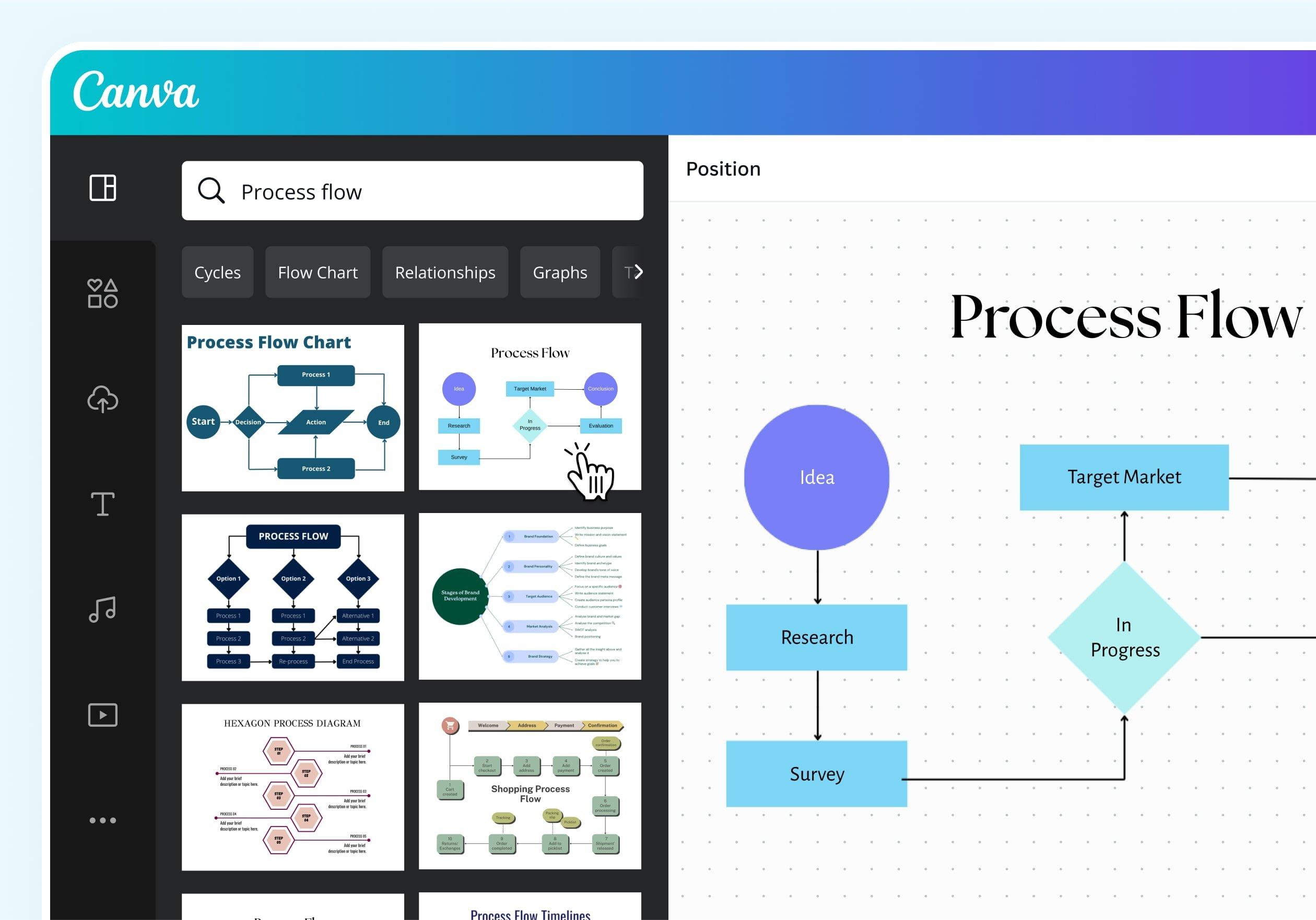Are you a nonprofit organization looking to elevate your visual storytelling without breaking the bank? If so, you’ve probably heard of Canva, the popular graphic design platform that has taken the creative world by storm. But did you know that Canva offers exclusive benefits tailored specifically for nonprofits? In this article, we’ll dive into what Canva for Nonprofits is all about, the requirements you need to meet, and step-by-step instructions on how to apply. Whether you’re aiming to create eye-catching social media graphics, compelling presentations, or professional marketing materials, Canva can be a game-changer for your organization. So, let’s unlock the power of design together and discover how you can harness this incredible resource to amplify your mission and make a greater impact in your community!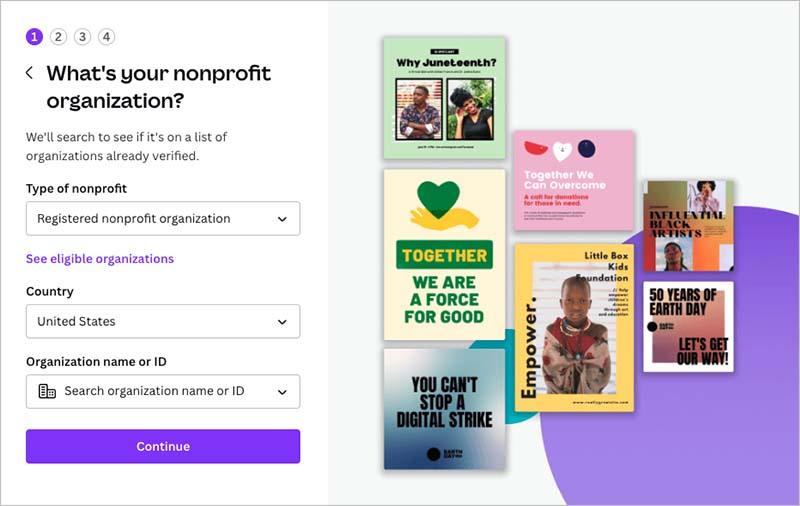
Understanding Canva for Nonprofits and Its Benefits
Canva for Nonprofits is a powerful tool that empowers organizations to create stunning visuals without the need for advanced design skills. With its user-friendly interface and a plethora of templates, nonprofits can produce professional-grade marketing materials that resonate with their audience. Whether it’s a simple social media post or an elaborate event flyer, Canva makes it easy to communicate your mission effectively.
One of the standout features of Canva for Nonprofits is the access to premium elements at no cost. This includes:
- Premium templates: Access to thousands of customizable designs tailored for various nonprofit needs.
- Stock photography: A vast library of high-quality images to enhance your visuals.
- Brand Kit: Ability to upload your organization’s logos, fonts, and colors for consistent branding across all materials.
Additionally, this platform allows for seamless collaboration among team members. Nonprofits can invite staff and volunteers to edit and comment on designs in real-time, ensuring that everyone’s input is valued. This collaborative approach streamlines the design process, making it quicker and more efficient to produce materials, especially when deadlines loom.
Another benefit is the ability to create various types of content beyond just graphics. From informative brochures to interactive presentations, Canva supports a wide range of formats, enabling nonprofits to diversify their outreach efforts. This adaptability is crucial for organizations striving to engage their communities in meaningful ways.
Moreover, Canva for Nonprofits is a budget-friendly option. By leveraging this tool, organizations can save valuable financial resources that can be redirected towards their core missions. In a world where every dollar counts, making the most of free or discounted resources is essential for sustainability.
| Feature | Benefit |
|---|---|
| Premium Access | No cost for premium templates and photos |
| Collaboration Tools | Easy team collaboration and feedback |
| Variety of Formats | Create diverse content types for outreach |
| Cost-Effective | Reduces design costs for nonprofits |
Who Can Apply? Eligibility Criteria for Nonprofits
When considering whether your organization can take advantage of Canva’s nonprofit offerings, it’s essential to understand the eligibility criteria. Canva aims to support nonprofits that make a positive impact in their communities, and as such, they have specific requirements in place to ensure that their resources are directed toward those organizations that align with their mission.
To qualify for Canva for Nonprofits, your organization must:
- Be a registered nonprofit: This includes having tax-exempt status under the IRS 501(c)(3) category in the United States or its equivalent in other countries.
- Focus on a charitable cause: Your organization should be dedicated to social, educational, religious, or public benefit purposes.
- Have a clear mission and vision: Demonstrating how your organization’s work benefits the community and aligns with Canva’s values is crucial.
- Be recognized as a nonprofit by Canva: You may need to provide documentation that proves your organization’s status and mission.
Additionally, Canva aims to partner with organizations that are actively engaged in community service and are working toward measurable goals. Here are some other aspects that may enhance your organization’s eligibility:
- Active programs: Organizations with ongoing projects that showcase tangible results in community development or social change are favored.
- Strong online presence: A well-maintained website and social media profiles can help illustrate your organization’s engagement and outreach efforts.
- Collaboration potential: Being part of networks or partnerships can strengthen your application by demonstrating the potential for collaborative impact.
If your organization meets these criteria and is motivated to leverage Canva’s tools for creating stunning visuals and promotional materials, it’s time to prepare your application. Remember, the more clearly you communicate your mission and how Canva’s services will enhance your work, the better your chances of approval.
| Eligibility Criteria | Details |
|---|---|
| Registered Nonprofit | IRS 501(c)(3) or equivalent |
| Charitable Focus | Social, educational, or public benefit |
| Clear Mission | Clearly defined goals and outreach |
| Active Engagement | Ongoing programs with measurable impact |
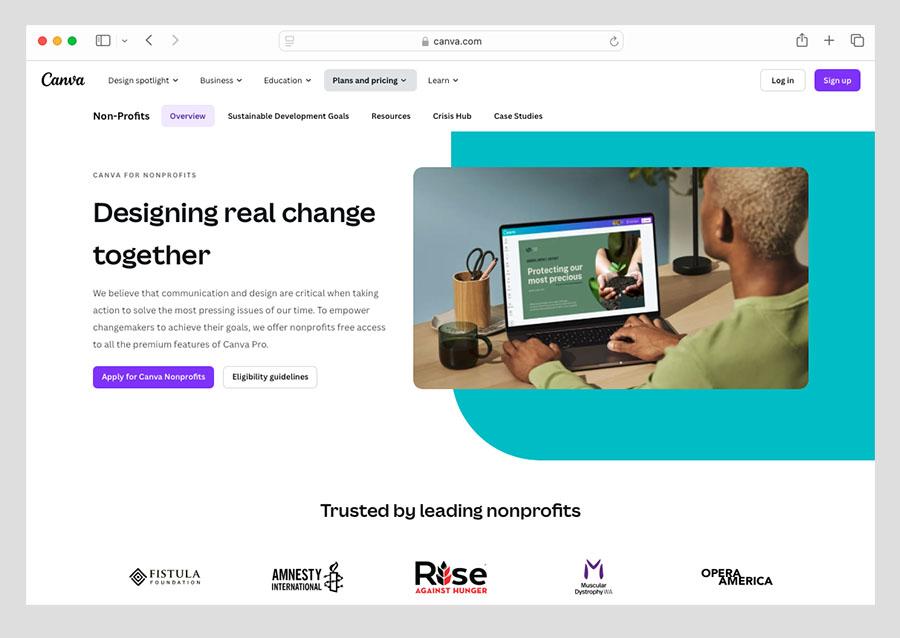
Exploring the Features of Canva Tailored for Nonprofits
Canva offers a range of specially designed features that empower nonprofits to maximize their outreach and engagement efforts. With a user-friendly interface, nonprofits can create stunning visuals without needing advanced graphic design skills. This platform is ideal for organizations looking to amplify their message through captivating imagery and compelling layouts.
One of the standout features is Canva’s extensive library of templates tailored specifically for nonprofits. These templates cover everything from social media posts to brochures and fundraising flyers. By utilizing these pre-designed elements, organizations can save time and ensure their materials are both professional and visually appealing.
- Customizable Templates: Modify designs to fit your brand’s colors and voice.
- Collaboration Tools: Work alongside team members in real-time, making it simple to gather feedback and implement changes on the fly.
- Brand Kit: Store your logos, colors, and fonts to maintain consistency across all materials.
Moreover, Canva facilitates easy sharing and publishing options. Nonprofits can seamlessly distribute their creations across various platforms, including social media channels and email newsletters. This feature ensures that your message reaches your audience effectively, driving engagement and support for your cause.
Additionally, with pro features available for free, organizations can access premium content such as stock photos, icons, and graphics that enhance the overall quality of their visual materials. This allows nonprofits to produce high-quality content without breaking the bank, aligning with their budgetary constraints.
| Feature | Benefit for Nonprofits |
|---|---|
| Customizable Templates | Speeds up the design process while ensuring professional quality. |
| Team Collaboration | Enhances teamwork and efficiency in creating promotional materials. |
| Access to Stock Media | Improves visual appeal without extra costs. |
Step-by-Step Guide to Applying for Canva Nonprofit Program
Applying for the Canva Nonprofit Program is a straightforward process that can empower your organization with essential design tools. Follow these simple steps to get started:
- Eligibility Check: Ensure that your organization meets Canva’s eligibility criteria. Typically, this includes being a registered nonprofit or charitable organization.
- Prepare Documentation: Gather necessary documentation such as proof of nonprofit status, mission statement, and any other relevant certifications. This will help expedite your application.
- Create a Canva Account: If you don’t already have one, create a free Canva account. This will be your gateway to accessing the nonprofit benefits once your application is approved.
Once you have your documents ready and your account set up, it’s time to dive into the application:
- Visit the Canva Nonprofits Page: Go to the official Canva website and navigate to the Nonprofits section. Here, you will find specific information and a link to the application form.
- Complete the Application Form: Fill out the application form with accurate information about your organization. Be detailed and express how you plan to utilize Canva’s tools to achieve your mission.
- Submit Your Application: Once you’ve filled out the form, double-check all entries for accuracy and completeness, then submit it. You may receive a confirmation email confirming receipt of your application.
After submitting, it’s important to be patient. Canva typically takes a few weeks to review applications. During this period, you can:
- Check Your Email: Keep an eye on your inbox for any updates or requests for further information from Canva.
- Prepare for Approval: Plan how your organization will use Canva once approved. Consider drafting design projects that align with your goals.
Upon approval, you will receive an email with instructions on how to access the nonprofit features. Celebrate your achievement, as you now have the tools to enhance your nonprofit’s outreach and impact!
Tips for Crafting a Compelling Application for Canva
When applying for Canva’s nonprofit program, it’s essential to present a compelling application that highlights your organization’s mission and impact. Here are some key tips to help you craft an application that stands out:
- Clearly Define Your Mission: Articulate your nonprofit’s mission concisely. Explain not just what you do, but why it matters. Your passion should shine through your words.
- Showcase Impact: Provide concrete examples of how your organization has made a difference in the community. Use statistics or personal stories to illustrate the impact of your work.
- Be Specific About Your Needs: Outline how Canva’s tools will enhance your operations. Specify the types of projects you plan to undertake and how Canva will help you achieve your goals.
- Use Visuals: If possible, include visuals that represent your work. Images or infographics that demonstrate your programs can create a strong impression.
- Stay Authentic: Authenticity resonates with reviewers. Be yourself and communicate your organization’s story genuinely; this connection can set your application apart.
Additionally, consider these formatting tips to enhance readability:
| Application Element | Tips |
|---|---|
| Introduction | Begin with a powerful opening statement that captures attention. |
| Body | Organize your content with subheadings and bullet points for easy navigation. |
| Conclusion | End with a strong closing that reinforces your need for Canva’s services. |
always proofread your application to eliminate any errors and ensure clarity. A polished application speaks volumes about your professionalism and commitment. Don’t hesitate to ask a colleague for feedback; a fresh pair of eyes can catch mistakes you might overlook. With these strategies, you’ll be well on your way to submitting a compelling application to Canva.

Maximizing Your Canva Experience: Best Practices for Nonprofits
To truly harness the power of Canva as a nonprofit organization, it’s essential to adopt best practices that enhance your design process and boost your outreach efforts. Here are some effective strategies:
- Define Your Brand Voice: Before diving into design, take time to outline your organization’s brand identity. Consider your mission, values, and target audience. This clarity will guide your design choices and ensure consistency across all materials.
- Utilize Templates: Canva offers a plethora of customizable templates tailored for nonprofits. From social media posts to event flyers, using these templates can save time and help maintain a professional appearance. Don’t hesitate to tweak them to reflect your unique brand personality!
- Engage with Your Audience: Use Canva to create eye-catching graphics that engage your supporters. Consider infographics that showcase your impact, or create interactive content that encourages sharing. The more your audience interacts, the more visibility your cause gains.
- Leverage Collaboration Features: Canva’s collaborative tools allow your team to work together seamlessly. Share designs with colleagues for feedback, or assign roles to streamline the design process. This can enhance creativity and ensure that all voices are heard.
To make the most of your Canva experience, also consider these additional tips:
| Tip | Benefit |
|---|---|
| Use Brand Kits | Ensure brand consistency by saving your logos, colors, and fonts in one place. |
| Explore Educational Resources | Take advantage of Canva’s tutorials to enhance your design skills and learn new techniques. |
| Track Engagement Metrics | Monitor which graphics perform best on social media to refine your future designs. |
Implementing these best practices will not only enhance your design capabilities but also significantly increase your nonprofit’s visibility and effectiveness. Investing the time to master Canva will pay off in the form of more effective communication and deeper connections with your supporters.
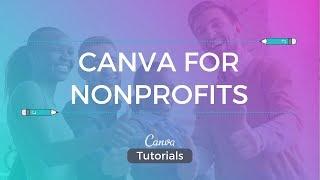
Success Stories: Nonprofits That Thrived with Canva
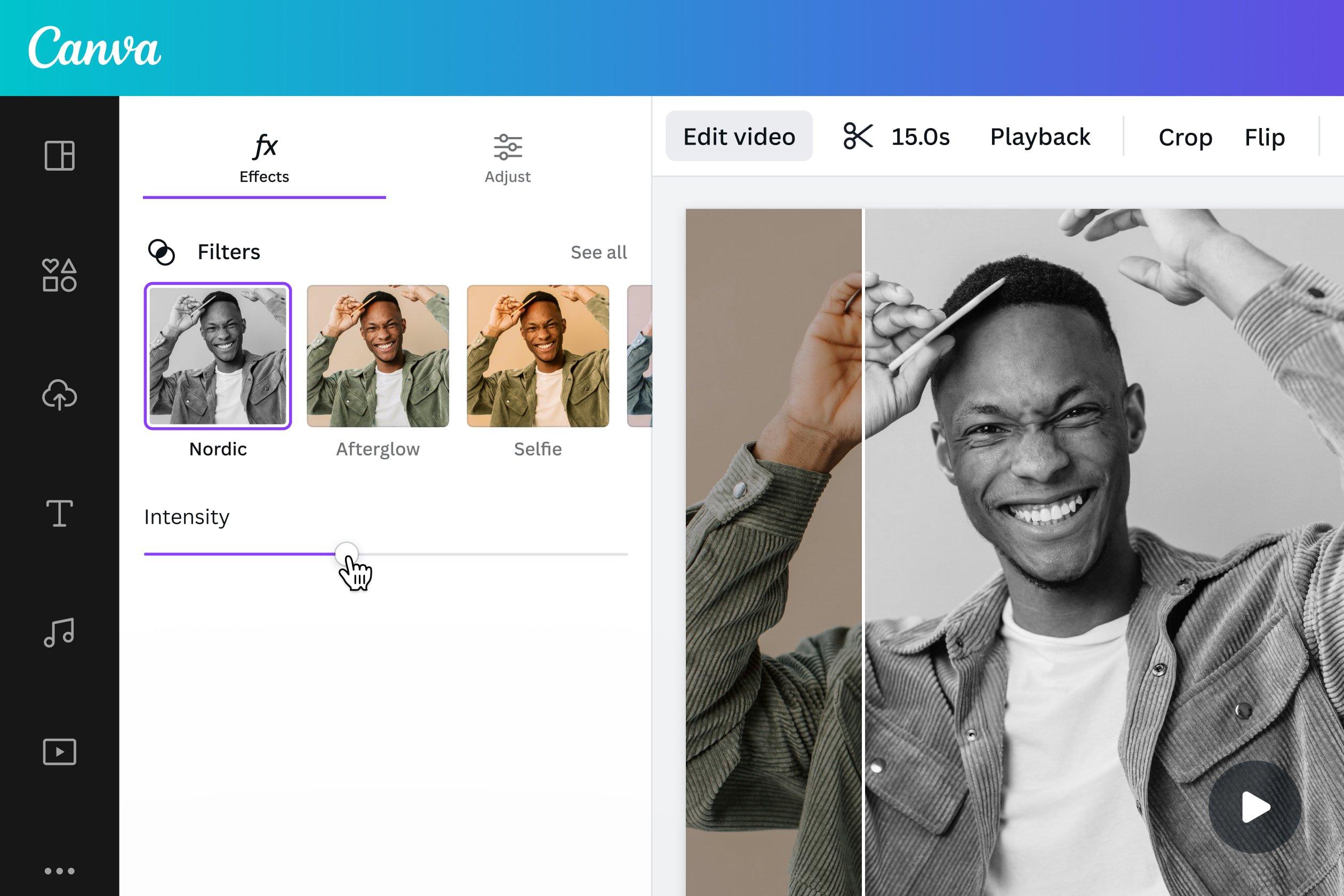
Common Mistakes to Avoid When Applying for Canva
When applying for Canva for Nonprofits, avoiding common pitfalls can significantly enhance your chances of approval. Many organizations fall into the trap of submitting incomplete or vague applications. Here are some key mistakes to steer clear of:
- Neglecting Eligibility Verification: Ensure that your nonprofit meets Canva’s eligibility criteria. Double-check your organization’s 501(c)(3) status, as this is a fundamental requirement.
- Inconsistent Information: Be meticulous about the details you provide. Inconsistencies in your application can raise red flags and lead to delays or outright rejection.
- Underestimating the Importance of Clarity: Clearly articulate your nonprofit’s mission and how Canva’s tools will enhance your outreach. Avoid jargon and keep your language simple and direct.
Another common mistake is failing to demonstrate the impact. Canva wants to see how their resources will benefit your organization and the community you serve. Provide specific examples or statistics that showcase your organization’s reach and effectiveness. This not only strengthens your application but also shows your commitment to making a difference.
Additionally, many applicants overlook the significance of supporting documents. Make sure to include all required documentation, such as your nonprofit’s tax-exempt status and a brief overview of your programs. These documents reinforce your credibility and provide Canva with a comprehensive view of your operations.
Lastly, don’t forget to proofread your application before submission. Typos and grammatical errors can create an impression of carelessness. Take the time to review your application thoroughly or ask a colleague to help. Presenting a polished application underscores your professionalism and dedication to your mission.
Unlocking the Full Potential of Canva for Your Nonprofit
Canva offers a treasure trove of features specifically designed to help nonprofits communicate effectively and inspire action. With access to thousands of templates, your organization can create eye-catching graphics that resonate with your audience. Whether for social media, newsletters, or event flyers, Canva provides the tools to make your messaging stand out.
One of the standout benefits of Canva for nonprofit organizations is the access to premium features at no cost. This includes:
- Brand Kit: Maintain consistency across all your materials by uploading your logo, colors, and fonts.
- Stock Photos: Utilize high-quality images and videos to elevate your content without breaking the bank.
- Collaboration Tools: Work seamlessly with your team, allowing for real-time edits and feedback.
Applying for Canva’s nonprofit program is straightforward. Organizations must meet a few essential criteria to unlock these features, including:
| Eligibility Requirement | Details |
|---|---|
| 501(c)(3) Status | Must have a valid nonprofit status recognized by the IRS. |
| Mission Alignment | Your mission should focus on charitable activities like education, health, or community development. |
| Country Restrictions | Check if your country qualifies for the program. |
Once you’ve confirmed your eligibility, the application process is quick. Simply fill out the online form, providing information about your organization and its impact. Canva typically reviews applications within a few business days, and upon approval, you’ll receive full access to elevate your design game.
By leveraging Canva’s powerful tools, nonprofits can tell their story compellingly, engage supporters, and ultimately drive more donations. Imagine transforming your vision into stunning visuals that not only capture attention but also inspire action. With Canva, the possibilities are endless, and the impact can be profound.
Beyond Design: How Canva Can Elevate Your Nonprofits Mission
Canva is more than just a design tool; it’s a catalyst for change, especially for nonprofits striving to amplify their mission. Imagine having access to professional-grade design resources without breaking the bank. With Canva for Nonprofits, organizations can unlock a treasure trove of features that can enhance their visibility and engagement. This platform allows you to create stunning visuals that capture attention and communicate your message effectively.
One of the standout features of Canva is its user-friendly interface, which empowers individuals, regardless of their design experience, to create captivating content. Nonprofits can easily whip up:
- Eye-catching flyers that promote events or campaigns
- Social media graphics that drive engagement and shareability
- Informative infographics that educate your audience about your mission
- Professional presentations that impress stakeholders and donors
In addition to the abundant templates and design elements, Canva also offers collaboration features that are ideal for nonprofits operating with remote teams. You can allow multiple users to access and edit designs in real-time, ensuring that everyone’s creative input is valued and incorporated. This seamless collaboration fosters a sense of community, essential for any mission-driven organization.
Furthermore, Canva supports nonprofits by providing free access to their premium features, which can significantly elevate your marketing efforts. These enhanced features include a larger library of images, videos, and fonts, allowing your organization to stand out in a crowded digital landscape. To give you a clearer picture, here’s a quick comparison of standard versus nonprofit access:
| Feature | Standard User | Nonprofit User |
|---|---|---|
| Template Access | Limited | Unlimited |
| Stock Images | Paid | Free |
| Team Collaboration | Basic | Advanced |
| Brand Kit | Basic | Customizable |
By leveraging these tools, nonprofits can create a strong visual identity that resonates with their audience, moving them closer to achieving their goals. With Canva, your nonprofit’s mission isn’t just promoted; it’s celebrated. So take the leap—refresh your marketing strategy and watch how expertly crafted designs can elevate your impact.
Frequently Asked Questions (FAQ)
Q&A: What is Canva for Nonprofits? Requirements & How to Apply?
Q1: What exactly is Canva for Nonprofits?
A: Canva for Nonprofits is a fantastic program designed to empower nonprofit organizations with access to Canva’s premium design features at no cost. This includes thousands of templates, images, and design tools that help you create stunning graphics, social media posts, presentations, and more. It’s a game-changer for nonprofits looking to boost their visual storytelling without breaking the bank!
Q2: Who is eligible to apply for Canva for Nonprofits?
A: To qualify for Canva for Nonprofits, your organization must be a registered nonprofit with tax-exempt status in your country. This typically includes charities, foundations, and other nonprofit entities. If you help your community, promote social causes, or engage in charitable activities, you’re likely eligible!
Q3: What are the specific requirements to apply?
A: The requirements are fairly straightforward:
- Proof of Nonprofit Status: You’ll need to provide documentation that proves your organization is officially recognized as a nonprofit. This usually means submitting your tax-exempt status or registration certificate.
- Active Email Address: You need a valid email address associated with your organization—this is where Canva will send your approval and any updates.
- Website Presence: A basic website or social media presence that showcases your work can strengthen your application, showing Canva that you’re actively engaged in your community.
Q4: How can I apply for Canva for Nonprofits?
A: Applying is a breeze! Just follow these simple steps:
- Visit the Canva for Nonprofits page.
- Click on the “Get Started” button and fill out the application form with your organization details.
- Upload the necessary documentation to verify your nonprofit status.
- Hit submit and wait for a response—Canva typically processes applications within a few days!
Q5: What benefits can my nonprofit gain from Canva?
A: The benefits are numerous! With Canva for Nonprofits, you gain access to thousands of premium templates specifically tailored for nonprofits, along with features like brand kits to maintain consistency across all your materials. This means less time spent designing and more time dedicated to your mission! Plus, high-quality visuals can significantly increase engagement with your audience, helping you reach more supporters.
Q6: Is there any cost involved once we’re approved?
A: Not at all! Once your application is approved, you can use Canva’s premium features completely free of charge as long as you maintain your nonprofit status. It’s an incredible way to enhance your marketing efforts without a financial burden.
Q7: Can Canva for Nonprofits assist with fundraising?
A: Absolutely! Canva is a powerful tool for creating eye-catching fundraising campaigns. Whether you need flyers, social media graphics, or presentations, Canva has templates that will help your fundraising initiatives stand out. Engaging visuals can make a lasting impression and inspire more people to support your cause.
Q8: What if I have questions during the application process?
A: No worries! Canva offers support for nonprofits. You can reach out to their help center for guidance or check out their extensive resources and tutorials. They want to ensure that you can make the most of their platform.
Conclusion:
So, if you’re part of a nonprofit organization looking to enhance your design capabilities without the hefty price tag, Canva for Nonprofits is the perfect solution. With easy access to professional tools and resources, you can elevate your outreach and make a greater impact in your community. Don’t miss out—apply today, and unleash your creativity!
The Conclusion
Canva for Nonprofits is more than just a design tool; it’s a game-changer for organizations striving to make a difference in the world. With its user-friendly interface and powerful features, Canva empowers nonprofits to create stunning visuals that communicate their mission and engage their audiences effectively. The application process is straightforward, and meeting the eligibility requirements is a small step towards unlocking a treasure trove of resources that can elevate your nonprofit’s impact.
So, why wait? If you’re ready to take your organization’s branding and outreach to the next level, dive into the world of Canva for Nonprofits today. Not only will you enhance your visual storytelling, but you’ll also save precious time and resources that can be better spent on your cause. Join the community of nonprofits already experiencing the benefits of Canva, and start creating compelling designs that resonate with your supporters and inspire action. Your mission deserves to be seen—let Canva help you share it with the world!