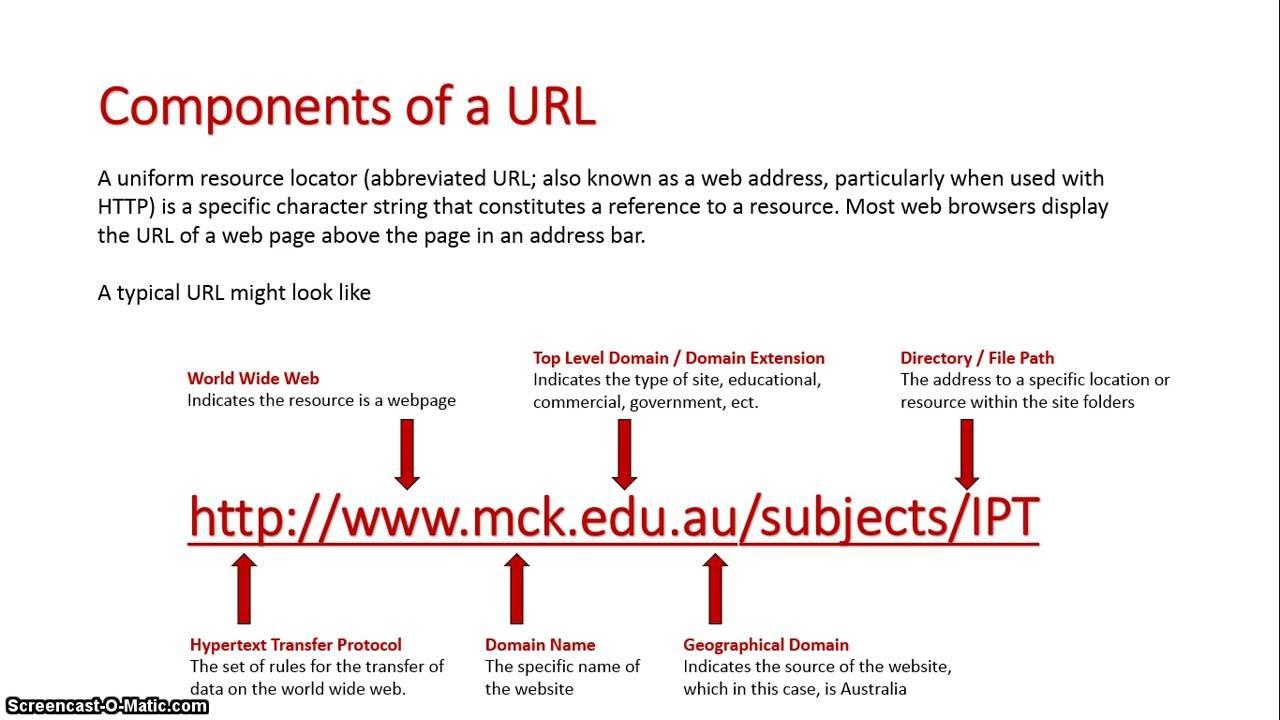Have you ever found yourself puzzled while trying to understand the tangled web of the internet? You’re not alone! One of the core elements that often leaves people scratching their heads is the concept of a website URL. It’s the digital address that guides you to your favorite online destinations, yet many of us don’t grasp its full significance. In this article, we’re diving deep into the world of URLs to uncover their true meaning and importance. We’ll break down the three essential parts of a URL that every internet user should know, helping you navigate the web with confidence and savvy. Whether you’re a casual browser or a budding digital entrepreneur, getting a grip on what makes up a URL can empower you to harness the full potential of the internet. So, let’s unravel this mystery together and equip you with the knowledge to surf the web like a pro!
Understanding the Basics of a Website URL
Have you ever wondered what makes a website accessible? The answer lies in the URL, or Uniform Resource Locator, which serves as the address for a specific resource on the internet. Understanding the anatomy of a URL is crucial for anyone looking to navigate the web effectively or even create their own digital presence. Let’s break down the three essential components that make up a URL, giving you the keys to unlock the internet.
First, we have the protocol, which tells your browser how to fetch the resource. The most common protocols are:
- HTTP – HyperText Transfer Protocol, the foundation of data communication on the web.
- HTTPS – The secure version of HTTP, ensuring encrypted communication for enhanced security.
Choosing the right protocol is vital, especially if you’re dealing with sensitive information. HTTPS is the way to go if you want to protect your data from prying eyes!
Next is the domain name, which is essentially the human-readable address of your website. It typically includes the name of your brand or business and ends with a domain extension like .com, .org, or .net. Here’s a quick breakdown:
| Domain Extension | Purpose |
|---|---|
| .com | Commercial businesses |
| .org | Non-profit organizations |
| .edu | Educational institutions |
Choosing the right domain name not only helps customers find you but also builds trust and credibility, essential elements for any successful online venture.
Lastly, we come to the path, which specifies the exact resource or page you wish to access on a website. Think of it as the blueprint leading to the specific content you’re searching for. The path can also include parameters, which are often used in dynamic websites to pass additional information. For example, in https://www.example.com/products?id=123, the “products” is the path, while “id=123” is a parameter that might retrieve a specific product. Understanding how to manipulate paths and parameters can significantly enhance your web navigation experience.
By familiarizing yourself with these crucial components of a URL, you’re not just learning tech jargon; you’re gaining the ability to navigate the digital landscape with confidence. Whether you’re a casual browser or an aspiring website creator, grasping the basics of a URL is a step toward becoming more web-savvy.
Why Every Element of a URL Matters
When you think about a URL, it might seem straightforward, but every component plays a vital role in how users and search engines perceive your website. Understanding why each part matters can significantly improve your site’s performance and accessibility. Let’s dive into the elements of a URL that deserve your attention.
1. The Protocol
The protocol, commonly http:// or https://, sets the tone for your website’s security. Using https:// not only ensures that data is encrypted, enhancing user trust, but it also positively impacts your search engine ranking. Google prioritizes secure sites, so this small change can make a big difference in your visibility.
2. The Domain Name
Your domain name is your website’s identity. It’s crucial that it reflects your brand concisely while being memorable and easy to type. Think about how it resonates with your audience and represents your business. A well-chosen domain name can enhance brand recognition and trust, leading to higher traffic. Here are a few tips for selecting the right domain name:
- Keep it short and simple.
- Avoid hyphens and numbers.
- Include relevant keywords if possible.
3. The Path and Query Parameters
The path and query parameters provide specific information about the page being accessed. The path should be descriptive, as it helps both users and search engines understand the content of the page. Meanwhile, query parameters can be used to track metrics or provide dynamic content. Here’s how to make them effective:
- Use keywords that describe the content.
- Keep the structure clean and logical.
- Avoid excessive parameters that can confuse users.
Here’s a quick overview of the URL structure:
| Element | Description |
|---|---|
| Protocol | Defines how data is transferred. |
| Domain Name | Your website’s unique identifier. |
| Path | Specific location of a page. |
| Query Parameters | Additional data for dynamic content. |
By paying attention to each element of your URL, you can enhance user experience and optimize your site for search engines. It’s not just about being online; it’s about being found and trusted in the vast digital landscape. Make sure every part of your URL contributes to your overall goal of engagement and visibility.
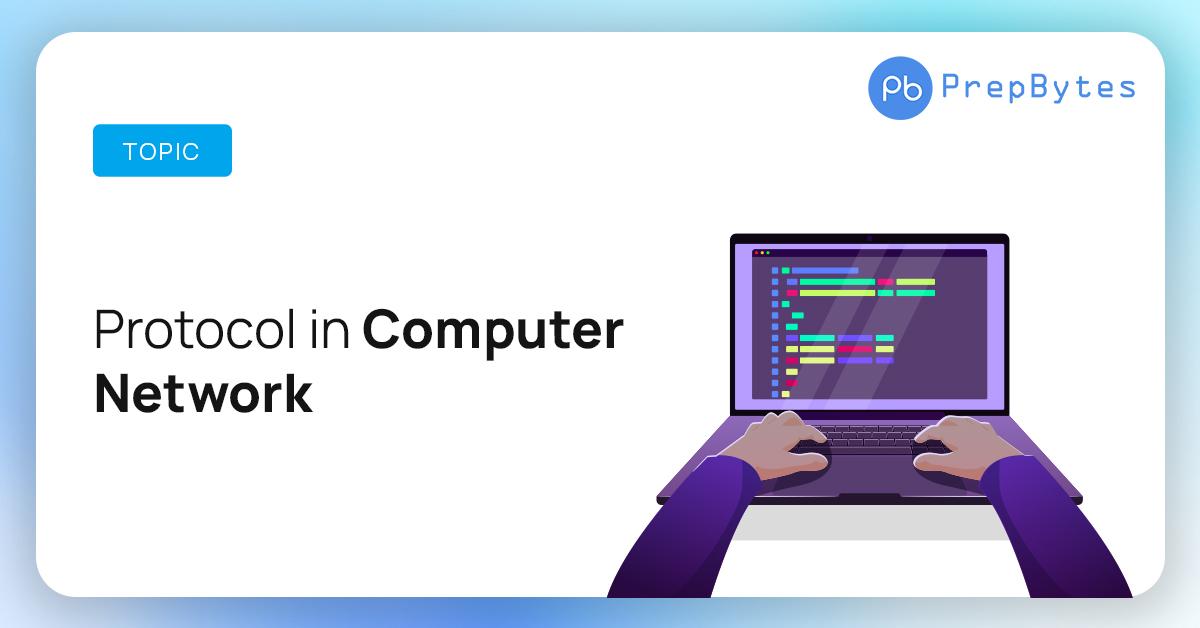
Breaking Down the Protocol: The Foundation of Your URL
When you enter a URL into your web browser, you’re actually initiating a request that travels through a complex web of protocols and servers to fetch the content you’re looking for. The protocol is the very first part of your URL and sets the rules for how data is transmitted across the internet. In simplest terms, it acts as a bridge between your device and the web server, ensuring that your request is understood and fulfilled.
The most common protocols you’ll encounter are HTTP and HTTPS. The main difference between the two is that HTTPS is the secure version of HTTP. This security is crucial, especially when you’re dealing with sensitive information such as passwords or payment details. Using HTTPS not only protects your data during transmission but also boosts your website’s credibility, as users are becoming increasingly aware of online security.
Here’s a quick look at what makes up the protocol portion of your URL:
- HTTP: Hypertext Transfer Protocol – the standard for transferring data on the web.
- HTTPS: Secure version of HTTP, using SSL/TLS to encrypt data.
- FTP: File Transfer Protocol – used for transferring files rather than web pages.
Understanding the protocol is essential, especially for website owners. Choosing the right one can impact your site’s security, performance, and search engine ranking. For instance, search engines like Google favor sites that use HTTPS, which can improve your visibility in search results. Consequently, switching from HTTP to HTTPS could lead to higher traffic and enhanced user trust.
the protocol is the unsung hero of your URL, quietly ensuring your online experience is secure and efficient. By grasping its significance and opting for the most secure option available, you’re not just safeguarding your data, but also enhancing your overall web presence. Make the protocol work for you!
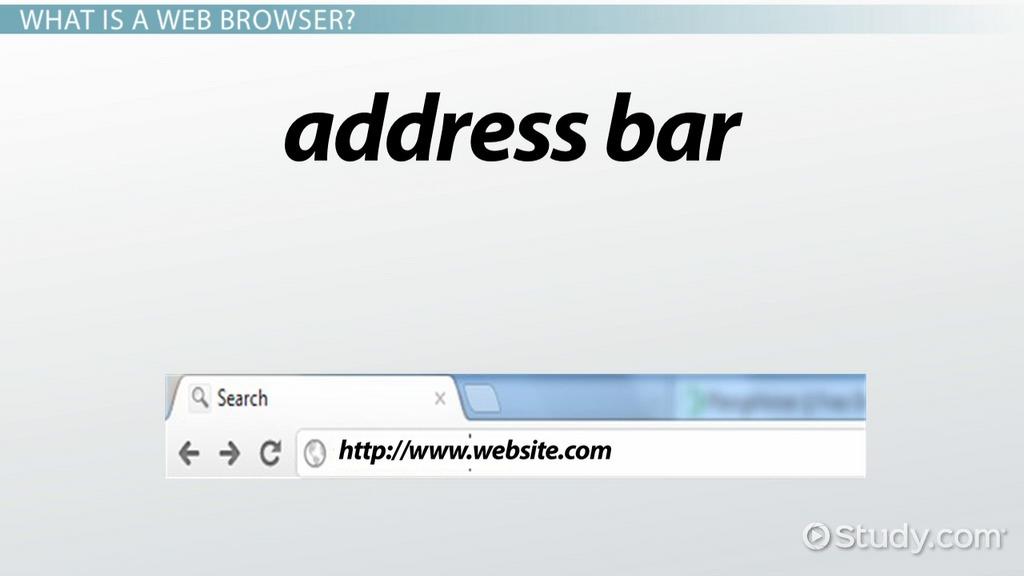
Decoding the Domain: Choosing the Right Name for Your Site
Choosing the right name for your site is akin to crafting your digital identity. A well-thought-out domain name can not only enhance your brand visibility but also support your SEO efforts. Here are some essential factors to consider when decoding the domain:
- Keep it Simple: Your domain name should be easy to spell and pronounce. Complicated names can confuse potential visitors and lead them to competitors.
- Make it Memorable: Aim for a name that sticks in people’s minds. A catchy name can be the difference between a visitor returning and being forgotten.
- Include Keywords: If possible, incorporate relevant keywords that reflect the content of your website. This strategy can improve your site’s search engine ranking.
Consider the extension of your domain as well. While .com is the gold standard, there are numerous other extensions available that may better suit your content or niche:
| Domain Extension | Best Use Case |
|---|---|
| .com | General use, widely recognized |
| .org | Non-profit organizations |
| .net | Networking and technology sites |
| .info | Informational sites |
Additionally, consider the length of your domain. Shorter names tend to be more effective, as they are easier to remember and less prone to typos. Aim for a domain that is ideally under 15 characters. This way, you can boost your chances of being shared on social media and other platforms.
Lastly, always check for availability and potential trademark issues. A unique domain name is vital for establishing your brand, and ensuring you aren’t infringing on existing trademarks will save you legal trouble down the line. Using a domain name generator can also help spark ideas if you’re struggling to find the perfect one.

The Importance of the Path: How It Guides Users and Search Engines
When it comes to web navigation, the path a URL outlines is essential for both users and search engines. Think of it as a roadmap that not only helps visitors find their way through your site but also aids search engines in understanding your content and structure. A well-structured URL is more than just a web address; it’s a vital part of your site’s SEO strategy.
For users, a clear path means:
- Enhanced usability: Visitors can easily comprehend where they are within your website.
- Improved trust: A logical URL structure fosters confidence, indicating professionalism and attention to detail.
- Efficient navigation: Users can quickly backtrack or find related content through intuitive path indicators.
For search engines, the importance of well-defined paths cannot be overstated:
- Better indexing: Search engines can crawl your site more effectively, ensuring that all pages are discovered.
- Keyword relevance: URLs that contain relevant keywords signal to search engines what the page is about, improving rankings.
- Content hierarchy: A structured path indicates the relationship between pages, helping search engines understand the flow of information.
To illustrate the impact of path structure, consider the following table that compares different URL formats:
| URL Format | User-Friendly | SEO Impact |
|---|---|---|
| example.com/blog/post-title | ✔️ Easy to read | ✔️ High relevance |
| example.com/123456 | ❌ Confusing | ❌ Low relevance |
| example.com/category/item-name | ✔️ Organizes content | ✔️ Enhances context |
Ultimately, the path that a URL creates serves as a bridge between user experience and search engine optimization. Investing time in crafting user-friendly, SEO-optimized URLs will not only help you attract visitors but also retain them. In today’s digital landscape, where first impressions are crucial, the importance of clear paths cannot be underestimated. By ensuring your URLs guide both users and search engines effectively, you’re setting the foundation for a successful online presence.
Unpacking the Query String: Enhancing User Experience and Functionality
When we think about a website URL, the query string often gets overlooked, yet it plays a crucial role in enhancing user experience and functionality. The query string is the part of the URL that comes after the question mark (?), and it allows users to interact with a website in more dynamic ways. By unpacking this small but powerful part of a URL, we can see how it enriches user engagement.
One of the primary advantages of the query string is its ability to pass data between the user and the server. This means that when you fill out a form, search for a product, or filter a list, the choices you make can be reflected in the URL itself. Here’s why that matters:
- Personalization: By using query strings, websites can tailor content to individual users, making them feel more connected and catered to.
- Tracking: Marketers can utilize query strings to monitor user behavior through analytics, helping them understand which features are most engaging.
- SEO Benefits: Properly constructed query strings can improve search engine optimization, as they provide context about the user’s intent and the content they’re accessing.
Furthermore, the query string can simplify navigation. Instead of forcing users to navigate through multiple pages or dropdowns, a well-structured URL can provide direct access to specific content. For example, consider the following table that illustrates how query strings can streamline access:
| Action | URL Example | Purpose |
|---|---|---|
| Search | example.com/search?q=shoes | Find specific products instantly. |
| Filter | example.com/products?category=clothing&sort=price | Narrow down results to save time. |
| Track | example.com/landing?campaign=spring_sale | Measure the effectiveness of marketing efforts. |
Incorporating query strings not only creates a pathway for rich user interactions but also fosters a sense of ownership and ease. When users see their selections reflected in the URL, they feel empowered to navigate freely, knowing they can easily return to their preferred content. As website developers and content creators, understanding and utilizing query strings can significantly enhance the overall user experience.
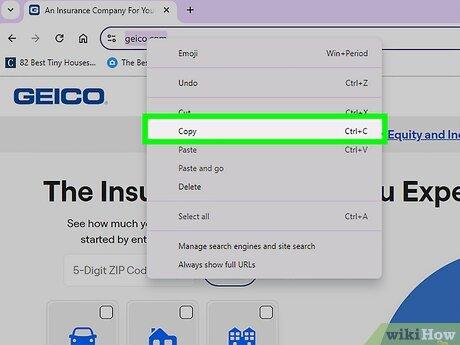
Best Practices for Crafting Effective URLs
Crafting effective URLs is crucial for both user experience and search engine optimization. A well-structured URL can enhance your site’s visibility while also making it easier for users to navigate. Here are some best practices to consider:
- Keep it Simple and Descriptive: Your URLs should convey the content of the page clearly. Aim for simplicity, using terms that users are likely to search for.
- Use Hyphens to Separate Words: Hyphens are preferred over underscores when it comes to separating words in a URL. This makes it easier for search engines to read and understand your content.
- Avoid Unnecessary Parameters: While some dynamic URLs may include parameters, try to keep them to a minimum. Clean, static URLs are more user-friendly and easier to share.
Another important aspect is the length of your URLs. Shorter URLs are generally more effective because they are easier to remember and share. Consider the following tips:
- Limit the Length: Aim to keep your URLs under 60 characters to ensure they display well in search results.
- Incorporate Keywords: Including relevant keywords can boost your SEO efforts, but don’t overdo it; maintain a natural flow.
To illustrate these points, here’s a simple comparison of effective versus ineffective URLs:
| Effective URL | Ineffective URL |
|---|---|
| www.example.com/best-practices-urls | www.example.com/index.php?id=123&ref=456 |
consider the use of canonical tags to prevent duplicate content issues if similar content exists on different URLs. By following these best practices, you can create URLs that enhance your site’s usability and improve its search engine ranking.
Common Mistakes to Avoid When Creating URLs
Creating effective URLs is crucial for your website’s usability and SEO. Many webmasters make common mistakes that can hinder their site’s performance. Here are a few pitfalls to avoid:
- Using Complex Query Strings: URLs that are laden with complex parameters and lengthy query strings can confuse both users and search engines. Instead, aim for simplicity and clarity. For example, a URL like
example.com/products?id=123&category=shoescould be simplified toexample.com/products/shoes/123. - Neglecting to Use Keywords: Keywords in your URLs can significantly impact your SEO. Avoid generic URLs and incorporate relevant keywords instead. This not only helps with search engine rankings but also gives users a clearer idea of the page’s content. For instance,
example.com/blog/10-tips-for-better-cookingis more informative thanexample.com/blog/post123. - Inconsistent URL Structure: Maintaining a consistent structure across your URLs is vital. If you use dashes for some URLs and underscores for others, it can confuse users and dilute your branding. Stick to one format, preferably using dashes (e.g.,
example.com/category-name) for better readability. - Ignoring the Importance of Length: While you want your URLs to be descriptive, they should also be concise. Long URLs can be truncated in search results and shared links, making them less user-friendly. Aim for URLs that are under 60 characters whenever possible.
Here’s a quick reference table summarizing these common mistakes:
| Common Mistake | Impact | Best Practice |
|---|---|---|
| Complex Query Strings | Confusing for users and search engines | Simplify with descriptive paths |
| Neglecting Keywords | Poor SEO performance | Incorporate relevant keywords |
| Inconsistent Structure | Branding confusion | Use a consistent format |
| Ignoring Length | Truncated or unreadable URLs | Keep URLs under 60 characters |
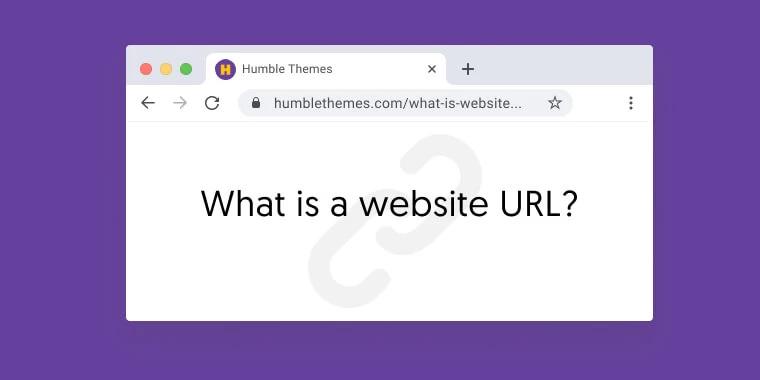
How a Well-Structured URL Can Boost Your SEO
When it comes to optimizing your website for search engines, the structure of your URLs plays a crucial role. A well-structured URL not only makes it easier for search engines to understand your content, but it also enhances user experience and can lead to higher click-through rates. Here are some key elements of effective URL structure that can significantly impact your SEO efforts:
- Descriptive Keywords: Incorporating relevant keywords into your URL helps search engines and users alike grasp the content of your page. For instance, instead of a generic URL like
www.example.com/p=12345, a keyword-rich version such aswww.example.com/how-to-boost-seois far more informative. - Short and Simple: Keeping your URLs concise is essential. Short URLs are easier to share and remember, which can increase the likelihood of backlinks. Aim for a structure that communicates the page’s purpose without unnecessary complexity.
- Hyphens Over Underscores: When separating words in a URL, use hyphens rather than underscores. Search engines treat hyphens as spaces, while underscores can be interpreted as a single word. For example,
www.example.com/seo-tipsis preferable towww.example.com/seo_tips.
Additionally, maintaining a consistent URL structure across your website helps search engines index your pages more effectively. Consider using a hierarchy in your URLs that reflects the structure of your website. For instance, if you have a blog section, your URLs might look like this:
| Blog Category | Sample URL |
|---|---|
| SEO Tips | www.example.com/blog/seo-tips |
| Content Marketing | www.example.com/blog/content-marketing |
| Web Development | www.example.com/blog/web-development |
Moreover, including your website’s primary keywords in the URL can further amplify SEO benefits. Search engines tend to give more weight to keywords found in the URL, which can enhance your ranking potential. However, it’s important to strike a balance between SEO and readability; URLs that are too stuffed with keywords can appear spammy and deter users.
don’t forget about the importance of mobile-friendly URLs. With a significant portion of web traffic coming from mobile devices, ensure your URLs are designed to be easily navigable on smaller screens. A well-structured URL can significantly affect your site’s mobile usability, which, in turn, affects your SEO rankings.
Final Thoughts on Navigating the World of URLs
Understanding URLs is crucial in our digital world, where every click leads you to a realm of information and opportunities. At first glance, a URL may seem like just a random string of characters, but it embodies much more than that. It is your gateway to the web, guiding users to the right content while also serving various technical functions. Recognizing the components of a URL can enhance your browsing experience and empower you to create better, more engaging web content.
When dissecting a URL, the protocol, domain, and path each play a vital role in ensuring seamless navigation. The protocol sets the stage for how data is transferred, with options like HTTP and HTTPS determining the security of the connection. Meanwhile, the domain is the memorable part of the URL that represents your brand or service, making it essential for building identity and trust. Lastly, the path specifies the exact location of the resource within a website, ensuring that users arrive at the content they seek without unnecessary detours.
Knowing these components not only empowers you as a user but also as a creator. By understanding how to structure URLs effectively, you can improve your site’s visibility and usability. Here are some best practices to keep in mind:
- Keep it simple and descriptive: Use clear keywords that reflect the content.
- Use hyphens instead of underscores: They improve readability and SEO.
- Be mindful of length: Shorter URLs are easier to share and remember.
A well-structured URL can significantly enhance your search engine ranking, as search engines favor clear and concise paths. Additionally, a friendly URL not only appeals to users but also encourages clicks, which can lead to higher engagement rates. In the ever-evolving landscape of digital marketing, you must adapt and optimize your URLs based on the latest trends and user behaviors.
URLs are not just technical necessities but pivotal elements that contribute to the overall user experience. By refining your understanding of their structure and functionality, you can navigate the web with confidence and create a more effective online presence. Whether you’re a seasoned web developer or a casual internet user, mastering the art of URL construction will serve you well in our interconnected world.
Frequently Asked Questions (FAQ)
Q&A: What Is a Website URL? The 3 Most Important Parts Explained
Q: What exactly is a website URL?
A: Great question! A URL, or Uniform Resource Locator, is essentially the address you type into your browser to access a specific webpage. Think of it as the digital equivalent of your home address. Just like you need a proper address to visit a friend, a URL helps you navigate the vast landscape of the internet.
Q: Why should I care about the structure of a URL?
A: Understanding the structure of a URL can empower you to navigate the web more effectively. It’s not just about typing a web address; knowing the parts of a URL can help you identify the credibility of a site, enhance your search engine optimization (SEO) skills, and even improve your online safety. A well-structured URL can indicate a trustworthy website, while a confusing one might raise red flags.
Q: What are the three most important parts of a URL?
A: Ah, the juicy details! The three key components of a URL are the protocol, the domain name, and the path.
- Protocol: This is the beginning of the URL, usually starting with “http://” or “https://”. The “s” in “https” stands for secure, meaning the website encrypts your data, which is crucial for online safety.
- Domain Name: This is the core of the URL and represents the website itself, like “example.com”. It’s your brand’s identity on the internet. Choosing a memorable domain can make a big difference in how easily people find you!
- Path: After the domain, the path specifies a particular page or resource on the website, like “/about-us” or “/products”. It can help users understand the content they’re about to access and improve SEO.
Q: How can I use this knowledge to my advantage?
A: By dissecting URLs, you can make more informed decisions online. For instance, if you’re shopping, you’ll want to ensure the site is secure (look for that “https”!). If you’re building your own website, understanding these components can help you create user-friendly URLs that rank better in search engines. It’s a win-win!
Q: Can a URL impact my website’s success?
A: Absolutely! A clear, concise URL structure not only enhances user experience but also boosts your website’s SEO. Search engines favor well-structured URLs, making it easier for your content to be discovered. Plus, users are more likely to click on links that look clean and relevant!
Q: What’s the takeaway here?
A: The next time you browse the web or create your own website, remember the importance of a URL’s structure. By understanding its components—protocol, domain name, and path—you’ll not only become a savvy internet user but also set yourself up for success in the digital world. So go ahead, dive into those URLs with confidence!
In Summary
understanding a website URL is essential for navigating the digital landscape effectively. By breaking down its three fundamental components—protocol, domain, and path—you can enhance your online experience, whether you’re a casual browser or a budding entrepreneur.
Think of a URL as a digital address that not only directs you to your desired destination but also holds the key to understanding the web’s structure. Armed with this knowledge, you can make wiser decisions when exploring, sharing, or even creating your own website.
So the next time you type in a URL, take a moment to appreciate the intricate details that make the internet work for you. Whether you’re clicking, sharing, or building, knowing what a URL truly is can empower you to engage with the online world more confidently. Ready to dive deeper into the web? The journey starts with understanding the basics! Happy browsing!